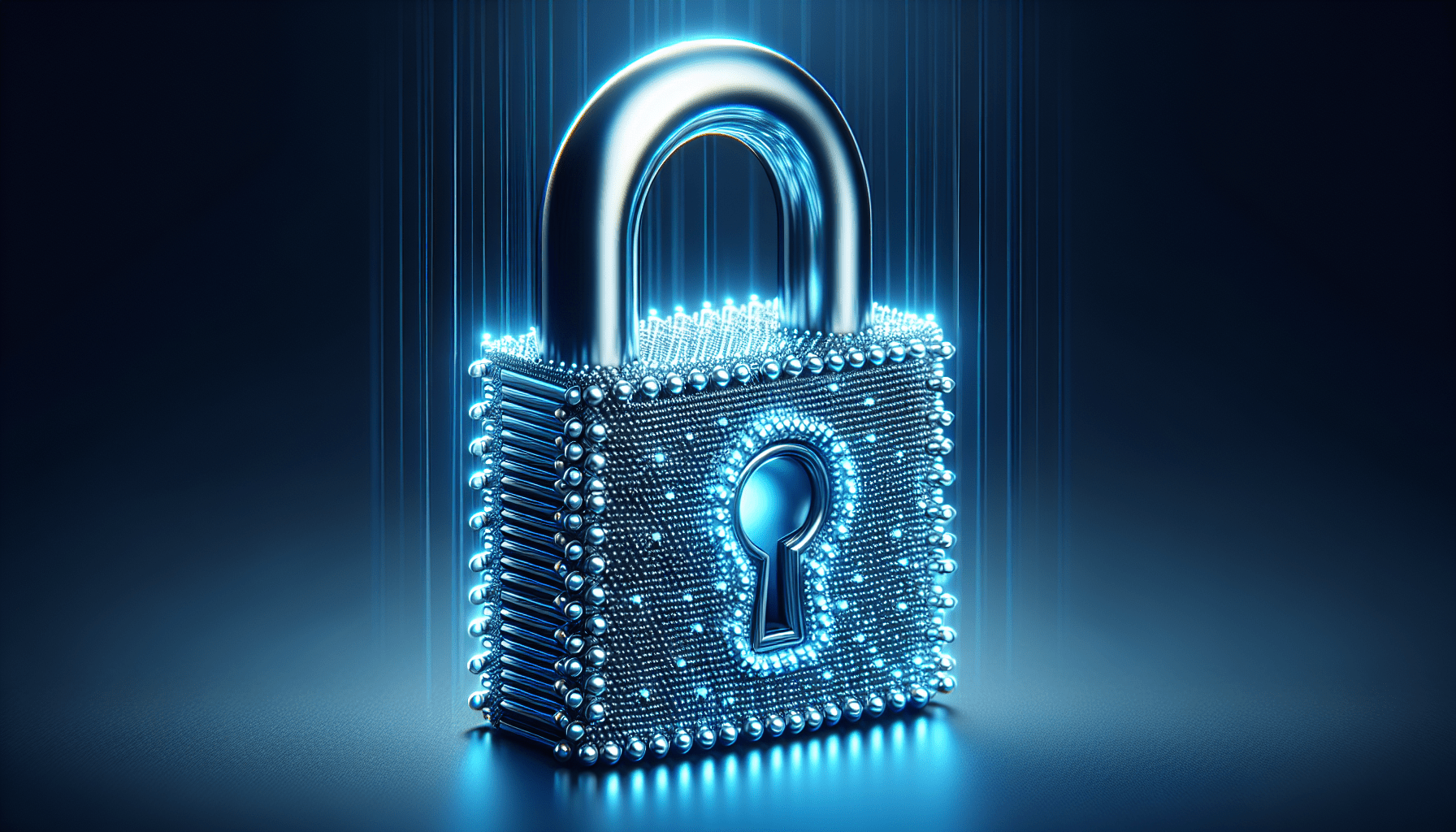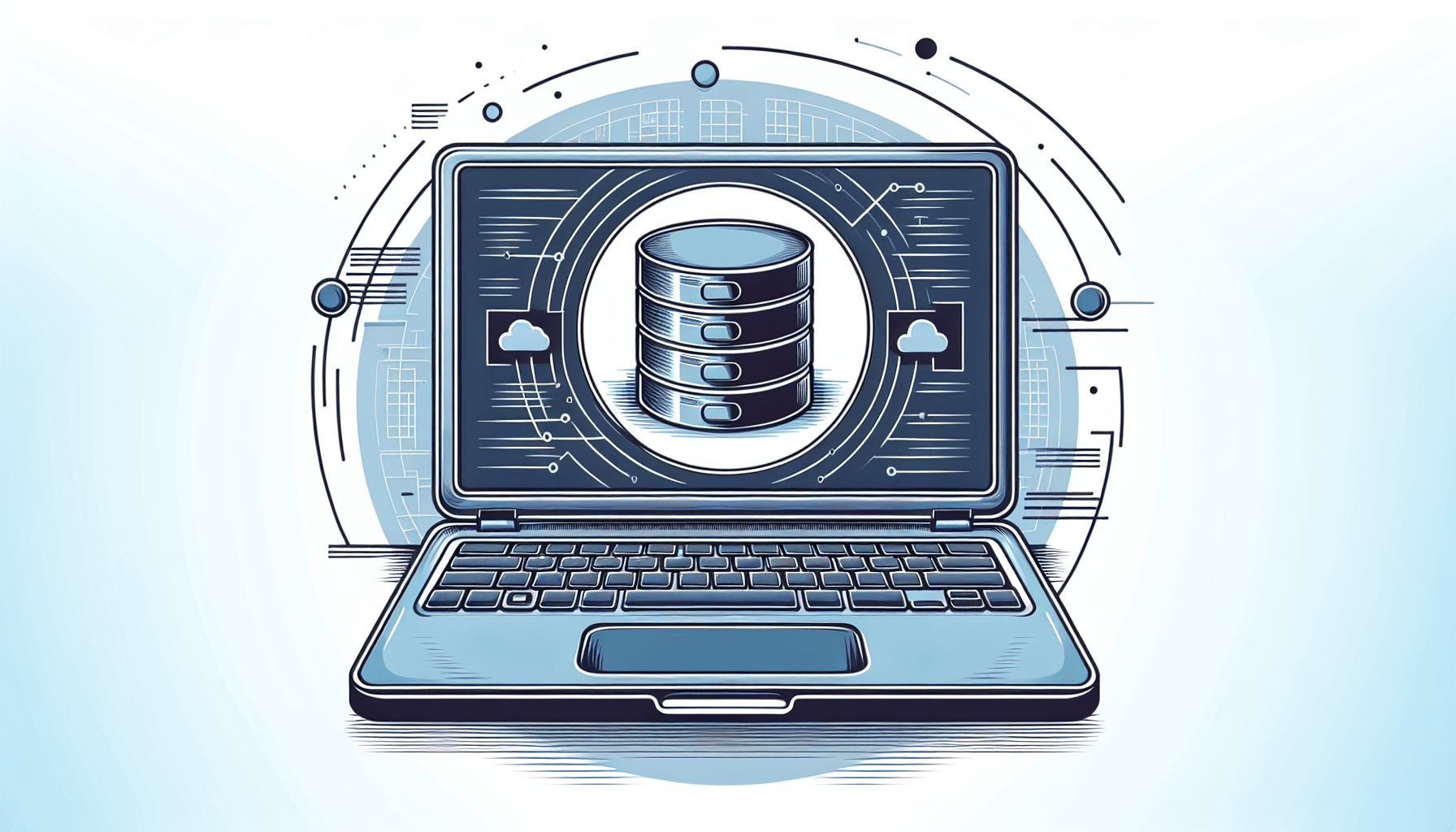Welcome to an informative article on how to configure SSL for your website with web hosting. In this article, you will learn the importance of having SSL for your website, the steps involved in configuring SSL, and the benefits it brings to your website in terms of security and customer trust. By following these simple steps, you can ensure that your website is secure and provides a safe browsing experience for your visitors. How To Configure SSL For Your Website With Web Hosting
Have you ever wondered how to make your website more secure for your visitors? One of the best ways to do so is by configuring SSL for your website. In this guide, we will walk you through the process of setting up SSL for your website with web hosting.
What is SSL?
SSL stands for Secure Sockets Layer, and it is a protocol that encrypts the data exchanged between a website and its visitors. This encryption ensures that sensitive information such as passwords, credit card details, and personal data are securely transmitted over the internet. By configuring SSL for your website, you can provide a safe and secure browsing experience for your users.
SSL provides an extra layer of security for your website
When you configure SSL for your website, you are essentially adding an extra layer of security that encrypts the data transmitted between the server and the browser. This encryption ensures that any sensitive information sent by your users is protected from hackers and cybercriminals who may try to intercept it. By implementing SSL, you can build trust with your visitors and ensure that their data is safe on your website.
Why is SSL important for your website?
SSL is crucial for any website that collects sensitive information from its users. Without SSL, data such as passwords, credit card details, and personal information can be intercepted by hackers and cybercriminals, putting your users at risk. By configuring SSL for your website, you can protect your users’ data and provide them with a secure browsing experience. Additionally, SSL is also important for SEO, as search engines like Google prioritize secure websites in their search results.
SSL is important for protecting sensitive information
If your website collects sensitive information from your users, such as login credentials, payment details, or personal data, it is essential to have SSL in place to encrypt this information. Without SSL, this data is transmitted in plain text, making it vulnerable to interception by hackers. By configuring SSL for your website, you can ensure that your users’ information is encrypted and secure.
SSL is important for SEO
In addition to protecting sensitive information, SSL is also important for SEO. Search engines like Google give preferential treatment to secure websites in their search results, which means that having SSL can improve your website’s visibility and ranking. By configuring SSL for your website, you can enhance your SEO efforts and drive more traffic to your site.

How to configure SSL for your website with web hosting
Now that you understand the importance of SSL for your website, let’s walk through the process of configuring SSL with your web hosting provider. This guide will outline the steps you need to take to set up SSL for your website and ensure that your users’ data is secure.
Step 1: Choose the right web hosting provider
The first step in configuring SSL for your website is to choose a web hosting provider that offers SSL support. Not all hosting providers include SSL with their plans, so it’s essential to check whether SSL is included or available as an add-on. Look for hosting providers that offer free SSL certificates or make it easy to purchase and install SSL for your website.
Step 2: Purchase or install an SSL certificate
Once you have chosen a web hosting provider that offers SSL support, the next step is to purchase or install an SSL certificate for your website. There are several types of SSL certificates available, including single-domain, multi-domain, and wildcard certificates. Choose the type of certificate that best suits your website’s needs and follow the instructions provided by your hosting provider to install the certificate.
Step 3: Configure SSL settings in your hosting account
After you have installed the SSL certificate, you will need to configure the SSL settings in your hosting account. This typically involves accessing your hosting control panel or dashboard and navigating to the SSL section. From there, you can enable SSL for your website, set up HTTPS redirection, and manage other SSL settings. Be sure to follow the instructions provided by your hosting provider to ensure that SSL is properly configured for your website.
Step 4: Update your website URLs to HTTPS
Once SSL is configured for your website, the next step is to update your website URLs to HTTPS. This involves changing all instances of “http://” in your website’s URLs to “https://” to ensure that all traffic is encrypted and secure. You may need to update links, images, scripts, and other elements on your website to point to the HTTPS version of your URLs. Some content management systems, like WordPress, have plugins available that can help automate this process.
Step 5: Test your SSL configuration
After updating your website URLs to HTTPS, it’s essential to test your SSL configuration to ensure that everything is working correctly. You can use online SSL testing tools to check for any issues with your SSL certificate, encryption settings, or HTTPS configuration. Testing your SSL configuration will help you identify and resolve any issues before your users encounter them, ensuring a smooth and secure browsing experience.
Step 6: Monitor and maintain your SSL certificate
Once you have configured SSL for your website, it’s important to monitor and maintain your SSL certificate to ensure that it remains valid and secure. SSL certificates need to be renewed periodically, typically every one to three years, depending on the certificate type. Set up reminders to renew your SSL certificate before it expires and monitor your SSL settings regularly to ensure that your website remains secure.
Conclusion
In conclusion, configuring SSL for your website with web hosting is essential for protecting your users’ data and providing a secure browsing experience. By following the steps outlined in this guide, you can set up SSL for your website and ensure that your visitors’ information is encrypted and secure. Remember to choose a web hosting provider that offers SSL support, purchase or install an SSL certificate, configure SSL settings in your hosting account, update your website URLs to HTTPS, test your SSL configuration, and monitor and maintain your SSL certificate. With SSL in place, you can build trust with your visitors and protect their sensitive information from hackers and cybercriminals.