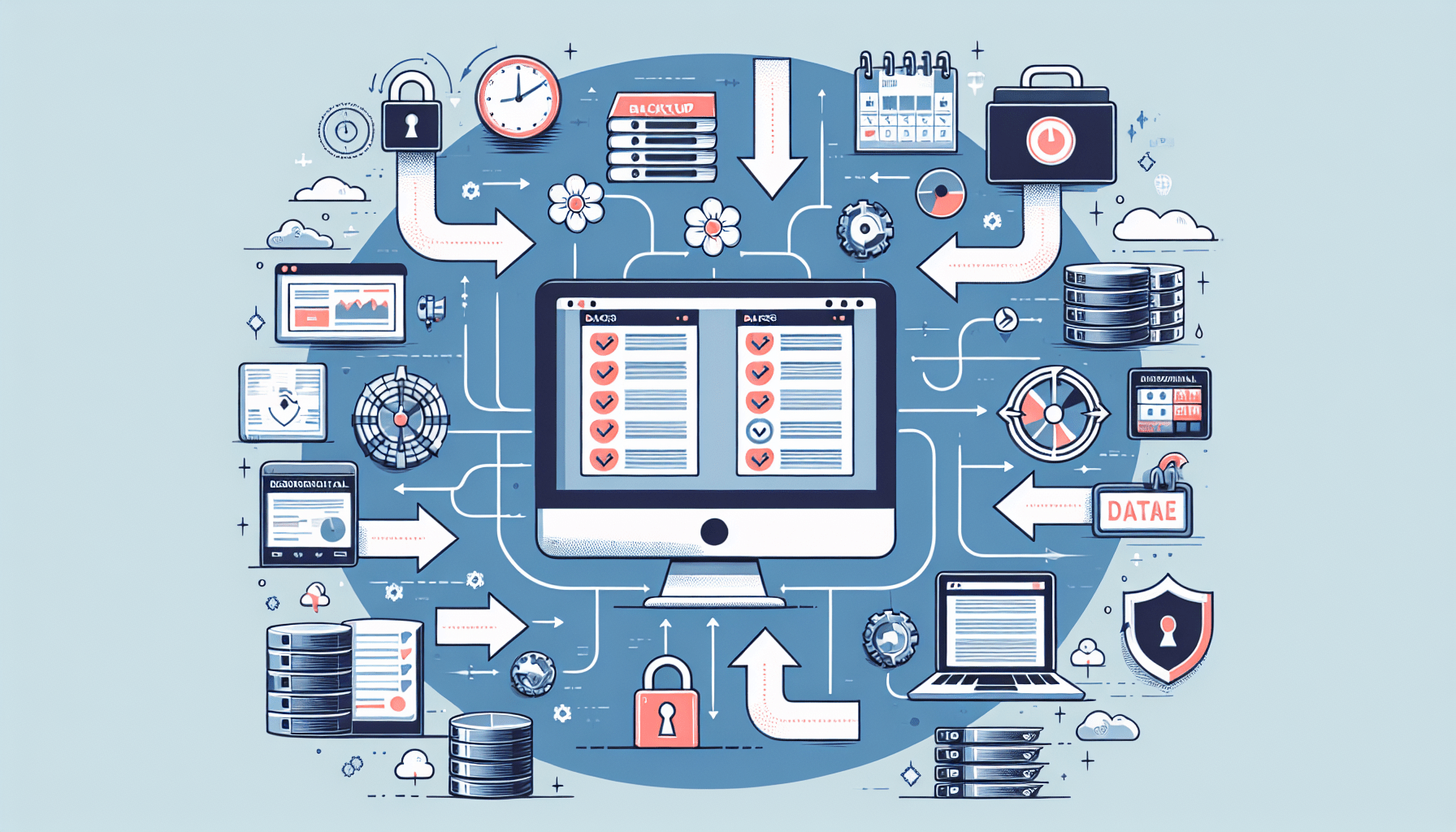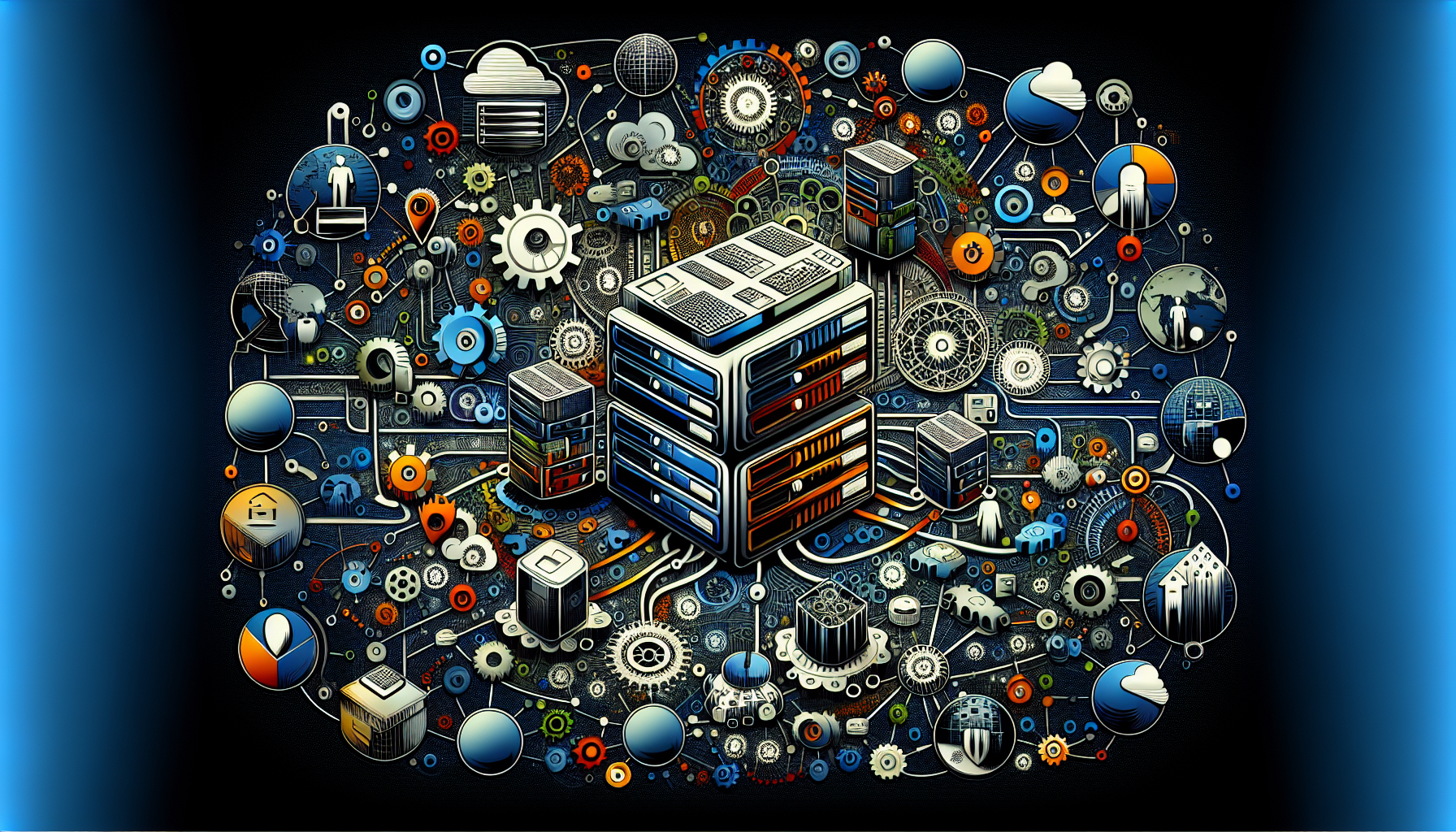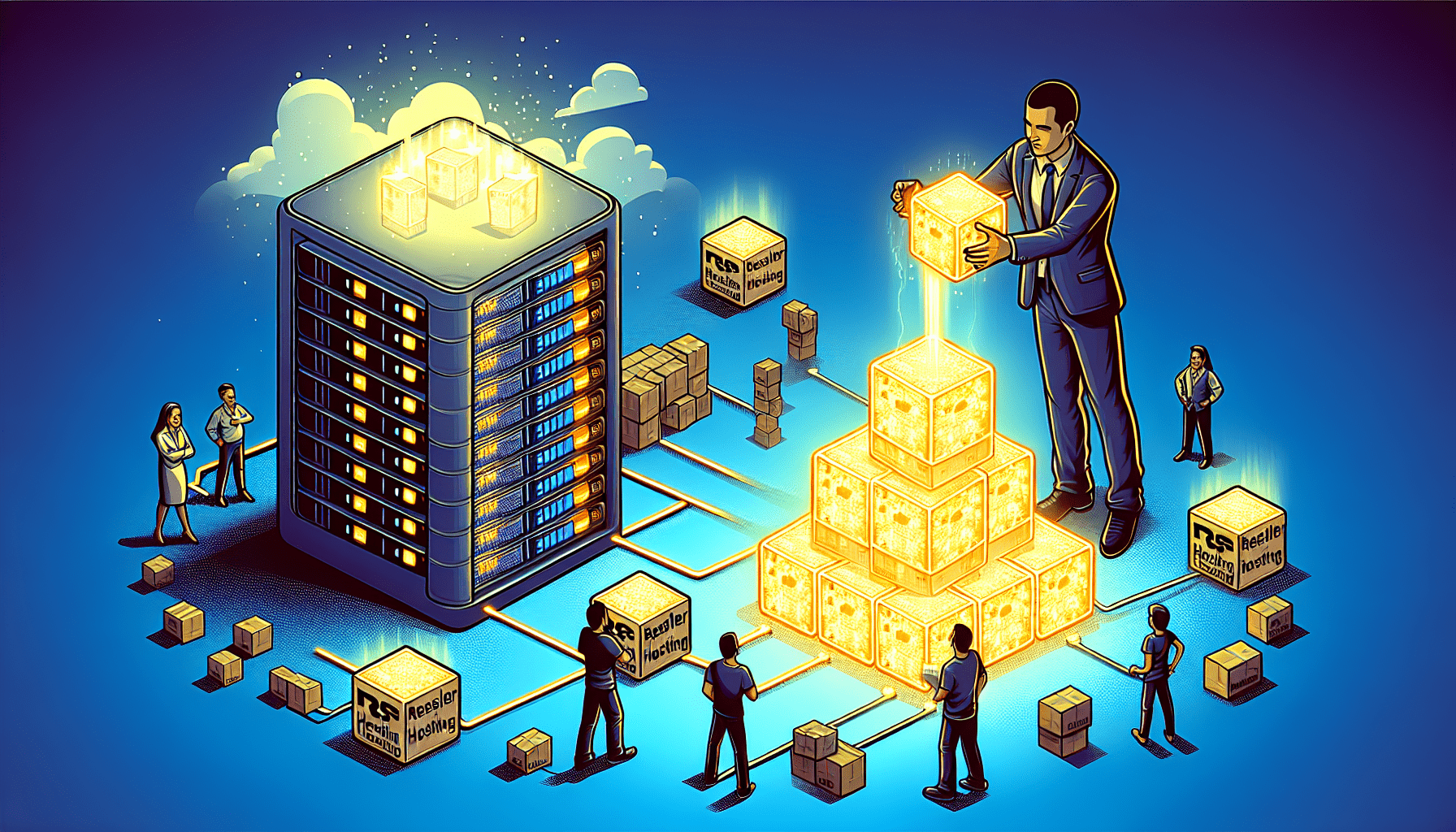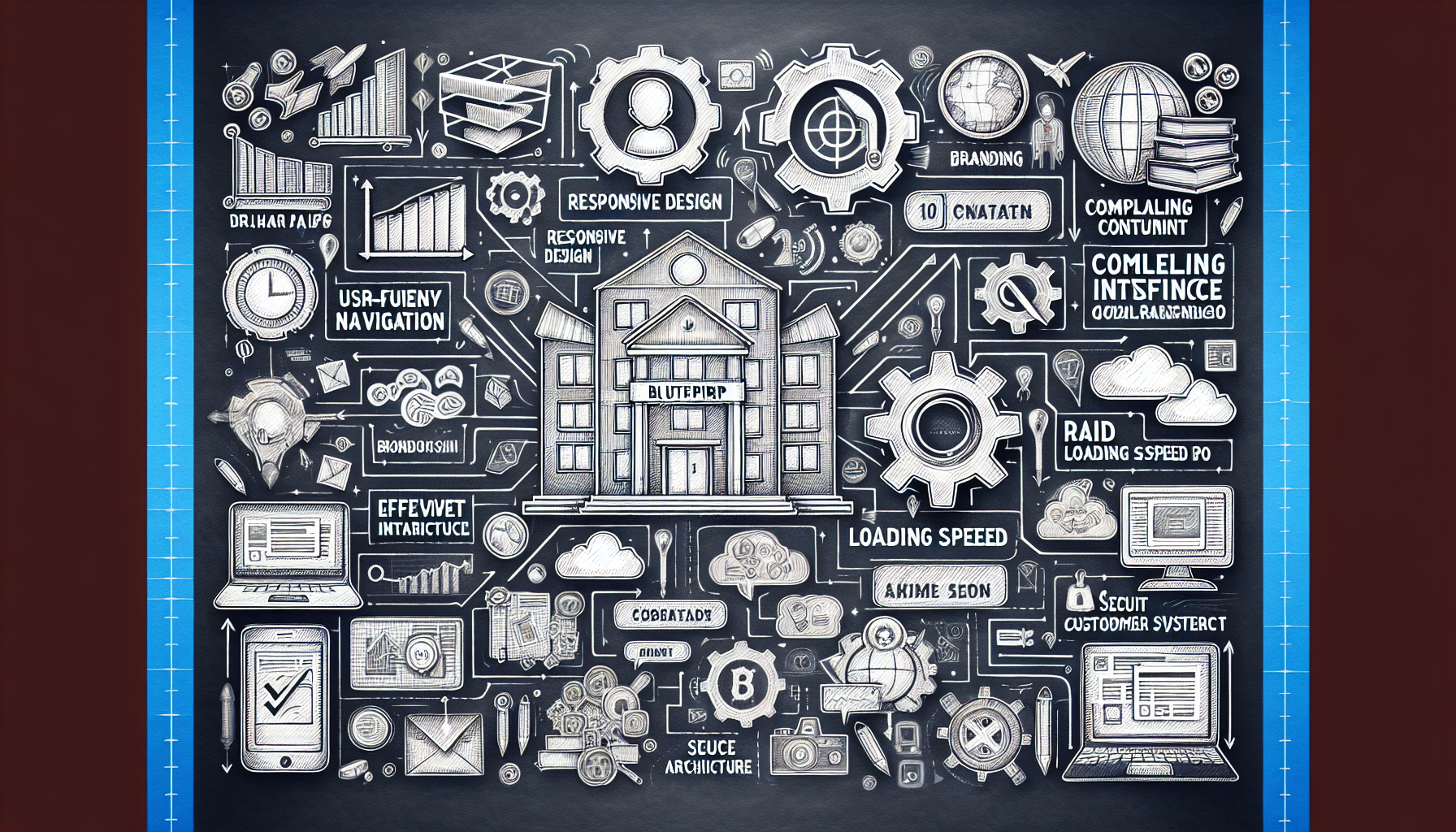Imagine this scenario: you’ve spent countless hours designing and perfecting your website, pouring your heart and soul into every detail. But what if something goes wrong and you lose everything? It’s a nightmare no website owner wants to experience. That’s why it’s crucial to know how to back up your website with web hosting. In this article, we’ll explore the step-by-step process of backing up your website using web hosting, giving you the peace of mind you deserve. So let’s dive in and make sure your hard work is protected!
Understanding the Importance of Website Backups
In today’s digital age, having a backup of your website is no longer optional – it is essential. Your website contains valuable data and information that is crucial to the success and operation of your online presence. However, there are risks of data loss that you need to be aware of, as well as the consequences that can arise from losing your website altogether. That is why understanding the importance of website backups is key to protecting your online investment.
The Risk of Data Loss
Imagine putting countless hours, effort, and resources into creating a visually appealing and functional website – only to have it all vanish in an instant due to a technical glitch or a security breach. The risk of losing your website’s data is a very real threat that should not be taken lightly. Whether it is caused by malware, hacking attempts, hardware failure, human error, or even natural disasters, the consequences can be devastating for your business or personal brand.
The Consequences of Losing Your Website
Losing your website can have a significant negative impact on your online presence and your reputation. Firstly, your loyal visitors and customers will no longer be able to access your content or services, leading to a loss of trust and potentially damaging your relationship with them. Additionally, your search engine rankings may decline, as search engines prioritize websites that are consistently available and well-maintained. This can result in a decrease in website traffic and potential leads.
Furthermore, rebuilding a website from scratch can be a time-consuming and costly process. It may involve hiring web developers and designers, undergoing endless rounds of revisions, and investing in new technologies. The downtime during the rebuild can result in lost revenue and missed opportunities. Therefore, the consequences of losing your website extend far beyond just the loss of data.
Why Web Hosting Backup is Essential
Web hosting backup is essential because it provides you with an efficient and reliable way to protect your website’s data. By entrusting your backups to your web hosting provider, you can take advantage of their infrastructure and expertise in managing and securing data. Web hosting backup ensures that your website’s files, databases, and configurations are regularly saved and stored in a secure location, providing you with peace of mind that you can readily restore your website in case of any emergencies.
Types of Website Backups
When it comes to website backups, there are various types to consider. Each type has its own strengths and weaknesses, and understanding them will help you choose the right backup strategy for your specific needs.
Full Backups
A full backup involves making a complete copy of your entire website, including all files, databases, and configurations. This type of backup provides the highest level of protection, as it allows you to restore your website to its exact state at the time of the backup. However, full backups can be time-consuming and require significant storage space, especially for large websites with extensive databases.
Incremental Backups
Incremental backups only save the changes made since the last backup, which makes them quicker and more resource-efficient compared to full backups. With incremental backups, you only need to store the most recent backup and a series of incremental changes, rather than multiple full backups. However, restoring your website from incremental backups may take longer, as each incremental change needs to be applied sequentially.
Manual Backups
Manual backups require you to manually initiate the backup process by copying the necessary files and databases to a separate storage location. While manual backups give you full control over the backup process, they can be time-consuming and prone to human error. It’s important to remember to schedule regular manual backups and maintain a consistent backup routine to avoid leaving your website vulnerable.
Automatic Backups
Automatic backups are scheduled backups that are initiated automatically by your web hosting provider or a backup plugin. This type of backup eliminates the need for manual intervention and ensures that your backup routine is consistent. Automatic backups can be set to occur at regular intervals, such as daily or weekly, depending on your needs and the backup options provided by your web hosting provider. They are a convenient and reliable way to protect your website’s data without relying on human action.
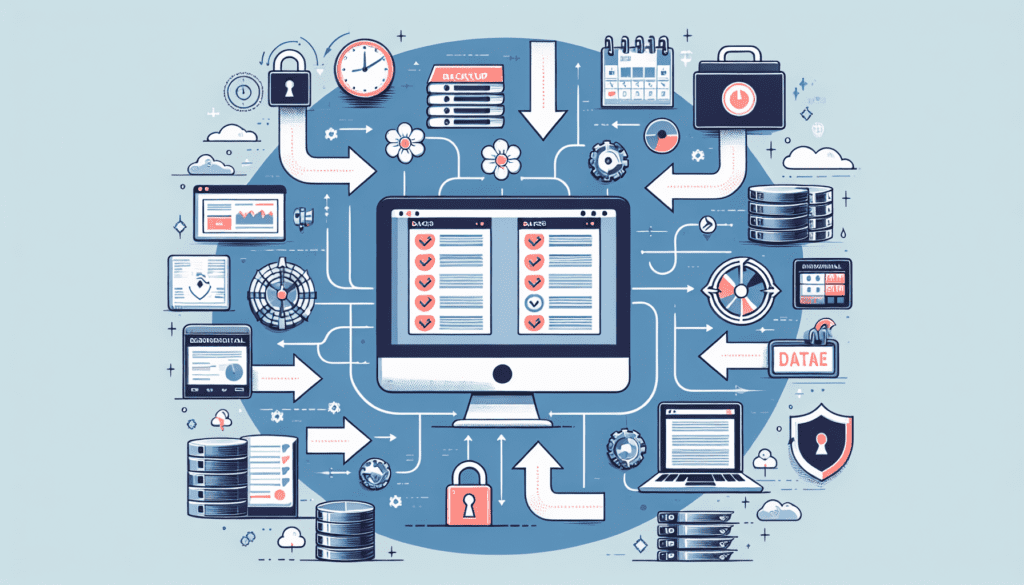
Web Hosting Backup Options
Now that you understand the different types of website backups, it’s time to explore the various web hosting backup options available to you. Depending on your web hosting provider, you may have different backup solutions to choose from.
Backup Services Provided by Web Hosting Providers
Many web hosting providers offer backup services as part of their hosting packages. These services typically include regular automatic backups, allowing you to restore your website to a previous state with ease. The backup frequency and retention policy may vary depending on your hosting plan, so it’s important to choose a provider that aligns with your backup needs. Some web hosting providers also offer additional features such as one-click restores and backup management interfaces.
Third-Party Backup Solutions
If your web hosting provider does not offer comprehensive backup services or if you prefer more control over your backups, you can consider using third-party backup solutions. These solutions are often specialized in website backups and may offer additional features and flexibility. When choosing a third-party backup solution, make sure it is compatible with your web hosting platform and provides a seamless integration process.
Website Builder Backup Features
If you are using a website builder to create your website, check whether it offers built-in backup features. Some website builders provide automated backup options, allowing you to regularly save your website’s data. While these backup options may not offer the same level of flexibility as those provided by web hosting providers or dedicated backup solutions, they can still offer a basic level of protection for your website.
Steps to Back Up Your Website with Web Hosting
Backing up your website with web hosting is a straightforward process that can be accomplished in a few simple steps. Follow this guide to ensure your website’s data is promptly and adequately backed up.
Choose a Reliable Web Hosting Provider
Start by selecting a reliable web hosting provider that offers robust backup options. Look for providers with a proven track record in data protection and a backup policy that aligns with your needs. Research customer reviews and consider their reputation in the industry when making your decision.
Identify the Backup Options Provided by Your Web Host
Once you have chosen your web hosting provider, familiarize yourself with the backup options they offer. Check if they provide automatic backups, the backup frequency, and how long they retain backups. Make sure the backup options provided are suitable for your website’s needs, and if not, consider using a third-party backup solution for additional security.
Configure the Backup Settings
Next, configure the backup settings according to your preferences. If your web hosting provider offers automated backups, ensure that the backup settings are enabled and set to a frequency that suits your needs. If there are customization options available, such as excluding certain files or databases from backups, take the time to configure them accordingly.
Set Up a Backup Schedule
Establish a backup schedule that aligns with your website’s update frequency and content changes. Regular backups are essential to ensure that you have the most up-to-date version of your website’s data. Consult your web hosting provider’s recommended backup schedule or refer to industry best practices for guidance.
Verify the Backup Process
After configuring your backup settings and setting up a backup schedule, verify that the backup process is working correctly. Monitor the backups to ensure they are being created and stored successfully. Periodically test the restoration process with test environments to confirm that your backups are reliable and can be restored when needed.
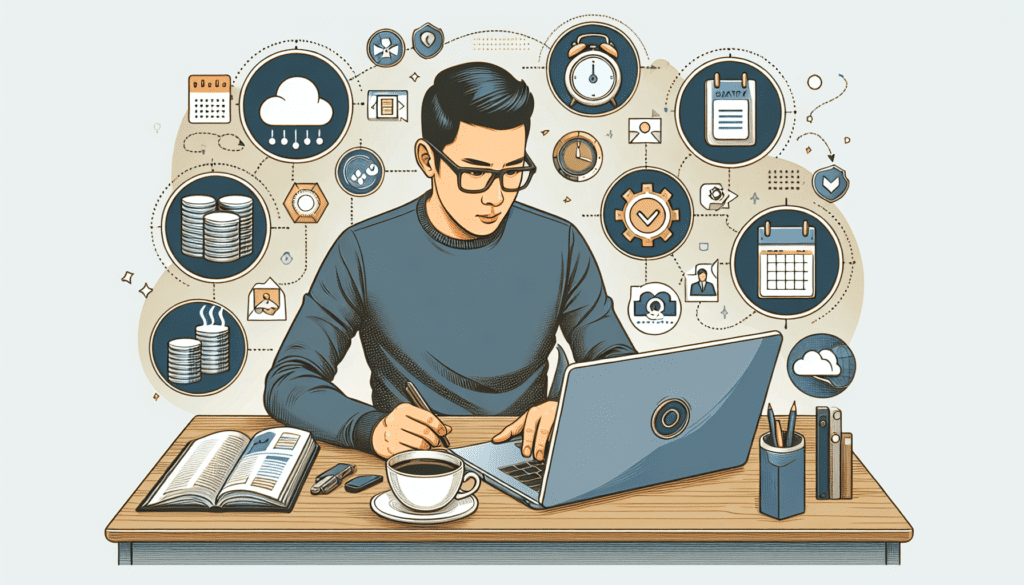
Best Practices for Website Backups
While understanding the backup process is crucial, it’s also essential to follow best practices to maximize the effectiveness of your website backups. Consider the following best practices to ensure the long-term safety and availability of your website’s data.
Regularly Backing Up Your Website
Consistency is key when it comes to website backups. Set up a regular backup schedule and stick to it. Whether it’s daily, weekly, or monthly, make sure your backups are up to date and capturing all necessary data. Regular backups mitigate the risk of data loss caused by unforeseen events or human error.
Storing Backups in a Secure Location
The security of your backup files is just as important as the backups themselves. Store your backups in a separate location from your website’s server to minimize the risk of losing both the primary data and the backups simultaneously. Choose a secure storage solution, such as an external hard drive or a reputable cloud storage provider, and ensure that the backup files are adequately encrypted.
Testing Backups for Restorability
Regularly testing the restore process is crucial to ensure your backups are reliable and can be restored when needed. Create a test environment to simulate a website restoration and verify that all files, databases, and configurations are restored correctly. Testing backups not only validates the integrity of your backups but also familiarizes you with the restoration process, enabling you to act swiftly when a real restoration is necessary.
Keeping Multiple Backup Versions
Having multiple backup versions provides you with options in case a particular backup is corrupted or fails during restoration. Consider retaining multiple recent backups to give yourself flexibility and ensure you have access to backups that capture different points in time. This approach can be especially useful if you discover data loss or corruption several days or weeks later, as you can restore from an earlier backup without losing too much data.
Monitoring the Backup Process
Regularly monitor the backup process to detect any abnormalities or issues promptly. Keep an eye on backup logs or notifications provided by your web hosting provider. Actively monitoring the backup process allows you to identify potential errors or gaps in your backup strategy, enabling you to address them before they escalate.
Restoring Your Website from a Backup
While prevention is key, there may come a time when you need to restore your website from a backup. Familiarize yourself with the restoration process to minimize downtime and potential data loss.
Accessing the Backup Files
First, access the backup files stored in your backup location. This may involve accessing an external storage device or logging into your cloud storage account. Ensure that you have the necessary credentials and permissions to access the backup files.
Uploading the Backup Files to Your Web Hosting Account
Next, upload the backup files to your web hosting account. Depending on your web hosting provider, this process may vary. Some providers have specific interfaces or tools to facilitate the restoration process, while others may require you to manually transfer the backup files through an FTP client.
Restoring the Website’s Files and Databases
Once the backup files are uploaded to your web hosting account, start restoring the website’s files and databases. Follow the restoration process provided by your web hosting provider or the backup solution you are using. This typically involves overwriting the existing files and databases with the backup versions.
Verifying the Restored Website
After restoring your website, take the time to verify that everything is functioning correctly. Perform a thorough check of your website’s pages, features, and functionalities to ensure they are running as expected. Additionally, confirming that any user data, such as customer accounts or transaction records, are intact is crucial for your business operations.
Alternative Backup Methods
While web hosting backups offer convenience and reliability, you may consider alternative backup methods to enhance your backup strategy further.
Using Backup Plugins or Extensions
If you are using a content management system (CMS) such as WordPress, consider using backup plugins or extensions specifically designed for your platform. These plugins offer additional backup features, such as easy scheduling, customization options, and integration with cloud storage solutions. However, it’s important to evaluate the reputation and security of the plugins before installing them, as improper usage or compatibility issues can potentially jeopardize your backups.
Cloud Storage for Website Backups
Leveraging cloud storage solutions for website backups is becoming increasingly popular due to their scalability and accessibility. Cloud storage providers offer secure and reliable storage options that can be easily integrated into your backup strategy. By storing backups in the cloud, you can ensure redundancy and mitigate the risk of losing backups due to physical damage or hardware failure.
Manual Backup through FTP
For those who prefer complete control over their backups, manual backup through FTP (File Transfer Protocol) provides an alternative method. With FTP, you can manually download your website’s files and databases and store them on a local machine or a remote storage device. While this method requires more technical expertise and manual effort, it offers maximum flexibility and control over the backup process.
Web Hosting Backup Limitations
While web hosting backups offer many benefits, it’s crucial to be aware of their limitations. Understanding these limitations will help you make informed decisions when developing your backup strategy.
Storage Capacity Restrictions
Web hosting providers often impose storage capacity restrictions on backups, especially for shared hosting plans. Limited storage capacity means you may have to prioritize which data to include in the backups or consider alternative storage options for longer-term backups.
Backup Frequency Limitations
The backup frequency provided by web hosting providers may not always align perfectly with your website’s needs. Depending on your provider and hosting plan, you may be limited to daily or weekly backups, which may not be sufficient for websites with frequent content updates or frequent user-generated data. Consider using supplementary backup methods, such as plugins or manual backups, to address these limitations.
Dependency on Web Hosting Provider’s Infrastructure
When relying on web hosting backups, you are inherently dependent on your web hosting provider’s infrastructure. This means that any issues or failures on their end could potentially affect your ability to access or restore your backups. It is crucial to choose a reliable web hosting provider that places a high priority on data protection and has robust backup systems in place.
Additional Tips for Website Backups
Here are some additional tips to further enhance the effectiveness and security of your website backups:
Keeping a Local Copy of Backups
In addition to storing backups on external storage devices or in the cloud, consider keeping a local copy of your backups. This provides an extra layer of redundancy and ensures that you have a readily accessible backup in case of network or connectivity issues.
Encrypting Sensitive Backup Files
Security should be a top priority when it comes to your website backups. Encrypting sensitive backup files adds an additional layer of protection, ensuring that even if the backups fall into the wrong hands, the data remains unreadable. Consider using encryption tools or secure backup solutions that offer encryption features.
Maintaining an Offline Backup
While cloud storage and external storage devices offer convenience and accessibility, maintaining an offline backup is crucial for protecting against cyber threats. Offline backups are not connected to the internet, making them less susceptible to hacking or malware attacks. Consider periodically creating offline backups and storing them in a secure physical location.
Using Version Control Systems
If you are working on a website with multiple contributors, consider using version control systems, such as Git, to track changes and maintain historical versions of your website’s code. Version control systems provide an additional layer of backup by allowing you to roll back to previous versions of your website’s code. This can be particularly useful for websites that undergo frequent code updates or collaborate with a development team.
Conclusion
The importance of website backups cannot be overstated. By understanding the risks of data loss, the consequences of losing your website, and the reasons why web hosting backup is essential, you are better equipped to protect your online investment.
To back up your website effectively, familiarize yourself with the different types of backups, explore the backup options provided by your web hosting provider or consider using third-party backup solutions. Follow the necessary steps to configure your backup settings, set up a backup schedule, and verify the backup process to ensure its effectiveness.
To maximize the benefits of website backups, adhere to best practices such as regularly backing up your website, storing backups in a secure location, testing backups for restorability, keeping multiple backup versions, and monitoring the backup process. Consider alternative backup methods, but also be aware of the limitations of web hosting backups.
By implementing these strategies and following additional tips such as keeping a local copy of backups, encrypting sensitive backup files, maintaining offline backups, and using version control systems, you can strengthen the overall effectiveness and security of your website backups.
Always remember: prevention is key, but having a reliable backup strategy ensures that even in the worst-case scenario, you can confidently restore your website and safeguard your valuable data.