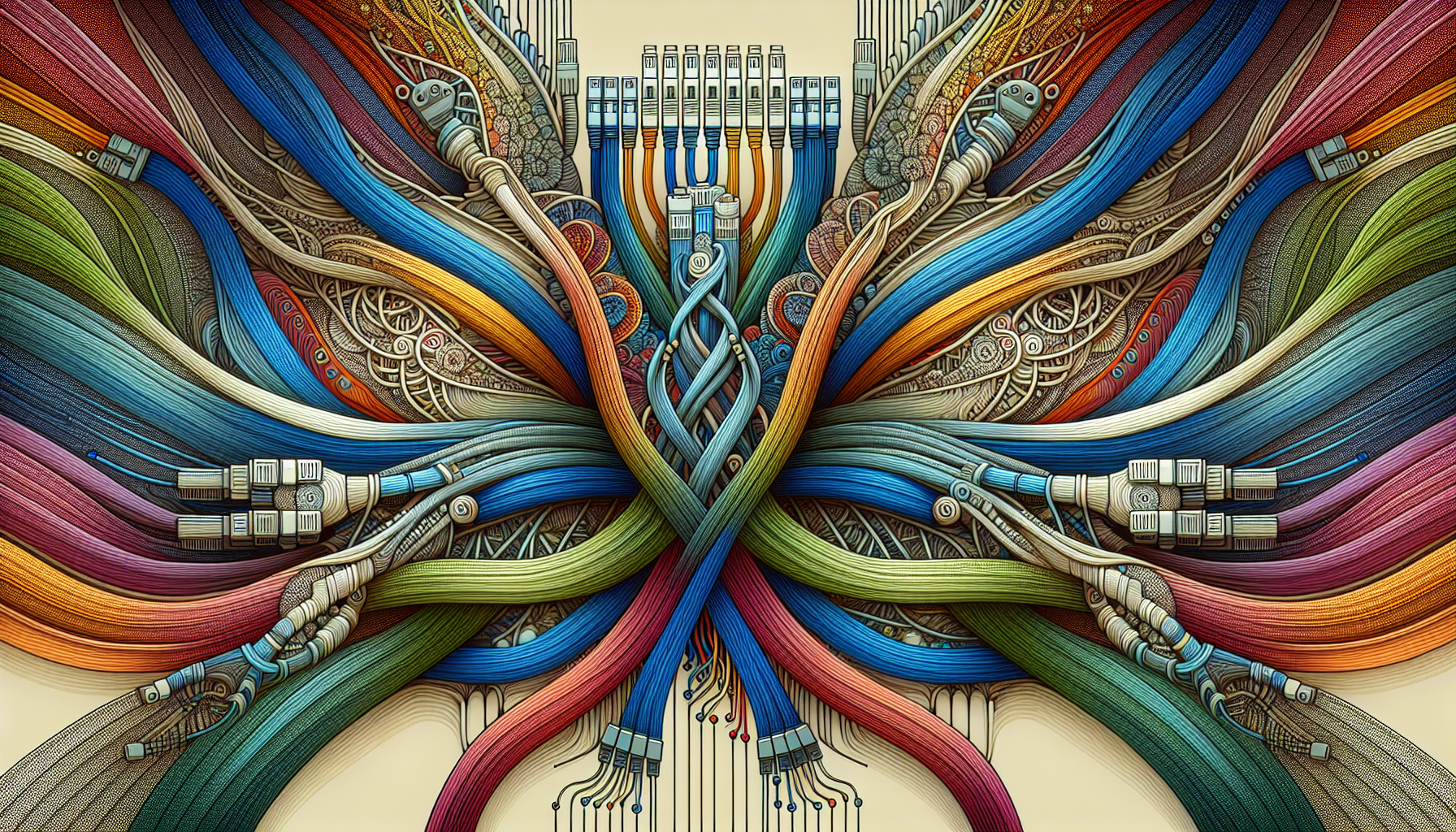So you’ve built a website and now you’re wondering if you have the flexibility to transfer it to a different hosting provider. Well, the good news is that you absolutely can! Whether you’re looking for better features, more reliable customer support, or simply a change of scenery, transferring your website to a new hosting provider is a common and straightforward process. In this article, we’ll walk you through the steps and considerations you need to keep in mind to ensure a smooth transfer, so you can take your online presence to the next level with ease.
Things to Consider Before Transferring
Reasons for transferring
Before you jump into transferring your website to a new hosting provider, it’s essential to understand your reasons for doing so. Are you experiencing performance issues with your current provider? Are you looking for better pricing or more features? Evaluating your motivations will help you make an informed decision.
Assessing your current hosting provider
Take the time to assess your current hosting provider to determine if it’s meeting your needs. Consider factors such as uptime, customer support, speed, and scalability. If you are unsatisfied with any of these aspects, it may be a sign that it’s time to move on.
Evaluation of new hosting provider
Research and evaluate potential new hosting providers to find one that aligns with your requirements. Look for features and services such as uptime guarantees, customer support options, scalability, pricing, and user-friendly control panels. Carry out thorough research to ensure you find a provider that suits your needs.
Preparing for the Transfer
Backup your website files
Before initiating the transfer process, it’s crucial to back up all your website files. This will ensure that you have a copy of your website’s data in case anything goes wrong during the transfer. Save your website files to a secure location, either on your computer or an external storage device.
Exporting your database
If your website utilizes a database, you will need to export it before the transfer. Most hosting providers offer tools or tutorials to guide you through the process. Export your database in a format compatible with your new hosting provider’s database management system.
Documenting your website settings
Take the time to document all your website settings, including email account configurations, DNS settings, and any customizations you have made to your server or software. Having this documentation at hand will simplify the process of setting up your website on the new hosting provider.
Choosing a New Hosting Provider
Researching available options
Do thorough research on the various hosting providers available to find one that fits your specific needs. Look for reviews, testimonials, and ratings to gauge customer satisfaction. Consider factors such as reliability, performance, scalability, and available features, ensuring they align with your website’s requirements.
Comparing features and pricing
Compare the feature sets and pricing plans of different hosting providers. Consider factors such as storage space, bandwidth, number of domains, support for scripting languages and frameworks, and any additional features relevant to your website. Ensure that the pricing is within your budget and offers good value for the services provided.
Checking for website transfer assistance
Some hosting providers offer website transfer assistance to help simplify the process. This can include services like migrating your website files, databases, and even email accounts. If you’re not confident in handling the transfer yourself, look for a hosting provider that offers this assistance.
Transferring Your Website
Uploading website files to the new host
Once you have chosen a new hosting provider and set up your account, it’s time to upload your website files to the new host. This can typically be done through an FTP client or the hosting provider’s file manager. Ensure that all your website files are uploaded correctly and in the appropriate directories.
Importing your database
If you exported your database earlier, it’s now time to import it into your new hosting provider’s database management system. Follow the instructions provided by your hosting provider to import your database successfully. Double-check that all data has been imported accurately.
Updating DNS settings
To ensure that your website points to the new hosting provider, you will need to update your DNS settings. This step involves changing the nameservers associated with your domain name. Your new hosting provider will provide you with the necessary nameserver information. Allow some time for the DNS changes to propagate across the internet.
Ensuring Website Functionality
Testing website functionality on new server
After the transfer, it’s important to thoroughly test your website’s functionality on the new server. Check for any broken links, images that are not loading correctly, or any other issues that may have occurred during the transfer process. Test the website on different devices and browsers to ensure a seamless user experience.
Resolving compatibility issues
If any compatibility issues arise after the transfer, work with your new hosting provider’s support team to resolve them. They may be able to provide insights or solutions to ensure that your website functions properly on their servers. Communicate any issues promptly to expedite their resolution.
Updating website software and plugins
Once the website is fully functional on the new hosting provider, it’s important to update your website software, content management system (CMS), and plugins to their latest versions. Regular updates help improve performance, patch vulnerabilities, and ensure compatibility with the hosting environment.
Handling Email Accounts
Transferring email accounts
If you have email accounts associated with your domain, you’ll need to transfer them to the new hosting provider. Ensure that you have backed up any important emails or contact information before initiating the transfer. Follow the instructions provided by your new hosting provider to migrate your email accounts.
Setting up email on new host
Once your email accounts are transferred, you’ll need to set them up on the new hosting provider. Configure your email client or webmail application with the new server settings provided by your hosting provider. Double-check that all email functionality is working correctly.
Updating MX records
To ensure that email services are directed to the new hosting provider, update your domain’s MX records. The new hosting provider will provide you with the necessary MX record information. Updating these records correctly will ensure that emails are sent and received without any interruption.
Avoiding Downtime
Notifying visitors about possible downtime
While it’s impossible to completely avoid downtime during a transfer, you can minimize its impact by notifying your visitors in advance. Inform them of the scheduled downtime, the reason behind it, and an estimated duration. This will manage their expectations and minimize frustration.
Minimizing downtime during the transfer
To minimize downtime, initiate the transfer during a period of low website traffic. This could be during off-peak hours or on a weekend when visitor numbers are typically lower. Ensure that you have all the necessary files, databases, and configurations ready before initiating the transfer to expedite the process.
Monitoring website after the transfer
After the transfer, closely monitor your website’s performance and functionality to ensure everything is working as expected. Keep an eye out for any errors, slow loading times, or broken functionalities. Promptly address any issues that arise to maintain a seamless user experience.
Cancelling with Current Hosting Provider
Checking for any termination obligations
Before canceling your current hosting account, check for any termination obligations outlined in your agreement. This may include giving a notice period, paying outstanding fees, or adhering to specific cancellation procedures. Ensuring that you fulfill these obligations will prevent any unexpected issues.
Requesting domain transfer authorization code
If you registered your domain with your current hosting provider, you’ll need to request a domain transfer authorization code (also known as an EPP code or transfer key). This code is required by the new registrar to initiate the domain transfer process. Follow your current hosting provider’s instructions to obtain this code.
Configuring auto-renewal and cancellation
Make sure to disable the auto-renewal feature on your current hosting account to avoid unexpected charges. Cancel any additional services that are no longer needed. Follow your current hosting provider’s cancellation process to ensure a smooth transition away from their services.
Finalizing the Transfer
Updating necessary website configurations
Review and update any necessary website configurations on the new hosting provider. Double-check settings such as SSL certificates, security measures, domain redirects, and any other customizations specific to your website. This ensures that your website functions optimally on the new hosting environment.
Verifying email and website functionality
Test both your email accounts and website functionality extensively to ensure that everything is working correctly on the new hosting provider. Check for any remaining issues and address them promptly to maintain a seamless user experience for your visitors and customers.
Canceling old hosting account
Once you are confident that the transfer is complete and your website is functioning smoothly on the new hosting provider, you can proceed with canceling your old hosting account. Follow your previous hosting provider’s cancellation process, adhering to any specific instructions they provide.
Considerations for E-commerce Websites
Transferring SSL certificates
If your e-commerce website utilizes SSL certificates for secure communication and transactions, you’ll need to transfer them to the new hosting provider. Export the SSL certificates from your previous hosting provider and import them into your new provider. Ensure that your website’s security remains intact throughout the transfer.
Ensuring secure payment transactions
Verify that your new hosting provider offers a secure environment for payment transactions. Look for features such as secure socket layer (SSL) certificates, payment gateway integrations, and adherence to security protocols. Protecting your customers’ financial information is crucial for the success of your e-commerce website.
Configuring new payment gateway
If you are changing payment gateway providers during the transfer, make sure to configure the new payment gateway with your e-commerce platform. Test the payment process thoroughly to ensure that customers can complete transactions successfully. Be prepared to update any relevant plugins or integrations to ensure compatibility.