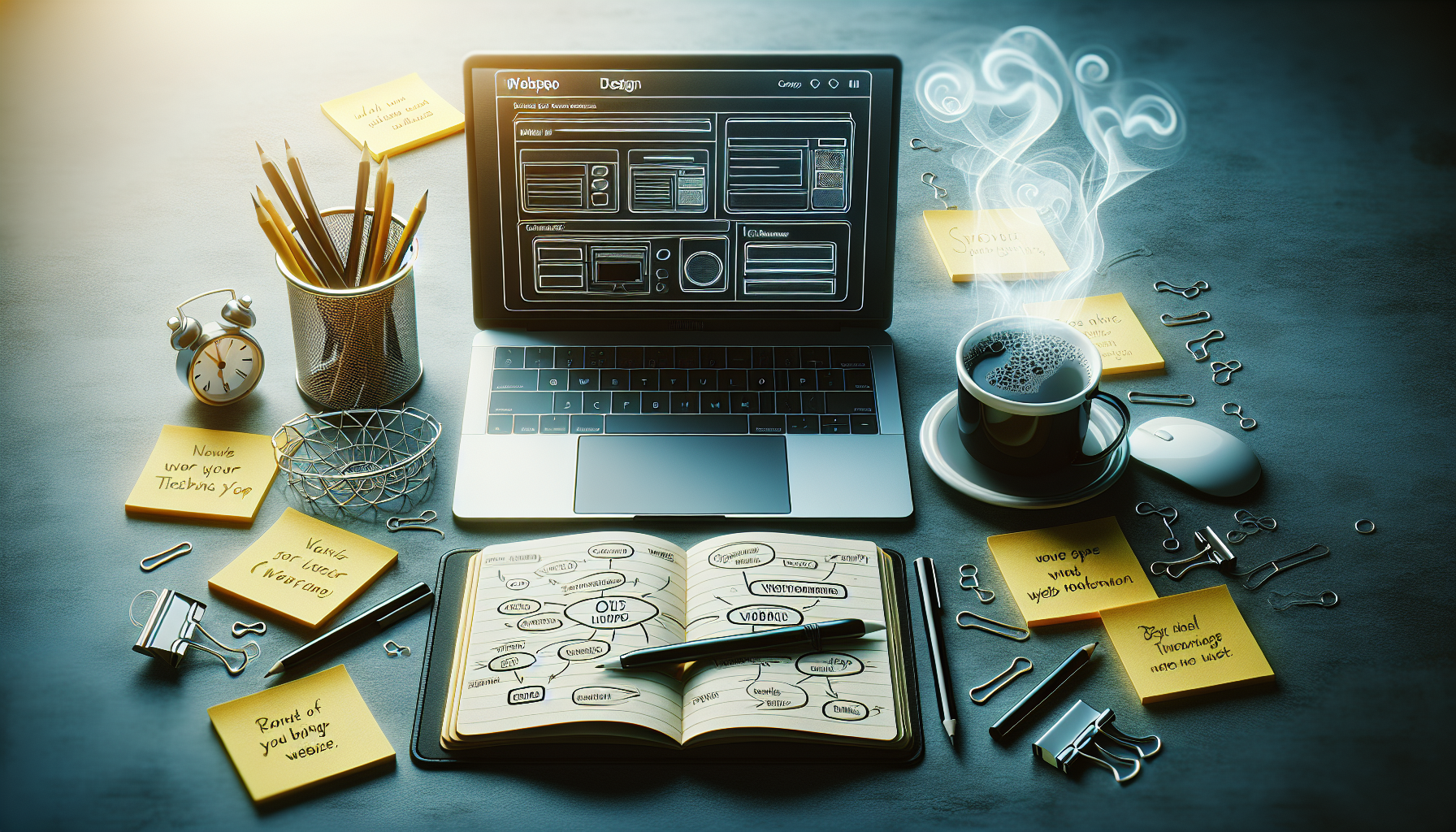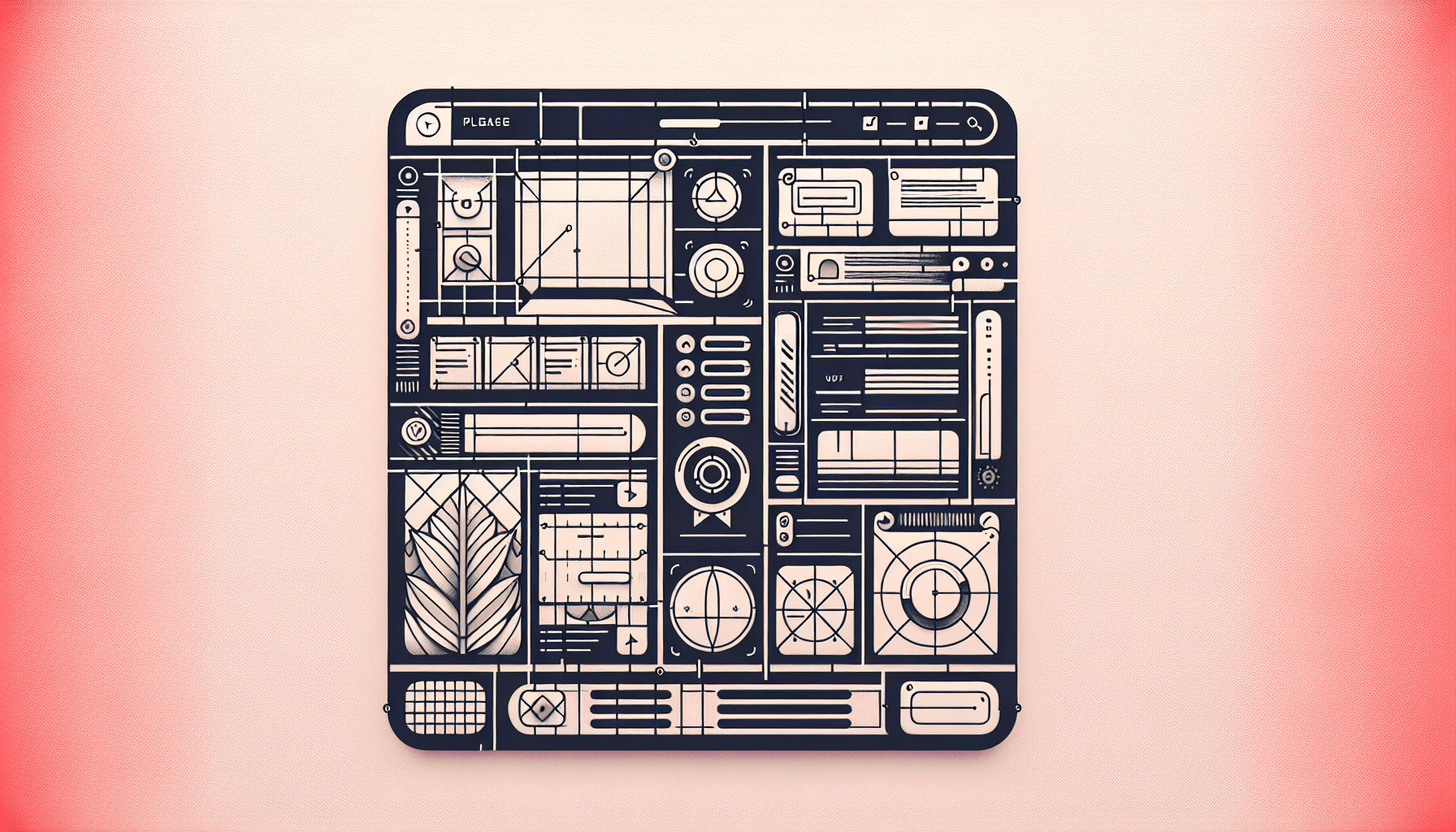A Step-by-step Guide To Setting Up Your First Website With Web Hosting
Setting up your first website can seem like a daunting task, but with the right guidance, you’ll have your website up and running in no time. In this step-by-step guide, we’ll walk you through the process of setting up your first website with web hosting. By the end of this guide, you’ll have a fully functional website that you can be proud of.
Understanding Web Hosting
Before you can set up your first website, it’s important to understand what web hosting is and how it works. Web hosting is a service that allows individuals and organizations to make their websites accessible via the World Wide Web. When you sign up for web hosting, you’re essentially renting space on a server where your website’s files and data are stored.
Choosing the Right Web Hosting Plan
When it comes to selecting a web hosting plan, there are a few key factors to consider. These include the type of website you’re looking to create, the amount of traffic you expect to receive, and your budget. There are several types of web hosting plans available, including shared hosting, VPS hosting, dedicated hosting, and cloud hosting.
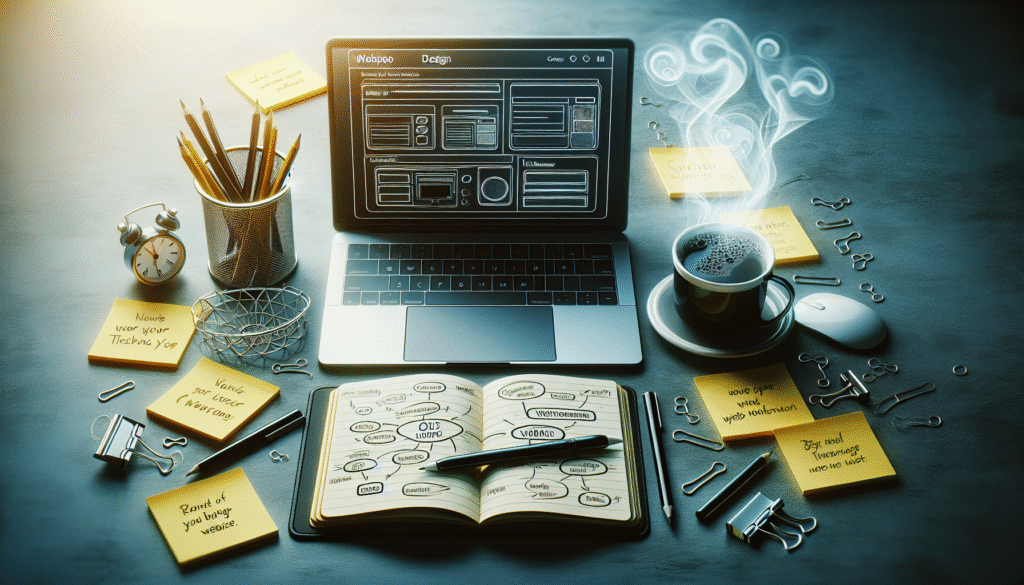
Registering a Domain Name
Before you can set up your website, you’ll need to register a domain name. Your domain name is your website’s address on the internet, so it’s important to choose one that is memorable and relevant to your brand. You can register a domain name through a domain registrar, many of which also offer web hosting services.
Setting Up Your Web Hosting Account
Once you’ve chosen a web hosting plan and registered a domain name, it’s time to set up your web hosting account. This typically involves creating an account with your chosen web hosting provider, selecting a hosting plan, and configuring your domain name to point to your hosting server. Most web hosting providers offer step-by-step instructions to help you through this process.
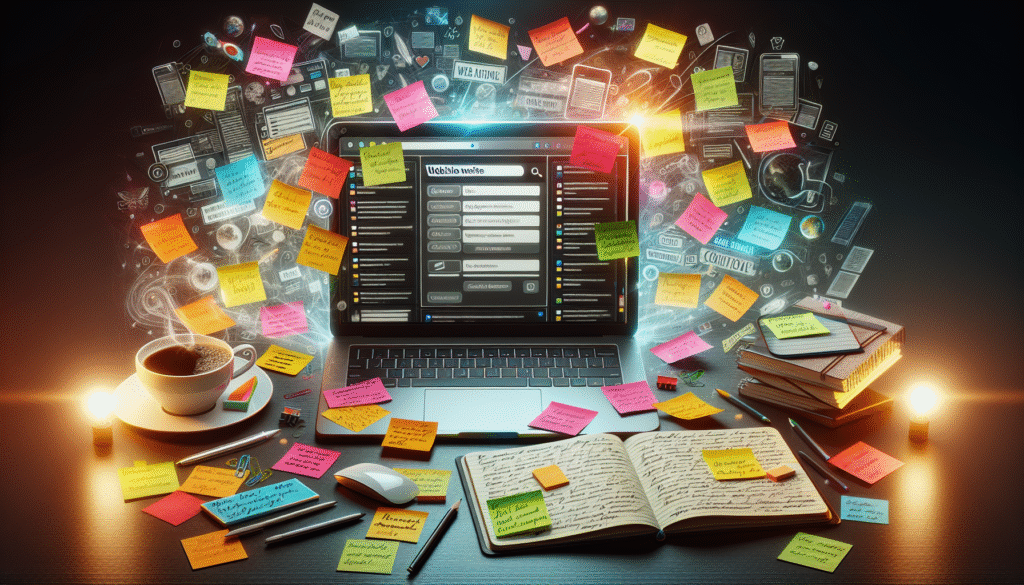
Installing a Content Management System (CMS)
A content management system (CMS) is a software application that allows you to create, edit, and manage the content on your website. Popular CMS options include WordPress, Joomla, and Drupal. Many web hosting providers offer one-click installations of these CMS platforms, making it easy for you to get started.
Designing Your Website
Once you have your CMS installed, it’s time to start designing your website. Most CMS platforms offer a variety of themes and templates that you can use to customize the look and feel of your site. You can also add plugins and extensions to enhance the functionality of your website.
Adding Content to Your Website
With your website designed, it’s time to start adding content. This may include text, images, videos, and other multimedia elements. It’s important to create high-quality, engaging content that will attract and retain visitors to your website.
Testing Your Website
Before you launch your website, it’s crucial to test it to ensure that everything is working correctly. This may involve checking for broken links, testing forms and other interactive elements, and making sure that your website is optimized for mobile devices.
Launching Your Website
With your website designed, content added, and tested, it’s time to launch it to the world. Most web hosting providers offer tools to help you publish your website and make it accessible to visitors. You may also want to submit your website to search engines to ensure it gets indexed and ranked.
Monitoring and Maintaining Your Website
Once your website is live, it’s important to monitor its performance and make regular updates to keep it running smoothly. This may involve checking for security vulnerabilities, updating plugins and themes, and monitoring site traffic and performance metrics.
Conclusion
Setting up your first website with web hosting may seem like a complex process, but with the right guidance, it can be a rewarding experience. By following the steps outlined in this guide, you’ll be well on your way to creating a successful and professionally designed website that showcases your brand or interests to the world. Good luck!