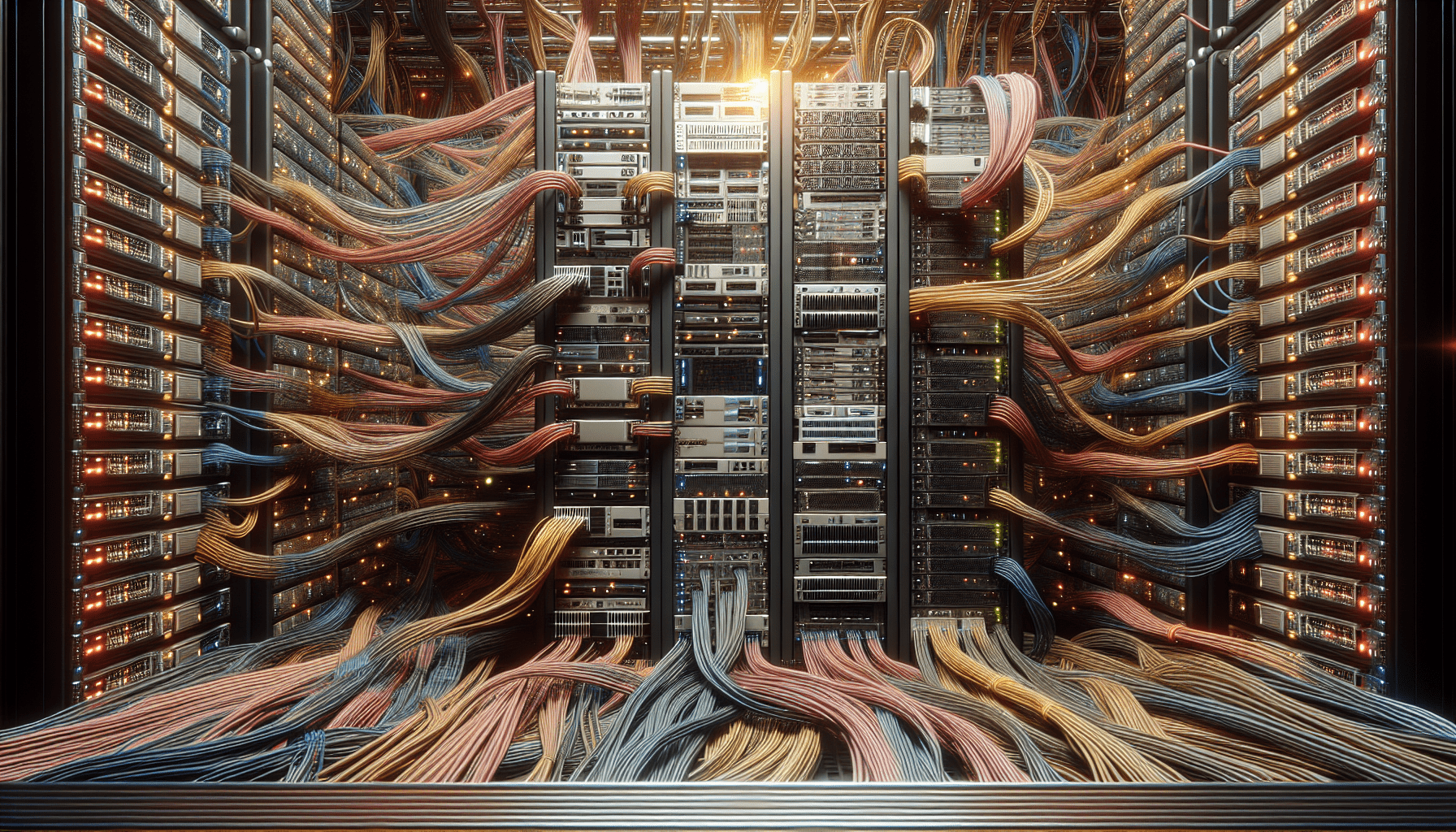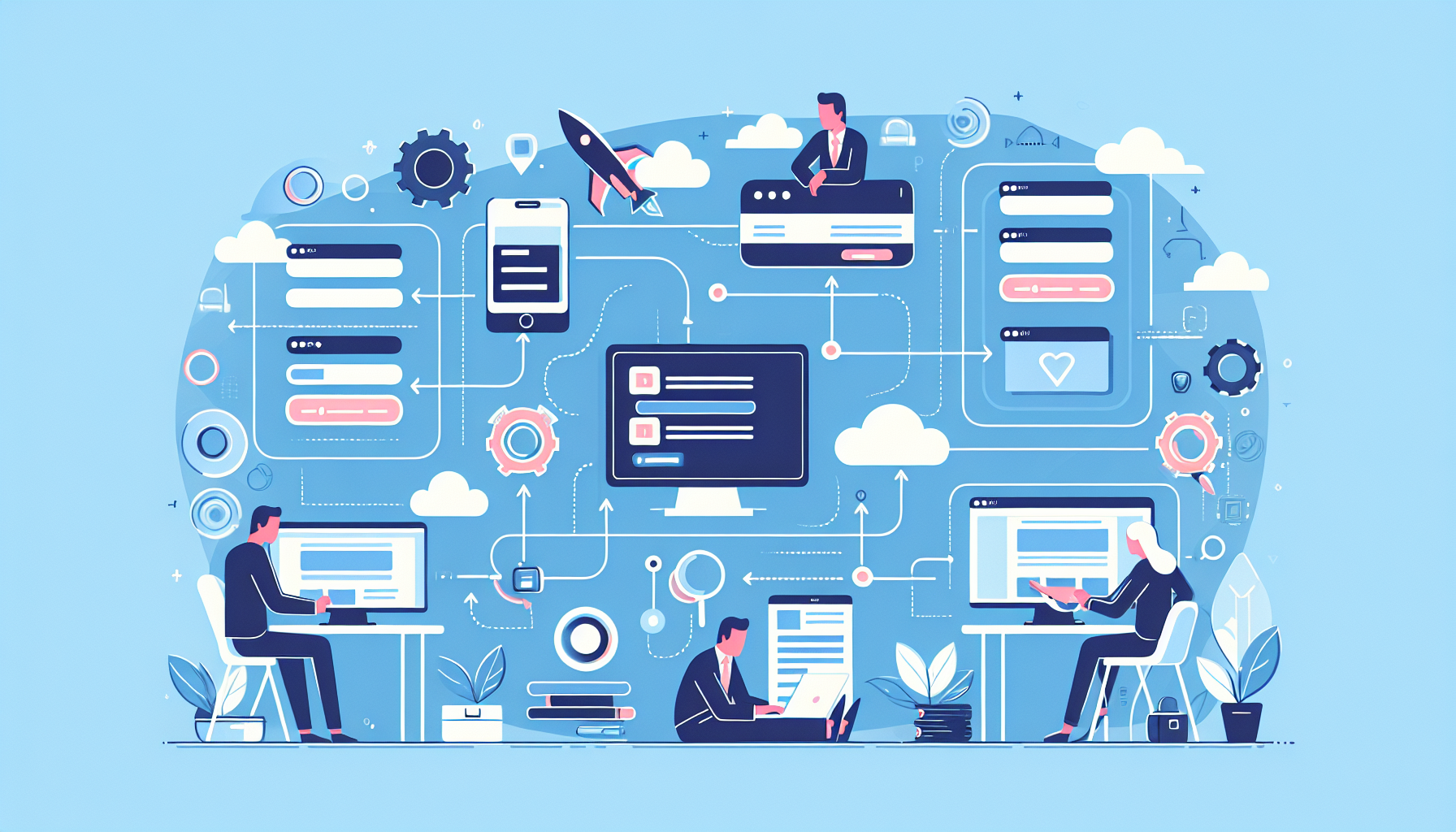Have you ever been frustrated by slow loading times on websites? In today’s fast-paced digital world, users expect quick responses when they click on a link or type in a URL. Slow server response time can not only lead to a poor user experience but also impact your website’s search engine ranking. In this article, we will discuss the top ways to improve server response time for better user experience. Let’s dive in and explore some actionable strategies that you can implement to enhance your website performance.
Understanding Server Response Time
Server response time is the amount of time it takes for a web server to respond to a request from a user’s browser. This includes the time it takes for the server to process the request, retrieve the necessary data, and send it back to the user’s browser. A fast server response time is crucial for providing a seamless browsing experience to your users.
Why is Server Response Time Important?
A slow server response time can frustrate users and lead to high bounce rates, which can negatively impact your website’s performance. In addition, search engines like Google take server response time into account when ranking websites. Websites with faster server response times are more likely to appear higher in search engine results, which can drive more organic traffic to your site.
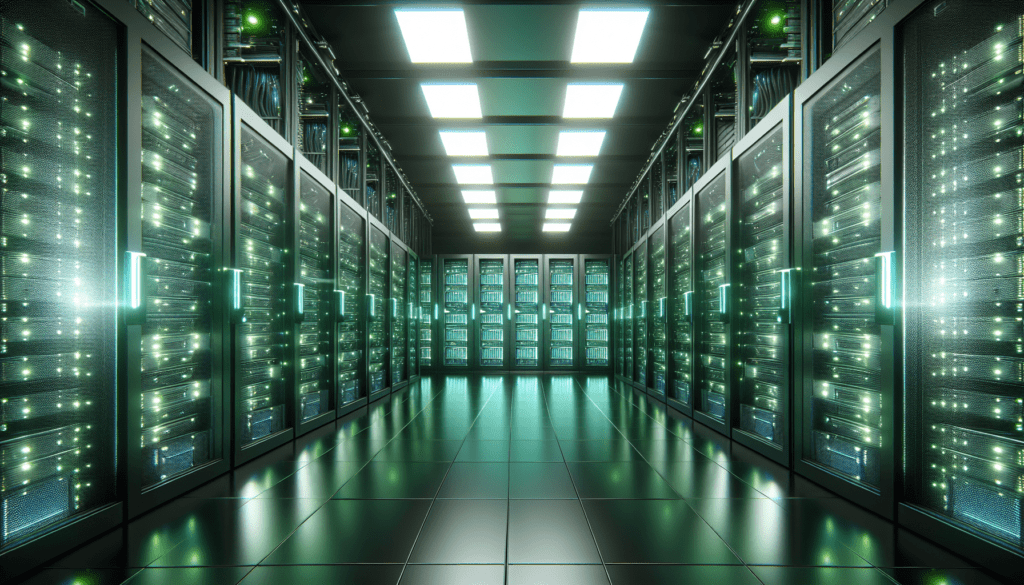
Top Ways to Improve Server Response Time
Now that we understand the importance of server response time, let’s discuss some effective strategies to optimize your server performance and enhance user experience.
Choose a Reliable Web Hosting Provider
Your web hosting provider plays a crucial role in determining your server response time. Opt for a reputable hosting provider that offers reliable servers, high uptime guarantees, and fast network connections. A reliable web host can ensure that your website loads quickly and consistently for users.
Optimize Server Configuration
Optimizing your server configuration can significantly improve server response time. Configure your server settings to ensure optimal performance, including adjusting caching settings, optimizing database queries, and enabling compression. By fine-tuning your server configuration, you can reduce load times and provide a smoother browsing experience for users.
Use Content Delivery Networks (CDNs)
Content Delivery Networks (CDNs) can help improve server response time by distributing your website’s content across multiple servers worldwide. CDNs cache static content like images, CSS files, and scripts on servers closer to users, reducing latency and speeding up page load times. By leveraging CDNs, you can deliver content faster to users no matter where they are located.
Minimize HTTP Requests
Excessive HTTP requests can slow down server response time and increase page load times. Minimize the number of HTTP requests by combining and minifying CSS and JavaScript files, reducing the number of images on your pages, and using CSS sprites to combine multiple images into one. By reducing the number of HTTP requests, you can optimize server performance and improve user experience.
Implement Browser Caching
Browser caching allows the temporary storage of website files on a user’s device, so they don’t have to be reloaded every time the user revisits a page. Implementing browser caching can reduce server response time and speed up page load times for returning visitors. By setting appropriate caching headers, you can control how long files are stored in the browser cache and improve overall website performance.
Monitor and Optimize Database Performance
Database performance can have a significant impact on server response time. Regularly monitor and optimize your database to ensure efficient data retrieval and processing. Consider indexing frequently queried fields, optimizing SQL queries, and cleaning up unnecessary data to improve database performance. By optimizing database performance, you can reduce server load times and provide a faster browsing experience for users.
Enable Gzip Compression
Gzip compression can significantly reduce file sizes and speed up data transfer between servers and browsers. Enable Gzip compression on your server to compress website files before sending them to users’ browsers. By compressing files like CSS, JavaScript, and HTML, you can reduce load times, minimize bandwidth usage, and improve server response time for better user experience.
Upgrade to SSD Storage
Upgrading to Solid State Drive (SSD) storage can improve server response time by offering faster read and write speeds compared to traditional Hard Disk Drives (HDD). SSDs can reduce data access times, increase server performance, and deliver content more quickly to users. By switching to SSD storage, you can enhance server responsiveness and provide a smoother browsing experience for your website visitors.
Optimize Images and Media Files
Images and media files can significantly impact server response time due to their large file sizes. Optimize images by compressing them without sacrificing quality, resizing them to appropriate dimensions, and choosing the right file format. Additionally, consider lazy loading images to defer offscreen images until they are about to be displayed on the user’s screen. By optimizing images and media files, you can reduce load times and improve overall website performance.
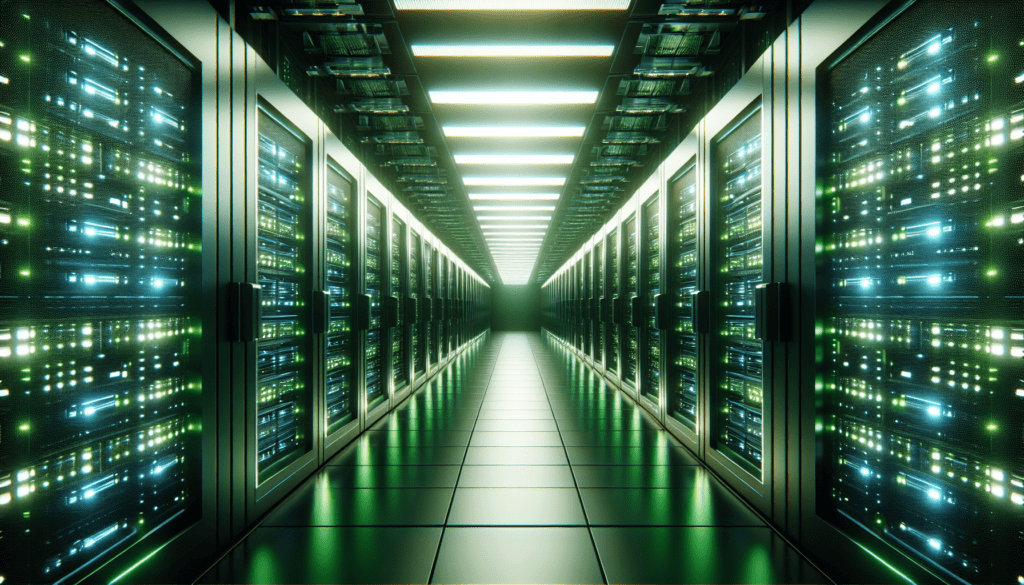
Conclusion
In conclusion, server response time plays a crucial role in providing a seamless browsing experience to users. By optimizing server performance and implementing the strategies mentioned above, you can improve server response time, boost user experience, and enhance your website’s search engine ranking. Remember to regularly monitor your server performance, test your website’s speed, and make necessary adjustments to ensure fast and reliable server responses. By prioritizing server response time, you can create a faster, more user-friendly website that delights visitors and drives results.