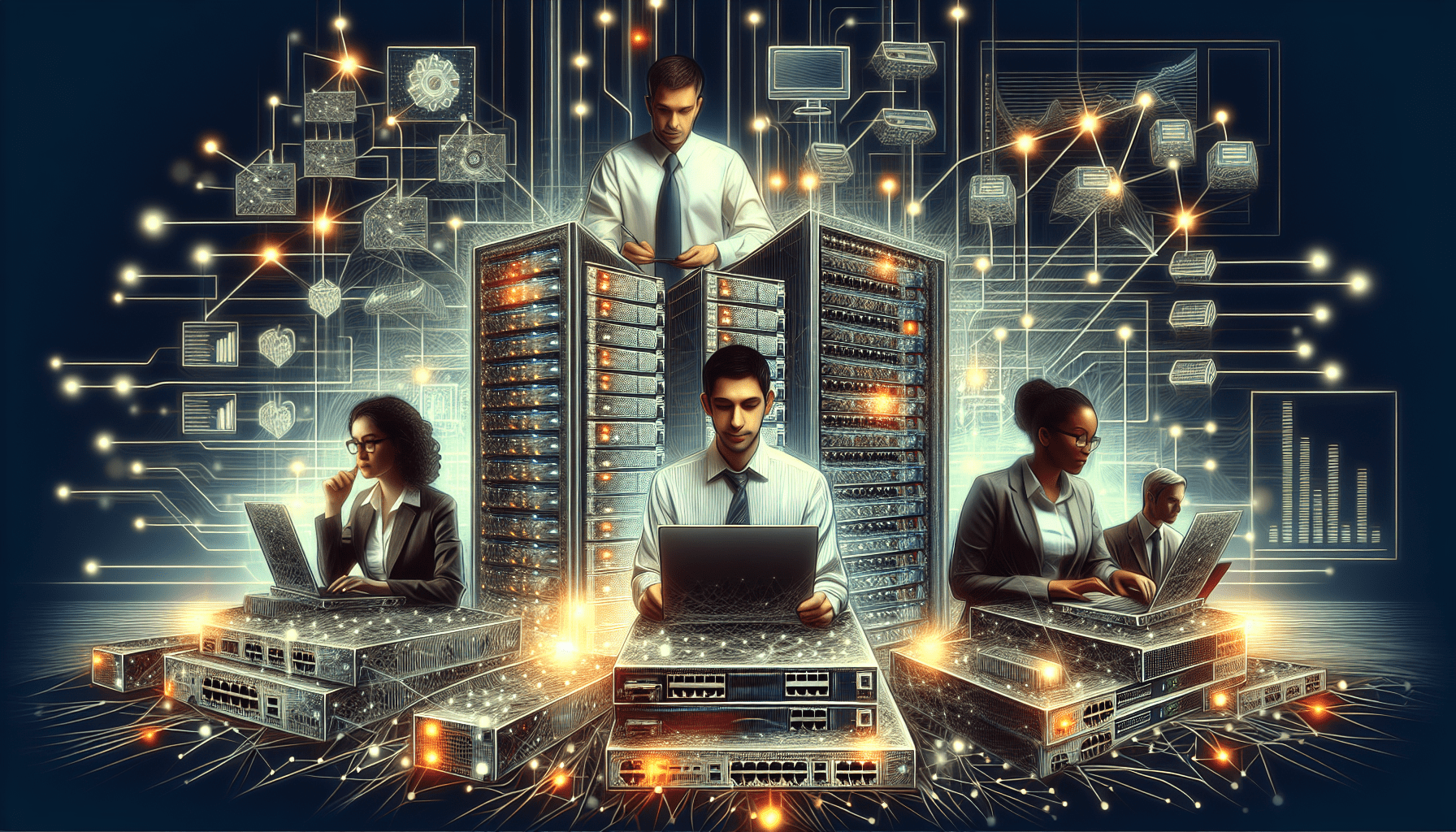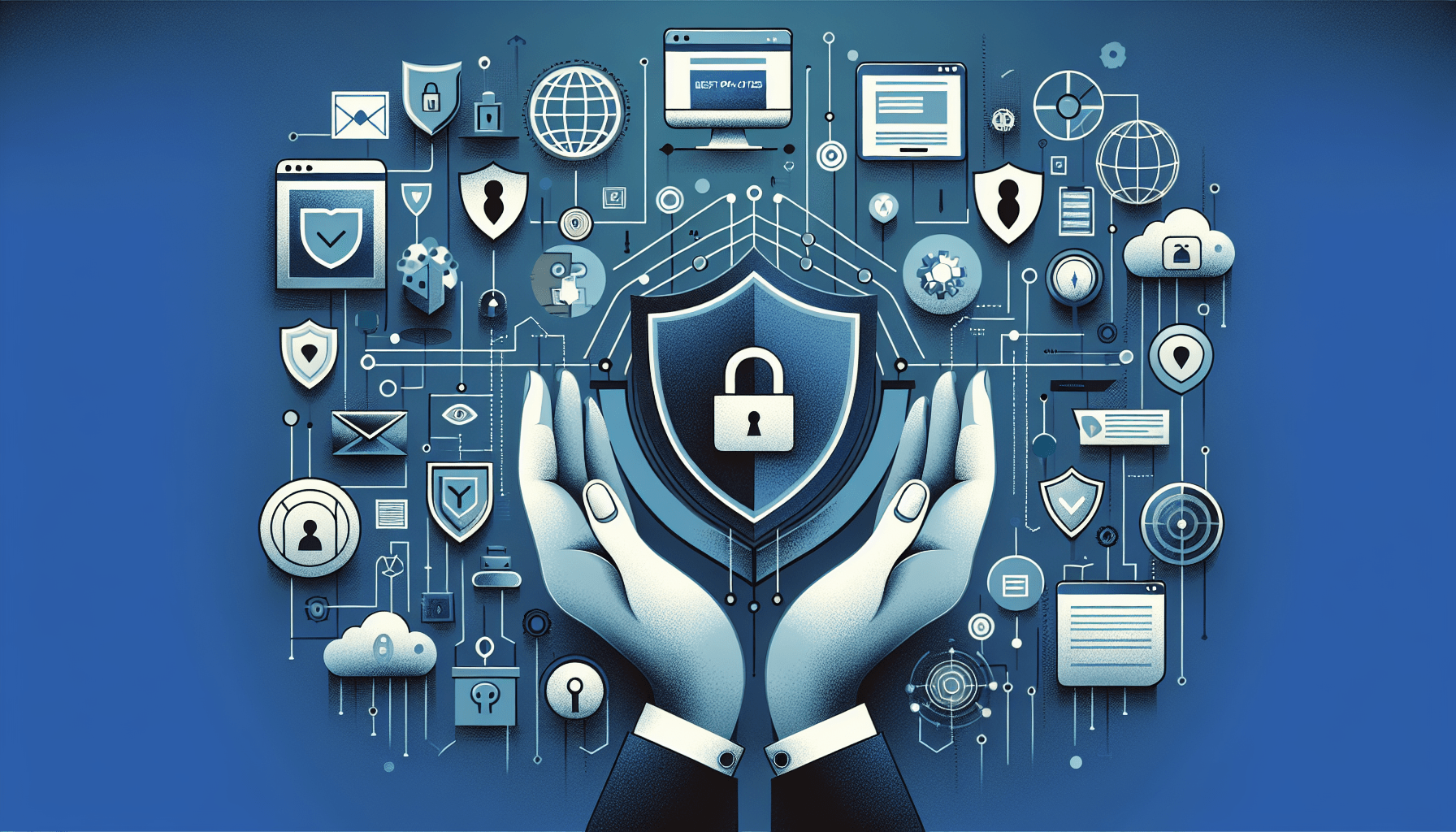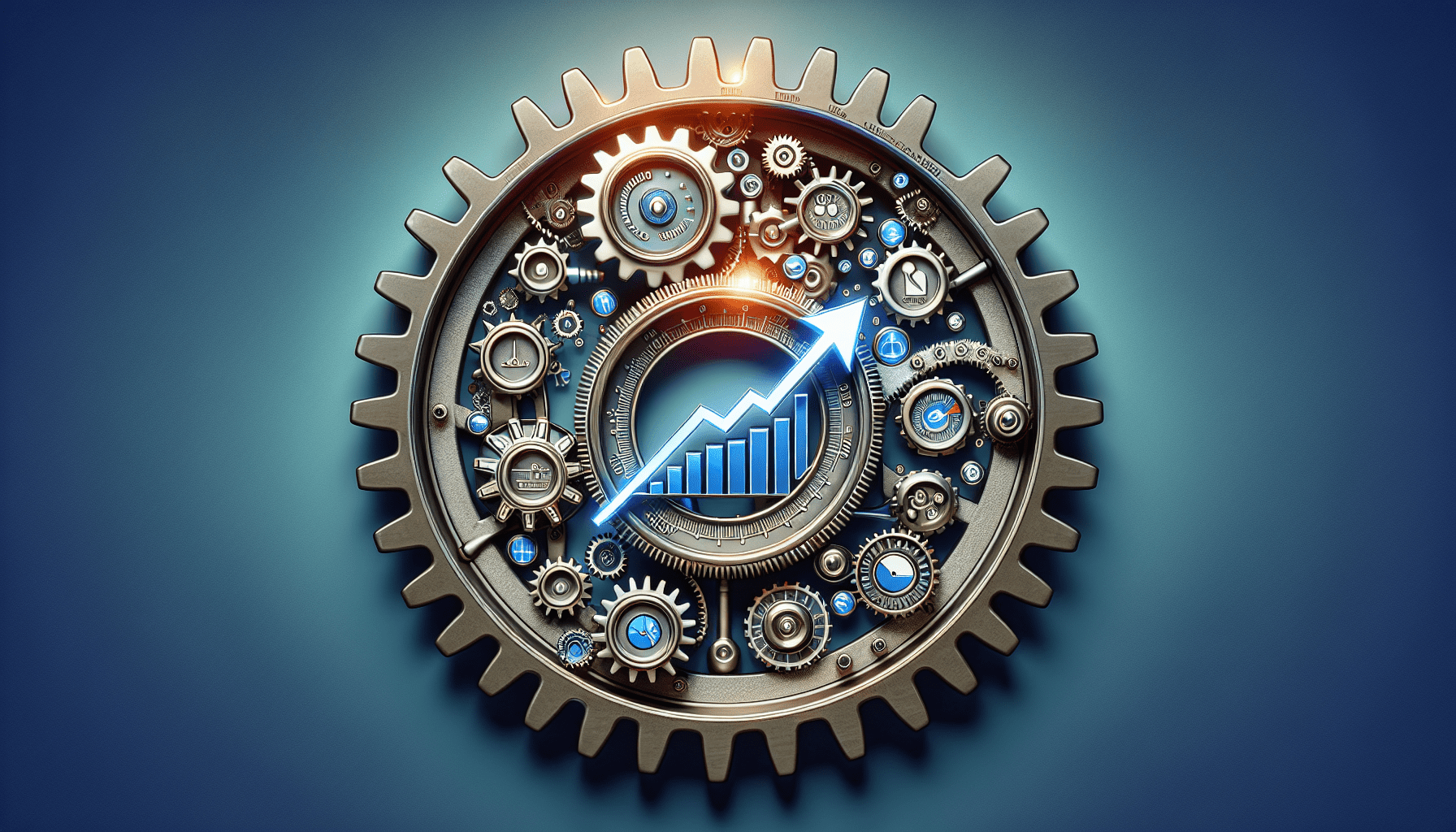Imagine a world where websites load at lightning-fast speeds, with users effortlessly navigating through pages and content. While it may seem like a dream, the key to achieving this lies in the often overlooked but crucial aspect of server management. In this article, we will explore the significant role that server management plays in enhancing website speed, optimizing performance, and ultimately providing a seamless user experience.
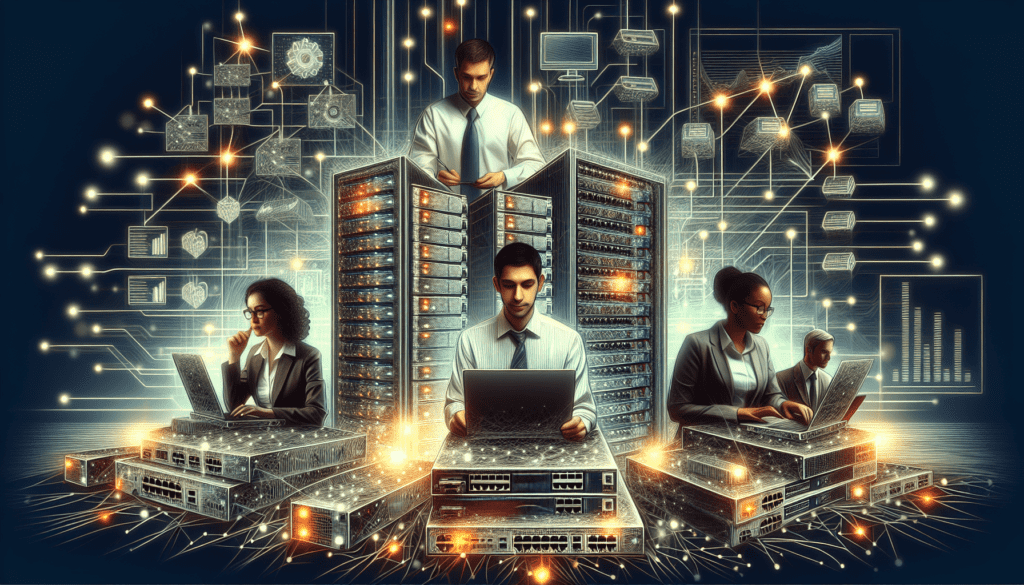
Understanding Server Management
Importance of Server Management
Server management plays a crucial role in ensuring the smooth functioning and optimal performance of websites. It involves the management and maintenance of servers hosting the website, ensuring that they are running efficiently and effectively. By implementing proper server management techniques, you can greatly enhance the speed and performance of your website, ultimately leading to a positive user experience and improved SEO ranking.
What is Server Management
Server management refers to the maintenance and administration of the servers that host a website or multiple websites. It involves tasks such as server setup, configuration, optimization, monitoring, and security. This ensures that the servers are properly managed and all necessary resources are allocated appropriately to deliver optimal website performance.
Types of Server Management
There are various types of server management approaches available, depending on the specific needs and requirements of your website. Some common types include:
-
Shared Hosting: In this type of server management, multiple websites are hosted on a single server, which is managed by the hosting provider. It is a cost-effective option but may have limited resources and performance capabilities.
-
Dedicated Hosting: With dedicated hosting, you have full control over a physical server dedicated solely to your website. This allows for greater customization and performance optimization but requires advanced server management skills.
-
Virtual Private Server (VPS) Hosting: VPS hosting offers a balance between shared and dedicated hosting. It involves partitioning a physical server into multiple virtual servers, providing more control and resources than shared hosting while being more cost-effective than dedicated hosting.
-
Cloud Hosting: Cloud hosting utilizes a network of interconnected servers to distribute resources and provide scalability. It offers flexibility, reliability, and the ability to scale resources on-demand, making it an increasingly popular server management option.
Importance of Website Speed and Performance
Impact on User Experience
The speed and performance of a website have a significant impact on the overall user experience. A slow-loading website can frustrate users and lead to high bounce rates, meaning visitors are likely to leave the site without exploring further. On the other hand, a fast and responsive website creates a positive user experience, encouraging visitors to stay longer, engage with the content, and potentially convert into customers or subscribers.
Effect on SEO Ranking
Website speed and performance are important factors that search engines consider when ranking websites. Search engine algorithms prioritize websites that provide a seamless user experience, including fast-loading pages. A slow website may be penalized in search engine rankings, leading to decreased organic traffic and visibility. By optimizing server management and improving website speed, you can enhance your SEO ranking and attract more organic traffic.
Conversion Rate Optimization
In addition to user experience and SEO ranking, website speed and performance also impact conversion rates. Slow-loading pages can discourage visitors from making a purchase, signing up for a service, or completing any desired action. Studies have shown that even a one-second delay in page load time can result in a significant drop in conversion rates. By prioritizing server management and optimizing website speed, you can improve conversion rates and ultimately increase the success of your online business.
Factors Affecting Website Speed and Performance
Server Response Time
Server response time refers to the time it takes for a server to respond to a request from a user’s browser. It is influenced by factors such as the server’s processing power, network connectivity, and the complexity of the website. Slow server response times can lead to delayed page loading and frustrate users. By optimizing server management techniques and ensuring efficient server response times, you can improve website speed and overall performance.
Bandwidth and Network Speed
Bandwidth and network speed play a crucial role in determining website speed. Bandwidth refers to the maximum amount of data that can be transmitted in a given period. Insufficient bandwidth or slow network speeds can lead to slow website loading. By investing in adequate bandwidth and ensuring a fast and reliable internet connection, you can ensure smooth and speedy website performance.
Website Content and Design
The content and design elements of a website also affect its speed and performance. Large file sizes, such as high-resolution images, videos, and complex animations, can significantly increase page load times. Optimizing website content, compressing images, and minifying code can help reduce file sizes and enhance website speed. Additionally, streamlined and efficient website design can contribute to faster loading and improved performance.
Database Optimization
Websites that rely on databases, such as those powered by content management systems (CMS) or e-commerce platforms, can experience performance issues if the database is not properly optimized. Database optimization involves tasks like indexing, query optimization, and regular database maintenance. By implementing effective database optimization techniques, you can improve website speed and ensure optimal performance.
Caching Mechanisms
Caching mechanisms can greatly contribute to website speed and performance. Caching involves temporarily storing website content, such as images, CSS files, and JavaScript files, in a server’s memory or the user’s browser. This reduces the need to re-download the same content for subsequent page visits, resulting in faster loading times. By implementing caching mechanisms, such as browser caching and server-side caching, you can significantly improve website speed and reduce server load.
Server Optimization Techniques
Hardware Upgrades
One of the server optimization techniques is upgrading the hardware components of your server. By upgrading the processor, memory (RAM), and storage capacity, your server’s processing power and performance can be significantly improved. Hardware upgrades ensure that your server can handle increased traffic, resource-intensive applications, and demanding workloads effectively.
Operating System Optimization
Optimizing the operating system (OS) of your server can enhance its performance and efficiency. This involves tasks such as disabling unnecessary services, optimizing system settings, and keeping the OS up to date with the latest patches and security updates. By fine-tuning the OS, you can eliminate bottlenecks and improve overall server performance.
Server Configuration Tuning
Server configuration tuning involves adjusting various server settings to ensure optimal performance. This includes optimizing web server configurations, such as Apache or Nginx, database configurations, and other software configurations. By fine-tuning these settings, you can optimize resource allocation, improve response times, and enhance website speed.
Load Balancing
Load balancing distributes incoming network traffic across multiple servers, ensuring that no single server is overwhelmed with requests. This helps to prevent server overload and improve overall website performance. Load balancers monitor server health and distribute traffic based on predefined algorithms. By implementing load balancing techniques, you can achieve higher availability, scalability, and improved performance.
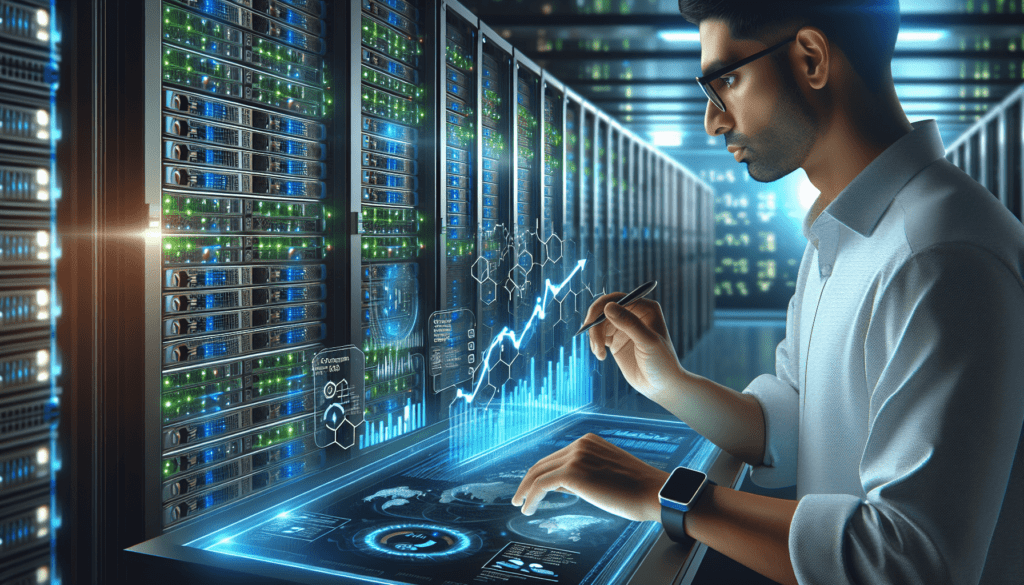
Content Delivery Networks (CDNs)
What are CDNs?
Content Delivery Networks (CDNs) are a network of geographically distributed servers that store cached website content. When a user requests a particular piece of content, the CDN delivers it from the nearest server location instead of sending the request to the original server. CDNs improve website speed by reducing the distance between the user and the server, minimizing latency and improving content delivery times.
Benefits of Using CDNs
Using CDNs can offer several benefits for website speed and performance. These include:
-
Faster Content Delivery: CDNs store cached content on multiple servers distributed worldwide. This ensures that content is delivered from nearby servers, reducing the distance traveled and improving delivery times.
-
Improved User Experience: Faster content delivery leads to a seamless user experience with reduced page load times and quicker access to website resources.
-
Reduced Server Load: CDNs offload server resources by serving static content directly from the CDN’s edge servers. This reduces the load on the origin server, enabling it to focus on processing dynamic content and delivering a faster overall experience.
CDN Implementation Techniques
Implementing CDNs involves a few key techniques, such as:
-
Content Caching: CDNs store copies of website content on their edge servers, reducing the need to fetch content from the origin server for subsequent requests.
-
Edge DNS: CDNs use distributed DNS servers to route traffic to the nearest edge server, improving response times and reducing latency.
-
Load Balancing: CDNs employ load balancing techniques to efficiently distribute traffic across multiple edge servers, ensuring optimal performance and availability.
Server Monitoring and Performance Testing
Importance of Server Monitoring
Server monitoring is essential for maintaining optimal server performance and detecting any issues or bottlenecks that may impact website speed. By monitoring server metrics, such as CPU usage, memory utilization, disk I/O, and network traffic, you can identify and address performance degradation or potential failures before they impact your website or its visitors.
Tools for Server Monitoring
Many tools are available for server monitoring, ranging from simple command-line utilities to comprehensive monitoring platforms. Some popular server monitoring tools include:
-
Nagios: Nagios is an open-source monitoring tool that allows you to monitor server performance, network devices, and services. It provides real-time alerts and customizable metrics, making it a popular choice for small to medium-sized businesses.
-
Zabbix: Zabbix is a feature-rich monitoring platform that offers monitoring and alerting capabilities for servers, networks, applications, and cloud services. It provides a centralized dashboard for monitoring multiple servers and supports various server protocols and notification methods.
-
New Relic: New Relic is a cloud-based monitoring platform that offers comprehensive server and application monitoring. It provides real-time performance insights, automatic response time tracking, and detailed server performance analysis.
Performance Testing Techniques
Performance testing involves evaluating the speed, responsiveness, and stability of your website under various conditions. This helps identify performance bottlenecks and areas for improvement. Some common performance testing techniques include:
-
Load Testing: Load testing involves simulating multiple user requests to assess how the website performs under different levels of concurrent user activity. This helps determine the maximum load the server can handle and identify any performance degradation.
-
Stress Testing: Stress testing involves pushing the website and server to their limits to assess how they perform under extreme conditions. It helps identify potential failure points, such as memory leaks or server crashes, and allows you to address them before they impact real users.
-
Real User Monitoring (RUM): RUM involves capturing performance data from actual users accessing your website. This provides insights into the actual user experience, allowing you to identify bottlenecks and optimize website speed based on real-world usage patterns.
Security Measures in Server Management
Firewall Implementation
Firewalls play a critical role in server management by protecting servers from unauthorized access and potential security threats. By implementing a firewall, you can control incoming and outgoing network traffic, filter malicious requests, and ensure that only legitimate traffic reaches your server.
Intrusion Detection Systems
Intrusion Detection Systems (IDS) monitor server and network activity for signs of unauthorized access or malicious behavior. IDSs analyze network traffic, system logs, and various other security events to detect potential security breaches or suspicious activities. By promptly detecting and responding to security threats, IDSs help safeguard your server and website from potential attacks.
Regular Security Audits
Regular security audits are crucial for identifying vulnerabilities and weaknesses in your server management practices. These audits involve reviewing server configurations, applying security patches and updates, and performing vulnerability assessments. By regularly assessing and addressing security risks, you can minimize the chances of a security breach and ensure the safety of your website and its visitors.
Scalability and High Availability
Scalability in Server Management
Scalability in server management refers to the ability to handle increasing website traffic, resource demands, and user activity without sacrificing performance or stability. By implementing scalable server management techniques, such as load balancing, server clustering, and horizontal scaling, you can ensure that your website can accommodate growth and handle increased workload effectively.
High Availability and Load Balancing
High availability involves ensuring that your website and server remain accessible and operational even in the event of hardware failures, network outages, or other disruptions. Load balancing, discussed earlier, plays a crucial role in achieving high availability by distributing traffic across multiple servers. This allows for redundancy, fault tolerance, and seamless user experience even during peak traffic periods or server failures.
Redundancy and Failover Systems
Redundancy and failover systems are essential components of high availability server management. Redundancy involves having a backup server ready to take over in case the primary server fails. Failover systems automatically detect failures and redirect traffic to the backup server to ensure uninterrupted service. By implementing robust redundancy and failover systems, you can minimize downtime and provide a reliable online experience for your users.
Managed Hosting versus Self-Managed Servers
Benefits of Managed Hosting
Managed hosting services provide comprehensive server management, allowing you to focus on your website and business without worrying about server administration. Some benefits of managed hosting include:
-
Server Management Expertise: Managed hosting providers have teams of experts who specialize in server management, ensuring that your server is properly configured, optimized, and secured.
-
Time and Resource Savings: With managed hosting, you don’t need to invest significant time, effort, and resources in server administration tasks. This allows you to focus on other aspects of your business, such as content creation, marketing, and customer support.
-
Proactive Support and Monitoring: Managed hosting providers offer proactive support and monitoring services, ensuring that any issues or performance degradations are promptly addressed. This helps minimize downtime and ensures optimal server performance.
Advantages of Self-Managed Servers
While managed hosting offers convenience and peace of mind, self-managed servers come with their own advantages. Some of these include:
-
Full Control and Customization: With a self-managed server, you have complete control over the server environment, allowing for greater customization and flexibility. You can configure the server to meet specific requirements and install any software or applications as needed.
-
Cost Savings: Self-managed servers can be more cost-effective in the long run, especially for businesses with in-house server management expertise. By managing the server yourself, you can avoid the additional costs associated with managed hosting services.
-
Learning Opportunities: Managing your own server provides an opportunity to learn about server administration, networking, and security practices. This knowledge can be valuable for expanding your technical skill set and understanding the intricacies of server management.
Considerations for Choosing the Right Option
When deciding between managed hosting and self-managed servers, consider factors such as your technical expertise, time availability, budget, and specific server management requirements. If you have limited server management knowledge or prefer to focus on your business instead of server administration, managed hosting can be a convenient and reliable option. However, if you have the necessary skills and resources to manage servers effectively, self-managed servers may offer greater control, customization, and cost savings.
Future Trends in Server Management
Containerization and Virtualization
Containerization and virtualization technologies are revolutionizing server management. By creating isolated virtual environments or containers, organizations can run multiple applications or services on a single physical server while maintaining their independence. This allows for improved resource utilization, scalability, and efficient server management.
Cloud Computing
Cloud computing continues to transform server management practices. With cloud hosting, organizations can leverage the power of virtualization, scalability, and on-demand resource allocation. Cloud providers handle server management tasks, allowing businesses to focus on their core activities while enjoying the benefits of flexible and reliable server infrastructure.
Edge Computing
Edge computing is an emerging trend in server management that aims to bring computing resources closer to the point of data generation and consumption. By deploying servers at the network edge, closer to end-users, latency can be reduced, and real-time processing can be achieved. Edge computing is particularly valuable for applications requiring low latency, such as IoT devices, real-time analytics, and content delivery.
In conclusion, server management plays a vital role in ensuring the speed and performance of a website. By understanding the importance of server management, factors affecting website speed, and various optimization techniques, you can enhance the overall user experience, improve SEO rankings, and optimize conversion rates. Additionally, implementing security measures, ensuring high availability, and considering managed hosting versus self-managed servers are essential in achieving a well-managed server infrastructure. Finally, keeping an eye on future trends such as containerization, cloud computing, and edge computing can help organizations stay ahead in the ever-evolving field of server management.