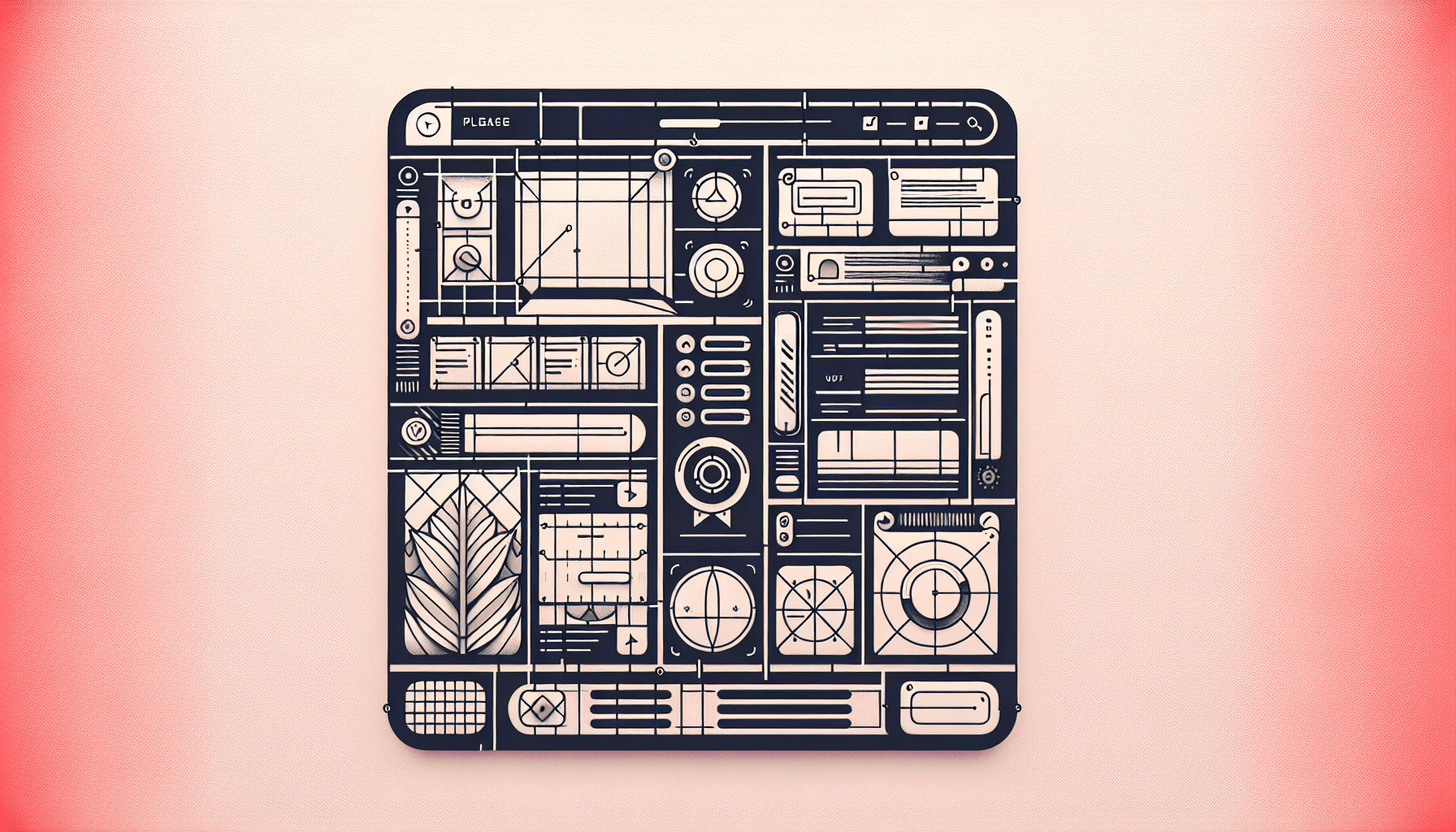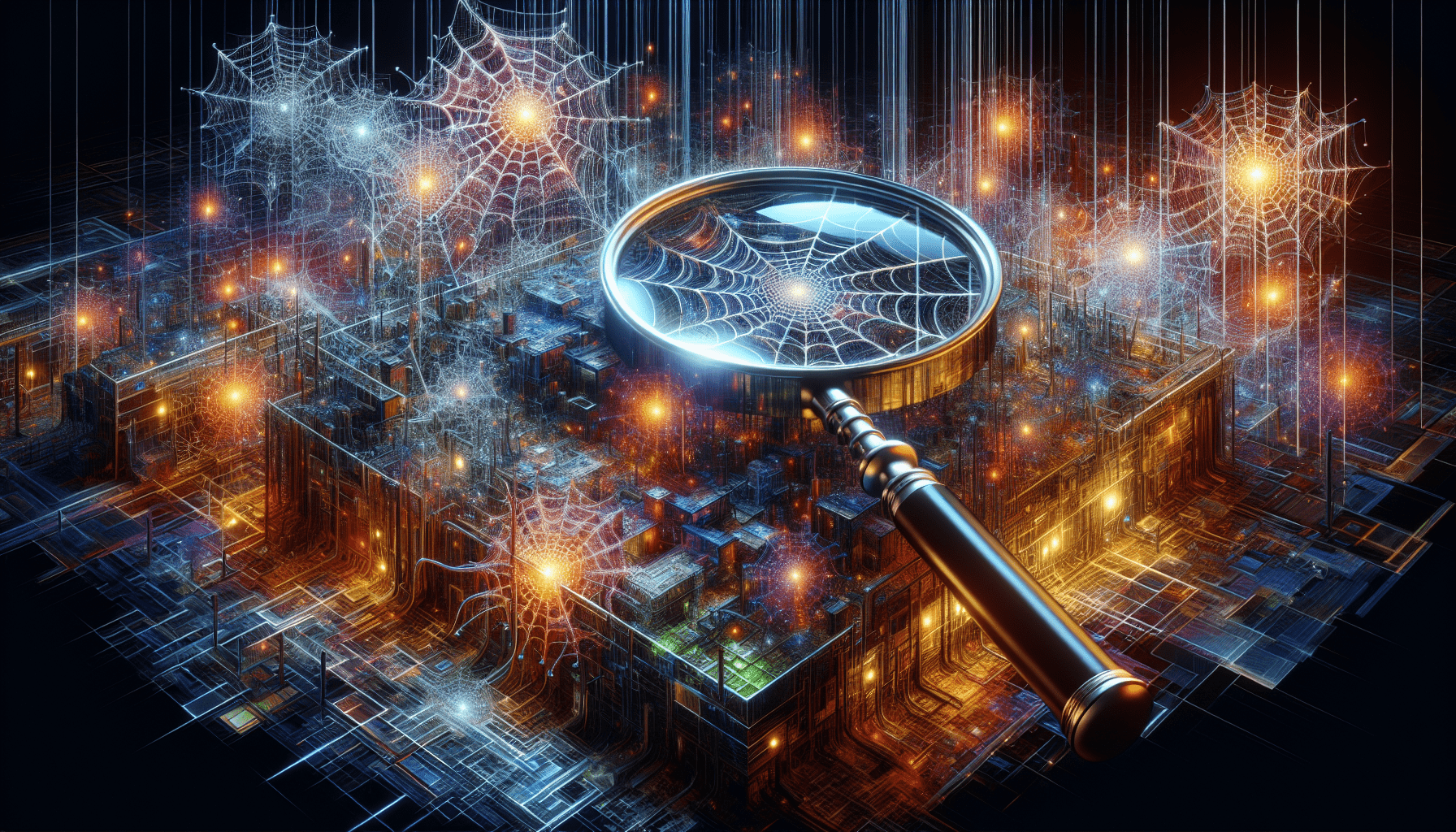Introduction
Are you new to server management and feeling overwhelmed by all the technical jargon? Don’t worry, you’re not alone! This beginner’s guide will help you understand the basics of server management and get you on the right track. Let’s dive in!
What is a Server?
Servers are powerful computers that store, manage, and process data. They are central to any network, from small businesses to large corporations. Think of a server as a digital filing cabinet that stores and organizes information that can be accessed by multiple users.
Understanding the role of a server is essential when it comes to managing one. By the end of this guide, you will have a solid grasp of what a server is and how it operates.
Server Components
Servers are made up of various components that work together to ensure smooth operation. Some key components include:
| Component | Description |
|---|---|
| CPU | The central processing unit that performs calculations |
| RAM | Random access memory for storing temporary data |
| Hard Drive | Storage for permanent data retention |
| Network Card | Allows the server to connect to a network |
| Operating System | Software that manages server resources and services |
Understanding these components is crucial for effective server management. Each component plays a vital role in the server’s overall performance.
Types of Servers
There are several types of servers, each serving a specific purpose. Here are some common types of servers you may encounter:
File Server
A file server is dedicated to storing and sharing files within a network. It allows users to access files from a central location, making collaboration easier.
Web Server
A web server hosts websites and web applications, serving content to users who access the internet. It processes requests and delivers web pages to browsers.
Database Server
A database server manages data storage, retrieval, and updates for databases. It stores structured information that can be accessed by multiple users concurrently.
Mail Server
A mail server handles email communication by sending, receiving, and storing emails. It manages email accounts and routes messages to their recipients.
Each type of server requires specific configuration and management to function optimally. Understanding the differences between these servers will help you determine the best practices for managing them.
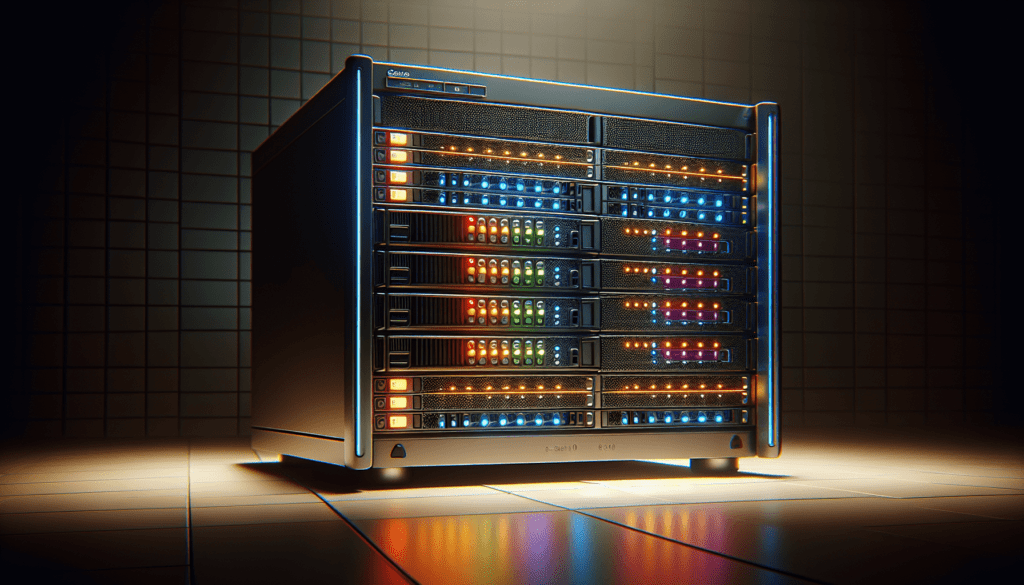
Server Management Tools
Managing a server can be complex, but there are tools available to simplify the process. These tools help you monitor, configure, and troubleshoot servers effectively. Here are some popular server management tools:
Control Panels
Control panels provide a graphical interface for managing servers. They allow users to perform tasks such as setting up websites, creating email accounts, and monitoring server performance.
Monitoring Tools
Monitoring tools track server performance metrics such as CPU usage, memory usage, and network traffic. They alert you to potential issues and help you optimize server resources.
Backup Solutions
Backup solutions create copies of server data to protect against data loss. They automate the backup process and ensure that critical information is safely stored.
Configuration Management Tools
Configuration management tools automate server configuration tasks to maintain consistency and scalability. They help you manage server settings across multiple machines efficiently.
Using these tools will streamline server management tasks and improve overall efficiency. By leveraging the right tools, you can effectively manage your servers and ensure their optimal performance.
Best Practices for Server Management
Now that you are familiar with the basics of server management, let’s discuss some best practices to follow:
Regular Updates
Keep your server’s operating system, software, and security patches up to date to protect against vulnerabilities and ensure optimal performance.
Security Measures
Implement strong password policies, firewall protection, and encryption to safeguard your server from cyber threats and unauthorized access.
Data Backups
Regularly back up your server data to prevent data loss in the event of hardware failure, malware attacks, or human error.
Monitoring and Alerts
Set up monitoring tools to track server performance metrics and receive alerts for potential issues. Proactive monitoring helps address problems before they impact server operations.
Documentation
Maintain detailed documentation of server configurations, procedures, and troubleshooting steps. Documentation serves as a valuable resource for resolving issues and ensuring consistency.
By following these best practices, you can effectively manage your servers and mitigate potential risks. Remember that proactive server management is key to maintaining a secure and reliable network infrastructure.
Conclusion
Congratulations! You’ve completed this beginner’s guide to server management basics. You now have a solid foundation for understanding servers, their components, types, management tools, and best practices. By applying this knowledge, you’ll be well-equipped to manage servers efficiently and effectively. If you have any questions or need further assistance, don’t hesitate to reach out for help. Happy server managing!