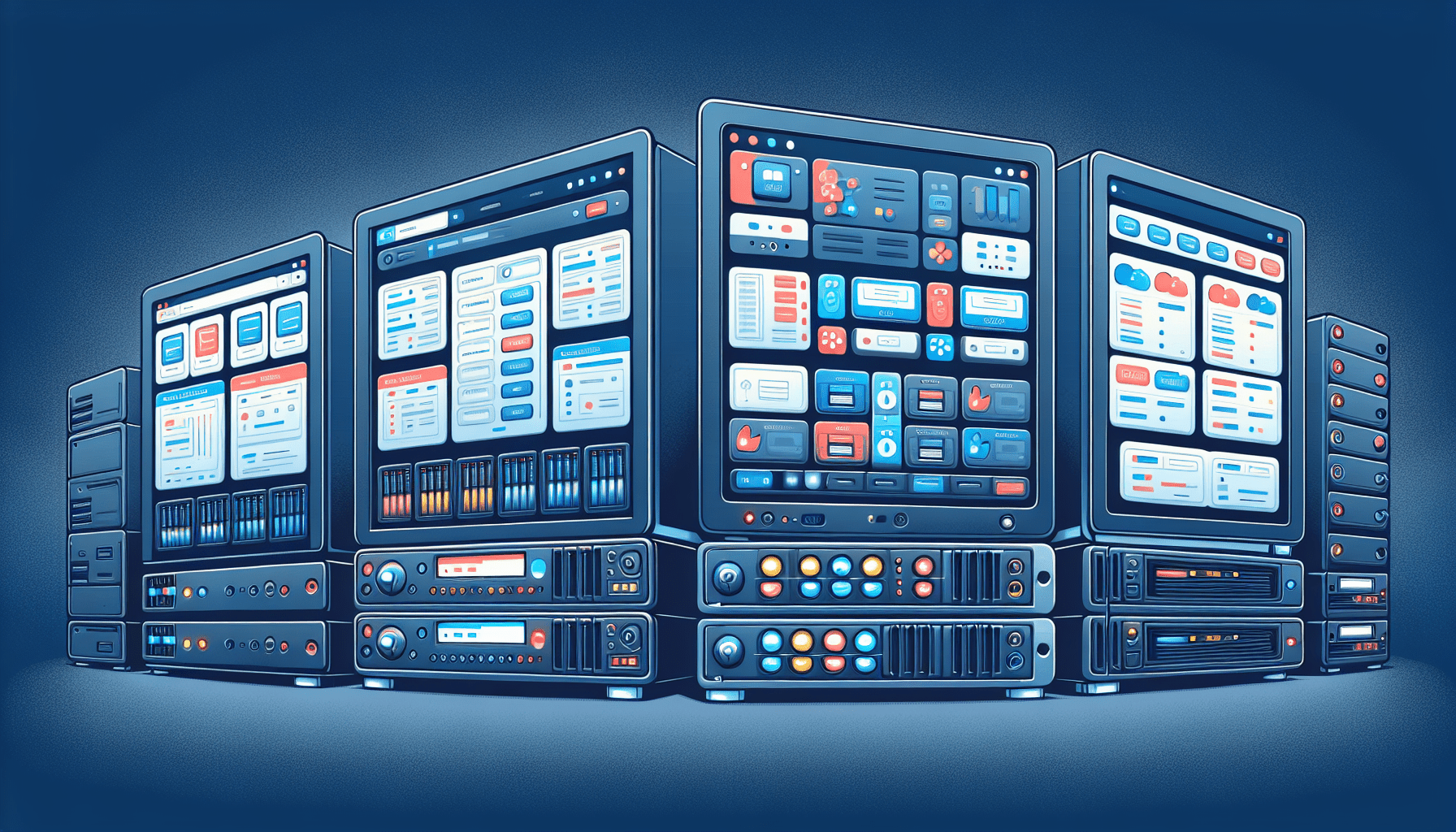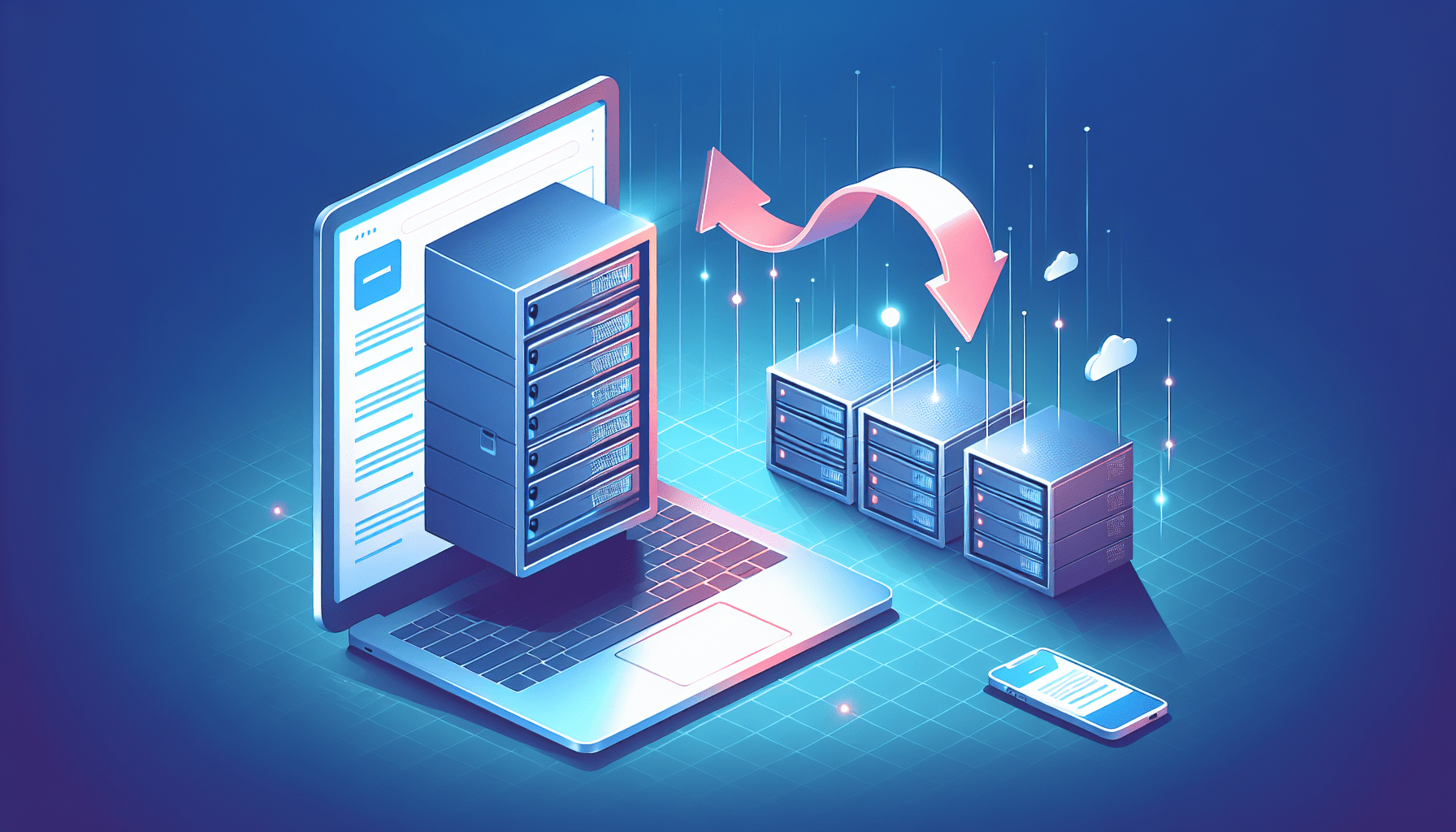Welcome to our article on the most popular server management control panels and their features. Whether you’re a seasoned IT professional or a beginner looking to set up your own server, having the right control panel can make all the difference in managing your server effectively. In this article, we will explore some of the top server management control panels such as cPanel, Plesk, and DirectAdmin, highlighting their key features and functionalities to help you make an informed decision for your server management needs. So sit back, relax, and let’s dive into the world of server management control panels together! Have you ever wondered how to effectively manage your server without all the technical hassle? Well, you’re in luck because in this guide, we will walk you through the most popular server management control panels and their key features. By the end of this article, you will have a better understanding of which control panel best suits your needs and how to make the most out of it.
What is a Server Management Control Panel?
Let’s start with the basics – what exactly is a server management control panel? It’s essentially a web-based interface that allows you to manage various aspects of your server without having to use command-line tools. It simplifies tasks such as configuring settings, monitoring performance, and installing applications, making server management more accessible to users with varying levels of technical expertise.
Think of it as your server’s command center, where you can easily navigate through different settings and functionalities with just a few clicks.
cPanel
cPanel is one of the most widely used control panels in the web hosting industry. It offers a user-friendly interface that simplifies server management tasks for website owners and administrators alike. With cPanel, you can easily manage domains, email accounts, databases, files, security settings, and more.
cPanel is known for its intuitive design and robust features, making it a popular choice for users looking for a reliable and easy-to-use control panel.
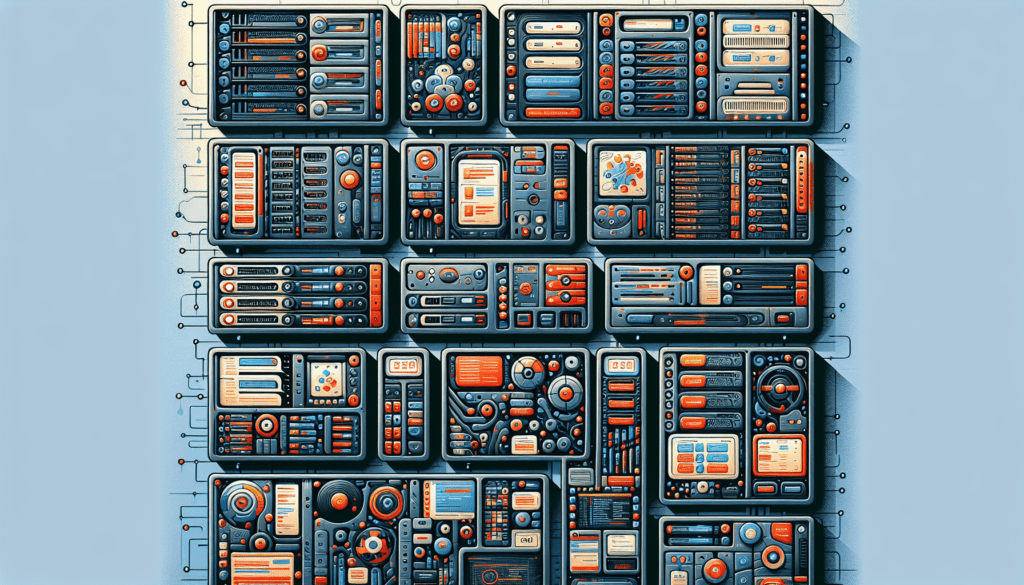
Features of cPanel
Let’s take a closer look at some of the key features that cPanel offers:
| Feature | Description |
|---|---|
| File Manager | Easily upload, manage, and organize files on your server |
| Email Accounts | Create and manage email accounts with your domain name |
| Database | Manage MySQL and PostgreSQL databases effortlessly |
| Domain Manager | Easily add, remove, and manage domain names associated with your server |
| Security | Set up SSL certificates, firewall rules, and other security measures |
With these features, cPanel provides a comprehensive set of tools to streamline server management tasks and enhance the overall user experience.
Plesk
Plesk is another popular control panel that offers a wide range of features for managing servers and websites. It is known for its scalability, flexibility, and user-friendly interface. Plesk supports both Windows and Linux server environments, making it a versatile choice for users with diverse hosting needs.
Whether you are a developer, IT administrator, or website owner, Plesk provides a powerful platform to manage your servers and applications with ease.
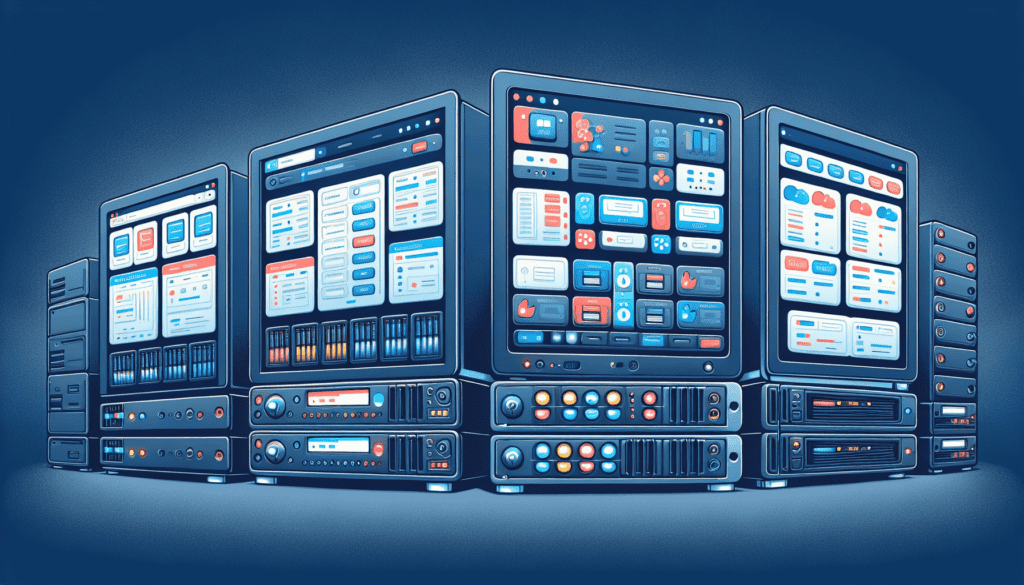
Features of Plesk
Here are some of the key features that Plesk offers:
| Feature | Description |
|---|---|
| WordPress Toolkit | Simplify the management of WordPress websites with automated tools |
| Docker Support | Deploy and manage containerized applications with ease |
| Git Integration | Integrate Git repositories for version control and collaboration |
| Security | Enhance server security with tools like SSL certificates and firewall rules |
Plesk’s feature-rich platform caters to the needs of users who require advanced functionalities for managing websites, applications, and server configurations.
DirectAdmin
DirectAdmin is a lightweight and efficient control panel that offers a simple and straightforward interface for managing servers. It is designed to be easy to use, with a focus on essential features that are accessible to users with minimal technical knowledge. DirectAdmin is a popular choice for users who prefer a clean and user-friendly control panel.
If you are looking for a control panel that is easy to navigate and does not overwhelm you with complex features, DirectAdmin might be the right choice for you.
Features of DirectAdmin
Let’s explore some of the key features that DirectAdmin provides:
| Feature | Description |
|---|---|
| Account Manager | Easily create, modify, and manage user accounts and permissions |
| DNS Management | Set up and manage domain name servers for your websites |
| Backup & Restore | Schedule automatic backups and restore data in case of server failures |
| Software Installation | Install popular applications like WordPress and Joomla with one-click |
| Support | Get prompt assistance from the DirectAdmin support team for any technical issues |
With a focus on simplicity and efficiency, DirectAdmin offers essential features that help you manage your server effectively without unnecessary complexity.
Virtualmin
Virtualmin is an open-source control panel that is designed for managing virtual private servers (VPS) and cloud environments. It offers a wide range of features for server and website management, making it a robust choice for users who require flexibility and customization options. Virtualmin supports a variety of operating systems, including CentOS, Ubuntu, and Debian.
Whether you are a system administrator, developer, or hosting provider, Virtualmin provides a versatile platform for managing multiple servers and websites with ease.
Features of Virtualmin
Let’s take a closer look at some of the key features that Virtualmin offers:
| Feature | Description |
|---|---|
| Virtual Server Management | Create and manage virtual servers with custom configurations |
| Webmin Integration | Access advanced server management tools through the Webmin interface |
| Let’s Encrypt Integration | Secure your websites with free SSL certificates from Let’s Encrypt |
| Script Installer | Install popular web applications like Joomla and Magento effortlessly |
| Cluster Support | Manage a cluster of servers and distribute workloads effectively |
Virtualmin’s feature-rich platform is designed to meet the needs of users who require a flexible and customizable control panel for managing servers and websites.
Comparison of Key Features
| Control Panel | Key Features |
|---|---|
| cPanel | Intuitive design, File Manager, Email Accounts, Security |
| Plesk | WordPress Toolkit, Docker Support, Git Integration, Security |
| DirectAdmin | Account Manager, DNS Management, Backup & Restore, Software Installation |
| Virtualmin | Virtual Server Management, Webmin Integration, Let’s Encrypt Integration, Script Installer |
By comparing the key features of these control panels, you can determine which one aligns best with your specific requirements and preferences.
Conclusion
In conclusion, server management control panels play a crucial role in simplifying server management tasks and enhancing the user experience for website owners, administrators, and developers. Whether you prefer the user-friendly interface of cPanel, the flexibility of Plesk, the simplicity of DirectAdmin, or the versatility of Virtualmin, there is a control panel that suits your needs.