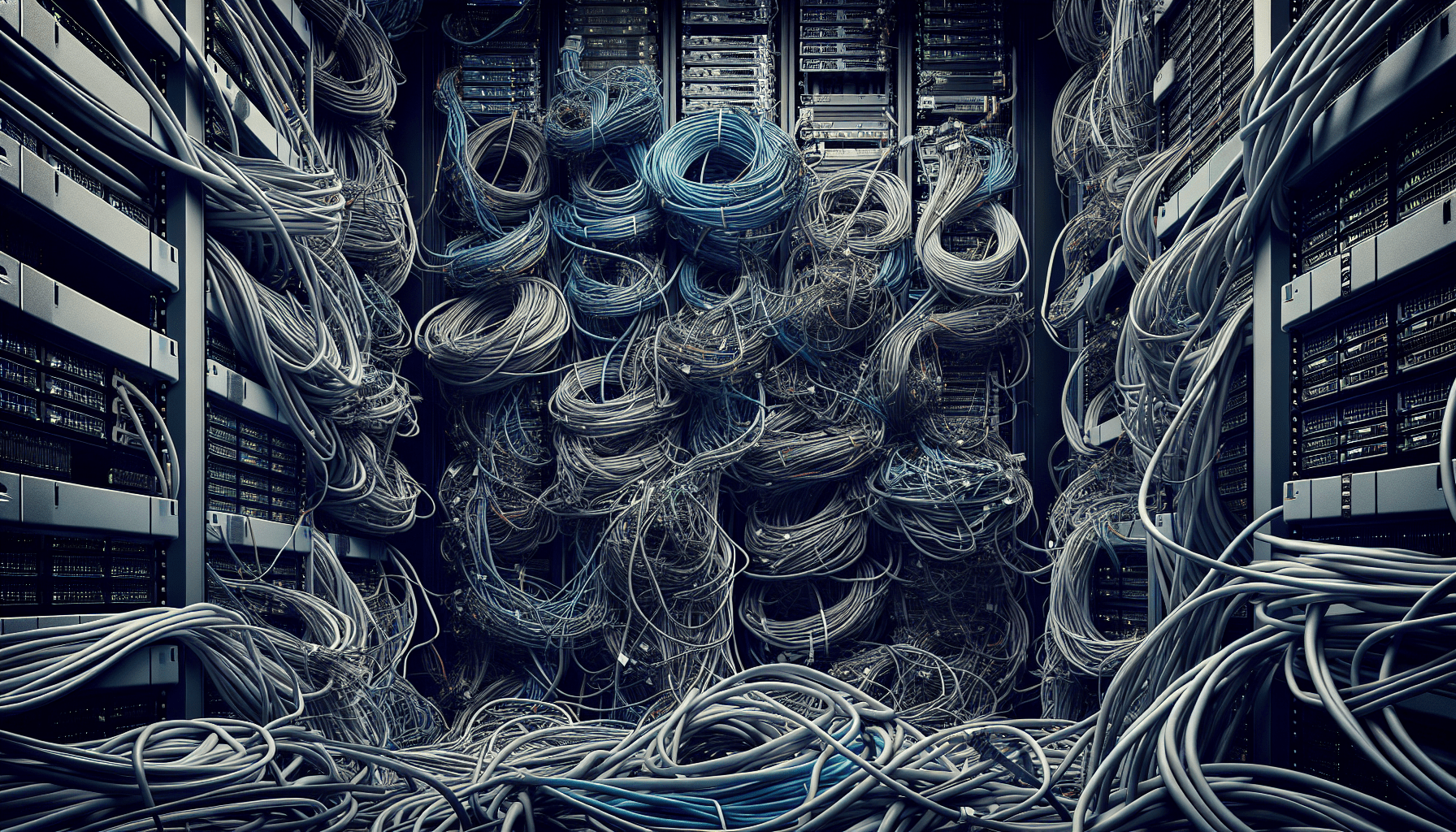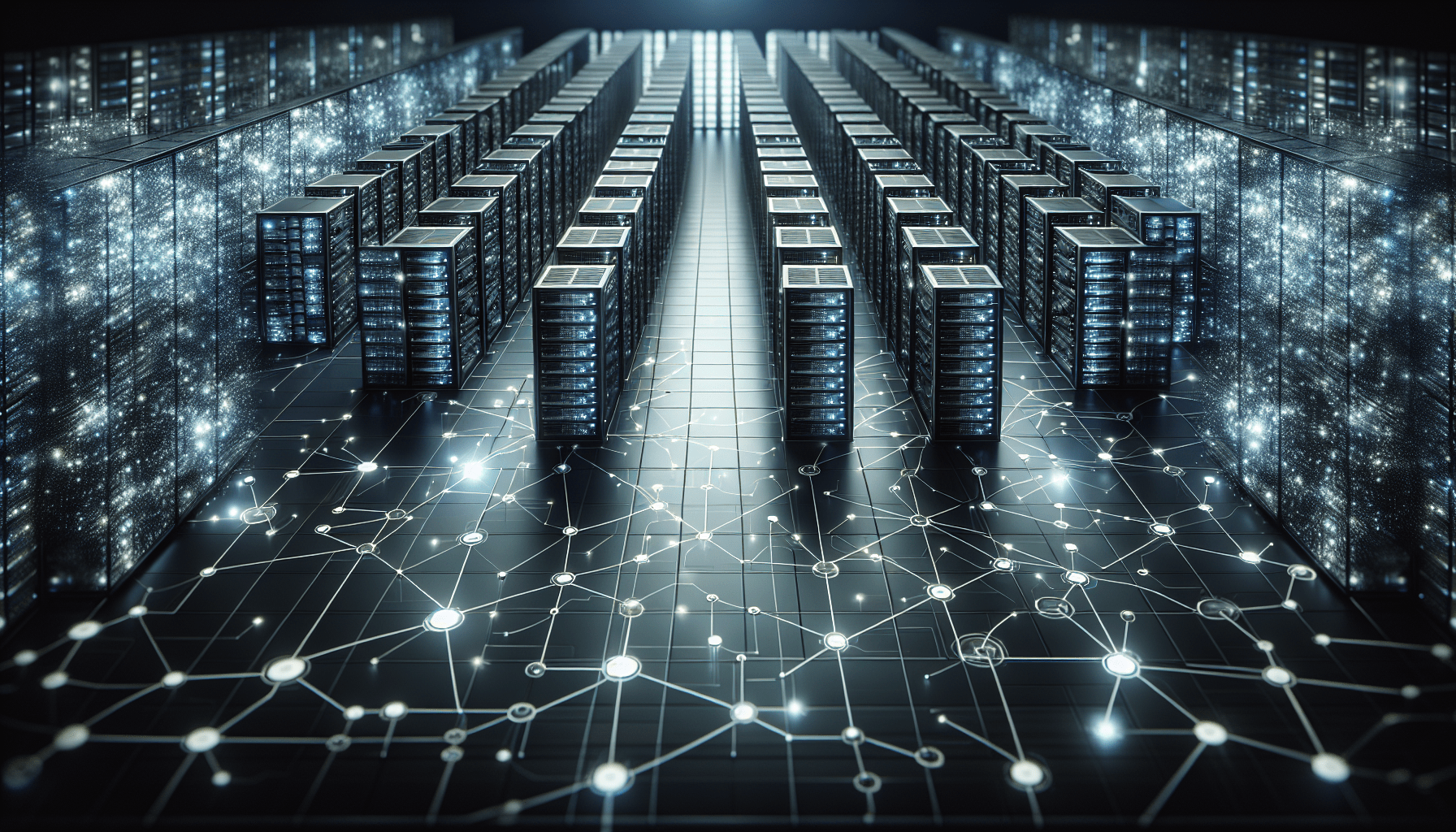“How To Scale Server Resources With Effective Management”
Have you ever wondered how you can effectively manage and scale server resources to ensure optimal performance for your website or application? In this article, you will learn valuable tips and strategies to help you successfully scale your server resources through effective management techniques.
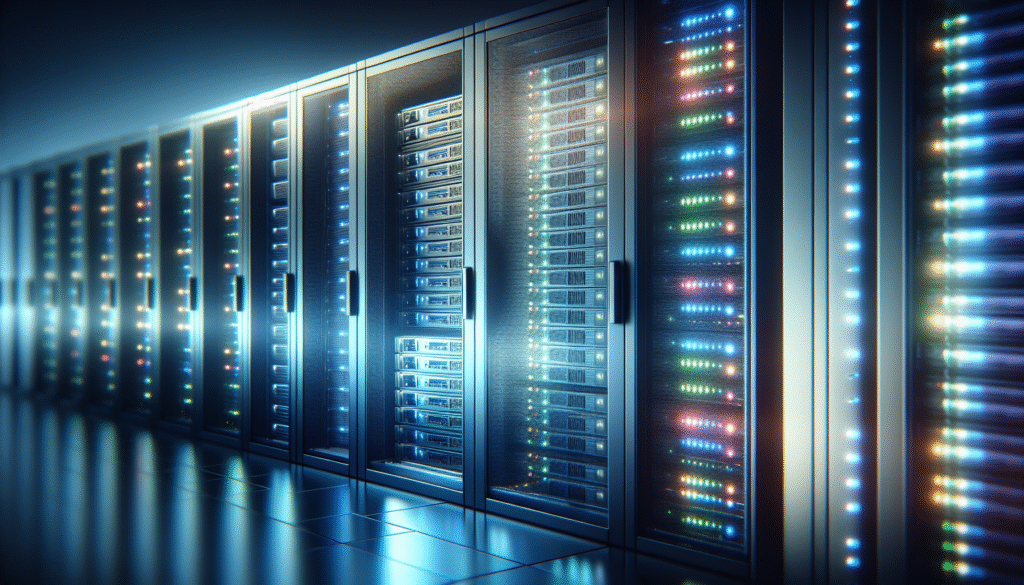
Understanding the Importance of Scaling Server Resources
Scaling server resources is crucial for ensuring that your website or application can handle increased traffic and activity. Without proper resource management, your server may become overloaded, leading to slow loading times, downtime, and overall poor user experience. By scaling your server resources effectively, you can accommodate growth and ensure that your website or application remains performant even during periods of high traffic.
Why is Scaling Server Resources Important?
Scaling server resources is essential for maintaining the stability and performance of your server. As your website or application grows in popularity, the demand for resources increases. Without proper scaling, your server may not be able to handle the increased load, resulting in slower response times, downtime, and potential data loss. By effectively scaling your server resources, you can ensure that your website or application can continue to operate smoothly even as traffic fluctuates.
Factors to Consider When Scaling Server Resources
When it comes to scaling server resources, there are several key factors that you need to take into consideration. By carefully evaluating these factors, you can develop a comprehensive plan for effectively managing and scaling your server resources to meet the demands of your website or application.
Traffic Patterns
Before you can effectively scale your server resources, you need to have a clear understanding of your traffic patterns. By analyzing when and how traffic fluctuates on your website or application, you can determine the best times to scale resources and ensure optimal performance during peak traffic periods.
Resource Allocation
Another critical factor to consider when scaling server resources is resource allocation. By allocating resources based on the specific needs of your website or application, you can prevent overloading your server and ensure that each component receives the necessary resources to operate efficiently.
Scalability of Components
It’s also essential to consider the scalability of individual components when scaling server resources. Not all components of your server may need to be scaled at the same rate, so it’s important to identify which components require additional resources and allocate them accordingly to prevent bottlenecks.
Cost Considerations
Cost is another significant factor to consider when scaling server resources. While it’s important to ensure that your server can handle increased traffic and activity, you also need to be mindful of the associated costs. By evaluating the cost of scaling your server resources, you can develop a cost-effective plan that meets the needs of your website or application without exceeding your budget.
Strategies for Scaling Server Resources Effectively
Now that you understand the importance of scaling server resources and the key factors to consider, let’s explore some strategies for effectively scaling your server resources to ensure optimal performance and stability.
Use Load Balancers
One effective strategy for scaling server resources is to use load balancers. Load balancers distribute incoming traffic across multiple servers, preventing any single server from becoming overloaded. By using load balancers, you can ensure that your server resources are utilized efficiently and that your website or application remains available even during periods of high traffic.
Implement Caching
Caching is another essential strategy for scaling server resources effectively. By caching frequently accessed data and content, you can reduce the load on your server and improve response times for users. Implementing caching mechanisms such as content delivery networks (CDNs) can help minimize server load and ensure fast loading times for your website or application.
Auto-Scaling
Auto-scaling is a valuable tool for dynamically adjusting server resources based on demand. By setting up auto-scaling policies, you can automatically add or remove resources as needed to accommodate changes in traffic. This ensures that your server remains responsive and stable without manual intervention.
Monitor Performance Metrics
Monitoring performance metrics is crucial for effective server resource scaling. By tracking key metrics such as CPU usage, memory utilization, and network traffic, you can identify performance bottlenecks and make informed decisions about scaling resources. Utilize monitoring tools to gather real-time data and adjust resource allocation as needed to optimize server performance.
Best Practices for Managing Server Resources
In addition to scaling server resources effectively, it’s essential to follow best practices for managing server resources to ensure long-term stability and performance. By implementing these best practices, you can maintain a well-organized and efficient server environment that supports the growth and success of your website or application.
Regularly Monitor Resource Usage
Regularly monitoring resource usage is critical for identifying potential issues and optimizing server performance. By keeping a close eye on resource consumption, you can proactively address bottlenecks and ensure that resources are allocated efficiently. Use monitoring tools to track resource usage and make adjustments as needed to prevent performance degradation.
Conduct Regular Performance Tests
Conducting regular performance tests is another best practice for managing server resources effectively. By simulating different traffic scenarios and load conditions, you can assess how well your server performs under various circumstances. Use performance testing tools to measure response times, throughput, and other key metrics to identify areas for improvement and fine-tune your resource allocation strategy.
Implement Disaster Recovery Plans
Implementing disaster recovery plans is essential for safeguarding your server resources against unexpected events or failures. By creating backup and recovery strategies, you can minimize downtime and data loss in the event of a system failure or disaster. Develop comprehensive disaster recovery plans that outline procedures for data backup, restoration, and system recovery to protect your server resources and ensure business continuity.
Optimize Resource Utilization
Optimizing resource utilization is key to maximizing server performance and efficiency. By identifying and eliminating resource bottlenecks, you can ensure that your server operates at peak efficiency and delivers optimal performance. Implement resource management techniques such as load balancing, caching, and prioritizing critical processes to optimize resource utilization and enhance server performance.

Conclusion
Effectively scaling server resources is essential for maintaining the performance and stability of your website or application. By understanding the importance of scaling server resources, evaluating key factors, and implementing strategies for effective resource management, you can ensure that your server remains responsive and reliable even during periods of high traffic. Follow best practices for managing server resources to optimize performance, minimize downtime, and support the growth of your online presence. By prioritizing effective management and scalability, you can create a robust server environment that meets the demands of your users and ensures the success of your website or application.