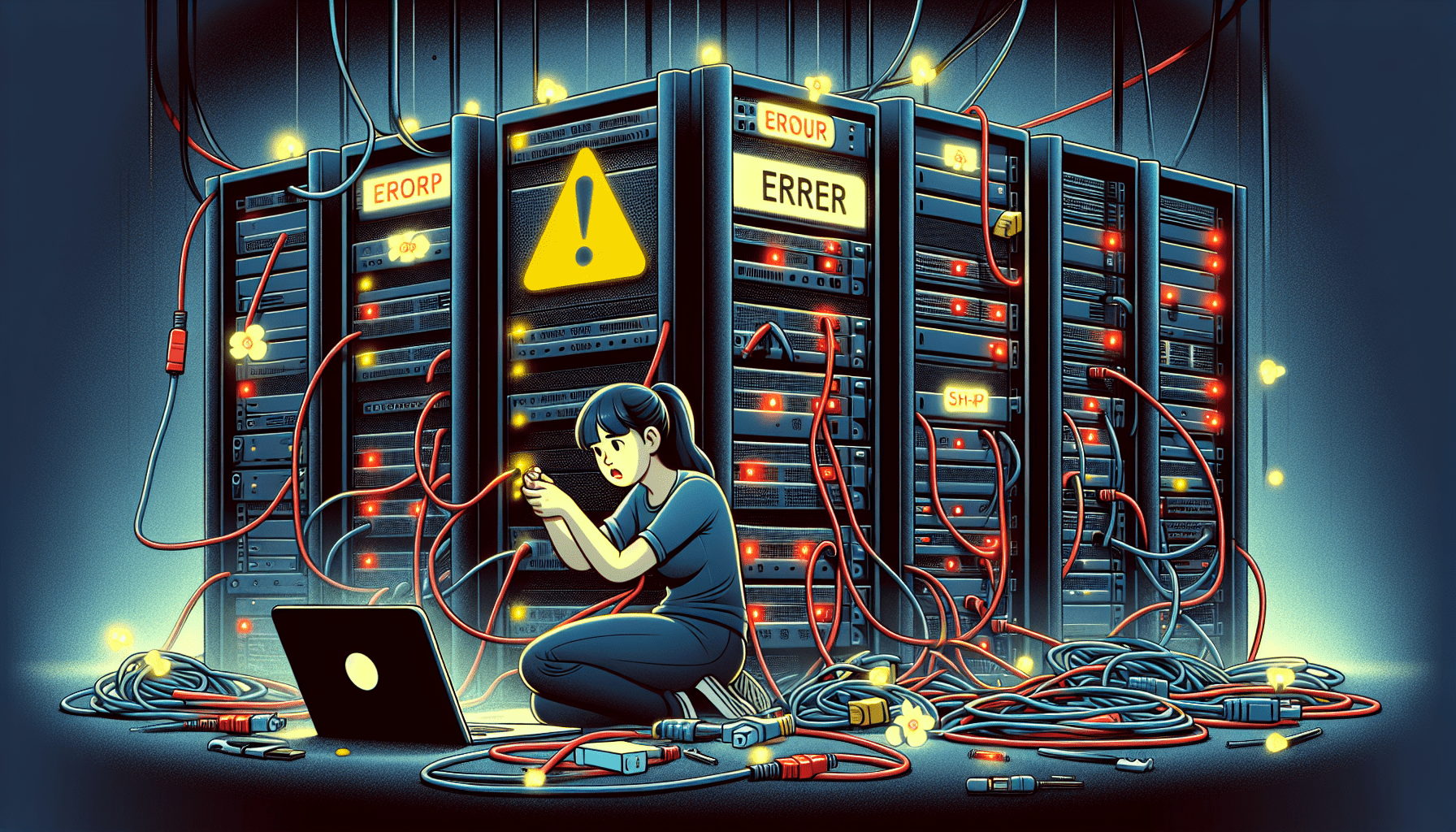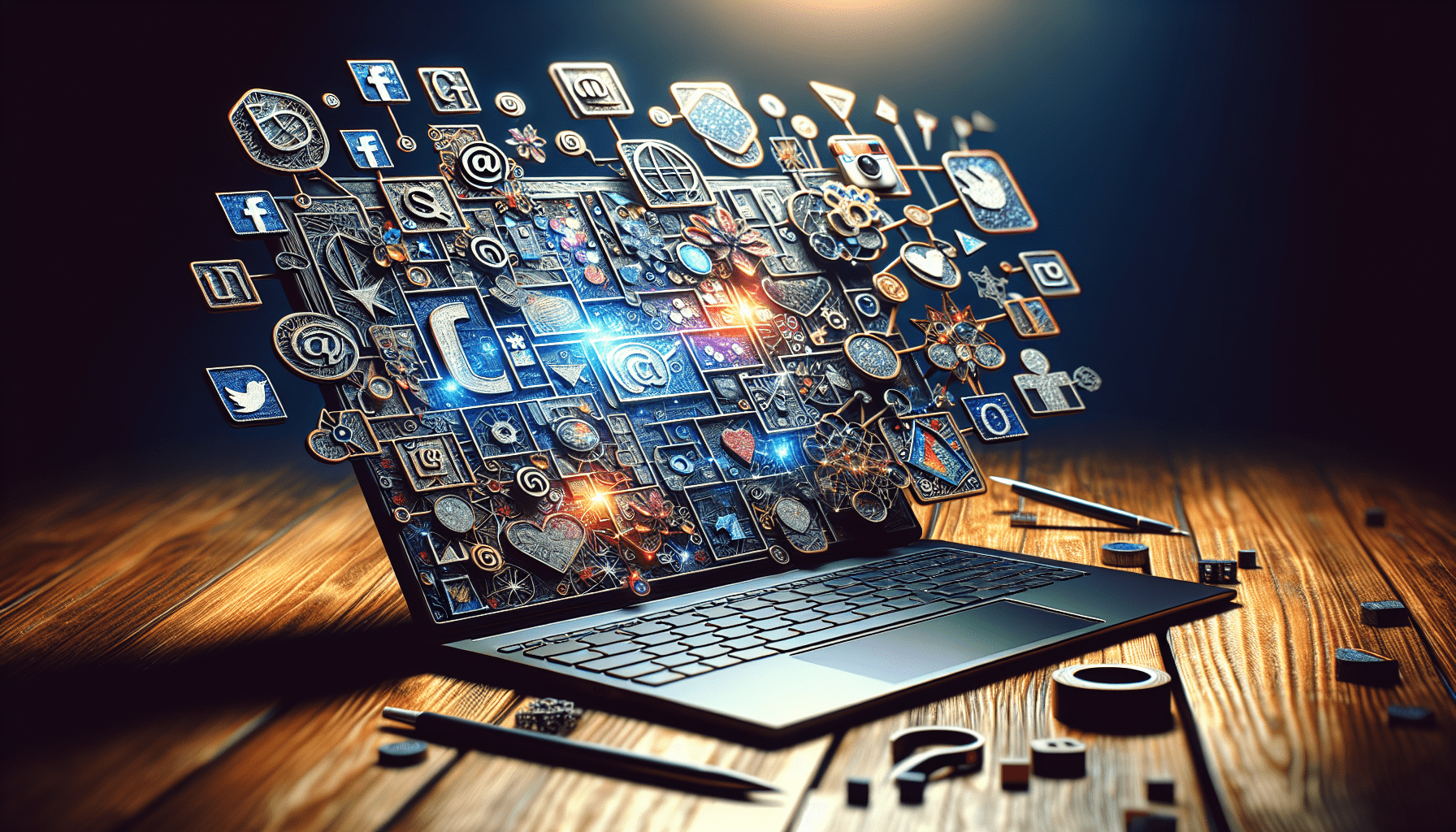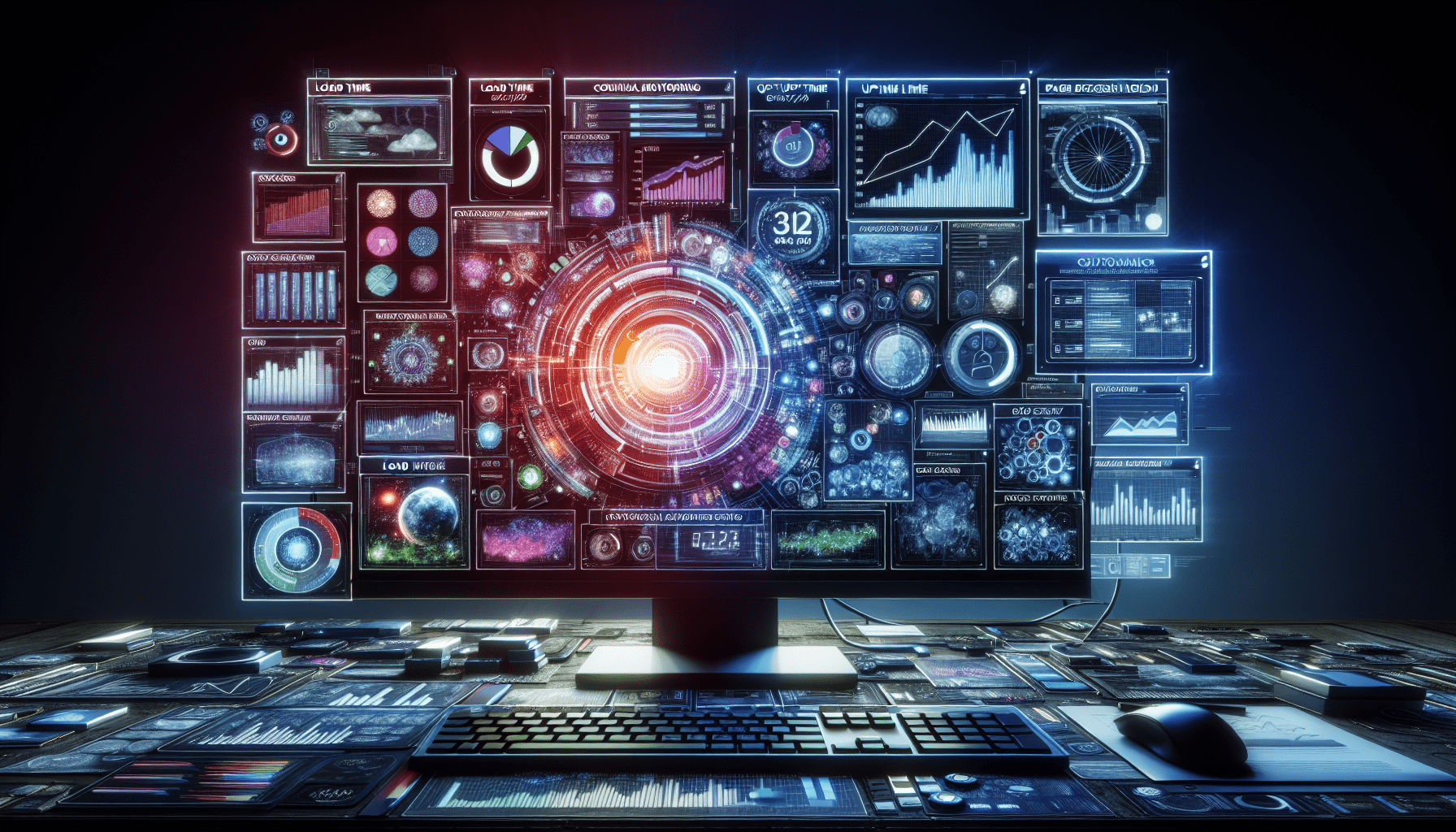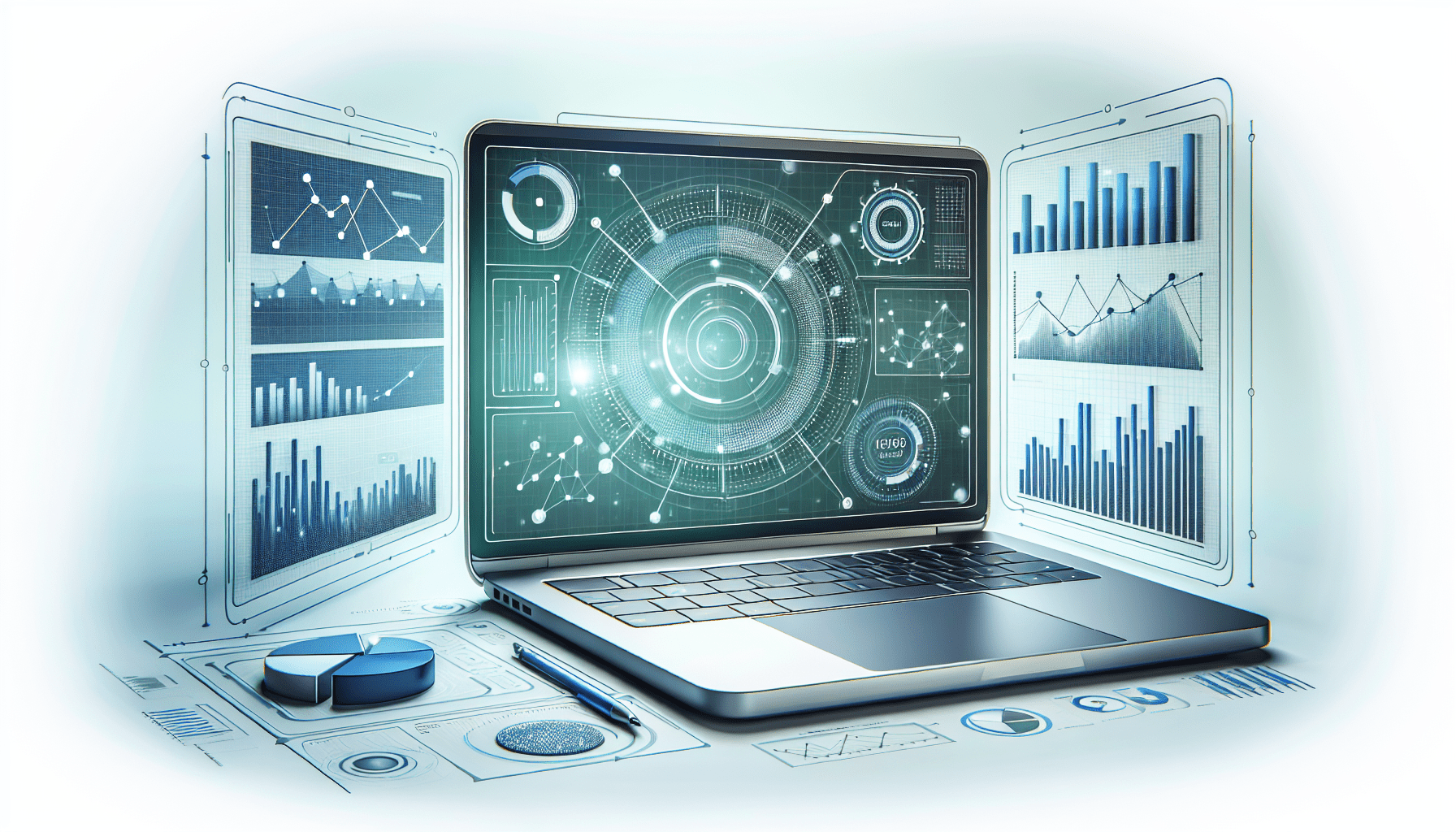How To Recover From A Server Crash Or Failure
Have you ever experienced the panic and frustration of a server crash or failure? It can be a stressful situation, but don’t worry, you’re not alone! In this article, we will walk you through the steps on how to recover from a server crash or failure.
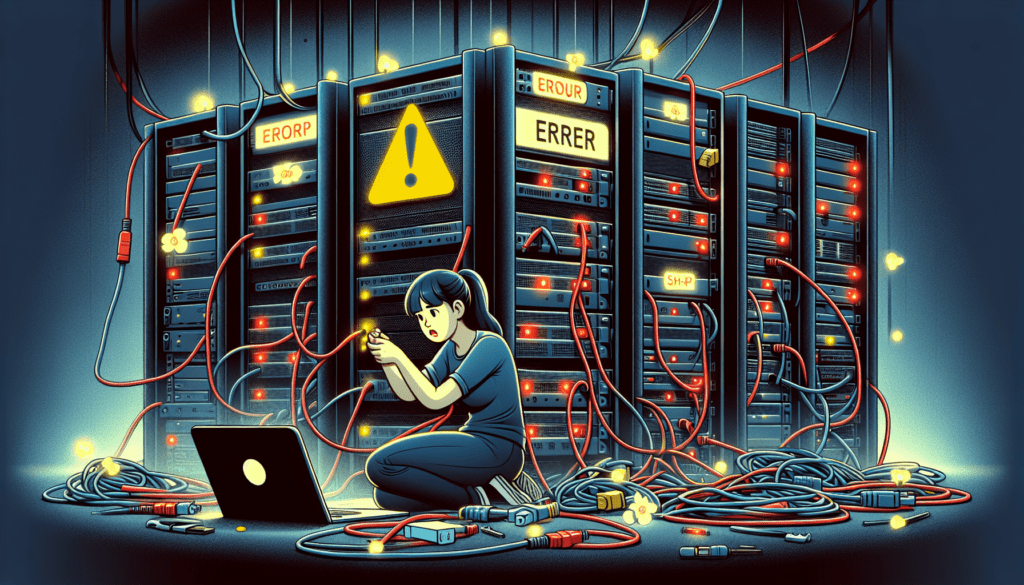
Understanding the Causes of Server Crashes and Failures
Before we dive into the recovery process, it’s important to understand the common causes of server crashes and failures. This will help you prevent future issues and be better prepared in case it happens again.
Common Causes of Server Crashes and Failures
Server crashes and failures can be caused by a variety of factors, including hardware failures, software issues, human errors, and even cyber attacks. Identifying the root cause of the crash will help you determine the best course of action for recovery.
Creating a Recovery Plan
Now that you have a better understanding of what may have caused the server crash or failure, it’s time to create a recovery plan. Having a clear plan in place will help you navigate through the recovery process more efficiently and effectively.
Steps to Create a Recovery Plan
- Assess the Damage: Start by assessing the extent of the damage caused by the server crash. Identify which systems and data have been affected and prioritize your recovery efforts accordingly.
- Gather necessary resources: Make sure you have access to all the necessary resources, such as backups, spare hardware, and software tools, to aid in the recovery process.
- Assign roles and responsibilities: Clearly define the roles and responsibilities of each team member involved in the recovery process to ensure a smooth and coordinated effort.
Backing Up Your Data
One of the most important steps in recovering from a server crash or failure is having up-to-date backups of your data. Regularly backing up your data is crucial in preventing data loss and speeding up the recovery process.
Importance of Regular Data Backups
Backing up your data regularly ensures that you have a copy of your important files and information in case of a server crash or failure. It also protects your business from potential data loss and minimizes downtime during recovery.
Best Practices for Data Backups
- Automate backups: Set up automated backup schedules to ensure that your data is always up to date and easily recoverable.
- Store backups offsite: Keep backups in a secure offsite location to protect them from physical damage or loss in case of a disaster.
- Test backups regularly: Regularly test your backups to ensure that they are functioning properly and can be restored in the event of a server crash.
Restoring Your Server
Once you have assessed the damage, created a recovery plan, and backed up your data, it’s time to start restoring your server. This process may vary depending on the extent of the damage and the resources available to you.
Steps to Restore Your Server
- Rebuild the server: If the server hardware has failed, you may need to rebuild the server using spare hardware or a replacement system.
- Reinstall the operating system: Install or reinstall the operating system on the server to prepare it for recovery and data restoration.
- Restore from backups: Use your latest backups to restore data, applications, and settings onto the server.
- Test the server: Once the restoration is complete, test the server to ensure that everything is functioning as expected and that there are no lingering issues.
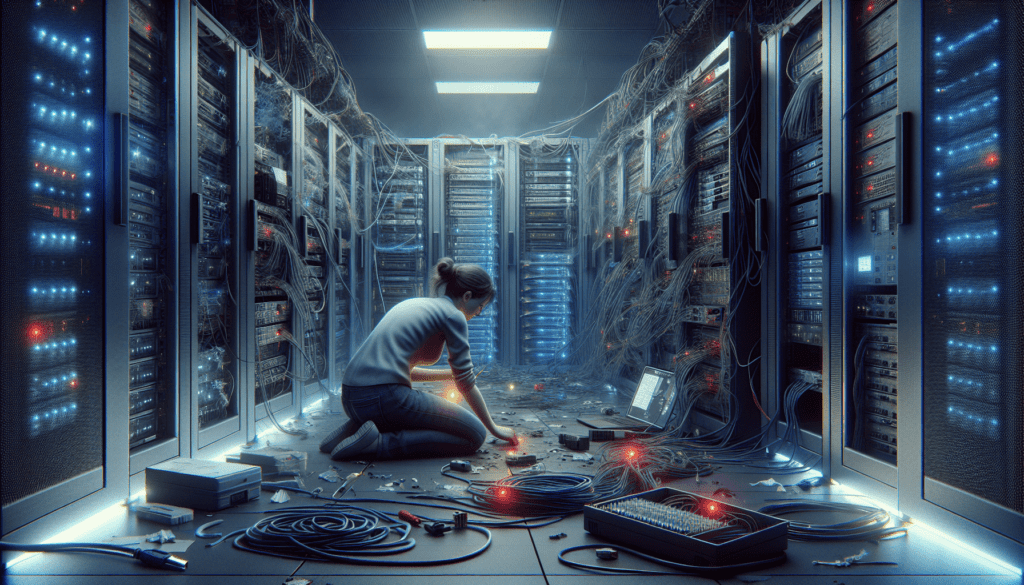
Preventing Future Server Crashes and Failures
After successfully recovering from a server crash or failure, it’s important to take steps to prevent future incidents and protect your server from potential risks.
Tips for Preventing Future Server Crashes and Failures
- Regular maintenance: Perform routine maintenance tasks, such as software updates and hardware checks, to keep your server running smoothly and prevent potential issues.
- Monitor server performance: Use monitoring tools to keep track of your server’s performance and detect any potential problems before they escalate into a crash.
- Implement security measures: Strengthen your server’s security by implementing firewalls, antivirus software, and access controls to protect it from cyber attacks and unauthorized access.
Seeking Professional Help
In some cases, recovering from a server crash or failure may be too complex or challenging to handle on your own. If you are unable to restore your server or are experiencing recurring issues, it may be time to seek professional help from IT experts or technicians.
When to Seek Professional Help
- Complex recovery tasks: If the recovery process requires specialized knowledge or technical expertise beyond your capabilities, it’s best to consult with professionals who have the necessary skills and experience.
- Recurring server crashes: If your server continues to crash or experience failures despite your best efforts, professional help can help you identify and address underlying issues that may be causing the problem.
Conclusion
Recovering from a server crash or failure can be a daunting task, but with the right knowledge and preparation, you can successfully navigate through the recovery process and minimize downtime for your business. By understanding the causes of server crashes, creating a recovery plan, backing up your data, and taking preventive measures, you can protect your server from future incidents and ensure its smooth operation. Remember, in case of a server crash, stay calm, assess the situation, and follow a systematic approach to recover your server and data effectively.