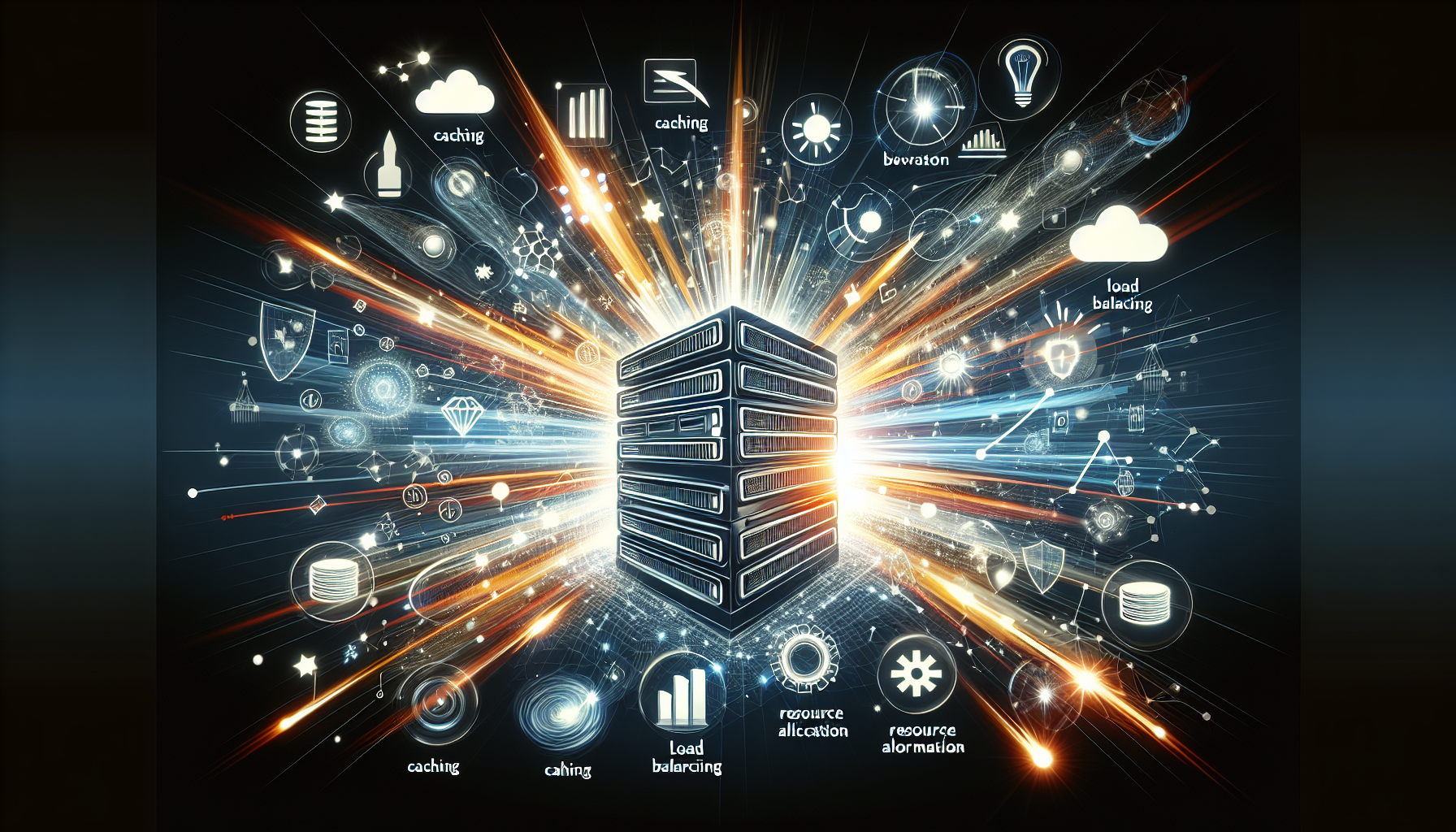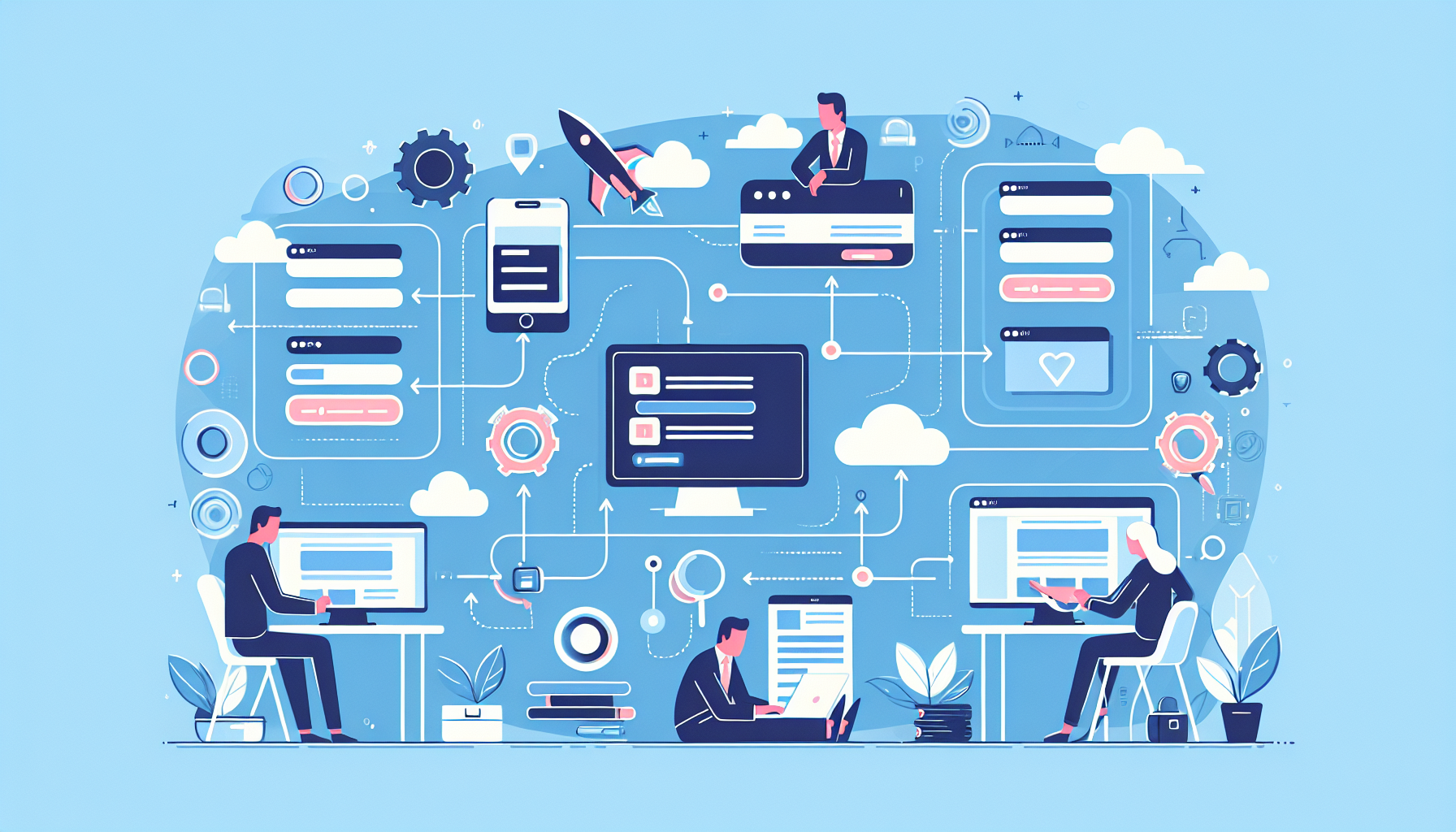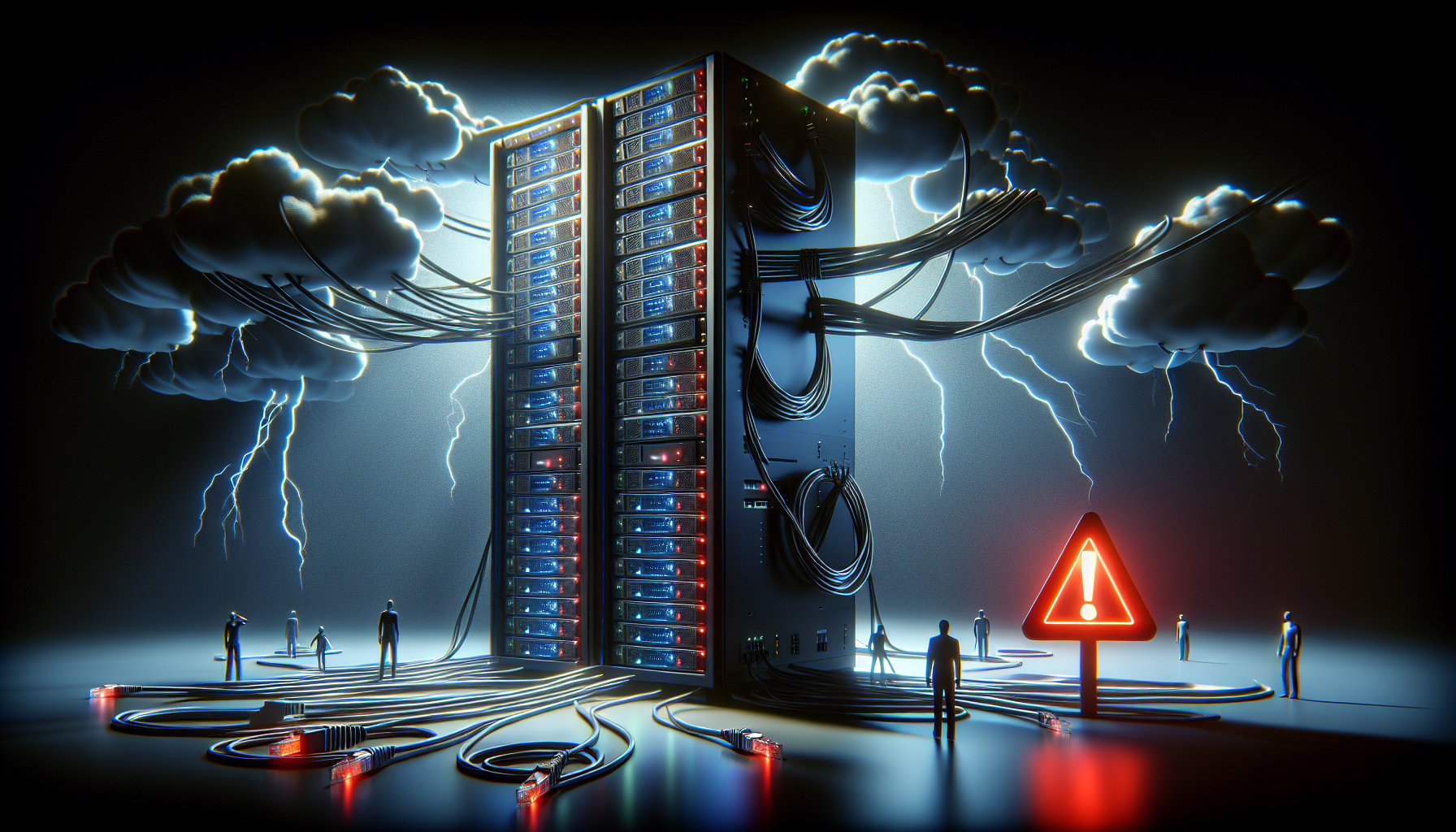Are you tired of slow loading times and frequent crashes on your website? If so, it’s time to dive into the world of server optimization. In this article, you will discover how to optimize your server’s performance to ensure a seamless browsing experience for your users. From choosing the right hosting provider to implementing caching and compression techniques, we will guide you through the steps to maximize your website’s efficiency. Say goodbye to frustrating downtime and hello to a faster, more reliable online presence.
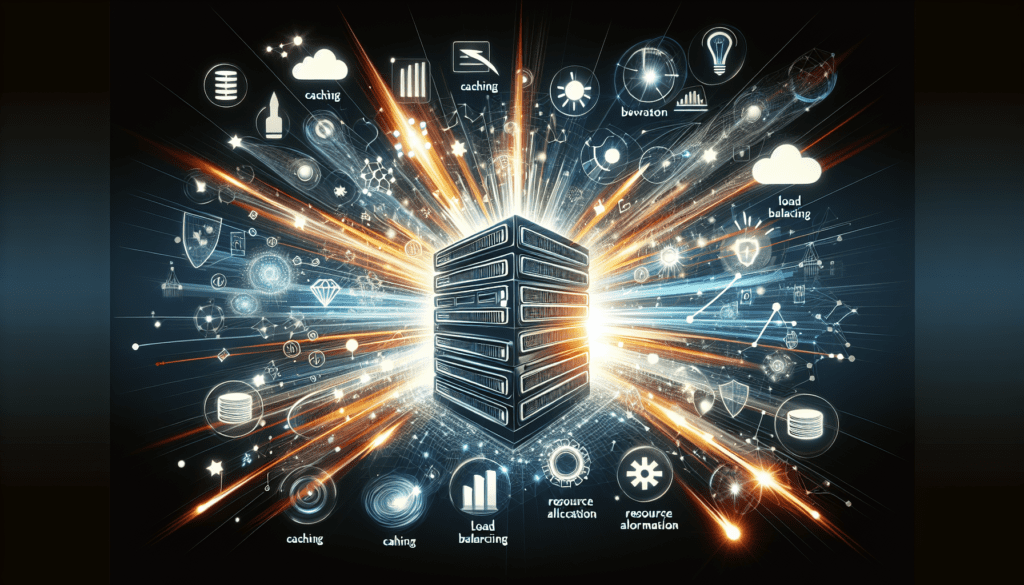
Choosing the Right Hosting Provider
Evaluate Your Website’s Needs
Before optimizing server performance, it’s important to choose the right hosting provider for your website. Start by evaluating your website’s needs. Consider factors like the size of your website, the amount of traffic you expect, and the types of content you’ll be hosting. This will help determine the level of hosting resources required for your website.
Consider Different Types of Hosting
Once you understand your website’s needs, it’s time to consider different types of hosting. There are various options available, including shared hosting, virtual private servers (VPS), dedicated servers, and cloud hosting. Each option has its own benefits and drawbacks, so it’s important to choose the one that fits your website’s requirements and budget.
Research Hosting Providers
After narrowing down the type of hosting you need, it’s crucial to research different hosting providers. Read reviews, compare prices, and look for providers with a solid reputation and excellent customer support. Consider factors such as server uptime guarantees, technical support availability, and data center locations. This research will help you find a reliable hosting provider that meets your website’s needs.
Look Out for Essential Features
When evaluating hosting providers, keep an eye out for essential features that can improve server performance. These features may include solid-state drives (SSDs) for faster storage, multiple data centers for better geographic coverage, automatic backups for data protection, and scalable resources for handling traffic spikes. Choosing a hosting provider that offers these features will enhance your website’s performance and reliability.
Optimizing Server Hardware
Assess Current Hardware
To optimize server performance, start by assessing your current hardware configuration. Determine the specifications of your server, including the amount of RAM and CPU power. This will give you an idea of its limitations and areas that need improvement.
Upgrade RAM
One way to boost server performance is by upgrading the amount of RAM. With more RAM, your server can handle multiple processes and requests simultaneously, resulting in faster response times and smoother performance. It’s advisable to consult with your hosting provider or an IT professional to determine the optimal amount of RAM needed for your website.
Upgrade CPU
Another hardware optimization option is upgrading the central processing unit (CPU). A more powerful CPU can handle complex calculations and processes more efficiently, improving overall server performance. Consider the type and model of your current CPU and research compatible upgrades to find the best fit for your website’s needs.
Switch to SSD Storage
Upgrading your server’s storage to solid-state drives (SSDs) can significantly enhance performance. Compared to traditional hard disk drives (HDDs), SSDs offer faster data access and transfer speeds. This means quicker loading times for your website and improved responsiveness. If your server is currently using HDDs, consider switching to SSDs to optimize server performance.
Server Software Optimization
Keep Software Up to Date
Keeping your server software up to date is crucial for optimal performance and security. Regularly update your operating system, web server software, and other essential applications. Updates often include bug fixes, performance improvements, and security patches. By staying up to date, you can ensure that your server is running the latest stable versions of software.
Configure Web Server
Properly configuring your web server can make a significant difference in performance. Fine-tune settings such as maximum concurrent connections, keep-alive timeouts, and request processing limits to optimize resource allocation. Additionally, enable features like gzip compression and HTTP/2 to further enhance server performance. Refer to the documentation of your specific web server software for guidance on optimizing its configuration.
Enable Caching
Implementing caching mechanisms can greatly improve server performance by storing frequently accessed data temporarily. Enable caching at both the server and application levels. Server-side caching stores static files and content in memory, reducing the need for repeated requests to the backend. Application-level caching caches dynamically generated content to minimize database queries and computations. With caching enabled, your server can deliver content faster, resulting in better performance.
Implement Compression
Enabling compression on your server can significantly reduce the size of files being transferred. The compression process reduces bandwidth consumption and speeds up the delivery of web content. Configure your web server to compress files such as HTML, CSS, and JavaScript using methods like Gzip or Brotli. By implementing compression, your server can transmit data more efficiently, leading to improved performance.
Optimizing Database Performance
Choose the Right Database Management System
Selecting the right database management system (DBMS) is crucial for optimizing database performance. Consider factors such as the size and complexity of your database, the expected number of concurrent connections, and the required data processing capabilities. Popular DBMS options include MySQL, PostgreSQL, and MongoDB. Choose the one that aligns with your website’s needs and provides the necessary performance optimizations.
Indexing and Query Optimization
Improving indexing and query performance can significantly enhance database performance. Ensure that your database tables are properly indexed based on the types of queries executed against them. Evaluate and optimize slow-performing queries by reviewing their execution plans and adjusting indexes or query structure as necessary. Proper indexing and query optimization can greatly improve the responsiveness of your website.
Database Partitioning
Partitioning your database can help distribute data across multiple storage devices or tables, resulting in improved performance. Consider partitioning techniques such as range partitioning, hash partitioning, or list partitioning, depending on your database’s characteristics and query patterns. Partitioning can enhance read and write operations, as well as allow for easier data management and scalability.
Regular Maintenance and Optimization
Regularly maintaining and optimizing your database is crucial for sustained performance. Schedule routine maintenance tasks such as database backups, integrity checks, and index rebuilds. Monitor and analyze database performance metrics to identify areas for optimization, like query bottlenecks or high disk usage. Regular maintenance and optimization practices help ensure that your database continues to perform optimally over time.
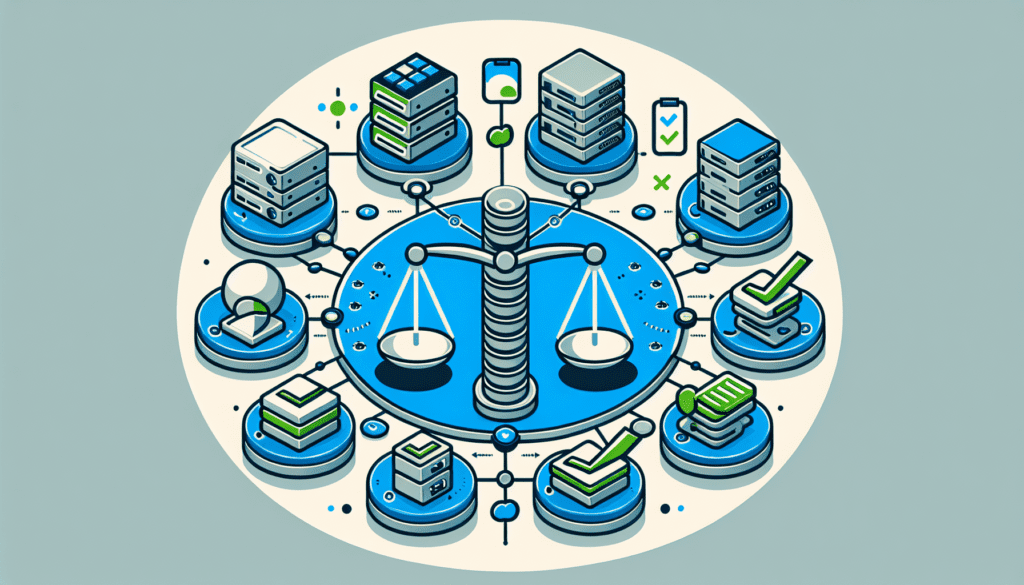
Monitoring and Performance Testing
Implement Monitoring Tools
Implementing monitoring tools is essential for keeping track of server performance. There are various monitoring tools available, both open-source and commercial. These tools can provide valuable insights into your server’s resource usage, response times, network traffic, and more. Consider implementing tools like Nagios, Zabbix, or New Relic to monitor and analyze your server’s performance metrics.
Track Server Metrics
Once monitoring tools are in place, it’s important to track and analyze server metrics. Keep an eye on resource utilization, such as CPU usage, memory consumption, and disk I/O. Monitor response times, network latency, and error rates to identify performance bottlenecks. By tracking server metrics, you can quickly identify areas that need improvement and take proactive measures.
Conduct Performance Testing
Regularly conducting performance testing is crucial for assessing your server’s capabilities under various loads. Simulate different levels of traffic to determine how your server performs and scales. Performance testing can identify potential bottlenecks, high resource usage, or areas that need optimization. By conducting regular testing, you can proactively address performance issues and ensure your server can handle expected traffic.
Resolve Bottlenecks
When performance testing or monitoring highlights bottlenecks, it’s important to address them promptly. Bottlenecks can occur in various areas, such as network bandwidth, disk I/O, or CPU capacity. Identify the root cause of the bottleneck and take appropriate actions to resolve it. This may involve optimizing configurations, upgrading hardware, or rearchitecting certain aspects of your server infrastructure.
Content Delivery Network (CDN) Integration
Understand CDN Functionality
Integrating a Content Delivery Network (CDN) can greatly improve the performance and reliability of your website. A CDN is a distributed network of servers located in different geographic locations. It stores your website’s static files, such as images, CSS, and JavaScript, and delivers them to users from the nearest server. This reduces latency and improves loading times for visitors across the globe.
Select a Suitable CDN
When choosing a CDN, consider factors such as geographical coverage, performance, pricing, and integration options. Popular CDN providers include Cloudflare, Amazon CloudFront, and Akamai. Compare features and choose a CDN that best aligns with your website’s needs and target audience. Some hosting providers also offer integrated CDN services, making integration even more seamless.
Configure CDN Settings
After selecting a CDN, configure its settings to optimize performance. This may include specifying cache settings, adjusting TTL (Time-to-Live) values, or enabling compression. Fine-tuning these settings helps maximize the benefits of CDN integration and further improves the delivery of your website’s content.
Monitor CDN Performance
Once the CDN is integrated and configured, ongoing monitoring is essential. Use built-in CDN analytics or third-party monitoring tools to track CDN performance. Monitor metrics such as cache hit ratio, request volume, and response times. By monitoring CDN performance, you can quickly identify any issues or areas that need improvement, ensuring that your website continues to benefit from CDN integration.
Implementing Server-Side Caching
Enable Caching Mechanisms
Implementing server-side caching can significantly improve server performance. Enable caching mechanisms such as opcode caching and object caching. Opcode caching stores precompiled PHP code in memory, reducing the need for repetitive code interpretation. Object caching stores frequently accessed database queries or computations, minimizing the load on the database server. By utilizing server-side caching, your server can deliver content more quickly and efficiently.
Set Up Object Caching
Object caching is an effective way to reduce database load and improve server performance. Utilize caching systems like Memcached or Redis to store frequently accessed data in memory. This reduces the need for repeated database queries, resulting in faster response times. Configure your website or application to utilize object caching plugins or libraries for seamless integration.
Utilize Database Level Caching
In addition to server-side caching, database-level caching can further optimize server performance. Configure your database management system to utilize caching mechanisms, such as query cache in MySQL. Caching query results reduces the overhead of executing the same queries multiple times. However, be cautious when implementing database caching, as it can impact data consistency and caching effectiveness. Test and fine-tune caching settings to achieve the desired performance improvements.
Leverage Browser Caching
Leveraging browser caching can improve website performance for returning visitors. Specify appropriate caching headers in your server’s response for static files, such as images, CSS, and JavaScript. This instructs the visitor’s browser to cache the files locally, reducing the need for repeated download requests. By enabling browser caching, you can enhance the loading times for returning visitors and reduce server load.
Optimizing Network and Bandwidth
Optimize Network Configuration
Optimizing your network configuration can have a significant impact on server performance. Ensure that your network infrastructure, including routers, switches, and firewalls, is properly set up and optimized. Consider factors like network congestion, packet loss, and latency. Implement techniques such as Quality of Service (QoS) policies, traffic shaping, or load balancing to maximize network performance.
Reduce Bandwidth Consumption
Reducing bandwidth consumption is crucial for optimizing server performance, especially when dealing with high volumes of traffic. Compress static files like images, minimize unnecessary data transfers, and implement caching mechanisms to reduce the amount of data transmitted over the network. By minimizing bandwidth usage, you can improve server responsiveness and handle more concurrent connections.
Use Content Compression
Content compression not only enhances file transfer speeds but also reduces network bandwidth consumption. Configure your web server to compress files like HTML, CSS, and JavaScript using compression algorithms like Gzip or Brotli. This ensures that files are transmitted in a compact and efficient format, resulting in faster loading times and reduced network overhead.
Implement Resource Bundling
Resource bundling involves merging multiple CSS or JavaScript files into a single file. This reduces the number of HTTP requests required to load a web page, resulting in faster loading times. Implement resource bundling techniques and tools to automatically combine and minify CSS and JavaScript files. By reducing the number of requests and optimizing resource delivery, server performance can be significantly improved.
Securing the Server
Install Reliable Security Software
Securing your server is crucial to protect your website and its data. Install reliable security software, such as firewalls and intrusion detection systems, to safeguard against malicious attacks. Consider using security plugins or server-level security solutions to add an extra layer of protection. Regularly update and configure security software to ensure it stays up to date with the latest threats and vulnerabilities.
Configure Firewall Settings
Configure your server’s firewall settings to control network traffic and block unauthorized access attempts. Set up rules that allow necessary traffic and services while blocking potential threats. Utilize tools like fail2ban to automatically block IP addresses that repeatedly attempt malicious activities. Carefully configure your firewall to strike a balance between security and accessibility.
Implement SSL/TLS Certificates
Implementing SSL/TLS certificates is essential for securing data transmission between your server and visitors’ browsers. Encrypting sensitive information, such as login credentials, credit card details, and personal data, protects against eavesdropping and data interception. Obtain SSL/TLS certificates from reputable certificate authorities and configure your server to use HTTPS for secure connections.
Regularly Update and Patch Software
Regularly updating and patching your server software is vital for security and performance. Stay up to date with the latest security patches and bug fixes provided by software vendors. This includes updating your operating system, web server software, content management systems, and any other applications running on your server. Promptly apply patches to mitigate vulnerabilities and ensure optimal server performance.
Implementing Load Balancing
Distribute Incoming Traffic
Implementing load balancing is crucial for distributing incoming traffic across multiple servers. By distributing the load, you can prevent any single server from becoming overwhelmed and ensure high availability. Balance the traffic between servers using load balancing algorithms like round-robin, least connections, or weighted distribution. This allows your server infrastructure to handle increased traffic effectively.
Scale Server Capacity
Load balancing enables you to scale your server capacity as demand fluctuates. Monitoring traffic patterns and server resource utilization can help determine when to scale up or down. Adding more servers or increasing resources like CPU and RAM ensures optimal performance during high-demand periods. Scaling your server capacity dynamically maintains a consistent user experience.
Configure Load Balancer
Proper configuration of your load balancer is essential for optimal performance. Configure health checks to monitor the availability and responsiveness of backend servers. Set up session persistence to maintain user sessions across requests. Fine-tune load balancing algorithms and connection timeout settings to adapt to your website’s specific needs. Regularly monitor load balancer performance to ensure smooth traffic distribution.
Monitor and Adjust Load Balancer
Once load balancing is implemented, ongoing monitoring is crucial. Monitor the performance of your load balancer, including request rates, response times, and backend server health. Analyze traffic patterns and user behavior to make informed adjustments to load balancing settings. By monitoring and adjusting your load balancer, you can optimize traffic distribution and ensure that your server infrastructure is performing at its best.
In conclusion, optimizing server performance is a multifaceted process that encompasses various areas, from choosing the right hosting provider and optimizing server hardware to implementing caching mechanisms and load balancing. By following these steps and continuously monitoring and optimizing your server, you can ensure that your website delivers a fast and smooth user experience. Prioritize performance optimization to keep your website competitive in today’s digital landscape.