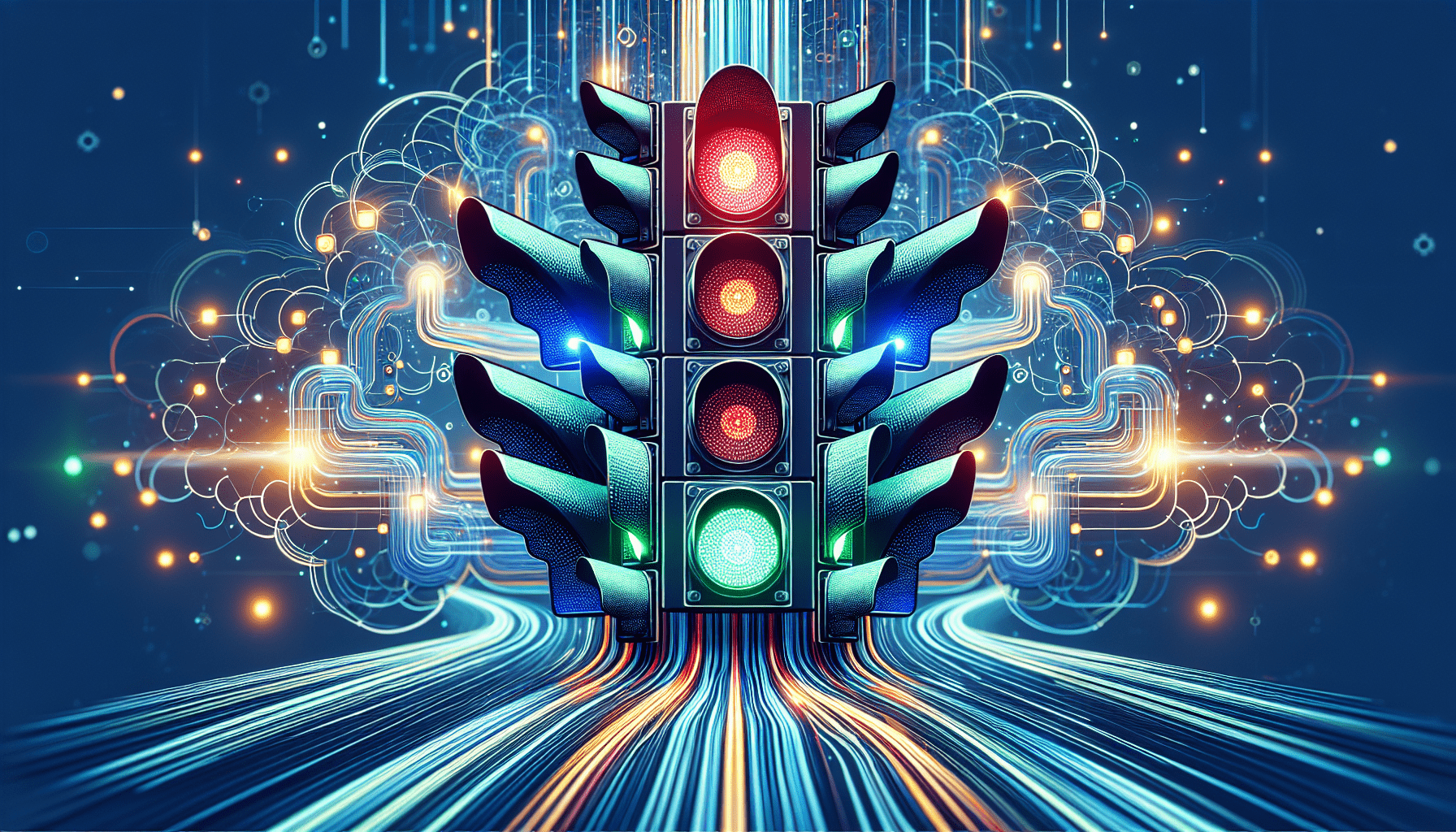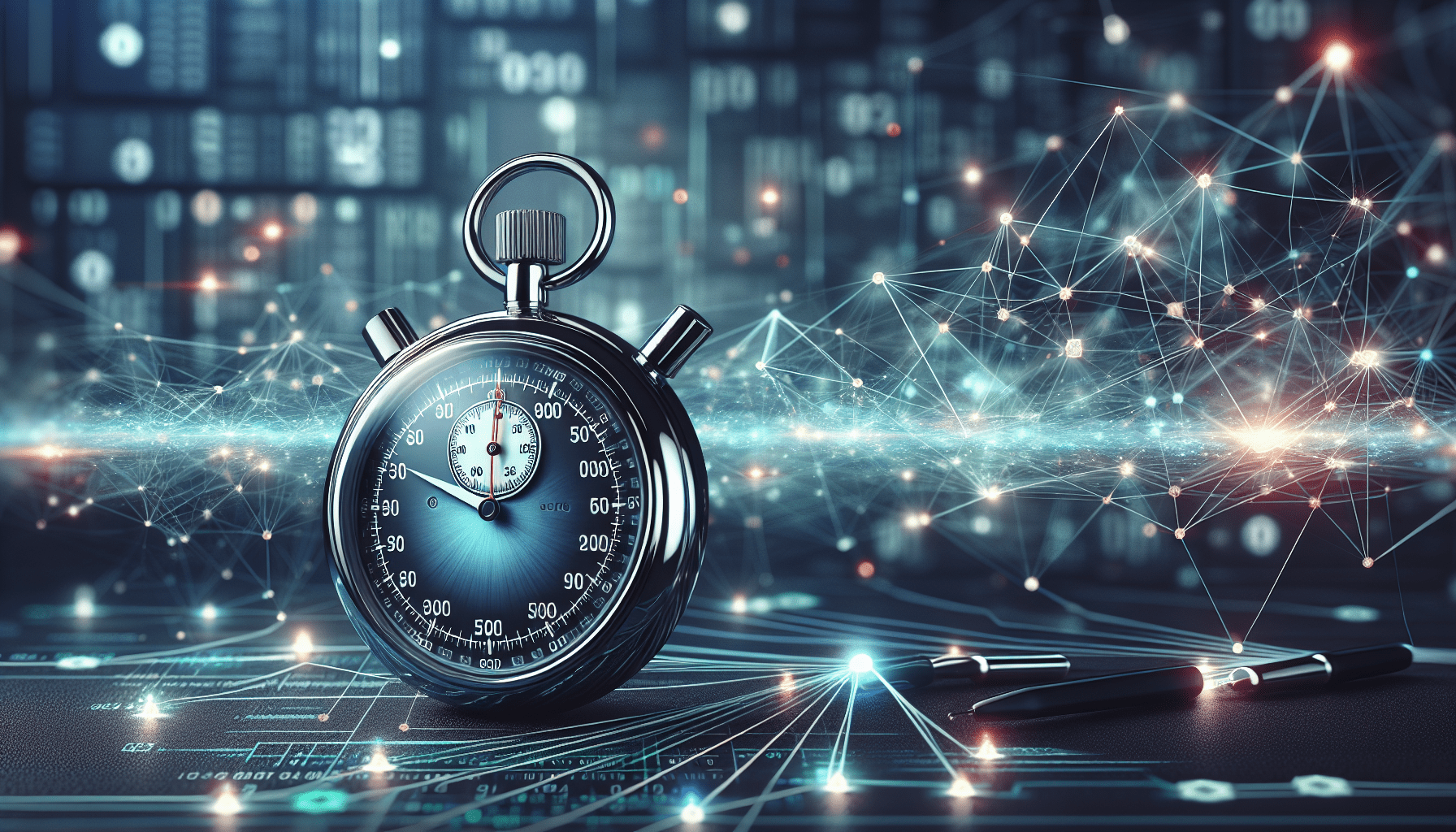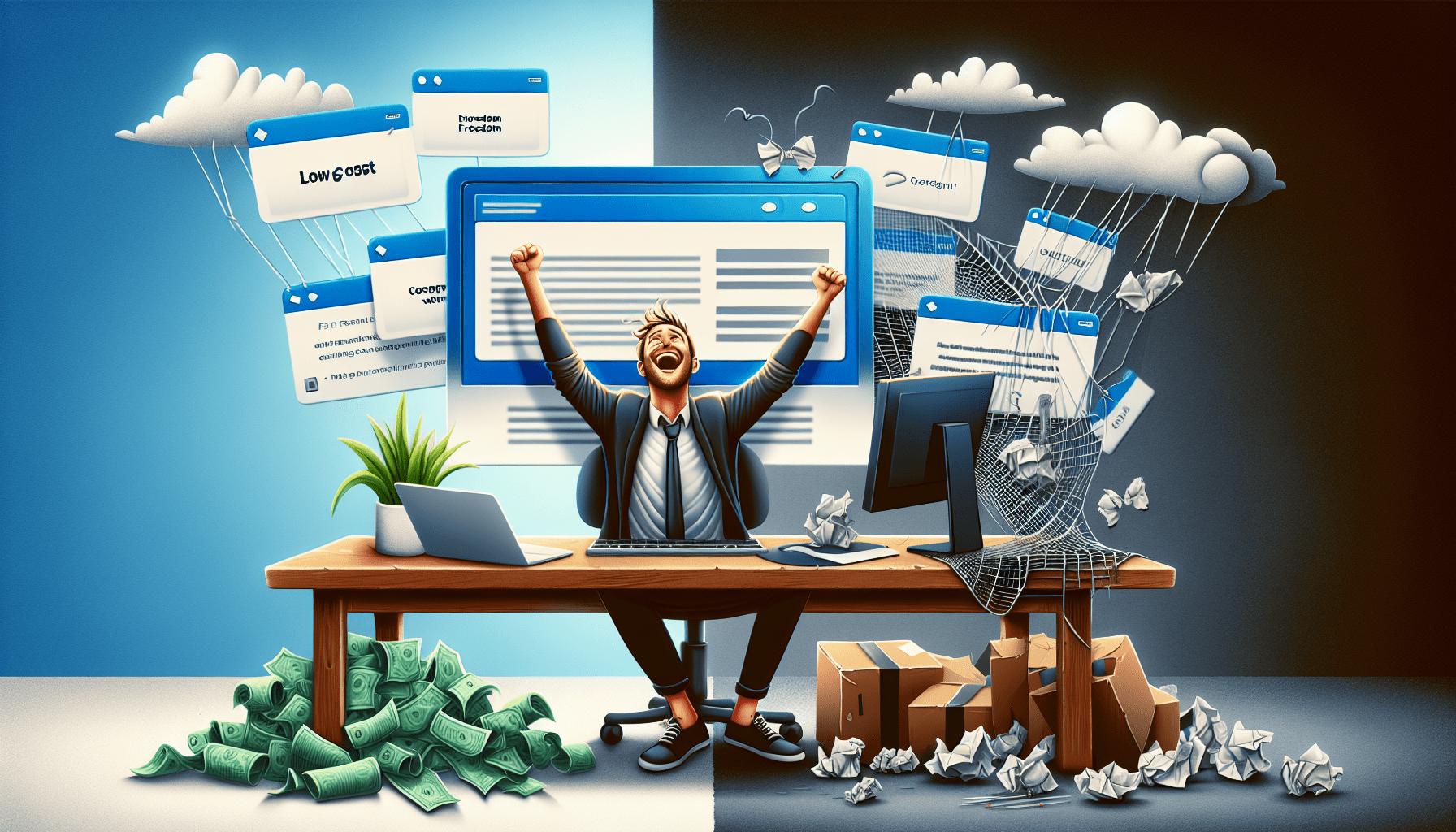Are you facing website performance issues due to high traffic?
Dealing with high traffic on your website is a good problem to have, but it can cause performance issues if not managed properly. One effective solution to improve website performance and ensure uptime is implementing server load balancing.
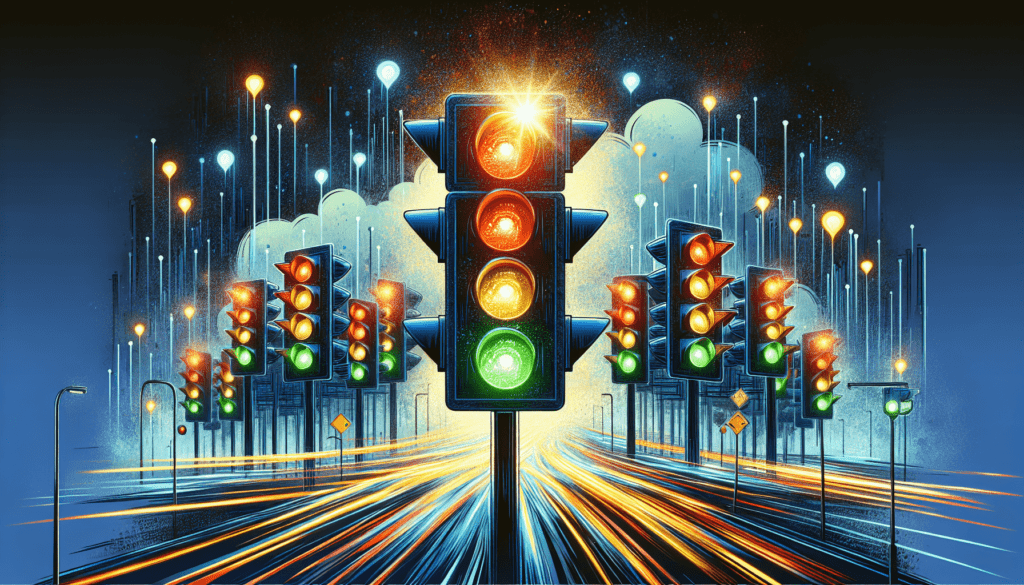
What is Server Load Balancing?
Server load balancing is a technique used to distribute incoming network traffic across multiple servers. By evenly distributing the workload, server load balancing helps optimize resource utilization, enhance website performance, and ensure high availability.
Think of server load balancing as having multiple checkout counters at a grocery store to avoid long lines. Each checkout counter serves customers simultaneously, making the shopping experience more efficient.
Benefits of Server Load Balancing
Implementing server load balancing offers several benefits for high traffic websites:
- Improved Performance: Distributing traffic across multiple servers prevents any single server from becoming overwhelmed, leading to faster response times and improved website performance.
- Scalability: Server load balancing allows for easy scalability by adding or removing servers based on traffic demands, ensuring optimal performance during peaks and troughs.
- High Availability: In the event of server failure, load balancers can automatically redirect traffic to healthy servers, minimizing downtime and ensuring continuous availability.
- Enhanced Security: Load balancers can help protect against DDoS attacks by distributing and filtering traffic before it reaches the servers, enhancing overall security measures.
Types of Load Balancers
There are different types of load balancers available, each with its own set of features and capabilities. Understanding the differences between these load balancers can help you choose the right one for your high traffic website.
Hardware Load Balancer
A hardware load balancer is a physical appliance designed to efficiently distribute network traffic across servers. These devices typically offer high performance, advanced features, and dedicated hardware resources for optimal load balancing.
Software Load Balancer
A software load balancer, also known as a virtual load balancer, is a software-based solution that can be deployed on virtual machines or cloud instances. Software load balancers are more flexible and cost-effective than hardware appliances, making them a popular choice for many organizations.
Cloud Load Balancer
A cloud load balancer is a load balancing service provided by cloud service providers such as AWS, Azure, or Google Cloud. These load balancers are fully managed, scalable, and can automatically adjust to changing traffic patterns, making them an ideal choice for cloud-based applications.
DNS Load Balancer
A DNS load balancer distributes traffic based on DNS resolution, directing users to the nearest or most available server. While DNS load balancing is simple to implement, it may not offer the same level of performance and control as other load balancing methods.
Implementing Server Load Balancing
Now that you understand the basics of server load balancing and the different types of load balancers available, let’s explore how you can implement server load balancing for your high traffic website.
Step 1: Assess Your Traffic Needs
Before implementing server load balancing, it’s essential to assess your website’s traffic requirements, peak traffic patterns, and scalability needs. Understanding your traffic profile will help you determine the right load balancing solution for your website.
Step 2: Choose the Right Load Balancer
Based on your traffic requirements and infrastructure setup, choose the appropriate type of load balancer that best suits your needs. Consider factors such as performance, scalability, cost, and integration with your existing infrastructure.
Step 3: Set Up Load Balancer Configuration
Once you have selected a load balancer, configure it to distribute traffic across your servers effectively. Define server pools, set up health checks, configure load balancing algorithms, and implement SSL termination to ensure secure connections.
Step 4: Monitor Performance and Adjust Settings
Monitor the performance of your load balancer regularly to ensure optimal operation. Keep an eye on traffic distribution, server health, response times, and error rates. Adjust load balancing settings as needed to optimize performance and ensure high availability.
Step 5: Implement Redundancy and Failover Mechanisms
To enhance reliability and uptime, implement redundancy and failover mechanisms in your load balancing setup. Configure backup servers, set up failover policies, and implement disaster recovery strategies to handle server failures and ensure continuous availability.
Load Balancing Algorithms
Load balancing algorithms play a crucial role in distributing traffic efficiently across servers. Different algorithms prioritize factors such as server response times, server capacity, or user session persistence. Here are some common load balancing algorithms used in server load balancing:
Round Robin Algorithm
The Round Robin algorithm evenly distributes traffic across servers in a circular order. Each server receives an equal share of incoming requests, making this algorithm simple and effective for load balancing.
Least Connections Algorithm
The Least Connections algorithm routes traffic to the server with the fewest active connections, ensuring that requests are distributed based on server load. This algorithm is useful for balancing unevenly distributed workloads.
Weighted Round Robin Algorithm
The Weighted Round Robin algorithm assigns a weight to each server based on its capacity or performance. Servers with higher weights receive more traffic, allowing you to allocate resources based on server capabilities.
IP Hash Algorithm
The IP Hash algorithm selects a server based on the client’s IP address, ensuring that the same client is always directed to the same server. This algorithm is useful for maintaining session persistence and stateful connections.
Least Response Time Algorithm
The Least Response Time algorithm routes traffic to the server with the fastest response time, maximizing performance and minimizing latency. This algorithm is ideal for optimizing user experience and workload distribution.
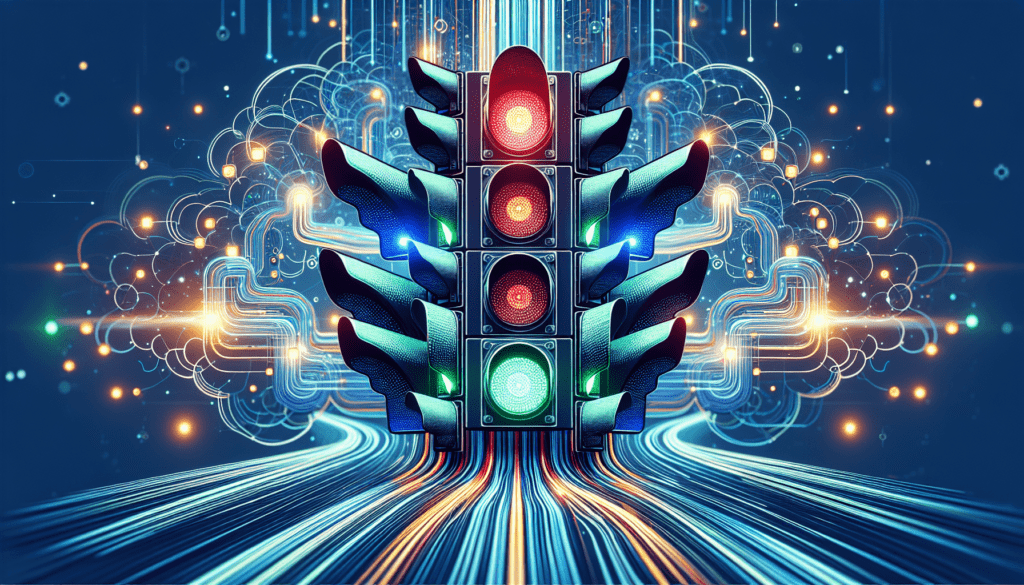
Real-World Load Balancing Scenarios
To better understand how load balancing works in real-world scenarios, let’s explore two common examples of load balancing for high traffic websites:
E-Commerce Website
An e-commerce website experiences a surge in traffic during holiday seasons or promotional events. By implementing server load balancing, the website can distribute traffic across multiple servers to handle increased load, prevent downtime, and ensure a seamless shopping experience for customers.
Streaming Service
A streaming service delivers multimedia content to a large number of users simultaneously. Through server load balancing, the service can route users to the nearest or least congested server, minimize buffering, and provide uninterrupted streaming experience for viewers.
Conclusion
Implementing server load balancing is a crucial strategy for high traffic websites seeking to optimize performance, ensure high availability, and enhance scalability. By distributing traffic across multiple servers, load balancers help maintain server uptime, improve response times, and enhance user experience. Consider the type of load balancer, choose the right algorithm, and monitor performance to effectively implement server load balancing for your website’s success.
Remember, your website’s performance and reliability play a significant role in retaining visitors, improving search engine rankings, and achieving business goals. By investing in server load balancing, you’re investing in the success of your high traffic website.