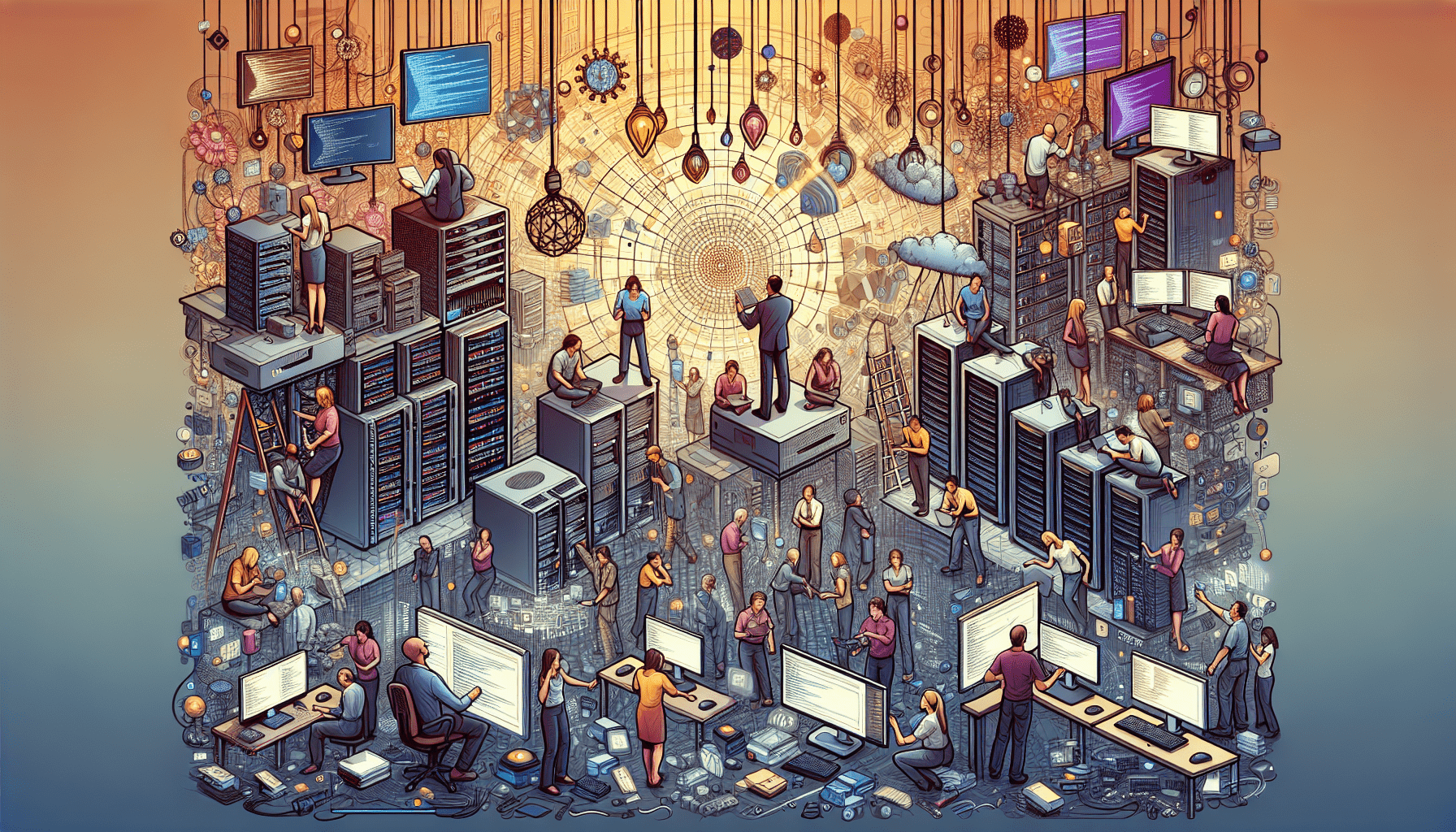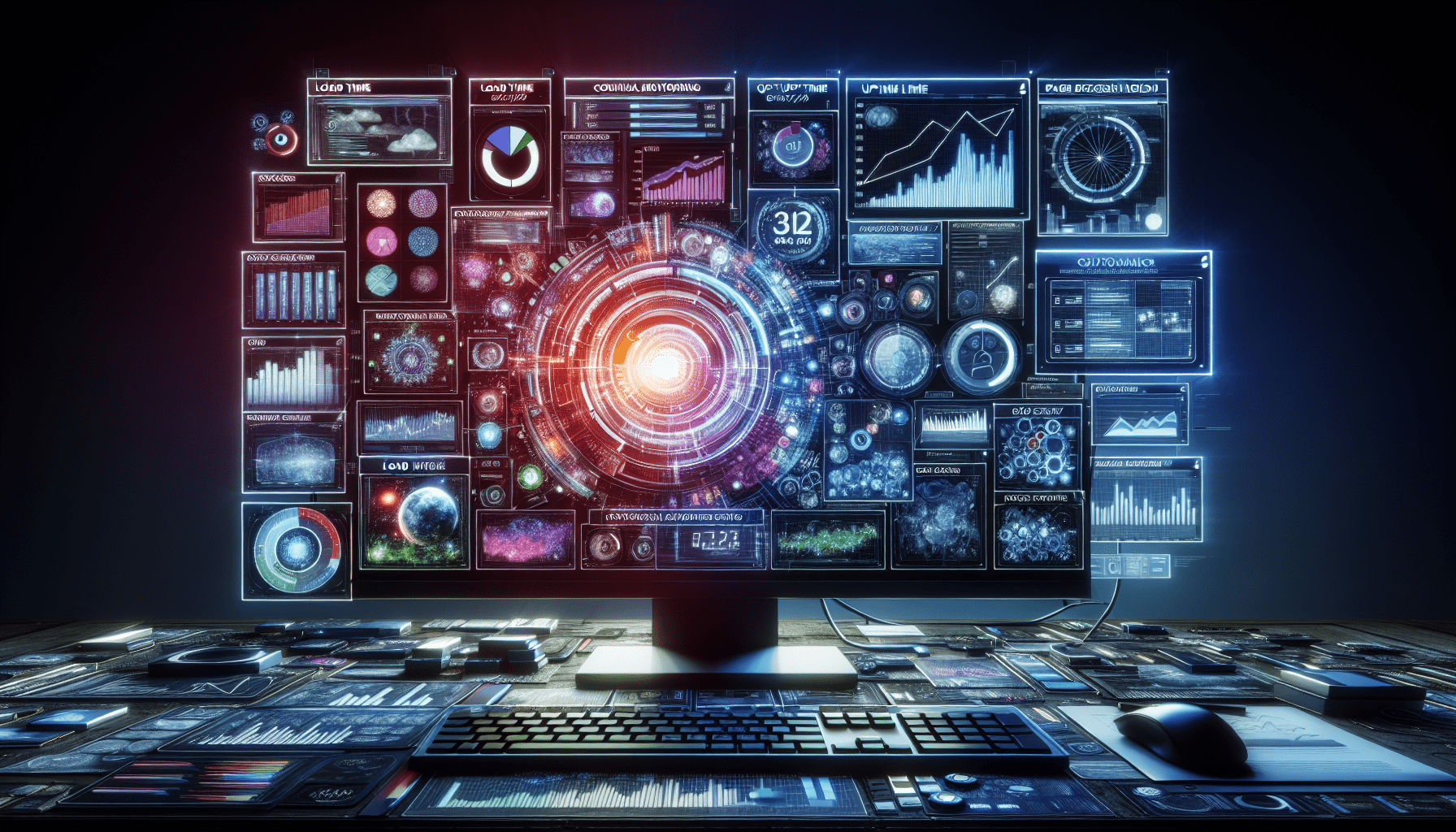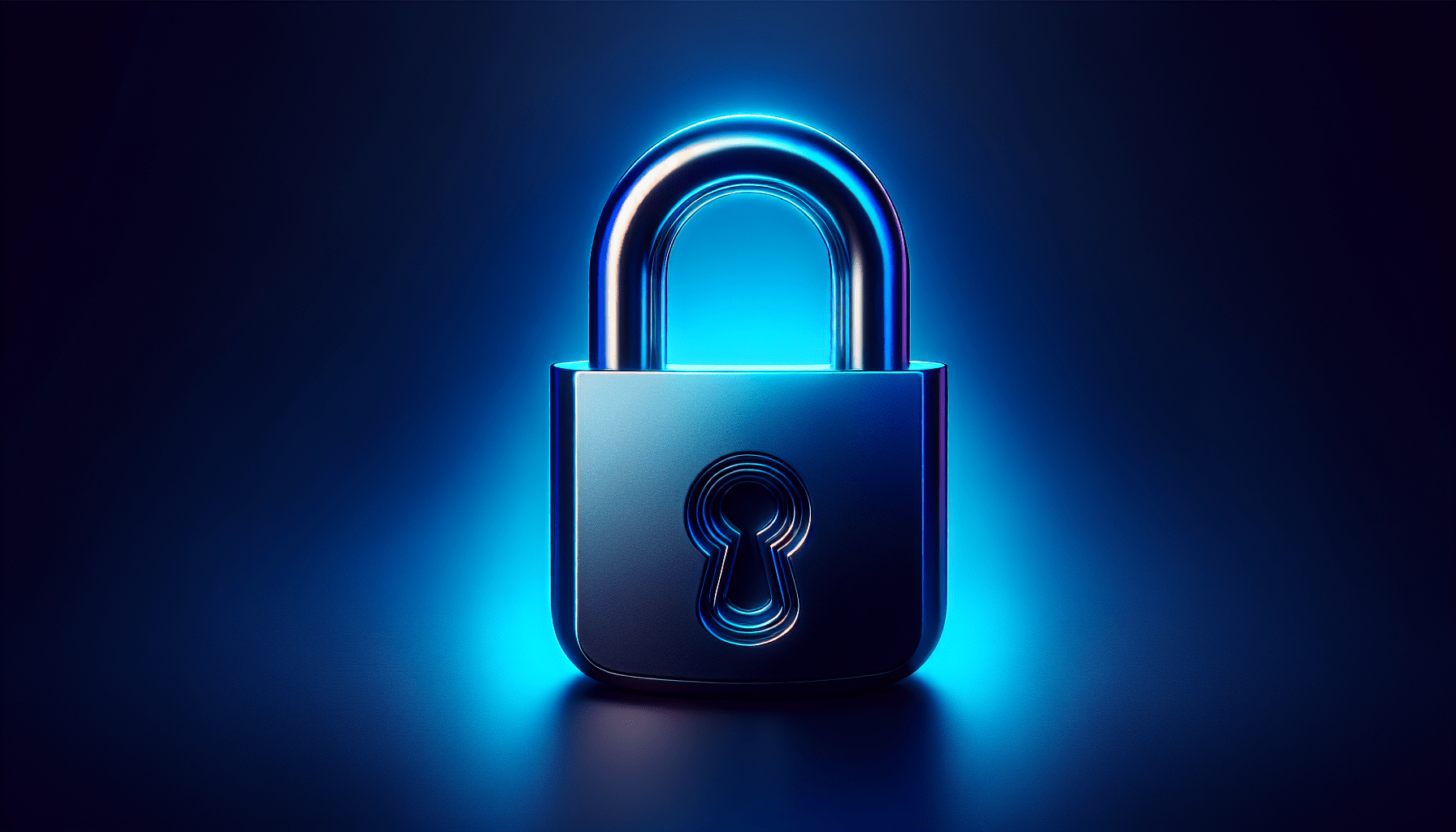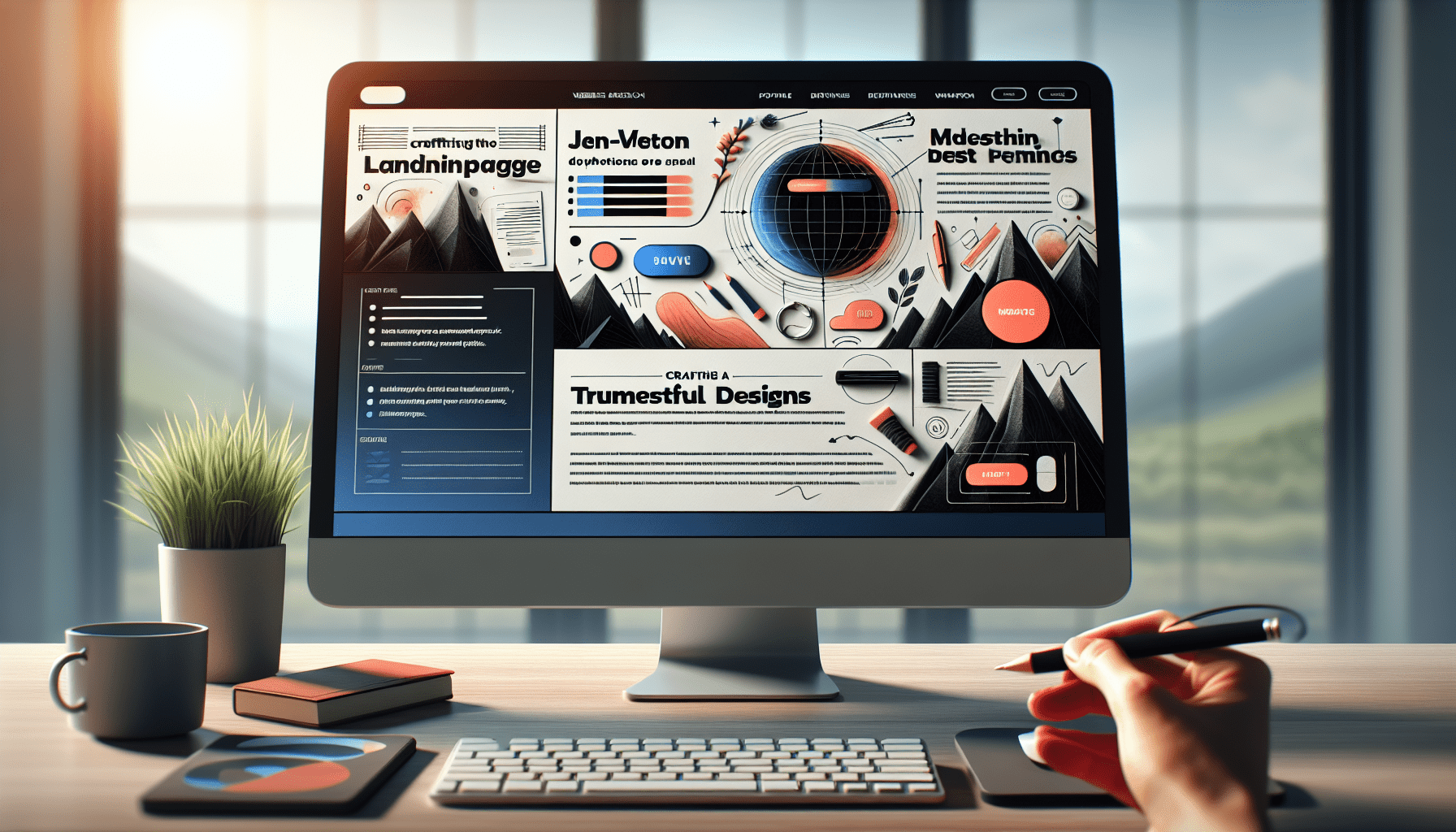Are you tired of spending countless hours manually managing your server tasks?
If you’re finding yourself bogged down by the time-consuming process of manually handling server tasks, it may be time to consider automation. Automating server tasks can not only save you time but also improve efficiency, minimize errors, and increase overall productivity. In this article, we will discuss how you can automate server tasks and streamline your workflow effectively.
The Benefits of Automating Server Tasks
Automating server tasks comes with a multitude of benefits that can significantly impact the way you manage your servers. By automating repetitive tasks, you can free up valuable time to focus on more critical aspects of your work. Additionally, automation helps reduce the risk of human error, leading to more consistent results and improved reliability.
Increased Efficiency
Imagine being able to execute routine server management tasks with just a few clicks, freeing up your time to work on more strategic activities. Automation allows you to schedule tasks to run at specific times or trigger them based on certain conditions, ensuring that everything is executed efficiently and on schedule.
Cost Savings
By automating server tasks, you can reduce the manpower required to handle routine operations, ultimately saving you money in the long run. With automation, you can accomplish tasks more quickly and accurately, minimizing the need for manual intervention and the associated labor costs.
Improved Accuracy
One of the key benefits of automation is the improved accuracy it provides. Humans are prone to mistakes, especially when performing repetitive tasks. Automation eliminates the risk of human error, ensuring that your server tasks are executed consistently and accurately every time.
Enhanced Security
Maintaining the security of your servers is critical in today’s digital landscape. Automation allows you to enforce security protocols, apply patches, and monitor for suspicious activity automatically, reducing the risk of security breaches and ensuring your data remains safe.
How to Get Started with Automating Server Tasks
Now that you understand the benefits of automating server tasks, let’s delve into how you can get started with the process. Whether you’re a novice or seasoned IT professional, incorporating automation into your server management strategy is accessible with the right tools and techniques.
Identify Repetitive Tasks
The first step in automating server tasks is to identify which tasks are repetitive and time-consuming. Look for tasks that you perform regularly, such as data backups, software updates, and system monitoring. These are excellent candidates for automation and can significantly improve your workflow efficiency.
Choose the Right Automation Tools
There are a plethora of automation tools available in the market, each with its unique features and capabilities. Research and select a tool that aligns with your server environment and requirements. Popular automation tools like Ansible, Puppet, and Chef offer a wide range of functionalities to streamline your server management tasks effectively.
Create a Task List
Once you’ve identified the tasks you want to automate and selected the appropriate tools, create a comprehensive task list detailing each task, its frequency, and any dependencies. Organizing your tasks in a list will help you prioritize and visualize the automation process, making it easier to implement and manage.
Develop Automation Scripts
Automation scripts are a set of instructions that specify how to perform a particular task automatically. Depending on the automation tool you’re using, you may need to write scripts in a specific language like YAML, Ruby, or Python. Develop scripts for each task on your list, ensuring they are well-documented and easily understandable.
Test Your Automation
Before deploying automation scripts in a production environment, it’s crucial to thoroughly test them in a controlled setting. Validate the functionality of each script, test edge cases, and ensure that they perform as expected. Testing your automation scripts will help you identify any errors or inefficiencies early on and refine them accordingly.
Deploy Automation in Stages
To minimize disruption and mitigate risks, consider deploying automation in stages rather than all at once. Start with non-critical tasks and gradually move on to more complex operations. By implementing automation gradually, you can monitor its effectiveness, gather feedback, and make adjustments as needed.
Best Practices for Automating Server Tasks
Now that you’ve embarked on your automation journey, it’s essential to follow best practices to ensure a smooth and successful transition. By adhering to these guidelines, you can maximize the benefits of automation and optimize your server management process effectively.
Document Everything
Documentation is key when it comes to automation. Document each step of your automation process, including scripts, configurations, and workflows. By maintaining detailed documentation, you can easily troubleshoot issues, onboard new team members, and ensure continuity in your automation practices.
Monitor and Measure Performance
Continuous monitoring and performance measurement are vital to the success of your automation efforts. Utilize monitoring tools to track the execution of your automation scripts, identify bottlenecks, and analyze performance metrics. By monitoring and measuring performance, you can optimize your automation process and improve efficiency over time.
Implement Version Control
Version control is essential for managing automation scripts effectively. Use a version control system like Git to track changes, collaborate with team members, and revert to previous versions if necessary. Version control ensures that your automation scripts are organized, secure, and maintainable.
Secure Your Automation Environment
Security should be a top priority when automating server tasks. Implement security best practices, such as using secure connections, encrypting sensitive data, and restricting access to automation tools. By securing your automation environment, you can protect your servers and data from potential threats and vulnerabilities.
Regularly Update Automation Scripts
Technology is constantly evolving, and so should your automation scripts. Regularly update your scripts to incorporate new features, address security vulnerabilities, and improve performance. By keeping your automation scripts up to date, you can ensure that your server tasks are executed efficiently and reliably.
Conclusion
Automating server tasks is a game-changer in today’s fast-paced IT landscape. By leveraging automation tools and best practices, you can streamline your server management process, boost efficiency, and drive productivity across your organization. Start by identifying repetitive tasks, selecting the right automation tools, and developing comprehensive automation scripts. Test, deploy, and optimize your automation strategy to unlock the full potential of automation and propel your server management to new heights. Happy automating!