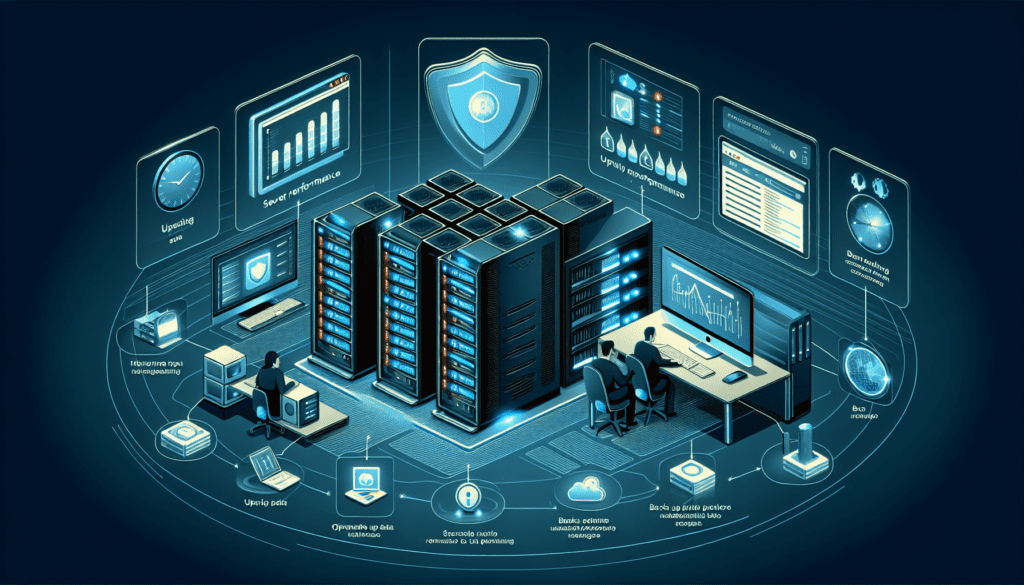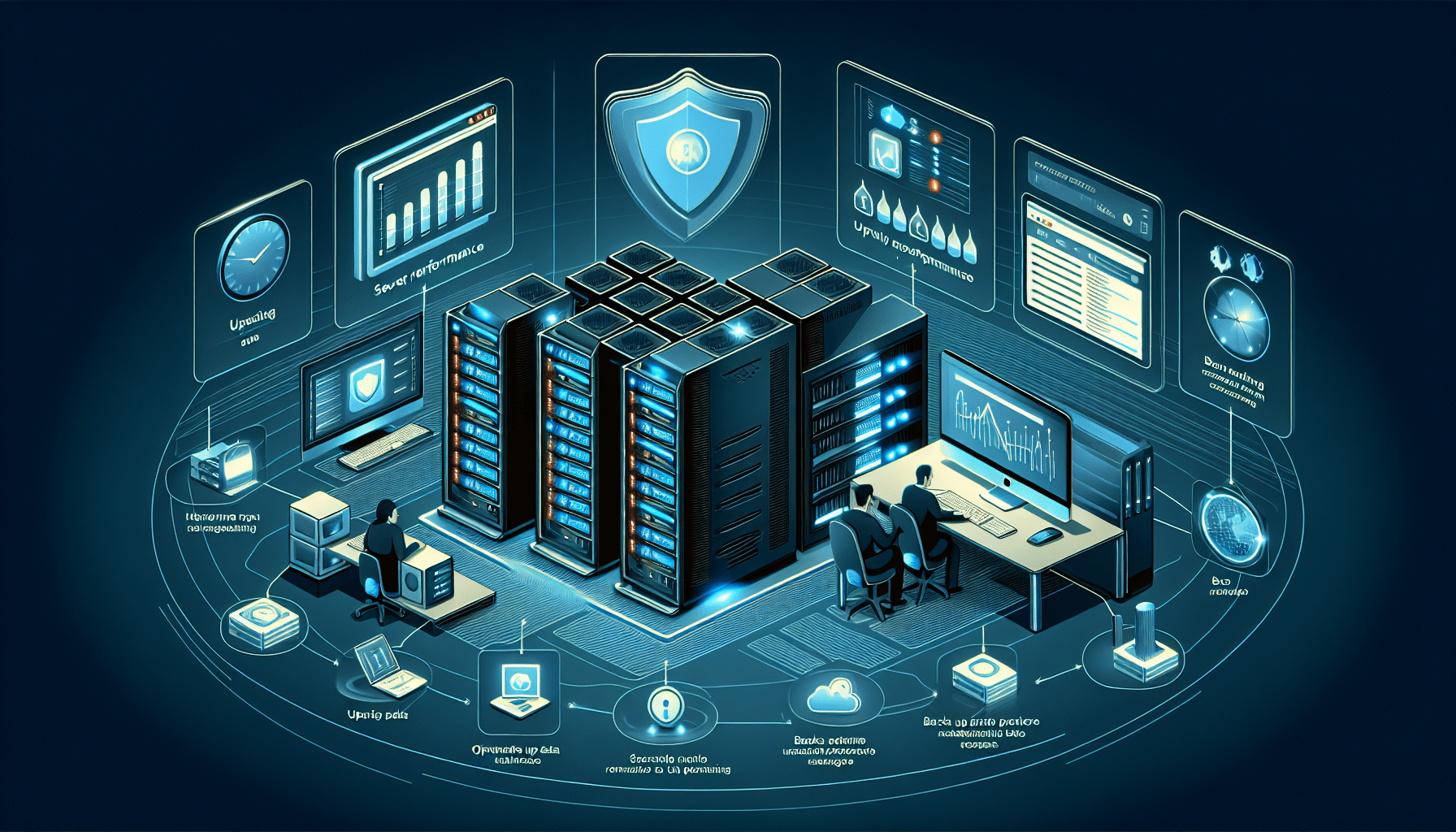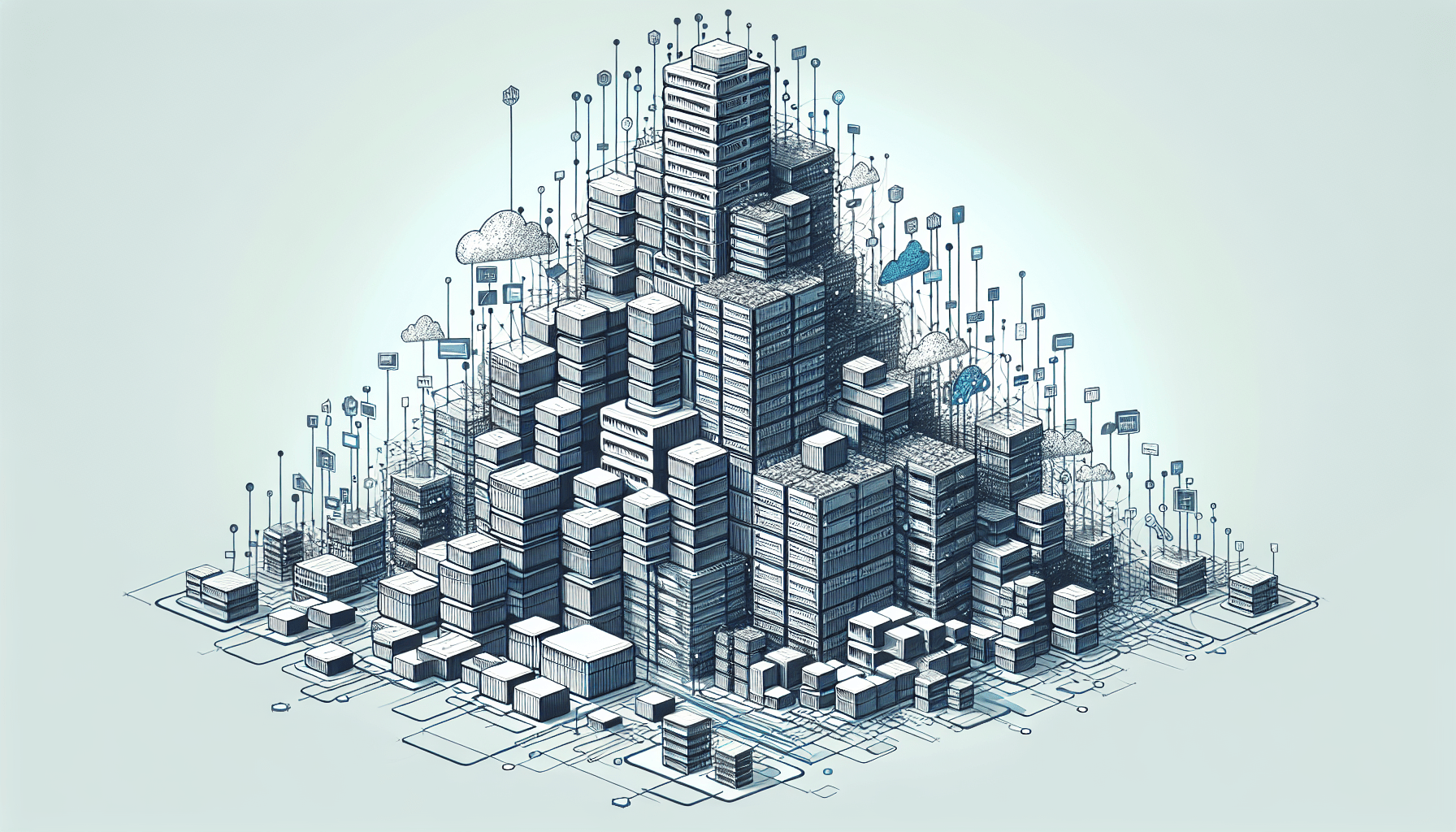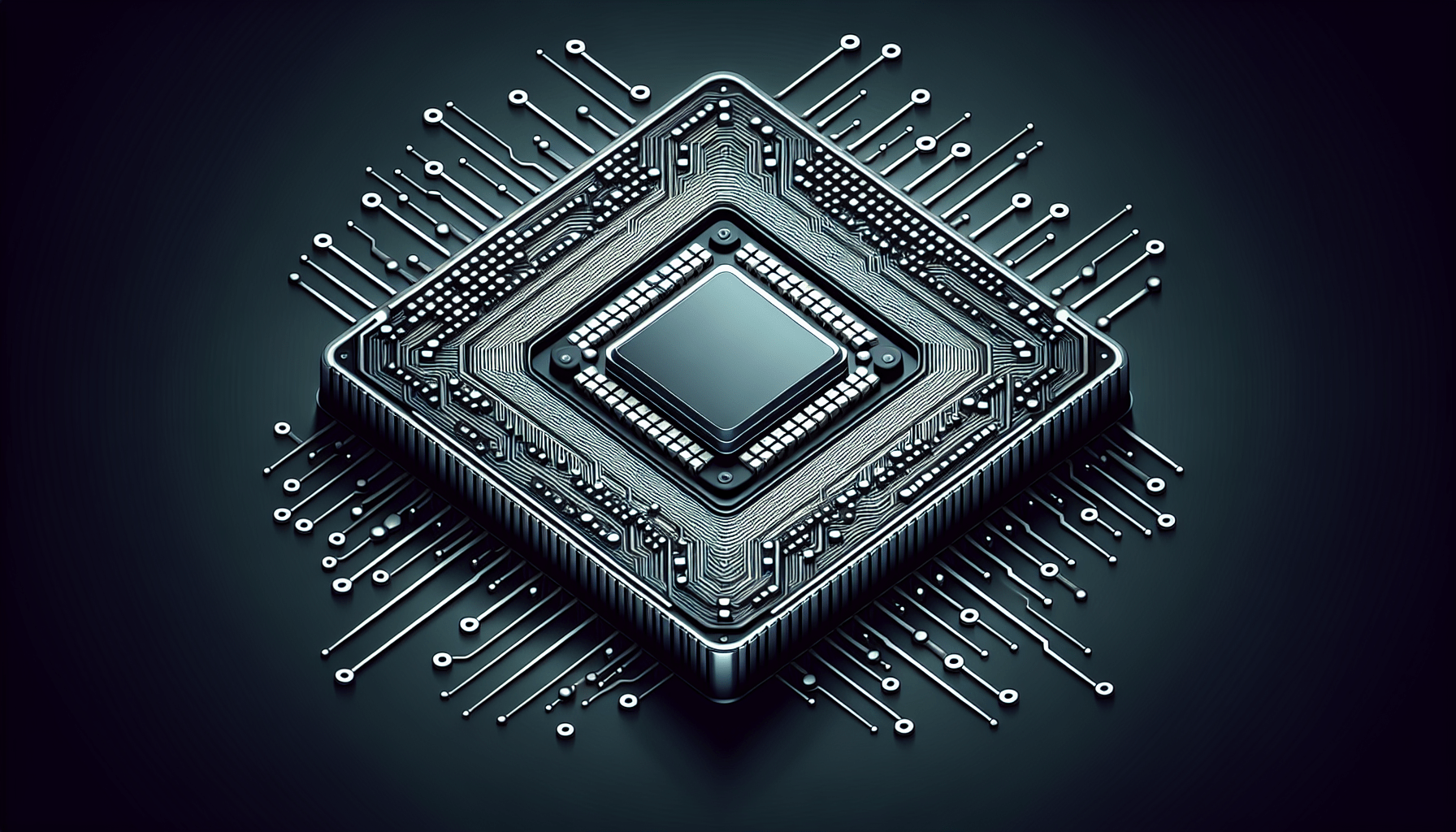Welcome to a guide on the essential server management tasks for website owners. As a website owner, it is crucial to ensure your server is running smoothly to maintain optimal performance and keep your site secure. From regular backups and software updates to monitoring server security and performance, this article will cover the key tasks you need to prioritize to ensure the success of your website. By staying on top of these tasks, you can avoid downtime, protect your data, and provide a seamless experience for your site visitors. Let’s dive in and learn how to effectively manage your server for the best website performance. Have you ever wondered what it takes to properly manage the server that hosts your website? As a website owner, there are essential server management tasks that you should be aware of to ensure the smooth functioning of your website. In this article, we will guide you through these crucial tasks and provide you with valuable tips on how to effectively manage your server. Let’s dive in!
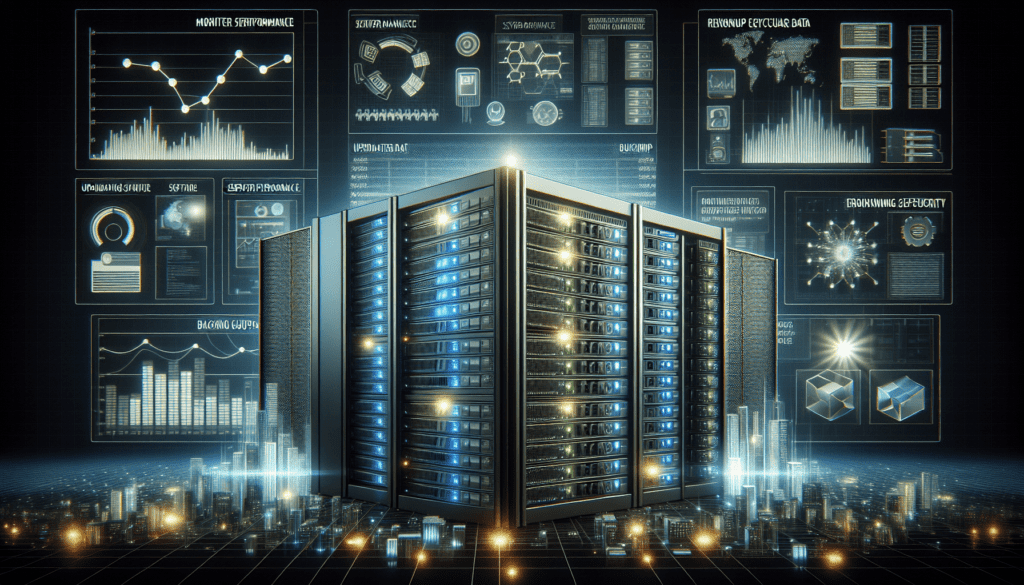
Understanding Server Management
Server management involves the administration of server systems to ensure their optimal performance and security. As a website owner, it is essential to have a basic understanding of server management to effectively oversee the operation of your website. Knowing how to perform key server management tasks will help you troubleshoot issues, improve site performance, and ensure the security of your website.
Why is Server Management Important?
Server management is crucial for website owners as it directly impacts the performance, reliability, and security of their websites. By actively managing your server, you can prevent downtime, improve site speed, and safeguard your website against potential cyber threats. Neglecting server management can lead to poor website performance, security vulnerabilities, and ultimately, loss of customers and revenue.
Essential Server Management Tasks
Now that you understand the importance of server management, let’s explore some essential tasks that every website owner should perform to effectively manage their server.
Regular Backups
One of the most critical server management tasks is regular backups of your website data. Backing up your website files, databases, and other important information ensures that you can quickly recover your website in case of data loss or server failure. By creating backups regularly, you can protect your website from unexpected issues and minimize downtime.
Monitoring Server Performance
Monitoring server performance is essential to ensure that your website runs smoothly and efficiently. Keep an eye on server resources such as CPU usage, memory usage, disk space, and network traffic to identify any potential bottlenecks or issues. By monitoring server performance, you can proactively address problems and optimize your server for optimal performance.
Updating Software and Security Patches
Regularly updating software and applying security patches is crucial to protect your server from vulnerabilities and security threats. Make sure to keep your server operating system, web server software, content management system (CMS), and other applications up to date to prevent security breaches. By staying current with software updates, you can ensure the security and stability of your server.
Managing User Accounts and Permissions
Properly managing user accounts and permissions on your server is essential to prevent unauthorized access and security breaches. Regularly review user accounts, remove inactive accounts, and assign appropriate permissions to users based on their roles and responsibilities. By implementing strong password policies and limiting access to sensitive data, you can enhance the security of your server and protect your website from potential threats.
Configuring Firewall and Security Settings
Configuring a firewall and implementing robust security settings is crucial to protect your server from malicious attacks and unauthorized access. Set up a firewall to monitor and control incoming and outgoing network traffic, and configure security settings to enforce secure connections and protocols. By strengthening your server’s security measures, you can safeguard your website from cyber threats and data breaches.
Tips for Effective Server Management
In addition to performing essential server management tasks, here are some tips to help you effectively manage your server and optimize your website performance.
Automate Routine Tasks
Automating routine server management tasks can help you save time and streamline your server administration processes. Use automation tools to schedule backups, update software, monitor performance, and perform other routine tasks automatically. By automating repetitive tasks, you can focus on other important aspects of managing your website and ensure that your server operates smoothly.
Implement a Disaster Recovery Plan
Having a disaster recovery plan in place is essential to mitigate the impact of unexpected events such as server crashes, data loss, or security breaches. Develop a comprehensive plan that outlines procedures for data recovery, server restoration, and communication with stakeholders in case of emergencies. By implementing a disaster recovery plan, you can minimize downtime, protect your website data, and ensure business continuity.
Monitor Website Traffic and Performance
Monitoring website traffic and performance metrics is essential to identify trends, diagnose issues, and optimize your website for better user experience. Use tools such as Google Analytics, server logs, and performance monitoring software to track website traffic, page load times, bounce rates, and other key metrics. By analyzing website performance data, you can make informed decisions to improve site speed, optimize content, and enhance user engagement.
Regular Security Audits and Vulnerability Scans
Conducting regular security audits and vulnerability scans is crucial to identify and address potential security risks on your server. Perform security audits to review your server configuration, user permissions, and access controls, and conduct vulnerability scans to detect vulnerabilities in your server software and applications. By proactively identifying and mitigating security threats, you can protect your server and website from cyber attacks and data breaches.
Seek Professional Support
If you are not confident in managing your server or if you encounter complex technical issues, don’t hesitate to seek professional support from server management experts or web hosting providers. Professional support can help you resolve server problems, optimize server performance, and ensure the security of your website. Consider hiring a managed hosting service or consulting with IT professionals to get the assistance you need to effectively manage your server.
Conclusion
As a website owner, it is essential to understand the importance of server management and to perform essential server management tasks to keep your website running smoothly and securely. By regularly backing up your data, monitoring server performance, updating software, managing user accounts, configuring security settings, and implementing best practices for effective server management, you can enhance the performance, reliability, and security of your website. Remember to follow the tips provided in this article and seek professional support when needed to ensure the optimal operation of your server and the success of your website.