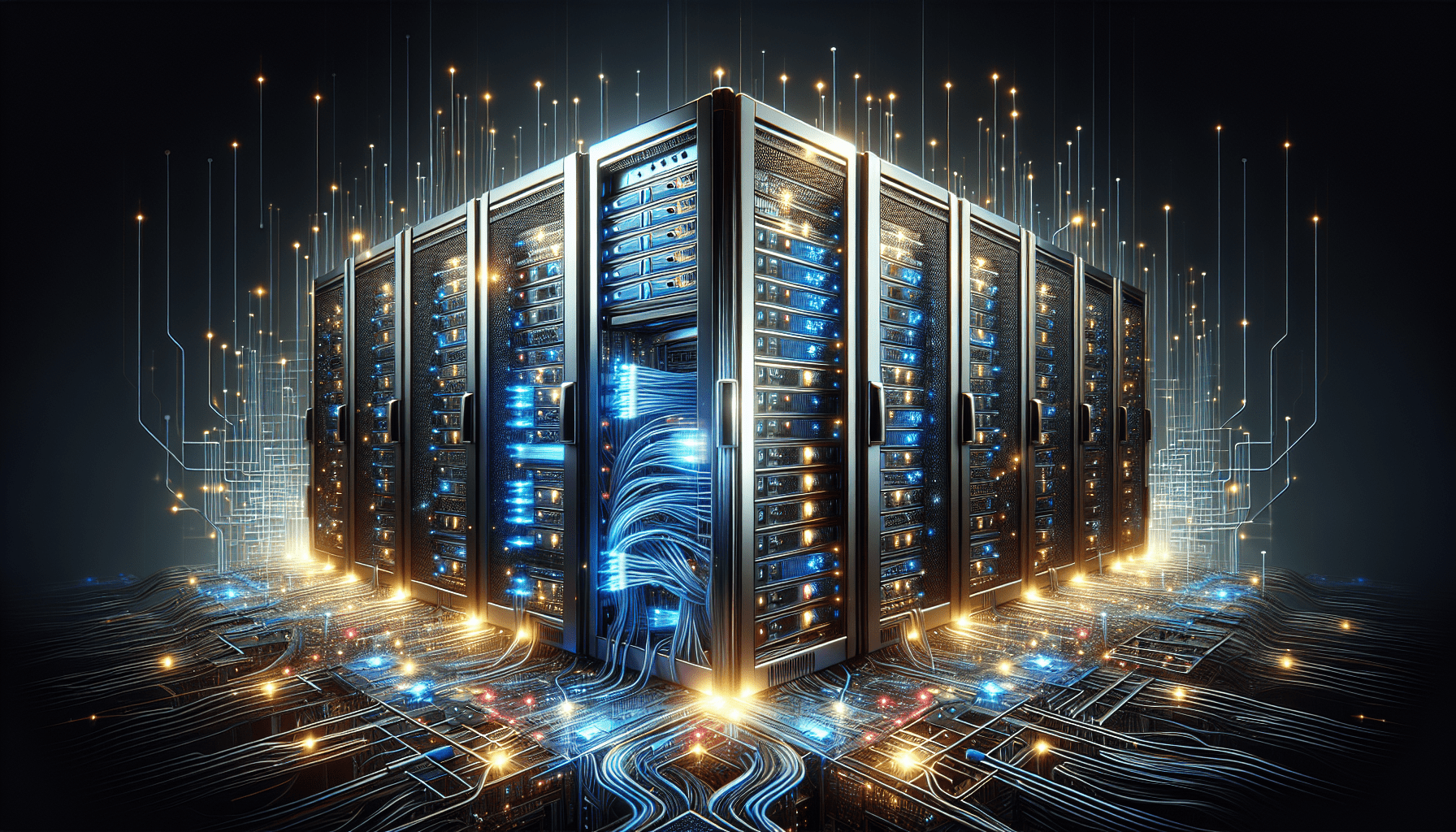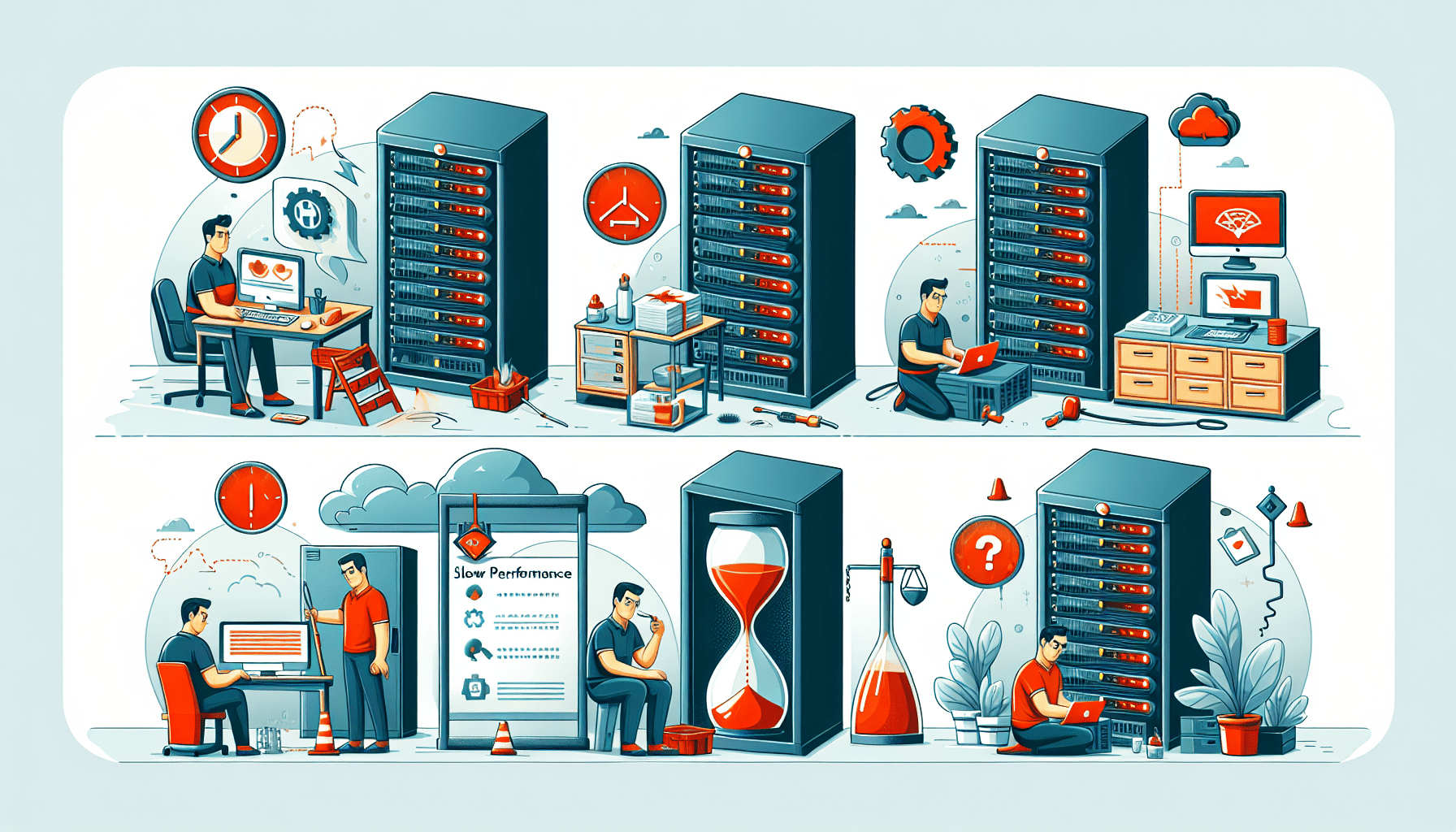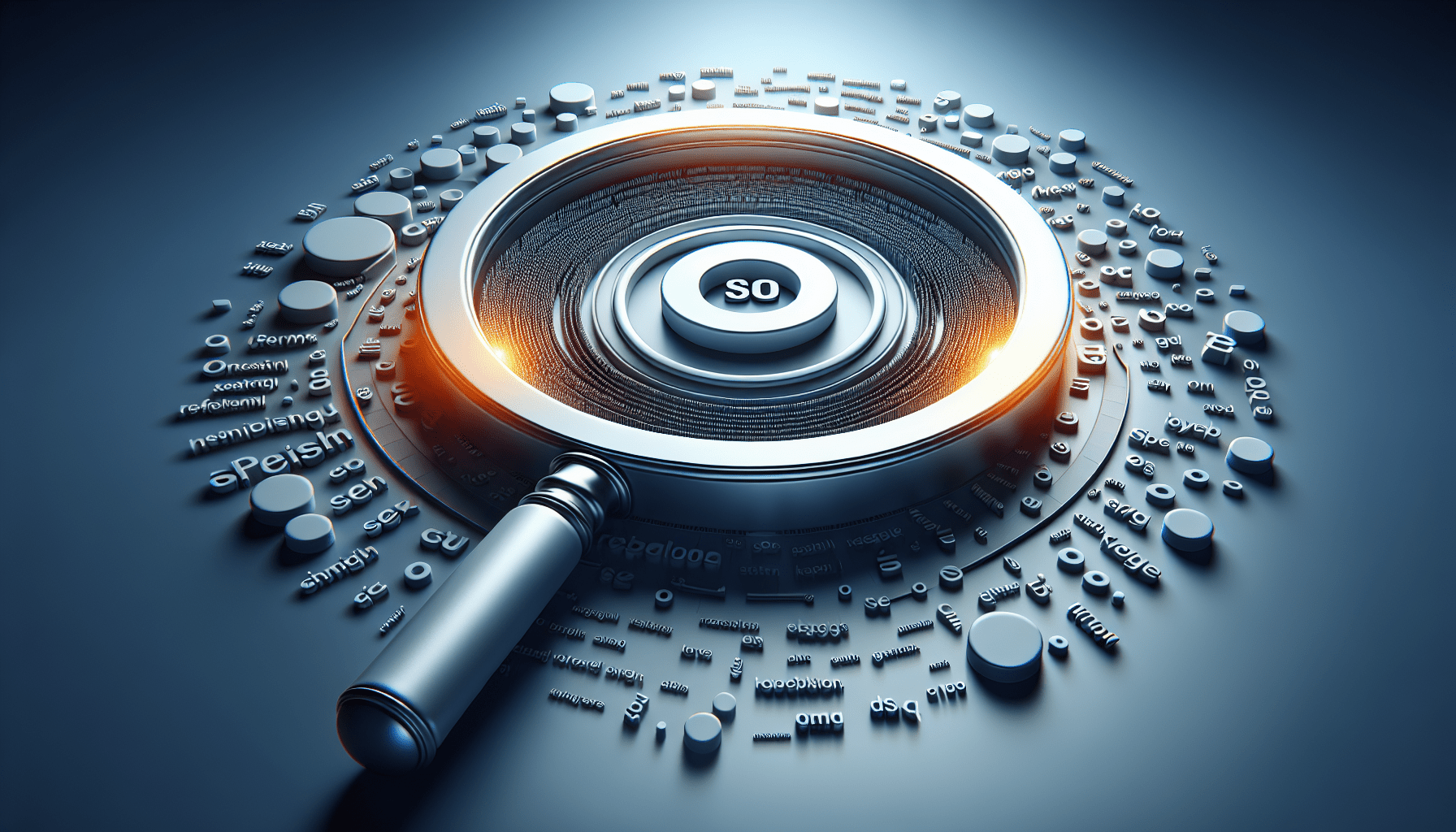Looking to boost your website’s loading speed? Optimize your server caching! By implementing the best practices for server caching, you can drastically improve the performance of your site, providing a smoother user experience and potentially increasing your SEO rankings. From adjusting cache settings to leveraging content delivery networks, there are various strategies you can implement to ensure your website loads quickly and efficiently. In this article, we will explore the top tips for optimizing server caching to help your website load faster than ever before. So, let’s dive in and make your website lightning fast! Have you ever wondered how you can make your website load faster for your visitors? One key factor in improving website loading speed is optimizing server caching. In this article, we will explore the best ways to optimize server caching for faster website loading, helping you to provide a better user experience on your site.
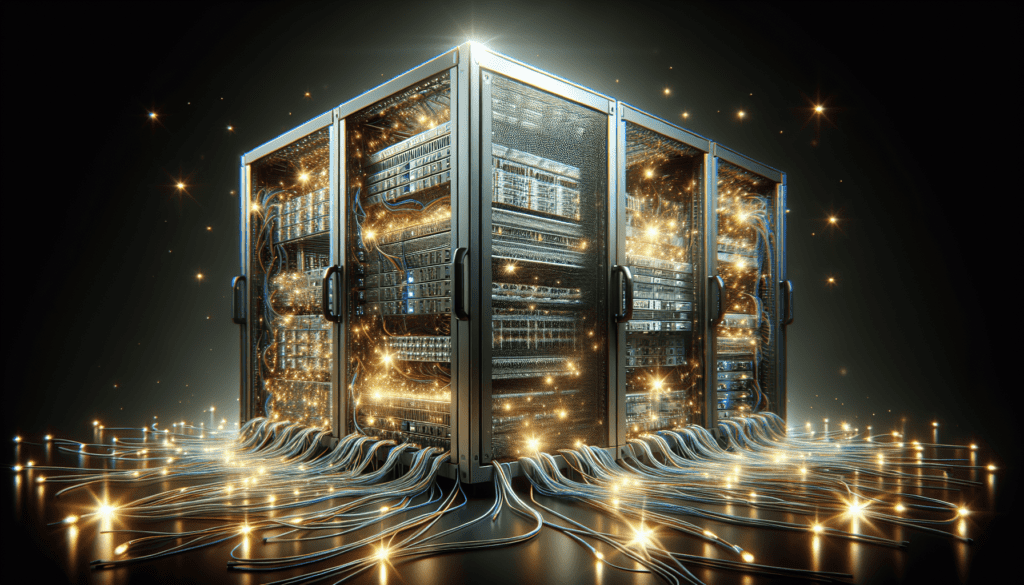
What is Server Caching?
Server caching is the process of storing frequently accessed data on the server’s memory or storage so that it can be quickly retrieved when requested. This can include web pages, images, CSS files, JavaScript files, and more. By caching this data, the server can reduce the time it takes to deliver content to the user’s browser, resulting in faster website loading times.
Understanding Cache Hit and Cache Miss
When a user requests a web page, the server first checks if the requested data is already cached. If the data is cached and readily available, it is called a cache hit, and the server can quickly deliver the content to the user. If the data is not cached, the server needs to generate the content from scratch, resulting in a cache miss and longer loading times. Optimizing server caching aims to increase cache hits and minimize cache misses, ultimately improving website performance.
Types of Server Caching
There are several types of server caching that can be utilized to improve website loading speed. Each type has its own benefits and use cases, so it’s essential to understand them to determine which ones will work best for your website.
Browser Caching
Browser caching involves storing static resources such as images, CSS files, and JavaScript files on the user’s browser for a specific period. When the user revisits the website, the browser can load these static resources from its cache rather than requesting them from the server again. This can significantly reduce loading times for returning visitors.
CDN Caching
Content Delivery Network (CDN) caching is a type of caching where static resources are stored on servers located in data centers around the world. When a user requests a web page, the CDN delivers the content from the server closest to the user, reducing latency and improving loading times. CDN caching is particularly useful for websites with a global audience.
Object Caching
Object caching involves storing database queries and other dynamic data in the server’s memory or storage. By caching these queries, the server can quickly retrieve the data when needed, reducing the time it takes to generate web pages. Object caching is beneficial for websites that rely heavily on database queries to render content.
Page Caching
Page caching involves storing entire web pages as HTML files on the server. When a user requests a web page, the server can deliver the cached HTML file instead of generating the page from scratch. This can significantly reduce loading times for frequently accessed pages and improve overall website performance.
Best Practices for Optimizing Server Caching
Optimizing server caching involves implementing best practices and strategies to increase cache hits and reduce cache misses. By following these guidelines, you can effectively improve website loading speed and provide a better user experience for your visitors.
Set Proper Cache-Control Headers
One of the simplest ways to optimize server caching is by setting proper Cache-Control headers for your static resources. Cache-Control headers specify how long a resource should be cached by the browser or CDN before requesting it again from the server. By setting longer cache durations for static resources that rarely change, you can reduce the number of requests made to the server, resulting in faster loading times.
Use ETags for Browser Caching
ETags (Entity Tags) are unique identifiers generated by the server for each version of a resource. By using ETags, the server can check if the cached version of a resource is still valid before delivering it to the user. If the resource has been updated, the server can send a 304 Not Modified response instead of the entire resource, reducing bandwidth usage and improving loading times.
Implement Gzip Compression
Gzip compression is a technique that reduces the size of web pages and static resources by compressing them before sending them to the user’s browser. This can significantly reduce loading times and bandwidth usage, especially for text-based resources like HTML, CSS, and JavaScript files. By enabling Gzip compression on your server, you can improve website performance and loading speed.
Leverage Browser Caching
Browser caching allows you to specify how long static resources should be cached on the user’s browser. By setting longer cache durations for resources that are unlikely to change frequently, you can reduce the number of requests made to the server and improve loading times for returning visitors. Leverage browser caching by setting appropriate Cache-Control headers and Expires headers for your static resources.
Benchmark and Monitor Server Caching Performance
After implementing server caching optimizations, it’s essential to benchmark and monitor your website’s performance to ensure that the changes have a positive impact. By using tools like Google PageSpeed Insights, GTmetrix, or Pingdom, you can measure loading times, page size, and other key performance metrics to identify areas for improvement. Regularly monitoring your website’s performance can help you optimize server caching further and provide a seamless user experience for your visitors.
Test Different Caching Configurations
When optimizing server caching, it’s essential to test different caching configurations to find the best settings for your website. Experiment with different Cache-Control headers, ETag configurations, and Gzip compression settings to determine which ones result in the fastest loading times. By continuously testing and optimizing your caching configurations, you can maximize website performance and deliver a superior user experience.
Monitor Cache Hit and Miss Ratios
Monitoring cache hit and miss ratios is crucial for understanding how effectively your server caching is working. By tracking the percentage of cache hits versus cache misses, you can identify areas where optimizations are needed to increase cache hits and reduce loading times. Aim for a high cache hit ratio to ensure that most requests are served from the cache, resulting in faster website loading speed.
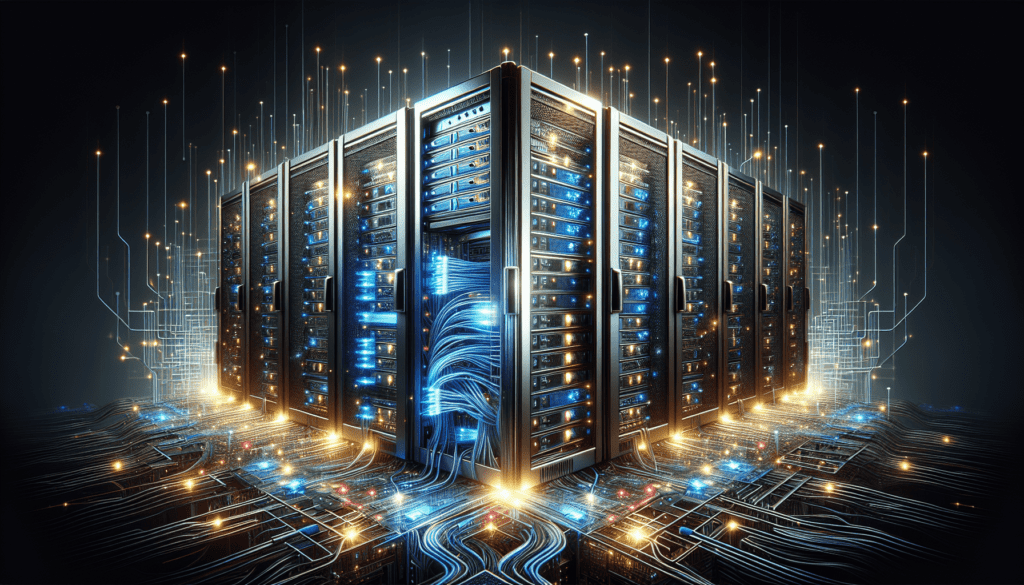
Conclusion
Optimizing server caching is a critical step in improving website loading speed and providing a better user experience for your visitors. By implementing best practices such as setting proper Cache-Control headers, leveraging browser caching, and monitoring cache hit ratios, you can effectively increase cache hits and reduce loading times. Experiment with different caching configurations, test performance using benchmarking tools, and continuously monitor your website’s performance to ensure that server caching optimizations have the desired impact. By following these guidelines, you can optimize server caching for faster website loading and deliver a seamless browsing experience for your audience.