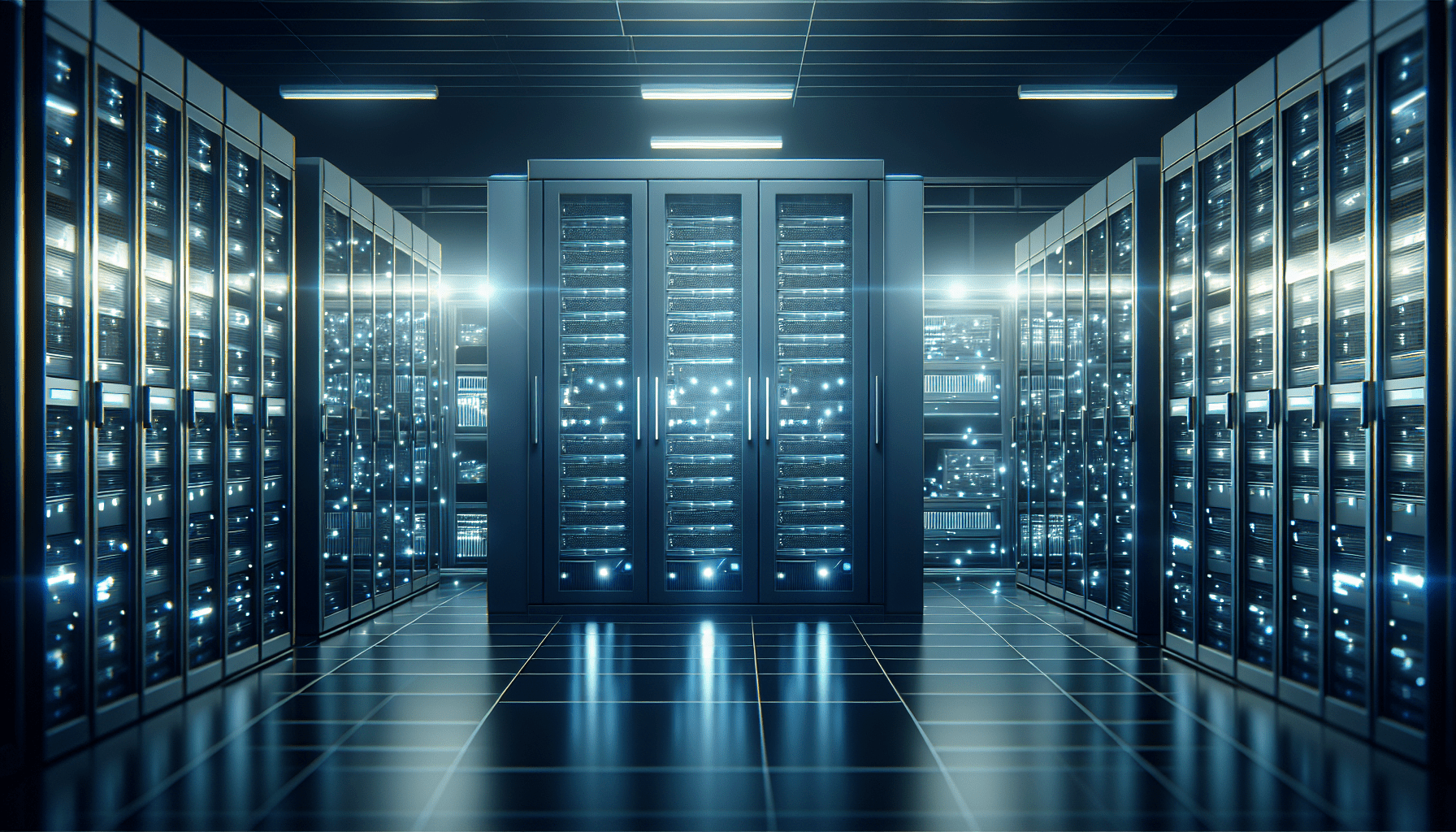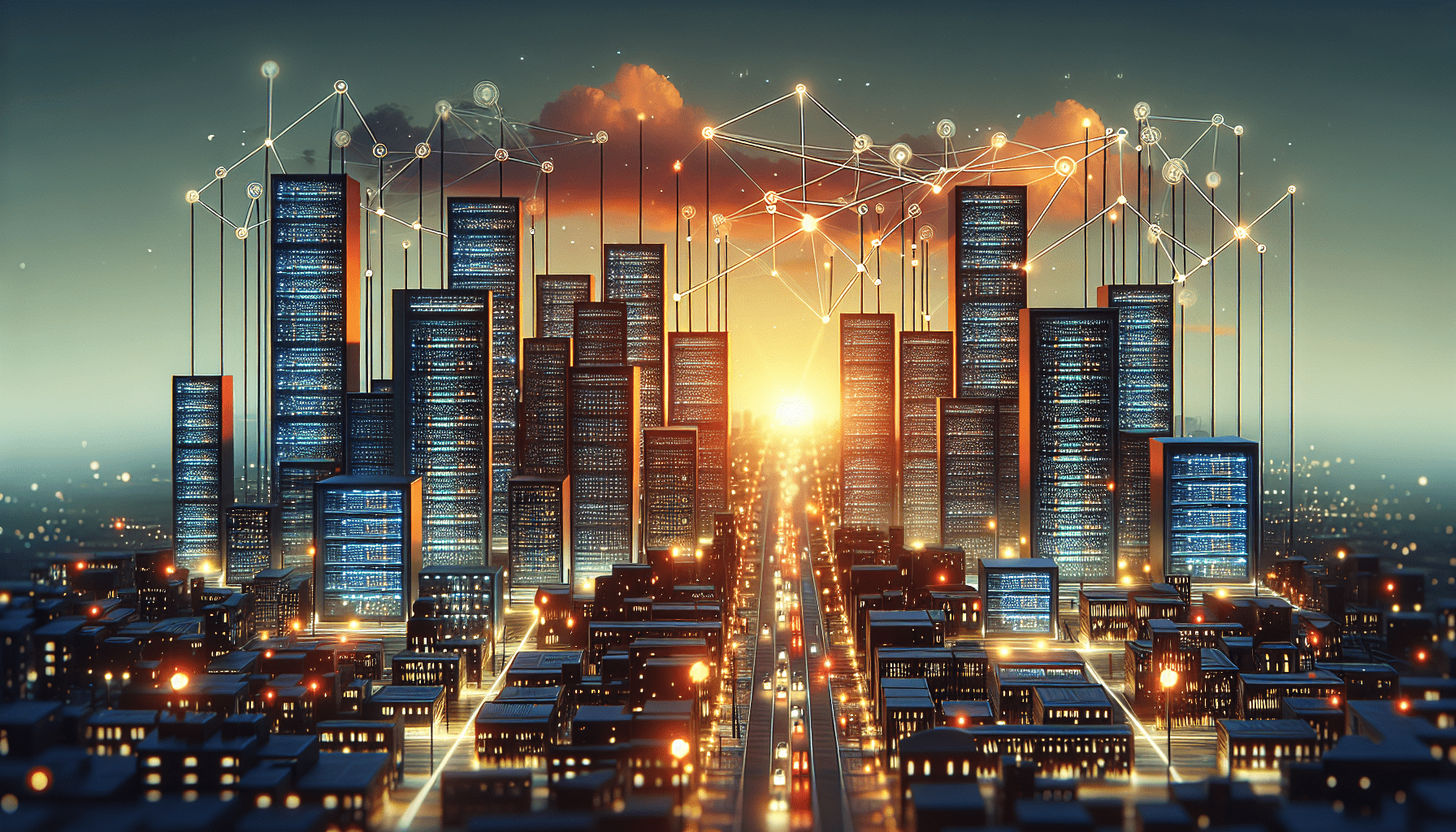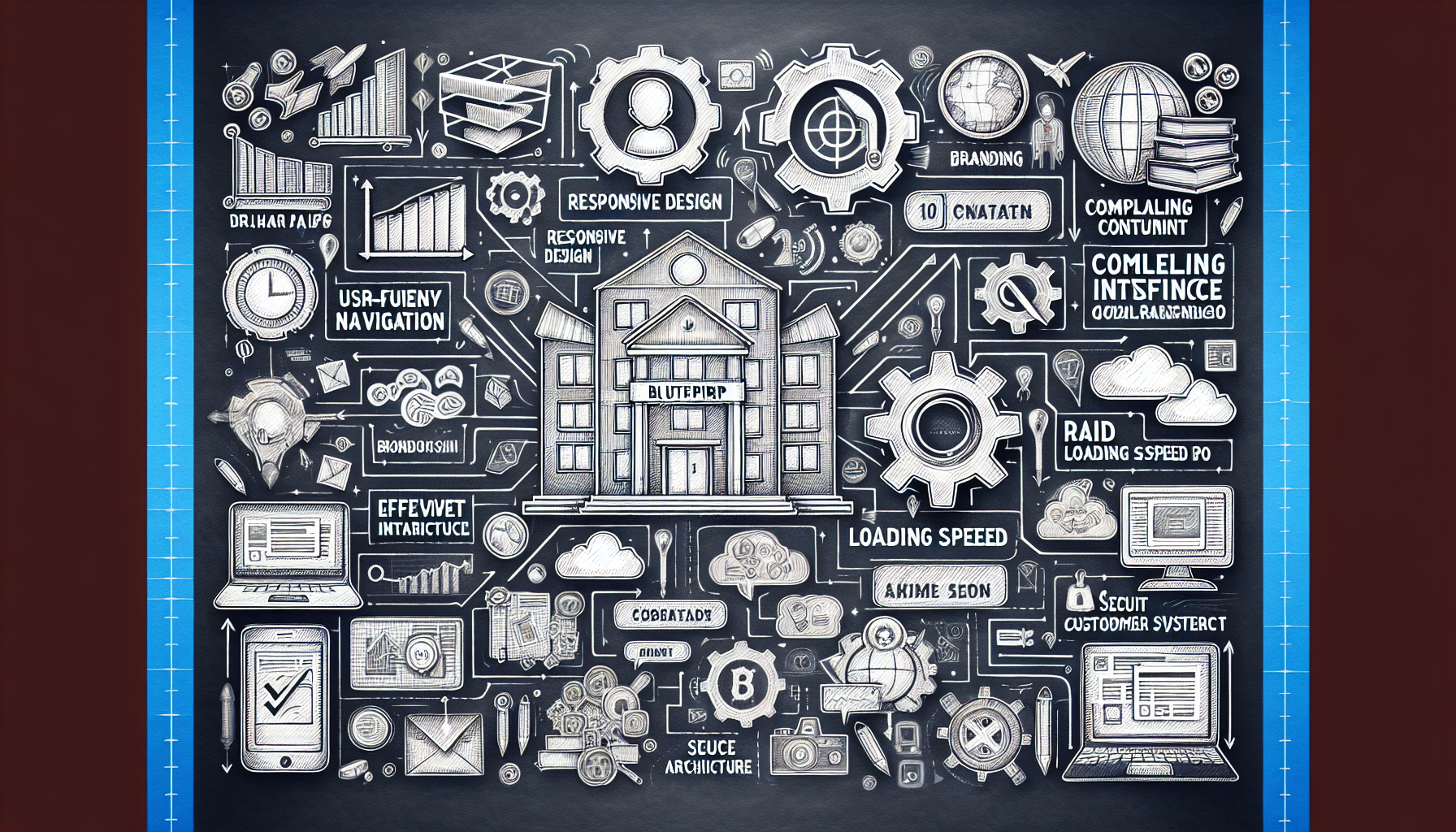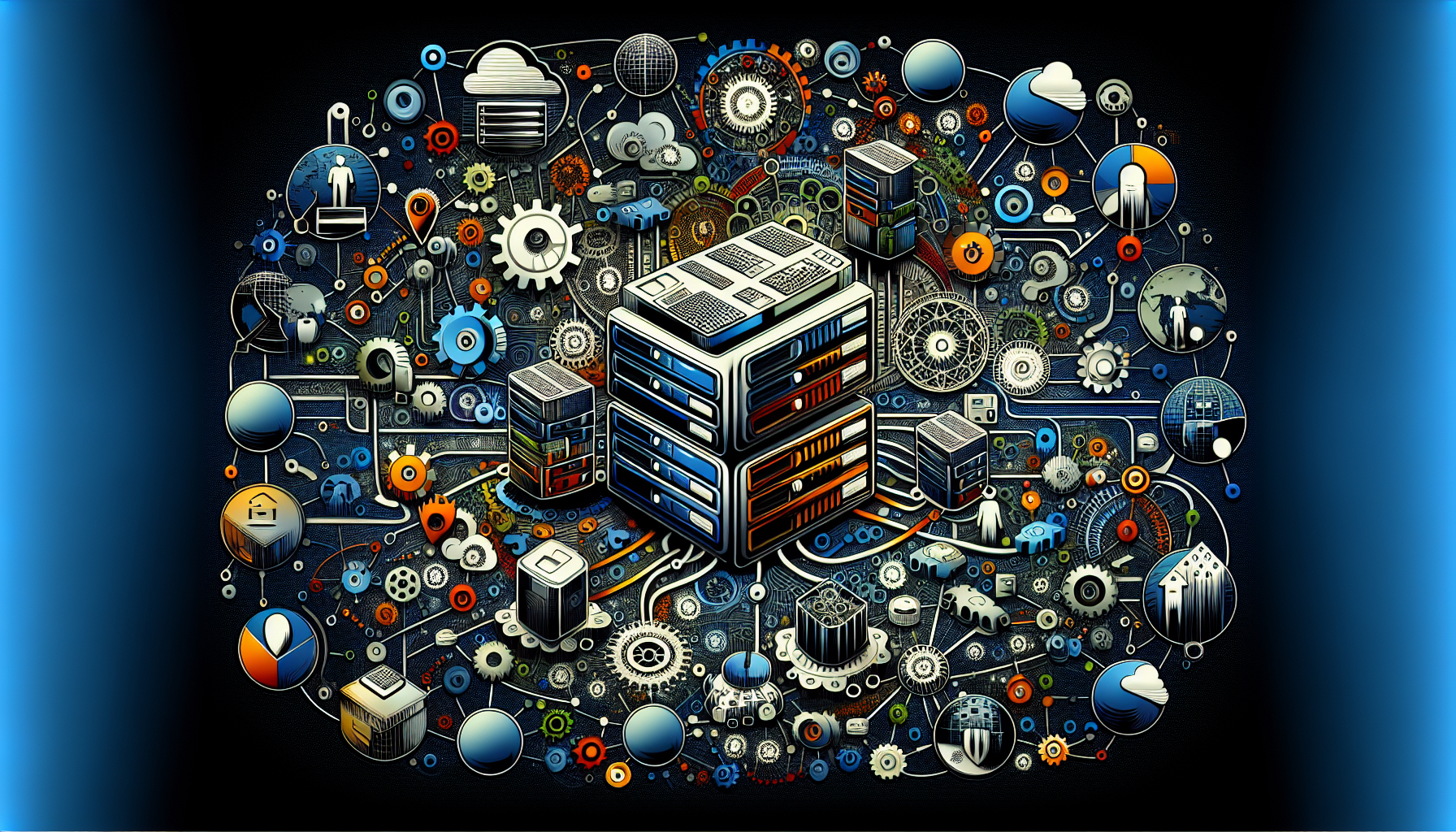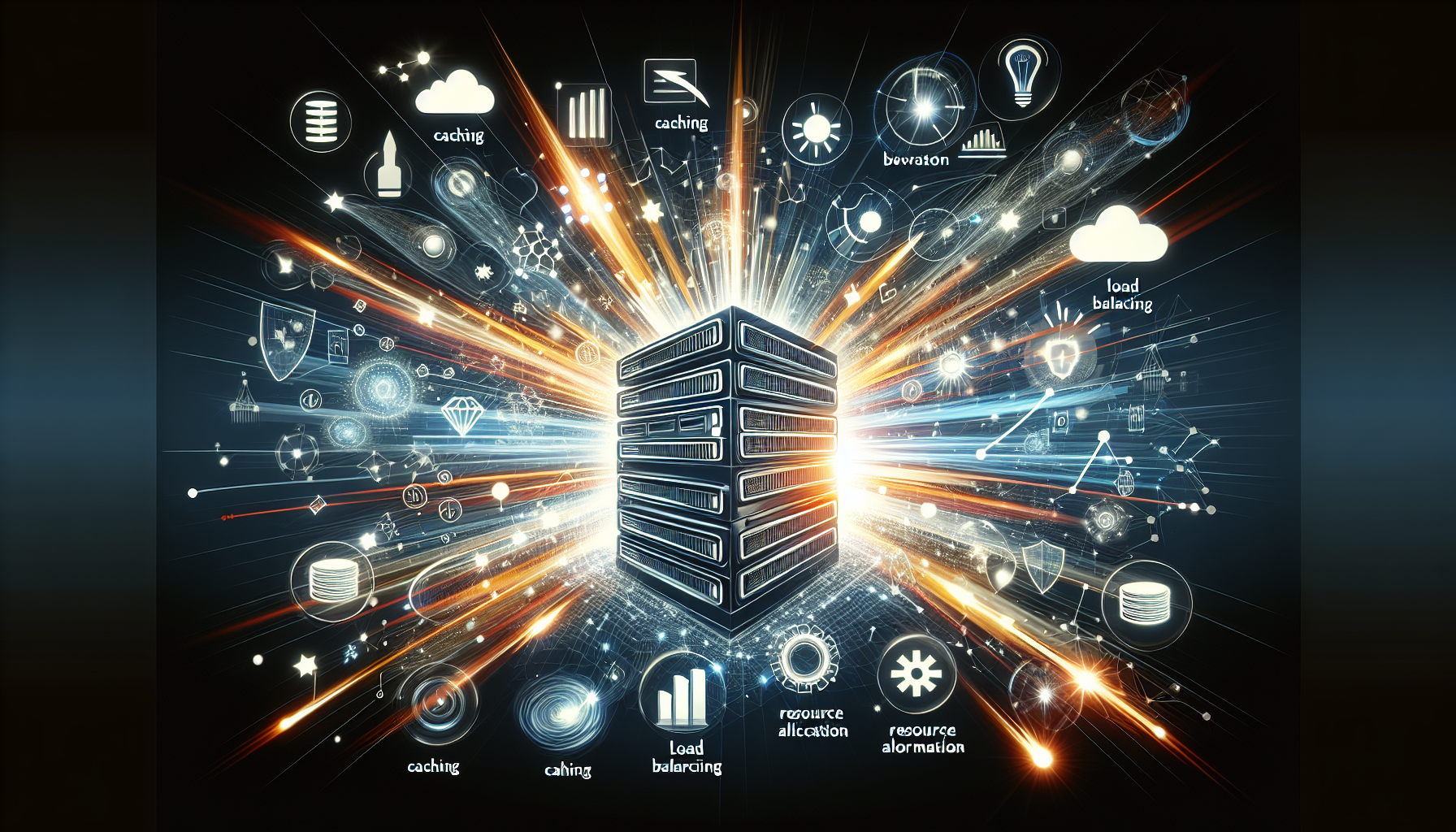In this article, you will discover the best practices for server monitoring and maintenance. Whether you’re a seasoned IT professional or just starting out in the field, understanding how to effectively monitor and maintain your servers is crucial for ensuring optimal performance and minimizing downtime. By implementing these tried-and-true practices, you’ll be better equipped to identify and resolve issues before they escalate, keeping your systems up and running smoothly. So, let’s dive right in and explore what it takes to keep your servers running at their best!
Server Monitoring
Server monitoring is essential for ensuring the smooth operation of your systems and applications. By constantly monitoring your servers, you can detect any issues or potential problems before they cause major disruptions. There are various monitoring tools available that can help you keep a close eye on your servers and ensure their optimal performance.
Monitoring Tools
Choosing the right monitoring tools is key to effective server monitoring. There are numerous options available in the market, each with its own set of features and capabilities. Some popular monitoring tools include Nagios, Zabbix, SolarWinds, and PRTG. These tools offer functionalities such as real-time monitoring, performance analysis, and alerting.
When selecting a monitoring tool, it’s important to consider factors such as ease of use, scalability, and compatibility with your existing infrastructure. Additionally, look for features like customizable dashboards and reports, as these will allow you to tailor the monitoring process to your specific needs.
Key Metrics to Monitor
While monitoring tools provide a wealth of information, it’s important to focus on key metrics that can give you a comprehensive view of your server’s performance. Some essential metrics to monitor include CPU usage, memory utilization, disk space, network traffic, and server response time. By tracking these metrics, you can identify resource bottlenecks, performance degradation, or potential security breaches.
By regularly monitoring these key metrics, you can proactively address any issues and ensure that your server operates at peak efficiency. Monitoring tools can provide real-time alerts based on predefined thresholds, enabling you to take immediate action when necessary.
Alerting and Notification Systems
Once you have set up your monitoring tools and defined the key metrics to monitor, it’s essential to establish an alerting and notification system. This system will ensure that you are promptly notified of any issues or abnormalities detected by the monitoring tools.
Alerts can be configured to be sent via email, SMS, or even integrated with communication platforms like Slack. It’s important to configure alerts in a way that strikes the right balance between notifying you of potential issues and avoiding alert fatigue.
By setting up an effective alerting and notification system, you can ensure that you are always aware of the health and performance of your servers, allowing you to take immediate action when necessary.
Proactive Maintenance
Regular maintenance is crucial to keep your servers in optimal condition and prevent any unexpected system failures or disruptions. Proactive maintenance involves a range of tasks that should be performed on a regular basis to ensure the reliability and availability of your servers.
Regular Software Updates
One of the most important aspects of proactive maintenance is keeping your server software up to date. This includes updating the operating system, firmware, device drivers, and other software components. Regular software updates not only introduce new features but also patch any known vulnerabilities, ensuring that your servers are secure.
Automated patch management tools can greatly simplify the process of updating server software. These tools can schedule updates during maintenance windows and help you keep track of the update status across all your servers. Regularly applying software updates is crucial for maintaining the stability and security of your servers.
Hardware Inspection and Replacement
In addition to software updates, it’s important to regularly inspect the hardware components of your servers. This includes checking for any signs of physical damage or wear, such as loose cables, overheating, or disk failures. Hardware inspections should be performed on a regular basis to identify any potential issues that could lead to server downtime.
If any faulty or aging hardware components are identified during an inspection, they should be promptly replaced. Proactive hardware replacement can prevent unexpected failures and ensure the continuity of your server operations. It’s also advisable to keep spare hardware components readily available, especially for critical servers.
Backup and Disaster Recovery
Implementing a robust backup and disaster recovery strategy is essential for protecting your server’s data and ensuring business continuity. Regularly scheduled backups should be performed to safeguard important data and configurations. These backups should be stored securely, preferably offsite or in the cloud, to prevent loss in case of physical damage or theft.
Testing the backup and recovery process is equally important to ensure that data can be successfully restored when needed. Regular disaster recovery drills should be conducted to verify the integrity of backups and to practice the recovery process. This will ensure that you are well-prepared to handle any unforeseen events and minimize the impact on your operations.

Performance Optimization
To ensure optimal performance and responsiveness of your server infrastructure, it’s important to implement performance optimization techniques. This involves fine-tuning the server settings, utilizing load balancing and scaling techniques, and optimizing database performance.
Optimizing Server Settings
Server settings can have a significant impact on performance. It’s important to optimize configurations such as memory allocation, caching, and file systems to achieve maximum efficiency. Tuning these settings can help alleviate bottlenecks and improve overall system performance.
Monitoring tools can provide insights into server utilization and resource usage, allowing you to make informed decisions on configuration optimizations. Regularly reviewing and adjusting server settings based on performance metrics can help improve the responsiveness of your applications and ensure high customer satisfaction.
Load Balancing and Scaling
As your server infrastructure grows, load balancing and scaling become crucial to handle increased traffic and workload. Load balancing distributes incoming requests across multiple servers, ensuring efficient resource utilization and minimizing response time. This can be achieved through dedicated load balancer appliances or software-based load balancing solutions.
Additionally, scaling your infrastructure horizontally by adding more servers can help accommodate the increasing demand. Scaling allows for higher availability and better load distribution. Cloud-based solutions such as Amazon Web Services (AWS) or Microsoft Azure provide easy scalability options, allowing you to dynamically provision and deprovision servers based on demand.
Database Optimization
Databases are often critical components of server applications. Optimizing database performance can greatly improve the overall responsiveness and efficiency of your server infrastructure. Techniques like indexing, query optimization, and database tuning can help reduce query execution time, improve data retrieval speed, and minimize disk I/O.
Regularly monitoring database performance metrics, such as response time and query execution time, can help identify potential bottlenecks and areas for optimization. Tools like Oracle Database Performance Analyzer, MySQL Performance Schema, or Microsoft SQL Server Profiler can assist in identifying areas of improvement and optimizing your database performance.
Security Measures
Ensuring the security of your server infrastructure is paramount, as any breaches or unauthorized access can have severe consequences. Implementing robust security measures can help protect your servers from malicious activities and safeguard sensitive data.
Patch Management
Keeping your servers up to date with the latest security patches is crucial in maintaining a secure environment. Regularly applying security patches ensures that any known vulnerabilities are addressed, reducing the risk of exploitation. Implementing an automated patch management system can streamline the patching process and help you stay on top of the latest updates.
Firewall Configuration
Firewalls act as a first line of defense against unauthorized access to your server infrastructure. Properly configuring firewalls helps control inbound and outbound network traffic, allowing only legitimate connections. It’s important to regularly review and update firewall rules to ensure that they align with your organization’s security policies and any changes in your network infrastructure.
Intrusion Detection and Prevention Systems
Intrusion detection and prevention systems (IDPS) can help identify and block any malicious activities or intrusion attempts in real-time. These systems monitor network traffic and identify patterns or signatures associated with known threats. Implementing IDPS solutions can help you detect and respond to potential security breaches swiftly, preventing any unauthorized access or data breaches.

Data Logging and Analysis
Monitoring and analyzing server logs can provide valuable insights into the health, performance, and security of your infrastructure. By centralizing logs and leveraging analysis tools, you can gain visibility into system events and troubleshoot issues effectively.
Centralized Log Management
Centralized log management involves consolidating logs from various servers and applications into a central repository. This provides a centralized view of all log data, simplifying log analysis and troubleshooting. Tools like Elasticsearch, Logstash, and Kibana (ELK) can assist in collecting, parsing, and visualizing log data.
Centralized log management also allows for long-term storage of logs, enabling historical analysis and compliance auditing. Additionally, log aggregation and correlation can help identify patterns or anomalies that may indicate potential security incidents or system failures.
Log Analysis and Troubleshooting
Analyzing server logs can help identify the root cause of issues, troubleshoot errors, and optimize system performance. By reviewing log data, you can gain insights into application errors, performance bottlenecks, or security incidents. Log analysis tools like Splunk, Graylog, or Sumo Logic can aid in log parsing, searching, and filtering to facilitate in-depth analysis.
When troubleshooting, it’s important to correlate events across different logs to get a holistic picture of system behavior. This can help identify dependencies, pinpoint performance bottlenecks, or detect any malicious activities. Regular log analysis can provide valuable information for proactive system maintenance and optimization.
Performance Trend Analysis
Analyzing performance trends over time can help identify patterns, forecast future resource needs, and optimize server configurations. By leveraging historical performance data, you can determine the average resource utilization, track the impact of changes, and adjust server settings accordingly.
Performance trend analysis allows you to identify resource bottlenecks or underutilized resources, ensuring efficient allocation of server resources. It also enables capacity planning, ensuring that your server infrastructure is prepared to handle increased demand or growth.
Response Time and Incident Management
Monitoring and managing response time is crucial for maintaining customer satisfaction and meeting service level expectations. Establishing an incident management process and setting performance benchmarks can help you respond quickly to incidents, minimize downtime, and continuously improve your server operations.
Monitoring Response Time
Response time measures the time it takes for a server to process and respond to a request. Monitoring response time allows you to track the performance of your applications and identify any performance degradation. By setting response time thresholds and receiving real-time alerts, you can take immediate action to address any performance issues and avoid disruptions for your users.
Additionally, user experience monitoring tools can simulate user interactions and measure response time from different geographical locations. This helps ensure that response times are within acceptable limits for your target audience across different locations.
Incident Response Plan
Having a well-defined incident response plan is crucial for mitigating the impact of any server incidents or disruptions. An incident response plan outlines the steps to be taken in the event of a system failure, security breach, or any other critical incident. It defines roles and responsibilities, escalation procedures, and the necessary communication channels.
Regularly testing and updating the incident response plan ensures that it remains effective and aligns with any changes in your infrastructure or business requirements. Conducting periodic tabletop exercises or simulations helps familiarize your team with the incident response process, ensuring a swift and coordinated response in real-world scenarios.
Performance Benchmarking
Performance benchmarking involves measuring and comparing the performance of your server infrastructure against predefined standards or against competitors. By establishing performance benchmarks, you can assess the efficiency and effectiveness of your server environment and identify areas for improvement.
Benchmarking can be done using tools such as Apache Bench, Siege, or JMeter, which simulate a specific workload and measure the server’s ability to handle it. By analyzing benchmarking results, you can identify potential bottlenecks, understand performance limitations, and implement optimization strategies.
Network Monitoring
Monitoring your network infrastructure is crucial to ensure optimal performance, availability, and security. By actively monitoring network traffic, bandwidth utilization, and device performance, you can proactively identify and resolve any issues before they impact your server operations.
Network Traffic Analysis
Network traffic analysis involves monitoring and analyzing the flow of data across your network infrastructure. This allows you to identify any anomalies, potential security threats, or bandwidth bottlenecks. By examining network traffic patterns, you can gain insights into the behavior of your network and detect any suspicious or abnormal activities.
Tools like Wireshark, PRTG Network Monitor, or Cisco NetFlow can assist in capturing and analyzing network traffic. By leveraging network traffic analysis, you can ensure that your network operates efficiently, detect any security breaches, and optimize bandwidth allocation.
Bandwidth Monitoring
Monitoring bandwidth usage is essential to ensure efficient use of network resources and prevent congestion. By monitoring bandwidth utilization, you can identify bandwidth-hungry applications or users and take appropriate measures to optimize performance. Bandwidth monitoring tools, such as SolarWinds Network Performance Monitor or ManageEngine OpManager, can provide real-time visibility into bandwidth usage and help you proactively manage network traffic.
Bandwidth monitoring allows you to identify trends, establish baselines, and plan for future network capacity requirements. By continuously monitoring and analyzing bandwidth usage, you can ensure that your network infrastructure can handle increasing demands and provide optimal performance for your users.
Network Device Configuration and Performance
Monitoring the configuration and performance of network devices, such as routers, switches, and firewalls, is essential for maintaining a reliable network infrastructure. By monitoring device configurations, you can ensure that they comply with security best practices and are aligned with your organization’s policies.
Device performance monitoring helps identify any performance bottlenecks, hardware failures, or capacity issues. Tools like Cisco Prime Infrastructure, PRTG Network Monitor, or Nagios can assist in monitoring the performance of network devices and alert you in case of any abnormalities.
Regularly reviewing device configurations and monitoring device performance enables you to proactively address any issues, optimize network performance, and ensure the availability and security of your server infrastructure.
Documentation and Knowledge Management
Maintaining comprehensive documentation and knowledge management is vital for efficient server management and troubleshooting. Well-documented server configurations, change management processes, and a centralized knowledge base empower your team to handle server-related tasks effectively.
Server Configuration Documentation
Documenting your server configurations, including hardware specifications, software versions, and network settings, is essential for future reference and troubleshooting. Detailed documentation allows you to easily replicate server setups, migrate servers, or troubleshoot issues when needed.
By maintaining up-to-date documentation, you ensure that the server configurations are accurately captured and readily accessible to your team. This can significantly reduce the time and effort required to debug issues, perform system maintenance, or onboard new team members.
Change Management
Implementing a structured change management process helps ensure that any modifications to your server environment are properly planned, tested, and documented. Changes can include software updates, configuration changes, or hardware replacements. By following a change management process, you minimize the risk of introducing unintended consequences or disruptions.
A change management process typically involves documenting the proposed changes, assessing the impact and risks, obtaining necessary approvals, and tracking the implementation and results. This process helps maintain control and accountability, ensuring that changes are made in a controlled and deliberate manner.
Knowledge Base
Establishing a centralized knowledge base allows you to capture, share, and leverage the collective knowledge and expertise of your team. This knowledge base can include troubleshooting guides, best practices, standard operating procedures, and lessons learned from past incidents.
A searchable knowledge base helps expedite problem resolution, eliminate duplication of effort, and promote consistency across your server management processes. By encouraging your team to contribute to the knowledge base and regularly updating the content, you foster a culture of continuous learning and improvement.
Automation and Orchestration
Automation and orchestration can significantly streamline server management tasks, increase efficiency, and reduce human error. By automating repetitive or manual tasks, you can free up valuable time for your team to focus on more strategic initiatives.
Configuration Management
Configuration management tools like Puppet, Chef, or Ansible can automate the deployment and configuration of servers, ensuring consistency and eliminating manual errors. These tools allow you to define server configurations as code, enforce desired state, and easily manage changes across multiple servers.
Automated configuration management simplifies server provisioning, improves scalability, and enhances operational efficiency. By codifying server configurations, you can ensure that servers are always deployed with the correct settings and can be rapidly reprovisioned in the event of failures or scaling requirements.
Automated Deployment
Automating server deployment ensures consistent and error-free server provisioning. Tools like Docker, Kubernetes, or Amazon EC2 Auto Scaling provide mechanisms for automating the deployment of applications and servers.
Automated deployment allows for rapid scaling, simplified rollout of updates, and improved deployment reliability. By codifying the deployment process and leveraging infrastructure-as-code practices, you can ensure that the deployment process is repeatable, version-controlled, and easily auditable.
DevOps Integration
Integrating server management processes with your DevOps practices can further enhance efficiency and collaboration. DevOps promotes close collaboration between development and operations teams, allowing for faster and more reliable software delivery.
By adopting DevOps practices, such as continuous integration and continuous delivery (CI/CD), you can automate the deployment of code changes, perform frequent testing and validation, and ensure server configurations align with application requirements. This tight integration between server management and software development enables faster time to market, rapid scalability, and improved system stability.
Continual Improvement
Continual improvement is key to maintaining the effectiveness and efficiency of your server management practices. Regularly evaluating performance, seeking feedback, and investing in training and skill development helps your team stay ahead of emerging technologies and industry best practices.
Regular Performance Evaluation
Periodically evaluating the performance of your server infrastructure allows you to identify areas for improvement or optimization. This evaluation can include analyzing key metrics, conducting performance audits, and soliciting user feedback.
By proactively identifying performance bottlenecks or weaknesses, you can implement targeted improvements and enhance the overall server performance. Regular performance evaluation ensures that your server infrastructure keeps up with evolving business requirements and maintains high service levels.
Feedback and Communication
Promoting a culture of feedback and open communication within your team is crucial for continuous improvement. Regularly seeking input from team members, system users, and stakeholders helps identify areas of improvement, uncover potential issues, and drive innovation.
Establishing communication channels, such as regular team meetings or feedback sessions, facilitates the exchange of ideas and fosters collaborative problem-solving. Actively listening to feedback and acting upon it demonstrates your commitment to improving server operations and enhances team engagement.
Training and Skill Development
Investing in the training and skill development of your team members is essential to keep up with evolving technologies and best practices. Regular training sessions, workshops, or certifications ensure that your team remains competent and adaptable in managing modern server environments.
Encouraging team members to pursue professional development opportunities and providing access to relevant resources helps foster a culture of continuous learning. Regularly assessing the skill gaps within your team and addressing them through targeted training programs ensures that your server management practices are performed by knowledgeable and proficient staff.
In conclusion, implementing best practices for server monitoring and maintenance is crucial to ensure the reliability, performance, and security of your server infrastructure. By adopting monitoring tools, proactively maintaining your servers, optimizing performance, implementing robust security measures, analyzing data logs, and establishing effective incident management processes, you can ensure that your servers operate at peak efficiency and deliver optimal performance. By leveraging network monitoring, documentation and knowledge management, automation and orchestration, and embracing a culture of continual improvement, you can stay ahead of emerging trends and industry standards, ensuring the long-term success of your server operations.