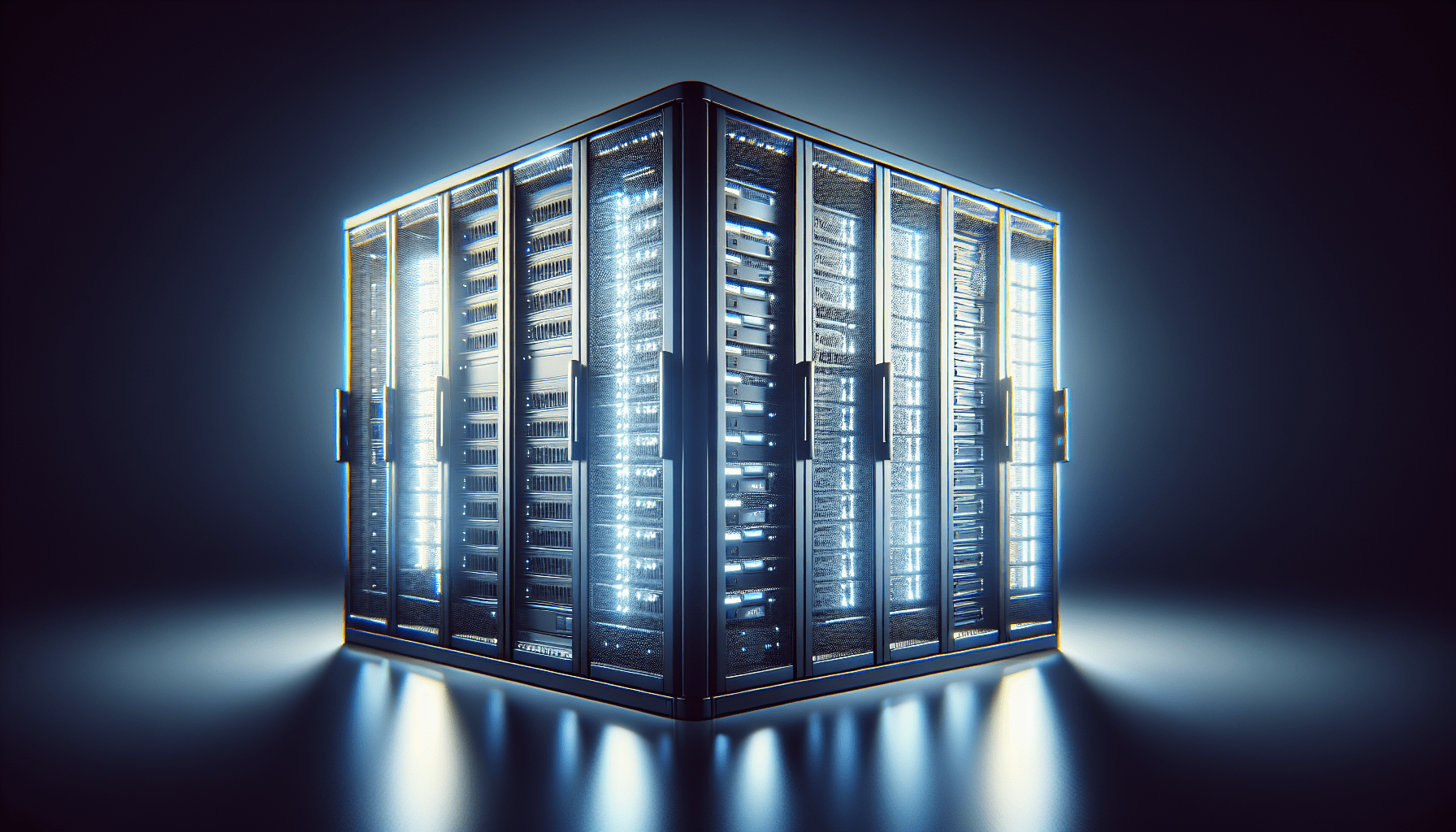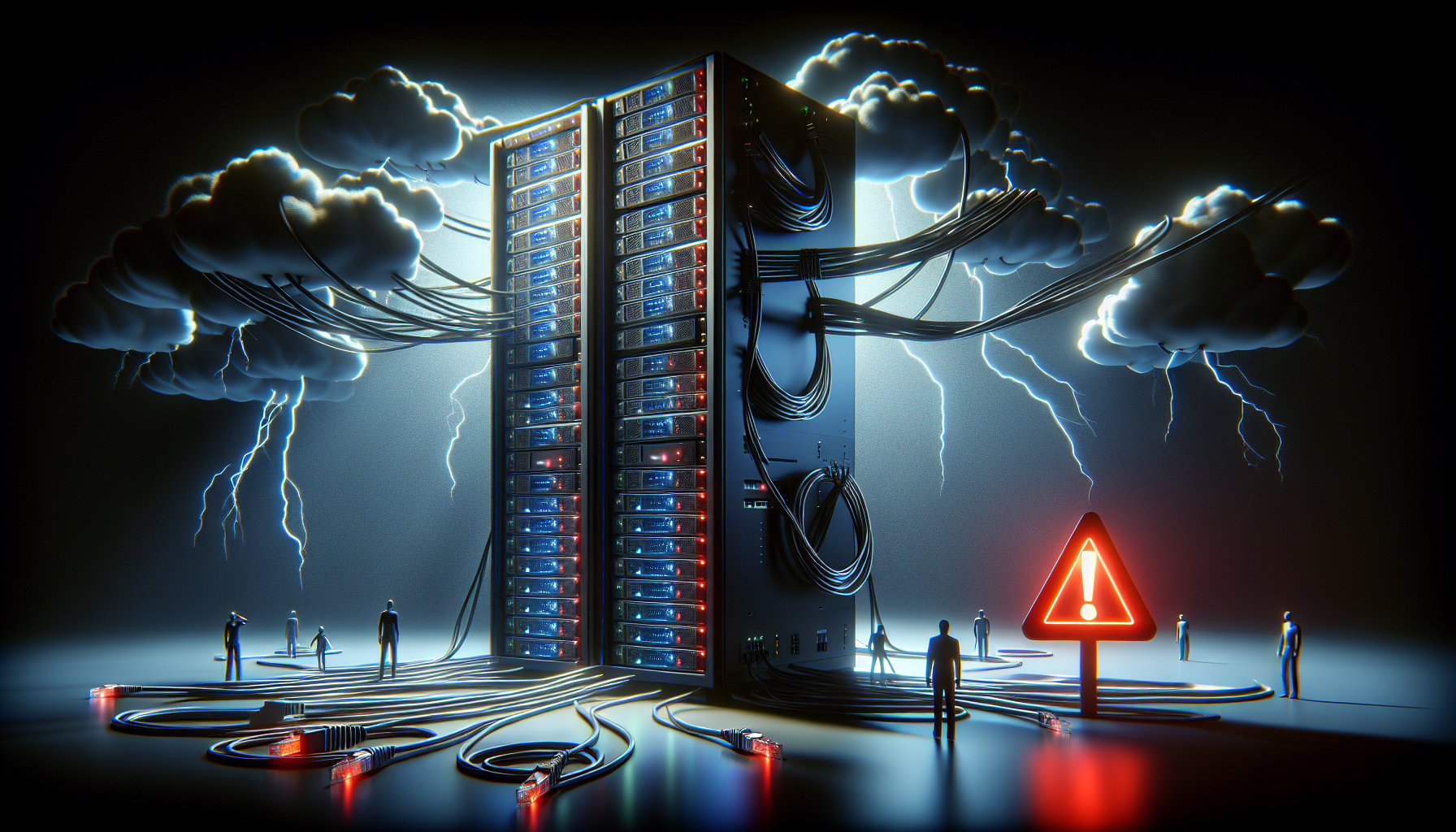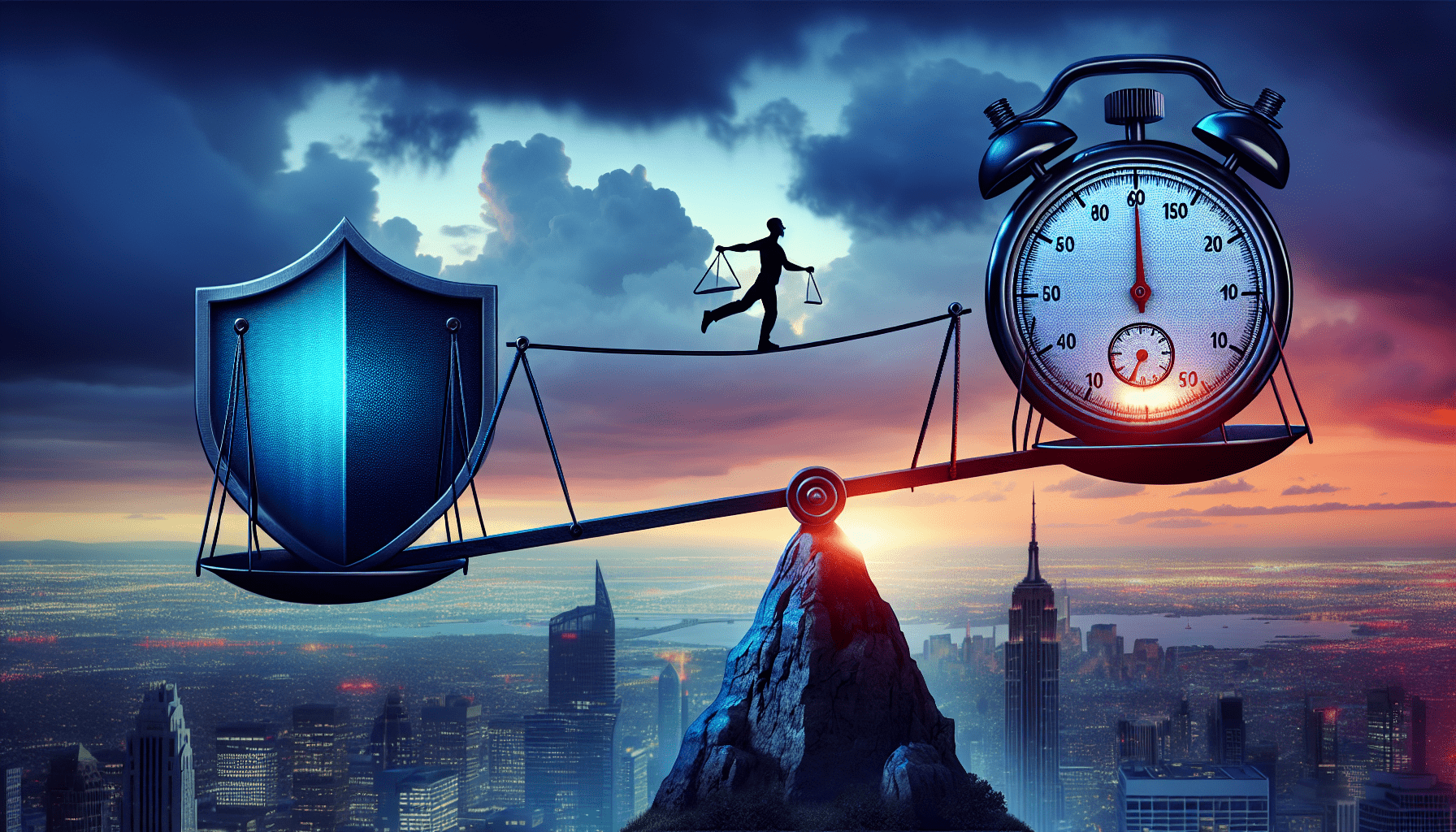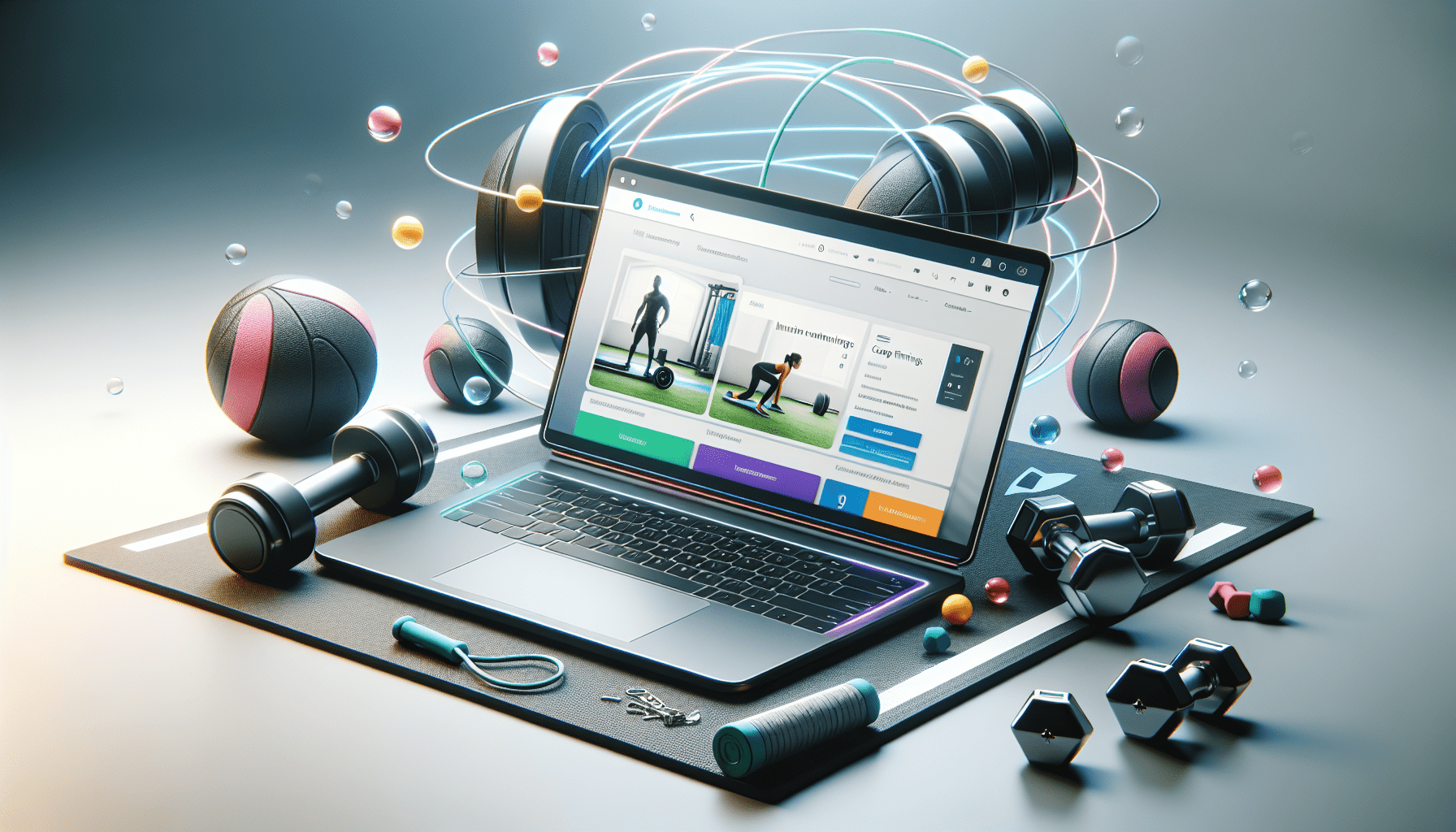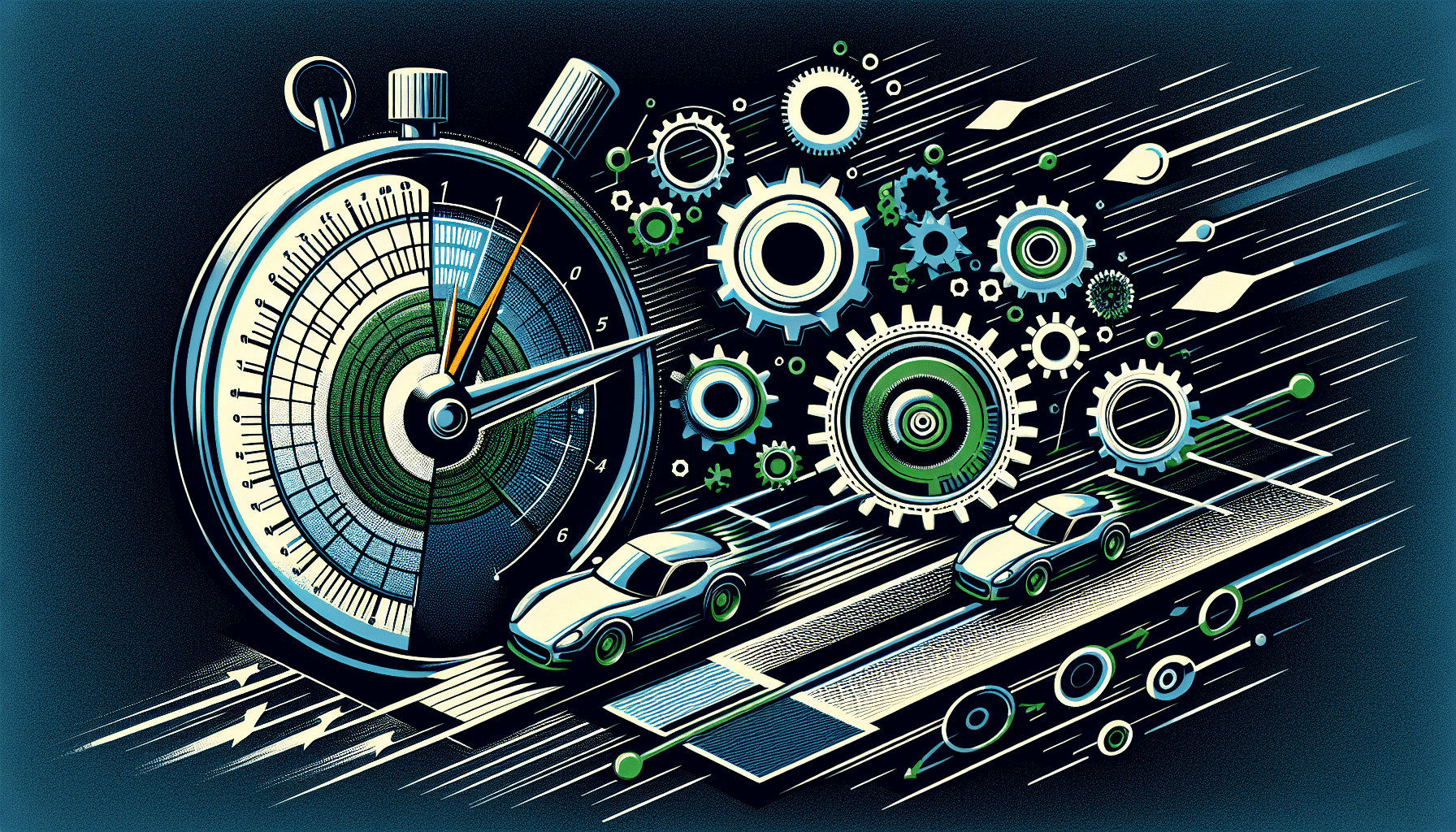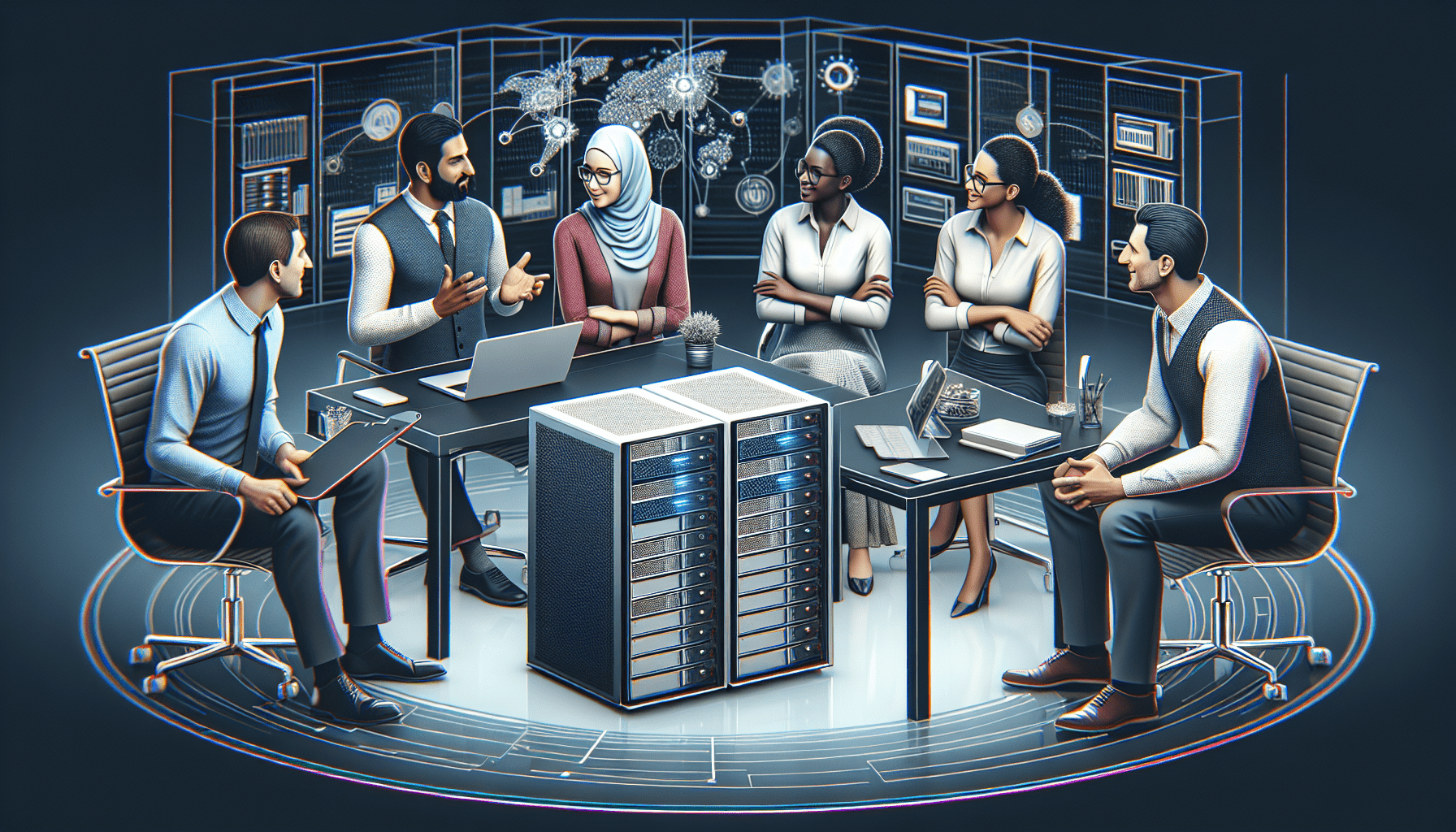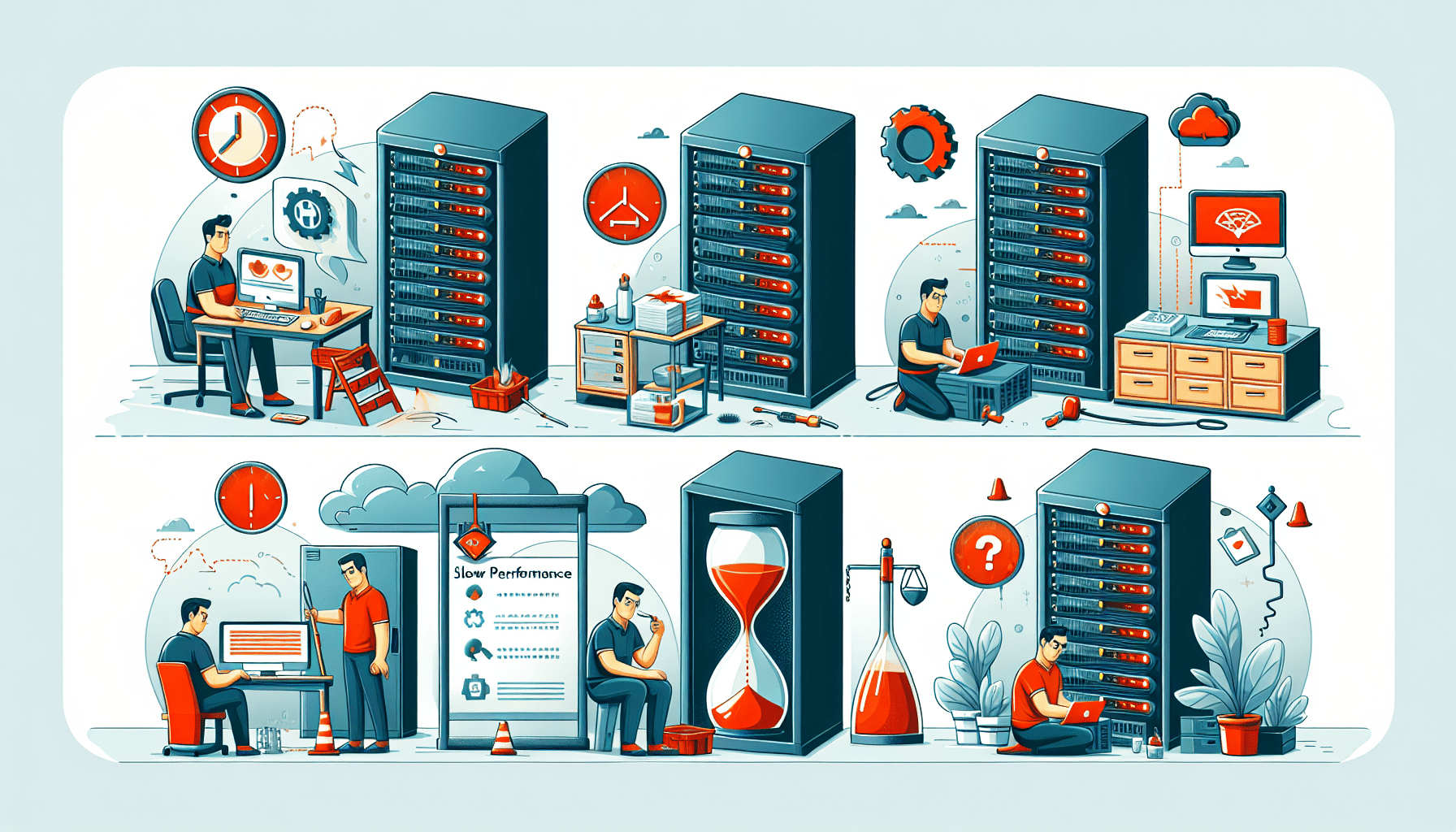Are you new to server management and feeling overwhelmed?
If you are new to server management and feeling overwhelmed, you are not alone. Managing a server can be a daunting task, especially for beginners. But fear not, we are here to help guide you through the process step by step in a friendly and approachable manner.

Understanding the Basics of Server Management
Before diving into server management, it’s essential to understand the basics. A server is a computer or a software program that provides functionality for other programs or devices, known as clients. It stores and delivers information to other computers or devices on a network.
Choosing the Right Type of Server
When it comes to server management, choosing the right type of server is crucial. There are various types of servers, each serving different purposes. These can include web servers, email servers, file servers, and more. Depending on your needs, you will have to select the one that best suits your requirements.
Setting Up Your Server
Setting up your server is the first step in server management. This process involves installing the necessary software, configuring settings, and connecting it to your network. It is essential to follow the instructions provided by the server software to ensure proper setup.
Securing Your Server
Security is paramount in server management. Securing your server involves implementing measures to protect it from potential threats, such as malware, hackers, and unauthorized access. This can include using firewalls, encrypting data, keeping software updated, and regularly monitoring server activity.
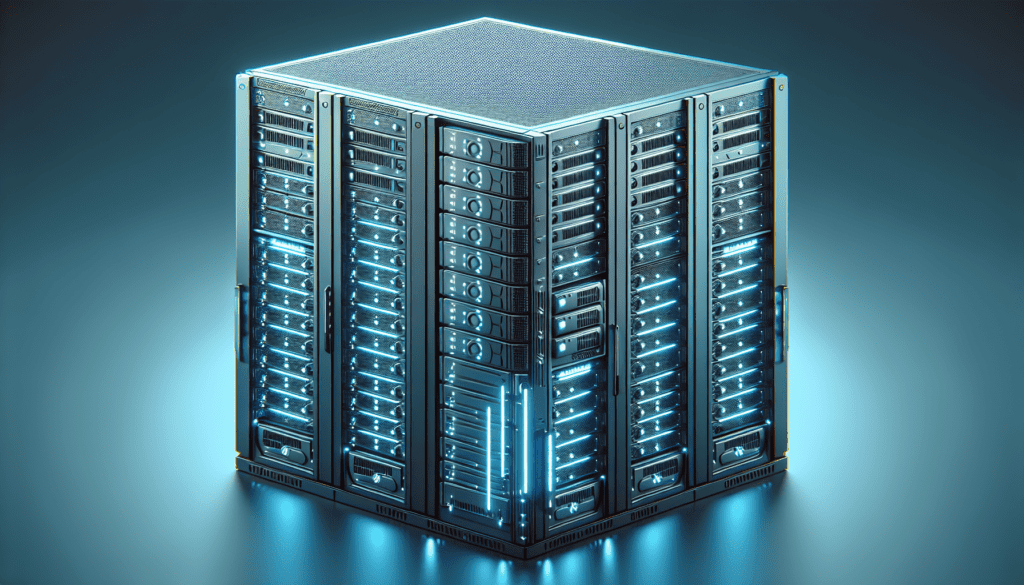
Managing User Accounts
User accounts play a significant role in server management. It is crucial to manage user accounts effectively to ensure that only authorized individuals have access to the server. This involves creating, modifying, and deleting user accounts as needed. Additionally, assigning appropriate permissions to each user is essential to maintain security.
Monitoring Server Performance
Monitoring server performance is essential to ensure smooth operation and prevent potential issues. This involves tracking various metrics, such as CPU usage, memory usage, disk space, and network activity. By monitoring these metrics regularly, you can identify any anomalies and take necessary actions to optimize server performance.
Backing Up Your Data
Data loss can be catastrophic in server management. It is essential to regularly back up your data to prevent any loss in case of hardware failure, natural disasters, or cyberattacks. Utilize automated backup solutions to ensure that your data is consistently backed up and secure.
Troubleshooting Common Server Issues
In server management, encountering issues is inevitable. It is crucial to be prepared to troubleshoot common server issues effectively. This can include addressing network connectivity problems, server crashes, software conflicts, and more. Understanding how to troubleshoot these issues will help you maintain server uptime and reliability.
Optimizing Server Configuration
Optimizing server configuration is essential to ensure optimal performance and efficiency. This involves fine-tuning settings, upgrading hardware components, and optimizing software applications running on the server. By regularly optimizing server configuration, you can enhance server speed, stability, and overall performance.
Scaling Your Server Infrastructure
As your server needs grow, scaling your server infrastructure becomes necessary. This involves expanding your server capacity to accommodate increased workload, traffic, or data storage requirements. You can scale your server infrastructure horizontally by adding more servers or vertically by upgrading existing servers.
Ensuring High Availability
High availability is critical in server management, especially for mission-critical applications and services. Ensuring high availability involves redundant hardware components, load balancing, failover systems, and disaster recovery plans. By implementing high availability measures, you can minimize downtime and maximize server reliability.
Continuous Learning and Improvement
Server management is a continuous learning process. Technology is constantly evolving, and there are always new tools, techniques, and best practices to learn. Stay updated with the latest trends in server management, participate in online forums and communities, and continue to improve your skills to become a proficient server administrator.
In conclusion, server management may seem overwhelming at first, but with the right guidance and approach, you can navigate through the process smoothly. By understanding the basics, securing your server, managing user accounts, monitoring performance, backing up data, troubleshooting issues, optimizing configuration, scaling infrastructure, ensuring high availability, and continuously learning, you can become a proficient server administrator. Remember, practice makes perfect, so don’t be afraid to make mistakes and learn from them. Good luck on your server management journey!