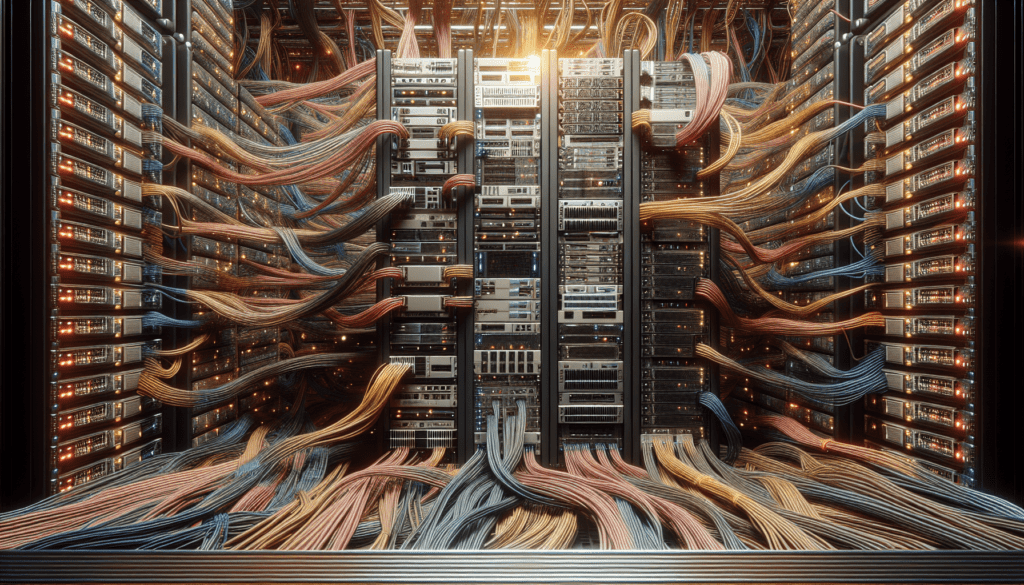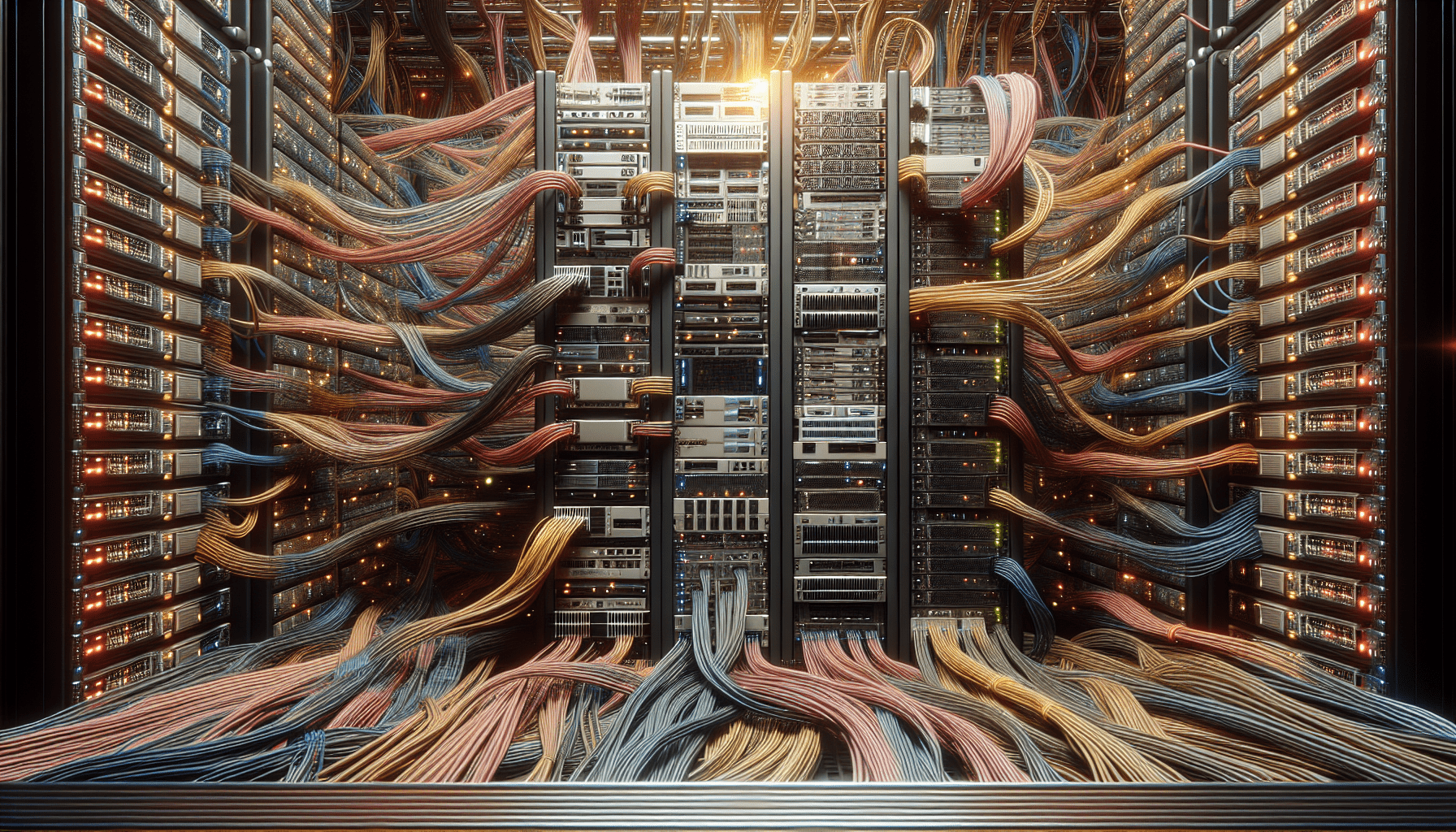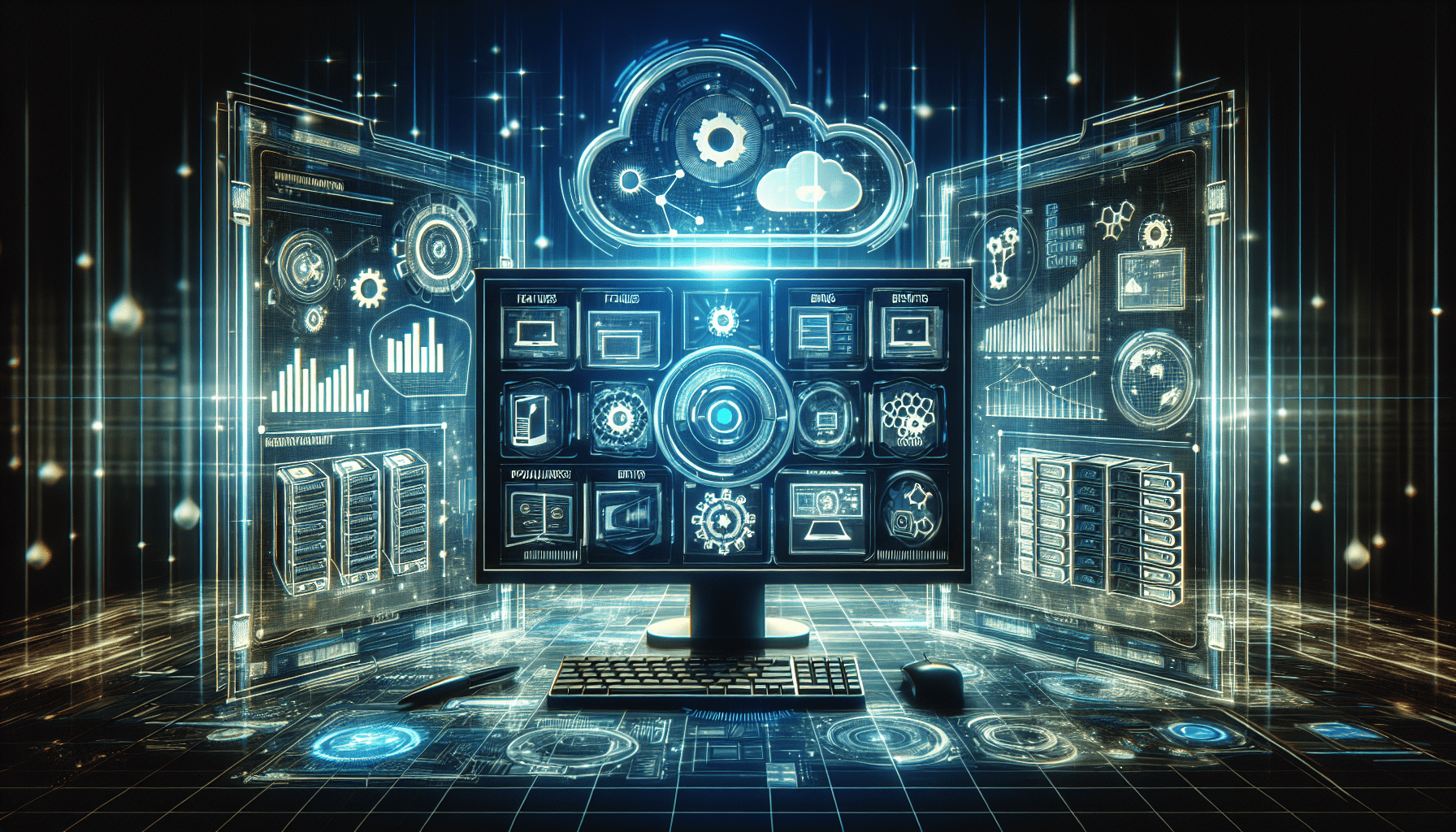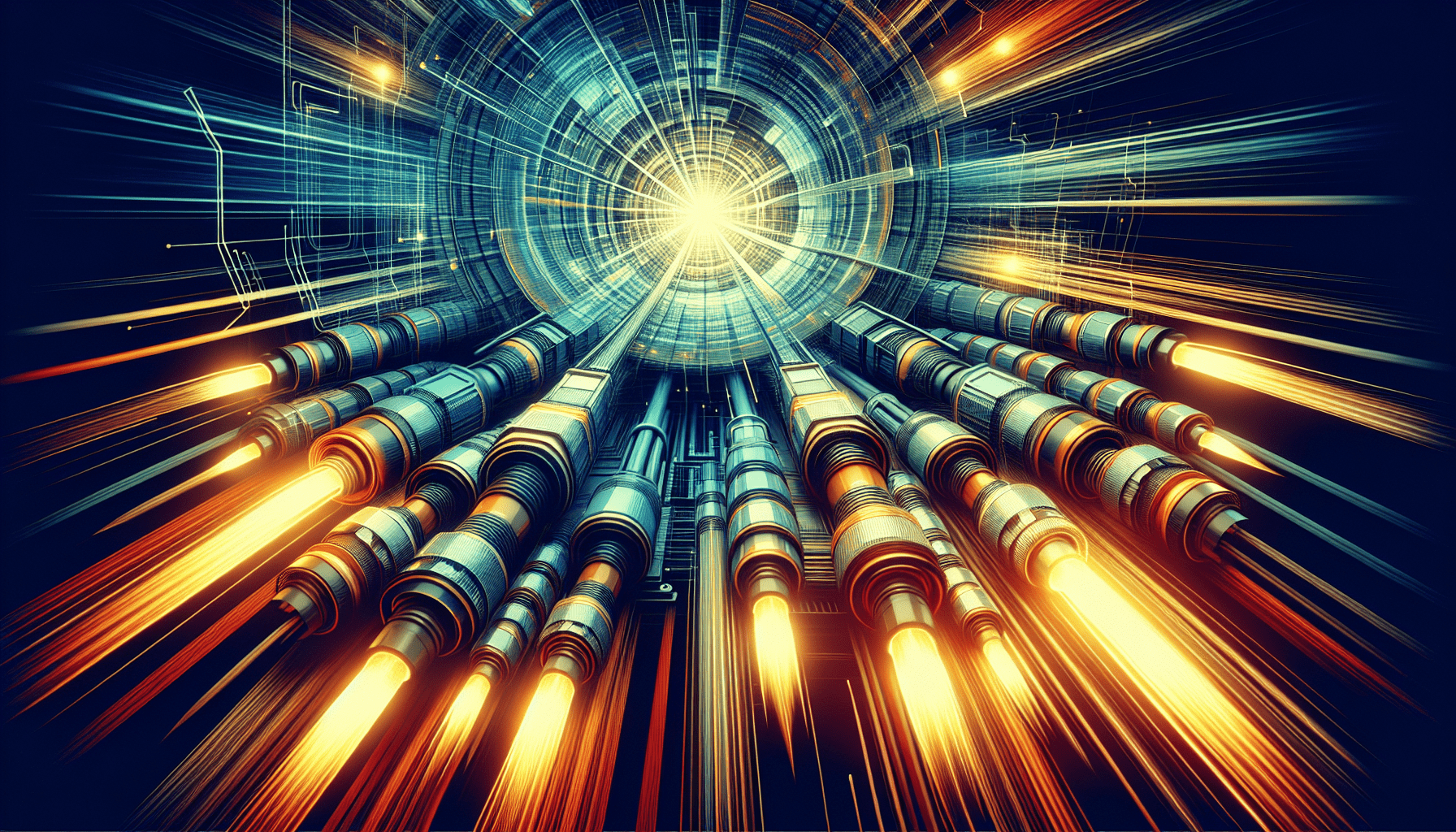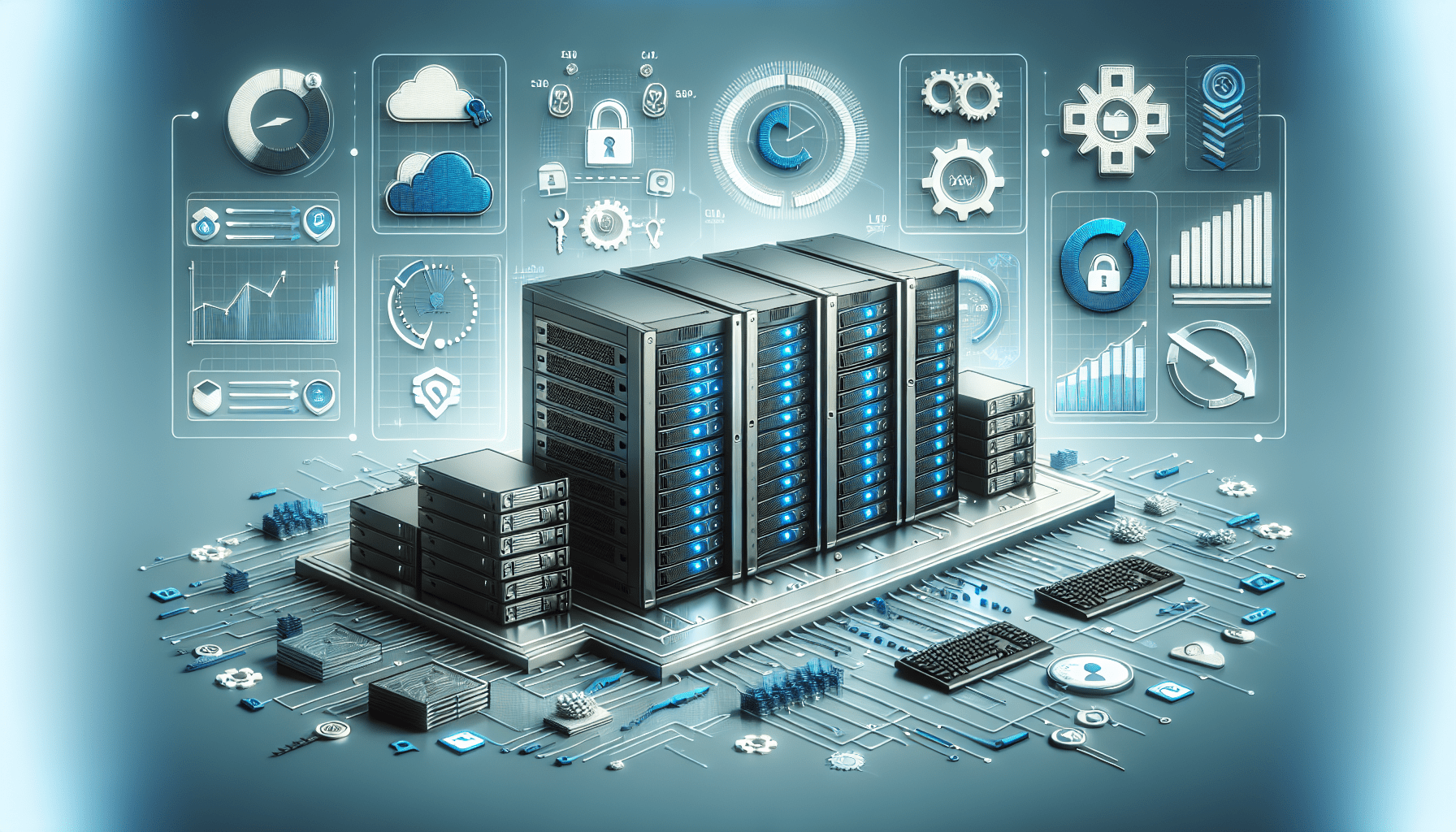Welcome to “A Beginner’s Guide To Server Migrations And Upgrades.” In this article, we will walk you through the essential steps and considerations to successfully migrate and upgrade your server. Whether you’re moving to a new hosting provider or simply upgrading your existing server hardware, we’ve got you covered. By the end of this guide, you’ll feel confident and prepared to tackle your server migration or upgrade with ease. Let’s get started on this exciting journey together! Have you ever wondered what it takes to migrate or upgrade a server? No need to worry, as this beginner’s guide will walk you through the process step by step. Whether you’re a small business owner looking to upgrade your current server or an IT professional new to server migrations, this article will provide you with the knowledge you need to successfully navigate through this process.
Understanding the Basics of Server Migrations
When it comes to server migrations, the first step is to understand the basics. You might be wondering, what exactly is a server migration? Essentially, a server migration involves transferring data, applications, and configurations from one server to another. This process can be complex and time-consuming, but with the right approach and preparation, you can ensure a smooth transition.
Importance of Planning Ahead
One of the most crucial aspects of a successful server migration is proper planning. Before you even think about migrating your server, make sure to carefully assess your current server environment. Consider factors such as the amount of data to be migrated, the type of applications running on the server, and any potential roadblocks you may encounter during the migration process.
Thinking About Data Protection
Data protection is another key consideration when planning a server migration. Before you begin the migration process, ensure that you have a backup of all your data. This will help mitigate the risk of data loss in case something goes wrong during the migration. Consider using a reliable backup solution to safeguard your data and ensure a smooth migration process.
Steps to Perform a Server Migration
Now that you have a basic understanding of server migrations, let’s dive into the steps to perform a successful server migration. Remember, each migration is unique, so be prepared to adapt these steps to fit your specific needs.
Step 1: Assess Your Current Server Environment
The first step in the server migration process is to assess your current server environment. Take inventory of all the data, applications, and configurations on your existing server. This will help you determine the scope of the migration and identify any potential challenges you may face along the way.
Step 2: Choose the Right Migration Method
There are several ways to migrate a server, including manual migration, automated migration, and cloud migration. Determine which method is best suited for your specific needs based on factors such as the size of your data, the complexity of your applications, and your budget constraints.
Step 3: Create a Migration Plan
Once you have assessed your current server environment and chosen the right migration method, it’s time to create a detailed migration plan. Outline the steps involved in the migration process, assign responsibilities to team members, and establish a timeline for completion. Having a clear plan in place will help ensure a smooth and successful migration.
Step 4: Test the Migration Process
Before migrating your production server, it’s crucial to test the migration process in a controlled environment. Set up a test server with similar configurations and data to your production server and run through the migration process. This will help you identify any potential issues and make necessary adjustments before migrating your live server.
Step 5: Perform the Migration
Once you have thoroughly tested the migration process, it’s time to perform the actual migration. Follow the steps outlined in your migration plan and closely monitor the progress of the migration. Keep communication lines open with your team members and be prepared to address any issues that may arise during the migration.
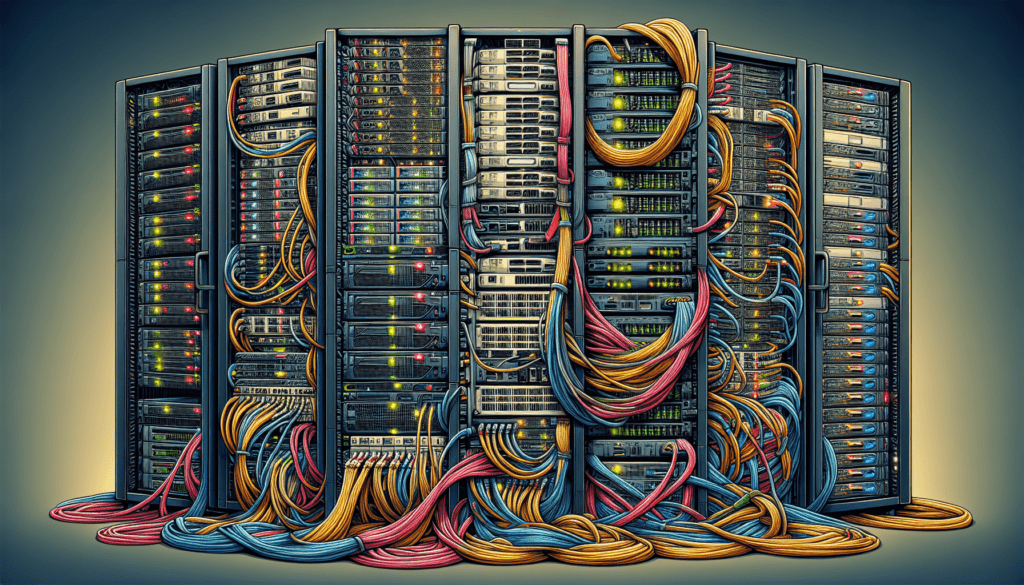
Upgrading Your Server Hardware or Software
In addition to migrating your server, you may also need to consider upgrading your server hardware or software. Whether you’re looking to increase performance, add more storage capacity, or improve security, upgrading your server can help you stay ahead of the curve.
When to Upgrade Your Server
Knowing when to upgrade your server is essential for maintaining optimal performance and security. Consider upgrading your server hardware or software if you experience any of the following issues:
- Slow performance or frequent crashes
- Running out of storage capacity
- Outdated hardware or software that poses security risks
Choosing the Right Server Upgrade
When it comes to upgrading your server, there are several factors to consider, such as your budget, future scalability needs, and technical requirements. Whether you’re upgrading your server hardware, software, or both, ensure that you choose the right upgrade options that align with your specific goals and objectives.
Benefits of Server Upgrades
Upgrading your server hardware or software can offer numerous benefits, including improved performance, enhanced security, and increased scalability. By investing in server upgrades, you can ensure that your server infrastructure remains up to date and capable of meeting the growing demands of your business.
Conclusion
Congratulations! You have successfully completed this beginner’s guide to server migrations and upgrades. By understanding the basics of server migrations, following the necessary steps, and considering server upgrades, you can navigate through this process with confidence. Remember, proper planning, testing, and communication are key to a successful server migration or upgrade. Good luck on your server journey, and may your servers always run smoothly.