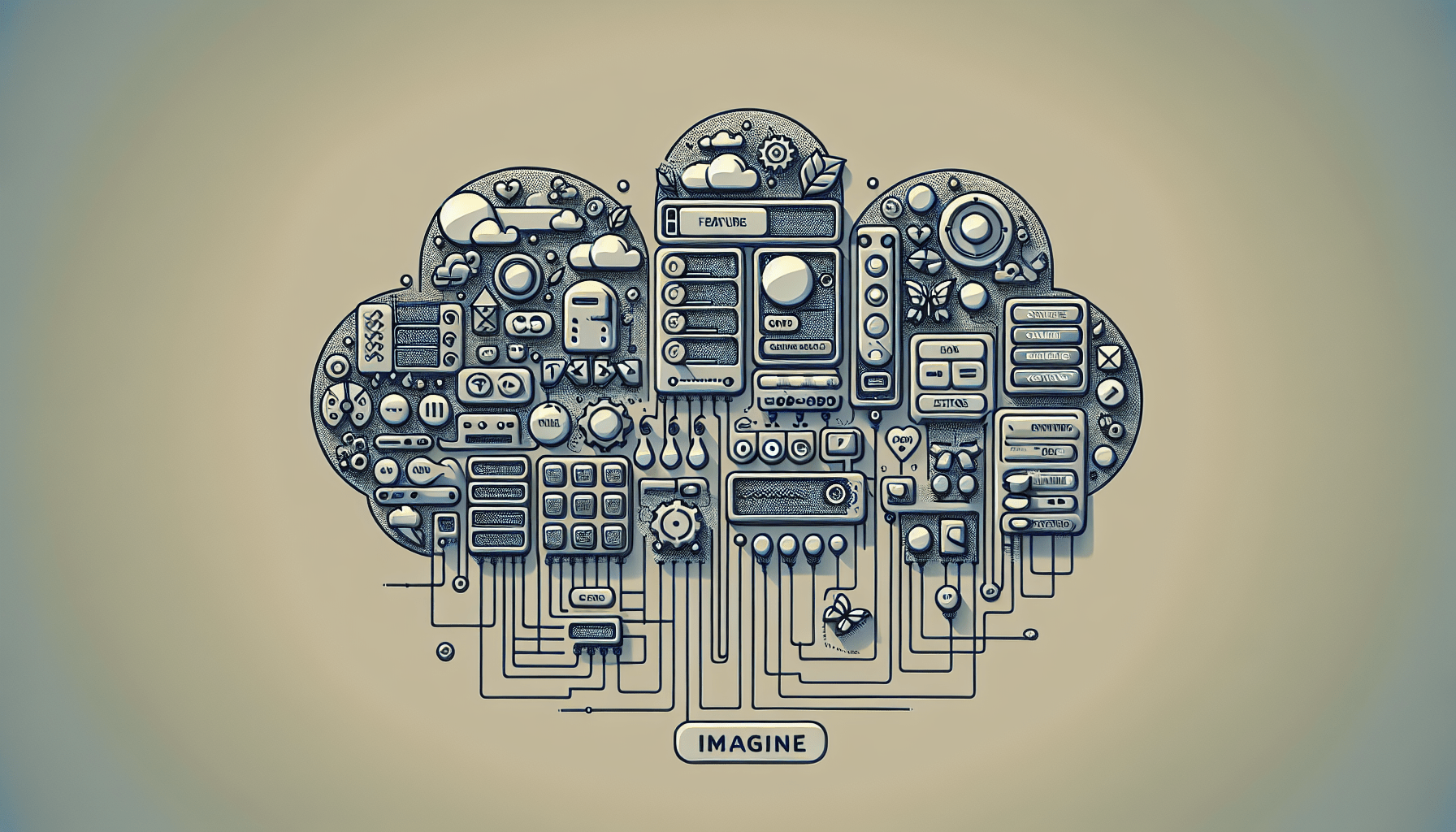Are you in the market for a new server control panel but feeling overwhelmed by the options available? Look no further! In this article, we will explore the most popular server control panels and their features, allowing you to make an informed decision that best suits your needs. From cPanel to Plesk, DirectAdmin to Virtualmin, we will delve into the pros and cons of each, giving you a comprehensive comparison that will help simplify your decision-making process. So let’s get started!
cPanel
cPanel is one of the most widely used server control panels in the industry, known for its user-friendly interface. Whether you are a beginner or an experienced user, cPanel makes it easy to manage your server and websites. The interface is intuitive and visually appealing, making it easy to navigate through different features and options.
When it comes to advanced server management, cPanel offers a plethora of tools and settings to ensure that your server is running smoothly. You have full control over server configurations, resource allocation, and monitoring. You can manage server security settings, handle SSL certificates, and configure firewalls to keep your server and websites secure.
cPanel also comes with built-in security features to protect your server and websites from potential threats. You can set up password-protected directories, enable IP blocking for suspicious activities, and configure spam filters to safeguard your email accounts. The control panel regularly provides updates and patches to address any security vulnerabilities.
One of the highlights of cPanel is its one-click software installation feature. You can easily install popular applications such as WordPress, Joomla, or Magento with just a few clicks. This feature saves you time and effort in manually configuring and installing these applications.
With cPanel, managing domains and DNS settings is a breeze. You can add and manage multiple domains, subdomains, and aliases. The DNS Zone Editor allows you to configure DNS records, including A, CNAME, and MX records, ensuring seamless domain management.
Email management is also seamless with cPanel. You can create and manage email accounts, set up autoresponders, and configure email forwarding. The control panel integrates well with popular email clients like Outlook and Thunderbird, making it easy to access and manage your emails.
File and FTP management are made easy with cPanel. You can upload and manage files through the File Manager, allowing you to organize your website’s content efficiently. cPanel also supports FTP connections, making it convenient to transfer files to and from your server.
cPanel offers a comprehensive database management system. You can create and manage multiple databases, import and export SQL files, and set up permissions for database users. Whether you’re using MySQL or PostgreSQL, cPanel provides an intuitive interface for effortless database management.
Backup and restore functions are essential to protect your data. cPanel provides easy-to-use tools to schedule regular backups and restore your server or website in case of any data loss or issues. You can choose to backup specific directories, databases, or the entire server, ensuring peace of mind.
Lastly, cPanel provides website statistics and logs to help you analyze and track the performance of your websites. You can monitor visitor statistics, track bandwidth usage, and view error logs. This data provides valuable insights into your website’s performance and helps you make informed decisions for optimization.
Plesk
Plesk is another popular server control panel that offers a range of features and functionalities. It provides a web-based interface that makes server management convenient and accessible from anywhere. Plesk caters to both beginners and advanced users, offering a robust set of tools and options.
Multi-server and multi-device management is a standout feature of Plesk. You can manage multiple servers and devices from a single control panel, eliminating the need to switch between different interfaces. This makes it ideal for businesses or individuals managing multiple websites or servers.
Plesk prioritizes advanced security and provides various security features to protect your server and websites. You can set up firewalls, configure secure HTTPS connections, and enable additional security measures like Fail2Ban to prevent unauthorized access and potential attacks.
For applications and websites, Plesk offers an application installer that allows you to easily install popular applications like WordPress, Joomla, or Drupal. The installer takes care of the entire installation process, saving you time and effort.
Plesk’s WordPress Toolkit is a valuable feature for anyone using WordPress. It provides a comprehensive set of tools to manage and secure WordPress installations. You can easily update, clone, or secure your WordPress websites with just a few clicks.
Plesk also integrates Git, a popular version control system widely used by developers. Integration with Git allows you to deploy and manage your code repositories directly from the Plesk interface. This provides a streamlined workflow for developers working on web projects.
When it comes to email management, Plesk offers powerful features to handle email accounts, spam protection, and mailing lists. You can create and manage email accounts, set up spam filters, and configure mailing lists for effective email communication.
Database management is made easy with Plesk’s intuitive interface. You can create and manage multiple databases, import and export SQL files, and set up database users and permissions. Plesk supports both MySQL and PostgreSQL databases, catering to various website requirements.
Plesk includes a file manager that allows you to upload, organize, and manage website files directly from the control panel. You can easily edit files, create directories, and modify permissions without the need for an external FTP client.
To track and analyze website performance, Plesk provides website analytics. You can view visitor statistics, track bandwidth usage, and analyze the performance of your websites. These insights help you optimize your websites for better user experience and improved performance.
DirectAdmin
DirectAdmin is a server control panel known for its clean and simple interface. It is designed to be easy to navigate, making it an ideal choice for beginners or users who prefer a straightforward interface. Despite its simplicity, DirectAdmin offers powerful features for managing your server and websites.
Account and domain management is a breeze with DirectAdmin. You can easily create and manage user accounts, assign permissions, and handle domain configurations. DirectAdmin supports the management of multiple domains, allowing you to host multiple websites on a single server.
DirectAdmin includes email services to help you manage your email accounts seamlessly. You can create and manage email accounts, set up autoresponders, and configure email forwarding. With DirectAdmin’s intuitive interface, handling your email communication becomes effortless.
File and FTP management are straightforward with DirectAdmin’s file manager. You can upload, organize, and manage your website’s files directly through the control panel. DirectAdmin also provides FTP support, making it easy to transfer files to and from your server.
DirectAdmin takes security seriously and offers advanced security features to protect your server and websites. You can set up password-protected directories, configure IP blocking for suspicious activities, and enable SSL certificates for secure connections. These security measures ensure the safety of your data and protect against potential threats.
DirectAdmin provides a database management feature that allows you to create and manage multiple databases. You can import and export SQL files, set up database users and permissions, and optimize your database performance. Whether you’re using MySQL or PostgreSQL, DirectAdmin provides a user-friendly interface for hassle-free database management.
To track the performance of your websites, DirectAdmin offers website statistics. You can monitor visitor statistics, track bandwidth usage, and view error logs. These insights help you analyze your website’s performance and make informed decisions for optimization.
DNS management is an essential aspect of managing websites, and DirectAdmin provides an interface to manage DNS settings for your domains. You can configure A, CNAME, and MX records, ensuring seamless domain management within the control panel.
Backup and restore functions are crucial for data protection, and DirectAdmin offers easy-to-use tools for scheduling backups and restoring your server or websites. You can choose to backup specific directories, databases, or the entire server, providing peace of mind in case of any data loss.
Webmin
Webmin is a modular and extensible control panel that offers a range of features for server management. Its user-friendly interface makes it easy to navigate through various modules and manage your server efficiently. Webmin is highly customizable, allowing you to choose from a variety of modules to suit your specific needs.
User and group management is made easy with Webmin. You can create and manage user accounts, set permissions, and assign groups. This provides granular control over access and ensures the security of your server.
Webmin provides a web-based file manager that allows you to upload, edit, and manage files directly from the control panel. This eliminates the need for an external FTP client and makes file management convenient and accessible.
Service configuration is a standout feature of Webmin. You can easily configure various server services like Apache, MySQL, and FTP. Webmin provides an intuitive interface to modify settings, restart services, and handle service-related configurations.
Webmin includes modules for DNS and DHCP server management. You can configure DNS records, set up zones, and manage DHCP leases and static IP addresses. This makes it convenient to manage your DNS and DHCP settings within the control panel.
To simplify database management, Webmin provides modules for database management. You can create and manage databases, import and export SQL files, and set up database users and permissions. Webmin supports popular databases like MySQL and PostgreSQL, giving you flexibility for your website requirements.
System and performance monitoring are essential for server management, and Webmin offers tools to monitor system resources and performance. You can view real-time statistics, monitor CPU and memory usage, and analyze system logs to identify any issues or bottlenecks.
Webmin provides email management features to handle email accounts, aliases, and mailing lists. You can easily create and manage email accounts, set up forwarding and autoresponders, and configure mailing lists for effective email communication.
Security features are integral to Webmin. You can configure firewalls, set up SSL certificates, and enable additional security measures to protect your server and websites. Webmin provides options for secure authentication and encryption to ensure the safety of your data.
For comprehensive server management, Webmin provides logs and reports. You can view system logs, error logs, and access logs to track and analyze server behavior. This data helps you identify any issues or security threats and take appropriate action.
Virtualmin
Virtualmin is a web-based control panel that offers a complete virtual hosting solution. It is designed to simplify the management of multiple virtual hosts on a single server. Virtualmin caters to both beginners and advanced users, providing a range of features for efficient server and website management.
The web-based interface of Virtualmin makes server management convenient and accessible from anywhere. You can easily navigate through different modules and options to manage your virtual hosts effectively. Virtualmin’s intuitive interface makes it easy to configure and customize your server settings.
Virtualmin offers a comprehensive virtual hosting solution. You can easily create and manage multiple virtual hosts on a single server. Each virtual host has its own set of configurations, including domains, email accounts, and databases. This allows you to host multiple websites with their own independent settings.
DNS and domain management are made easy with Virtualmin. You can configure DNS settings, set up domains and subdomains, and manage DNS records. Virtualmin provides an interface to handle all aspects of domain management, ensuring seamless integration with your virtual hosts.
Virtualmin includes a database management feature that allows you to create and manage databases. You can import and export SQL files, set up database users and permissions, and manage database backups. Virtualmin supports popular databases like MySQL and PostgreSQL, providing flexibility for your website requirements.
To monitor server performance, Virtualmin provides server monitoring tools. You can view real-time statistics, monitor CPU and memory usage, and track network activity. These insights help you optimize your server’s performance and ensure efficient resource allocation.
Email management is seamless with Virtualmin. You can create and manage email accounts, set up forwarding and autoresponders, and configure spam filters. Virtualmin integrates well with popular email clients, making it convenient to access and manage your emails.
Virtualmin includes a file manager that allows you to upload, organize, and manage website files directly from the control panel. You can easily edit files, create directories, and modify permissions. This eliminates the need for a separate FTP client and streamlines file management.
One-click software installation is a valuable feature of Virtualmin. You can easily install popular applications like WordPress, Joomla, or Drupal with just a few clicks. This saves you time and effort in manually configuring and installing these applications.
Backup and restore functions are crucial for data protection, and Virtualmin provides tools for scheduling backups and restoring your virtual hosts. You can choose to backup specific files or directories, ensuring the safety of your data in case of any issues or data loss.
To track and analyze website performance, Virtualmin provides website analytics. You can view visitor statistics, track bandwidth usage, and analyze the performance of your websites. These insights help you optimize your websites for better user experience and improved performance.
ISPConfig
ISPConfig is a web-based control panel designed for multi-server management. It is ideal for businesses or individuals managing multiple servers and websites. ISPConfig offers a range of features and options to streamline server and website management.
ISPConfig provides a user-friendly interface that makes server management effortless. You can easily navigate through different modules and options to handle various server configurations. The interface is intuitive, making it easy for both beginners and advanced users to manage their servers.
User and group management is seamless with ISPConfig. You can create and manage user accounts, set permissions, and assign groups. This granular control over user management ensures the security of your server.
ISPConfig’s web-based interface makes server management convenient from any device. You can access and manage your server settings from your desktop, laptop, or even mobile devices. This flexibility allows you to monitor and manage your servers on the go.
For domain and DNS management, ISPConfig provides an interface to handle all aspects of domain configurations. You can manage multiple domains, set up subdomains, and manage DNS records. ISPConfig supports popular DNS record types like A, CNAME, and MX.
Email management is made easy with ISPConfig. You can create and manage email accounts, set up forwarding and autoresponders, and configure spam filters. ISPConfig integrates well with popular email clients, allowing you to access and manage your emails effortlessly.
File and FTP management are streamlined with ISPConfig’s file manager. You can upload, organize, and manage your website files directly through the control panel. ISPConfig also supports FTP connections, making it convenient to transfer files to and from your server.
ISPConfig includes a database management feature that allows you to create and manage databases. You can import and export SQL files, set up database users and permissions, and optimize your database performance. ISPConfig supports popular databases like MySQL and PostgreSQL.
Security features are integral to ISPConfig. You can configure firewalls, set up SSL certificates, and enable additional security measures to protect your server and websites. ISPConfig provides options for secure authentication and encryption to maintain the safety of your data.
For website statistics, ISPConfig provides insights into your website’s performance. You can monitor visitor statistics, track bandwidth usage, and analyze the performance of your websites. These insights help you optimize your websites for better user experience and improved performance.
Backup and restore functions are crucial for data protection, and ISPConfig offers easy-to-use tools for scheduling backups and restoring your server or websites. You can choose to backup specific files or directories, ensuring the safety of your data in case of any issues or data loss.
VestaCP
VestaCP is a lightweight and fast server control panel known for its user-friendly dashboard. It is designed to be resource-efficient while providing a range of features for server and website management. Whether you are a beginner or an advanced user, VestaCP offers an intuitive interface for effortless server management.
Domain and DNS management are made easy with VestaCP. You can create and manage multiple domains, set up subdomains, and configure DNS records. VestaCP’s interface allows you to handle all aspects of domain management within the control panel.
Email services are seamlessly integrated into VestaCP. You can create and manage email accounts, set up forwarding and autoresponders, and configure spam filters. VestaCP supports popular email clients, making it convenient to access and manage your emails.
VestaCP provides a user-friendly interface for database management. You can easily create and manage databases, import and export SQL files, and set up database users and permissions. VestaCP supports popular databases like MySQL and PostgreSQL, providing flexibility for your website requirements.
Firewall and security features are integral to VestaCP. You can set up firewalls, configure secure connections, and enable additional security measures to protect your server and websites. VestaCP prioritizes the security of your data and provides options for secure authentication and encryption.
VestaCP includes a web file manager that allows you to upload, organize, and manage website files directly from the control panel. You can easily edit files, create directories, and modify permissions. This eliminates the need for an external FTP client and streamlines file management.
Backup and restore functions are crucial for data protection, and VestaCP provides tools for scheduling backups and restoring your server or websites. You can choose to backup specific files or directories, ensuring the safety of your data in case of any issues or data loss.
For website statistics, VestaCP provides insights into your website’s performance. You can monitor visitor statistics, track bandwidth usage, and analyze the performance of your websites. These insights help you optimize your websites for better user experience and improved performance.
SSL certificate management is made easy with VestaCP. You can easily install and manage SSL certificates for secure connections. VestaCP provides a streamlined interface for handling SSL certificates within the control panel.
Froxlor
Froxlor is a server control panel known for its user-friendly interface. It provides a range of features for efficient server and website management. Froxlor’s clean and simple interface makes it easy to navigate and manage your server, perfect for beginners or users who prefer a straightforward interface.
Domain and DNS management are made easy with Froxlor. You can create and manage multiple domains, set up subdomains, and configure DNS records. Froxlor’s interface allows you to handle all aspects of domain management within the control panel.
Email services are seamlessly integrated into Froxlor. You can create and manage email accounts, set up forwarding and autoresponders, and configure spam filters. Froxlor provides a user-friendly interface for handling your email communication.
File and FTP management are effortless with Froxlor’s file manager. You can upload, organize, and manage your website files directly through the control panel. Froxlor also supports FTP connections, making it convenient to transfer files to and from your server.
Froxlor provides advanced security features to protect your server and websites. You can set up password-protected directories, configure IP blocking for suspicious activities, and enable SSL certificates for secure connections. Froxlor’s security measures ensure the safety of your data and protect against potential threats.
Database management is made easy with Froxlor’s intuitive interface. You can create and manage databases, import and export SQL files, and set up database users and permissions. Froxlor supports popular databases like MySQL and PostgreSQL, providing flexibility for your website requirements.
Server monitoring is an essential feature of Froxlor. You can track server performance, monitor system resources, and analyze logs and reports. This helps you identify any issues or bottlenecks and take appropriate action for optimization.
Froxlor provides security features to protect your server and websites. You can configure firewalls, set up SSL certificates, and enable additional security measures. Froxlor ensures the safety of your data and provides options for secure authentication and encryption.
Backup and restore functions are crucial for data protection, and Froxlor provides tools for scheduling backups and restoring your server or websites. You can choose to backup specific files or directories, ensuring the safety of your data in case of any issues or data loss.
For website analytics, Froxlor provides insights into your website’s performance. You can monitor visitor statistics, track bandwidth usage, and analyze the performance of your websites. These insights help you make informed decisions for optimization and improving user experience.
SSL certificate management is made easy with Froxlor. You can easily install and manage SSL certificates for secure connections. Froxlor provides a streamlined interface for handling SSL certificates within the control panel.
ZPanel
ZPanel is a web-based control panel that offers a range of features for server and website management. It provides a user-friendly interface that makes server management convenient and accessible from anywhere. ZPanel caters to both beginners and advanced users, offering a robust set of tools and options.
ZPanel’s web-based interface makes server management effortless. You can easily navigate through different modules and options to handle various server configurations. ZPanel’s intuitive interface makes it easy for both beginners and advanced users to manage their servers.
Email services are seamlessly integrated into ZPanel. You can create and manage email accounts, set up forwarding and autoresponders, and configure spam filters. ZPanel supports popular email clients, making it convenient to access and manage your emails.
For domain and DNS management, ZPanel provides an interface to manage domain configurations. You can configure domains, set up subdomains, and manage DNS records. ZPanel’s interface allows you to handle all aspects of domain management within the control panel.
File and FTP management are streamlined with ZPanel’s file and FTP managers. You can upload, organize, and manage your website files directly through the control panel. ZPanel provides intuitive interfaces for both file management and FTP connections.
ZPanel provides a database management feature that allows you to create and manage databases. You can import and export SQL files, set up database users and permissions, and optimize your database performance. ZPanel supports popular databases like MySQL and PostgreSQL.
Security features are integral to ZPanel. You can configure firewalls, set up SSL certificates, and enable additional security measures to protect your server and websites. ZPanel provides options for secure authentication and encryption to maintain the safety of your data.
Backup and restore functions are crucial for data protection, and ZPanel offers tools for scheduling backups and restoring your server or websites. You can choose to backup specific files or directories, ensuring the safety of your data in case of any issues or data loss.
For website statistics, ZPanel provides insights into your website’s performance. You can monitor visitor statistics, track bandwidth usage, and analyze the performance of your websites. These insights help you optimize your websites for better user experience and improved performance.
ZPanel includes an advanced application installer that allows you to easily install popular applications. You can install applications like WordPress, Joomla, or Drupal with just a few clicks. This feature saves you time and effort in manually configuring and installing these applications.
SSL certificate management is made easy with ZPanel. You can easily install and manage SSL certificates for secure connections. ZPanel provides a streamlined interface for handling SSL certificates within the control panel.
Kloxo-MR
Kloxo-MR is a server control panel known for its graphical user interface and multiple language support. It offers a range of features for server and website management. Kloxo-MR’s interface is visually appealing and provides a user-friendly experience for managing your server.
Domain and DNS management are made easy with Kloxo-MR. You can create and manage multiple domains, set up subdomains, and configure DNS records. Kloxo-MR provides an intuitive interface to handle all aspects of domain management within the control panel.
Email services are seamlessly integrated into Kloxo-MR. You can create and manage email accounts, set up forwarding and autoresponders, and configure spam filters. Kloxo-MR provides a user-friendly interface for handling your email communication.
File and FTP management are effortless with Kloxo-MR’s file and FTP managers. You can upload, organize, and manage your website files directly through the control panel. Kloxo-MR provides intuitive interfaces for both file management and FTP connections.
Kloxo-MR includes a database management feature that allows you to create and manage databases. You can import and export SQL files, set up database users and permissions, and optimize your database performance. Kloxo-MR supports popular databases like MySQL and PostgreSQL.
Security features are integral to Kloxo-MR. You can configure firewalls, set up SSL certificates, and enable additional security measures to protect your server and websites. Kloxo-MR ensures the safety of your data and provides options for secure authentication and encryption.
Backup and restore functions are crucial for data protection, and Kloxo-MR offers tools for scheduling backups and restoring your server or websites. You can choose to backup specific files or directories, ensuring the safety of your data in case of any issues or data loss.
For website analytics, Kloxo-MR provides insights into your website’s performance. You can monitor visitor statistics, track bandwidth usage, and analyze the performance of your websites. These insights help you optimize your websites for better user experience and improved performance.
Application installer is a valuable feature of Kloxo-MR. You can easily install popular applications like WordPress, Joomla, or Drupal. With just a few clicks, you can have these applications up and running, saving you time and effort.
Kloxo-MR provides a comprehensive server control panel with a range of features and options. Whether you are a beginner or an experienced user, Kloxo-MR’s graphical user interface and multiple language support make server management convenient and accessible.