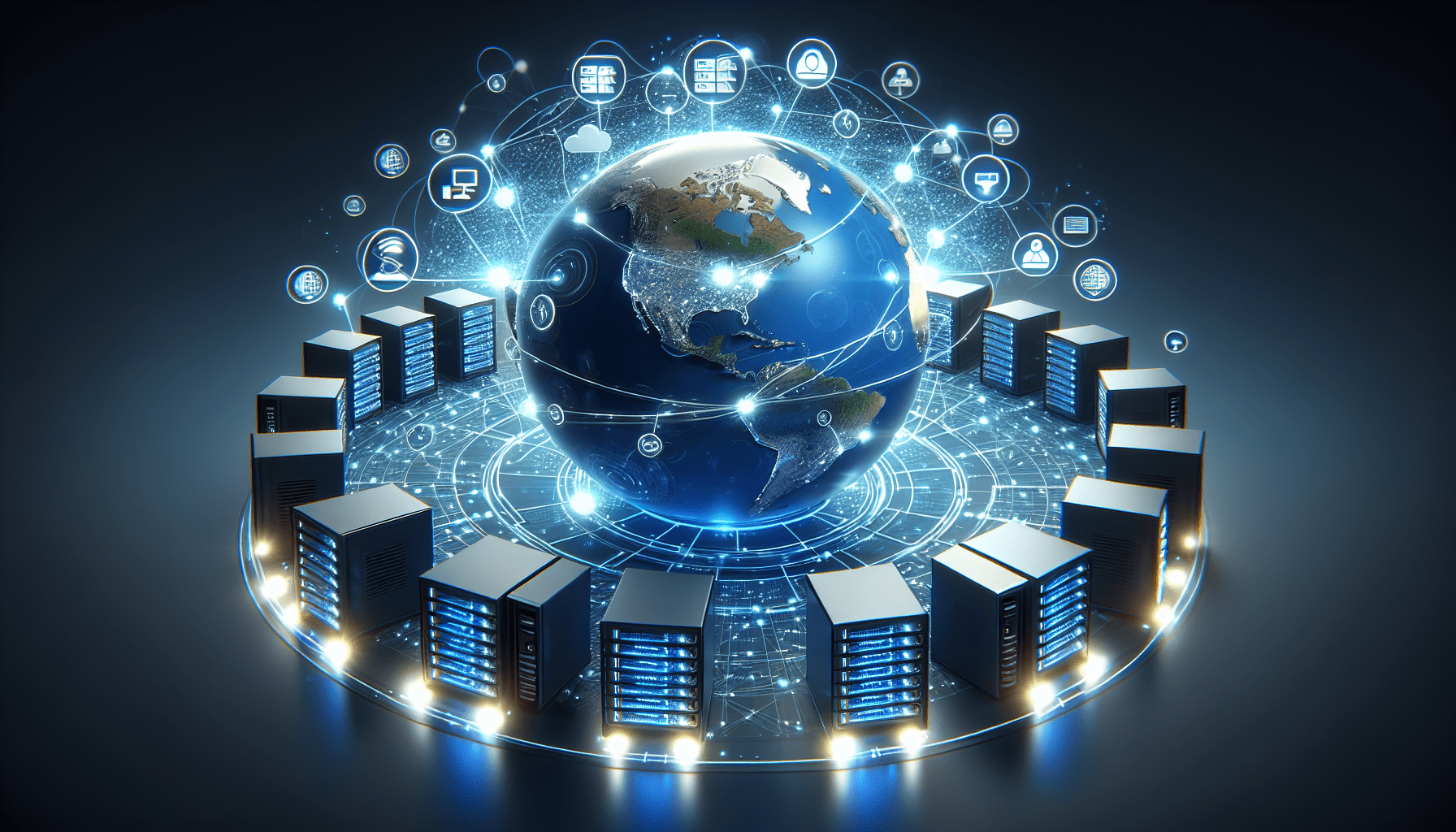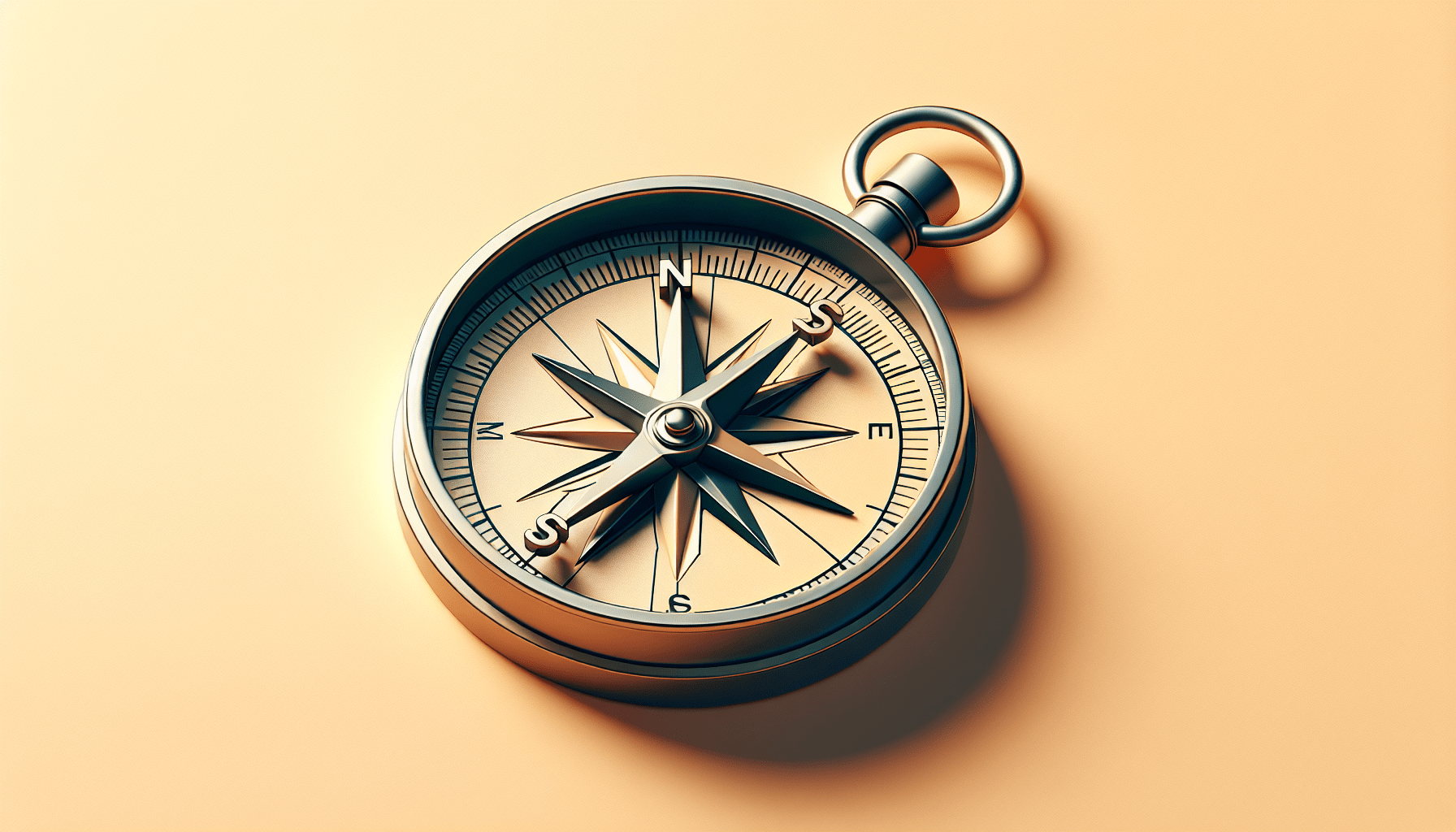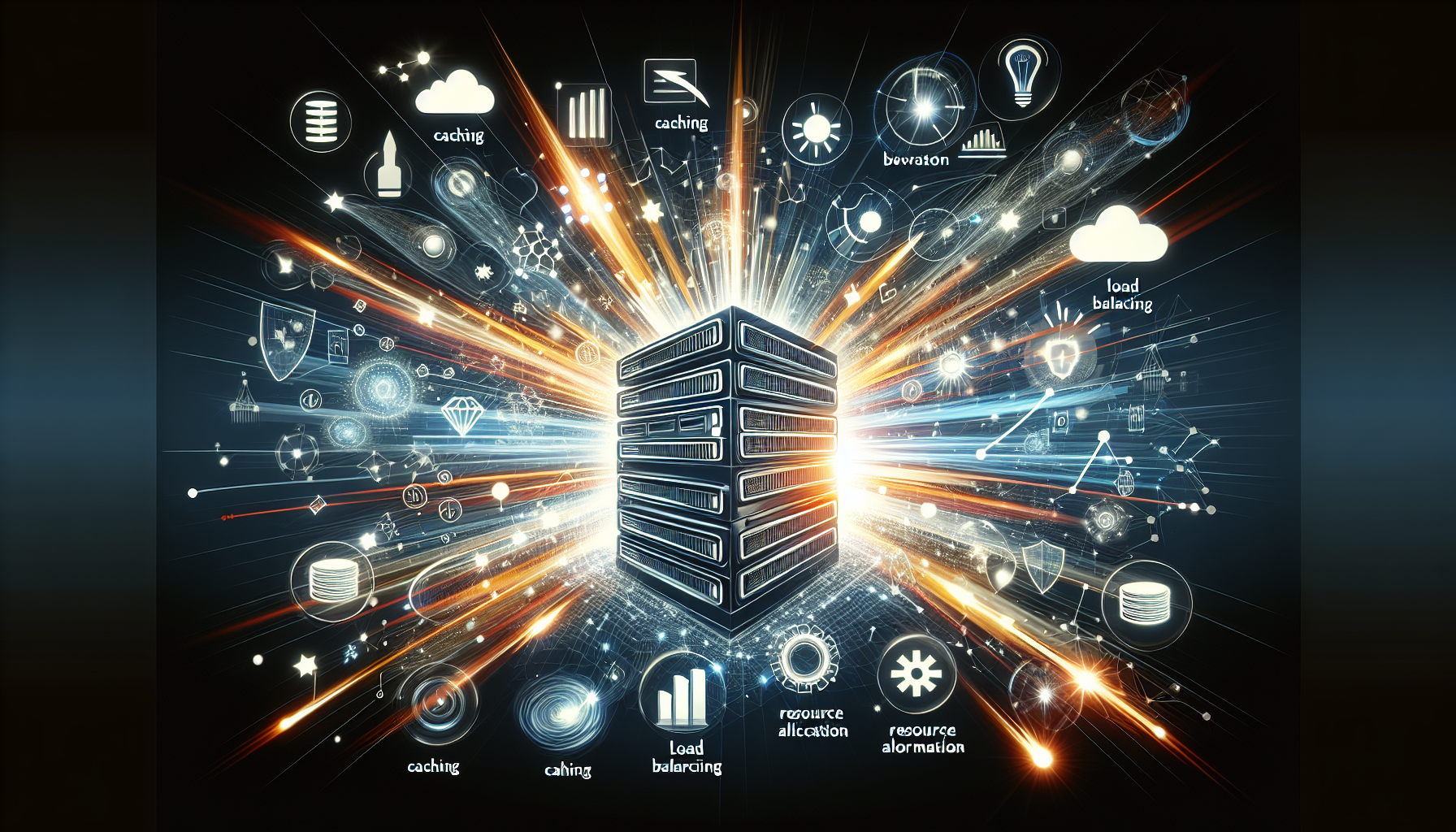Welcome to an insightful discussion on the importance of integrating Content Delivery Network (CDN) with your hosting provider. When it comes to ensuring optimal website performance and user experience, partnering with a hosting provider that offers CDN integration can make all the difference. By leveraging the power of a CDN, you can reduce load times, enhance website speed, and improve overall reliability. Let’s explore how this integration can benefit your online presence and empower you to reach your audience more effectively. Have you ever experienced slow website loading times or inconsistent performance with your website? If so, you are not alone. Many website owners face similar challenges when it comes to speed and reliability. But did you know that integrating a Content Delivery Network (CDN) with your hosting provider can significantly improve your website’s performance and user experience? In this article, we will explore the importance of CDN integration with your hosting provider and how it can benefit your website.
What is a CDN?
CDN stands for Content Delivery Network, which is a network of servers distributed geographically to deliver web content to users more efficiently. Instead of serving all content from a single origin server, a CDN distributes it across multiple servers worldwide. When a user requests to access a website that utilizes a CDN, the nearest server in the CDN network delivers the requested content. This results in faster loading times, reduced latency, improved reliability, and enhanced security for the website.
How does a CDN work?
Imagine your website is a popular pizza delivery service with customers all over the world. Instead of making each pizza order in a central kitchen and delivering it from there, you set up multiple kitchen locations in different cities. When a customer places an order, it is fulfilled by the nearest kitchen, reducing the delivery time and improving customer satisfaction. A CDN works similarly by bringing web content closer to users, resulting in a faster and more reliable browsing experience.
Why integrate a CDN with your hosting provider?
Integrating a CDN with your hosting provider offers numerous benefits for your website, including improved performance, scalability, security, and cost-efficiency. By leveraging the capabilities of a CDN, you can enhance the user experience, increase website speed, reduce server load, and mitigate DDoS attacks.
Improved Performance
One of the primary reasons to integrate a CDN with your hosting provider is to improve your website’s performance. With a CDN, static resources like images, CSS files, and JavaScript are cached on servers located closer to the user. This reduces the distance data must travel, resulting in faster loading times and improved website performance. A faster website can lead to higher user engagement, increased conversion rates, and improved search engine rankings.
Scalability
CDNs are designed to handle high volumes of traffic and distribute it across multiple servers. By integrating a CDN with your hosting provider, you can scale your website effortlessly to accommodate traffic spikes and seasonal fluctuations. Whether you are running a marketing campaign, launching a new product, or experiencing a sudden increase in traffic, a CDN can ensure that your website remains responsive and reliable.
Security
In addition to performance and scalability benefits, integrating a CDN with your hosting provider can enhance your website’s security. CDNs offer built-in DDoS protection, web application firewall (WAF), SSL encryption, and bot mitigation capabilities. By offloading traffic to the CDN network, you can reduce the strain on your origin server and minimize the risk of downtime due to cyberattacks or malicious traffic. Additionally, CDNs can help protect your website from common security threats, such as SQL injection, cross-site scripting (XSS), and other vulnerabilities.
Cost-efficiency
Integrating a CDN with your hosting provider can also be cost-effective in the long run. By offloading bandwidth-intensive content to the CDN network, you can reduce data transfer costs, server load, and infrastructure expenses. CDNs typically offer usage-based pricing models, allowing you to pay only for the resources you consume. This can result in significant cost savings, especially for websites with high traffic volumes or large media files.
How to integrate a CDN with your hosting provider
Integrating a CDN with your hosting provider is a straightforward process that involves updating your DNS settings, configuring your CDN account, and optimizing your website for CDN delivery. Here are the steps to follow to integrate a CDN with your hosting provider:
Choose a CDN provider
The first step is to choose a CDN provider that meets your website’s requirements in terms of performance, features, pricing, and support. Popular CDN providers include Cloudflare, Akamai, Amazon CloudFront, MaxCDN, and Fastly. Evaluate each provider based on your specific needs and budget before selecting the one that best fits your requirements.
Sign up for a CDN account
Once you have selected a CDN provider, sign up for an account and create a new CDN service for your website. You will receive a unique CDN URL, which you will use to point your website’s static content to the CDN network.
Update your DNS settings
To integrate a CDN with your hosting provider, update your DNS settings to point your website’s static content to the CDN network. This involves creating a CNAME record in your DNS configuration that points to the CDN URL provided by your CDN provider. Consult your hosting provider’s documentation or support team for guidance on updating your DNS settings correctly.
Configure your CDN settings
After updating your DNS settings, configure your CDN settings to optimize content delivery, caching behavior, SSL encryption, and security policies. Consult your CDN provider’s documentation or support resources for instructions on configuring your CDN service to suit your website’s requirements.
Test your CDN integration
Once you have updated your DNS and configured your CDN settings, test your CDN integration to ensure that your website’s static content is delivered correctly from the CDN network. Use online tools like GTmetrix, Pingdom, or Google PageSpeed Insights to measure your website’s performance and loading times before and after integrating a CDN.
Conclusion
In conclusion, integrating a CDN with your hosting provider can significantly improve your website’s performance, scalability, security, and cost-efficiency. By leveraging the capabilities of a CDN, you can deliver web content more efficiently, reduce latency, improve user experience, and protect your website from cyber threats. Whether you are running a small blog, an e-commerce store, or a corporate website, integrating a CDN with your hosting provider can enhance your online presence and ensure that your website remains fast, reliable, and secure.
If you have any questions about CDN integration or need assistance with setting up a CDN for your website, feel free to reach out to your hosting provider or contact a CDN expert for personalized support. Your website’s success depends on delivering an exceptional user experience, and integrating a CDN with your hosting provider is a key step towards achieving that goal. Thank you for reading, and best of luck with your CDN integration journey!