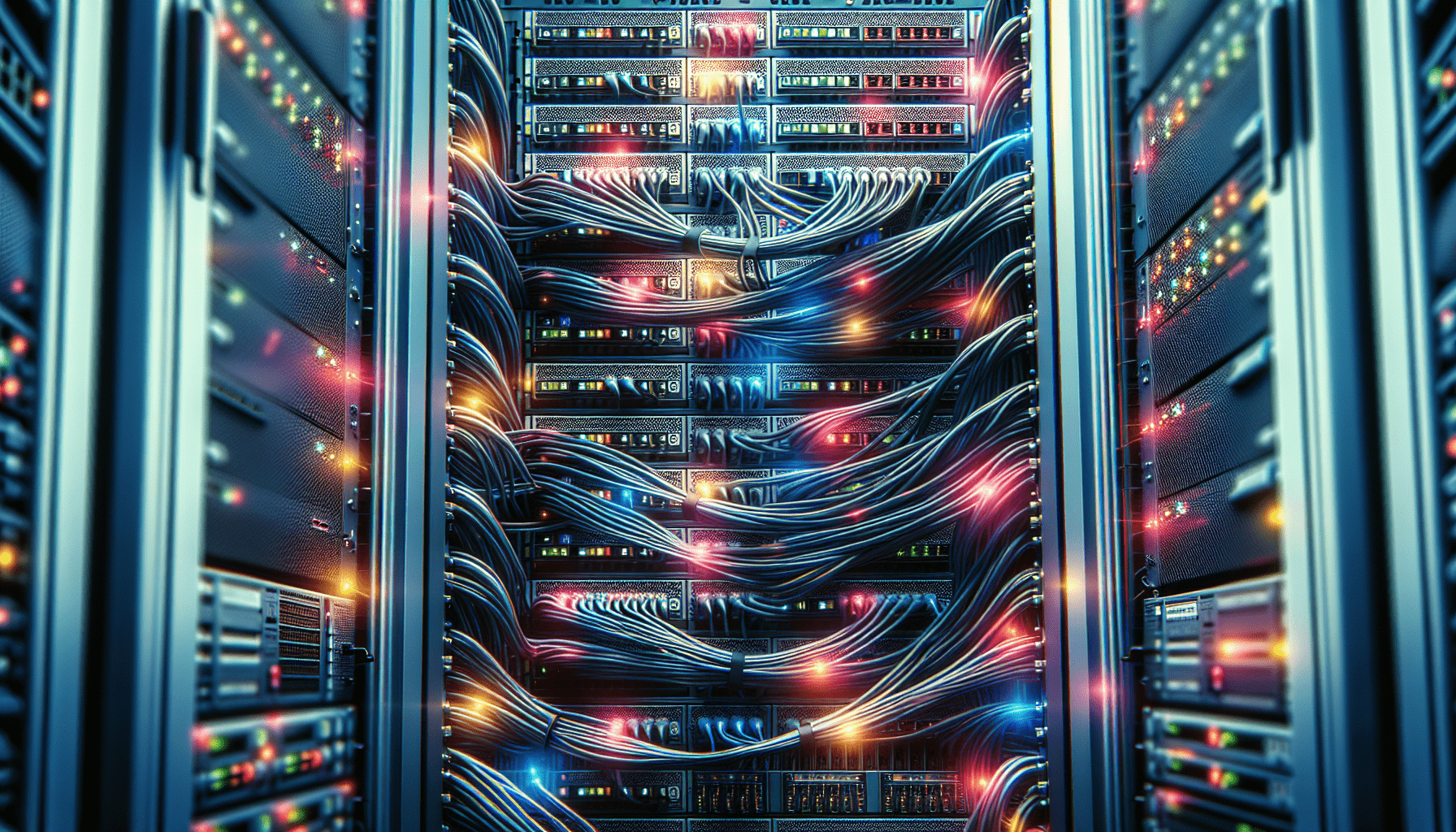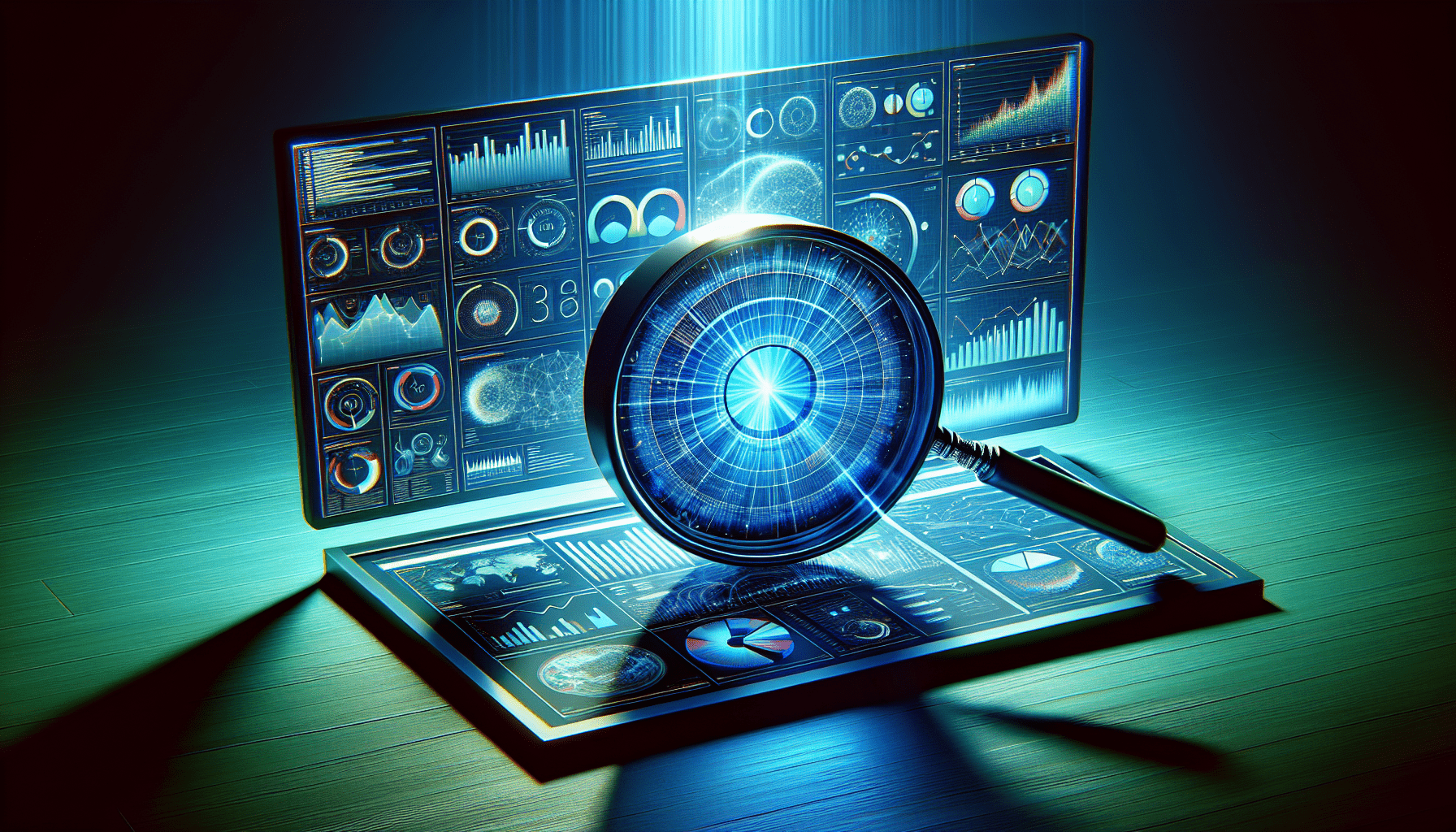Are you looking to improve your server response times?
If you’re running a website or an application, you know how important it is for your server to respond quickly. Slow server response times can lead to a poor user experience, decreased traffic, and even lost revenue. In this article, we’ll discuss some of the best practices for optimizing server response times to ensure that your site or app is running as efficiently as possible.
Understanding Server Response Times
Before we dive into the best practices for optimizing your server response times, it’s essential to understand what server response times are and why they are crucial. Server response time is the amount of time it takes for your server to respond to a request from a user’s browser. This includes the time it takes for the server to receive the request, process it, and send back a response.
Why are Server Response Times Important?
Quick server response times are essential for providing a seamless user experience. When users visit your website or use your app, they expect pages to load quickly and for actions to be executed promptly. Slow server response times can lead to frustrated users who may leave your site or app and go to a competitor instead. Additionally, search engines like Google also consider page speed when ranking websites, so improving your server response times can help with SEO as well.
Best Practices for Optimizing Server Response Times
Now that we understand the importance of server response times let’s discuss some best practices to optimize them. Below are some tips and techniques you can implement to improve your server response times and provide a better user experience for your visitors.
Use a Content Delivery Network (CDN)
One of the most effective ways to improve server response times is by using a Content Delivery Network (CDN). A CDN is a network of servers distributed geographically that work together to deliver content more efficiently to users. When a user accesses your website or app, the CDN will serve static content from the server that is closest to them, reducing the distance the data needs to travel and speeding up load times.
Enable Compression
Enabling compression on your server is another way to optimize server response times. Compression reduces the size of files that need to be transmitted from the server to the user’s browser, which can significantly speed up load times. Gzip is a popular compression method that can be easily enabled on most servers and can help reduce file sizes by up to 70%.
Minimize HTTP Requests
Each element on a webpage, such as images, scripts, and stylesheets, requires a separate HTTP request to load. The more HTTP requests that need to be made, the longer it will take for the page to load. To optimize server response times, you should minimize the number of HTTP requests by combining files, using CSS sprites, and reducing the number of images and scripts on your pages.
Optimize Images
Images are often one of the largest elements on a webpage and can slow down load times significantly if not optimized properly. To improve server response times, you should optimize your images by resizing them to the correct dimensions, compressing them to reduce file size, and using the appropriate file format (JPEG for photographs, PNG for graphics).
Utilize Browser Caching
Browser caching allows static resources on your website, such as images, scripts, and stylesheets, to be stored locally on a user’s device the first time they visit your site. This means that on subsequent visits, these resources can be loaded from the local cache instead of being downloaded from the server again, speeding up load times. You can set caching headers on your server to control how long resources are stored in the browser cache.
Reduce Server Response Time
The time it takes for your server to process a request and send back a response is a significant factor in overall server response times. To reduce server response time, you should optimize your server configuration, database queries, and code to be as efficient as possible. This may involve using caching mechanisms, optimizing SQL queries, and removing unnecessary code and plugins.
Monitor Performance
Monitoring the performance of your server is essential for identifying any bottlenecks or issues that may be impacting server response times. You can use tools like Google PageSpeed Insights, GTmetrix, and Pingdom to analyze your site’s performance, identify areas for improvement, and track changes over time. Regular performance monitoring will help ensure that your server is running optimally and providing the best possible user experience.
Conclusion
Optimizing server response times is crucial for providing a fast and efficient user experience on your website or application. By following the best practices outlined in this article, such as using a CDN, enabling compression, minimizing HTTP requests, optimizing images, and utilizing browser caching, you can improve server response times and ensure that your site is running as efficiently as possible. Remember to monitor performance regularly and make adjustments as needed to maintain fast load times and keep your users happy.