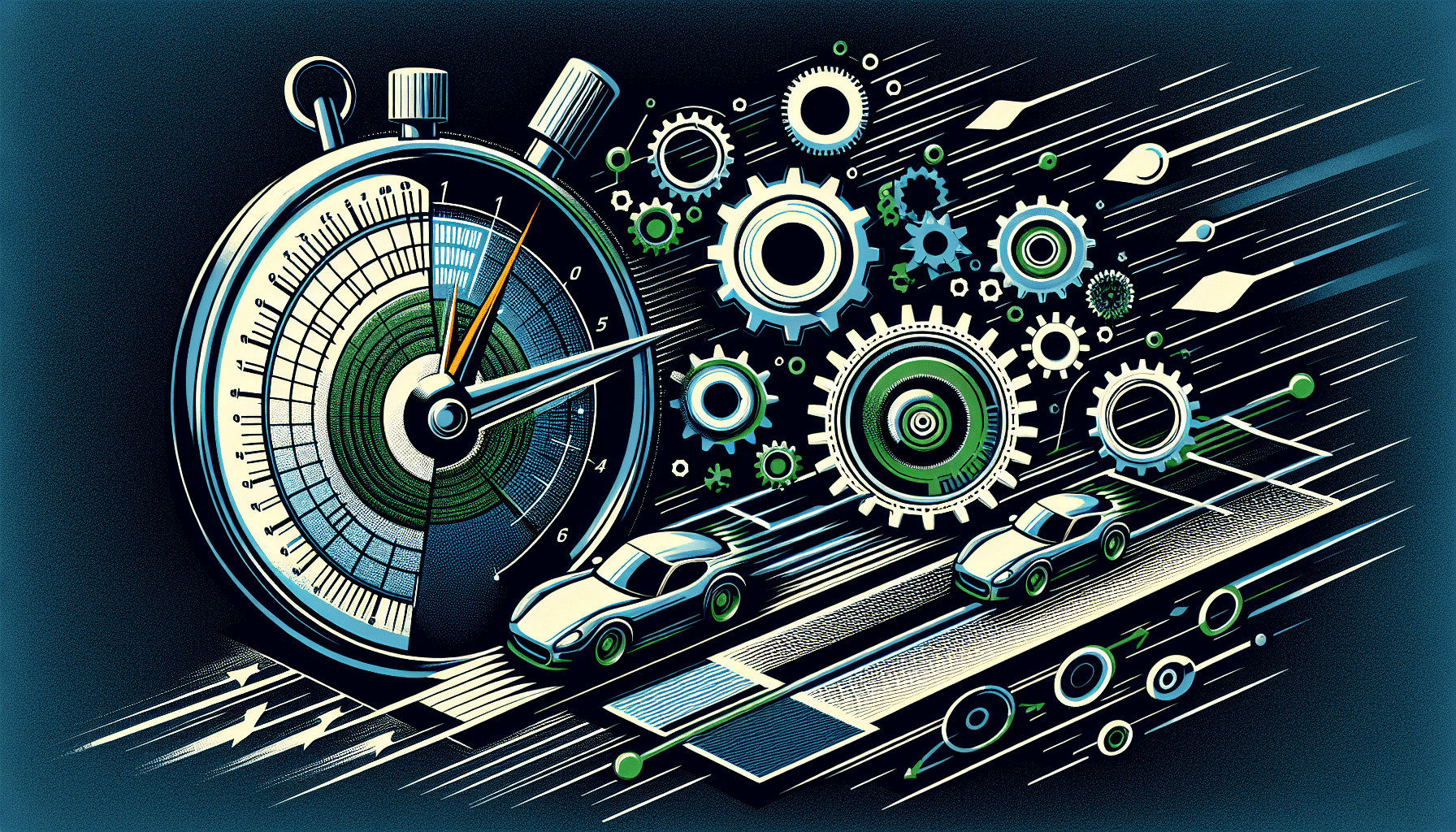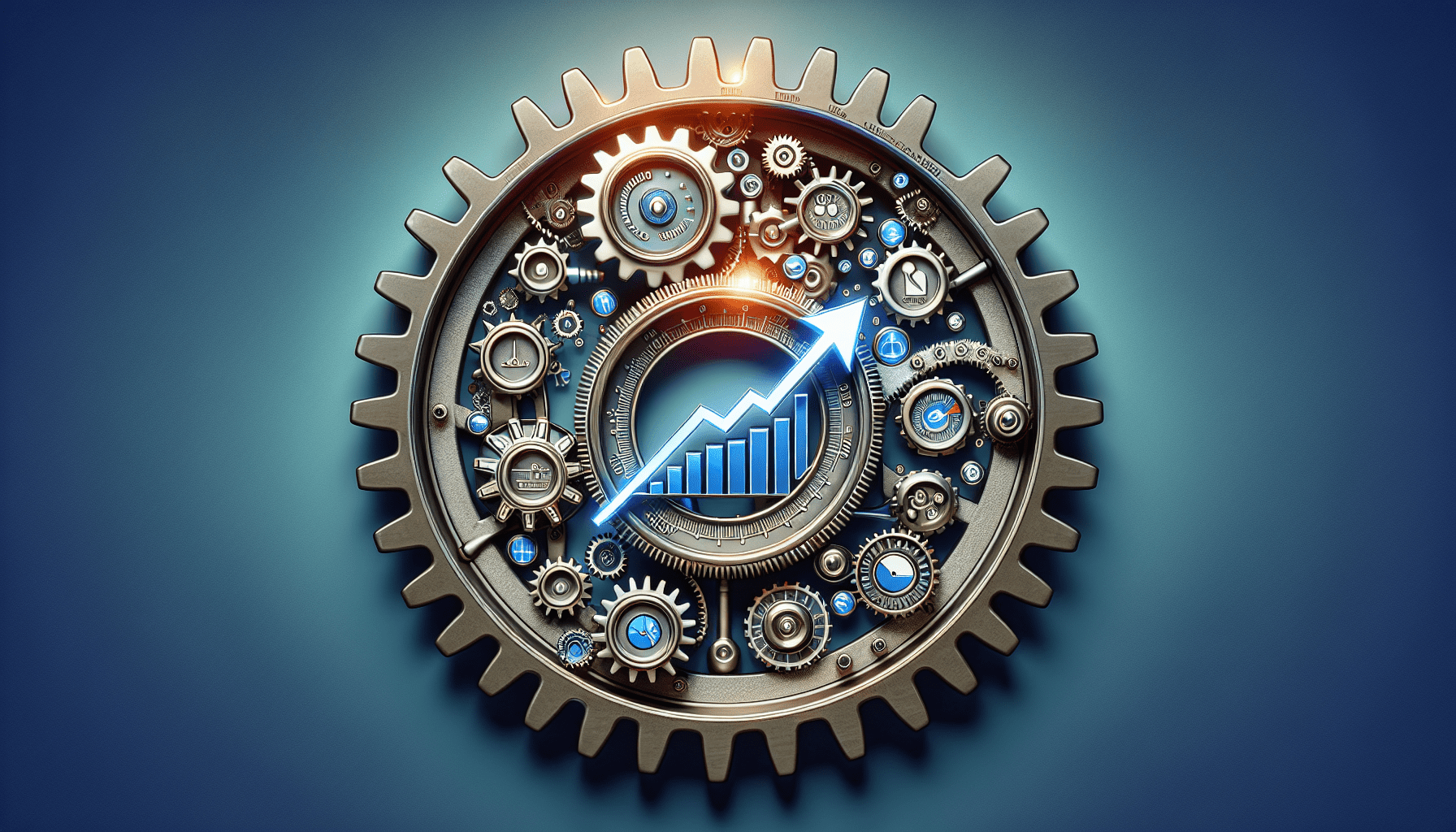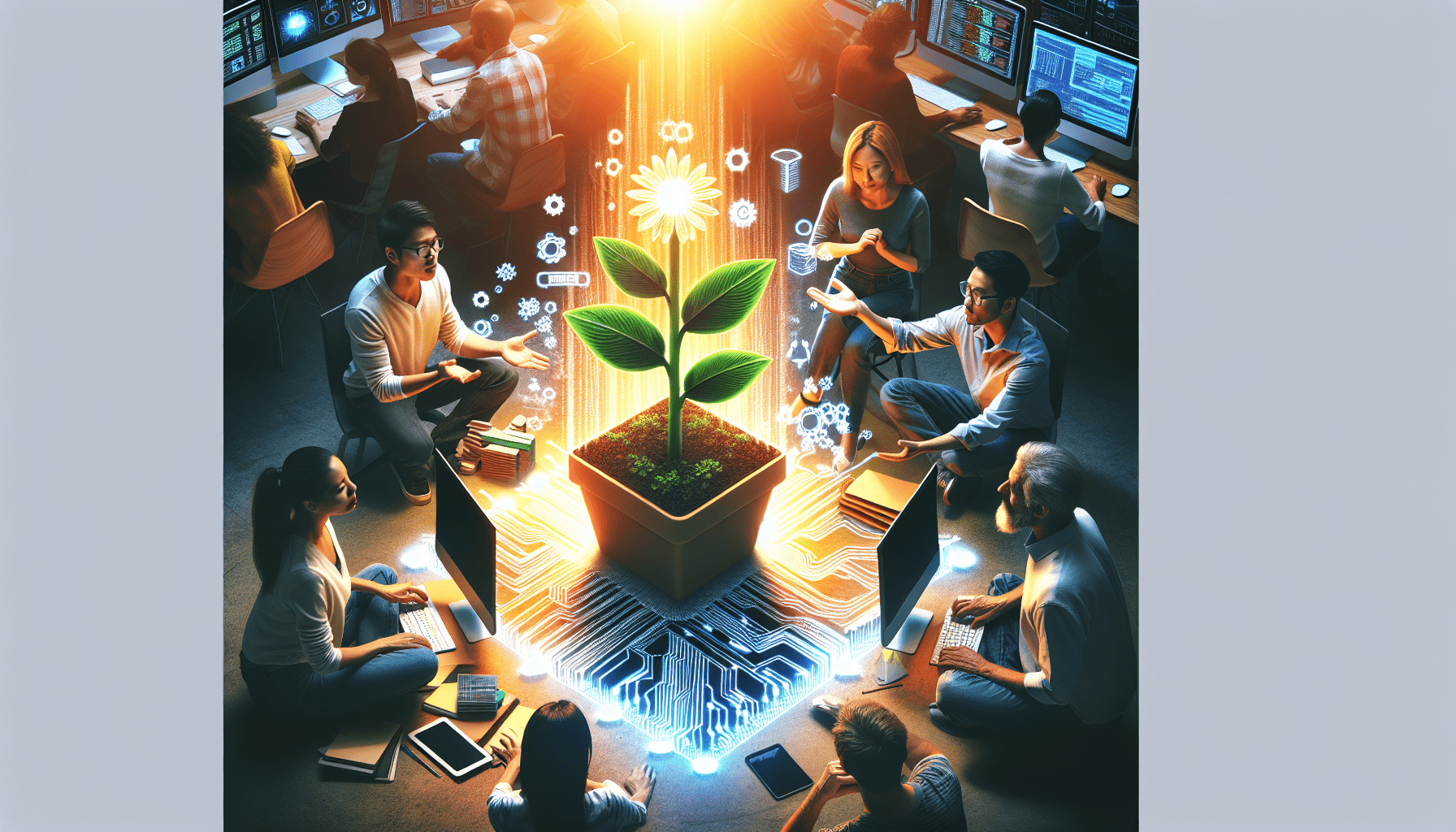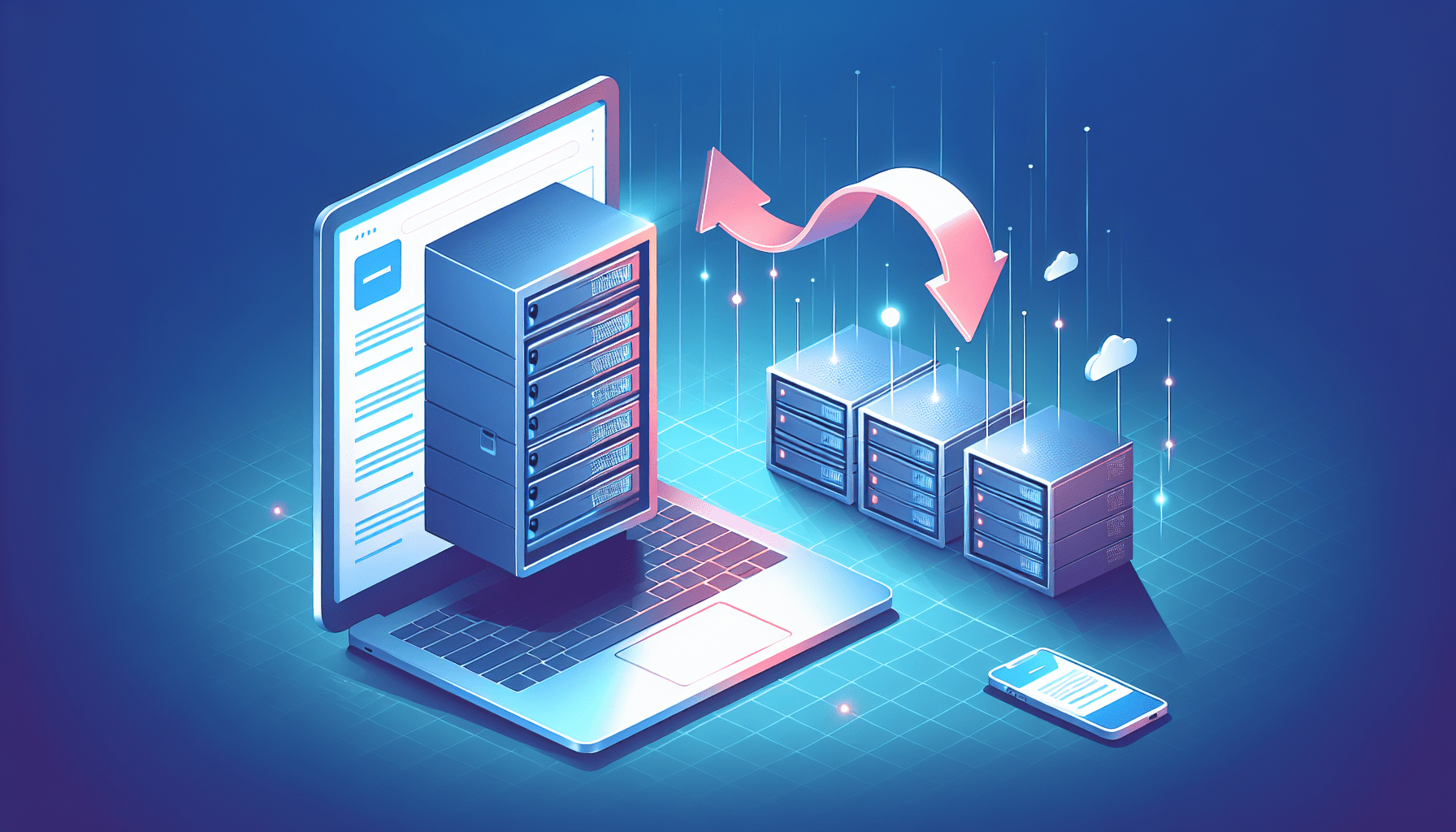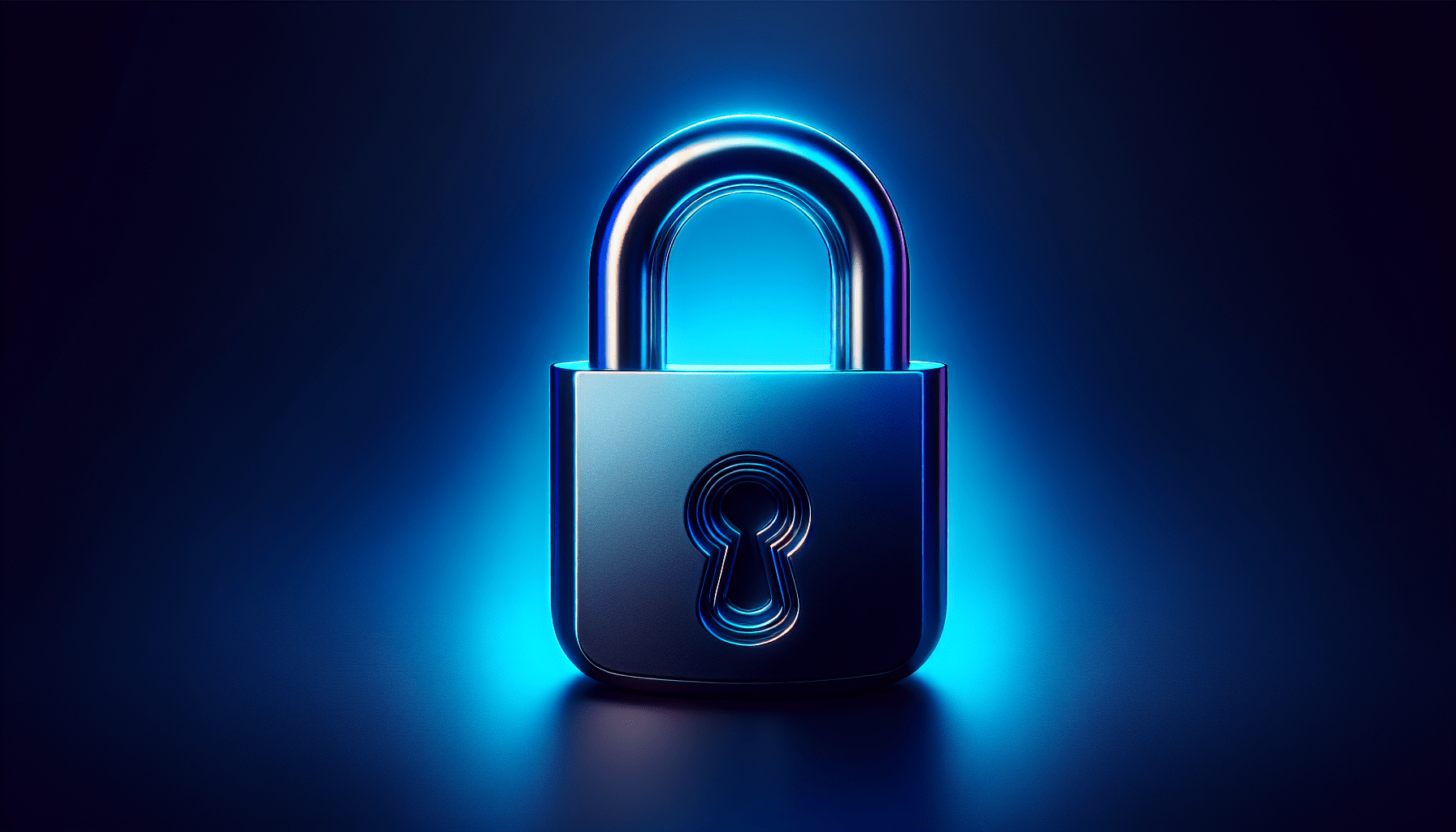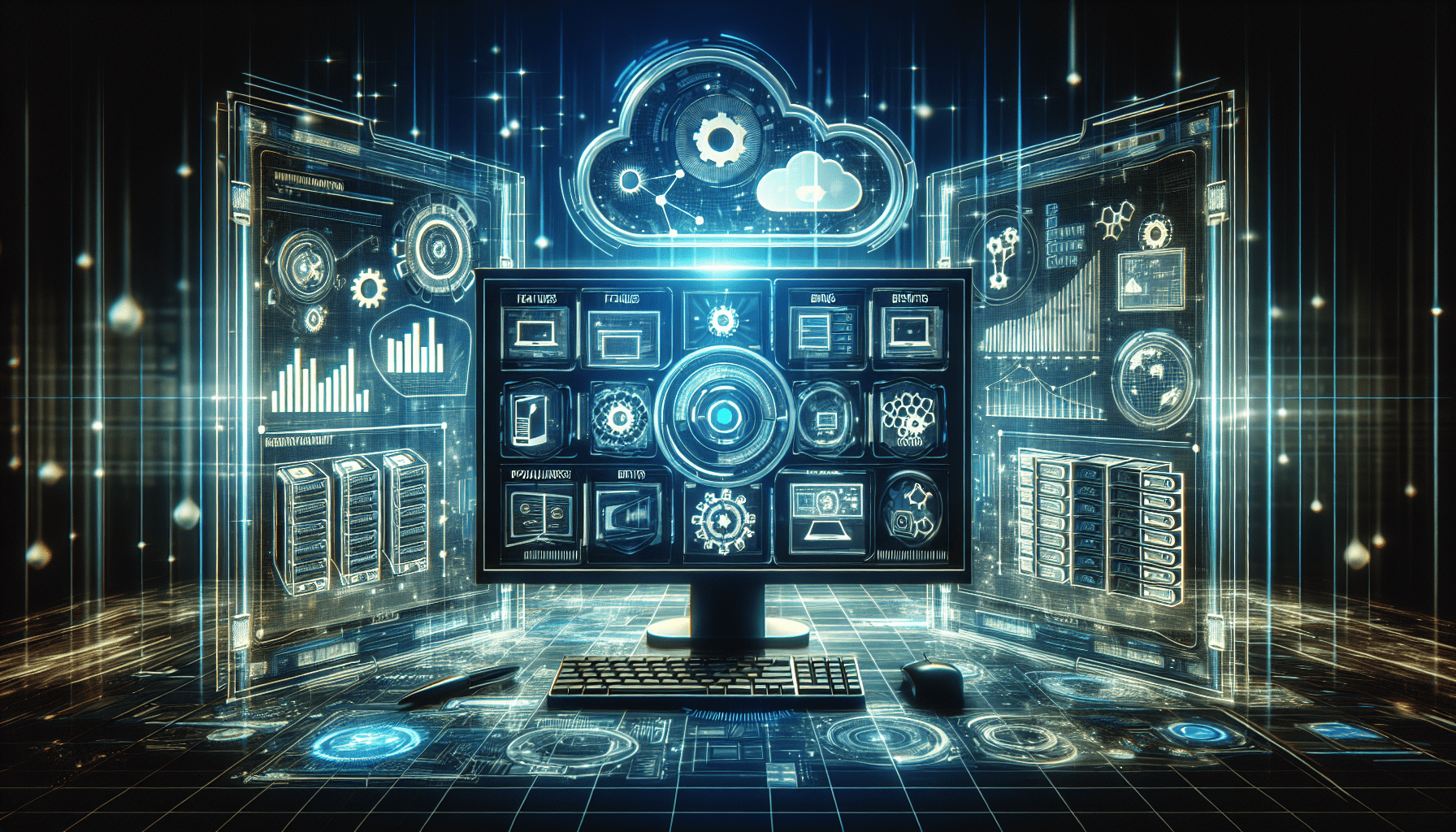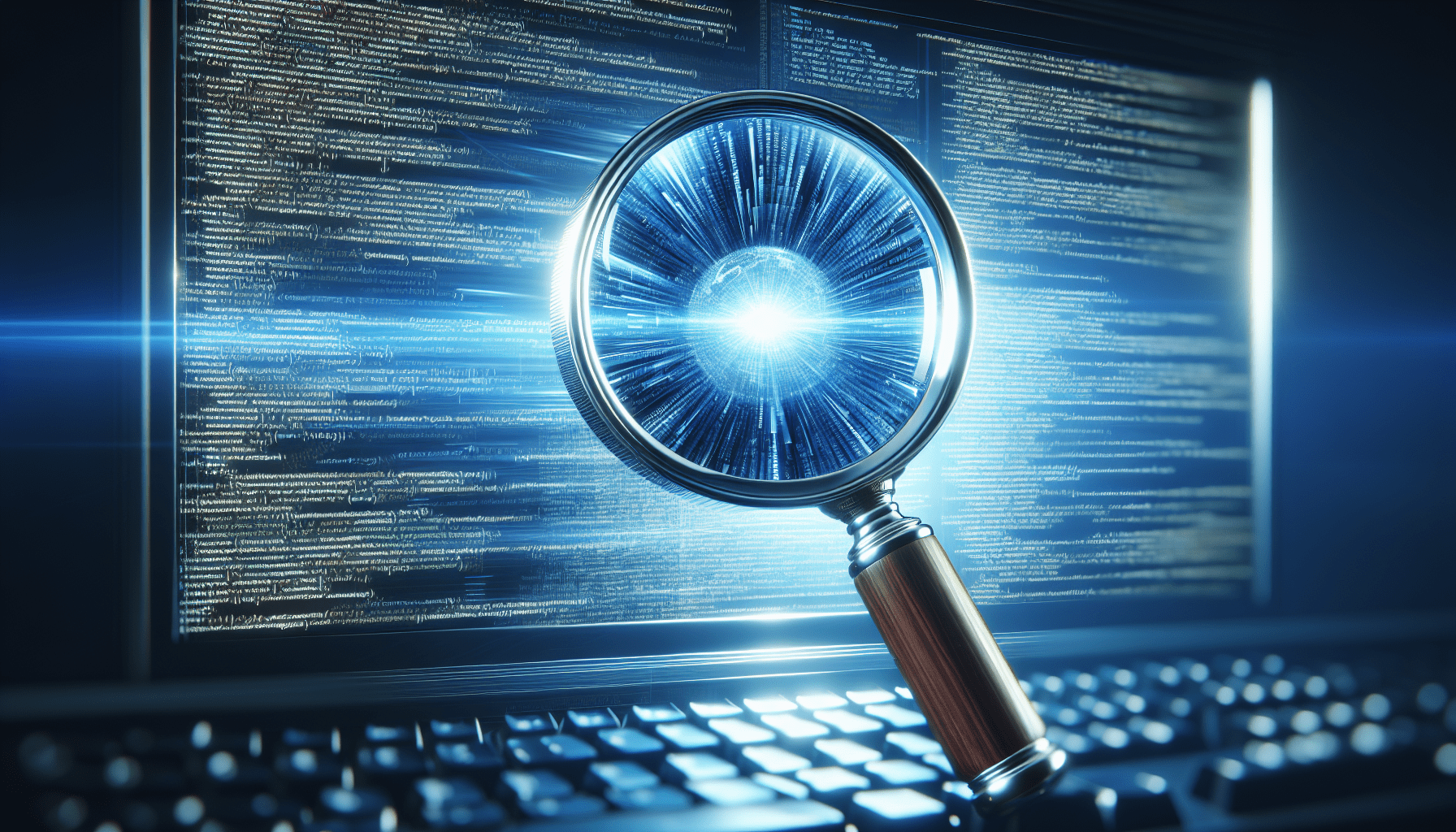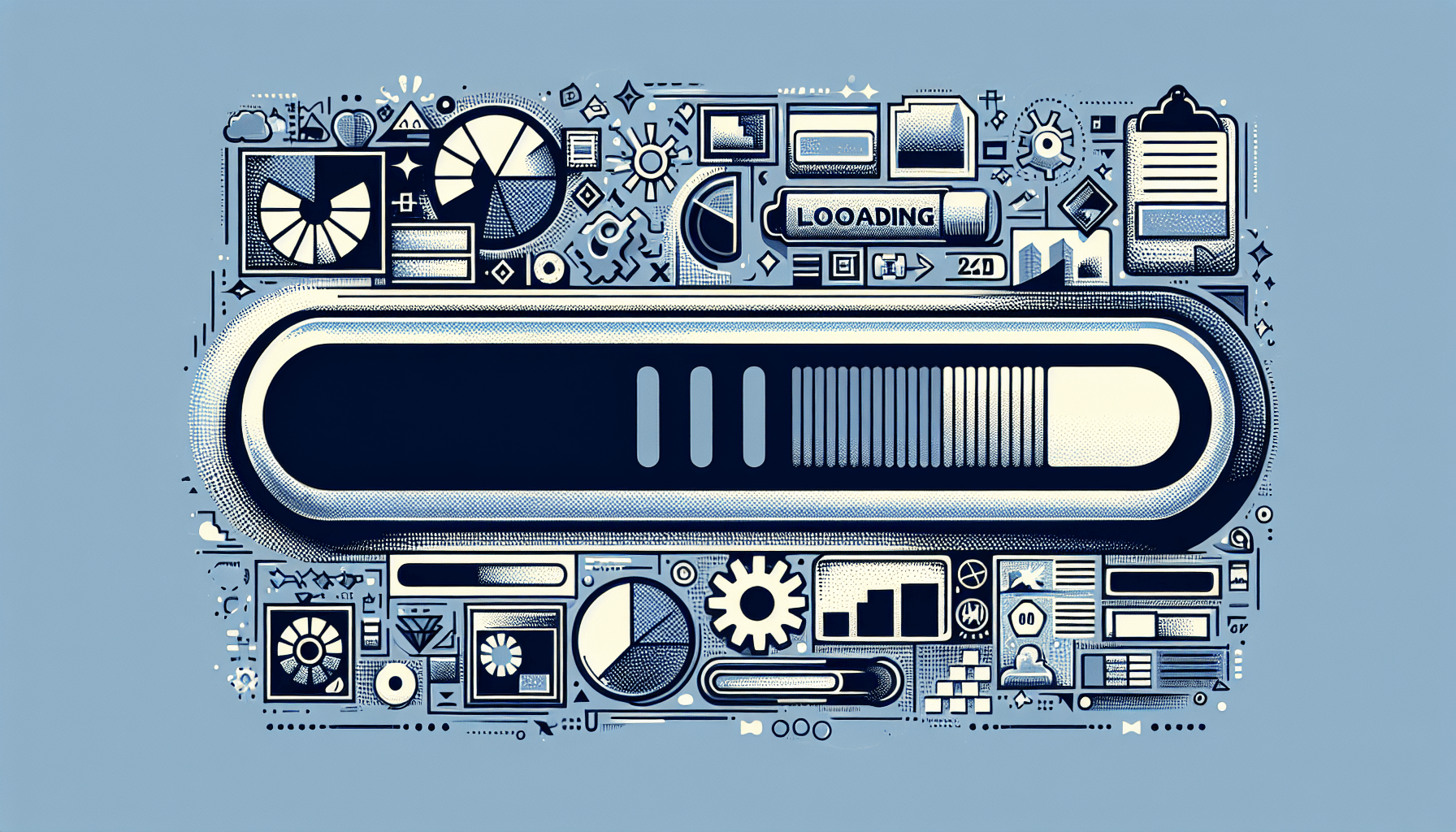In today’s digital age, website speed and performance are crucial for user satisfaction. However, one often overlooked factor that can significantly impact a website’s loading time is the Domain Name System (DNS) lookup. When a user types in a domain name, their browser needs to contact a DNS server to translate that domain name into an IP address. This process, known as a DNS lookup, can introduce delays if not optimized properly. Therefore, it is essential to implement the best practices for minimizing DNS lookup times to ensure a seamless and swift browsing experience for your users.
Introduction
Welcome to this comprehensive guide on the best practices for minimizing DNS lookup times. In today’s fast-paced digital world, website performance plays a crucial role in user experience and can have a significant impact on the success of your online presence. DNS lookup times, in particular, can greatly affect the overall loading speed of your website. In this article, we will explore various strategies and techniques that can help you reduce DNS lookup times and enhance the performance of your website.
Understanding DNS Lookup Times
Definition of DNS Lookup
Before we delve into the best practices, it is important to understand what DNS lookup entails. DNS, which stands for Domain Name System, is the distributed system that translates website domain names (such as www.example.com) into IP addresses (such as 192.0.2.1) that computers can understand. DNS lookup refers to the process of querying DNS servers to retrieve the IP address associated with a given domain name.
Importance of Minimizing DNS Lookup Times
Minimizing DNS lookup times is crucial for enhancing website performance. Every time a user visits your website, their device needs to perform a DNS lookup to obtain the IP address of your site. If this process takes too long, it can lead to increased loading times, resulting in a poor user experience and potential loss of visitors. By implementing the best practices for minimizing DNS lookup times, you can significantly improve the speed and responsiveness of your website.
Selecting a Reliable DNS Provider
Researching DNS Providers
When it comes to DNS lookup times, selecting a reliable DNS provider is key. Conduct thorough research to identify the best DNS providers for your needs. Look for providers with a strong reputation, high uptime, and robust infrastructure. Read customer reviews and gather information about their performance and reliability metrics.
Evaluating Performance and Reliability
Once you have shortlisted potential DNS providers, evaluate their performance and reliability. Look for providers that offer low latency and fast query response times. They should have a global network of DNS servers strategically located in different geographical regions to ensure quick access from any location. Consider providers that offer comprehensive SLAs (Service Level Agreements) and have a track record of meeting their uptime commitments.
Considering Global Coverage
If your website caters to a global audience, it is important to choose a DNS provider with global coverage. Having multiple DNS servers distributed across different regions helps reduce latency and ensures that users from various locations can access your website quickly. A well-distributed DNS infrastructure can also provide resilience against localized network issues or server failures.
Choosing Providers with Anycast Support
Anycast is a network routing technique that helps optimize DNS lookup times by routing user requests to the nearest available DNS server. When selecting a DNS provider, ensure that they support Anycast routing. Anycast allows DNS queries to be automatically directed to the DNS server that can provide the fastest response, minimizing latency and improving overall website performance.
Reducing DNS Record TTL Values
Understanding TTL (Time-to-Live)
TTL, or Time-to-Live, is a value specified in DNS records that indicates how long the information can be cached by DNS resolvers and other caching systems. TTL plays a crucial role in determining how often DNS lookups need to be performed. The lower the TTL value, the more frequently DNS resolvers will refresh the DNS records, reducing the time it takes for changes to propagate across the internet.
Determining an Optimal TTL
To minimize DNS lookup times, it is important to determine an optimal TTL value for your DNS records. Consider factors like how frequently your website’s IP address may change and the impact of potential DNS updates. A balance needs to be struck between a low TTL that ensures quick updates and a high TTL that reduces the load on DNS infrastructure.
Implementing Shorter TTLs
Once you have determined the optimal TTL value, implement shorter TTLs for your DNS records. By reducing the TTL value, you ensure that DNS resolvers and caching systems fetch fresh records more frequently. This helps propagate changes faster and ensures that users are directed to the most up-to-date IP address associated with your website.
Monitoring and Adjusting TTLs
DNS record TTLs should not be set in stone. It is important to monitor your website’s DNS performance and adjust the TTL values accordingly. Regularly review your website’s traffic patterns, DNS query response times, and any changes in IP addresses. By analyzing these metrics, you can fine-tune your TTL settings to strike the right balance between performance and caching efficiency.
Implementing DNS Caching
Understanding DNS Caching
DNS caching is the process of storing DNS lookup results for a particular period of time to avoid repetitive lookups. DNS caching can occur at different levels, including DNS resolvers, operating systems, and web browsers. By caching DNS records, subsequent lookups can be processed locally, reducing the reliance on external DNS servers and improving response times.
Configuring DNS Caching Servers
To optimize DNS lookup times, it is essential to configure DNS caching servers effectively. DNS caching servers, also known as recursive resolvers, store previously looked-up DNS records and serve clients requesting the same records. These servers can be configured to fetch fresh records based on the TTL value and cache them for subsequent queries, reducing the need for repeated DNS lookups.
Setting Up Caching at the Client Side
In addition to utilizing DNS caching servers, you can also enable DNS caching at the client side. Operating systems and web browsers have built-in DNS caching capabilities that can help improve performance. By configuring DNS caching at the client side, subsequent DNS lookups can be resolved locally, reducing the reliance on external DNS resolvers and minimizing lookup times.
Caching Considerations for Load Balancing
If your website employs load balancing techniques, it is important to consider how DNS caching can affect the balancing of traffic across multiple servers. When DNS caching is utilized, a user’s subsequent requests may always be directed to the same server, even if other servers are available and better suited for load balancing. Ensure that your DNS caching strategy takes into account the need for equal distribution of traffic among load-balanced servers.
Utilizing DNS Prefetching
Definition of DNS Prefetching
DNS prefetching is a technique that aims to proactively resolve DNS lookups for resources (such as images, scripts, or stylesheets) before they are actually needed. By initiating DNS lookups in advance, DNS prefetching can help reduce the time it takes to retrieve resources when a user requests them, resulting in improved website performance.
Enabling DNS Prefetching in Browsers
To take advantage of DNS prefetching, it is necessary to enable this feature in web browsers. Most modern browsers offer support for DNS prefetching, allowing web developers to provide hints about the resources that should be prefetched. By enabling DNS prefetching, the browser can initiate DNS lookups in the background, ensuring that the resources are readily available when needed.
Using Resource Hints for Prefetching
In addition to enabling DNS prefetching, web developers can leverage resource hints to provide more precise instructions to the browser. Resource hints, such as or , can be included in the HTML code to specify the DNS or TCP connection that should be prefetched. By using resource hints, you can fine-tune the DNS prefetching behavior and further optimize the loading speed of your website.
Avoiding Over Prefetching
While DNS prefetching can be beneficial for improving website performance, it is important to avoid over prefetching. Over prefetching can result in unnecessary DNS lookups, leading to increased network traffic and potential performance degradation. Carefully analyze your website’s resource dependencies and ensure that only essential resources are prefetched to strike a balance between performance optimization and efficient resource usage.
Optimizing DNS Zone Configuration
Organizing DNS Zones Effectively
Efficiently organizing your DNS zones can help improve DNS lookup times. Group related DNS records into logical zones to minimize the number of lookups required. By reducing the number of DNS queries, you can significantly enhance the speed at which DNS records are retrieved, leading to improved website performance.
Avoiding Excessive DNS Lookups
Excessive DNS lookups can hinder website performance. Minimize the number of DNS lookups required to resolve a webpage by reducing the number of unique domain names referenced within the page. Consolidate resources from multiple domains when possible, and consider utilizing techniques like domain sharding or sprite sheets to reduce the number of independent DNS lookups.
Correctly Configuring CNAME Records
CNAME (Canonical Name) records are commonly used to create aliases for domain names. Although CNAME records provide flexibility, they can introduce additional DNS lookups if not configured correctly. Whenever possible, avoid excessive or unnecessary CNAME records to minimize the number of DNS queries required to resolve your website’s resources.
Utilizing DNS Load Balancing
DNS load balancing can help optimize the distribution of traffic among multiple servers, ensuring faster response times and improved website performance. By using DNS load balancing techniques, such as round-robin or weighted round-robin, you can evenly distribute user requests across multiple servers, reducing the load on individual servers and minimizing DNS lookup times.
Monitoring and Analyzing DNS Performance
Using DNS Monitoring Tools
Monitoring your website’s DNS performance is crucial to identifying opportunities for optimization. Utilize DNS monitoring tools to keep track of various performance metrics, such as DNS query response times, DNS server availability, and DNS resolution errors. These tools can provide valuable insights into the health and performance of your DNS infrastructure.
Collecting Performance Metrics
Collecting performance metrics is essential to understanding how DNS lookup times impact your website’s overall performance. Regularly measure and analyze metrics such as DNS lookup times, time taken to resolve queries, and DNS cache hit rates. By monitoring these metrics, you can identify trends, detect anomalies, and make informed decisions to optimize DNS performance.
Analyzing DNS Lookup Times
Analyzing DNS lookup times can shed light on potential bottlenecks in your DNS infrastructure. Identify long DNS lookup times and investigate the root causes. Common issues that can contribute to slow DNS lookup times include high round-trip times, overloaded DNS servers, or improperly configured caching mechanisms. By analyzing DNS lookup times, you can pinpoint areas for improvement and take necessary actions.
Identifying Bottlenecks and Improvements
Through monitoring and analysis, it is possible to identify bottlenecks and areas that need improvement in your DNS setup. Look for factors that contribute to slow DNS lookup times, such as long network latency or inadequate DNS server capacity. By addressing these bottlenecks and making necessary improvements, you can optimize DNS performance and ensure fast and reliable website access for your users.
Implementing DNSSEC
Understanding DNSSEC
DNSSEC, or DNS Security Extensions, is a suite of protocols designed to provide authentication and integrity to DNS responses. DNSSEC ensures that DNS data received by clients is trustworthy and has not been tampered with in transit. By implementing DNSSEC, you can enhance the security of your DNS infrastructure and build trust with your website visitors.
Ensuring Authentication and Integrity
DNSSEC protects against DNS spoofing and man-in-the-middle attacks by digitally signing DNS records. These digital signatures provide authentication and integrity, ensuring that DNS responses are genuine and have not been modified by unauthorized entities. By implementing DNSSEC, you can protect your website’s visitors from potential security threats and maintain the integrity of your DNS infrastructure.
Implementing DNSSEC Signing
Implementing DNSSEC requires signing the DNS records with cryptographic signatures. This process involves generating key pairs, publishing the public key in DNS, and signing the DNS records using the private key. DNSSEC signing can be a complex process, and it is crucial to follow best practices and guidelines provided by DNS software vendors or DNS service providers.
Considerations for Zone Transfers
When implementing DNSSEC, it is important to consider the impact on zone transfers. Zone transfers, which involve replicating DNS zone data across multiple authoritative name servers, need to be secure to maintain the integrity of DNSSEC-signed records. Implement secure zone transfer protocols, ensure proper key management, and regularly audit your zone transfers to protect against potential vulnerabilities.
Considering CDN Strategies
Implementing Content Delivery Networks (CDNs)
Content Delivery Networks, or CDNs, can significantly enhance website performance by caching and delivering content from servers located close to the user. CDNs work by distributing the load across multiple servers and reducing the distance data needs to travel. By implementing a CDN, you can minimize DNS lookup times and reduce latency for users accessing your website from different geographical regions.
Utilizing Geographically Distributed DNS
To complement your CDN strategy, it is important to utilize geographically distributed DNS. Geographically distributed DNS helps ensure that DNS lookup times are minimized by directing users to the nearest DNS server. By combining a CDN with geographically distributed DNS, you can achieve optimal performance for your website, delivering content quickly to users from any location.
Using DNS Load Balancing with CDNs
DNS load balancing can be combined with CDNs to further optimize website performance. By implementing DNS load balancing techniques, you can distribute user requests among multiple CDN edge servers based on their proximity to the users. This distributed approach helps reduce load on individual servers, improves response times, and ensures efficient utilization of CDN resources.
Reducing Latency with CDN Caching
CDN caching plays a vital role in reducing website latency. When content is cached on CDN edge servers, subsequent requests for the same content can be fulfilled directly from the cache without the need for additional DNS lookups. By leveraging CDN caching effectively, you can minimize DNS lookup times and provide faster access to your website’s resources, resulting in an improved user experience.
In conclusion, minimizing DNS lookup times is crucial for optimizing website performance and enhancing user experience. By selecting a reliable DNS provider, reducing TTL values, implementing DNS caching, utilizing DNS prefetching, optimizing DNS zone configuration, monitoring performance, implementing DNSSEC, and considering CDN strategies, you can significantly improve DNS lookup times and create a fast and responsive website. Remember to regularly assess your DNS infrastructure, monitor performance metrics, and make necessary adjustments to ensure continued optimization. Putting these best practices into action will help you create a seamless online experience for your users and give your website a competitive edge in today’s digital landscape.