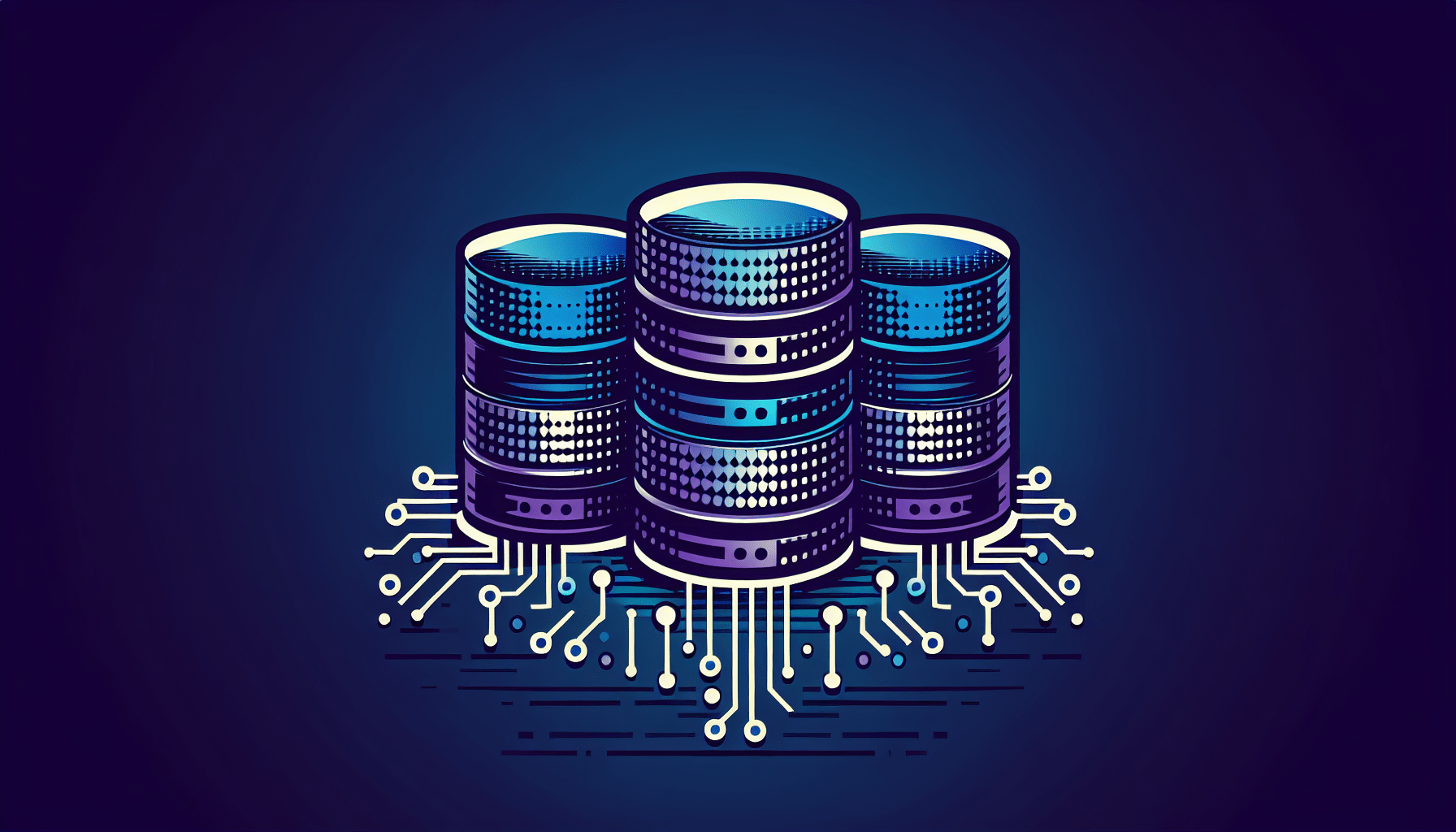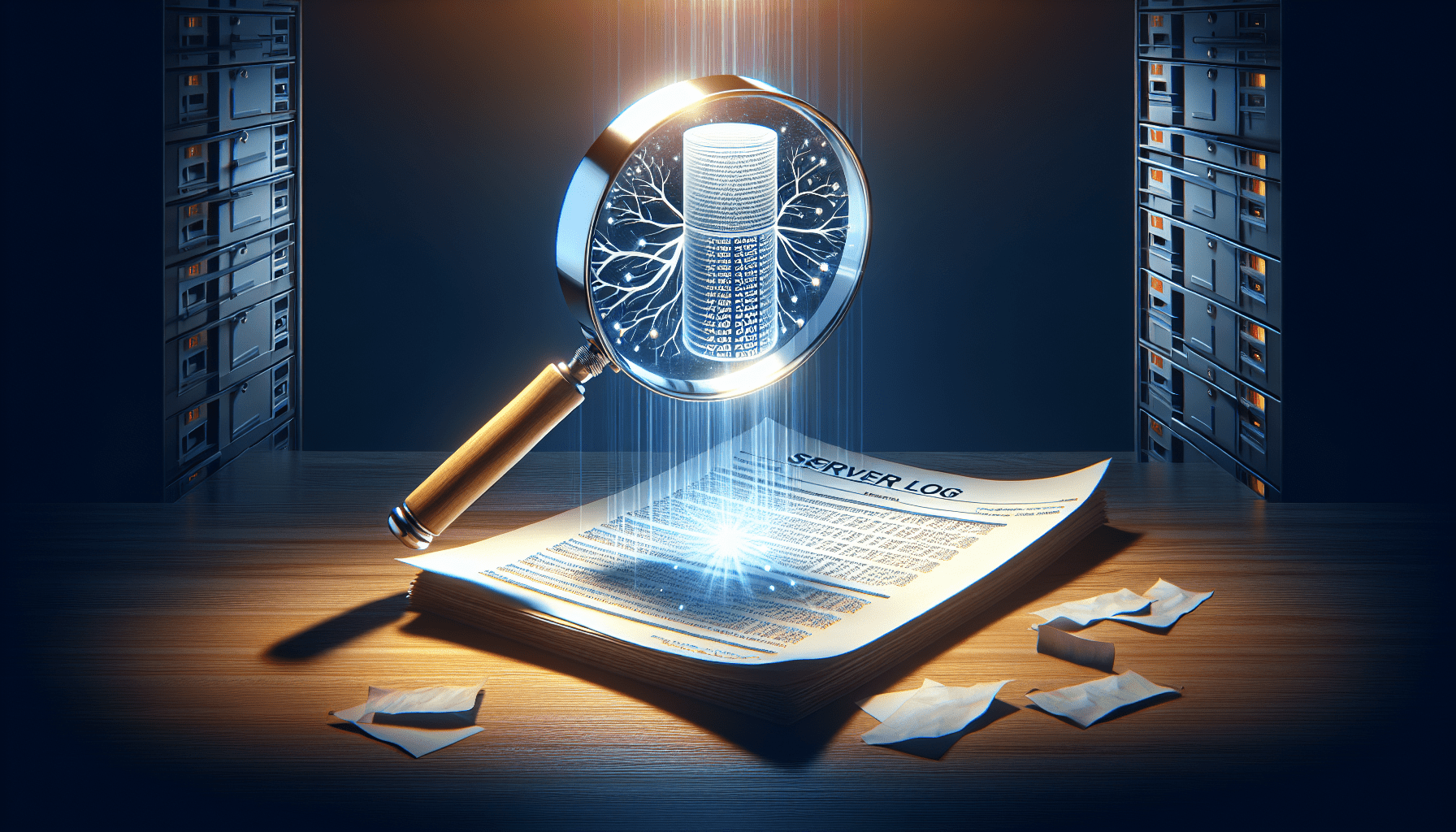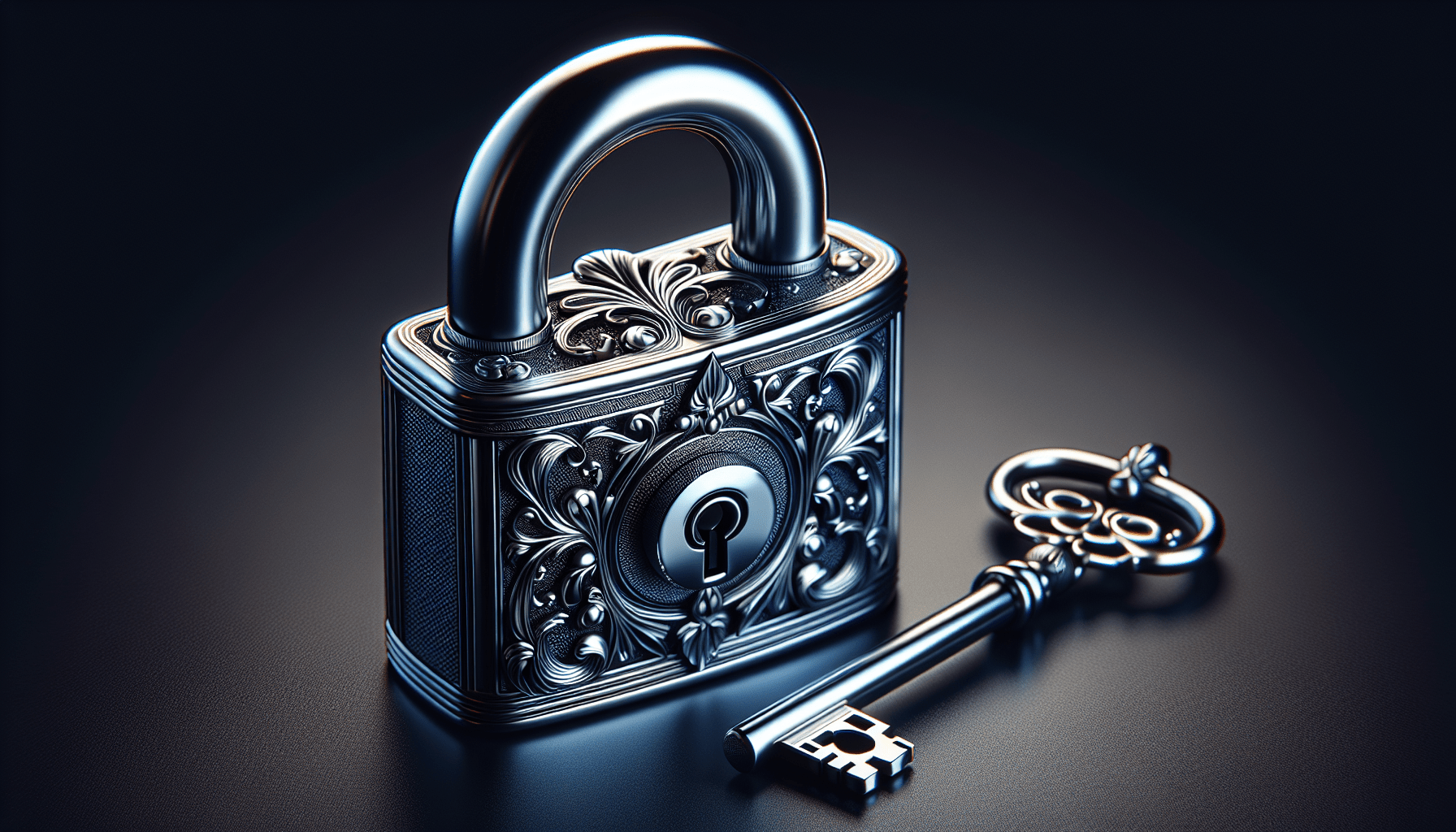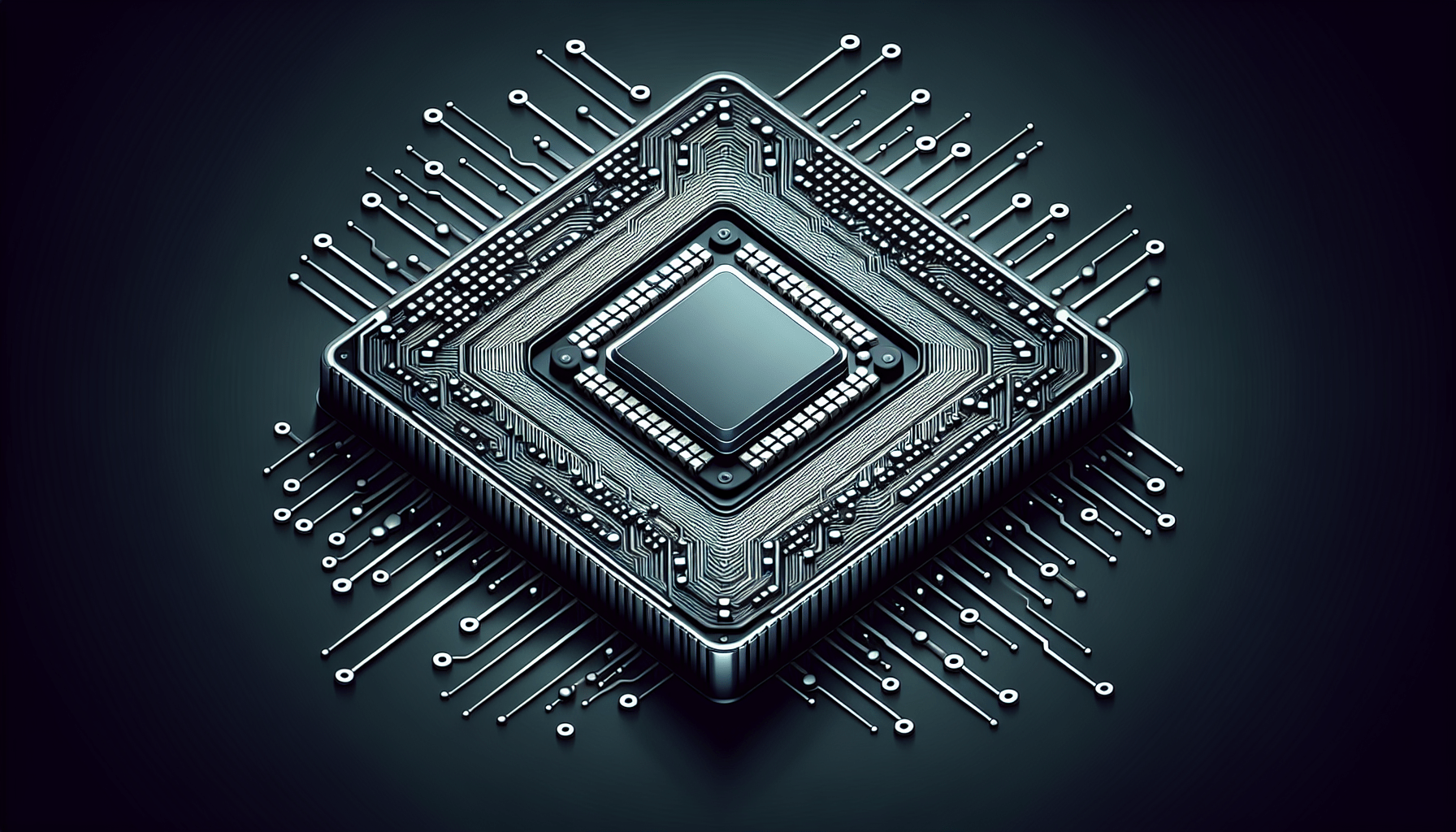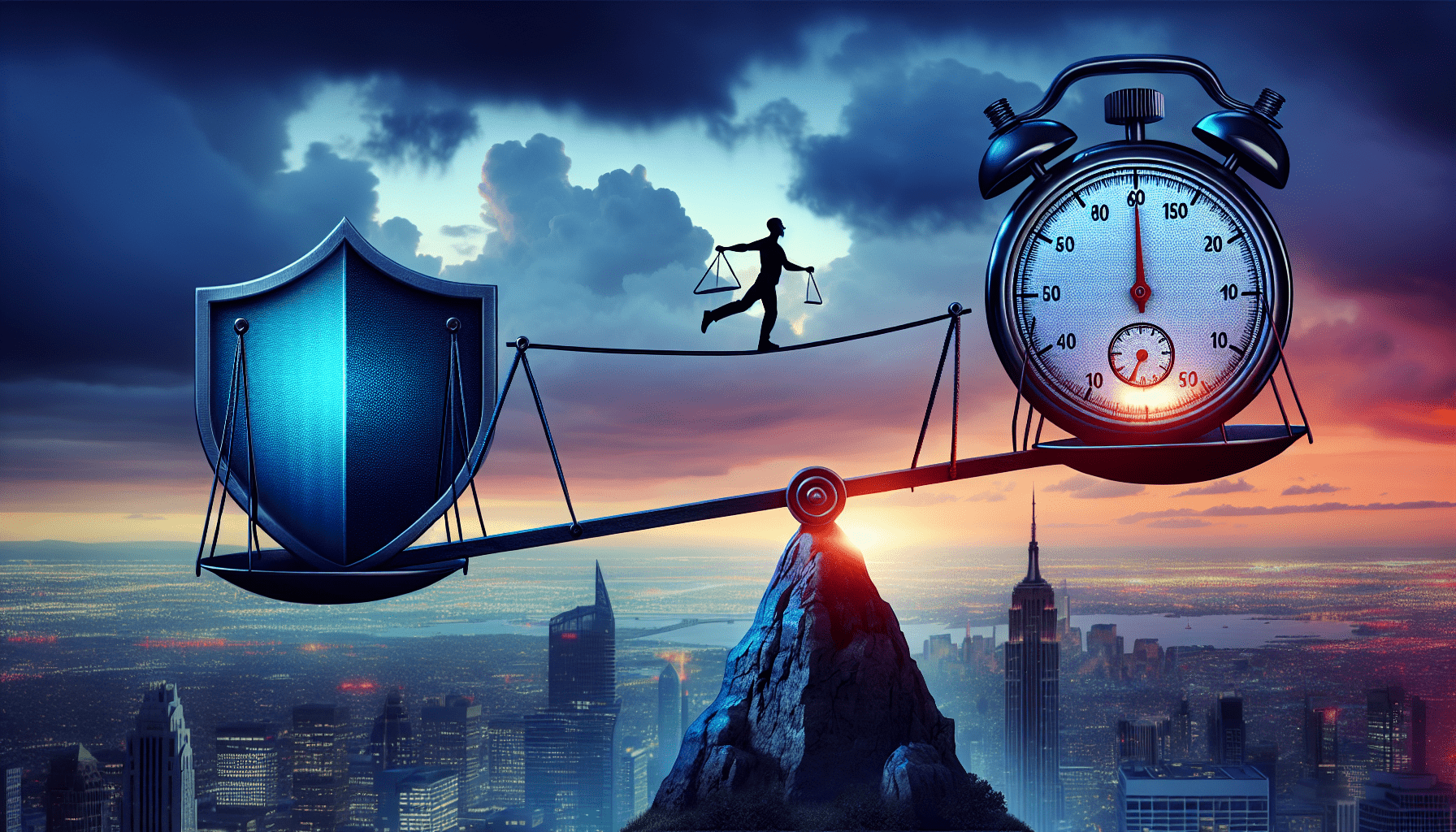Why Should You Use a Content Management System (CMS) for Web Hosting?
If you’re looking to create a website and host it online, using a Content Management System (CMS) can greatly simplify the process for you. A CMS is a software application that allows you to manage and publish content on the web easily. It eliminates the need for complicated coding and programming knowledge, making website management accessible to everyone, even those with limited technical skills.
Ease of Use and User-Friendly Interface
One of the primary benefits of using a CMS for web hosting is its ease of use. The user-friendly interface of most CMS platforms allows you to edit, update, and publish content without having to write a single line of code. This makes managing your website a breeze, even if you’re not a tech-savvy person.
Time and Cost Efficiency
By utilizing a CMS for your web hosting needs, you can save both time and money. Since most CMS platforms come with pre-designed templates and plugins, you don’t have to start from scratch when building your website. This means you can have your site up and running in no time, without the need to hire a web developer or designer to do it for you.
Customization Options
Despite using pre-designed templates, CMS platforms offer a wide range of customization options to make your website unique. You can personalize your site by changing colors, fonts, layout, and adding plugins and widgets to enhance its functionality. With a CMS, you have the freedom to create a website that reflects your brand and vision.
SEO-friendly Features
Search Engine Optimization (SEO) is essential for increasing your website’s visibility and attracting more traffic. Most CMS platforms come with built-in SEO features that make it easier for you to optimize your content for search engines. From meta tags and keywords to URL structures and sitemaps, a CMS can help you improve your website’s search engine rankings.
Which Content Management System (CMS) Should You Choose for Web Hosting?
With numerous CMS platforms available in the market, it can be overwhelming to choose the right one for your web hosting needs. Each CMS has its own set of features, strengths, and weaknesses, so it’s essential to select the one that aligns with your website goals and requirements.
WordPress
WordPress is one of the most popular and widely used CMS platforms globally, powering over 39% of all websites on the internet. It’s known for its user-friendly interface, extensive plugin library, and flexibility. Whether you’re starting a blog, an e-commerce site, or a portfolio, WordPress can cater to your needs with its customizable themes and robust features.
Joomla
Joomla is another popular CMS platform known for its versatility and scalability. It’s a great choice for building complex websites with advanced functionalities, such as social networking sites, online forums, and e-commerce stores. Joomla offers a wide range of extensions and templates to help you create a professional-looking website tailored to your specific requirements.
Drupal
Drupal is a powerful CMS platform favored by developers for its advanced customization options and security features. It’s an excellent choice for building large-scale websites with intricate structures and intricate workflow requirements. While Drupal may have a steeper learning curve compared to other CMS platforms, it offers unmatched flexibility and control over your website’s design and functionality.
Wix
Wix is a user-friendly website builder that allows you to create a stunning website with its drag-and-drop interface. While not technically a CMS in the traditional sense, Wix is a popular choice for beginners and small businesses looking to establish an online presence quickly. With Wix, you can choose from a variety of templates and customize your site with ease, even if you have no prior web design experience.
Shopify
Shopify is a specialized e-commerce platform designed for online stores and retail businesses. It comes with all the essential features you need to set up and manage your online store, including product listings, inventory management, payment processing, and order fulfillment. Shopify is a comprehensive solution for businesses looking to sell products online without the hassle of building a website from scratch.
How to Set Up a Content Management System (CMS) for Web Hosting
Setting up a CMS for web hosting is a straightforward process that can be done in a few simple steps. Most web hosting providers offer one-click installations for popular CMS platforms, making it easy for you to get started. Here’s a basic guide on how to set up a CMS for your website:
Step 1: Choose a Web Hosting Provider
Before you can install a CMS, you need to choose a reliable web hosting provider that meets your website’s requirements. Consider factors such as storage space, bandwidth, uptime, customer support, and pricing when selecting a web hosting plan.
Step 2: Select a Domain Name
Selecting a domain name is an important step in establishing your online presence. Your domain name should be unique, relevant to your website’s content, and easy to remember. You can register a domain name through your web hosting provider or a domain registrar.
Step 3: Install the CMS
Once you have chosen a web hosting provider and registered a domain name, you can proceed to install the CMS of your choice. Most hosting providers offer one-click installations through platforms such as Softaculous or Fantastico, making it easy for you to set up your CMS without any technical knowledge.
Step 4: Customize Your Website
After installing the CMS, you can begin customizing your website by selecting a theme, adding content, and configuring settings. Most CMS platforms come with a dashboard where you can manage all aspects of your site, including pages, posts, media, and plugins.
Step 5: Optimize for SEO
To improve your website’s visibility on search engines, it’s essential to optimize your content for SEO. Use relevant keywords, meta tags, and descriptions to make your website more discoverable online. You can also install SEO plugins to assist you in optimizing your content effectively.
The Advantages of Using a Content Management System (CMS) for Web Hosting
Utilizing a CMS for web hosting offers numerous advantages that can benefit both beginners and experienced website owners. Here are some of the key advantages of using a CMS for your website:
Accessibility and Flexibility
A CMS provides you with the flexibility to update and manage your website from anywhere with an internet connection. Whether you’re at home, at work, or on the go, you can access your CMS dashboard and make changes to your site in real time. This level of accessibility makes website management convenient and efficient.
Scalability and Growth
As your website expands and your business evolves, a CMS can easily scale to accommodate your growth. You can add new features, pages, and functionalities to your site without disrupting its existing structure. With a CMS, you have the flexibility to grow your website alongside your business without encountering technical limitations.
Security and Updates
Most CMS platforms receive regular updates and security patches to ensure the safety of your website and data. By keeping your CMS up to date, you can protect your site from potential security threats and vulnerabilities. Additionally, CMS platforms often have active communities that provide support and guidance on security best practices.
Collaboration and User Roles
If you have a team working on your website, a CMS allows you to assign different user roles and permissions to team members. You can control who can publish content, edit pages, manage media, and perform other tasks within the CMS. This collaborative feature enhances teamwork and streamlines the website management process.
Analytics and Reporting
Tracking your website’s performance is essential for understanding your audience and optimizing your content strategy. Most CMS platforms offer built-in analytics tools that allow you to monitor website traffic, user engagement, and conversion rates. By analyzing this data, you can make informed decisions to improve your site’s performance and user experience.
Conclusion
In conclusion, using a Content Management System (CMS) for web hosting can revolutionize the way you create, manage, and optimize your website. From its ease of use and customization options to its SEO-friendly features and scalability, a CMS provides you with the tools you need to establish a successful online presence. Whether you’re a beginner looking to start a blog or an e-commerce store owner seeking to expand your business, a CMS can help you achieve your website goals effectively. Consider the benefits and advantages of using a CMS for your web hosting needs, and take the first step towards building a professional and user-friendly website today.