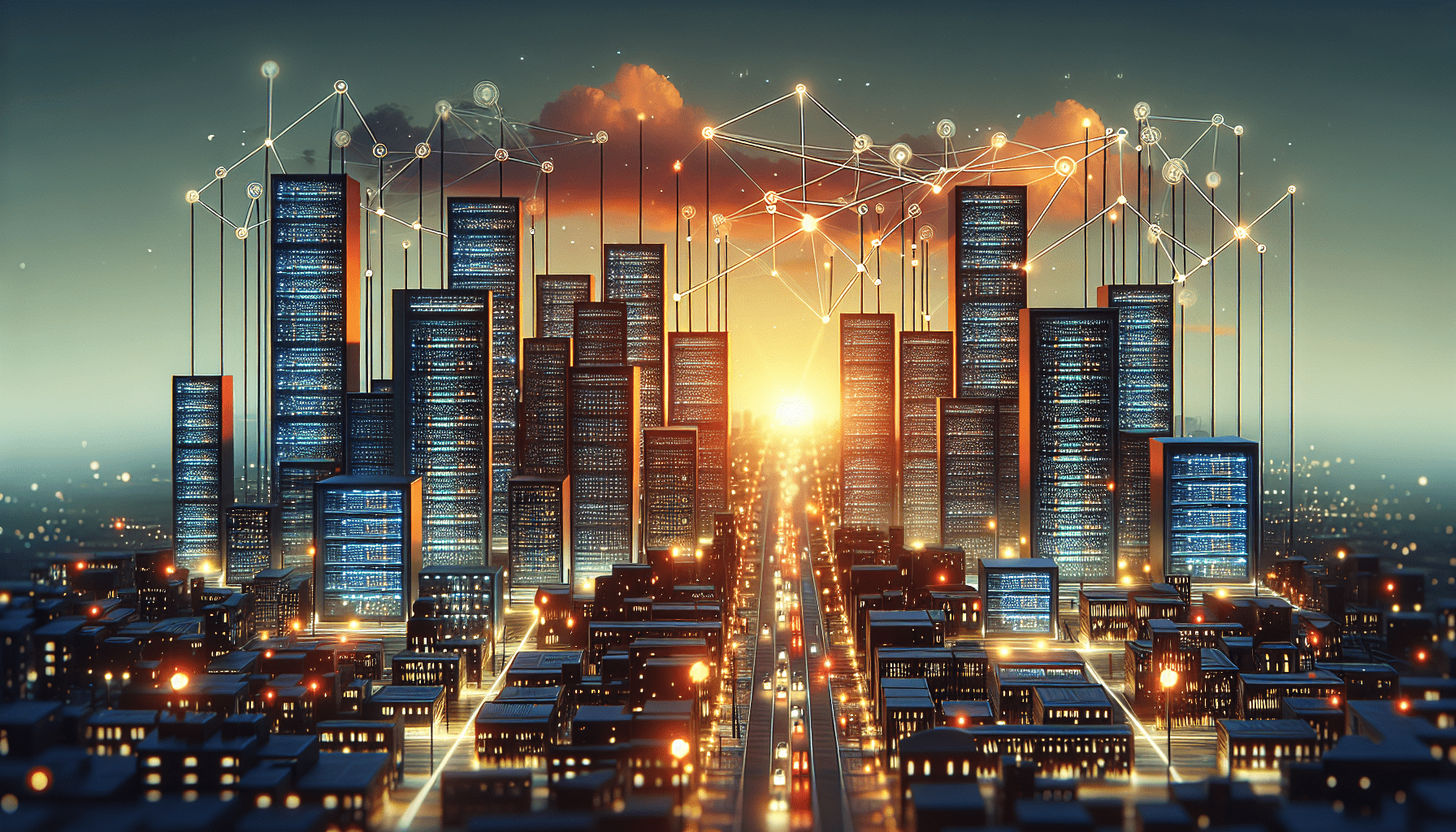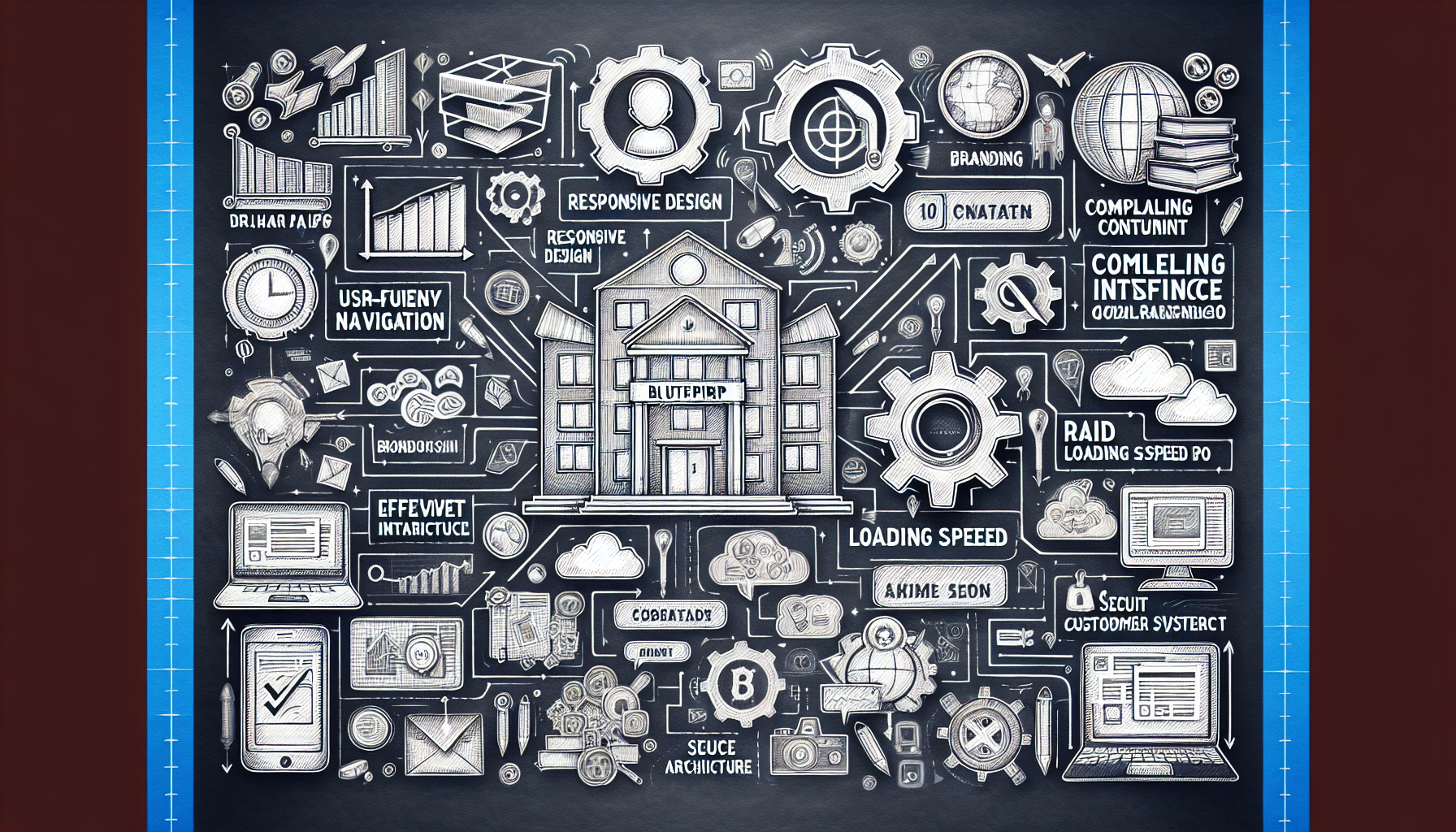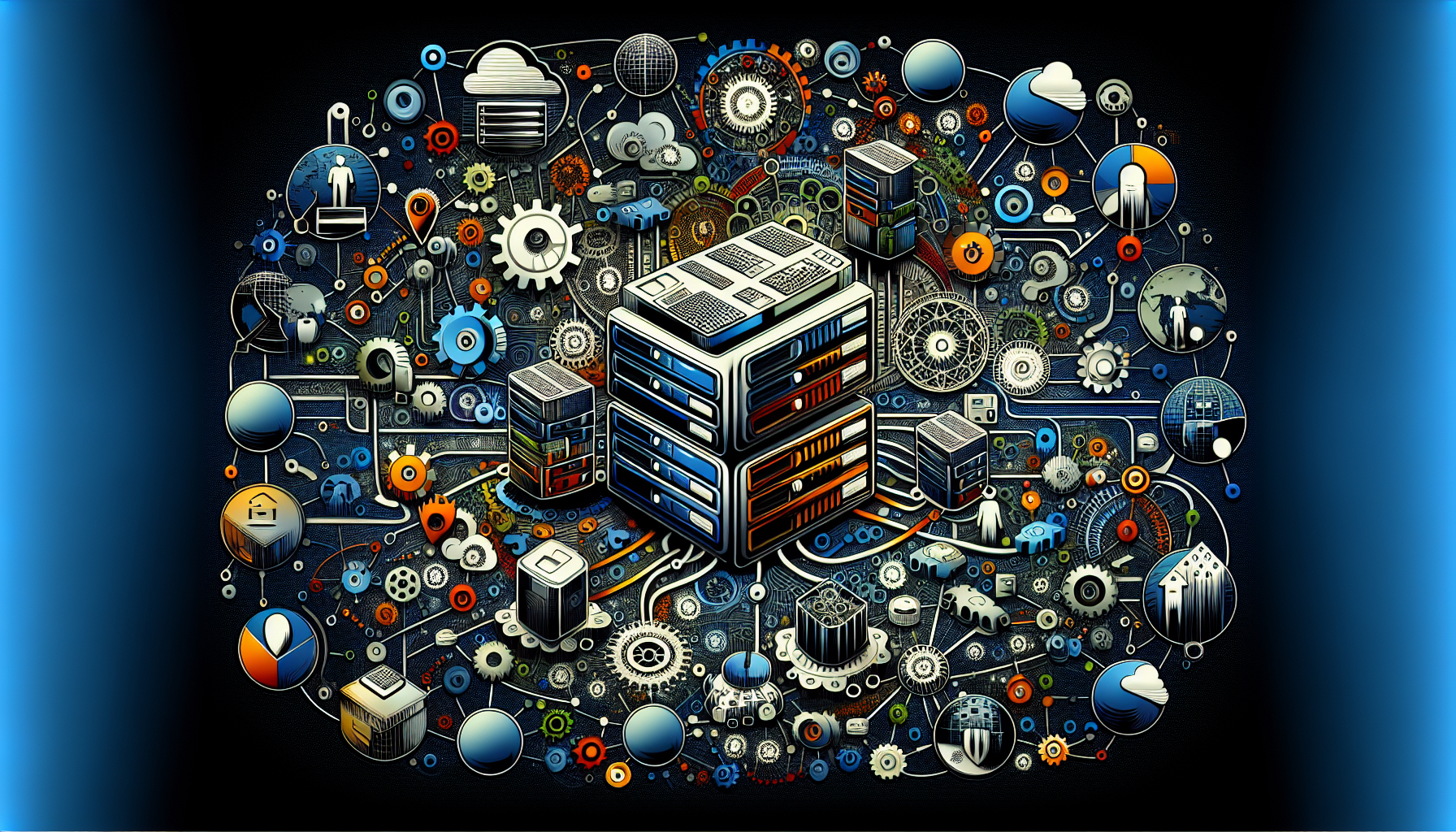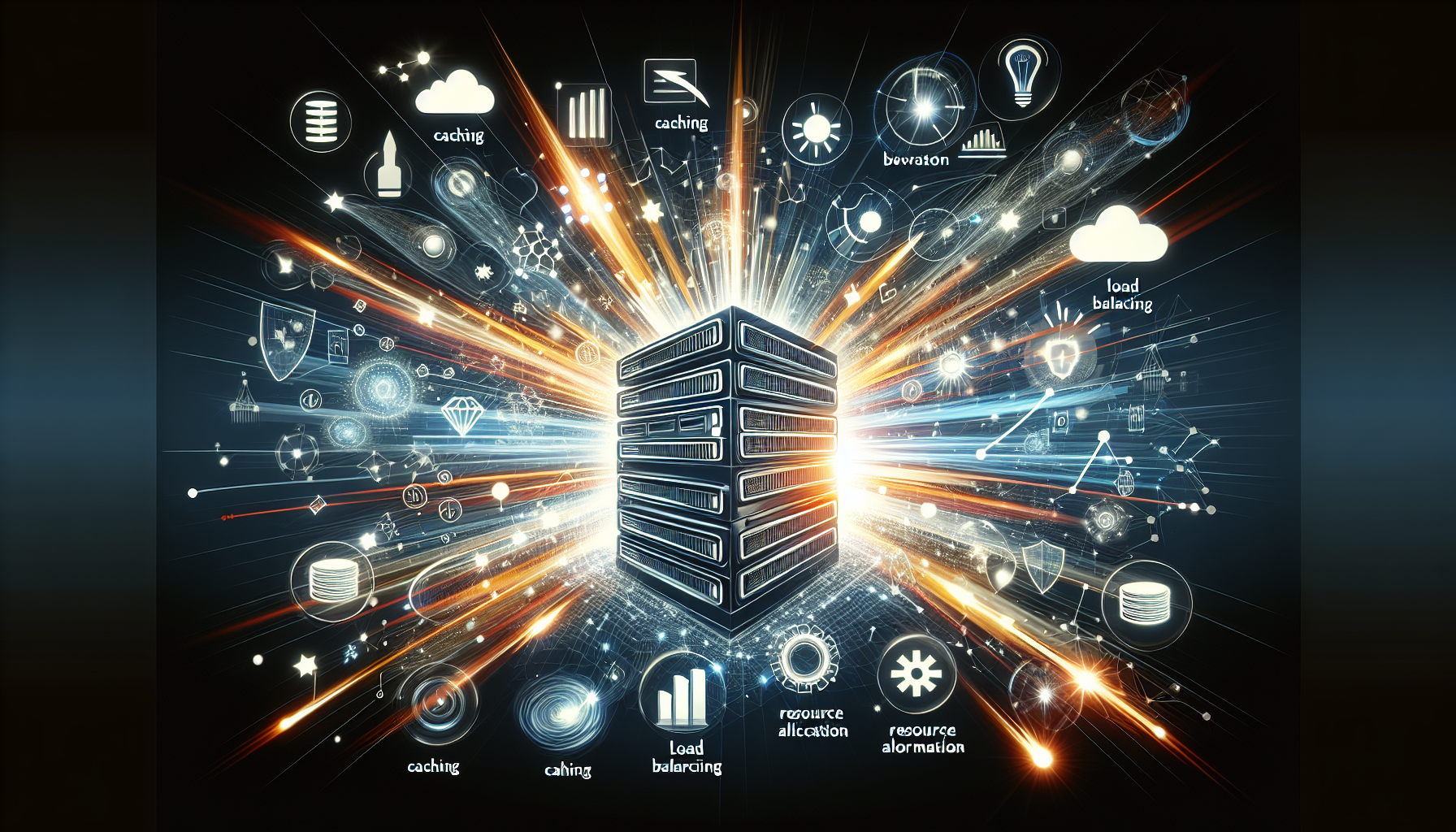Running a successful website requires a thorough understanding of load balancing and its implementation. Load balancing not only improves the performance and reliability of your website, but it also ensures that your visitors have a seamless and enjoyable browsing experience. In this article, you will discover the numerous advantages of load balancing and gain insights into the steps required to seamlessly integrate it into your website. Whether you are a seasoned website owner or just starting your online journey, this article will provide you with valuable information to optimize your website’s speed and responsiveness.
Benefits of Load Balancing
Improved Performance
Load balancing is a crucial technique for improving the performance of your website. When you have multiple servers distributing traffic evenly, it reduces the load on each server, ensuring that no single server becomes overwhelmed with requests. This translates to faster response times for your users, as their requests are handled by the server with the least load. As a result, your website becomes more responsive, resulting in a better user experience.
Efficient Resource Utilization
Implementing load balancing allows you to distribute incoming traffic evenly across multiple servers. This leads to the efficient utilization of server resources as each server handles only a fraction of the total traffic. By spreading the workload, you ensure that no server is underutilized while others are overwhelmed. This efficient resource allocation allows you to maximize the performance of your servers and make the most of your hardware investments.
High Availability
With load balancing, you can achieve high availability for your website. By distributing traffic across multiple servers, you create redundancy in your system. If one server fails or experiences issues, the load balancer can seamlessly reroute traffic to the remaining functioning servers. This ensures that even if one server goes down, your website remains accessible to users without interruption. High availability is important to prevent downtime and maintain a reliable online presence.
Scalability
Load balancing enables your website to scale seamlessly as your business grows. As the amount of incoming traffic increases, load balancers can distribute the load across additional servers to handle the increased demand. This scalability allows your website to handle larger volumes of traffic without experiencing performance degradation or downtime. Whether you expect a sudden surge in traffic due to promotions or a gradual growth over time, load balancing ensures that your website can handle the load without sacrificing performance.
Fault Tolerance
Implementing load balancing enhances the fault tolerance of your website. By having multiple servers in your server pool, any individual server failure will not result in a complete outage. The load balancer can redirect traffic to the remaining functioning servers, minimizing the impact of a server failure. This fault tolerance is crucial for business continuity, as it helps ensure that your website remains accessible and operational even in the face of hardware or software failures.
Reduced Downtime
One of the most significant benefits of load balancing is the reduction in downtime. By distributing traffic across multiple servers, load balancers can eliminate single points of failure and minimize the impact of server failures or maintenance. When a server needs to be taken offline for maintenance or repair, the load balancer can reroute traffic to the remaining servers, ensuring that your website remains available to users throughout the process. This proactive approach to minimizing downtime is essential for maintaining a positive user experience and avoiding potential revenue losses.
Implementation of Load Balancing
Identify Server Bottlenecks
Before implementing load balancing, it is important to identify any existing server bottlenecks. This involves analyzing your current server infrastructure and monitoring server performance. By identifying specific servers that are under heavy load or experiencing performance issues, you can determine the areas that would benefit most from load balancing. This analysis helps you make informed decisions regarding load balancer configuration and server pool setup.
Choose a Load Balancer
Choosing the right load balancer is crucial for the successful implementation of load balancing. There are various load balancer options available, ranging from hardware-based solutions to software-based solutions. Consider factors such as scalability, performance, ease of configuration, and integration with your existing infrastructure when selecting a load balancer. Additionally, ensure that the load balancer supports the protocols and features required for your specific application or website.
Set Up Load Balancer Configuration
Once you have chosen a load balancer, the next step is to set up its configuration. This involves defining the load balancer’s behavior, including how it distributes incoming traffic among the servers in the server pool. Common load balancing algorithms include round-robin, least connections, and IP hash, each with its own advantages and considerations. Take the time to configure the load balancer according to your specific requirements and desired load distribution strategy.
Configure Server Pool
After configuring the load balancer, you need to set up the server pool. This involves adding the servers that will handle the incoming traffic and defining their health check settings. During the configuration, you can specify parameters such as server weight, which determines the proportion of traffic each server receives, and the health check interval, which determines how frequently the load balancer checks the servers’ availability. Take into account the capabilities and resources of each server to ensure optimal load distribution.
Implement Session Persistence
Implementing session persistence is essential for maintaining a seamless user experience across multiple servers. Session persistence ensures that user sessions remain intact even when requests are distributed among different servers. By associating a user’s session with a specific server, the load balancer can direct subsequent requests from that user to the same server. This prevents issues such as lost shopping carts, session expirations, or inconsistent user experiences. Configuring session persistence typically involves setting up cookie-based or IP-based session affinity.
Monitor and Fine-Tune Load Balancer
Load balancing is not a one-time setup; it requires continuous monitoring and fine-tuning to optimize performance. Regularly monitor server performance, traffic patterns, and user experience to identify any potential issues or areas for improvement. Adjust load balancer settings as needed to maintain optimal load distribution and ensure efficient resource utilization. Continuous monitoring and fine-tuning allow you to proactively address any performance bottlenecks and ensure smooth operation of your load balancing solution.
Consider Load Balancer Security
Load balancers play a critical role in your website infrastructure, so it is important to consider their security. Implement appropriate security measures such as configuring access controls, enabling encryption, and implementing web application firewalls to protect the load balancer and the servers it manages. Regularly update firmware and software to patch any vulnerabilities. By ensuring the security of your load balancer, you protect your website and your users’ data from potential threats and attacks.
Implement Load Balancing Algorithms
Load balancing algorithms determine how incoming traffic is distributed among the servers in the server pool. Depending on your specific requirements and load distribution strategy, choose and implement the most suitable load balancing algorithm. Round-robin evenly distributes traffic among servers, least connections directs requests to the server with the fewest active connections, and IP hash uses the client’s IP address to assign them to a specific server. Consider your application’s traffic patterns and server capabilities when selecting and implementing load balancing algorithms.
Implement Health Checks
To ensure the availability and stability of your load balancing solution, implement health checks for the servers in the server pool. Health checks periodically assess the status of each server, determining whether they are able to handle incoming traffic. By monitoring factors such as response times, server availability, and system resource usage, the load balancer can make informed decisions on load distribution. If a server fails a health check, the load balancer can remove it from the rotation until it becomes healthy again, ensuring the overall stability of your website.
Continuous Monitoring and Maintenance
Load balancing requires ongoing monitoring and maintenance to ensure its effectiveness. Regularly monitor server performance, traffic patterns, and user experience to identify any issues or areas for improvement. Maintain an up-to-date inventory of servers, their configurations, and their health status. Conduct periodic load tests to assess the performance of your load balancing solution under various traffic conditions. By continuously monitoring and maintaining your load balancing infrastructure, you can proactively address any issues and optimize the performance of your website.
In conclusion, implementing load balancing offers significant benefits for your website. From improved performance and efficient resource utilization to high availability and scalability, load balancing ensures that your website can handle increased traffic while maintaining optimal performance. By following the implementation steps outlined above, you can effectively set up load balancing for your website, ensuring a seamless user experience, reducing downtime, and maximizing the reliability of your online presence.