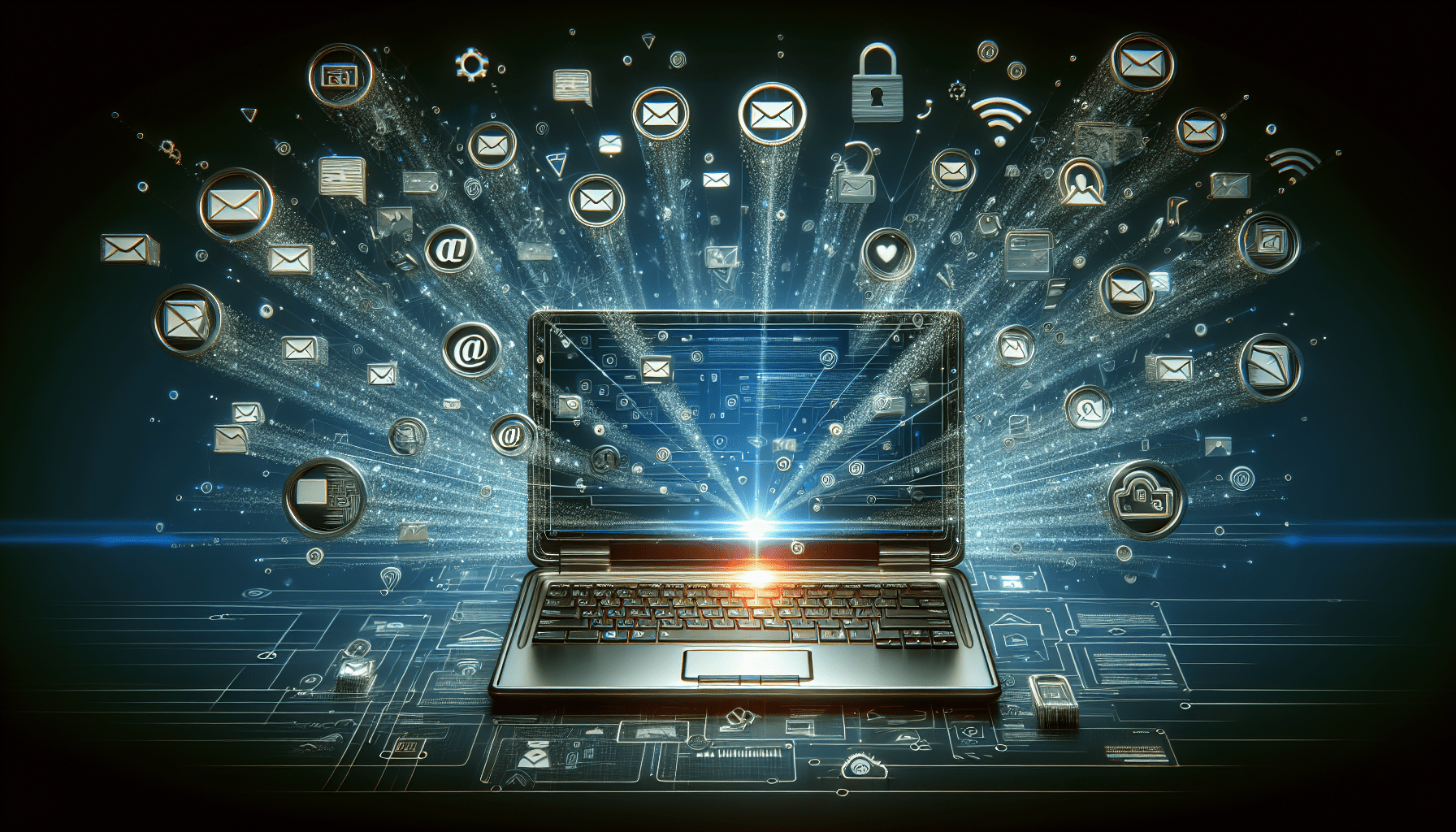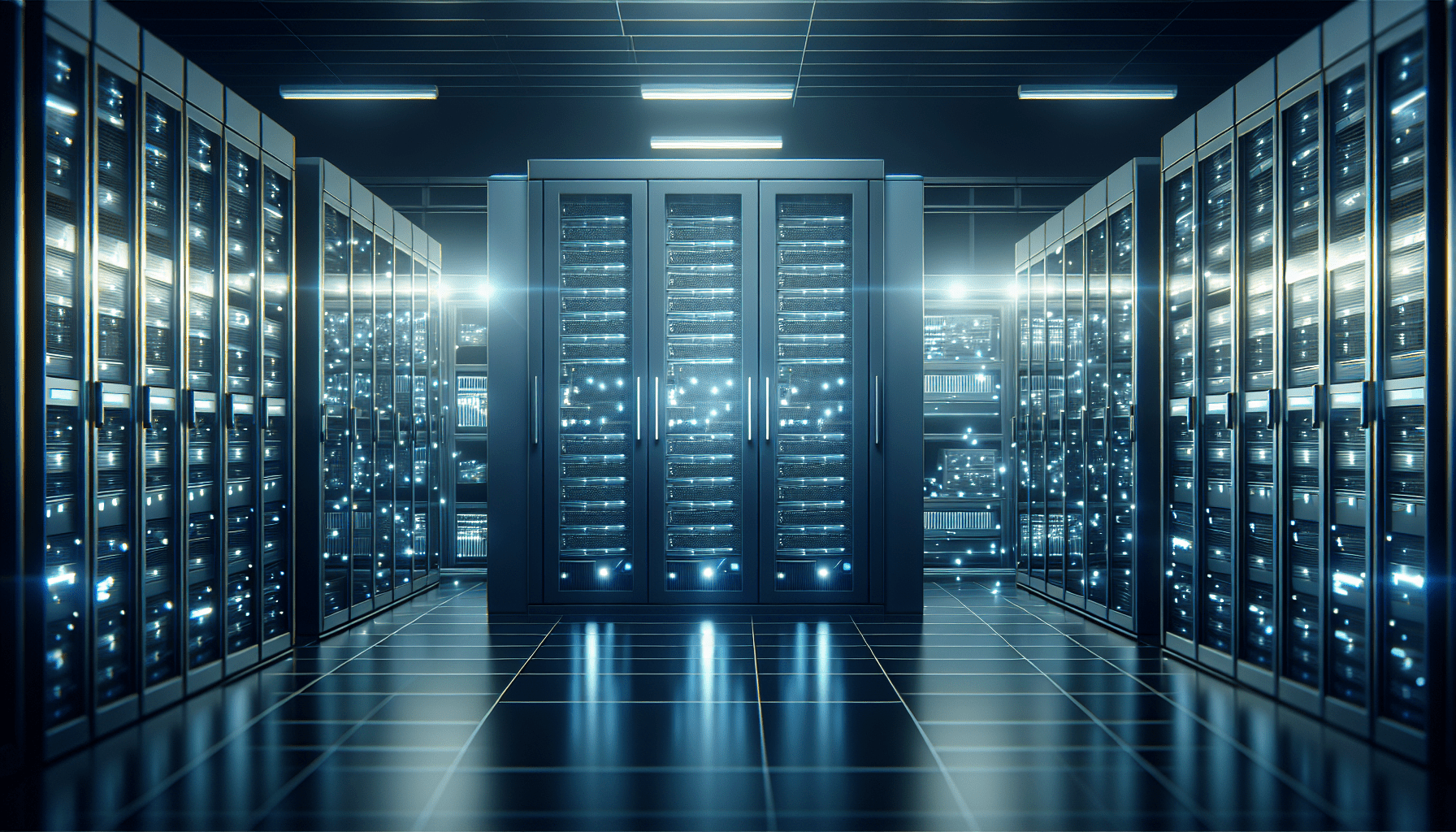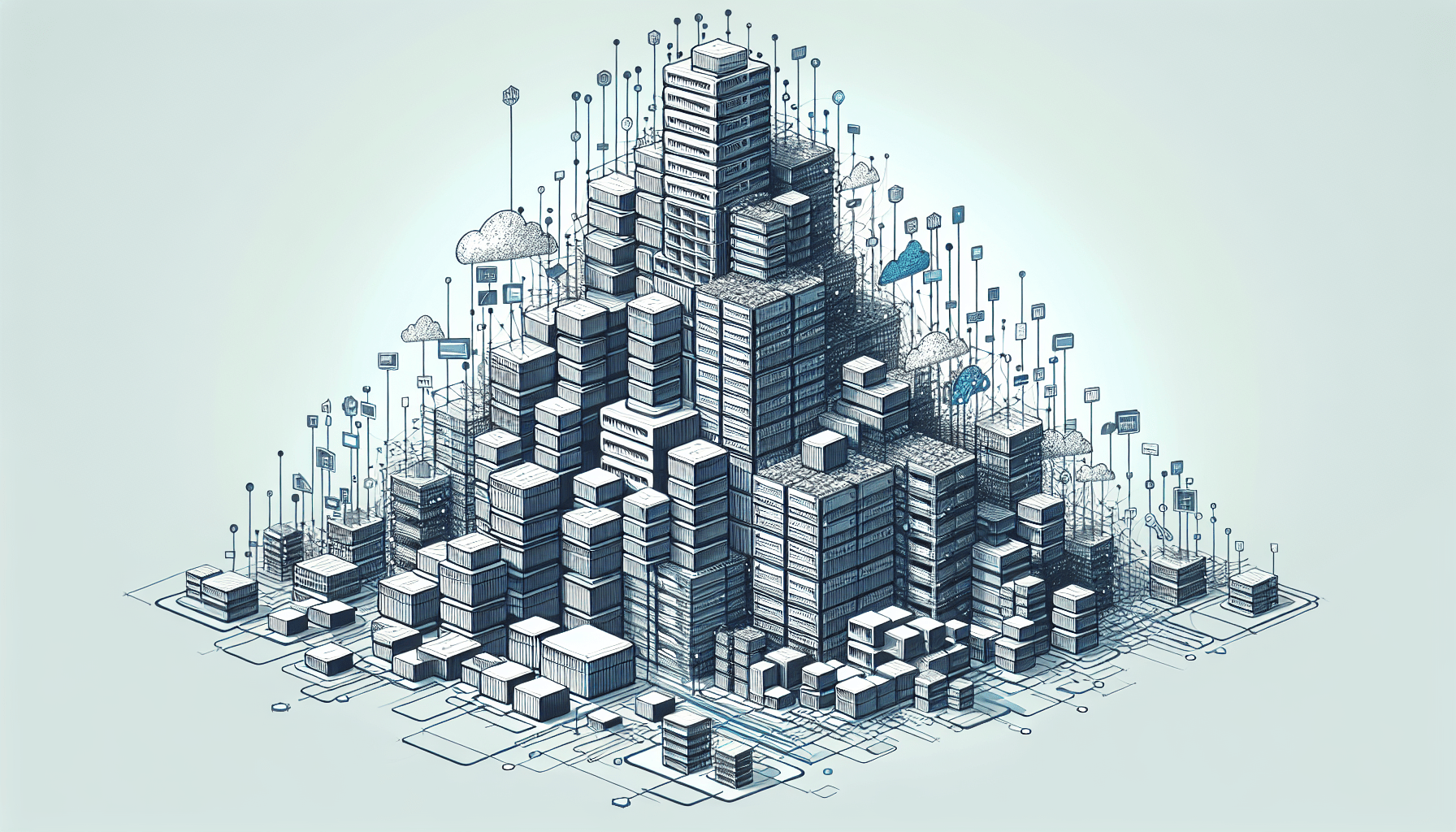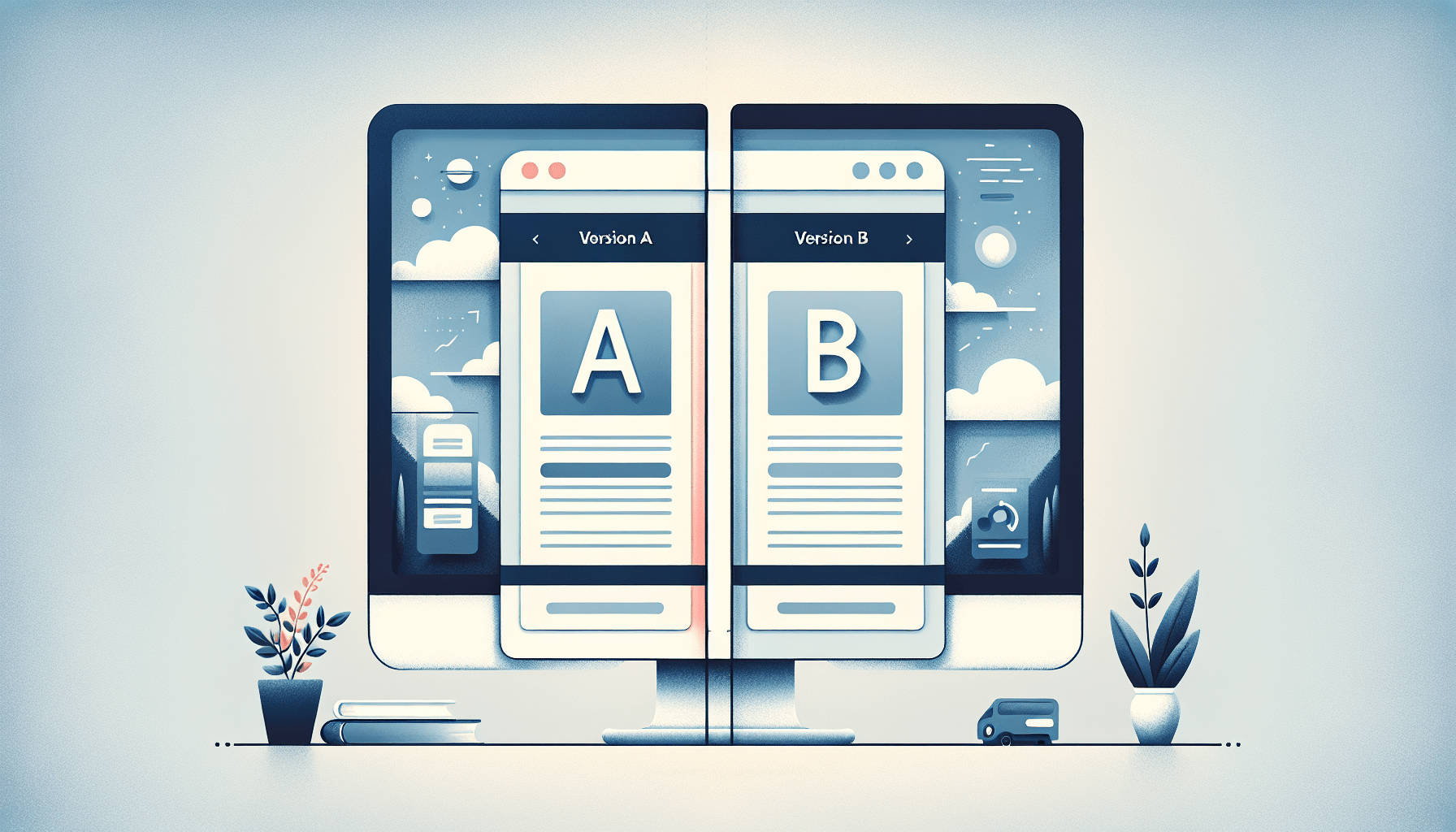Setting Up Email Hosting for Your Domain with Advanced Features
Have you ever wondered how to set up email hosting for your domain with advanced features? In this detailed guide, you will learn everything you need to know to get your email system up and running smoothly. From choosing the right hosting provider to setting up advanced email features, we’ve got you covered. Let’s dive in!
Choosing the Right Email Hosting Provider
Choosing the right email hosting provider is crucial for the success of your email system. There are many options available in the market, so it’s essential to do your research and find a provider that meets your specific needs. Consider factors such as storage capacity, security features, uptime guarantees, and customer support when making your decision.
When selecting an email hosting provider, look for one that offers advanced features such as encryption, spam filters, and automatic backups. These features will help keep your emails secure and ensure that your data is protected at all times.
Considerations When Choosing an Email Hosting Provider
When selecting an email hosting provider, consider factors such as storage capacity, security features, uptime guarantees, and customer support.
Registering a Domain Name
Before setting up email hosting, you’ll need to register a domain name for your website. Your domain name is the address that users will type in their browsers to access your website and send you emails. Choose a domain name that is easy to remember and reflects your brand identity.
Tips for Choosing a Domain Name
When registering a domain name, choose a name that is easy to remember and reflects your brand identity.
Setting Up Email Accounts
Once you have chosen an email hosting provider and registered your domain name, it’s time to set up email accounts for your team members. Most hosting providers offer easy-to-use control panels that allow you to create and manage email accounts efficiently.
Tips for Creating Email Accounts
When setting up email accounts, create unique usernames and strong passwords for each account to enhance security.
Configuring Email Clients
After creating email accounts, you’ll need to configure email clients such as Microsoft Outlook, Apple Mail, or Mozilla Thunderbird to send and receive emails. Each email client has its own set of settings that you’ll need to configure to connect to your email server successfully.
Tips for Configuring Email Clients
When configuring email clients, make sure to enter the correct Incoming and Outgoing server settings provided by your email hosting provider.
Setting Up Email Forwarding
Email forwarding allows you to automatically forward incoming emails from one account to another. This feature is useful for consolidating emails from multiple accounts into a single inbox or forwarding emails to different team members based on specific criteria.
Advantages of Email Forwarding
Email forwarding helps consolidate emails from multiple accounts into a single inbox, making it easier to manage incoming messages.
Implementing Email Encryption
Email encryption is an essential feature that helps protect your emails from unauthorized access. By encrypting your emails, you can ensure that sensitive information remains secure and confidential. Most email hosting providers offer built-in encryption tools that you can enable for added security.
Benefits of Email Encryption
Email encryption helps protect sensitive information from unauthorized access and ensures that your emails remain secure and confidential.
Utilizing Spam Filters
Spam filters are tools that help prevent unwanted emails from reaching your inbox. By using spam filters, you can reduce the amount of spam emails you receive and focus on important messages. Most email hosting providers offer built-in spam filters that you can customize to suit your preferences.
Importance of Spam Filters
Spam filters help reduce the amount of unwanted emails in your inbox and improve the overall performance of your email system.
Configuring Autoresponders
Autoresponders are automated email messages that are triggered by specific events, such as receiving a new email. You can use autoresponders to send instant replies to incoming emails, set up out-of-office messages, or provide automatic acknowledgments for form submissions on your website.
Uses of Autoresponders
Autoresponders can be used to send instant replies to incoming emails, set up out-of-office messages, or provide automatic acknowledgments for form submissions.
Enabling Email Archiving
Email archiving is a feature that allows you to store and preserve emails for future reference. By enabling email archiving, you can ensure that important correspondence is saved securely and can be accessed whenever needed. Most email hosting providers offer email archiving as part of their advanced features package.
Benefits of Email Archiving
Email archiving helps store and preserve important correspondence securely for future reference.
Setting Up Email Aliases
Email aliases are alternative email addresses that forward incoming emails to a primary email account. You can use email aliases to create custom email addresses for different purposes, such as sales@yourdomain.com or support@yourdomain.com, without having to create separate email accounts.
Advantages of Email Aliases
Email aliases allow you to create custom email addresses for specific purposes without the need to set up separate email accounts.
Managing Email Distribution Lists
Email distribution lists are groups of email addresses that can be used to send messages to multiple recipients at once. By creating email distribution lists, you can streamline communication with your team members, clients, or subscribers without having to manually enter each email address.
Benefits of Email Distribution Lists
Email distribution lists help streamline communication by allowing you to send messages to multiple recipients at once.
Monitoring Email Delivery and Performance
Monitoring email delivery and performance is essential to ensure that your emails reach their intended recipients and are delivered successfully. By monitoring email delivery metrics such as open rates, click-through rates, and bounce rates, you can optimize your email campaigns for better engagement and results.
Importance of Monitoring Email Delivery
Monitoring email delivery metrics helps optimize email campaigns for better engagement and results.
Implementing Two-Factor Authentication
Two-factor authentication is an additional layer of security that requires users to provide two forms of identification to access their accounts. By implementing two-factor authentication for your email accounts, you can enhance security and prevent unauthorized access to sensitive information.
Benefits of Two-Factor Authentication
Two-factor authentication enhances security and prevents unauthorized access to sensitive information.
Integrating Email with Other Tools
Integrating email with other tools such as customer relationship management (CRM) software, project management platforms, or marketing automation tools can help streamline your business processes and improve productivity. By connecting your email system with other applications, you can automate tasks, track interactions, and analyze data more efficiently.
Advantages of Integrating Email with Other Tools
Integrating email with other tools helps streamline business processes, automate tasks, and improve productivity.
Conducting Email Audits and Reviews
Regularly auditing and reviewing your email system is essential to ensure that it remains secure, compliant, and efficient. Conducting email audits can help identify potential vulnerabilities, optimize system performance, and enhance user experience. Consider conducting email audits at least once a year to maintain the health of your email system.
Benefits of Email Audits
Email audits help identify vulnerabilities, optimize system performance, and enhance user experience.
Conclusion
Setting up email hosting for your domain with advanced features can be a complex process, but with the right guidance and knowledge, you can create a secure and efficient email system for your business. By following the steps outlined in this guide and leveraging advanced email features, you can enhance communication, productivity, and security within your organization. Remember to regularly review and update your email system to ensure that it meets your evolving needs and remains reliable.