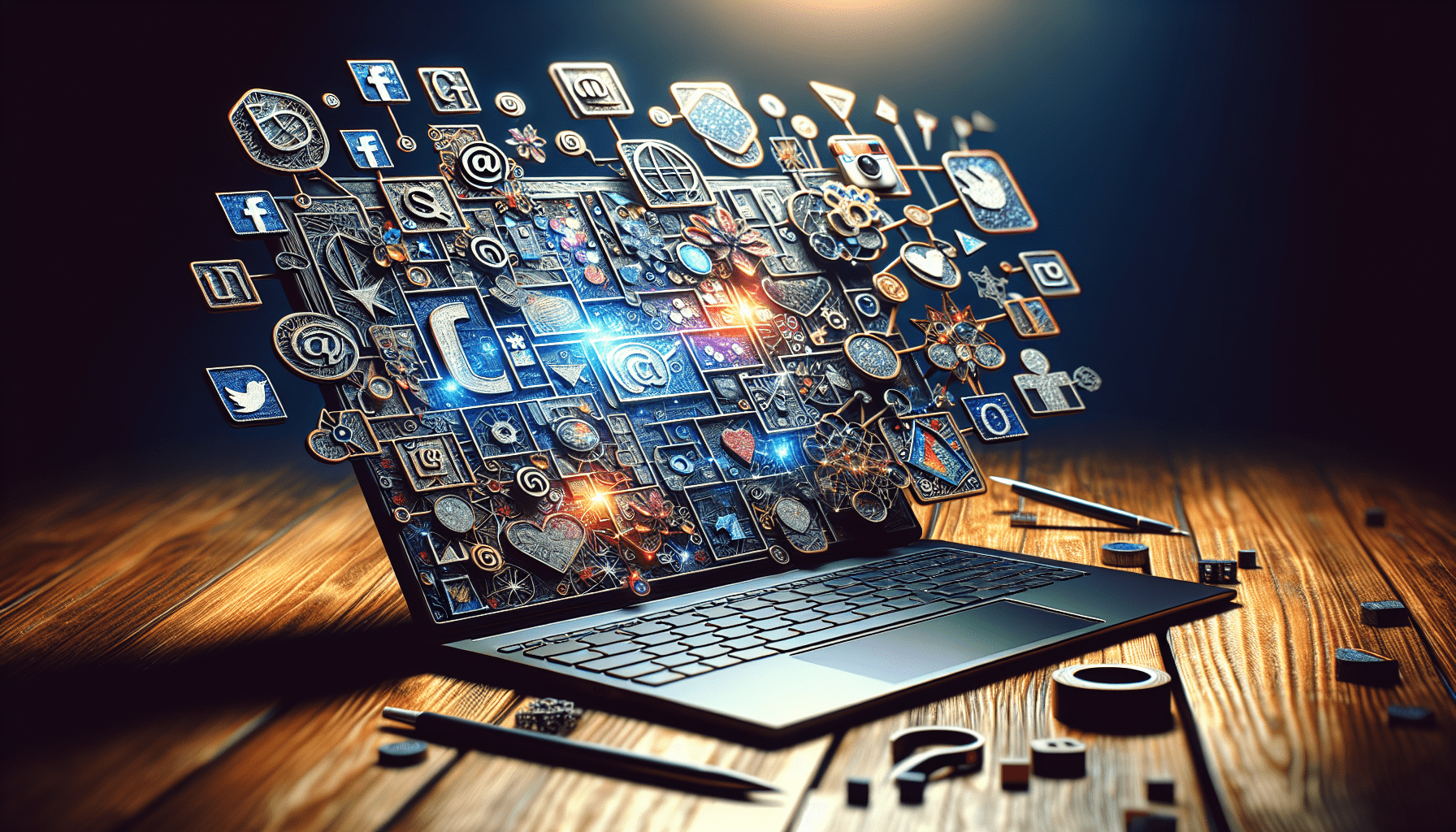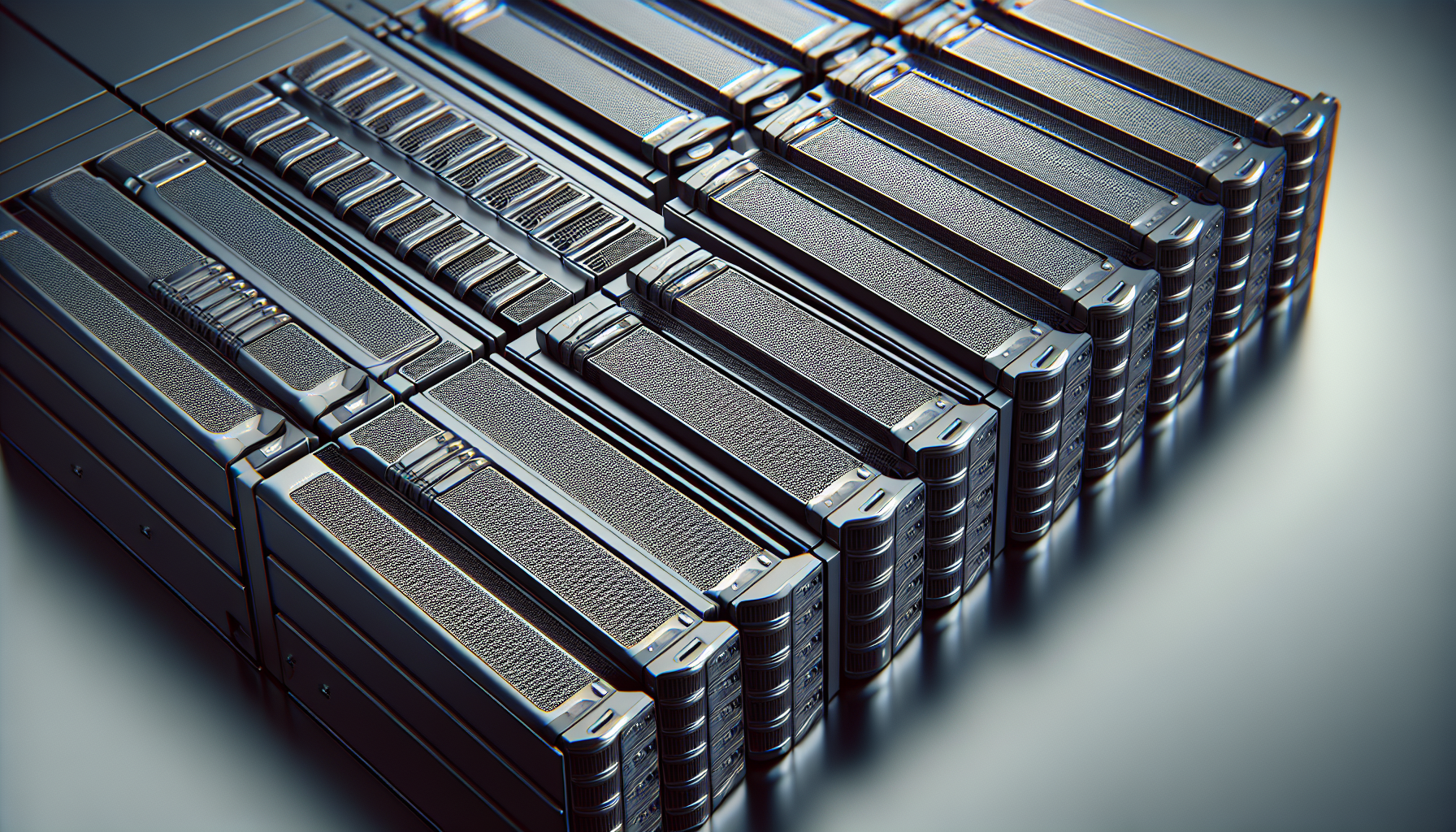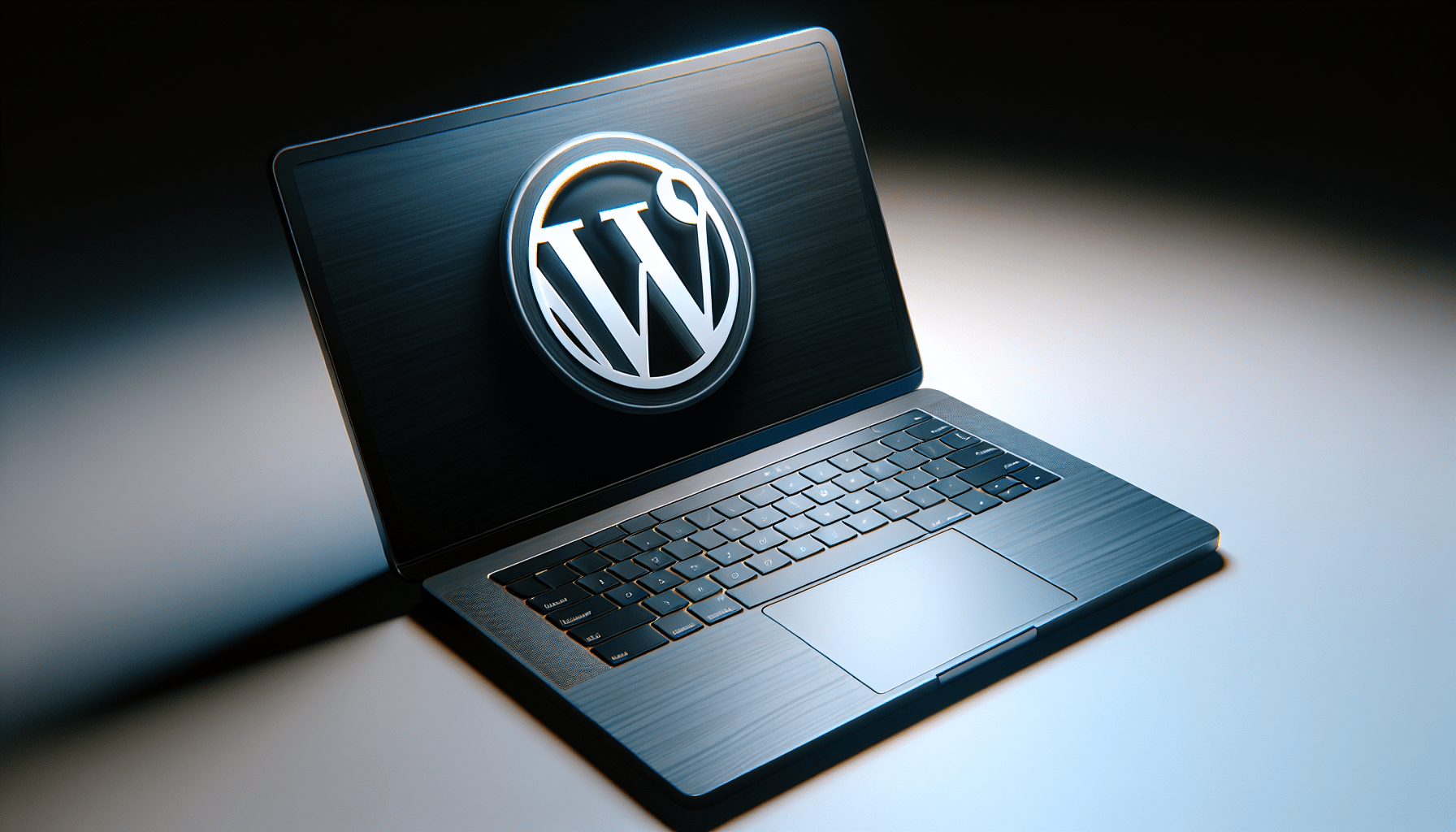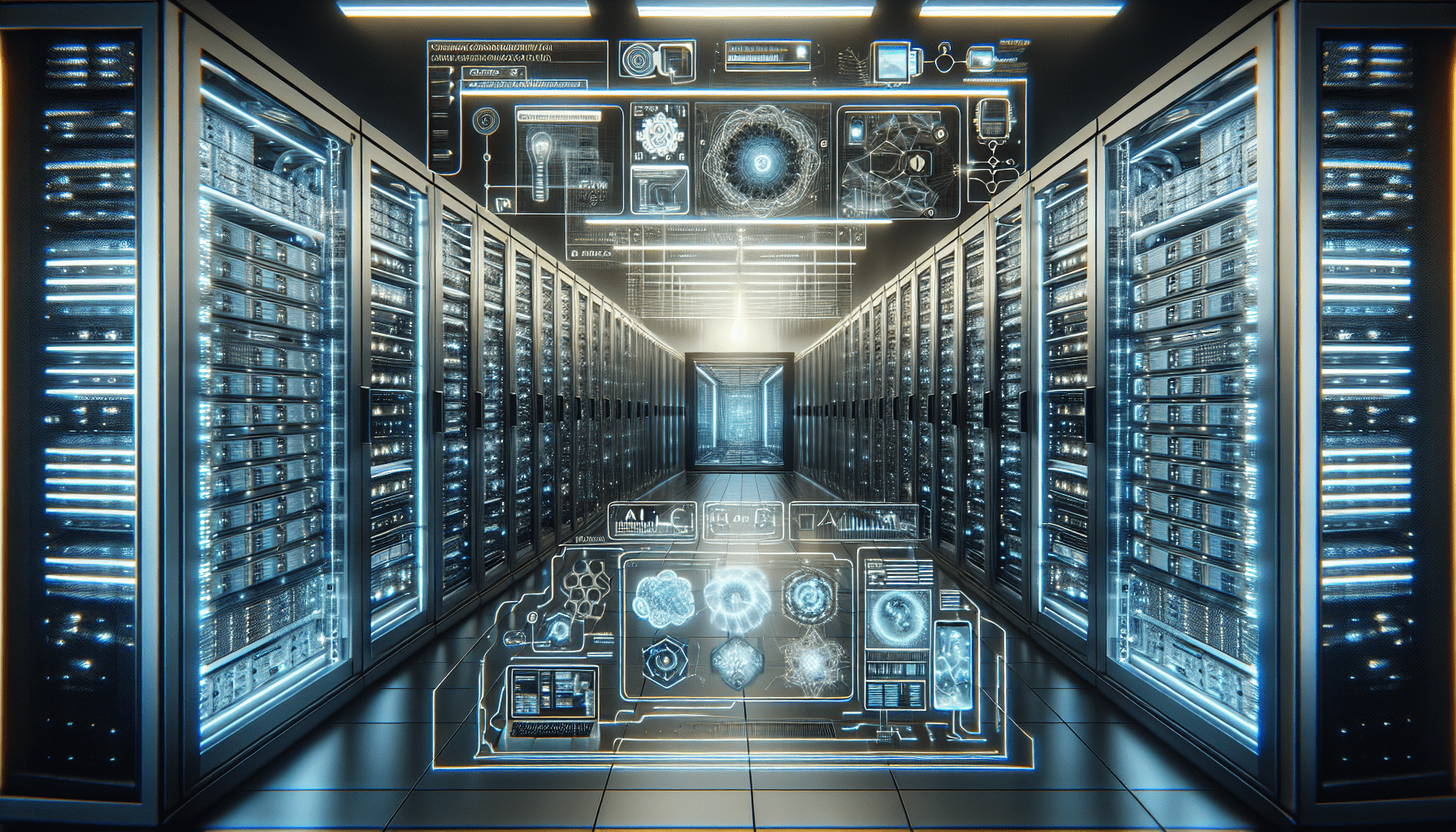Understanding Traffic Spikes
When your website experiences a sudden surge in traffic, it can be both a blessing and a curse. While increased traffic can mean more potential customers and higher revenue, it can also lead to slower load times, downtime, and even crashes. In this article, we will discuss how to handle traffic spikes in advanced hosting environments to ensure your website stays up and running smoothly.
What Causes Traffic Spikes?
Traffic spikes can be caused by a variety of factors, including viral content, media coverage, seasonal trends, or marketing campaigns. It’s essential to understand the root cause of the spike to effectively manage it. By identifying the source of the surge in traffic, you can better prepare for future spikes and optimize your website’s performance.
Preparing for Traffic Spikes
Preparing your website for potential traffic spikes is crucial in maintaining its uptime and performance. By taking proactive measures, you can ensure that your site can handle sudden increases in traffic without experiencing downtime or slow load times.
Load Testing
One of the best ways to prepare for traffic spikes is by conducting load testing on your website. Load testing involves simulating high levels of traffic to identify potential bottlenecks and optimize your infrastructure for peak performance. By regularly conducting load tests, you can proactively address any issues before they impact your website’s uptime.
Content Delivery Network (CDN)
Implementing a Content Delivery Network (CDN) can help distribute your website’s content across multiple servers worldwide, reducing latency and improving load times. CDN can also absorb traffic spikes by scaling resources dynamically to ensure smooth performance during high traffic periods.
Scalable Hosting Plans
Opting for a scalable hosting plan is essential for handling traffic spikes effectively. With a scalable hosting plan, you can easily upgrade your resources in real-time to accommodate increased traffic without experiencing downtime or performance issues. This flexibility allows you to scale your website’s infrastructure based on demand, ensuring optimal performance at all times.
Monitoring Traffic Patterns
Monitoring your website’s traffic patterns is crucial in detecting potential spikes and taking proactive measures to manage them effectively. By analyzing traffic data, you can identify trends, peak hours, and potential triggers for traffic spikes, allowing you to optimize your website’s performance and prevent downtime.
Real-Time Monitoring Tools
Utilizing real-time monitoring tools can help you track your website’s performance metrics, server health, and traffic levels in real-time. These tools provide valuable insights into your website’s performance and can alert you to any abnormalities or spikes, allowing you to address issues promptly and prevent downtime.
Traffic Analytics
Analyzing traffic analytics data can provide valuable insights into your website’s traffic patterns, sources, and user behavior. By monitoring traffic analytics regularly, you can identify trends, optimize your content strategy, and predict potential traffic spikes, allowing you to prepare your infrastructure accordingly.
Handling Traffic Spikes
When faced with a sudden surge in traffic, it’s essential to act swiftly and decisively to prevent downtime and ensure your website’s availability. By following these best practices, you can effectively handle traffic spikes and maintain optimal performance during peak traffic periods.
Auto-Scaling
Utilizing auto-scaling technology can help you automatically adjust your website’s resources based on traffic levels, ensuring optimal performance and uptime during traffic spikes. Auto-scaling allows you to scale your infrastructure up or down in real-time, accommodating fluctuations in traffic without manual intervention.
Caching Strategies
Implementing caching strategies can help reduce server load and improve load times during traffic spikes. By caching static content, such as images, CSS, and JavaScript files, you can deliver content faster to users and reduce the strain on your servers during peak traffic periods.
Load Balancing
Implementing a load balancing solution can help distribute traffic evenly across multiple servers, preventing overload and ensuring optimal performance during traffic spikes. Load balancing helps improve server efficiency, scalability, and reliability, allowing you to handle high traffic volumes with ease.
Optimizing Website Performance
Optimizing your website’s performance is crucial in handling traffic spikes effectively and ensuring a seamless user experience. By following these optimization tips, you can enhance your website’s speed, reliability, and scalability, even during peak traffic periods.
Image Optimization
Optimizing images can help reduce load times and improve website performance during traffic spikes. By compressing images, resizing them appropriately, and using modern image formats, you can deliver visually appealing content quickly and efficiently to users.
Code Optimization
Optimizing your website’s code can help improve load times, reduce server load, and enhance performance during traffic spikes. By minifying CSS and JavaScript files, optimizing code structure, and eliminating unnecessary elements, you can streamline your website’s codebase and improve overall performance.
Database Optimization
Optimizing your website’s database can help improve query performance, reduce server load, and enhance website speed during traffic spikes. By indexing frequently accessed data, optimizing database queries, and reducing data redundancy, you can ensure efficient database operations and improve overall website performance.
Disaster Recovery Planning
Despite taking all necessary precautions, unexpected traffic spikes can still occur, leading to downtime and performance issues. By developing a comprehensive disaster recovery plan, you can quickly restore your website’s functionality, mitigate the impact of traffic spikes, and ensure business continuity.
Backup and Restore
Regularly backing up your website’s data and files is essential in disaster recovery planning. By creating backups on a regular basis and storing them securely offsite, you can quickly restore your website in the event of data loss, corruption, or downtime caused by traffic spikes.
Failover Systems
Implementing failover systems can help ensure redundancy and continuity during traffic spikes or server failures. By setting up failover mechanisms, such as redundant servers or data centers, you can redirect traffic seamlessly to backup systems, minimizing downtime and ensuring uninterrupted service for users.
Incident Response Plan
Developing an incident response plan can help your team quickly respond to unexpected traffic spikes, identify the root cause, and take appropriate actions to restore normal operations. By outlining roles, responsibilities, and procedures in advance, you can streamline the response process and minimize downtime effectively.
Conclusion
Handling traffic spikes in advanced hosting environments requires proactive planning, real-time monitoring, and swift action to ensure optimal performance and uptime for your website. By preparing for potential traffic spikes, optimizing your infrastructure, and developing a comprehensive disaster recovery plan, you can effectively handle traffic surges and provide a seamless user experience even during peak traffic periods. Remember to regularly review and update your strategies to adapt to changing traffic patterns and optimize your website’s performance.