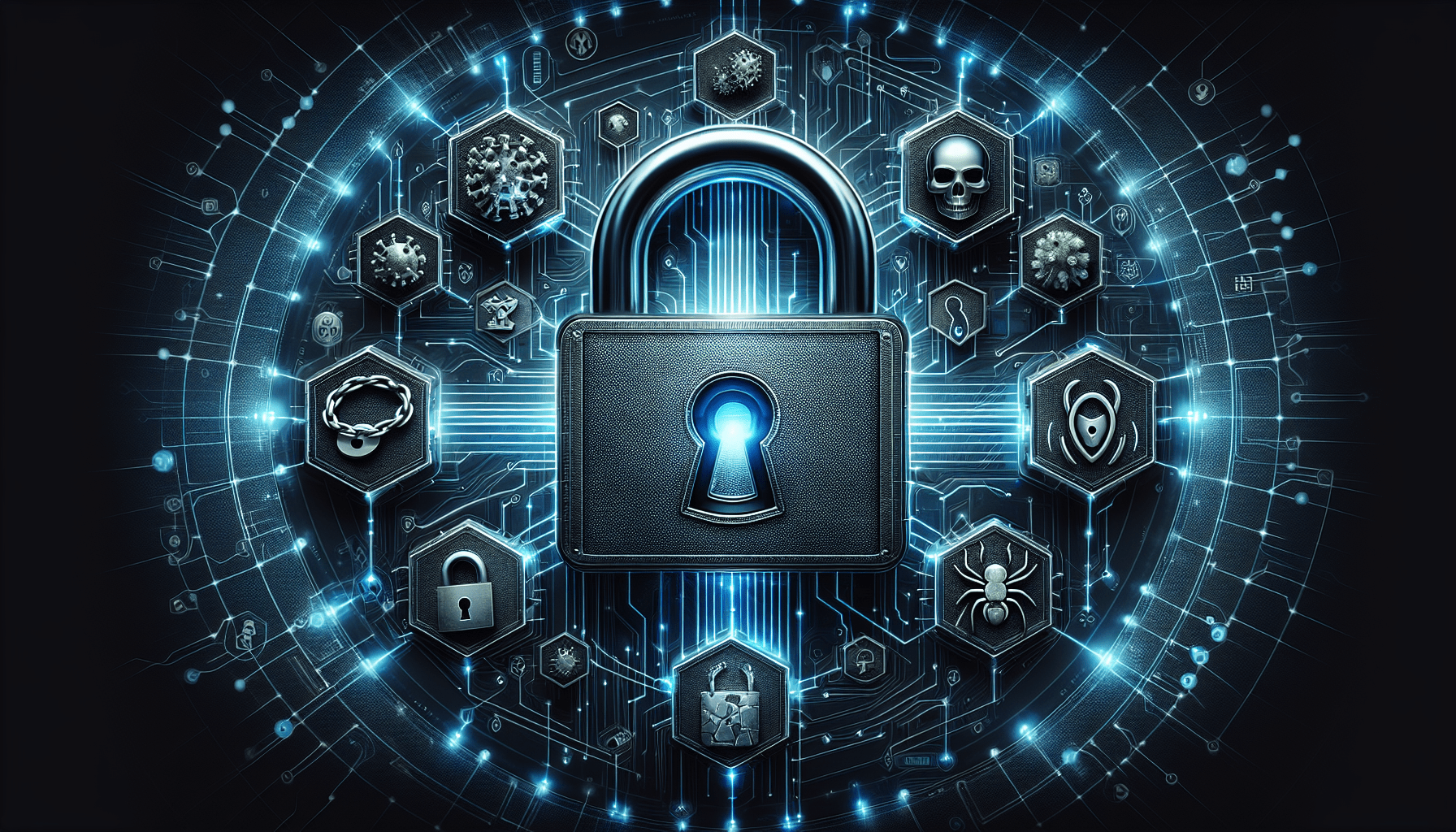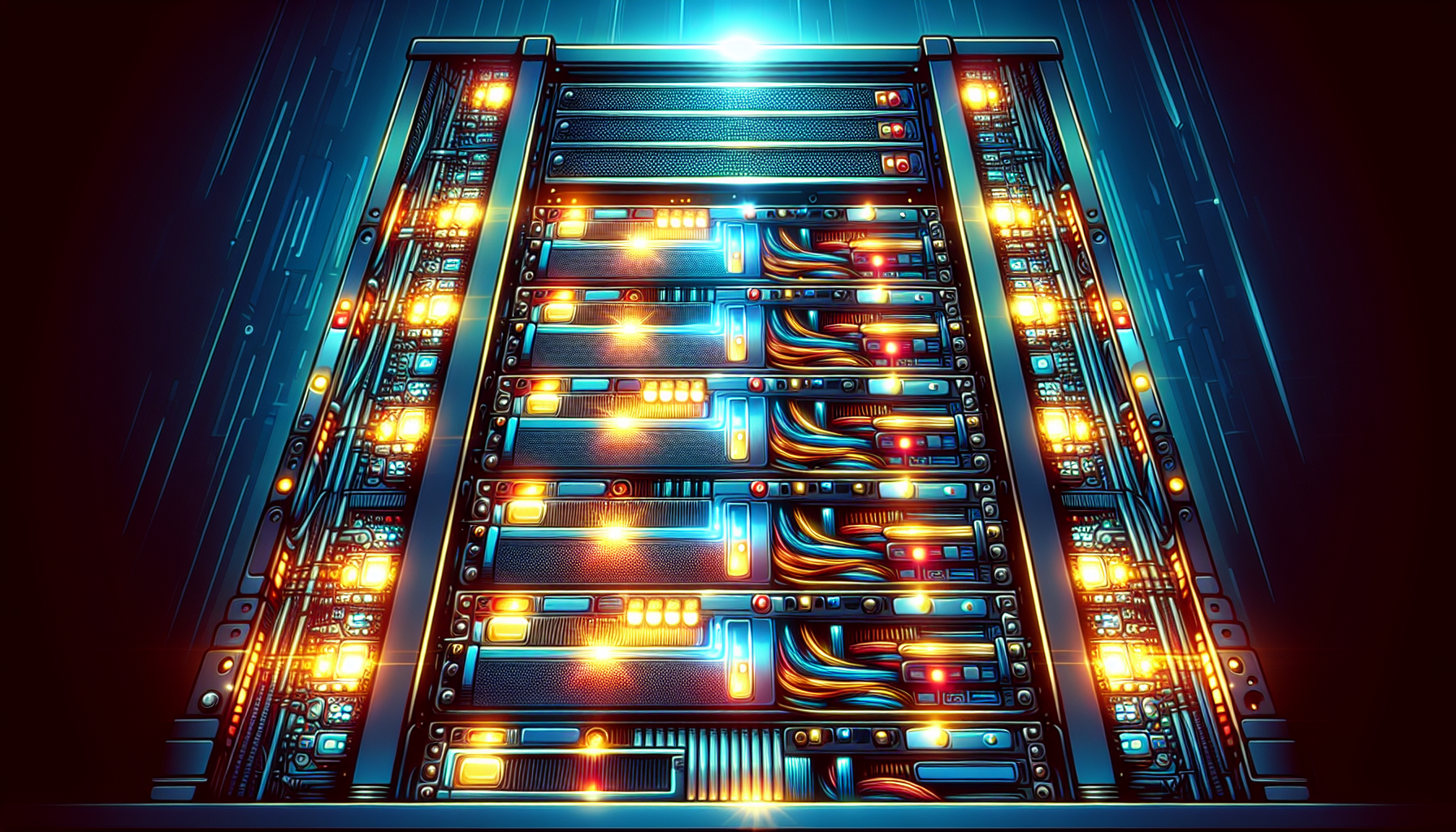You’re always thrilled when your website starts getting more traffic and visitors, but what do you do when it suddenly experiences a surge in popularity? Managing traffic spikes and sudden increases in website visitors can be a challenging task, but fear not! In this article, we’ll explore some effective strategies and techniques that will help you keep your website running smoothly and ensure a positive user experience, even during peak times of high traffic. So, whether you’re expecting a viral post or you’ve just launched a new marketing campaign, read on to learn how to handle the influx of visitors with ease.
Understanding the Importance of Managing Traffic Spikes
Negative impact of unmanaged traffic spikes
When traffic to your website suddenly spikes, it may seem like a positive outcome at first. However, if not properly managed, traffic spikes can have negative consequences. One of the main issues is that unmanaged spikes can lead to poor website performance and slow loading times. This can frustrate visitors and result in a high bounce rate, where users quickly navigate away from your site. Additionally, unmanaged traffic spikes can put a strain on your server infrastructure, potentially causing your website to crash or become unavailable. This downtime can result in lost revenue and damage to your brand reputation.
Benefits of managing traffic spikes
On the other hand, managing traffic spikes effectively can bring numerous benefits to your website and business. When traffic is appropriately managed, your website can handle increased visitor numbers without compromising performance. This means that users will experience fast loading times, which contributes to a positive user experience and can increase conversions. Furthermore, managing traffic spikes allows you to optimize your website’s infrastructure, ensuring that it is capable of handling increased traffic on a long-term basis. By proactively scaling your infrastructure and implementing traffic management strategies, you can avoid downtime and provide a seamless browsing experience for your visitors.
Monitoring and Analyzing Website Traffic
Implementing Analytics tools
To effectively manage traffic spikes, it is crucial to monitor and analyze your website traffic. Implementing analytics tools such as Google Analytics allows you to gain insights into the number of visitors, their behavior, and the sources of traffic. These tools provide valuable data that can help you make informed decisions regarding your website’s performance and optimization strategies. By tracking key metrics such as page views, bounce rate, and conversion rate, you can identify trends and patterns in traffic, enabling you to understand the impact of traffic spikes and make necessary adjustments.
Interpreting website traffic data
Once you have implemented analytics tools and collected website traffic data, it is essential to interpret this data effectively. Understanding the patterns and trends in your website’s traffic will help you identify the factors contributing to traffic spikes. By analyzing the sources of traffic, you can determine which channels are driving the most visitors to your site. This knowledge allows you to optimize your marketing efforts and focus on channels that bring the highest-quality traffic. Additionally, analyzing user behavior and engagement metrics helps identify areas of improvement on your website, ultimately enhancing the user experience.
Optimizing Website Performance
Load testing and capacity planning
Load testing is a crucial step in optimizing website performance and preparing for traffic spikes. By simulating increased traffic to your website, you can assess how your infrastructure handles the load and identify potential bottlenecks. Load testing enables you to determine the maximum capacity of your servers and ensure they can handle sudden increases in traffic. With the results from load testing, you can plan for additional server resources or adjust your infrastructure accordingly. By proactively conducting load tests and capacity planning, you can optimize your website’s performance and increase its resilience to traffic spikes.
Using content delivery networks (CDNs)
Content delivery networks (CDNs) play a significant role in optimizing website performance, especially during traffic spikes. CDNs work by distributing your website’s static content across multiple servers located in various geographic locations. This ensures that users can access your website’s content from servers closest to them, reducing latency and improving loading times. During traffic spikes, CDNs can handle the increased traffic by distributing the load across their network of servers, preventing your infrastructure from becoming overloaded. By using CDNs, you can provide a fast and reliable browsing experience for your visitors, even during peak traffic periods.
Caching for improved performance
Caching is another effective technique for optimizing website performance and managing traffic spikes. By storing frequently accessed data in a cache, you can reduce the load on your servers and improve response times. There are various types of caching techniques that can be employed, including browser caching, server-side caching, and database caching. Browser caching involves storing static files such as images and CSS files on the user’s browser, allowing for faster subsequent page loads. Server-side caching involves temporarily storing dynamic content, such as HTML pages, in server memory to reduce processing time. Database caching involves storing frequently accessed database queries and their results, reducing the need for repeated database requests. By implementing caching techniques, you can significantly improve your website’s performance and handle traffic spikes more efficiently.
Scaling Infrastructure
Vertical scaling (adding resources to existing servers)
Vertical scaling involves adding more resources to your existing servers, such as increasing CPU power, memory, or storage capacity. This approach is suitable when your website experiences occasional traffic spikes that can be managed by increasing the capacity of your current servers. Vertical scaling allows you to handle increased traffic without requiring significant changes to your infrastructure. However, there is a limit to how much you can vertically scale your servers, and it may not be a scalable long-term solution for rapidly growing websites.
Horizontal scaling (adding more servers)
Horizontal scaling, also known as scaling out, involves adding more servers to your infrastructure to handle increased traffic. This approach is ideal for websites experiencing significant and sustained traffic spikes. By distributing the traffic load across multiple servers, you can effectively manage the increased demand and ensure optimal website performance. Horizontal scaling allows for better resource allocation and scalability as your website continues to grow. However, it requires proper load balancing and traffic management mechanisms to ensure traffic is distributed evenly among the servers.
Cloud-based scaling solutions
Cloud-based scaling solutions offer a flexible and scalable option for managing traffic spikes. With cloud providers such as Amazon Web Services (AWS) or Microsoft Azure, you can easily scale your infrastructure up or down based on traffic demands. Cloud-based solutions provide the advantage of elasticity, allowing you to pay for resources only when you need them. This approach eliminates the need for significant upfront investments in hardware and provides seamless scalability. Cloud-based scaling solutions also offer resilience and redundancy, ensuring that your website remains available even during traffic spikes.
Implementing Traffic Management Strategies
Implementing load balancing
Load balancing is a traffic management strategy that distributes incoming network traffic across multiple servers or resources to optimize performance. By evenly distributing traffic, load balancing prevents any one server from becoming overwhelmed and ensures that each server handles an equal share of the load. Load balancing can be achieved through various methods, including hardware-based load balancers, software load balancers, or utilizing load balancing features provided by cloud service providers. Implementing load balancing is crucial for handling traffic spikes effectively and providing a consistent user experience.
CDN load balancing
In addition to load balancing at the server level, content delivery networks (CDNs) also provide load balancing capabilities. CDNs use a global network of servers to deliver content to users, and they can distribute traffic across these servers to prevent congestion and improve performance. CDNs employ advanced load balancing algorithms to direct users to the most suitable server based on factors such as proximity, server availability, and server load. By utilizing CDN load balancing, you can efficiently handle traffic spikes and ensure optimal performance for users accessing your website from various locations.
Traffic redirection and routing
Traffic redirection and routing strategies can help manage traffic spikes by directing visitors to alternative servers or resources. This can be done through techniques such as DNS-based traffic management, where DNS records are updated to route traffic to different IP addresses based on specific criteria. Traffic redirection and routing can be employed to send traffic to servers with the most available capacity or to route traffic to specific server locations based on user location. By implementing these strategies, you can effectively distribute traffic during spikes and optimize your infrastructure’s performance.
Utilizing Content Delivery Networks (CDNs)
Understanding CDN benefits
Using a content delivery network (CDN) offers several benefits for managing traffic spikes. CDNs can improve website performance by caching content and delivering it from servers closer to the user’s location. This reduces latency and ensures faster page loading times, even during traffic spikes. CDNs also provide built-in scalability, as they can handle high volumes of traffic by distributing it across their network of servers. By utilizing a CDN, you can effectively manage traffic spikes without overloading your own infrastructure and ensure a seamless browsing experience for your visitors.
Choosing the right CDN provider
When selecting a CDN provider, it is essential to consider factors such as network coverage, performance, reliability, and pricing. Evaluate the CDN’s global presence and the number of servers they have in different regions to ensure optimal content delivery. Consider the CDN’s performance metrics, such as response times and availability, to ensure that your website receives fast and reliable content delivery. Additionally, assess the CDN provider’s support options and pricing structure to ensure it aligns with your business requirements. By choosing the right CDN provider, you can effectively manage traffic spikes and provide an excellent user experience for your visitors.
Configuring CDN settings
Once you have chosen a CDN provider, it is important to configure its settings correctly to maximize its benefits. Ensure that your CDN is properly integrated with your website and that all static content, such as images, CSS files, and scripts, is being served through the CDN. Configure caching rules to determine how long content should be stored in the CDN’s cache and when it should be refreshed from the origin server. Additionally, enable any network optimization features provided by the CDN to further enhance website performance. By properly configuring your CDN settings, you can optimize content delivery, handle traffic spikes effectively, and provide a seamless browsing experience.
Implementing Caching Techniques
Browser caching
Browser caching involves storing static files on the user’s browser to reduce the number of requests made to the server. When a user visits your website, their browser checks if it already has a cached copy of the requested files. If it does, the files are loaded from the cache, significantly reducing the load on your server. By setting proper caching headers on your server, you can control how long browser caching should be in effect. Configuring browser caching effectively can greatly improve website performance, especially during traffic spikes, as fewer requests need to be processed by the server.
Server-side caching
Server-side caching involves temporarily storing dynamic content generated by your server in a cache. This reduces the need to generate the content from scratch for each user request, resulting in faster response times. Server-side caching can be implemented using technologies such as Redis or Memcached, which provide in-memory caching capabilities. By caching frequently accessed data, such as database query results or rendered website components, you can reduce the load on your server and handle traffic spikes more efficiently.
Database caching
Database caching is a technique used to store frequently accessed database queries and their results in memory. By caching database queries, you can avoid the need for repetitive and resource-intensive database requests. This can greatly improve website performance and reduce the load on your database, especially during traffic spikes. Utilizing database caching techniques, such as using an in-memory cache or query result caching, can help optimize your website’s performance and ensure smooth operation during periods of increased traffic.
Optimizing Website Code and Database
Minifying and compressing code
Minifying and compressing your website’s code can significantly improve performance and reduce loading times, especially during traffic spikes. Minifying involves removing unnecessary characters from your code, such as whitespace and comments, making it more compact. This results in smaller file sizes, which are quicker to download and process. Compressing code entails using compression algorithms, such as Gzip, to reduce the size of files sent from the server to the user’s browser. By minifying and compressing your code, you can optimize website performance and handle traffic spikes more efficiently.
Optimizing database queries
Efficiently optimizing your database queries is essential for managing traffic spikes and improving overall website performance. Analyze your database queries to identify any slow-performing queries or queries that run unnecessarily frequently. Optimize the queries by using appropriate indexing, reducing the number of joins, or rewriting complex queries. Additionally, consider utilizing database caching techniques to cache frequently accessed query results. By optimizing your database queries, you can minimize the load on your database during traffic spikes and ensure optimal performance for your website.
Using caching plugins
Caching plugins are available for various content management systems (CMS) and can significantly improve website performance. These plugins implement caching techniques, such as page caching or object caching, to store static content or frequently accessed database queries. By utilizing caching plugins, you can cache dynamic content and reduce the load on your server, leading to faster response times. Additionally, caching plugins often provide additional optimization features, such as minification or compression, further enhancing your website’s performance. Implementing caching plugins is a relatively simple way to optimize your website and manage traffic spikes effectively.
Preparing for Traffic Spikes
Developing a Disaster Recovery Plan
Preparing for traffic spikes involves developing a disaster recovery plan to ensure your website remains available and functional during unexpected events. Identify potential risks and establish protocols for handling situations such as server failures, power outages, or network issues. Determine backup and recovery procedures, including regular backups of your website and its data. Additionally, consider establishing redundant systems or failover mechanisms to prevent single points of failure. By having a comprehensive disaster recovery plan in place, you can minimize the impact of traffic spikes and ensure your website’s continuous operation.
Regularly stress testing your website
Stress testing your website involves putting it through simulated high-load scenarios to identify its performance limitations and potential bottlenecks. By subjecting your website to artificially generated traffic spikes, you can assess how it handles increased load and identify areas for improvement. Stress testing helps you determine whether your infrastructure can handle anticipated traffic spikes and whether your optimizations and scaling strategies are effective. By regularly stress testing your website, you can proactively address performance issues and ensure it is capable of handling traffic spikes without compromising user experience.
Identifying potential bottlenecks
Understanding and addressing potential bottlenecks in your website’s infrastructure is essential for effectively managing traffic spikes. Analyze your website’s architecture, identify components that may become a bottleneck under high loads, and optimize them accordingly. Bottlenecks can occur in various areas, such as server capacity, database performance, or network bandwidth. By identifying and addressing these bottlenecks, you can ensure that your website can handle increased traffic without affecting performance. Regular monitoring and analysis of your website’s performance metrics will help you identify and address potential bottlenecks proactively.
Reacting to Traffic Spikes in Real-time
Implementing automatic scaling
To react efficiently to traffic spikes in real-time, implementing automatic scaling mechanisms is crucial. By monitoring website metrics, such as CPU utilization or network traffic, you can automatically trigger scaling actions when certain thresholds are surpassed. Automatic scaling can involve scaling up your infrastructure by adding additional resources or scaling out by adding more servers. Cloud service providers often offer auto-scaling capabilities that can dynamically adjust your infrastructure based on demand. Implementing automatic scaling ensures that your website can handle traffic spikes without requiring manual intervention, providing a seamless experience for your visitors.
Setting up alarms and notifications
To stay informed about traffic spikes and other critical events, it is important to set up alarms and notifications. Configure monitoring tools to alert you when predefined thresholds are reached, such as high server CPU utilization or an increase in error rates. These alarms can then trigger notifications, such as email alerts or SMS messages, to relevant stakeholders. By setting up alarms and notifications, you can quickly react to traffic spikes, identify performance issues, and take appropriate actions to ensure optimal website performance.
Prioritizing critical traffic
During traffic spikes, it may be necessary to prioritize critical traffic to ensure that essential functions of your website remain accessible. This can be achieved through traffic management strategies such as rate limiting or queuing mechanisms. Rate limiting involves restricting the amount of traffic from specific sources or applying limits on specific actions to prevent overwhelming the server. Queuing mechanisms allow requests to be queued and processed in an orderly manner, ensuring that critical functions are prioritized. By prioritizing critical traffic, you can maintain essential functionality during traffic spikes and ensure a positive user experience for your visitors.
In conclusion, managing traffic spikes is crucial for maintaining optimal website performance and providing a seamless user experience. By understanding the negative impact of unmanaged traffic spikes and the benefits of managing them, you can prioritize implementing strategies to effectively handle increased traffic. Monitoring and analyzing website traffic, optimizing performance, scaling infrastructure, implementing traffic management strategies, utilizing CDNs, implementing caching techniques, optimizing code and database, preparing for traffic spikes, and reacting in real-time are all essential components of a comprehensive approach to traffic spike management. By following these guidelines, you can ensure that your website can handle traffic spikes efficiently, maintain excellent performance, and provide an exceptional user experience.