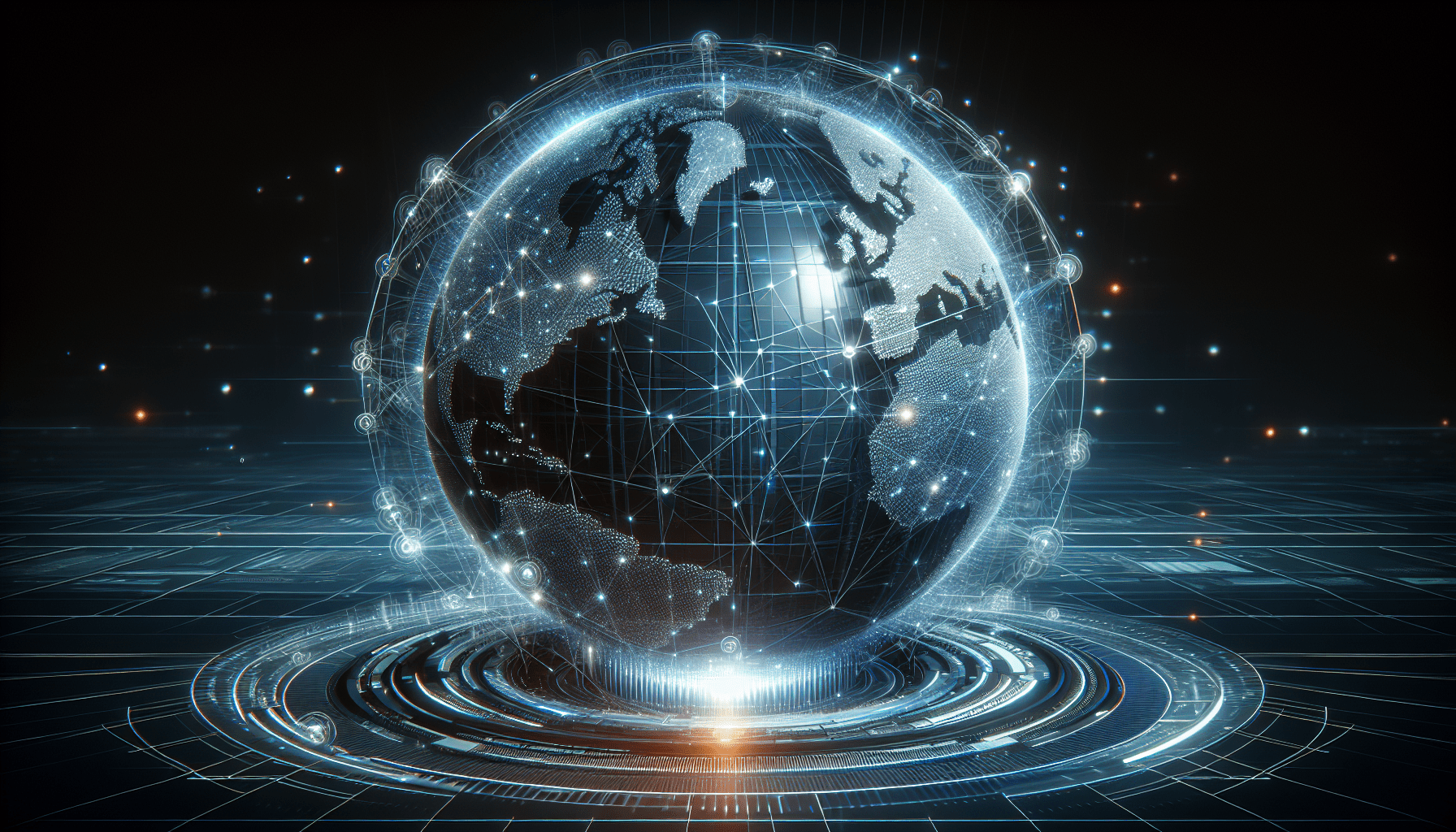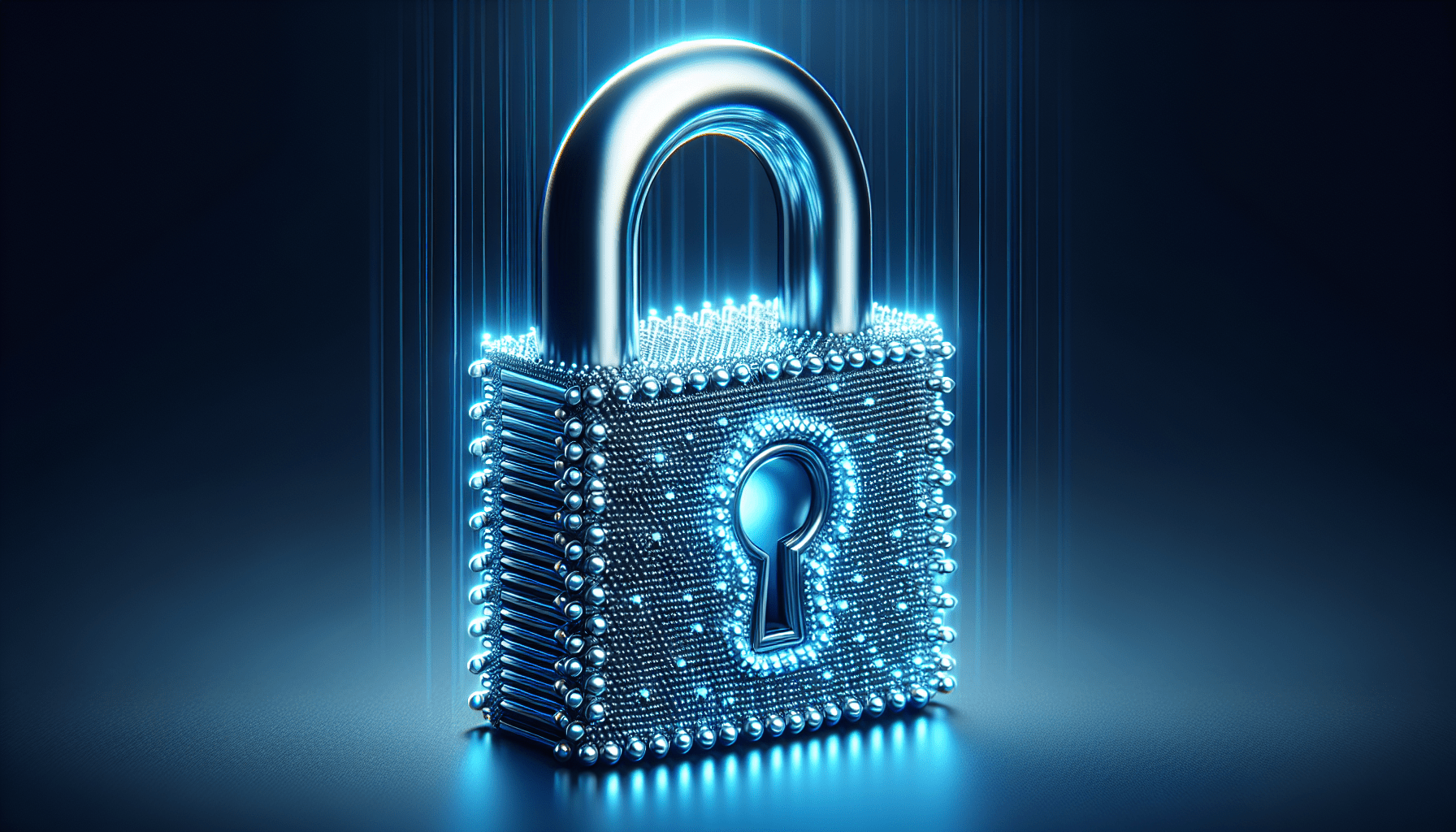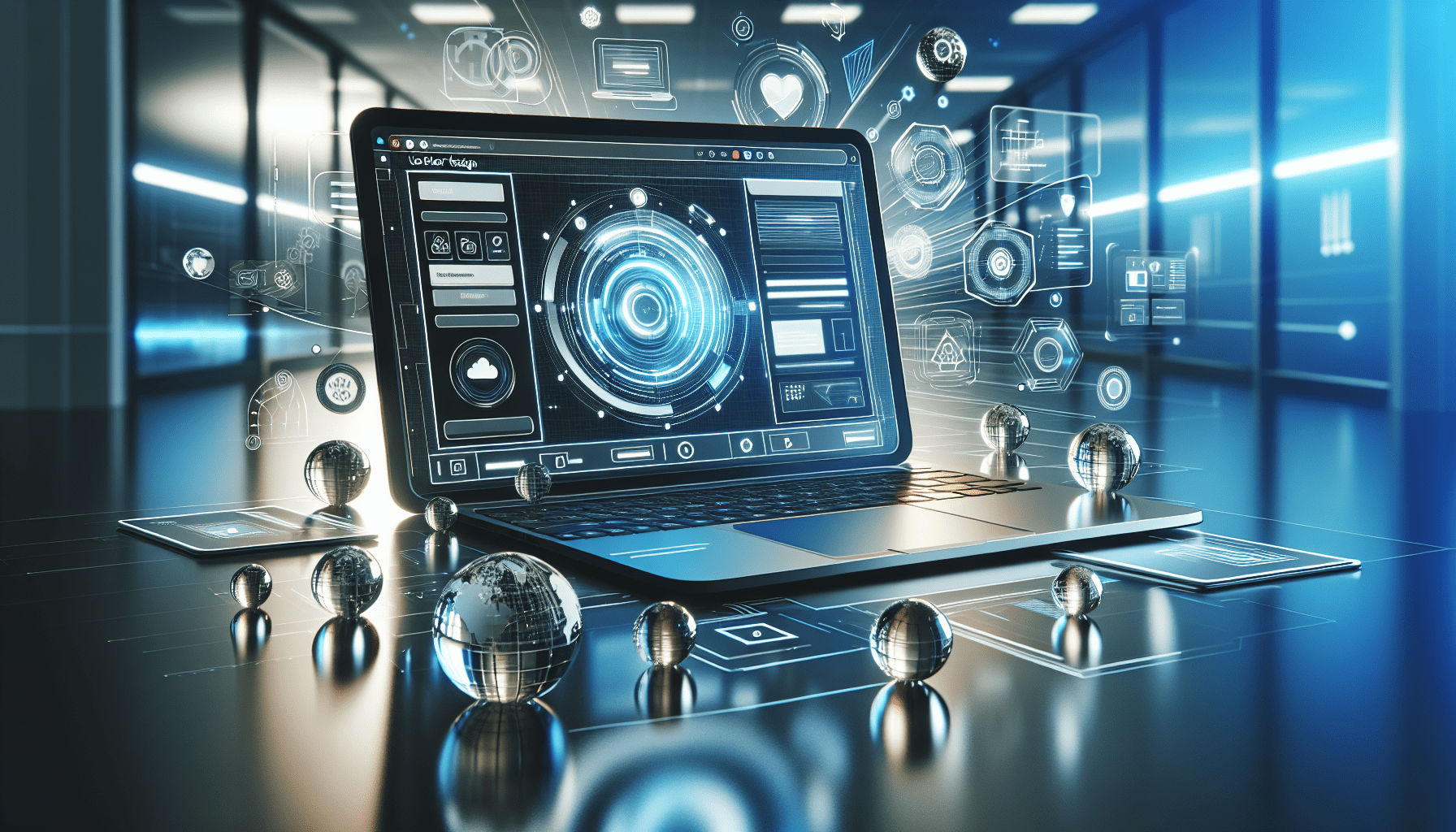Hello there, let’s dive into the world of configuring advanced DNS settings for your website to enhance its performance. By tweaking these intricate settings, you can improve your website’s speed, reliability, and overall user experience. Whether you’re a newbie to DNS or a seasoned pro, this article will guide you through the process step by step, helping you optimize your website for maximum efficiency. Let’s get started on boosting your website’s performance! Have you ever wondered how you can improve the performance of your website by configuring advanced DNS settings? In this article, you will learn everything you need to know about optimizing your DNS settings to ensure faster loading times, better security, and overall improved user experience. Let’s dive into the world of advanced DNS configurations!
Understanding DNS and its Impact on Website Performance
Before we delve into advanced DNS settings, let’s first understand what DNS is and how it influences your website’s performance. DNS, or Domain Name System, is like the phone book of the internet. It translates domain names (such as www.yourwebsite.com) into IP addresses that computers can understand. When a user types in a domain name, the DNS system translates it into an IP address, enabling users to access websites seamlessly.
Why DNS Configuration Matters
Proper DNS configuration is crucial for website performance. An optimized DNS setup can significantly impact things like page load times, website security, and overall user experience. By configuring advanced DNS settings, you can ensure that your website loads quickly, remains secure, and delivers a seamless experience to your visitors.
Types of DNS Records and Their Functions
Now that you understand the importance of DNS configuration let’s explore the different types of DNS records and their functions. Each DNS record serves a specific purpose and plays a crucial role in directing traffic to your website efficiently.
A Records
A Records, or Address Records, are used to map domain names to IP addresses. They are essential for pointing users to the correct server that hosts your website. By configuring A Records properly, you can ensure that visitors reach your site without any delays.
CNAME Records
CNAME Records, or Canonical Name Records, are used to create aliases for domain names. They redirect traffic from one domain to another, making it easier to manage website URLs. By utilizing CNAME Records effectively, you can simplify your website’s domain structure and improve user experience.
MX Records
MX Records, or Mail Exchange Records, are used to direct email messages to the correct mail servers. By configuring MX Records accurately, you can ensure that emails sent to your domain are delivered to the right servers. This is essential for maintaining smooth communication through email.
TXT Records
TXT Records, or Text Records, are used to store text-based information about your domain. They are commonly used for verification purposes, such as SPF (Sender Policy Framework) records for email authentication. By setting up TXT Records correctly, you can enhance your domain’s security and credibility.
Benefits of Configuring Advanced DNS Settings
Now that you have a better understanding of the different types of DNS records let’s explore the benefits of configuring advanced DNS settings for your website.
Improved Website Performance
By optimizing your DNS settings, you can reduce DNS lookup times and improve the overall speed of your website. Faster DNS resolution means that users can access your site quickly, resulting in a better user experience.
Enhanced Website Security
Advanced DNS configurations can enhance your website’s security by implementing features such as DNSSEC (Domain Name System Security Extensions). DNSSEC adds an extra layer of security to your DNS records, protecting your website from DNS spoofing and other malicious attacks.
Better Traffic Management
With advanced DNS settings, you can implement load balancing and traffic routing to distribute incoming traffic across multiple servers. This helps to prevent server overload and ensures that your website remains accessible even during periods of high traffic.
Increased Reliability and Uptime
By configuring failover and monitoring mechanisms in your DNS settings, you can ensure that your website stays online even in case of server failures or downtime. Advanced DNS configurations allow for automatic rerouting of traffic to backup servers, minimizing disruptions for your users.
How to Configure Advanced DNS Settings
Now that you understand the benefits of advanced DNS settings, let’s discuss how you can configure them for your website. Here are some steps you can follow to optimize your DNS setup.
Step 1: Choose a Reliable DNS Provider
When configuring advanced DNS settings, it’s crucial to choose a reliable DNS provider that offers robust features and excellent uptime. Look for a provider that offers scalability, security, and comprehensive support to meet your website’s needs.
Step 2: Set Up DNS Security Features
Enable DNS security features such as DNSSEC to protect your website from DNS spoofing and cache poisoning attacks. Implementing security measures in your DNS settings can safeguard your domain and ensure that your website remains secure.
Step 3: Implement Load Balancing
Configure load balancing in your DNS settings to distribute traffic evenly across multiple servers. This helps to prevent server overload and ensures that your website remains responsive even during peak traffic periods.
Step 4: Monitor and Analyze DNS Performance
Regularly monitor and analyze your DNS performance to identify any issues or bottlenecks that may affect your website’s speed and reliability. Use tools like DNS monitoring software to track DNS resolution times and optimize your configurations accordingly.
Step 5: Configure Failover Mechanisms
Create failover mechanisms in your DNS settings to automatically redirect traffic to backup servers in case of server failures or downtime. By setting up failover rules, you can minimize disruptions for your users and maintain uptime for your website.
Best Practices for Advanced DNS Configuration
To ensure that you get the most out of your advanced DNS settings, here are some best practices to follow when configuring your DNS setup.
Keep Your DNS Records Updated
Regularly review and update your DNS records to ensure that they accurately reflect your website’s current configuration. Stale or outdated records can lead to errors and performance issues, so it’s essential to keep them up to date.
Backup Your DNS Settings
Create backup copies of your DNS settings to prevent data loss in case of accidental changes or outages. Having backups ensures that you can quickly restore your configurations and maintain continuity for your website.
Test Your DNS Configurations Regularly
Perform regular DNS tests and checks to verify that your configurations are working correctly. Use tools like DNS checkers or monitoring software to identify any issues and make necessary adjustments to optimize your settings.
Implement Redundancy and Diversity
Implement redundant DNS servers and diverse network paths to enhance the reliability and resilience of your DNS setup. By distributing your DNS infrastructure across multiple locations, you can minimize the risk of single points of failure and improve uptime for your website.
Conclusion
Configuring advanced DNS settings is essential for improving your website’s performance, security, and overall user experience. By understanding the different types of DNS records, benefits of advanced configurations, and best practices for optimization, you can ensure that your website runs smoothly and efficiently. Take the time to explore advanced DNS settings and implement them on your website to maximize its potential and provide a seamless experience for your visitors.