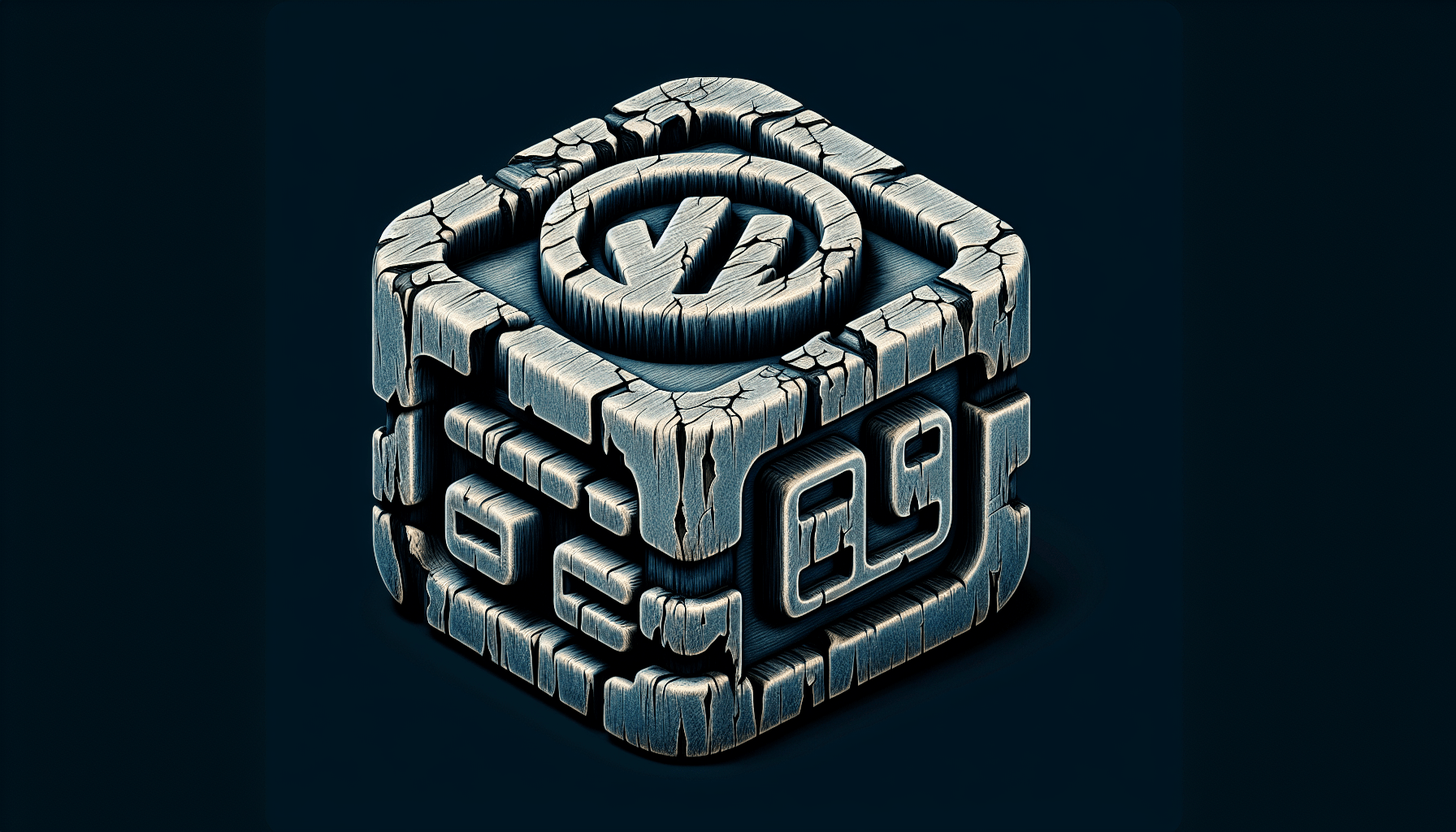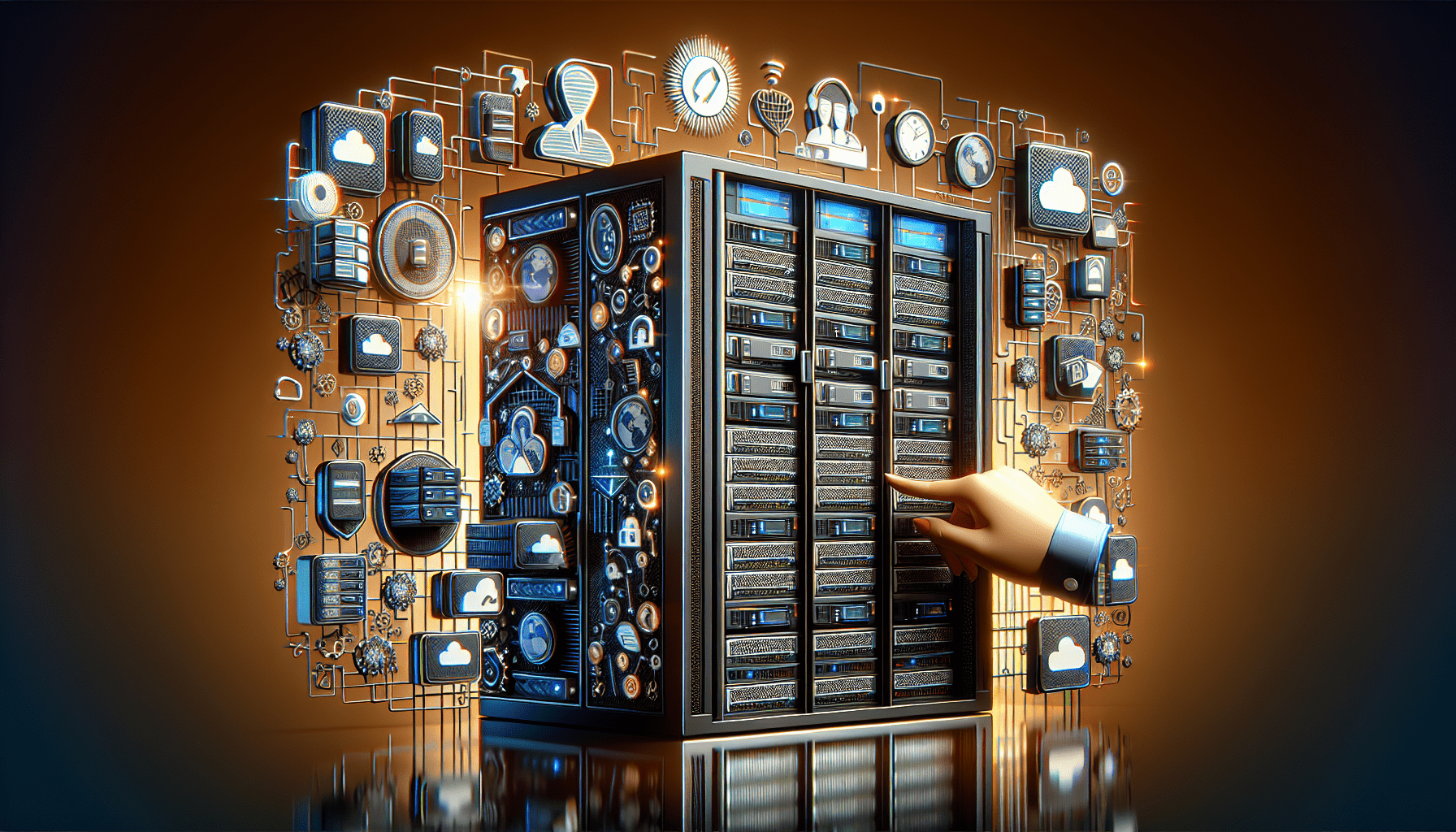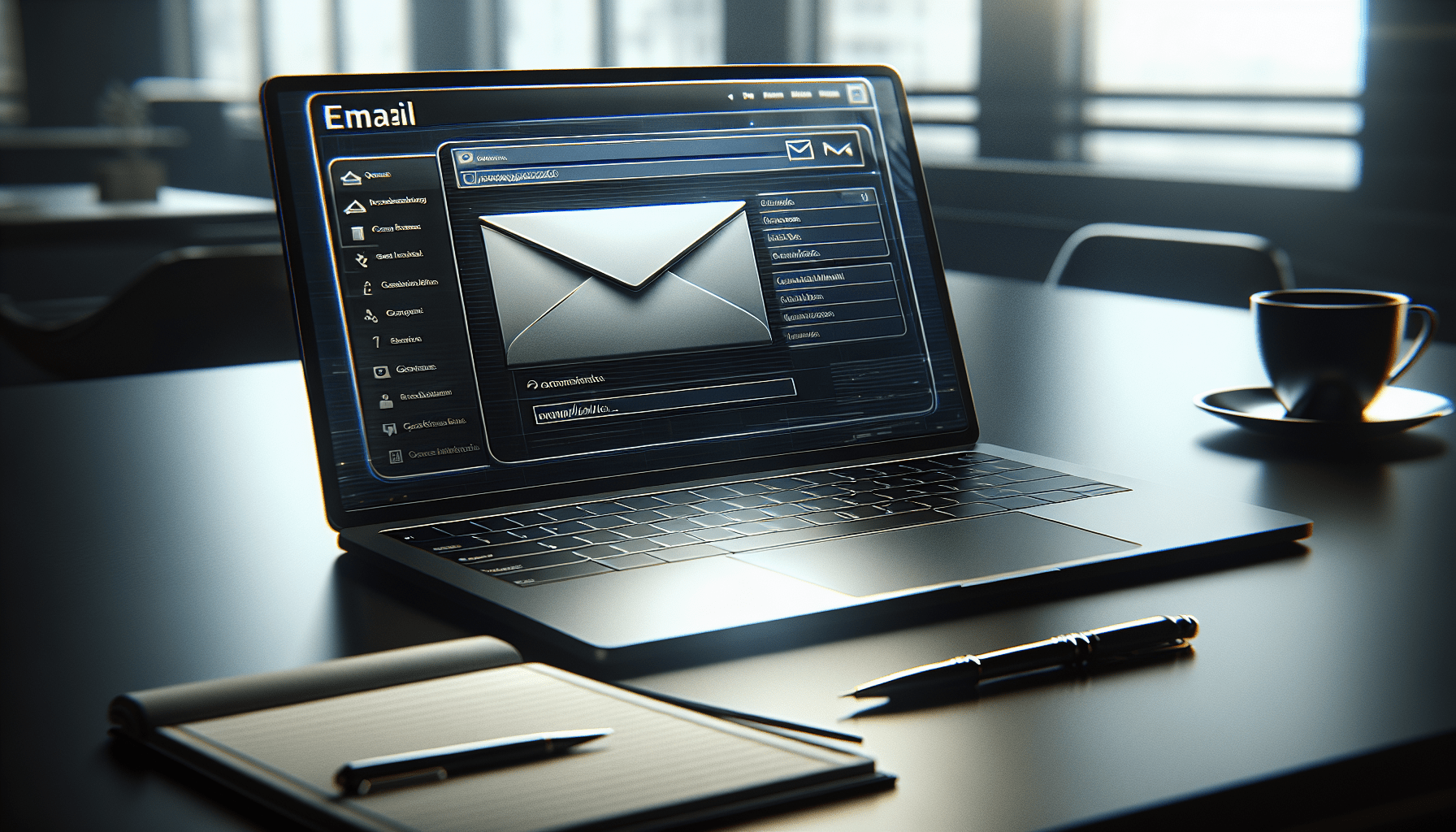Understanding Virtualization in Web Hosting
In the world of web hosting, virtualization plays a crucial role in optimizing resources and increasing efficiency. By using virtualization techniques, you can effectively divide a physical server into multiple virtual servers, each functioning independently. This allows for better utilization of resources and a more cost-effective solution for hosting multiple websites. Let’s dive deeper into the advanced virtualization techniques used in web hosting.
What is Virtualization?
Virtualization is the process of creating a virtual instance of a physical server or computer system. This virtual instance, also known as a virtual machine (VM), acts as an isolated environment that can run its operating system and applications. Each VM can be configured independently, allowing for a diverse range of setups within a single physical server. This flexibility is what makes virtualization such a powerful tool in web hosting.
Types of Virtualization
There are several types of virtualization techniques commonly used in web hosting. These include:
-
Full Virtualization: In full virtualization, the virtual machine simulates all hardware components, allowing it to run any operating system without modification. This type of virtualization offers the most flexibility but can result in some performance overhead.
-
Paravirtualization: Paravirtualization involves modifying the operating system to be aware that it is running in a virtual environment. This can lead to improved performance compared to full virtualization but requires more customization.
-
Hardware-Assisted Virtualization: Hardware-assisted virtualization utilizes special CPU instructions to improve the efficiency of virtual machines. This type of virtualization can provide near-native performance and is commonly used in modern virtualization platforms.
Benefits of Virtualization in Web Hosting
Virtualization offers numerous benefits when it comes to web hosting. Some of the key advantages include:
-
Resource Optimization: By dividing a physical server into multiple virtual machines, you can make better use of available resources. This can lead to improved performance and more efficient use of hardware.
-
Isolation: Each virtual machine is isolated from others on the same physical server, providing a higher level of security. Issues with one virtual machine are less likely to impact others, ensuring a more reliable hosting environment.
-
Cost-Effectiveness: Virtualization allows for efficient use of hardware resources, resulting in cost savings for hosting providers. By maximizing the utilization of physical servers, virtualization helps reduce overhead costs.
-
Scalability: Virtualization makes it easy to scale resources up or down based on changing needs. Adding more virtual machines to a physical server or adjusting resource allocations can be done quickly and efficiently.
Advanced Virtualization Techniques
In addition to the standard virtualization methods mentioned earlier, there are advanced techniques that further optimize the performance and efficiency of virtualized environments. Some of these techniques include:
-
Containerization: Containerization is a lightweight form of virtualization that allows applications to run in isolated environments called containers. Unlike traditional virtual machines, containers share the host operating system’s kernel, making them more resource-efficient. Popular container platforms like Docker have revolutionized how applications are deployed and managed in web hosting.
-
Live Migration: Live migration enables virtual machines to be moved from one physical server to another without any downtime. This technique is particularly useful for load balancing, hardware maintenance, and disaster recovery scenarios. Live migration ensures continuity of service and minimal disruption for users.
-
Nested Virtualization: Nested virtualization involves running virtual machines inside virtual machines. This technique is useful for testing and development environments, allowing users to create complex nested setups for experimentation. While nested virtualization may not be suitable for production environments, it can be a valuable tool for certain use cases.
Implementing Advanced Virtualization in Web Hosting
To leverage advanced virtualization techniques in web hosting effectively, you need to consider several factors:
-
Hardware Support: Ensure that your physical servers have the necessary hardware support for advanced virtualization features. Hardware-assisted virtualization, in particular, relies on CPU capabilities to improve VM performance.
-
Resource Allocation: Properly allocate resources, such as CPU, memory, and storage, to each virtual machine to optimize performance. Tools like VMware vSphere and Microsoft Hyper-V offer advanced resource management capabilities for fine-tuning allocations.
-
Networking Configuration: Configure networking settings to ensure seamless communication between virtual machines and external networks. Virtual switches, VLANs, and network segmentation can help create isolated environments for improved security.
-
Automation and Orchestration: Implement automation tools like Ansible, Puppet, or Chef to streamline virtual machine provisioning and management. Orchestration platforms such as Kubernetes or OpenShift can help coordinate containerized workloads efficiently.
Best Practices for Advanced Virtualization
When implementing advanced virtualization techniques in web hosting, it’s essential to follow best practices to ensure optimal performance and reliability. Some key best practices include:
-
Regular Monitoring: Monitor virtual machines and host servers for performance metrics, resource usage, and potential issues. Utilize monitoring tools like Nagios, Zabbix, or Prometheus to keep track of system health.
-
Backup and Disaster Recovery: Implement robust backup and disaster recovery strategies to protect data and ensure business continuity. Use tools like Veeam, Acronis, or Commvault to back up virtual machines and restore them in case of failure.
-
Security Measures: Implement stringent security measures to protect virtualized environments from cyber threats. Utilize firewalls, intrusion detection systems, and encryption to secure sensitive data and prevent unauthorized access.
-
Patch Management: Regularly apply software patches and updates to virtual machines and host servers to address security vulnerabilities and improve stability. Use tools like WSUS or SCCM to automate patch management processes.
Conclusion
As technology continues to evolve, advanced virtualization techniques play an increasingly critical role in web hosting. By understanding and implementing these techniques effectively, you can optimize resource utilization, improve scalability, and enhance security in your hosting environment. Whether you’re running a small website or managing a complex cloud infrastructure, virtualization offers the flexibility and efficiency needed to succeed in the digital landscape. Experiment with different virtualization methods, explore new technologies, and stay informed about the latest trends to stay ahead of the curve in web hosting.