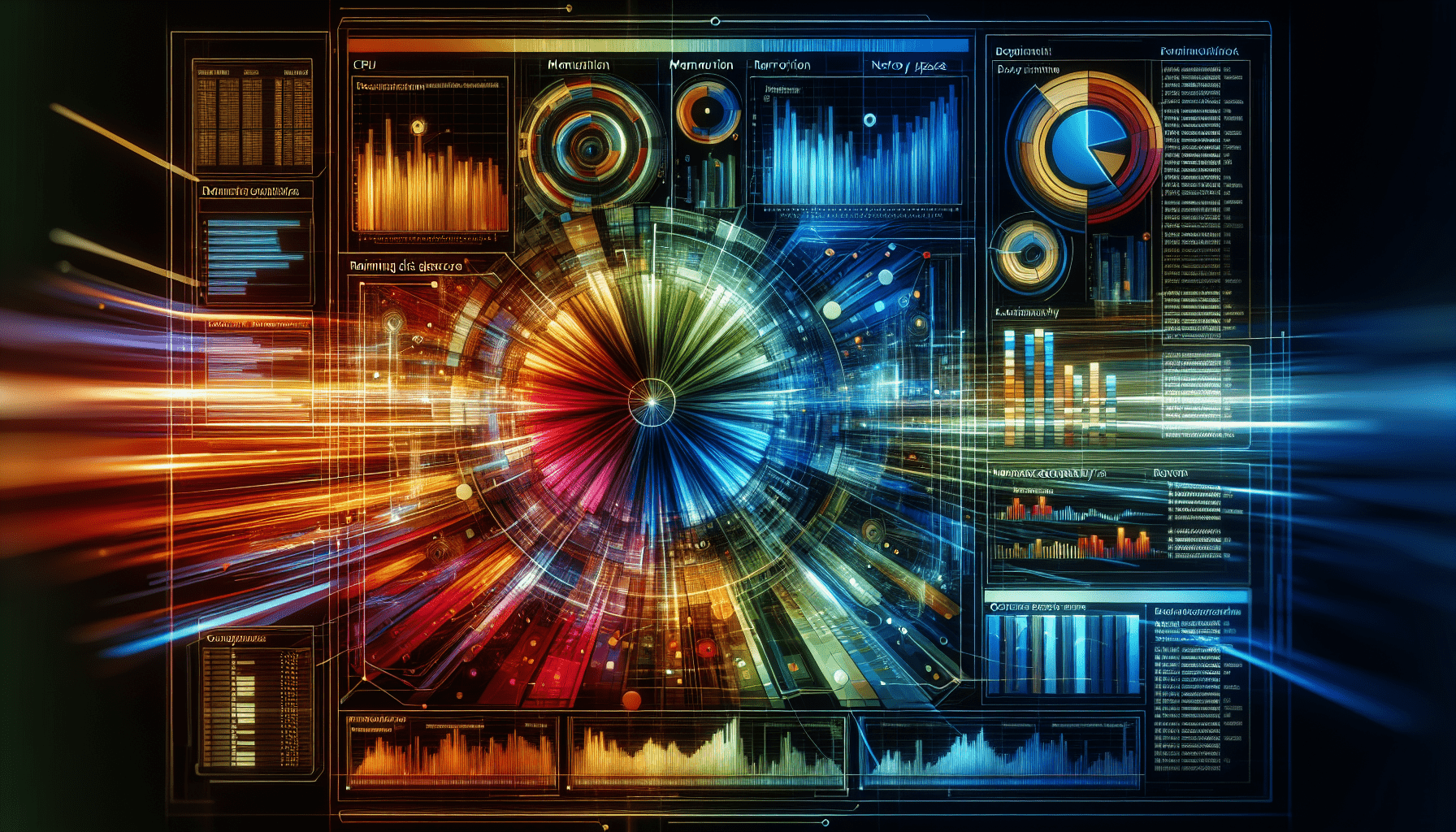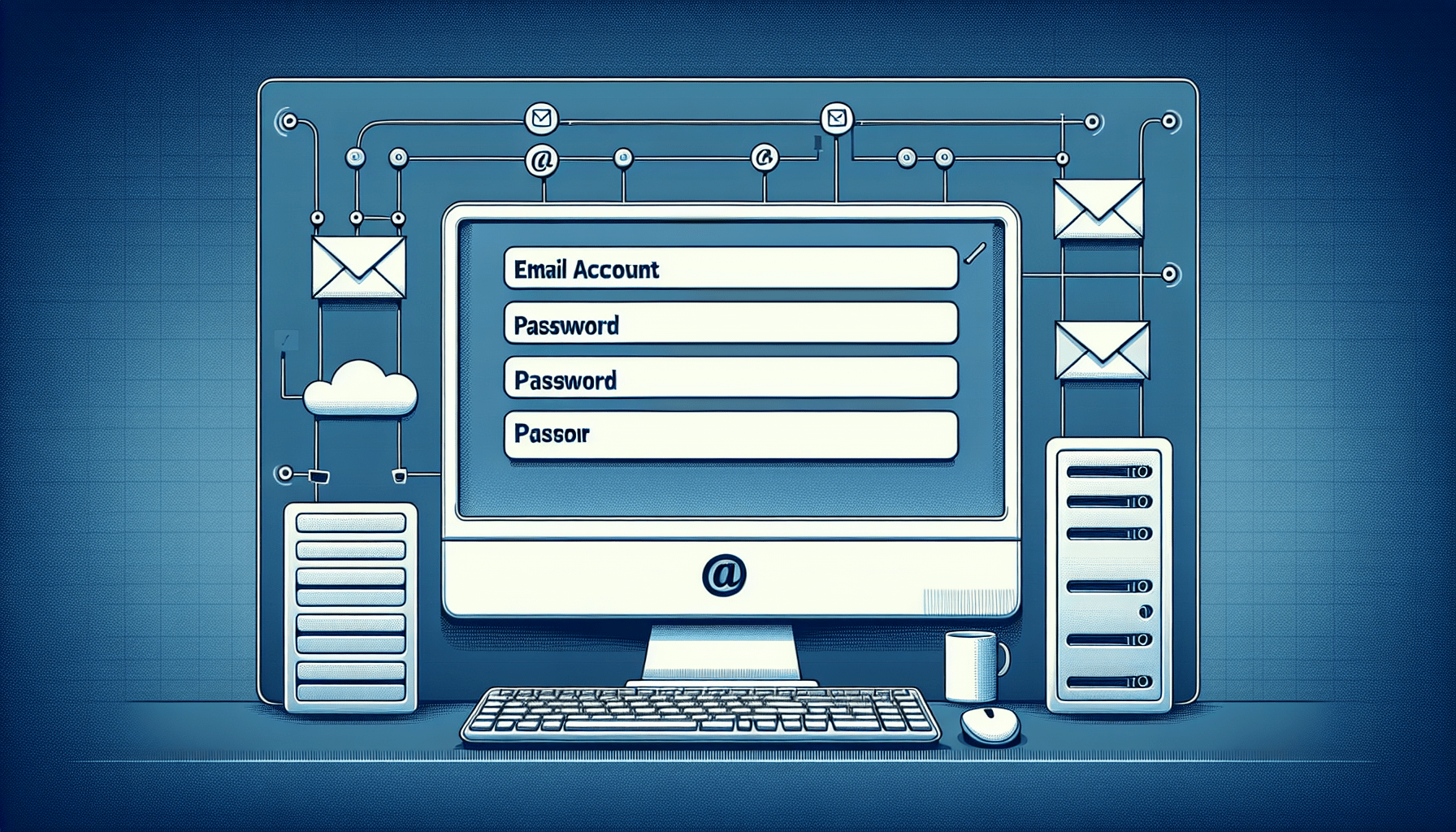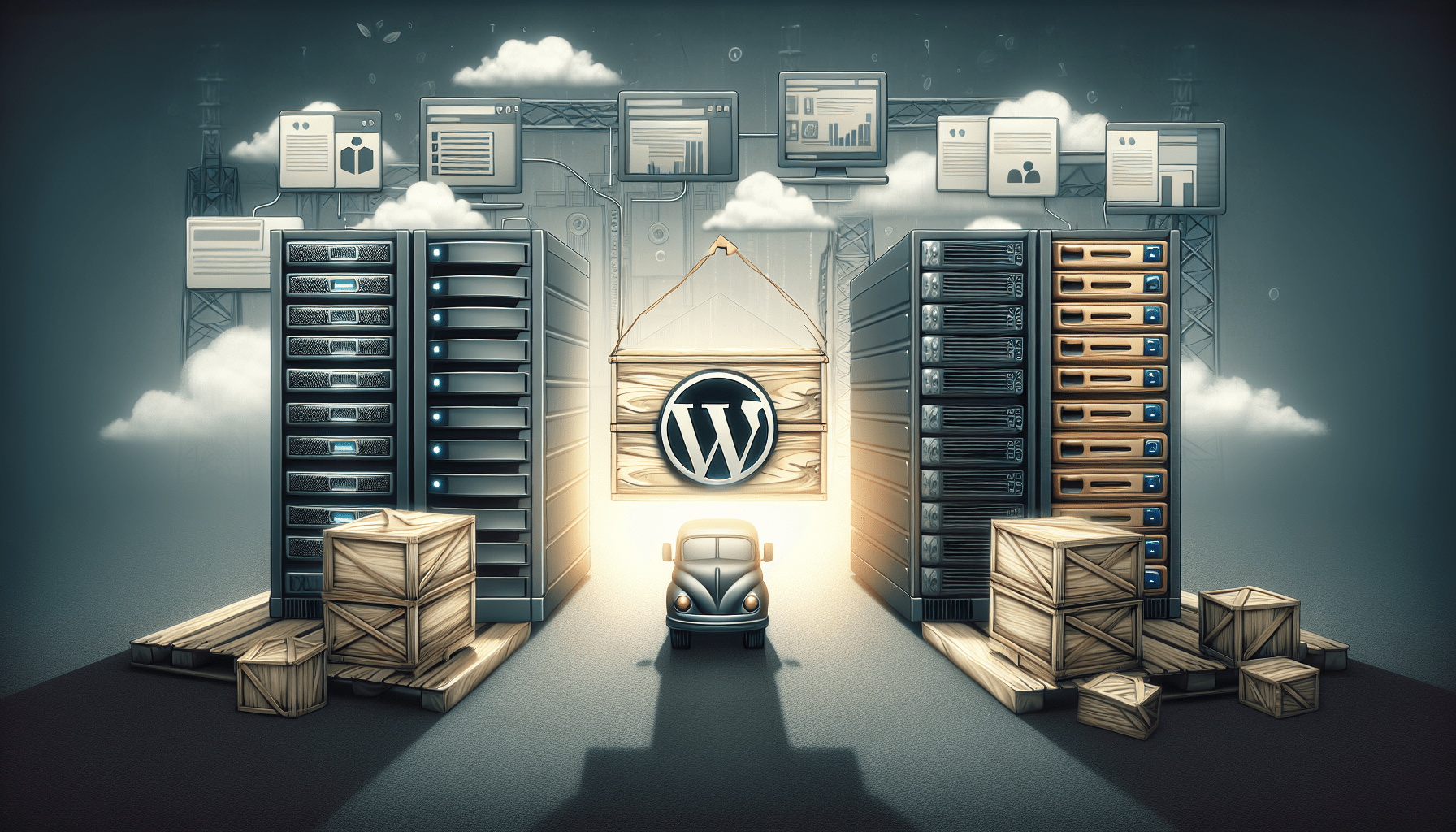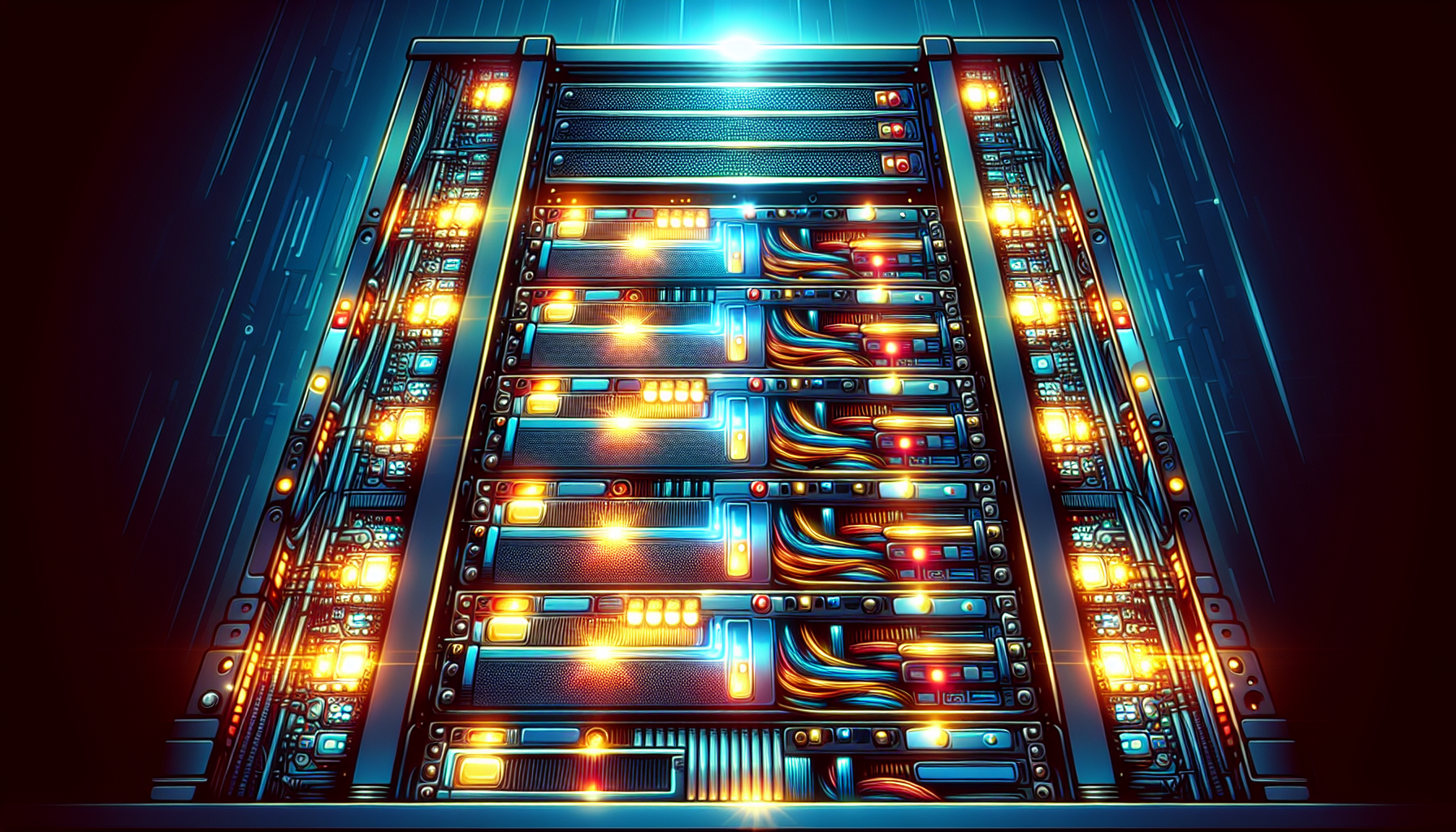So, you want to take your server monitoring and management skills to the next level, huh? You’re in luck – we have got all the advanced techniques you need to become a pro at keeping your servers running smoothly and efficiently. Let’s dive in and explore some key strategies and best practices to help you become a master at server monitoring and management.
Understanding the Importance of Server Monitoring
First things first, let’s talk about why server monitoring is so crucial. Keeping an eye on your servers is like keeping an eye on the heartbeat of your entire operation. Monitoring allows you to detect issues before they become critical, ensuring maximum uptime and performance. By understanding the importance of server monitoring, you can proactively identify and address potential problems, keeping your systems running smoothly.
Setting Up Server Monitoring Tools
Now that you know why server monitoring is essential, it’s time to talk about setting up the right tools for the job. There are a variety of monitoring tools available, each with its own set of features and capabilities. Whether you prefer open-source solutions like Nagios or paid options like SolarWinds, choosing the right tool is crucial to effectively monitor your servers. Make sure to consider factors such as scalability, ease of use, and the ability to customize alerts when selecting a monitoring tool for your needs.
Establishing Monitoring Metrics
Once you have your monitoring tools in place, it’s time to establish which metrics you’ll be tracking. Monitoring metrics are like the vital signs of your servers, providing essential data on performance, resource utilization, and overall health. Key metrics to monitor include CPU usage, memory usage, disk space, network traffic, and server uptime. By tracking these metrics regularly, you can gain valuable insights into how your servers are performing and identify any potential issues before they impact your operations.
Creating Custom Dashboards
Monitoring metrics are only as useful as your ability to understand and act on them. That’s where custom dashboards come in. By creating personalized dashboards that visualize your monitoring data in real-time, you can quickly identify trends, anomalies, and performance bottlenecks. Tools like Grafana and Kibana allow you to customize dashboards to display the metrics that matter most to you, providing a comprehensive view of your server health at a glance. Creating custom dashboards will help you stay on top of server performance and respond to issues promptly.
Implementing Automated Alerts
One of the most powerful features of modern monitoring tools is the ability to set up automated alerts. Alerts can notify you when a server reaches a certain threshold or experiences an anomaly, allowing you to respond quickly and prevent downtime. Configure alerts for critical metrics such as high CPU usage, low disk space, or network connectivity issues to stay ahead of potential problems. By implementing automated alerts, you can proactively address issues and ensure the continuous operation of your servers.
Conducting Regular Performance Testing
Monitoring your servers is not a one-time task – it’s an ongoing process that requires regular performance testing. Performance testing helps you evaluate the capacity, responsiveness, and stability of your servers under different conditions. By conducting tests such as load testing, stress testing, and capacity planning, you can identify potential bottlenecks and weaknesses in your server infrastructure. Regular performance testing is essential for optimizing server performance, ensuring reliability, and scaling your operations as needed.
Implementing Capacity Planning
Capacity planning is a critical aspect of server management that involves forecasting future resource requirements based on current usage trends. By analyzing historical data and predicting future growth, you can ensure that your servers have enough capacity to handle increasing workloads. Capacity planning helps you avoid performance degradation, resource shortages, and unexpected downtime by proactively scaling your infrastructure. Implementing capacity planning techniques will enable you to optimize server performance, improve resource allocation, and support your business objectives effectively.
Conducting Security Audits
Server security is a top priority for any IT professional, and conducting regular security audits is a must. Security audits help you identify vulnerabilities, compliance issues, and unauthorized access to your servers. By reviewing access controls, monitoring user activity, and scanning for malware, you can strengthen your server’s defenses and prevent security breaches. Conducting security audits regularly is essential for safeguarding sensitive data, maintaining regulatory compliance, and protecting your IT assets from cyber threats.
Ensuring High Availability
High availability is a critical requirement for mission-critical servers that must remain operational 24/7. Ensuring high availability involves implementing redundancy, failover mechanisms, and disaster recovery strategies to minimize downtime and maintain uninterrupted service. Techniques such as load balancing, clustering, and data replication help distribute workloads, mitigate single points of failure, and ensure service continuity. By prioritizing high availability in your server management strategy, you can prevent service disruptions, maintain business continuity, and deliver a seamless user experience.
Monitoring Cloud-Based Servers
With the increasing adoption of cloud computing, monitoring servers in the cloud has become a necessity for many organizations. Cloud-based servers offer scalability, flexibility, and cost-effectiveness, but they also present unique monitoring challenges. Tools like AWS CloudWatch, Azure Monitor, and Google Stackdriver provide comprehensive monitoring capabilities for cloud-based servers, allowing you to track performance metrics, monitor resource usage, and troubleshoot issues in real-time. Monitoring cloud-based servers requires specialized tools and techniques to ensure optimal performance and reliability in a cloud environment.
Utilizing Machine Learning for Predictive Analytics
Machine learning is revolutionizing the field of server monitoring and management by enabling predictive analytics and proactive maintenance. By leveraging machine learning algorithms, you can analyze historical data, detect patterns, and predict future trends in server performance. Machine learning models can forecast server failures, optimize resource allocation, and automate decision-making processes based on real-time data. By utilizing machine learning for predictive analytics, you can anticipate issues before they occur, optimize server performance, and streamline your monitoring and management operations.
Conclusion
Congratulations! You’ve now learned some advanced techniques for server monitoring and management that will help you optimize performance, ensure reliability, and proactively address potential issues. By understanding the importance of server monitoring, selecting the right tools, establishing key metrics, and implementing best practices, you can become a master at managing your servers effectively. Remember to prioritize automation, security, and scalability in your monitoring strategy to keep your servers running smoothly and efficiently. With these advanced techniques in your toolkit, you’ll be well-equipped to handle any server-related challenges that come your way. Happy monitoring!