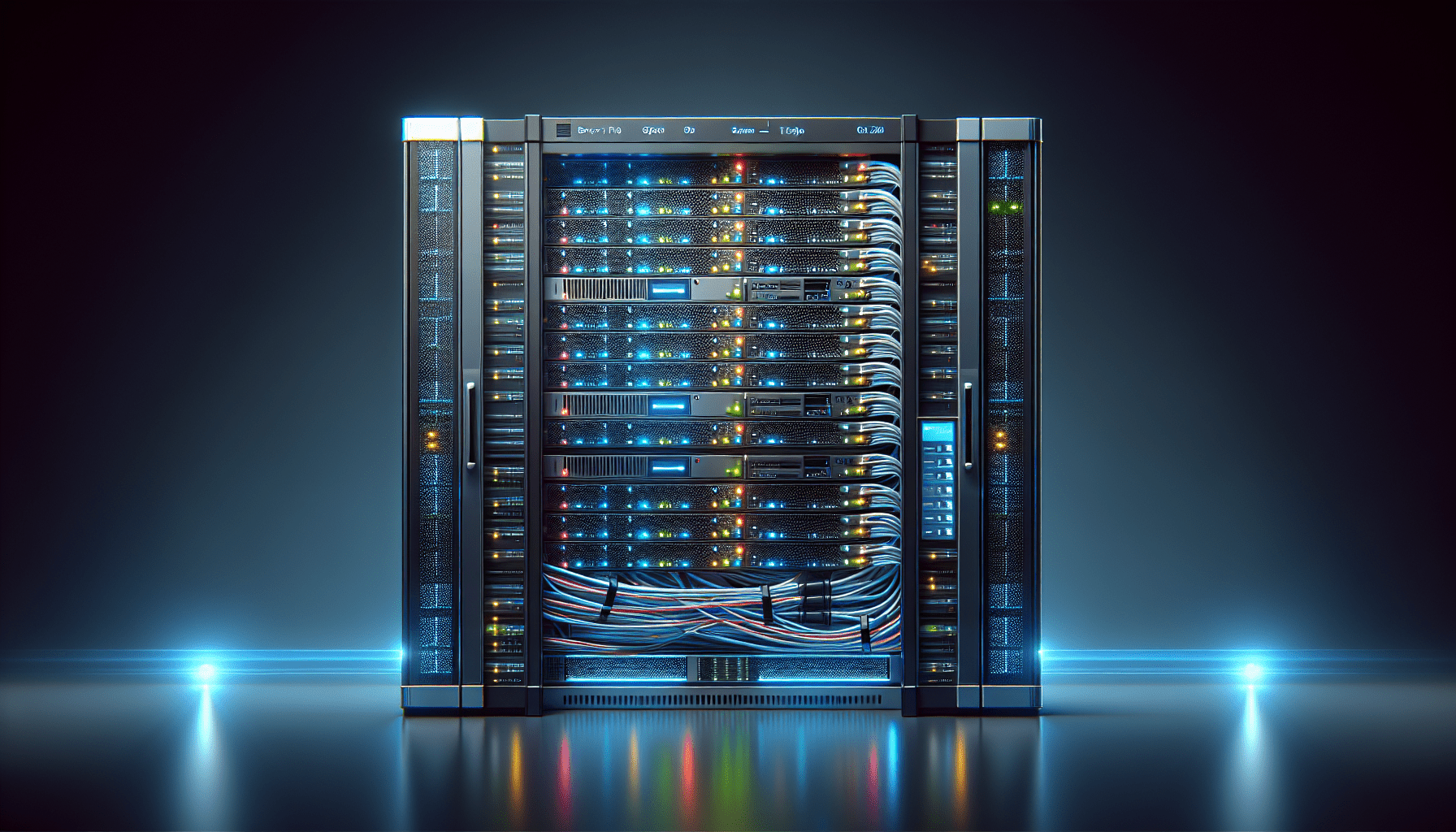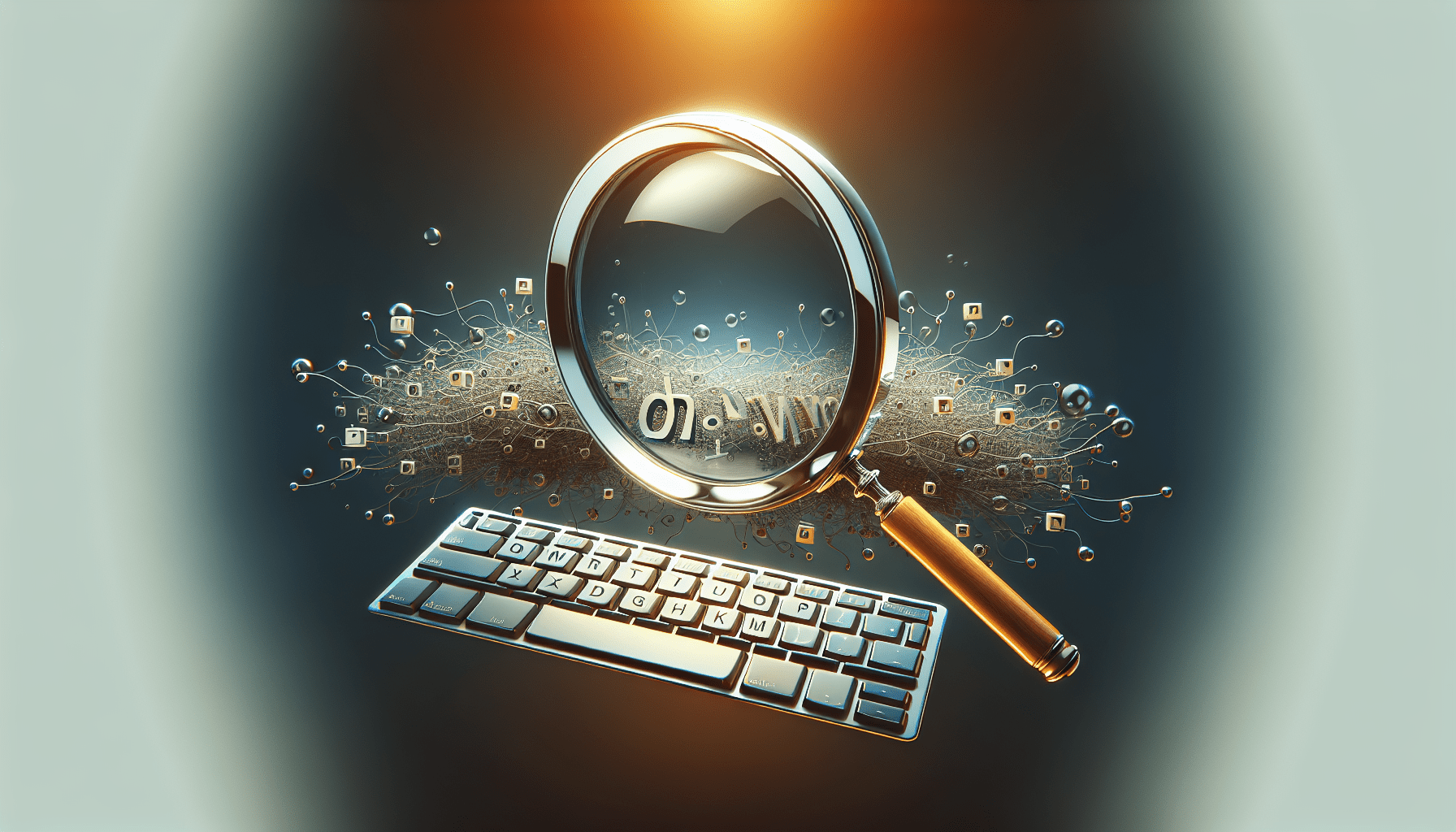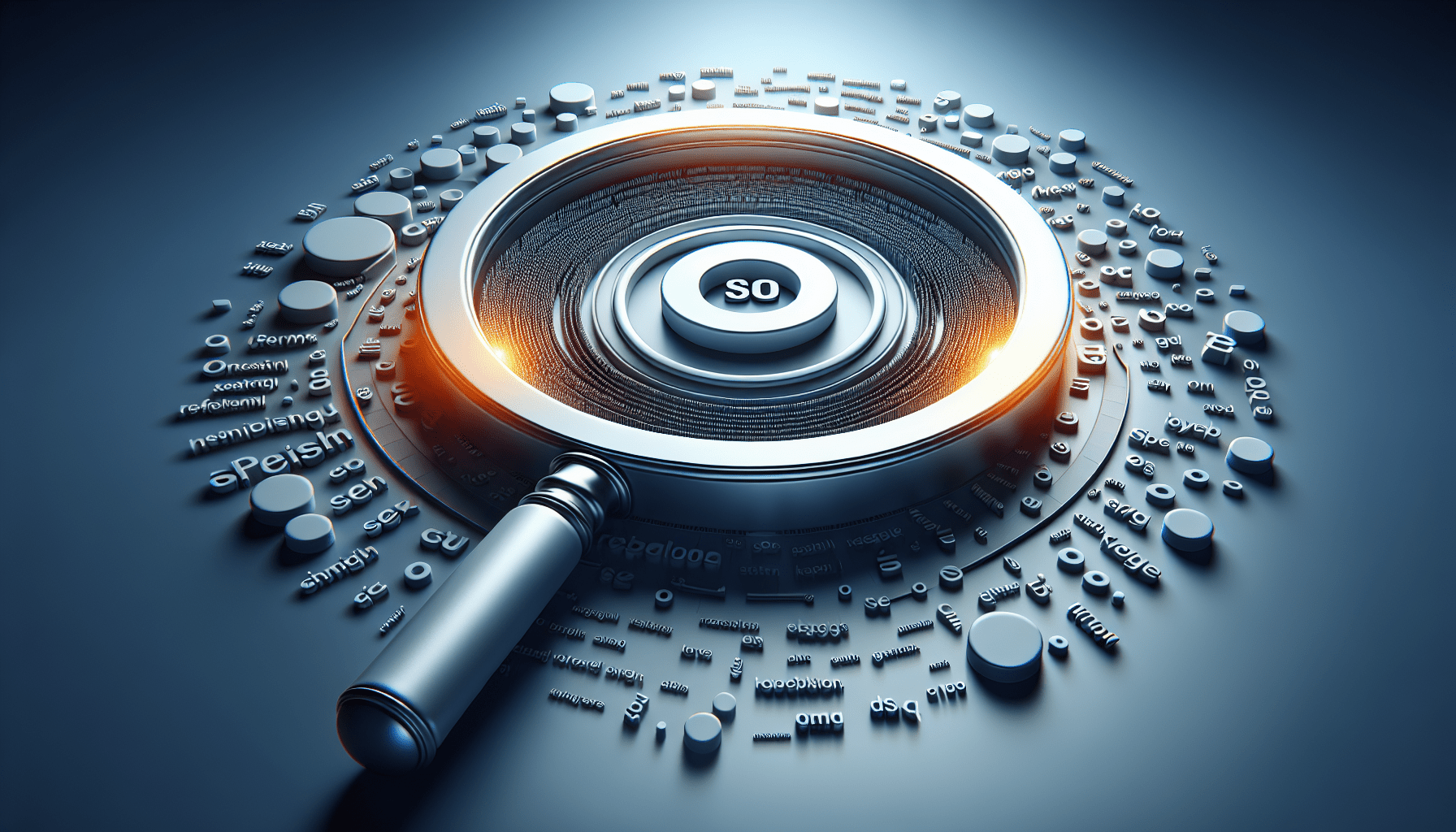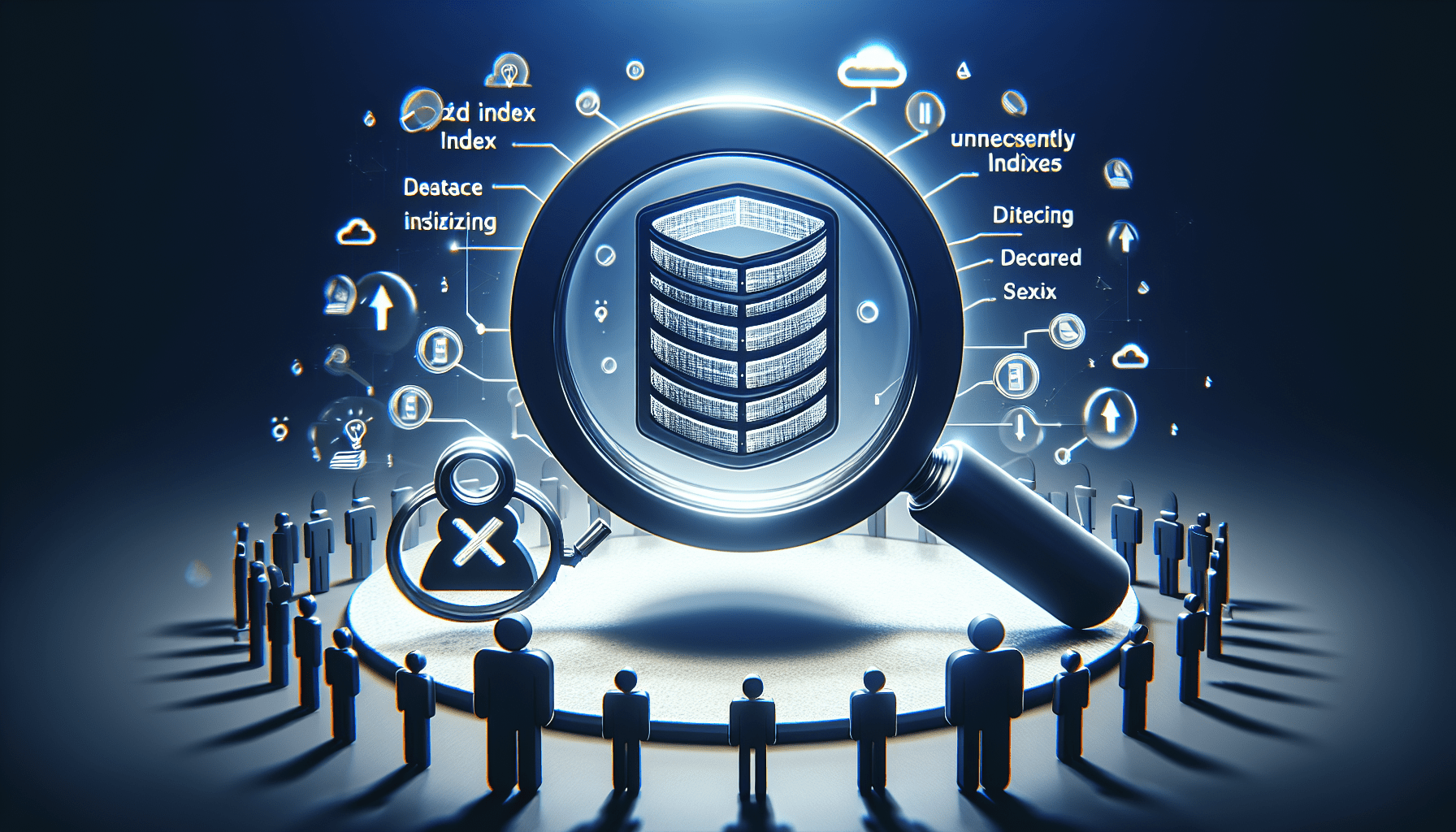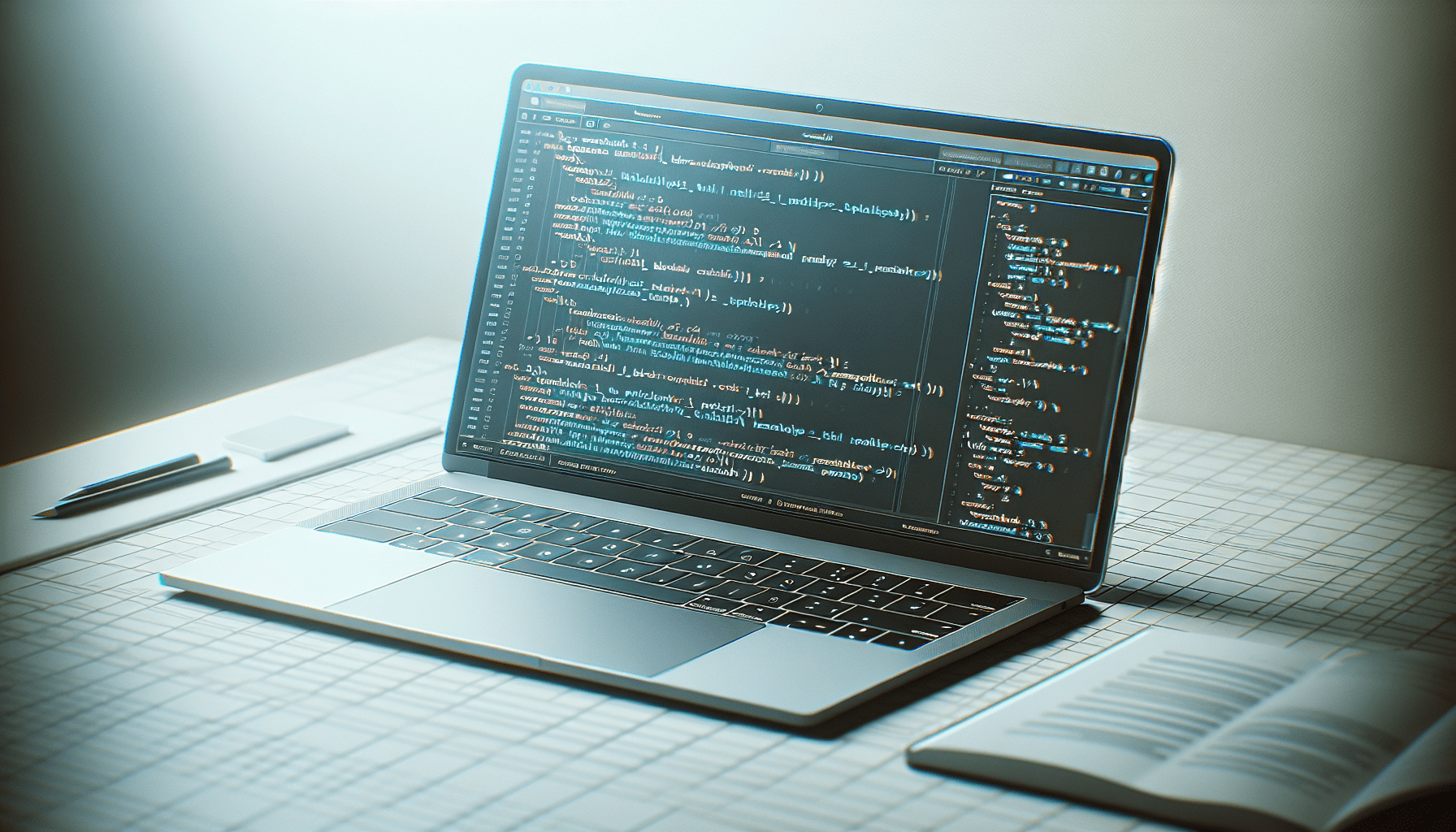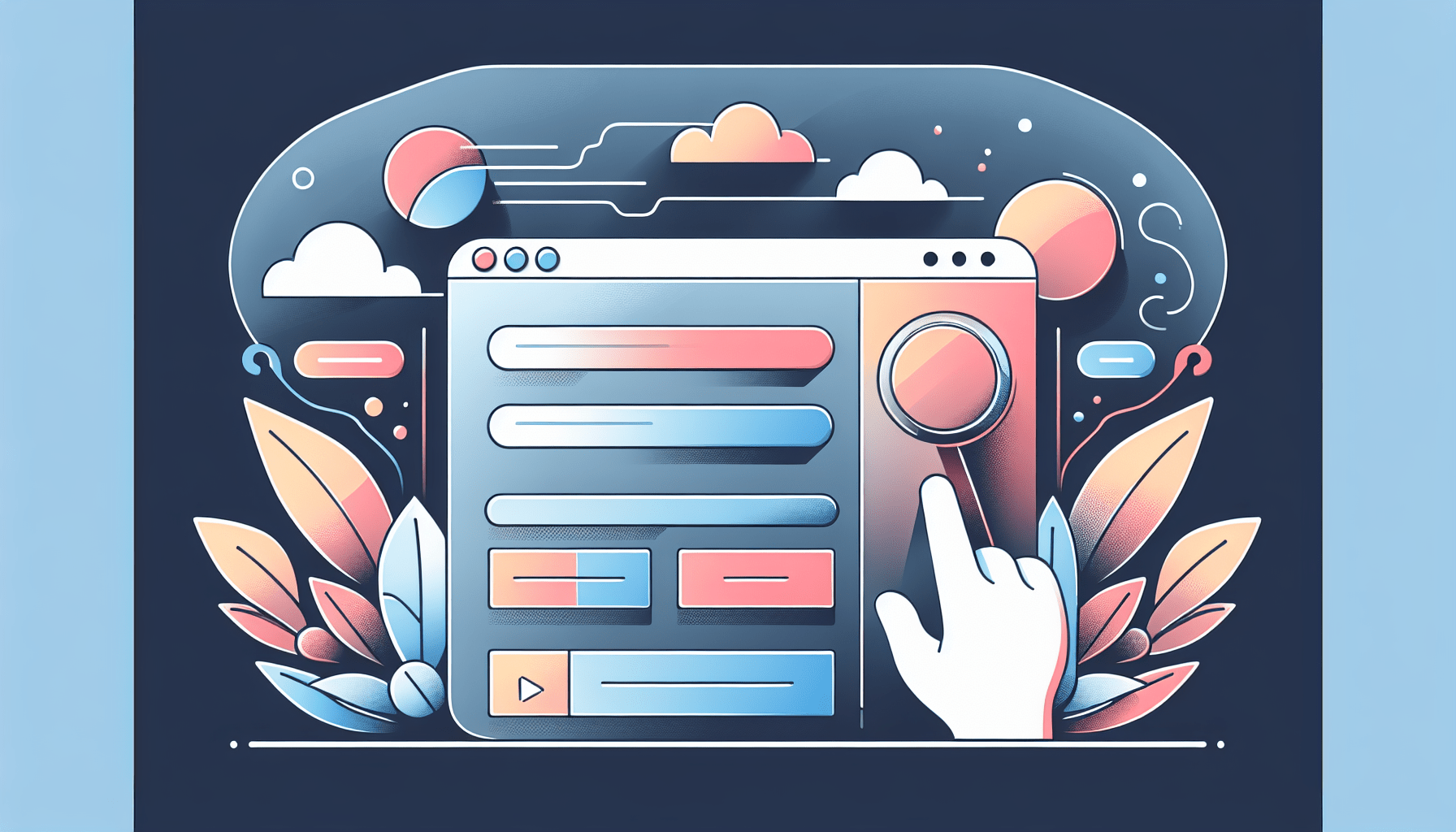Introduction
If you are looking to enhance the security of your website, one of the most effective methods is through advanced firewall configuration. Firewalls act as a barrier between your website and potential threats, preventing unauthorized access and protecting sensitive data. In this article, we will explore the importance of advanced firewall configuration and provide valuable tips on how to optimize your website security.
What is a Firewall?
Imagine a firewall as the gatekeeper of your website, analyzing incoming and outgoing traffic to determine if it is safe or not. It acts as a filter, blocking malicious activity and allowing legitimate traffic to pass through. Essentially, a firewall is a vital component of your website’s defense system, providing an additional layer of protection against cyber threats.
Types of Firewalls
There are several types of firewalls that serve different purposes in ensuring the security of your website. It is essential to understand the differences between them to choose the most suitable option for your needs.
1. Packet Filtering Firewall
Packet filtering firewalls inspect packets of data as they travel through the network and determine whether to allow or block them based on predefined rules. While this type of firewall is relatively simple and less resource-intensive, it may not provide sufficient protection against advanced threats.
2. Proxy Firewall
A proxy firewall acts as an intermediary between external requests and your website, masking the internal network from potential attackers. By intercepting inbound traffic, the proxy firewall can inspect and filter data, offering an additional layer of security. However, this type of firewall may introduce latency to your website’s performance.
3. Stateful Inspection Firewall
Stateful inspection firewalls monitor the state of active connections and assess whether incoming packets match established criteria. By keeping track of the context of each connection, this type of firewall can make more informed decisions on allowing or denying traffic. Stateful inspection firewalls are known for their ability to prevent various attacks, making them a popular choice for enhancing website security.
Best Practices for Advanced Firewall Configuration
While implementing a firewall is a critical step in securing your website, configuring it effectively is equally important. Follow these best practices to optimize your firewall settings for enhanced website security.
1. Default Deny Policy
Adopting a default deny policy means that all traffic is blocked by default unless explicitly allowed. This approach minimizes the risk of unauthorized access to your website and ensures that only legitimate traffic can pass through. By starting with a default deny policy, you can create specific rules to permit essential services while blocking potential threats.
2. Regular Updates
To stay ahead of emerging threats, it is crucial to keep your firewall updated with the latest security patches and firmware upgrades. Manufacturers release updates to address vulnerabilities and improve the effectiveness of the firewall in protecting your website. Make it a practice to regularly check for updates and apply them promptly to maintain a robust security posture.
3. Intrusion Detection and Prevention
Intrusion detection and prevention systems work in conjunction with firewalls to identify and mitigate potential security breaches in real-time. By monitoring network traffic for suspicious patterns or anomalies, these systems can detect malicious activities and take immediate action to block or alert administrators. Integrating intrusion detection and prevention capabilities into your firewall configuration can significantly enhance your website’s security.
4. Role-Based Access Control
Implementing role-based access control (RBAC) allows you to define specific permissions for different users or groups based on their roles and responsibilities. By restricting access to sensitive areas of your website, RBAC can help prevent unauthorized changes or data breaches. Ensure that each user has the appropriate level of access required to perform their duties while limiting unnecessary privileges to minimize security risks.
5. Segmentation
Segmenting your network into distinct zones or segments based on functionality or security requirements can limit the impact of a potential security breach. By isolating critical systems or data from less secure areas, you can contain threats and prevent them from spreading across your network. Implementing segmentation in your firewall configuration enhances your website’s resilience against cyber attacks.
Advanced Firewall Configurations
To further strengthen your website’s security, consider implementing advanced configurations that leverage the capabilities of modern firewalls. These configurations enable you to customize settings, create advanced rules, and enhance threat detection capabilities.
1. Deep Packet Inspection
Deep packet inspection (DPI) is a sophisticated technique that examines the contents of data packets in real-time to detect malicious behavior. By analyzing the payload of packets, DPI can identify potential threats such as malware, exploits, or data exfiltration attempts. Integrating DPI into your firewall configuration provides granular visibility into network traffic and enhances your ability to detect and prevent sophisticated attacks.
2. Application Layer Filtering
Application layer filtering allows you to inspect and filter traffic at the application level, offering greater control over the types of data that can pass through your firewall. By identifying and blocking specific applications or protocols known to pose security risks, you can reduce the attack surface of your website and protect against targeted threats. Implementing application layer filtering in your firewall settings improves your website’s security posture and reduces the risk of data breaches.
3. Threat Intelligence Integration
Integrating threat intelligence feeds into your firewall configuration enables you to receive real-time updates on emerging threats and security vulnerabilities. By subscribing to threat intelligence services or feeds, you can improve the effectiveness of your firewall in blocking malicious traffic and proactively defend against new attack vectors. Leverage threat intelligence integration to strengthen your website’s defenses and stay informed about the evolving cybersecurity landscape.
4. Behavioral Analytics
Behavioral analytics capabilities allow your firewall to detect anomalous behavior and patterns in network traffic that may indicate a security threat. By analyzing user behavior, traffic flows, and system interactions, behavioral analytics can identify deviations from normal activity and trigger alerts or automated responses. Incorporating behavioral analytics into your firewall configuration enhances your ability to detect and respond to sophisticated attacks that evade traditional security measures.
Conclusion
In conclusion, advanced firewall configuration is a crucial aspect of enhancing the security of your website and safeguarding against cyber threats. By understanding the different types of firewalls, implementing best practices, and utilizing advanced configurations, you can optimize your firewall settings for maximum protection. Take proactive measures to secure your website and stay ahead of evolving cybersecurity challenges. Remember, a well-configured firewall is your first line of defense in defending your website against malicious actors.