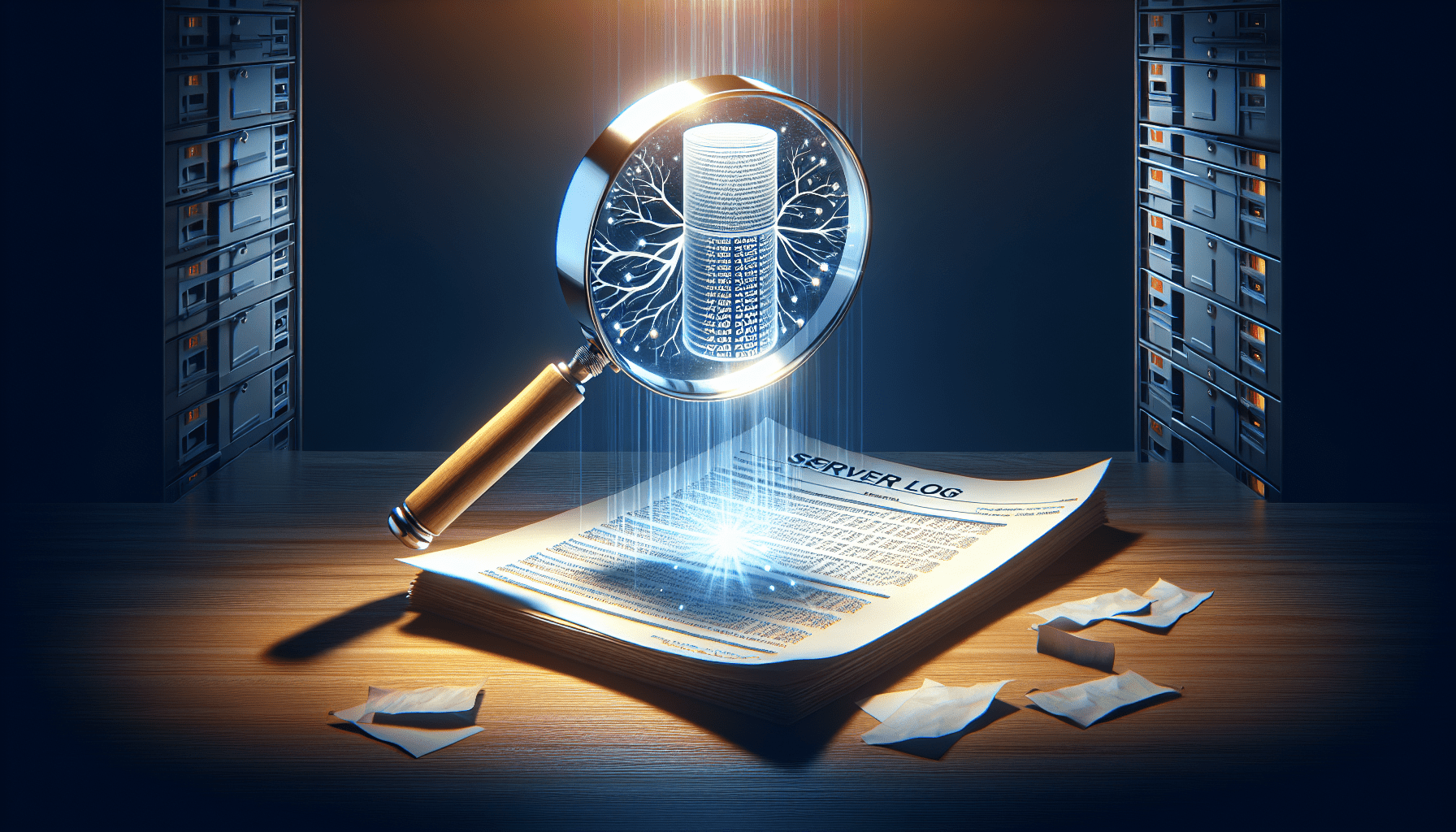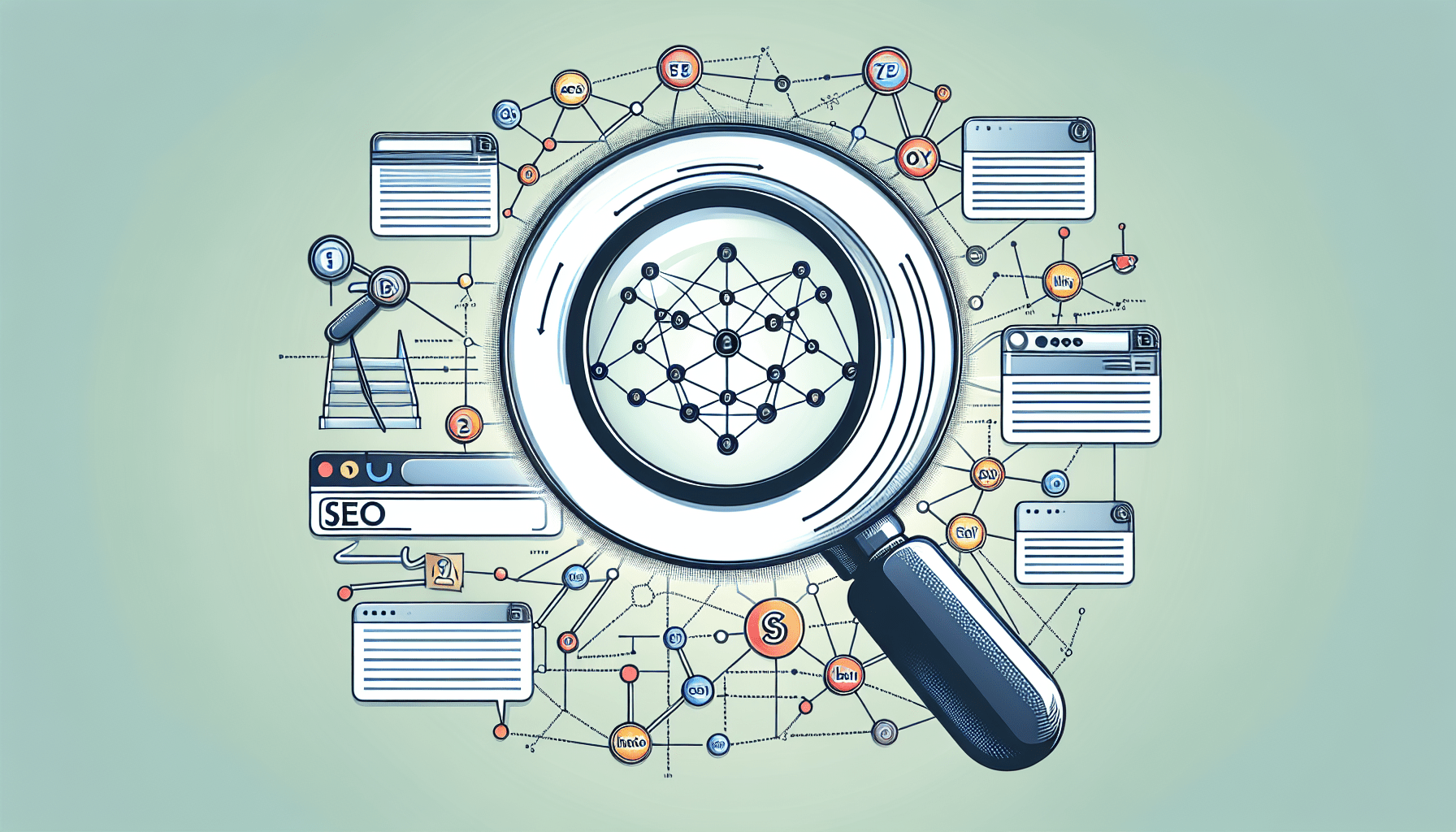In this comprehensive guide, you will discover the ins and outs of server log analysis and troubleshooting. Whether you’re a beginner or an experienced professional, this article will equip you with the knowledge and tools you need to effectively analyze server logs and troubleshoot any issues that may arise. From understanding the importance of server logs to learning how to interpret different log entries, this guide has got you covered. So, grab a cup of coffee, sit back, and get ready to become an expert in server log analysis and troubleshooting!
What is Server Log Analysis?
Server log analysis is the process of examining the log files generated by servers to gain insights into the performance, security, and functionality of a system. Log files are records produced by a server that capture important events and activities, such as user requests, errors, and system events. By analyzing these logs, organizations can identify and resolve issues, monitor server health, and improve the overall performance of their systems.
Definition of Server Log Analysis
Server log analysis involves the systematic review and interpretation of log files to understand the behavior and functioning of a server. It helps in identifying patterns, anomalies, and errors that can impact the server’s performance or compromise its security. Analyzing server logs provides valuable information that can aid in troubleshooting, optimizing server performance, and ensuring the reliability of a system.
Importance of Server Log Analysis
Server log analysis plays a crucial role in maintaining the health and security of a server. By analyzing log files, organizations can proactively detect and address server errors, security threats, and performance issues. It helps in troubleshooting and identifying the root causes of problems, enabling administrators to take necessary actions to resolve them. Server log analysis also aids in capacity planning, as it provides insights into resource utilization and user behavior.
Benefits of Server Log Analysis
There are several benefits to performing server log analysis:
-
Identifying issues: Server log analysis allows you to detect and address various issues, including server errors, performance bottlenecks, security breaches, and application failures. By monitoring log files regularly, administrators can proactively address these issues before they escalate and impact the overall system performance.
-
Improving server performance: Through log analysis, you can gain insights into server performance parameters such as response times, resource utilization, and throughput. This information can help you optimize server configurations, allocate resources more effectively, and improve the overall responsiveness and efficiency of the server.
-
Enhancing security: Server log analysis helps in identifying security threats and unauthorized access attempts. By analyzing log files, administrators can spot suspicious activities, detect potential breaches, and take necessary measures to protect sensitive data and mitigate risks.
-
Troubleshooting application errors: Log analysis provides valuable information about application errors and exceptions. By studying the logs, developers and administrators can pinpoint the root causes of application failures and take corrective actions to enhance the reliability and stability of the system.
-
Analyzing user behavior: Server logs capture user interactions and activities. Analyzing these logs can provide insights into user behavior patterns, popular content, and usage trends. This information can be leveraged to improve user experience, optimize website design, and make data-driven decisions to enhance business outcomes.
Types of Server Logs
There are various types of server logs that capture different aspects of server activities. Understanding these log types is essential for effective log analysis. Here are the key types of server logs:
Access Logs
Access logs record details about user requests made to a server. They typically include information such as the IP address of the client, the requested URL, the HTTP method used (GET, POST, etc.), the user agent (browser or device), the response status code, and the amount of data transferred. Access logs help in analyzing user traffic, identifying popular pages, and detecting potential malicious activities.
Error Logs
Error logs document errors and exceptions encountered by a server. They provide valuable information about the root causes of errors, including stack traces, error codes, and error messages. By analyzing error logs, administrators and developers can identify and resolve issues that impact the functionality and stability of the server and applications.
Event Logs
Event logs capture significant events and activities related to a server’s operation. These events can include system startups, shutdowns, configuration changes, user logins, and other important system-level operations. Event logs help in understanding the sequence of events and identifying any abnormalities or patterns that may require further investigation.
Security Logs
Security logs focus on recording security-related events and activities. They capture information about unauthorized access attempts, failed login attempts, security policy violations, and other security-related incidents. Analyzing security logs helps in detecting potential security breaches, identifying vulnerabilities, and implementing appropriate security measures.
Application Logs
Application logs are specific to individual applications running on a server. They capture application-specific activities, errors, and transactions. Application logs provide insights into the behavior of the application, allowing developers and administrators to identify and troubleshoot application-specific issues.
Key Components of Server Logs
Server logs typically contain several key components that provide important information for log analysis. Understanding these components is crucial for extracting meaningful insights from log files. Here are the key components of server logs:
Timestamp
The timestamp indicates when an event or activity took place. It helps in sequencing events and understanding the timing of various actions.
IP Address
The IP address represents the unique identifier assigned to a client or server involved in a network communication. Analyzing IP addresses helps in identifying the source of requests, detecting potential security threats, and understanding user behavior.
HTTP Method
The HTTP method refers to the type of request made by a client to a server, such as GET, POST, PUT, DELETE, etc. Analyzing HTTP methods helps in understanding the nature of requests and tracking specific types of interactions with the server.
HTTP Status Code
The HTTP status code indicates the outcome of a client’s request to a server. Status codes are three-digit numbers that provide information about whether a request was successful, redirected, or encountered an error. Analyzing status codes helps in identifying successful and failed requests, detecting errors, and monitoring server performance.
URL
The URL (Uniform Resource Locator) represents the address of a specific resource or page on a server. Analyzing URLs helps in understanding user navigation patterns, identifying popular pages, and detecting potential security vulnerabilities.
User Agent
The user agent is the software (typically a web browser) used by a client to interact with a server. Analyzing user agents helps in determining the type of devices and browsers used by clients, optimizing website design, and delivering an enhanced user experience.
Referrer
The referrer indicates the URL or website from which a user arrived at a specific page on a server. Analyzing referrer information helps in understanding user navigation paths, tracking referral sources, and improving website marketing strategies.
Tools for Server Log Analysis
To efficiently analyze server logs, various tools and software are available. These tools automate log processing, visualization, and analysis, making log analysis more manageable and efficient. Here are some popular tools for server log analysis:
Log File Analyzers
Log file analyzers parse and analyze log files to extract relevant information. These tools provide various features such as log visualization, filtering, searching, and reporting. Examples of log file analyzers include AWStats, Webalizer, and GoAccess.
SIEM (Security Information and Event Management) Tools
SIEM tools combine log management with security event management to help organizations identify and respond to security threats. These tools collect and analyze logs from various sources, perform real-time event correlation, and generate alerts for potential security incidents. Popular SIEM tools include Splunk, IBM QRadar, and LogRhythm.
ELK Stack (Elasticsearch, Logstash, Kibana)
The ELK Stack is a popular open-source platform for log management and analysis. It consists of three components: Elasticsearch, Logstash, and Kibana. Elasticsearch stores and indexes log data, Logstash collects and processes log files from various sources, and Kibana provides a user-friendly interface for log visualization and analysis.
Splunk
Splunk is a leading log management and analysis platform that allows organizations to collect, index, and analyze vast amounts of log data. It offers powerful search capabilities, real-time monitoring, and advanced analytics features. Splunk supports a wide range of log sources and provides customizable dashboards, reports, and alerts for effective log analysis.
Grafana
Grafana is a popular open-source data visualization and monitoring platform. It supports various data sources, including server logs, and provides customizable dashboards for real-time analysis and visualization of log data. Grafana offers a wide range of visualization options, including charts, graphs, and maps, to help organizations gain valuable insights from log files.
Common Log Analysis Techniques
To extract useful insights from server logs, several log analysis techniques are commonly employed. These techniques help in understanding log patterns, identifying anomalies, and extracting meaningful information. Here are some common log analysis techniques:
Parsing and Extracting Relevant Information
One of the first steps in log analysis is parsing log files to extract relevant information. This involves breaking down log entries into their individual components, such as timestamps, IP addresses, URLs, status codes, etc. Log parsing allows for easier analysis and enables the extraction of specific data points for further investigation.
Identifying Patterns and Anomalies
Analyzing log files helps in detecting patterns and anomalies that may indicate issues or abnormalities. By comparing log entries over time, you can spot recurring patterns, such as increased error rates during specific periods or unusual access patterns. Identifying anomalies enables administrators to address potential issues and take corrective actions.
Correlation and Aggregation
Server logs from different sources can be correlated and aggregated to gain a holistic view of system performance and user behavior. By combining logs from different servers, applications, or modules, administrators can identify relationships and dependencies, detect cross-server issues, and analyze the impact of system-level events on different components.
Searching and Filtering
Searching and filtering log files based on specific criteria is an essential technique for effective log analysis. Using search queries or filter rules, administrators can narrow down the focus to specific events, errors, or activities of interest. This helps in isolating relevant log entries and focusing on specific troubleshooting or analysis tasks.
Visualization
Log visualization techniques enable the representation of log data in a visual format, such as charts, graphs, or maps. Visualization makes it easier to analyze and understand log patterns, trends, and correlations. By visualizing log data, administrators and analysts can quickly identify issues, spot anomalies, and communicate findings effectively.
Troubleshooting with Server Log Analysis
Server log analysis is a powerful troubleshooting technique that helps in identifying and resolving various issues. Here are some key areas where log analysis can aid in troubleshooting:
Identifying Server Errors
Error logs provide valuable information about server errors and exceptions. By analyzing error logs, administrators can identify the root causes of failures, such as software bugs, configuration errors, or resource limitations. This helps in resolving server errors and preventing recurring issues.
Identifying Performance Issues
Server logs provide insights into server performance parameters, including response times, resource utilization, and throughput. By analyzing performance-related logs, administrators can identify performance bottlenecks, optimize resource allocation, and improve server responsiveness.
Detecting Security Threats
Security logs capture security-related events, such as unauthorized access attempts, failed logins, or suspicious activities. Analyzing security logs helps in detecting potential security breaches and taking necessary measures to protect sensitive data and secure the server.
Troubleshooting Application Errors
Application logs capture application-specific errors and exceptions. By analyzing these logs, developers and administrators can identify application-specific issues, such as programming errors, database connection failures, or integration problems. Troubleshooting application errors enhances the reliability and stability of the system.
Analyzing User Behavior
Server logs capture user interactions, including requests, navigation, and transactions. By analyzing user behavior logs, organizations can gain insights into user preferences, popular content, and usage patterns. This information helps in optimizing user experiences, tailoring marketing strategies, and making data-driven business decisions.
Best Practices for Server Log Analysis
To make the most of server log analysis, it is essential to follow some best practices. These practices ensure effective log management, thorough analysis, and actionable insights. Here are some recommended best practices for server log analysis:
Regularly Monitor and Analyze Logs
Regularly monitoring and analyzing log files is crucial for proactive issue detection and resolution. Establish a routine to review logs, set up automatic log monitoring tools, and maintain a consistent log analysis schedule. This helps in identifying and addressing issues before they impact server performance or compromise system security.
Set Up Alerts for Critical Events
Configure alerts for critical events or specific log patterns that require immediate attention. Alerts notify administrators or designated personnel whenever a predefined event or condition occurs. This enables quick response and minimizes downtime or security risks.
Define Baselines and Thresholds
Establish baselines and thresholds for log parameters, such as error rates, response times, or resource utilization. Baselines represent typical values, while thresholds define acceptable limits. Monitoring logs against these baselines and thresholds helps in identifying deviations and triggering alerts when predefined limits are breached.
Maintain Log Retention and Archiving
Establish a log retention and archiving policy to ensure that log files are preserved for a defined period. This allows for historical analysis, compliance with regulations, and the ability to investigate past incidents. Logging should comply with data retention policies and applicable data protection regulations.
Document and Share Analysis Findings
Documenting log analysis findings, insights, and resolutions is essential for knowledge sharing and future reference. Maintain a log analysis repository or knowledge base to capture the analysis processes, identified issues, and the corresponding resolutions. Sharing findings with relevant personnel ensures continuous improvement and facilitates root cause analysis.
Real-Life Use Cases
Server log analysis finds application in various real-life scenarios. Here are some common use cases where log analysis proves valuable:
Debugging Application Crashes
When an application crashes, analyzing application logs helps in identifying the cause of the crash. Application logs capture error messages, stack traces, user inputs, and program flow details. Analyzing these logs enables developers to fix bugs, optimize application code, and enhance the stability of the application.
Investigating Unauthorized Access
Security logs are instrumental in investigating unauthorized access attempts and potential security breaches. By analyzing security logs, administrators can detect suspicious activities, identify potential threats, and gather evidence to trace the source of unauthorized access. This information helps in strengthening security measures and preventing future breaches.
Optimizing Server Performance
Monitoring and analyzing server logs helps in optimizing server performance. By identifying performance bottlenecks, resource constraints, or inefficient configurations, administrators can take corrective actions to improve server performance. Log analysis aids in capacity planning, load balancing, and infrastructure optimization.
Identifying DDoS Attacks
Server logs provide insights into network traffic patterns and anomalies. By analyzing logs for excessive requests, abnormal IP addresses, or sudden spikes in traffic, administrators can detect Distributed Denial-of-Service (DDoS) attacks. Promptly identifying and mitigating DDoS attacks helps in maintaining server availability and preventing service disruptions.
Tracking User Activity
Server logs capture user interactions and behaviors. Analyzing user activity logs helps in understanding user preferences, identifying popular content, and tracking navigation patterns. This information can be used to improve user experiences, personalize content, and optimize website design.
Summary
In summary, server log analysis is a valuable practice that provides insights into the performance, security, and functionality of a server. By analyzing different types of server logs, administrators and analysts can identify and resolve issues, optimize server performance, enhance security, and gain valuable insights into user behavior. Armed with various log analysis techniques and supported by tools and best practices, organizations can effectively troubleshoot server errors, mitigate risks, and make data-driven decisions to improve their systems. By harnessing the power of server log analysis, you can unlock the potential to enhance the reliability, security, and efficiency of your server infrastructure.