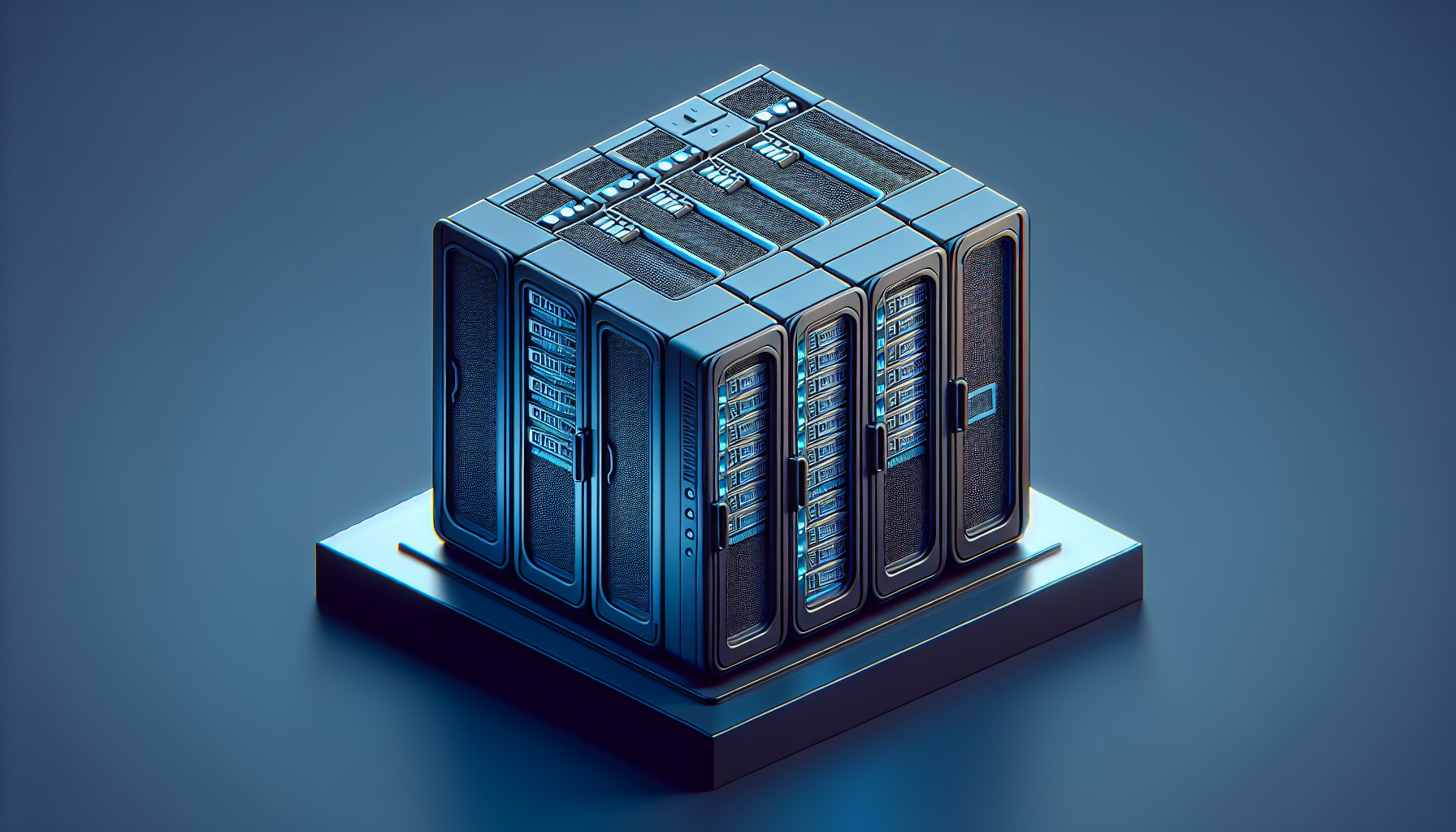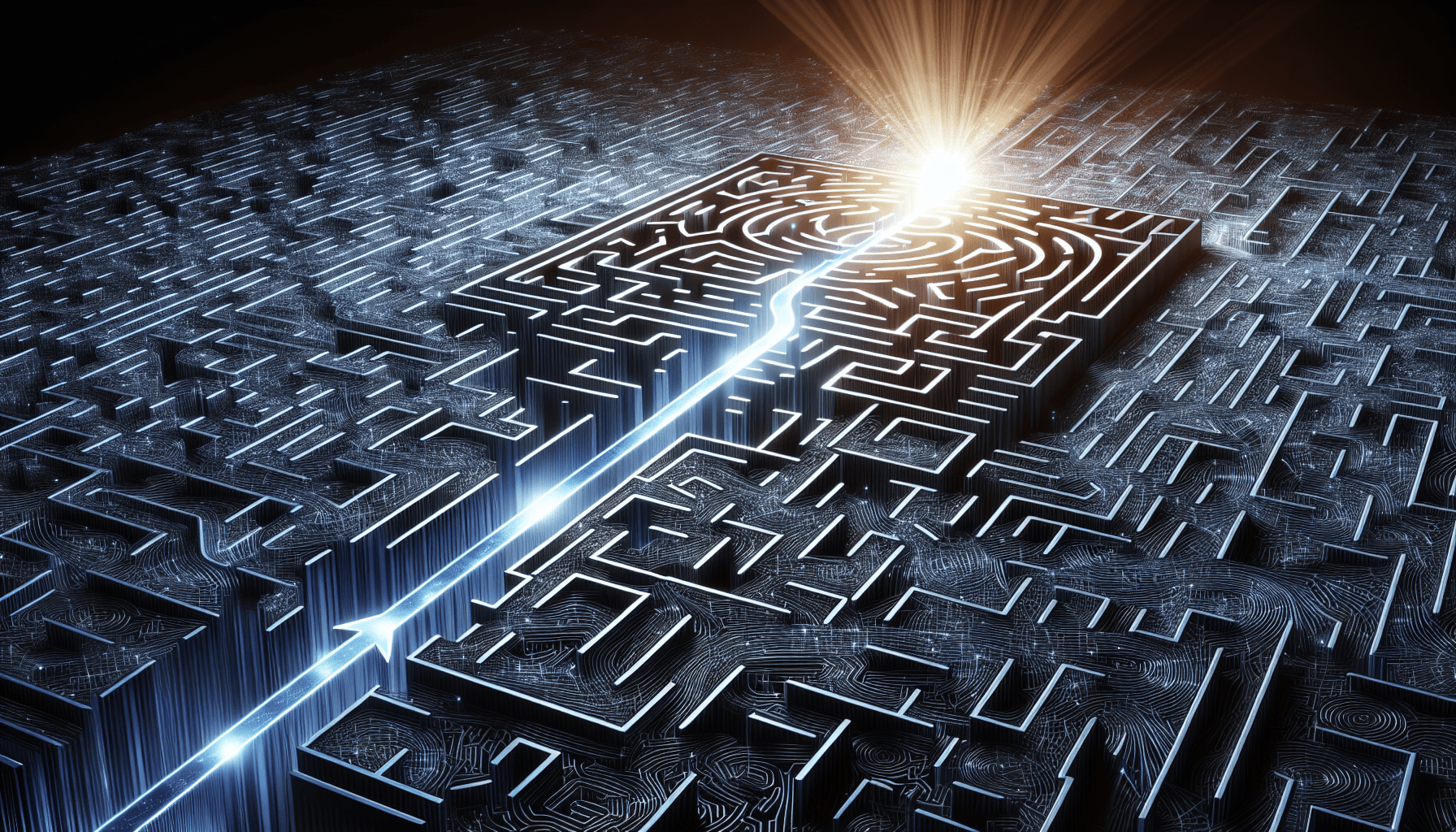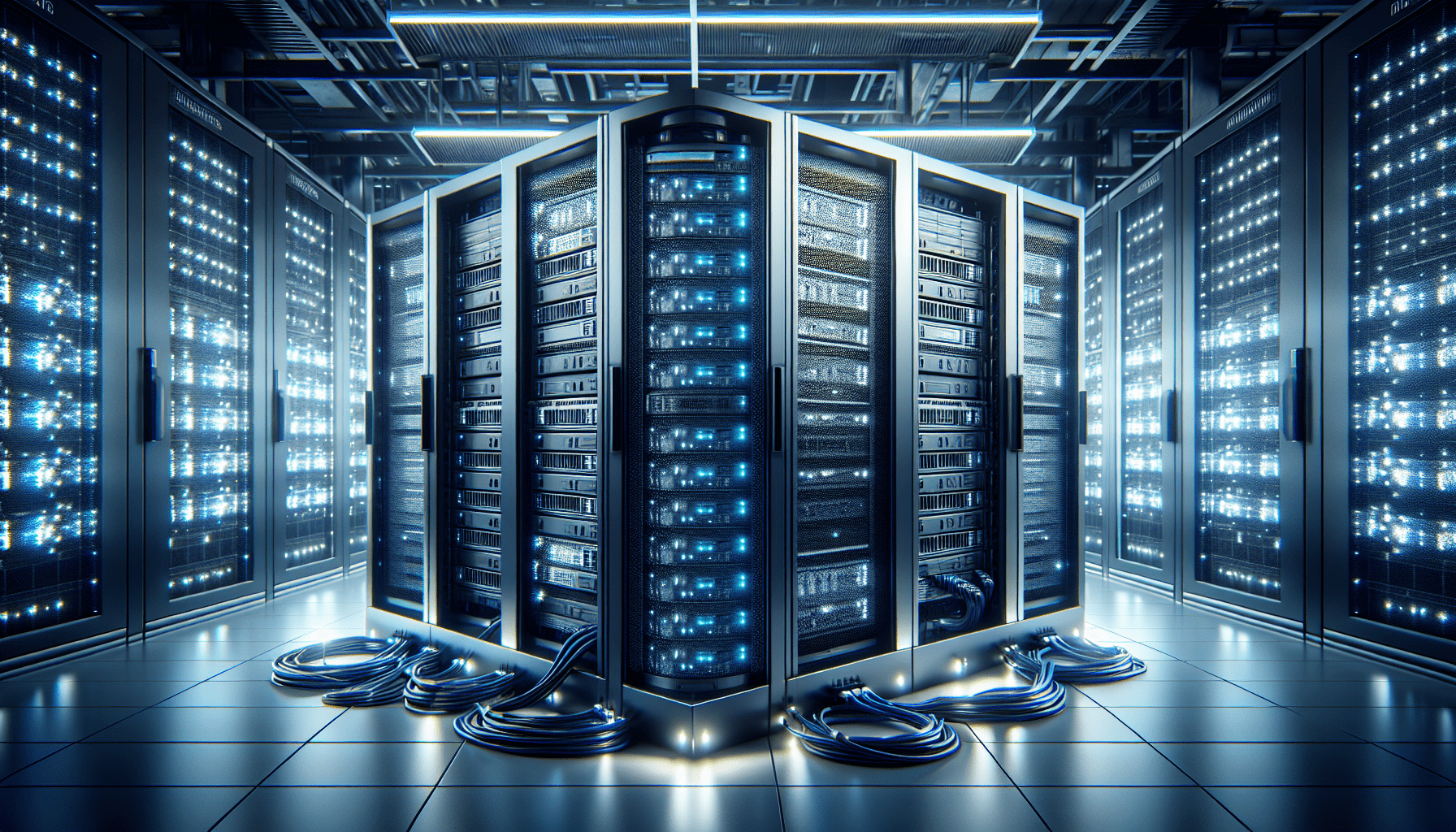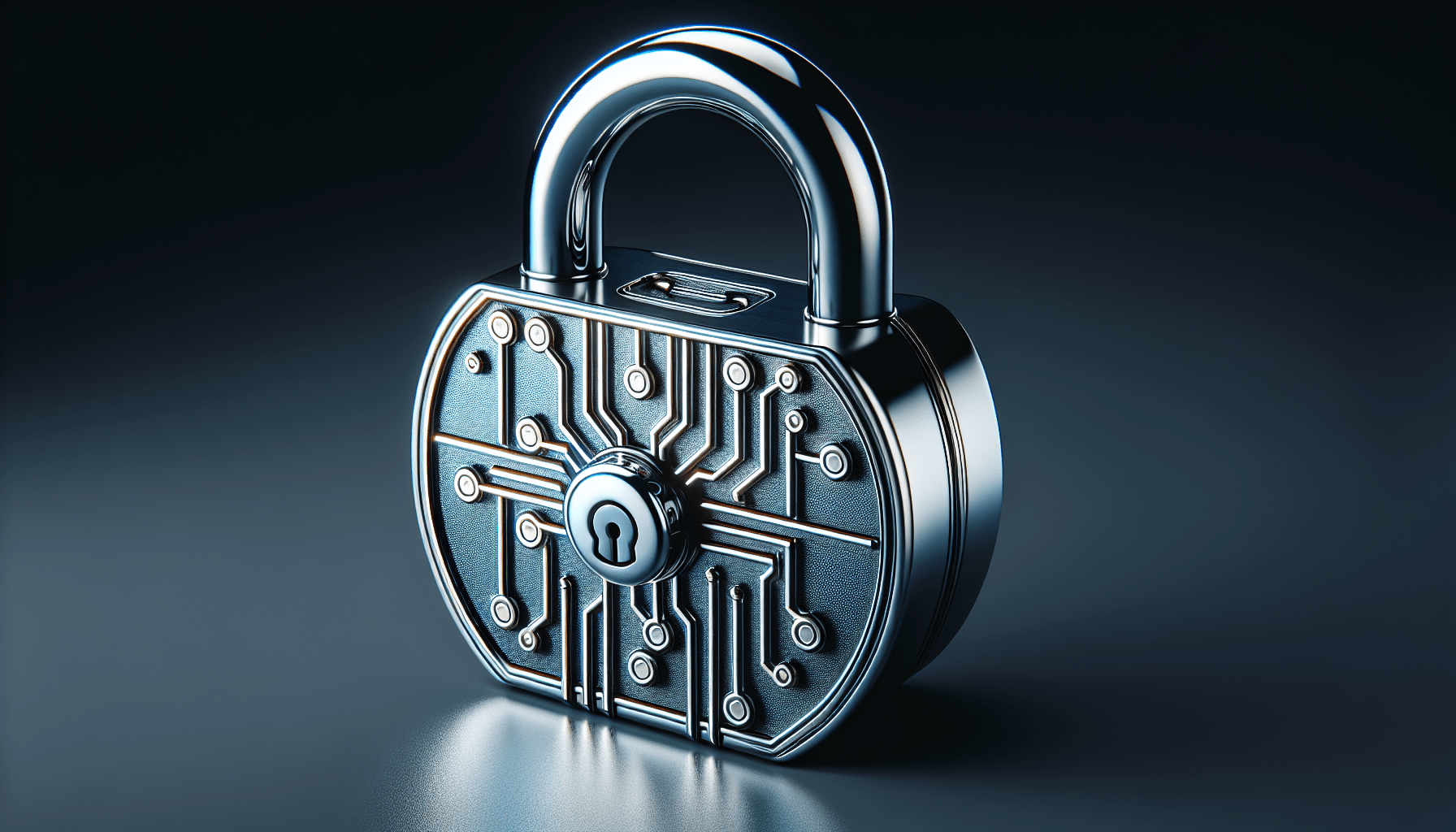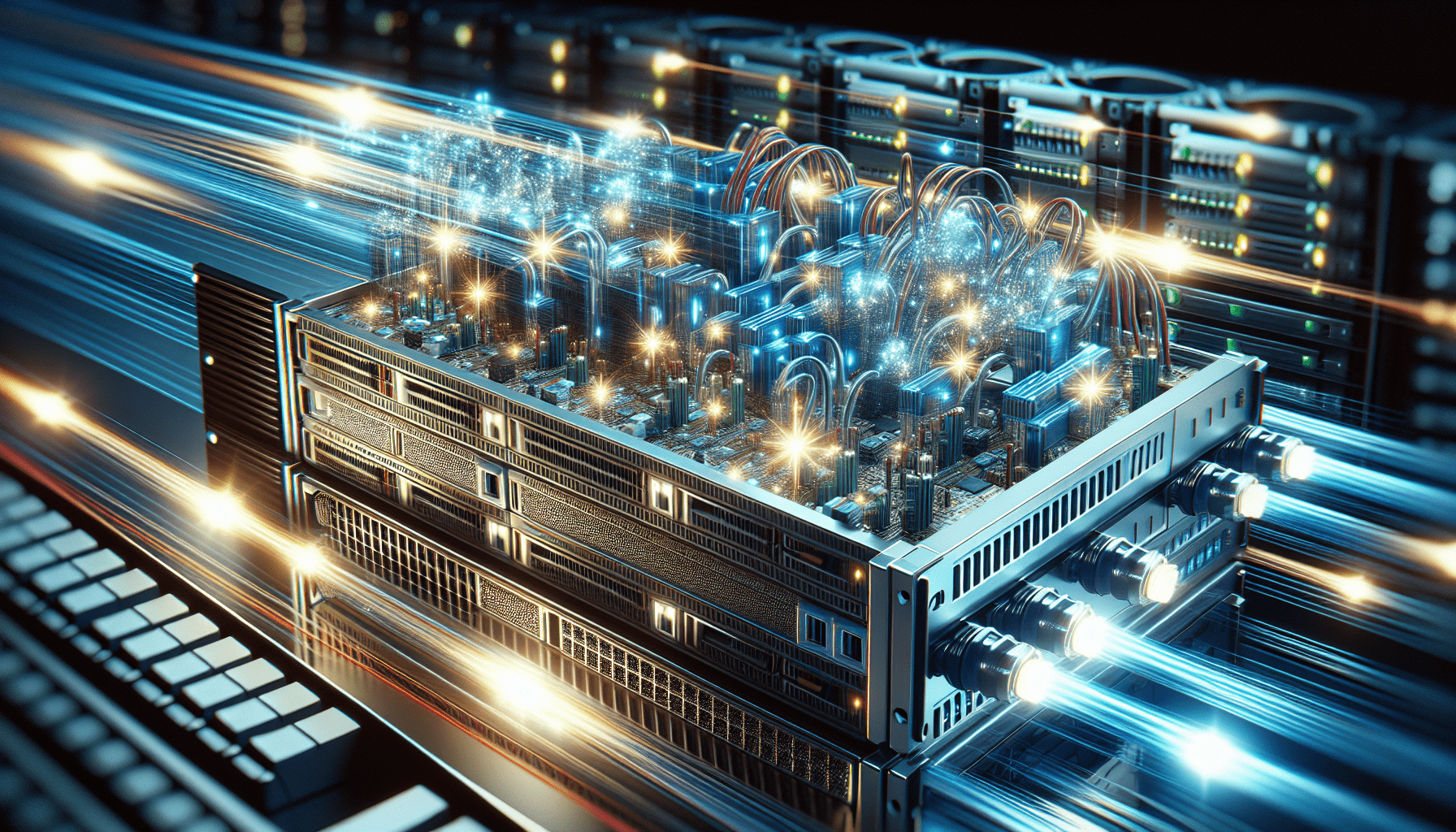Are you new to server management and feeling overwhelmed with where to start? Let’s break it down step by step to help you understand the basics and get started on your server management journey.
Understanding Server Management
Server management involves the maintenance and administration of servers, which are computer programs or devices that provide functionality for other programs or devices, known as clients. By managing servers effectively, you ensure optimal performance, security, and reliability for your organization’s IT infrastructure.
What is a Server?
A server is a computer or software system that provides functionality for other programs or devices, known as clients. It stores, manages, and processes data and allows clients to access and utilize resources such as files, printers, databases, and applications.
Types of Servers
There are various types of servers, each serving different purposes and functions within an organization’s IT infrastructure.
File Server
A file server is a type of server that stores and manages files for clients on a network. It allows users to access, share, and store files centrally, making it easier to collaborate and work on projects.
Web Server
A web server is a server that hosts websites and web applications, allowing clients to access web content via the internet. It processes requests from clients, retrieves the requested content, and delivers it to the client’s web browser.
Application Server
An application server is a server that hosts and manages applications for clients on a network. It provides a runtime environment for applications to run, manage resources, and facilitate communication between applications and clients.
Database Server
A database server is a server that hosts and manages databases for clients on a network. It stores, retrieves, and processes data in response to client requests, making it easier to manage and access large datasets.
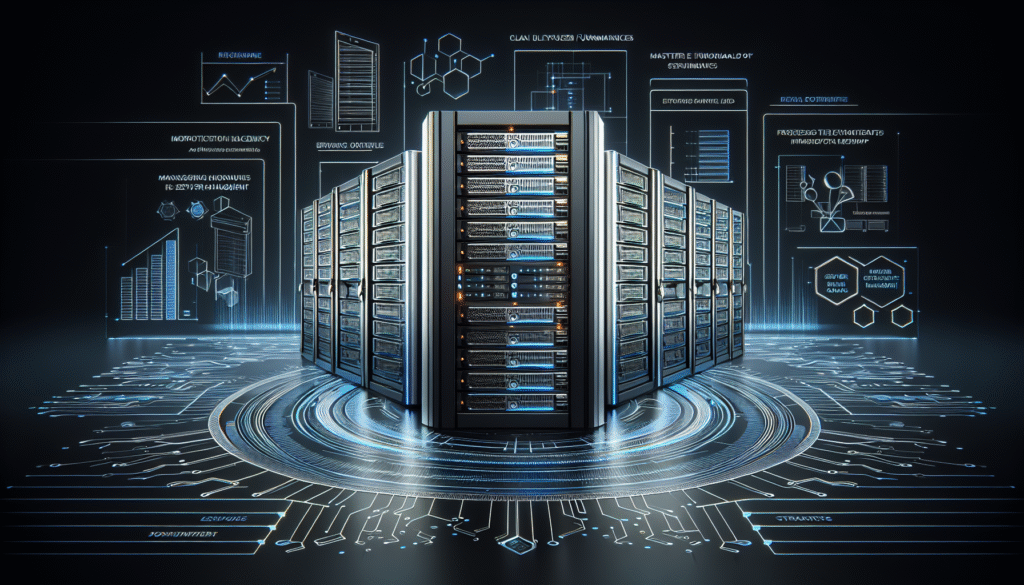
Server Management Best Practices
Effective server management requires a combination of technical expertise, good practices, and tools to ensure optimal performance, security, and reliability.
Regular Monitoring
Monitor your server’s performance, health, and security regularly to identify and address any issues proactively. Use monitoring tools to track metrics such as CPU usage, memory consumption, disk space, and network traffic.
Routine Maintenance
Perform routine maintenance tasks such as software updates, patches, backups, and security audits to keep your server up to date and secure. Schedule maintenance windows to minimize disruptions to users and applications.
Security Measures
Implement security measures such as firewalls, antivirus software, intrusion detection systems, and access controls to protect your server from cyber threats and unauthorized access. Regularly audit and review security settings to ensure compliance with best practices.
Setting Up Your Server
Now that you understand the basics of server management, let’s walk through the process of setting up a server for the first time.
Choose the Right Server
Select a server that meets your organization’s requirements in terms of performance, scalability, and budget. Consider factors such as processor speed, memory capacity, storage capacity, and network connectivity when choosing a server.
Install the Operating System
Install an operating system (OS) on your server that is compatible with your organization’s applications and workflows. Popular choices include Windows Server, Linux, and macOS Server, each offering different features and functionalities.
Configure Network Settings
Set up network settings such as IP address, subnet mask, gateway, and DNS server to ensure connectivity with other devices and networks. Configure firewall rules to control incoming and outgoing network traffic and protect your server from unauthorized access.
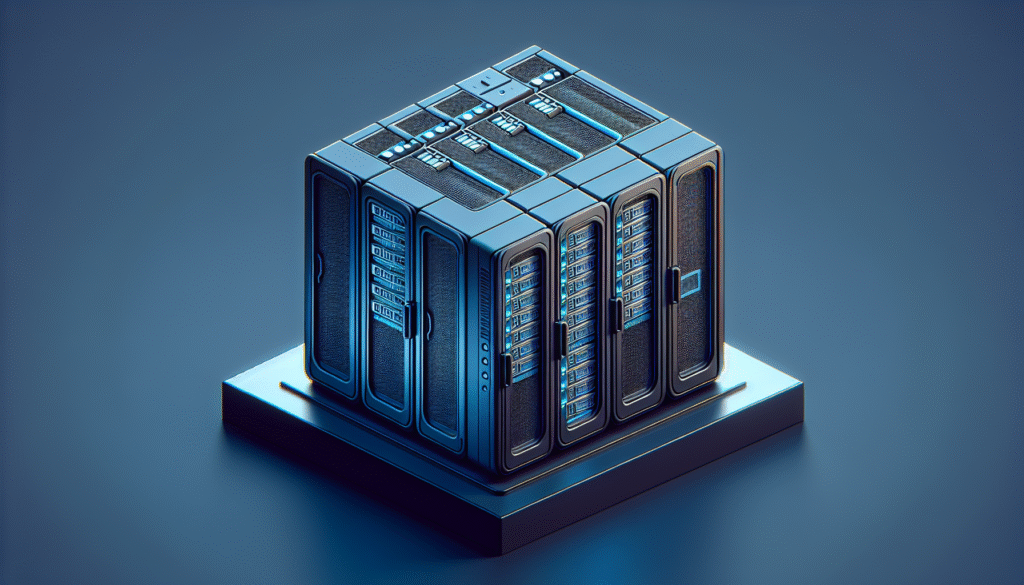
Managing Users and Permissions
User management involves creating user accounts, assigning roles and permissions, and maintaining user accounts for security and access control.
Create User Accounts
Create user accounts for individuals who need access to the server, such as administrators, developers, and users. Assign unique usernames and passwords to each user and specify their roles and permissions based on their responsibilities.
Assign Roles and Permissions
Assign roles and permissions to user accounts based on the principle of least privilege, granting users only the permissions necessary to perform their specific tasks. Regularly review and update roles and permissions to maintain security and compliance.
Monitoring and Troubleshooting
Monitoring your server’s performance and troubleshooting issues are essential to ensure optimal operation and minimize downtime.
Server Monitoring Tools
Use monitoring tools to track key performance metrics such as CPU usage, memory consumption, disk space, network traffic, and system logs. Set up alerts and notifications to proactively address issues and prevent service disruptions.
Troubleshooting Common Issues
Learn how to troubleshoot common server issues such as slow performance, system crashes, network connectivity problems, and software conflicts. Follow troubleshooting steps, consult documentation, and seek help from online resources or support forums if needed.
Backup and Disaster Recovery
Backup and disaster recovery are crucial aspects of server management to protect your data and ensure business continuity in the event of data loss or system failure.
Backup Policies
Establish backup policies and schedules to regularly back up your server’s data and configurations. Store backups on separate storage media or offsite locations to prevent data loss due to hardware failures, natural disasters, or cyber attacks.
Disaster Recovery Planning
Develop a disaster recovery plan that outlines procedures for restoring data and services in the event of a disaster. Test your disaster recovery plan periodically to ensure its effectiveness and identify any gaps or weaknesses.
Conclusion
Congratulations, you have completed the beginner’s guide to server management and taken the first step toward mastering the art of server administration. By understanding the fundamentals of server management, setting up your server, managing users and permissions, monitoring and troubleshooting, and implementing backup and disaster recovery measures, you are well on your way to becoming a confident and competent server administrator. Stay curious, keep learning, and don’t hesitate to seek help or resources as you continue your server management journey. Good luck and happy server managing!