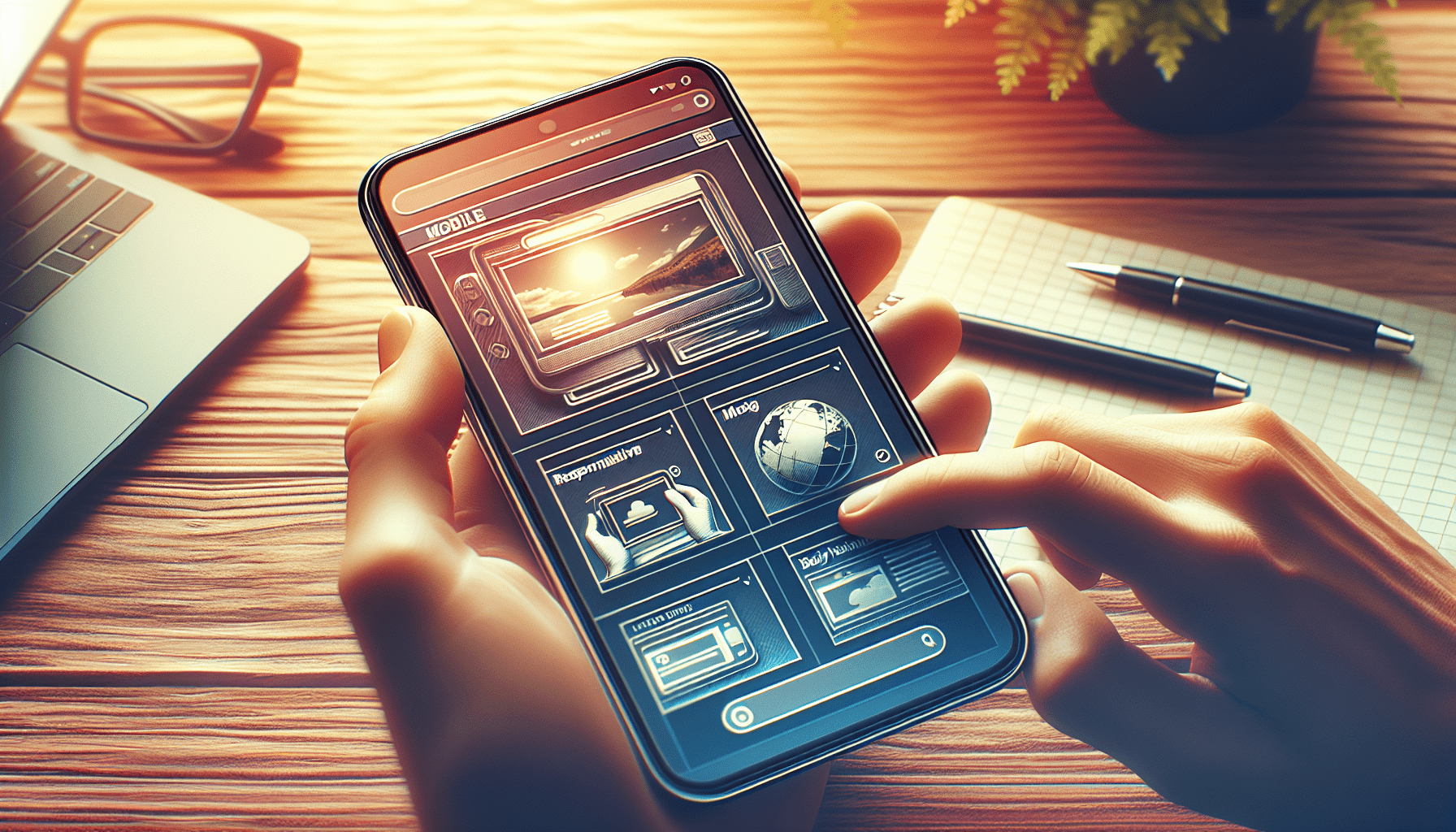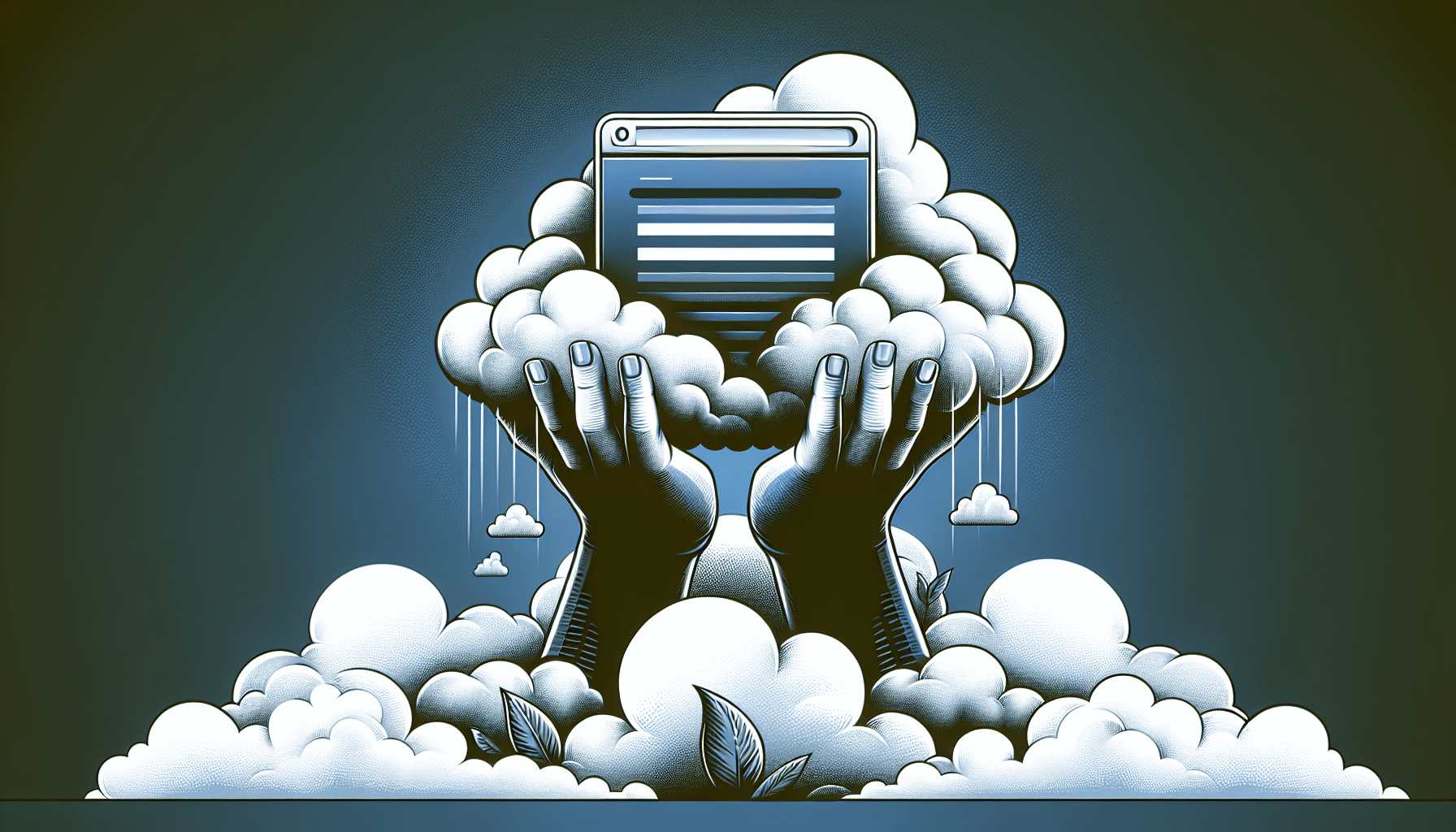Is It Time to Move?
Before you dive into the exciting world of website migration, ask yourself if it’s absolutely necessary. Sometimes a fresh start can be great for your website, but other times it may not be worth the hassle. Assess the current state of your website and weigh the pros and cons of moving before you make a decision.
Assess Your Current Website
Take a good, hard look at your current website. What is working well and what isn’t? Are there any major issues that need to be resolved? Make a list of all the aspects of your website that you are happy with, as well as the areas that could use improvement. This will help you determine if a move is the right choice.
Research Potential Benefits
Research the potential benefits of website migration. Perhaps you have outgrown your current hosting provider and need a plan that can better accommodate your needs. Maybe you want to switch to a platform that offers more customization options. Whatever your reasons may be, make sure you are clear on the benefits you hope to achieve with the move.
Preparing for the Move
Now that you’ve decided to move forward with website migration, it’s time to get down to business and start preparing for the big move. This is where the real work begins, but don’t worry, we’ll walk you through it step-by-step.
Back Up Your Website
Before you do anything else, make sure you back up your website. This is crucial in case anything goes wrong during the migration process. You don’t want to lose all your hard work, so take the time to create a complete backup of your website files and database.
Set Up a Staging Environment
Setting up a staging environment is essential for testing your new website before going live. This is where you can make all the necessary changes and updates without affecting your live site. It also allows you to see how your website will look and function in its new home.
Choosing the Right Platform
One of the most important decisions you will make during website migration is choosing the right platform for your new site. There are a variety of platforms to choose from, each with its own set of features and benefits. Take your time to research your options and select the platform that best suits your needs.

Platforms Comparison Table
| Platform | Pros | Cons |
|---|---|---|
| WordPress | Easy to use, vast plugin ecosystem | Limited design options |
| Shopify | Great for e-commerce websites | Monthly fees |
| Squarespace | Beautiful templates, drag-and-drop | Limited customization |
| Wix | Beginner-friendly, AI website builder | Not ideal for SEO |
Consider Your Needs
Consider what you need from a platform. Are you looking for a user-friendly interface, customization options, or specific features for your website? Make a list of your must-haves and use this to guide your platform selection.
Test the Platform
Before committing to a platform, test it out to see if it meets your expectations. Many platforms offer free trials or demos, so take advantage of these opportunities to get a feel for how the platform works and if it will work for your website.
Content and Design Considerations
Now that you have chosen the right platform for your new website, it’s time to start thinking about content and design. This is your chance to make any necessary updates or improvements to your website, so take your time to get it right.
Audit Your Content
Take a deep dive into your current content and see what needs to be updated, removed, or added. This is also a good time to optimize your content for SEO by incorporating relevant keywords and improving meta tags.

Redesign Your Website
If you’ve been wanting to refresh the look of your website, now is the perfect time to do so. Consider updating your logo, color scheme, and overall design to give your website a fresh new look. Make sure the design is consistent with your brand image.
Migration Process
With your content and design in place, it’s time to start the migration process. This is where all your hard work will come together, but remember to take it step by step to avoid any potential issues.
Import Your Content
Begin by importing your content from your old website to the new platform. This may include text, images, videos, and any other media files. Make sure everything is transferred accurately and appears as it should on the new site.
Set Up Redirects
Set up redirects from your old website to your new one to ensure that visitors are redirected to the correct pages. This is important for maintaining your SEO rankings and ensuring a smooth transition for users.
Check for Broken Links
After the migration is complete, check your website thoroughly for any broken links or missing pages. This will help you identify any issues that need to be addressed before your new site goes live.
Testing and Launch
Congratulations, you’ve made it to the final steps of the website migration process. Now it’s time to test your new website and prepare for the big launch.
User Testing
Before launching your website, conduct thorough user testing to ensure everything is working properly. Have a few people navigate through your site, test different functionalities, and provide feedback. This will help you catch any issues that may have been overlooked.
SEO Optimization
Optimize your website for SEO before launching to ensure that your site ranks well in search engine results. Make sure all your meta tags, keywords, and descriptions are in place and that your site is mobile-friendly.
Go Live
Once you are confident that everything is in order, it’s time to go live with your new website. Make an announcement on your social media channels and let your audience know about the exciting changes.
Post-Launch
The work isn’t over yet! After your website is live, it’s important to monitor its performance and make any necessary adjustments.
Monitor Performance
Keep an eye on your website’s performance metrics, such as page loading speed, bounce rate, and conversion rate. This will help you identify any areas that need improvement and make necessary changes.
Update Regularly
Regularly update your website with fresh content, new features, and improvements. Keeping your site up to date will improve user engagement and ensure that your website remains relevant and competitive.
Conclusion
Website migration can be a complex process, but with the right planning and execution, it can be a smooth and successful transition. By following this step-by-step guide, you can navigate through the migration process with ease and achieve your desired results. Remember to take your time, stay organized, and seek help when needed. Good luck with your website migration journey!