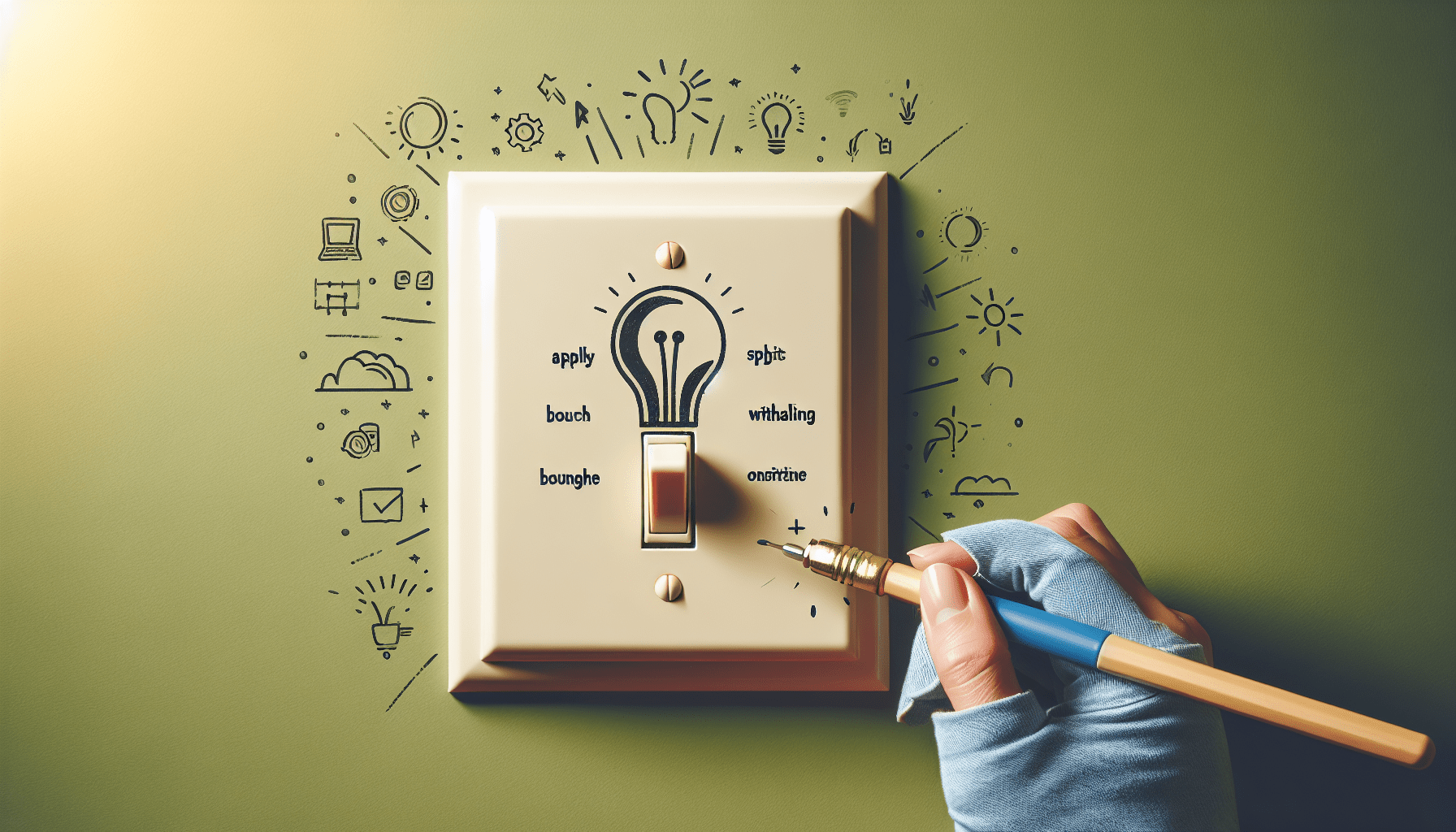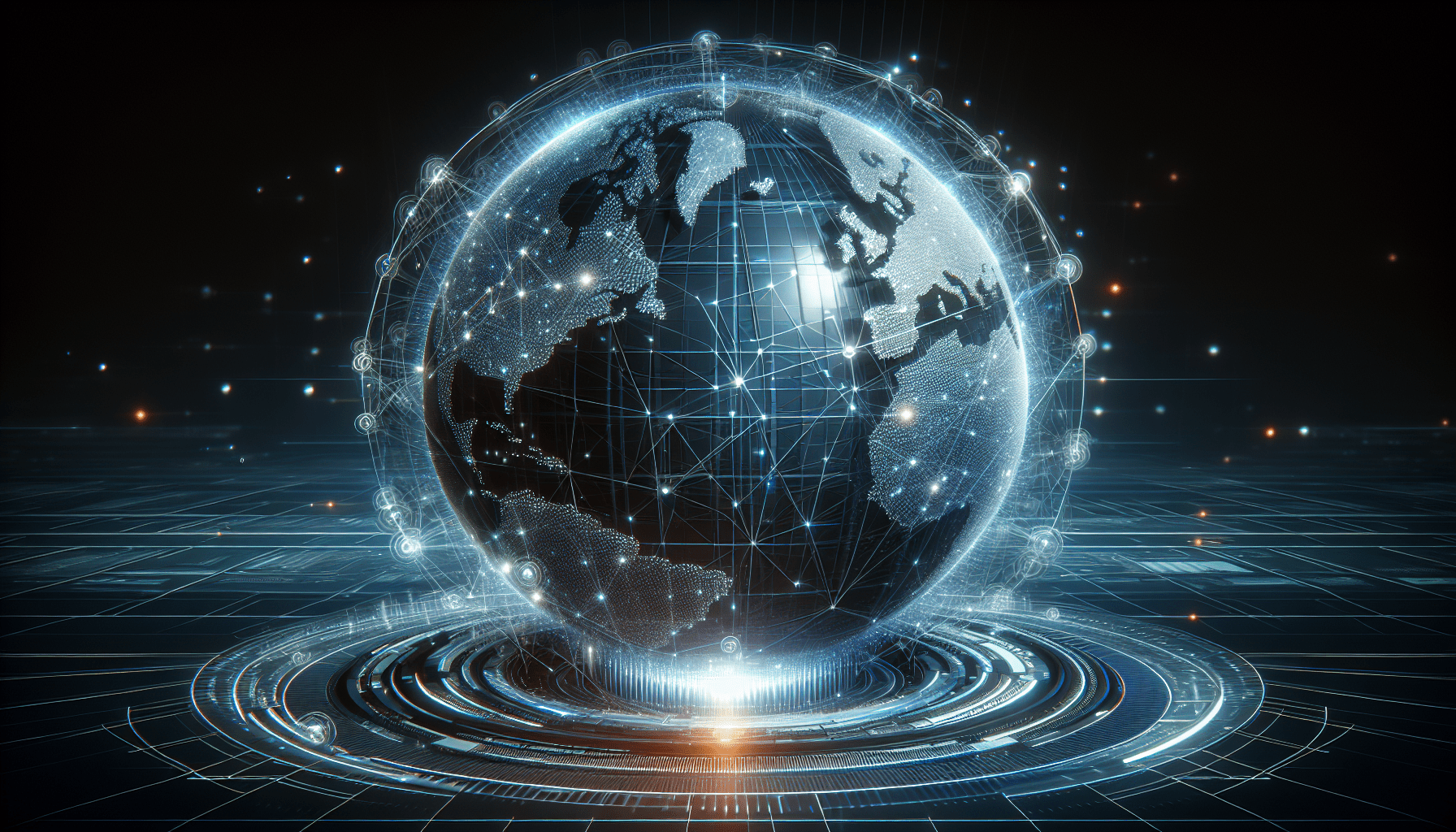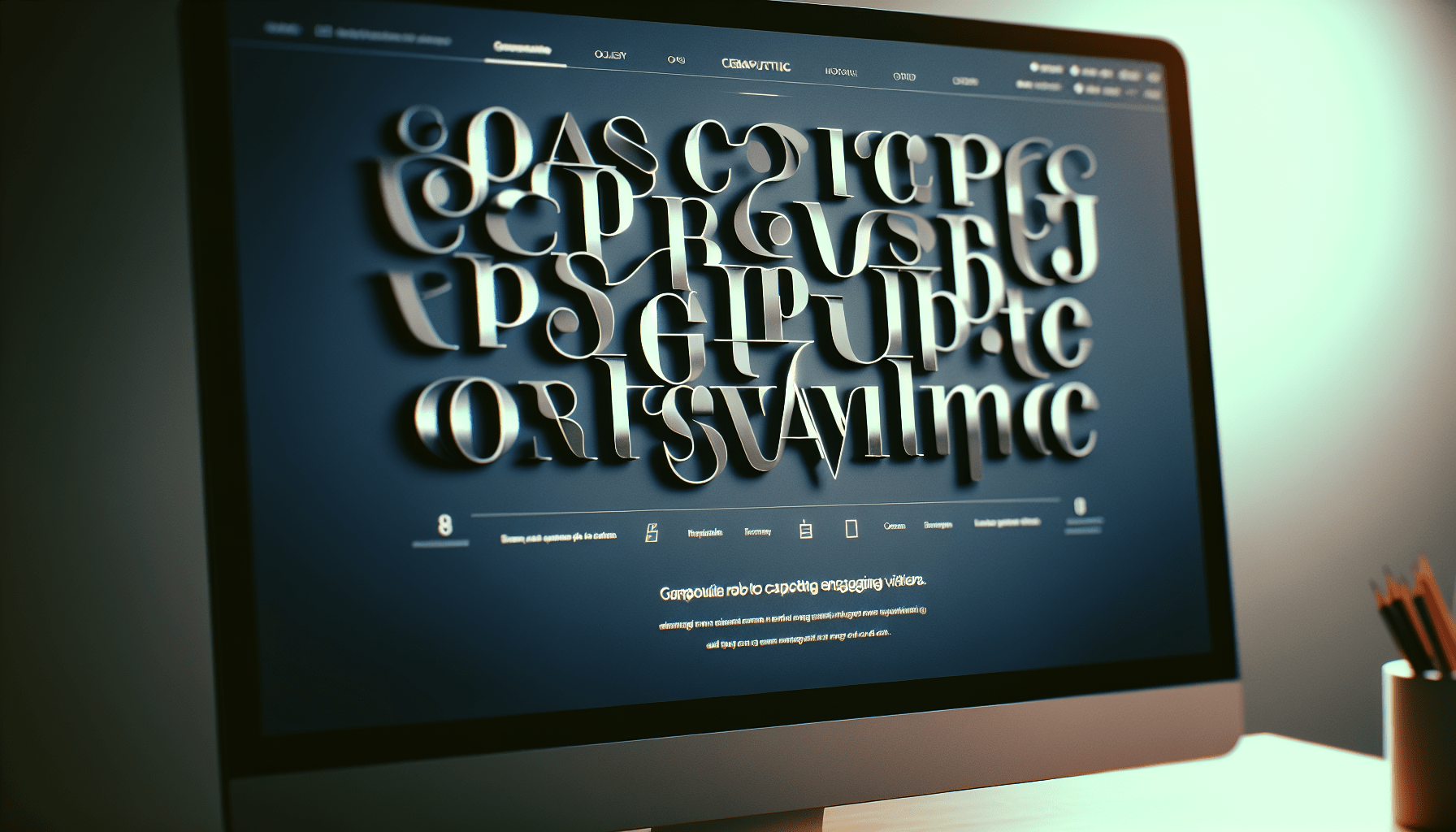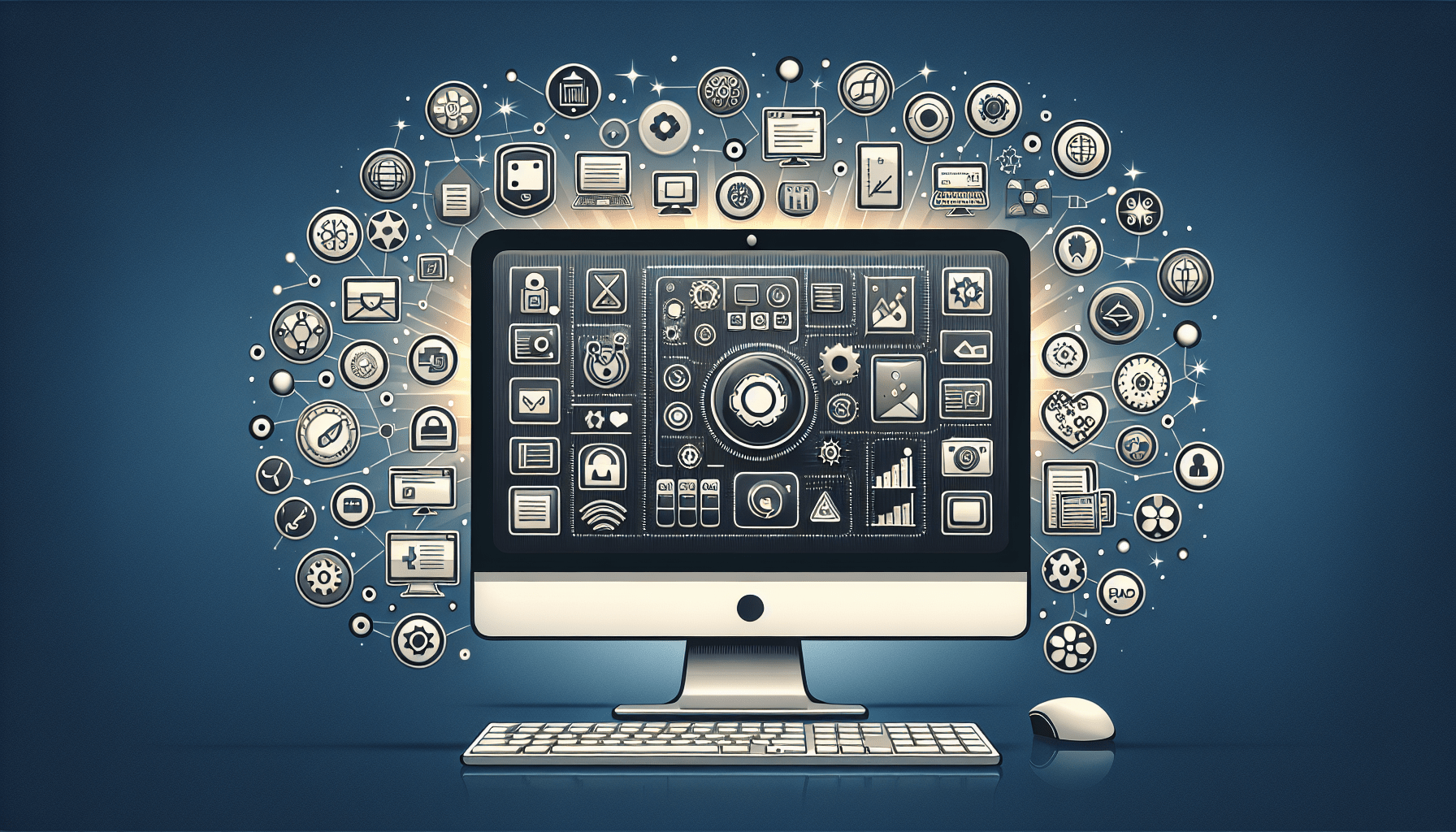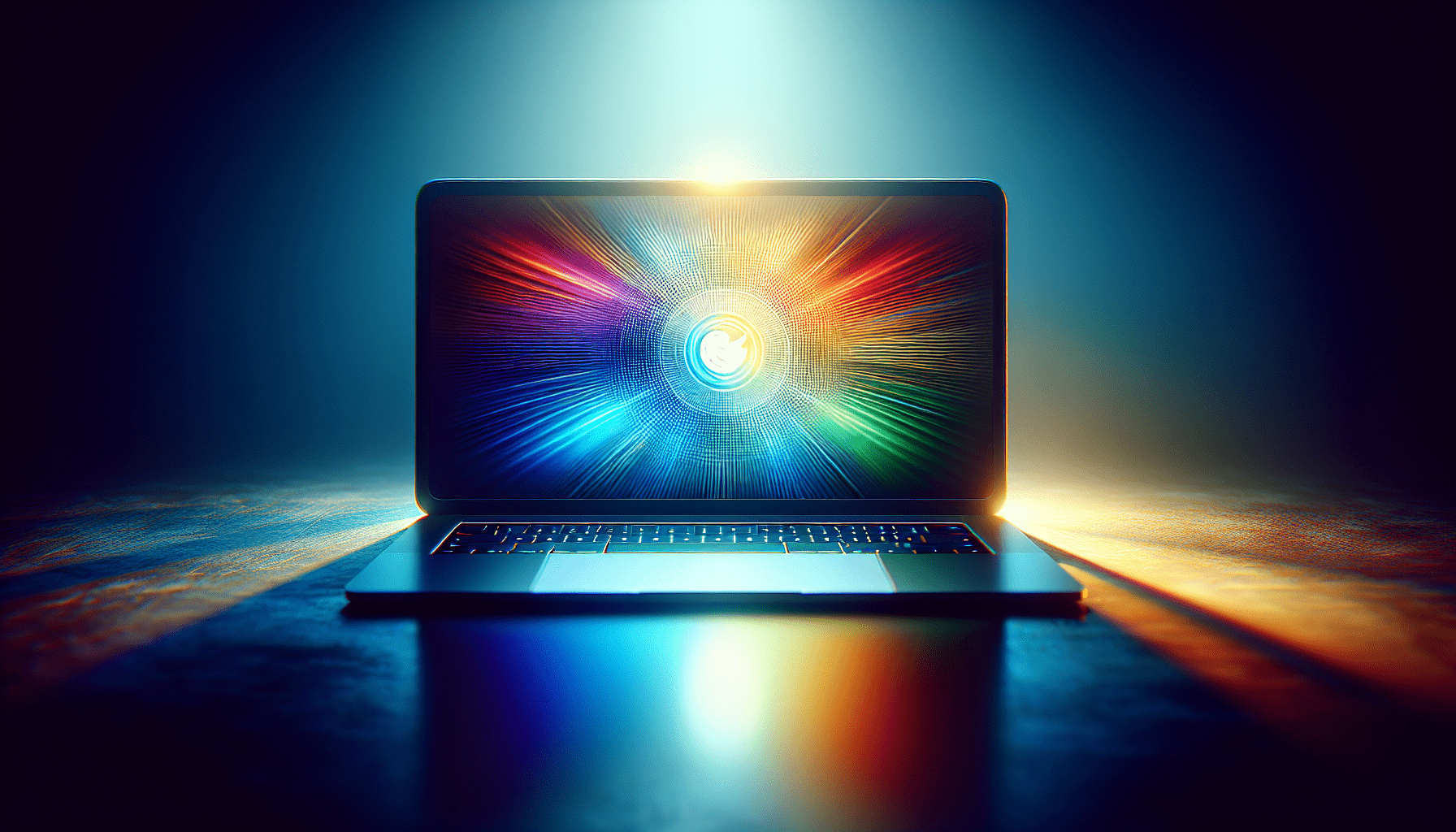How To Handle Server Migrations Smoothly
Have you ever had to deal with the stress of server migrations? It can be a daunting task, but fear not! In this article, you will learn some valuable tips and tricks on how to handle server migrations smoothly. By following these steps, you can ensure a seamless transition without any hiccups. Let’s dive in!
Understanding Server Migrations
Server migrations are the process of moving data, applications, and other critical components from one server to another. This could be due to various reasons such as upgrading hardware, changing service providers, or restructuring your IT infrastructure. It is essential to understand the implications of server migrations and plan accordingly to minimize downtime and potential data loss.
Understanding the scope and impact of server migrations is crucial before embarking on the journey. You must assess the current server environment, identify dependencies on applications and services, and evaluate the resources required for the migration process.
Planning Ahead
Planning is key when it comes to handling server migrations smoothly. You should create a detailed migration plan that outlines the steps involved, assigns responsibilities to team members, and sets timelines for each phase of the migration. This will help ensure that everyone is on the same page and that the migration process is executed efficiently.
It is also essential to communicate with all stakeholders, including end-users, IT staff, and management, about the migration plan. Keeping everyone informed will help manage expectations and avoid any surprises during the migration process.

Performing a Risk Assessment
Before initiating the server migration, it is crucial to conduct a thorough risk assessment to identify potential risks and develop mitigation strategies. This will help you anticipate any challenges that may arise during the migration process and address them proactively.
Some common risks associated with server migrations include data loss, service disruptions, compatibility issues, and security vulnerabilities. By identifying these risks early on, you can implement preventive measures to minimize their impact on the migration process.
Backing Up Data
One of the most critical steps in handling server migrations smoothly is backing up your data. Before initiating the migration process, it is essential to create full backups of all your data, applications, and configurations. This will serve as a safety net in case anything goes wrong during the migration process.
It is recommended to store your backups in a secure offsite location to ensure that your data is safe and easily accessible. Regularly test your backups to verify their integrity and make sure that you can restore them quickly if needed.
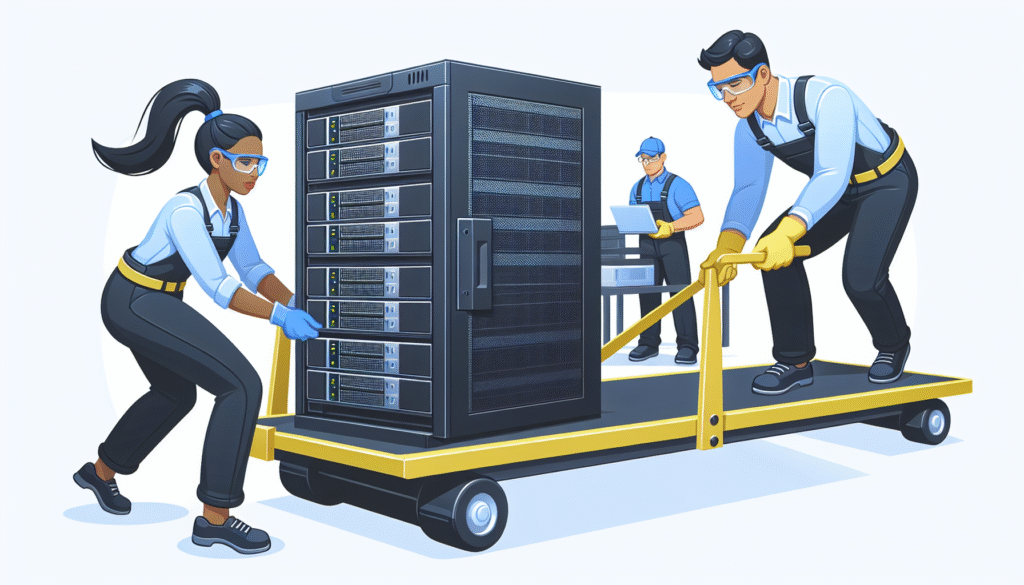
Selecting the Right Migration Method
There are various migration methods available, each with its advantages and disadvantages. When planning a server migration, it is essential to select the right migration method based on your specific requirements and constraints.
Some common server migration methods include:
-
Physical to Physical (P2P): This method involves transferring data from one physical server to another. It is suitable for migrating servers within the same data center.
-
Physical to Virtual (P2V): This method involves migrating data from a physical server to a virtual machine. It is useful for consolidating servers and reducing hardware costs.
-
Virtual to Virtual (V2V): This method involves migrating data between virtual machines. It is commonly used for server consolidation and resource optimization.
Choose the migration method that best aligns with your objectives, constraints, and existing infrastructure to ensure a smooth and successful migration process.
Establishing a Testing Environment
Before migrating your servers, it is crucial to establish a testing environment to validate the migration process and identify any potential issues or conflicts. This will help you iron out any kinks before migrating your production servers, minimizing downtime and disruptions.
In the testing environment, replicate your server configurations, applications, and data to simulate the migration process. Test the migration process thoroughly and make any necessary adjustments to ensure a smooth transition. Once you are confident that the migration process works seamlessly in the testing environment, you can proceed with migrating your production servers.
Minimizing Downtime
Downtime can be costly for businesses, especially during server migrations. To minimize downtime and ensure business continuity, it is essential to plan the migration process carefully and implement strategies to keep disruptions to a minimum.
Consider scheduling the migration during off-peak hours or weekends when the impact on users and operations is minimal. Communicate with stakeholders about the scheduled downtime and provide regular updates on the progress of the migration to manage expectations and maintain transparency.
Monitoring and Reporting Progress
During the server migration process, it is crucial to monitor the progress of the migration and track key performance indicators to ensure that everything is proceeding as planned. Implement monitoring tools that provide real-time insights into the migration process and alert you to any issues or bottlenecks that may arise.
Regularly report on the progress of the migration to stakeholders, highlighting milestones achieved, challenges encountered, and next steps in the process. This will help keep everyone informed and engaged throughout the migration process.
Post-Migration Testing and Validation
Once the server migration is complete, it is essential to perform post-migration testing and validation to ensure that everything is functioning as expected. Test all critical applications, services, and configurations to verify that they are working correctly and troubleshoot any issues that may arise.
Engage end-users in the testing process to gather feedback on the performance of the migrated servers and address any concerns or issues they may have. Conduct thorough validation checks to confirm that all data has been successfully migrated, and all systems are operational.
Documentation and Knowledge Transfer
After completing the server migration, it is crucial to document the migration process comprehensively and transfer knowledge to your IT team and stakeholders. Create detailed documentation that outlines the steps taken, issues encountered, and solutions implemented during the migration process.
Knowledge transfer sessions can help your IT team understand the intricacies of the migrated servers and troubleshoot any issues that may arise post-migration. Encourage collaboration and knowledge sharing among team members to ensure that everyone is well-equipped to support the new server environment.
Conclusion
Handling server migrations smoothly requires careful planning, thorough preparation, and effective communication. By following the tips outlined in this article, you can successfully navigate the complexities of server migrations and ensure a seamless transition to your new server environment. Remember to back up your data, select the right migration method, establish a testing environment, and minimize downtime to achieve a successful server migration. Good luck!