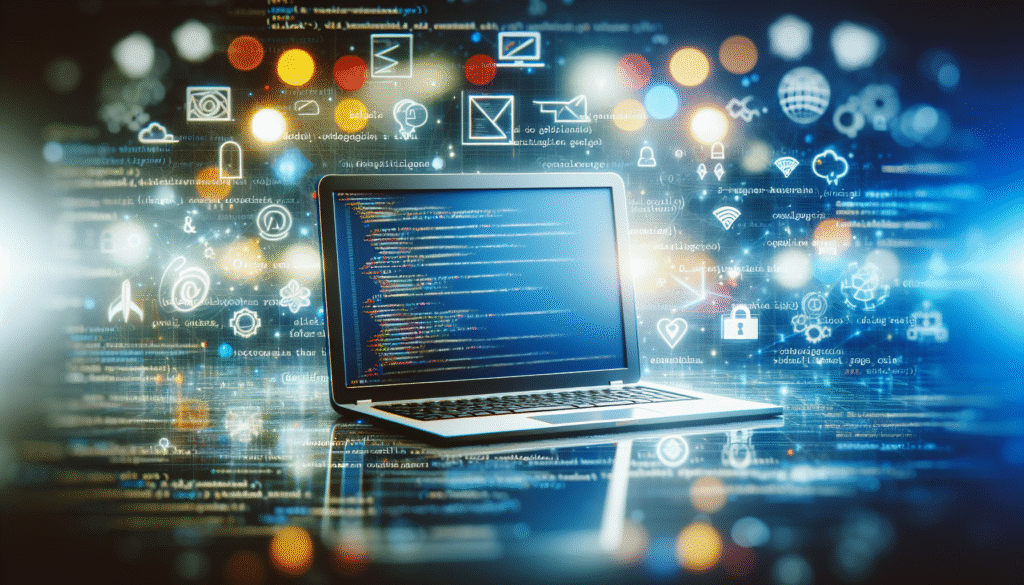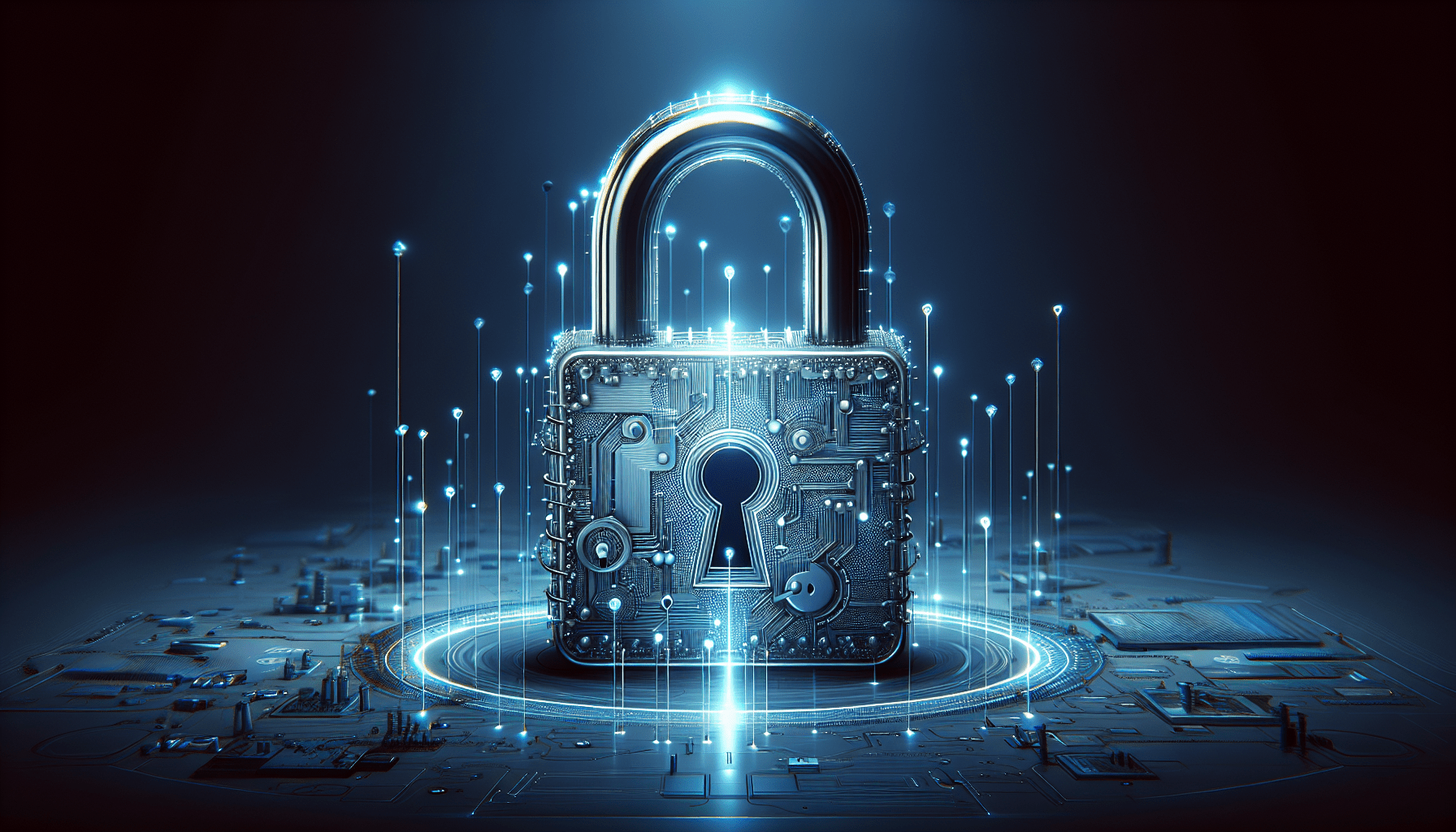Are you interested in starting your own website or blog but feel overwhelmed by the idea of web hosting?
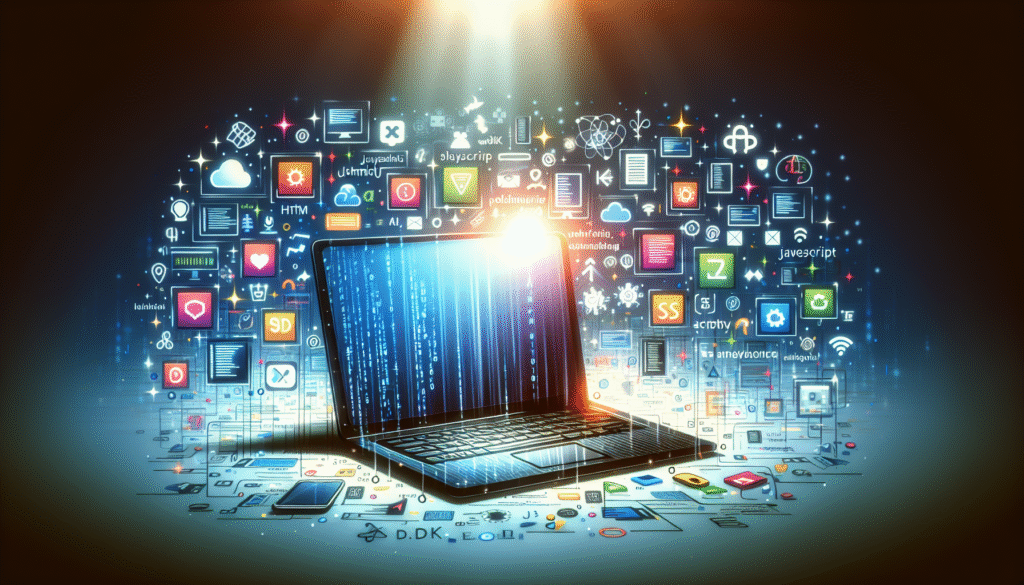
Don’t worry, you’re not alone! Many beginners find the world of web hosting to be confusing and intimidating at first. But fear not, this beginner’s guide to web hosting will walk you through the basics and help you understand everything you need to know to get started.
What is Web Hosting?
Web hosting is a service that allows individuals and organizations to make their websites accessible via the World Wide Web. In simpler terms, web hosting is like renting space on the internet to store your website’s files and make it visible to anyone who visits your domain.
Types of Web Hosting
There are several different types of web hosting available, each catering to different needs and budgets. The most common types of web hosting include:
| Type of Web Hosting | Description |
|---|---|
| Shared Hosting | Best for beginners and small websites. Your website shares resources with other sites on the same server. |
| VPS (Virtual Private Server) Hosting | Offers more control and resources than shared hosting. Ideal for scaling websites with moderate traffic. |
| Dedicated Hosting | Provides you with a dedicated server for your website. Suitable for high-traffic websites and e-commerce businesses. |
| Cloud Hosting | Hosted on virtual servers, cloud hosting offers scalability and reliability. Pay for resources used. |
Choosing the right type of web hosting depends on factors such as your budget, website size, traffic expectations, and technical expertise.
Domain Name and Web Hosting
Before you can launch your website, you’ll need to register a domain name and choose a web hosting service. Your domain name is your website’s address on the internet, while web hosting is the physical location where your website’s files are stored.
It’s important to keep in mind that your domain name and web hosting are separate services, but you’ll need both to make your website accessible online.
Finding the Right Web Hosting Provider
When it comes to choosing a web hosting provider, there are several factors to consider:
- Reliability: Look for a provider with a high uptime guarantee to ensure your website is accessible at all times.
- Speed: A fast-loading website is crucial for user experience. Choose a provider with fast servers and good performance.
- Security: Make sure your chosen provider offers robust security measures to protect your website from cyber threats.
- Customer Support: Opt for a provider that offers reliable customer support, ideally with 24/7 availability.
Research different web hosting providers, read reviews, and compare their features and pricing to find the best fit for your website’s needs.
Setting Up Your Web Hosting Account
Once you’ve chosen a web hosting provider, it’s time to set up your web hosting account. The process may vary depending on the provider, but here are some general steps to follow:
- Choose a Hosting Plan: Select a hosting plan that meets your website’s requirements and budget.
- Register a Domain Name: If you haven’t already, register a domain name for your website.
- Set Up Your Account: Follow the provider’s instructions to set up your hosting account.
- Install a Content Management System (CMS): Many hosting providers offer one-click installation of popular CMS platforms like WordPress.
- Upload Your Website Files: Use an FTP client or web-based file manager to upload your website files to the server.
- Configure Email Accounts: Set up email addresses associated with your domain name for professional communication.
If you encounter any difficulties during the setup process, don’t hesitate to reach out to your hosting provider’s customer support for assistance.
Understanding Server Resources
When you sign up for a web hosting plan, you’ll be allocated a certain amount of server resources. Understanding these resources can help you optimize your website’s performance and avoid potential issues down the line.
The key server resources to pay attention to include:
- Storage: The amount of disk space available for storing your website’s files and databases.
- Bandwidth: The data transfer allowance that determines how much traffic your website can handle.
- CPU and RAM: The processing power and memory available to your website for optimal performance.
- Domains and Subdomains: The number of domain names and subdomains you can host on your account.
Be mindful of these resources and choose a hosting plan that meets your website’s requirements to ensure seamless operation.
SSL Certificates and Security
Security is paramount when it comes to web hosting, especially if your website handles sensitive data or e-commerce transactions. One crucial aspect of website security is an SSL (Secure Sockets Layer) certificate.
An SSL certificate encrypts the data transmitted between the visitor’s browser and your website, ensuring secure communication. Websites with SSL certificates display a padlock icon in the address bar, signifying a secure connection.
Many web hosting providers offer SSL certificates as part of their hosting plans or as optional add-ons. It’s essential to ensure your website is SSL-secured to protect your visitors’ data and build trust.
Backups and Data Recovery