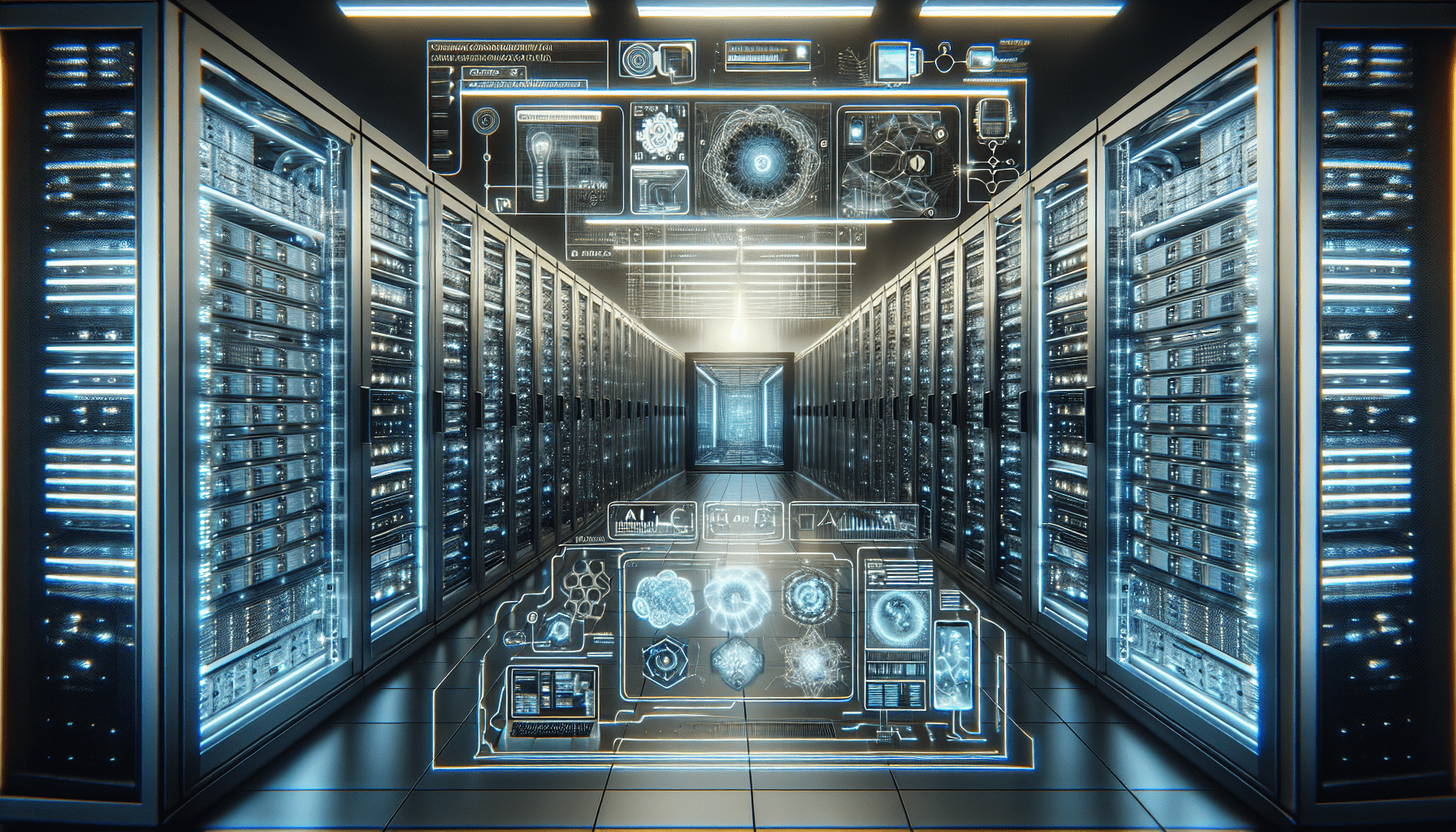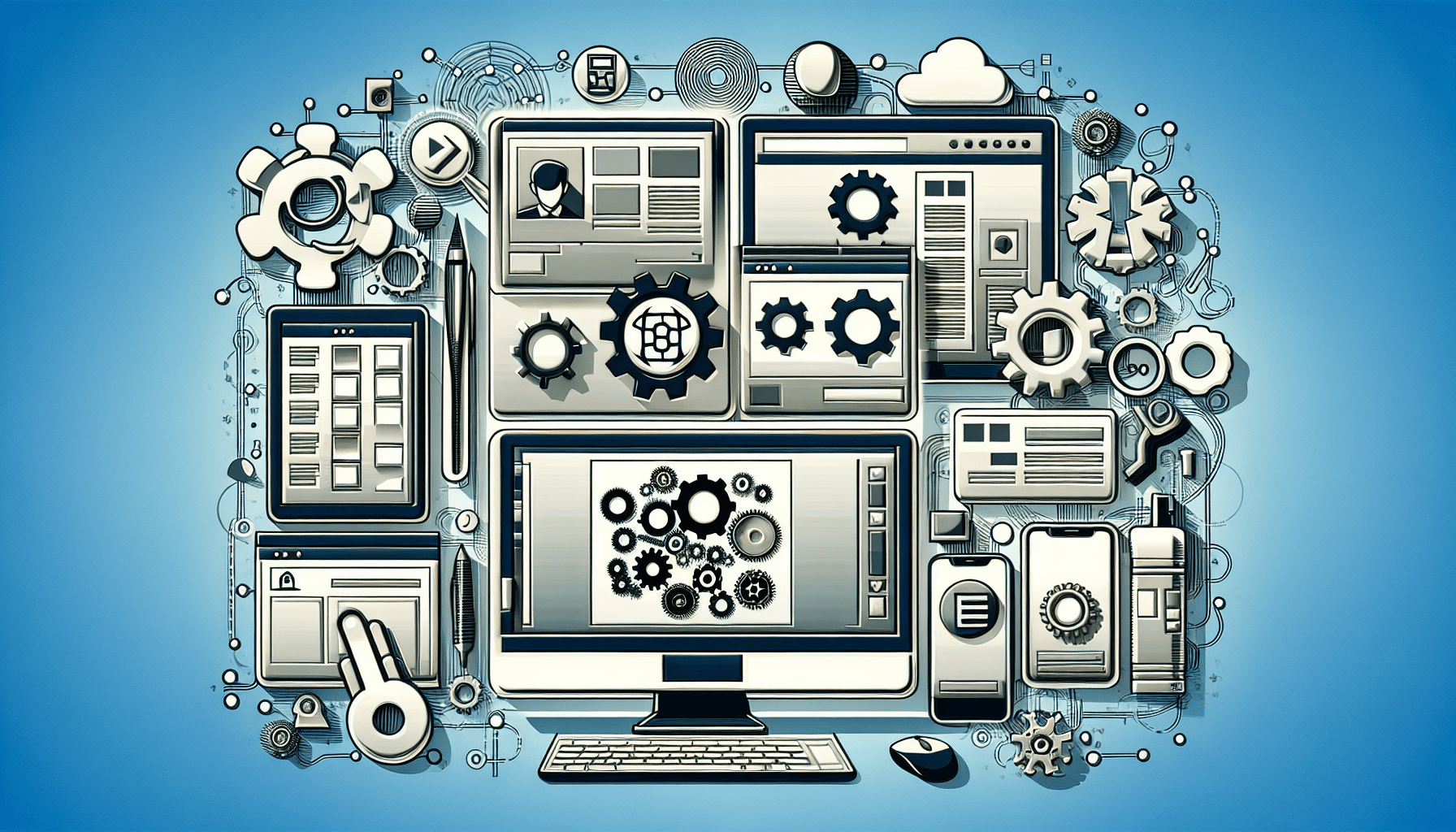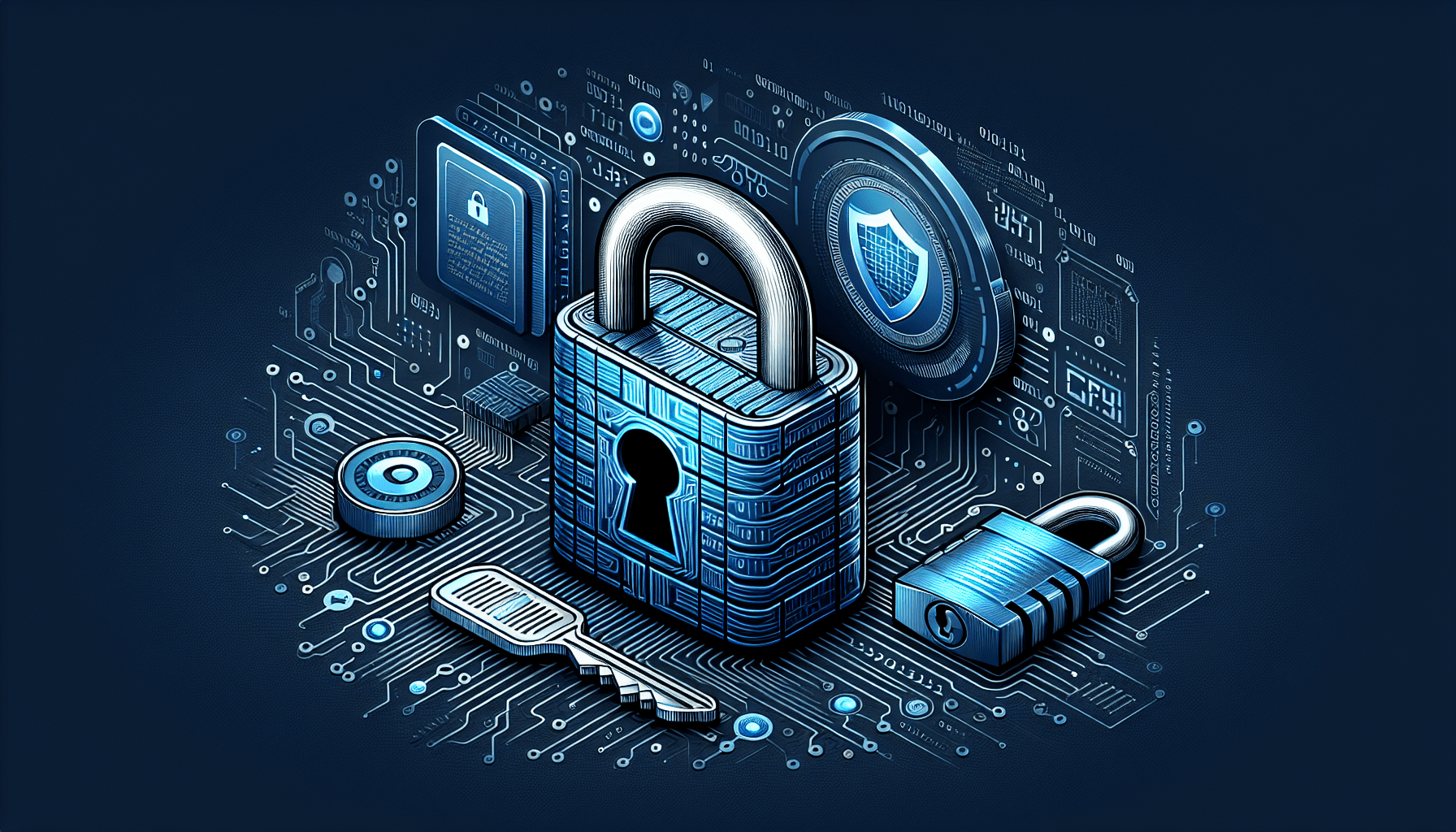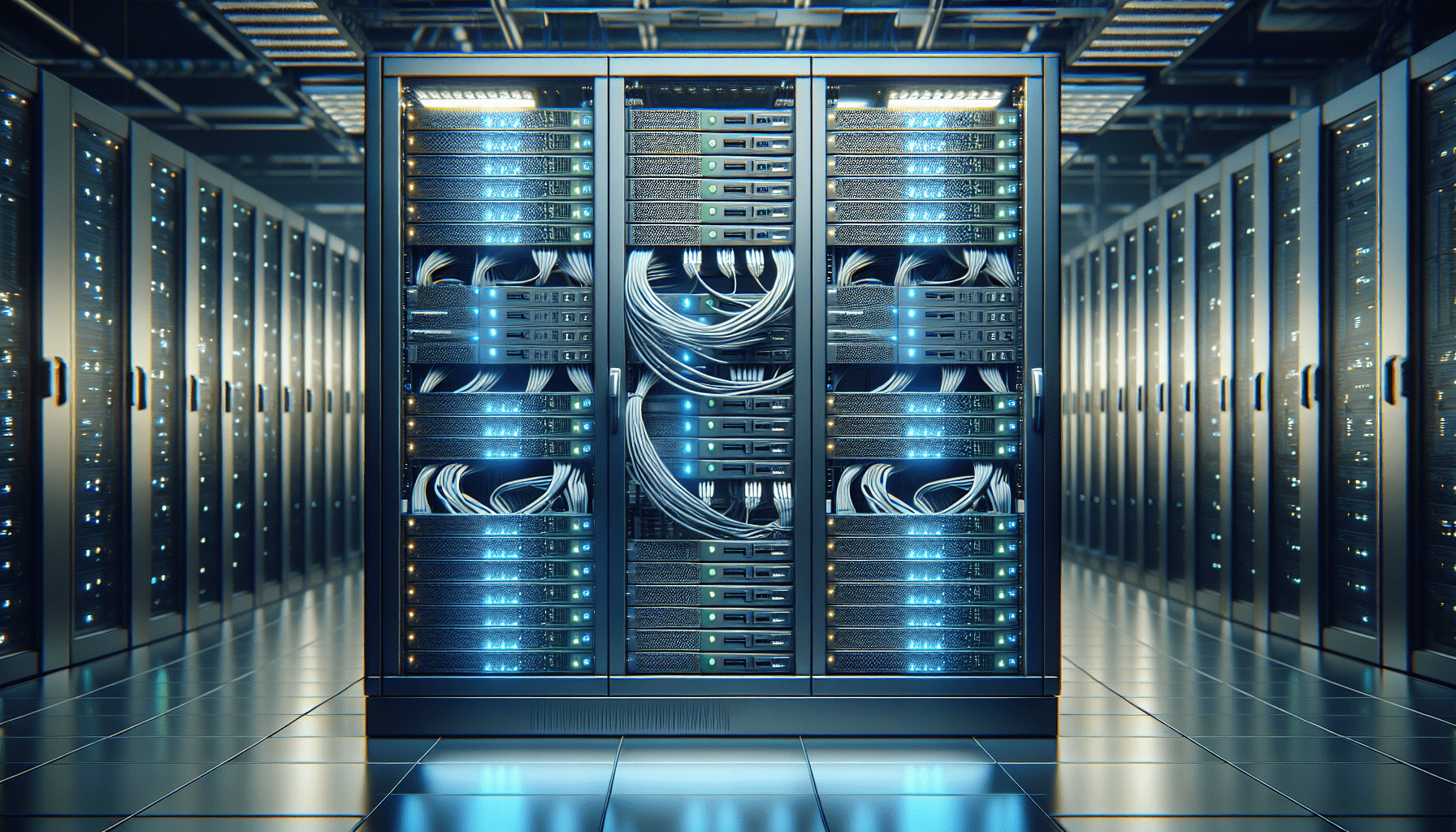Are you Worried about Malware Attacks on Your Advanced Hosting Environment?
If you are running an advanced hosting environment, you may be concerned about the threat of malware attacks. Luckily, there are several steps you can take to secure your environment against malware and protect your data. In this article, we will discuss the best practices for securing your advanced hosting environment against malware.
Understanding the Threat of Malware
Malware, short for malicious software, is a type of software designed to infiltrate or damage a computer system without the owner’s consent. Malware can come in many forms, including viruses, worms, trojans, ransomware, adware, and spyware. These threats can cause a variety of issues, from slowing down your system to stealing sensitive information. Understanding the different types of malware and how they can affect your environment is crucial in developing a robust defense strategy.
Implementing Strong Password Policies
One of the simplest yet most effective ways to protect your advanced hosting environment from malware is by implementing strong password policies. Make sure all passwords are complex, consisting of a combination of letters, numbers, and special characters. Additionally, consider implementing multi-factor authentication to add an extra layer of protection.
Keeping Software Up to Date
Outdated software is one of the main entry points for malware attacks. Ensure all software in your hosting environment, including the operating system, web server, and applications, is up to date with the latest security patches. Regularly check for updates and install them promptly to eliminate vulnerabilities that can be exploited by cybercriminals.
Performing Regular Backups
In the unfortunate event of a malware attack, having up-to-date backups of your data can be a lifesaver. Regularly perform backups of all critical data in your hosting environment and store them in a secure, off-site location. This way, even if your environment is compromised, you can quickly restore your data and minimize downtime.
Limiting User Access
Restricting user access within your advanced hosting environment is essential in preventing malware attacks. Only grant necessary permissions to users based on their roles and responsibilities. Implement least privilege access to ensure users only have access to the resources they need to perform their tasks, reducing the likelihood of malware spreading through the network.
Implementing Network Segmentation
Network segmentation involves dividing your hosting environment into separate networks to contain malware if it manages to infiltrate one segment. By isolating critical systems and data from less secure areas, you can limit the impact of a malware attack and prevent it from spreading across your entire environment. Implementing network segmentation requires careful planning and configuration but can significantly enhance your security posture.
Enforcing Email Security Measures
Email is a common vector for malware distribution, with cybercriminals using phishing and malicious attachments to compromise systems. Enforce strict email security measures within your advanced hosting environment, such as spam filters, email authentication protocols, and employee training on identifying suspicious emails. Educate your users on the dangers of clicking on links or downloading attachments from unknown sources to reduce the risk of malware infections.
Deploying Intrusion Detection and Prevention Systems
Intrusion detection and prevention systems (IDPS) are essential tools for identifying and mitigating malware attacks in real-time. Deploy IDPS solutions within your advanced hosting environment to monitor network traffic, detect unusual activity, and block malicious traffic before it can harm your systems. Configure your IDPS to alert administrators of potential threats and automatically block suspicious behavior to prevent malware from gaining a foothold in your environment.
Conducting Security Audits and Penetration Testing
Regular security audits and penetration testing are crucial in assessing the effectiveness of your security measures and identifying potential vulnerabilities before cybercriminals can exploit them. Hire third-party security professionals to conduct thorough audits of your advanced hosting environment, including vulnerability assessments and penetration tests. Use the findings to strengthen your security posture and improve your defenses against malware attacks.
Training Your Staff on Security Best Practices
Your staff are the first line of defense against malware attacks, making security awareness training a critical component of your defense strategy. Educate your employees on security best practices, such as how to recognize phishing attempts, secure their passwords, and report suspicious activity. Encourage a culture of cybersecurity within your organization to empower your staff to proactively protect your hosting environment from malware threats.
Monitoring and Incident Response Planning
Even with the best security measures in place, it’s essential to continuously monitor your advanced hosting environment for signs of malware activity. Implement monitoring tools that can detect anomalies in network traffic, system logs, and user behavior. Develop an incident response plan outlining the steps to take in the event of a malware attack, including containment, eradication, and recovery procedures. Practice regular incident response drills to ensure your team is prepared to handle a security incident effectively.
Wrapping Up
Securing an advanced hosting environment against malware requires a proactive and multi-layered approach. By implementing strong password policies, keeping software up to date, performing regular backups, limiting user access, and deploying intrusion detection systems, you can significantly reduce the risk of malware attacks. Combine these measures with network segmentation, email security measures, security audits, staff training, and incident response planning to create a robust defense strategy that protects your data and systems from cyber threats. Stay vigilant, stay informed, and stay secure.