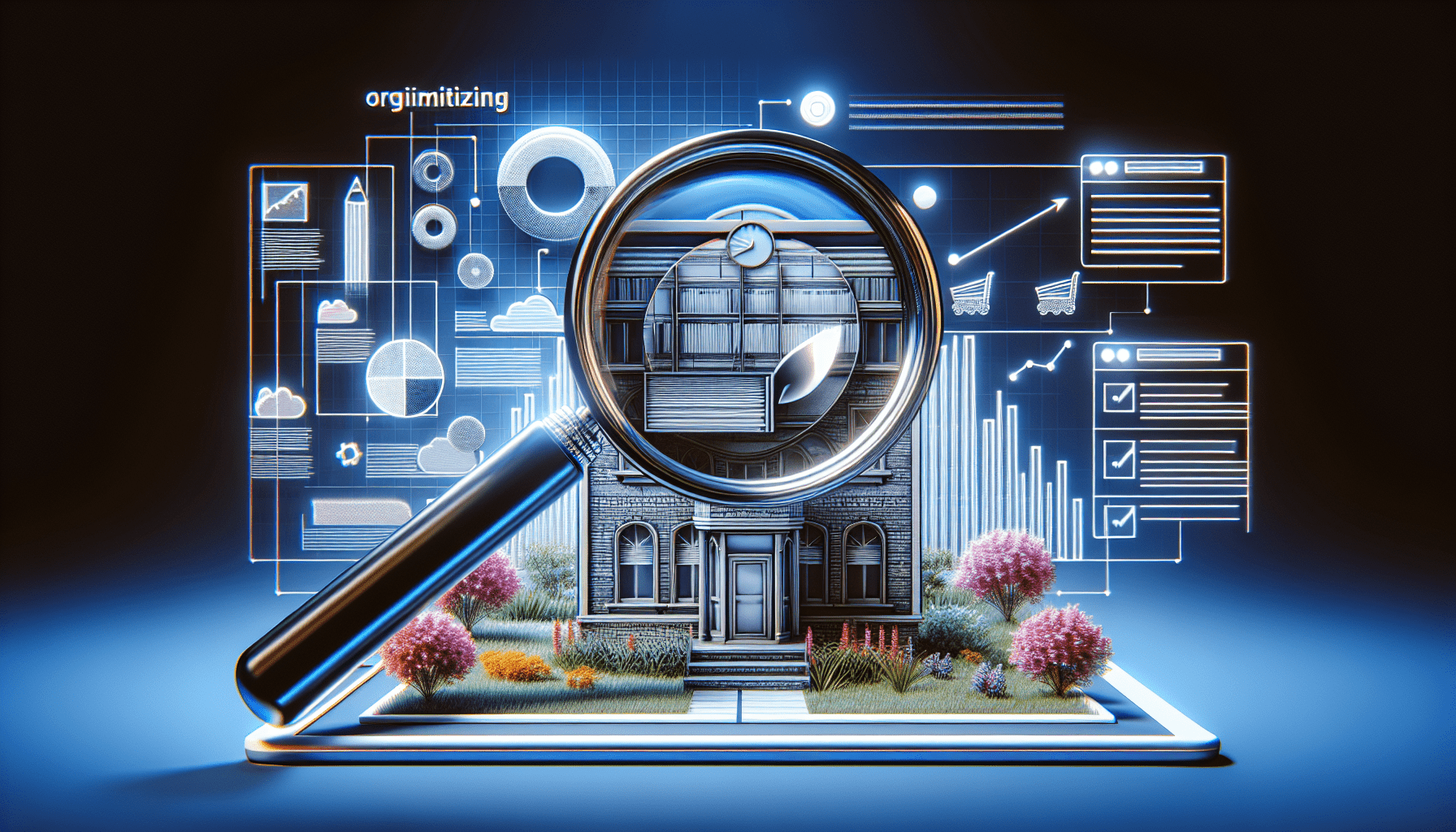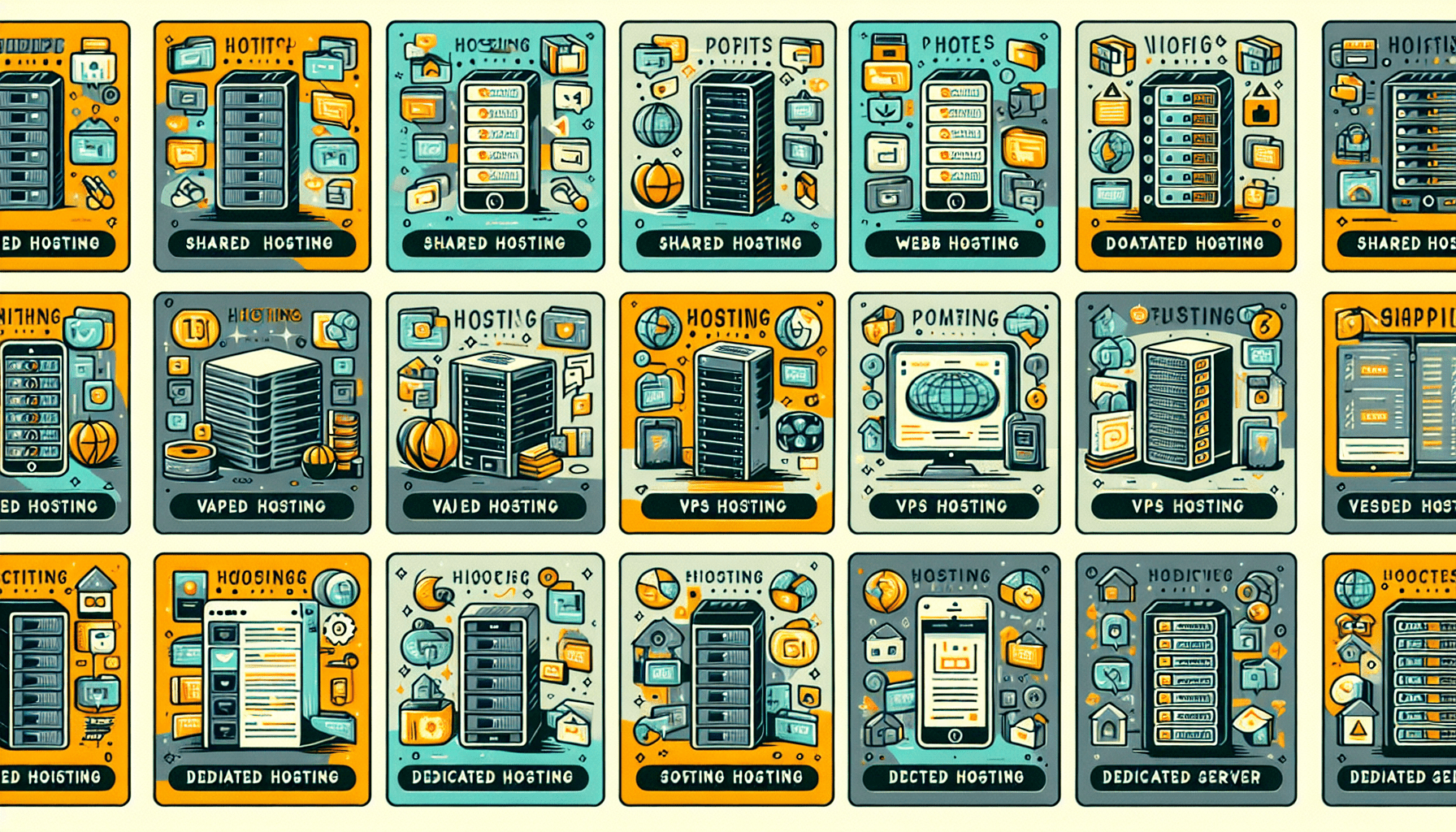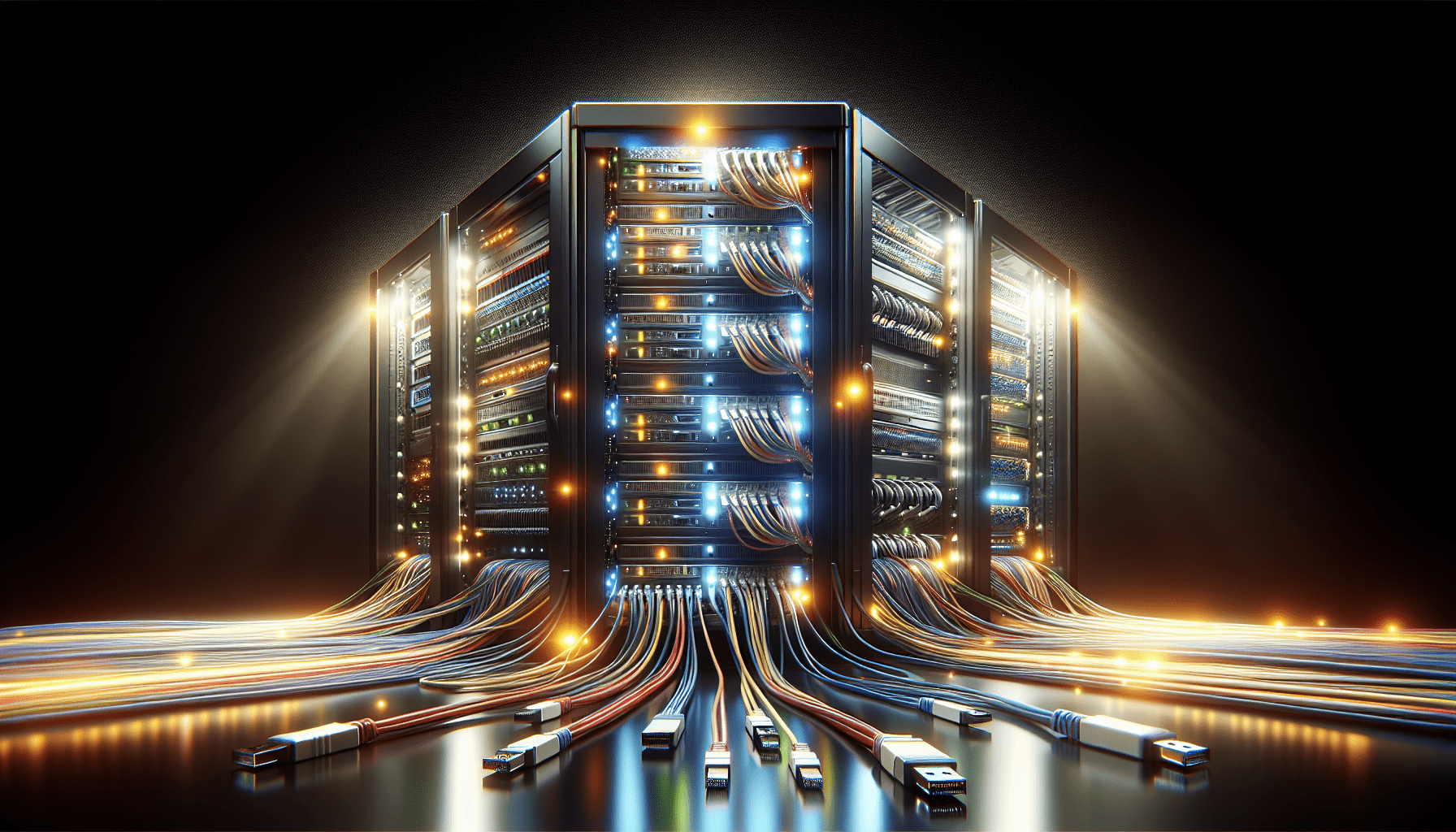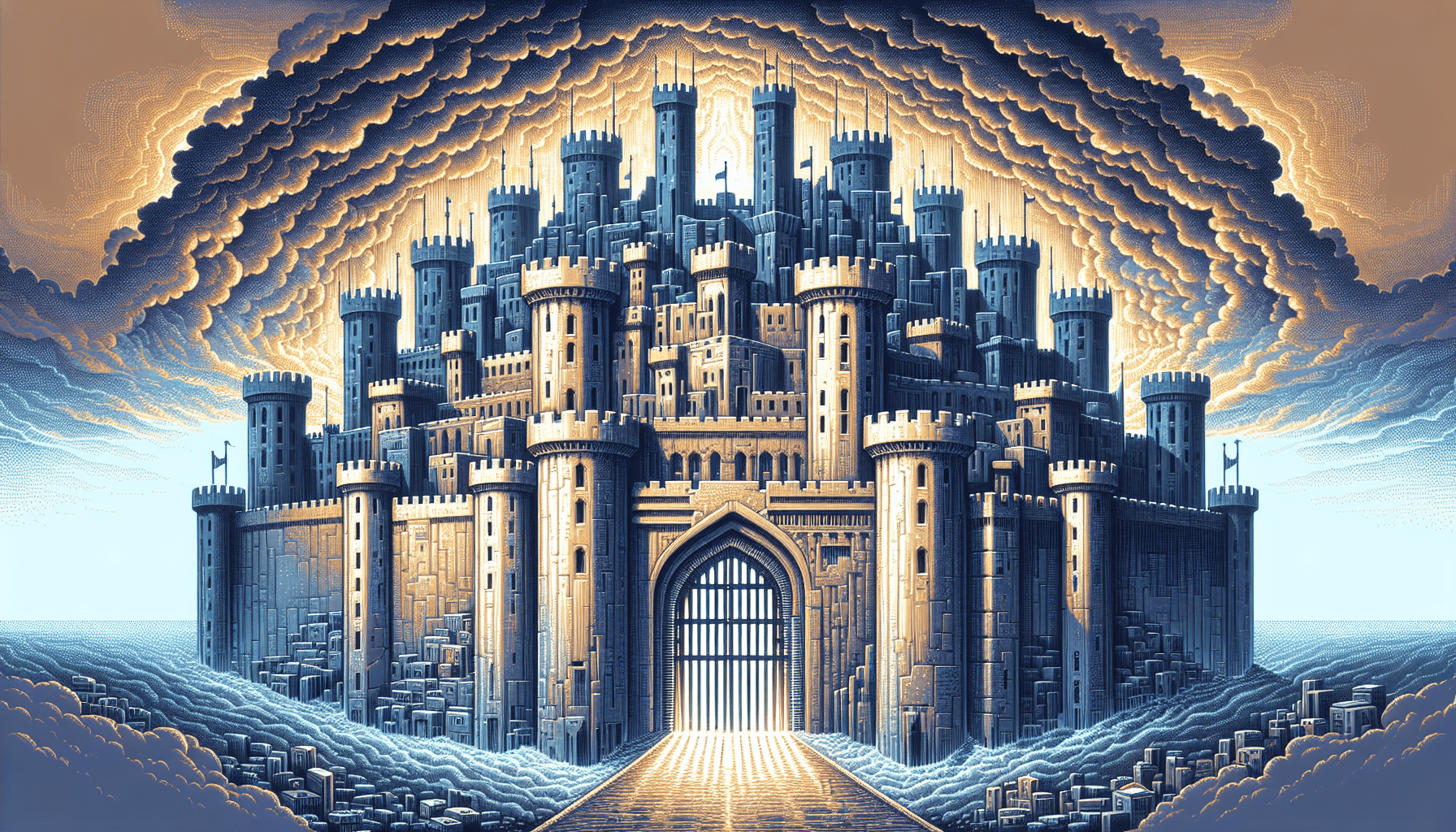Understanding Malware and its Threats
Malware, short for malicious software, is any software intentionally designed to cause damage to a computer, server, client, or network. It can come in various forms, such as viruses, worms, Trojan horses, ransomware, spyware, adware, and more. Understanding the types of malware and their threats is the first step in securing your advanced hosting environments against malicious attacks.
Different Types of Malware
There are various types of malware that can pose a threat to your advanced hosting environment. Viruses replicate themselves by attaching to clean files and spreading throughout your system. Worms are standalone malware that do not need to attach to files and spread rapidly across networks. Trojans disguise themselves as legitimate software to trick users into installing them. Ransomware locks down your system and demands a ransom for access. Spyware monitors your activities and steals sensitive information. Adware displays unwanted ads on your system.
Risks Posed by Malware
Malware can wreak havoc on your advanced hosting environments by corrupting files, stealing data, slowing down systems, disrupting network operations, and even causing financial losses. It can compromise the integrity, confidentiality, and availability of your data and systems. The risks posed by malware range from inconveniences to catastrophic breaches that can cripple your business operations.
Best Practices for Securing Advanced Hosting Environments
Securing your advanced hosting environments against malware requires a multi-layered approach that combines technical solutions, policies, procedures, and user awareness. Implementing best practices for securing your advanced hosting environments is crucial in preventing malware infections and protecting your data.
Keep Software Up to Date
Ensure that all software, including operating systems, applications, and security patches, is up to date to reduce vulnerabilities that can be exploited by malware. Regularly check for updates from vendors and apply them promptly to secure your advanced hosting environments.
Use Strong Passwords
Implement strong password policies that require users to create complex passwords and change them regularly. Use a combination of uppercase and lowercase letters, numbers, and special characters to enhance the security of your hosting environments. Avoid using easily guessable passwords or reusing passwords across different accounts.
Implement Access Controls
Restrict access to your advanced hosting environments to authorized personnel only. Implement role-based access controls that limit user privileges based on their job responsibilities. Regularly review and update user permissions to ensure that only those who need access can log in to the system.
Backup Data Regularly
Regularly backup your data to an offsite location to protect against data loss due to malware infections or system failures. Implement a robust backup strategy that includes regular backups, encryption of backup data, and testing of backups to ensure they can be restored when needed. Consider using cloud-based backup solutions for added security.
Monitor Network Traffic
Monitor network traffic in your advanced hosting environments for any suspicious activities or anomalies that could indicate a malware infection. Use intrusion detection and prevention systems to identify and block malicious traffic. Set up alerts for unusual network behavior and investigate any potential security incidents promptly.
Educate Users on Phishing Attacks
Educate users on how to recognize and avoid phishing attacks, which are commonly used by cybercriminals to spread malware. Train employees on how to identify suspicious emails, links, and attachments, and emphasize the importance of not clicking on unknown sources. Implement email filtering solutions to block phishing emails from reaching users’ inboxes.
Advanced Security Measures for Hosting Environments
Enhancing the security of your advanced hosting environments requires advanced security measures that go beyond basic best practices. Implementing advanced security measures can help to fortify your hosting environments against sophisticated malware attacks and cyber threats.
Use Endpoint Security Solutions
Deploy endpoint security solutions, such as antivirus software, firewalls, intrusion detection systems, and endpoint detection and response tools, to protect the endpoints in your hosting environments. Endpoint security solutions can detect and block malware infections, prevent unauthorized access, and monitor endpoint activities for suspicious behavior.
Implement Network Segmentation
Implement network segmentation to divide your hosting environments into separate segments or zones to contain malware infections and prevent them from spreading across the network. Use firewalls, VLANs, and access controls to isolate critical assets, applications, and databases from less secure areas of your network.
Conduct Regular Security Audits
Conduct regular security audits and assessments of your hosting environments to identify security gaps, vulnerabilities, and compliance issues. Perform penetration testing, vulnerability scanning, and security assessments to proactively identify and remediate potential security risks. Keep track of security audit findings and implement corrective actions to strengthen your security posture.
Secure Remote Access
Secure remote access to your hosting environments by implementing secure VPN connections, multi-factor authentication, and strong encryption protocols. Restrict remote access to authorized users and devices, and monitor remote connections for any suspicious activities. Regularly review remote access logs and audit remote access policies for compliance.
Use Web Application Firewalls
Deploy web application firewalls to protect your hosting environments against web-based attacks, such as SQL injection, cross-site scripting, and file inclusion. Web application firewalls can filter and monitor HTTP traffic, detect and block malicious requests, and protect against application-layer attacks. Regularly update and configure web application firewalls to defend against emerging threats.
Incident Response Planning
Develop an incident response plan that outlines the steps to take in the event of a malware infection or security breach in your hosting environments. Define roles and responsibilities, establish communication channels, and document response procedures for containing and mitigating security incidents. Conduct regular tabletop exercises and drills to test the effectiveness of your incident response plan.
Conclusion
Securing advanced hosting environments against malware requires a proactive and comprehensive approach that encompasses technical controls, user awareness, and advanced security measures. By understanding the types of malware, implementing best practices, and deploying advanced security measures, you can protect your hosting environments from cyber threats and minimize the risks of malware infections. Stay vigilant, stay informed, and stay secure in your advanced hosting environments.