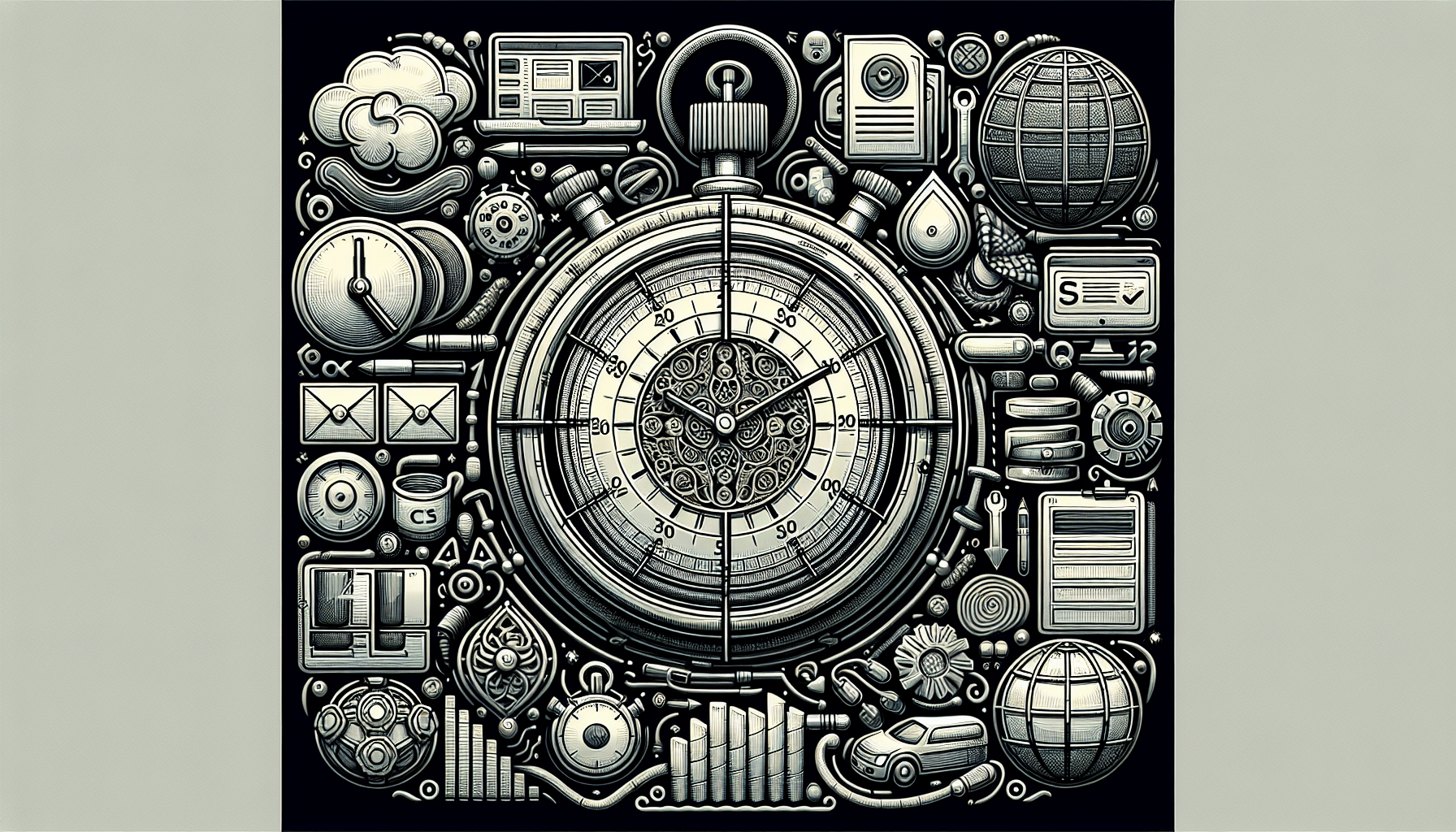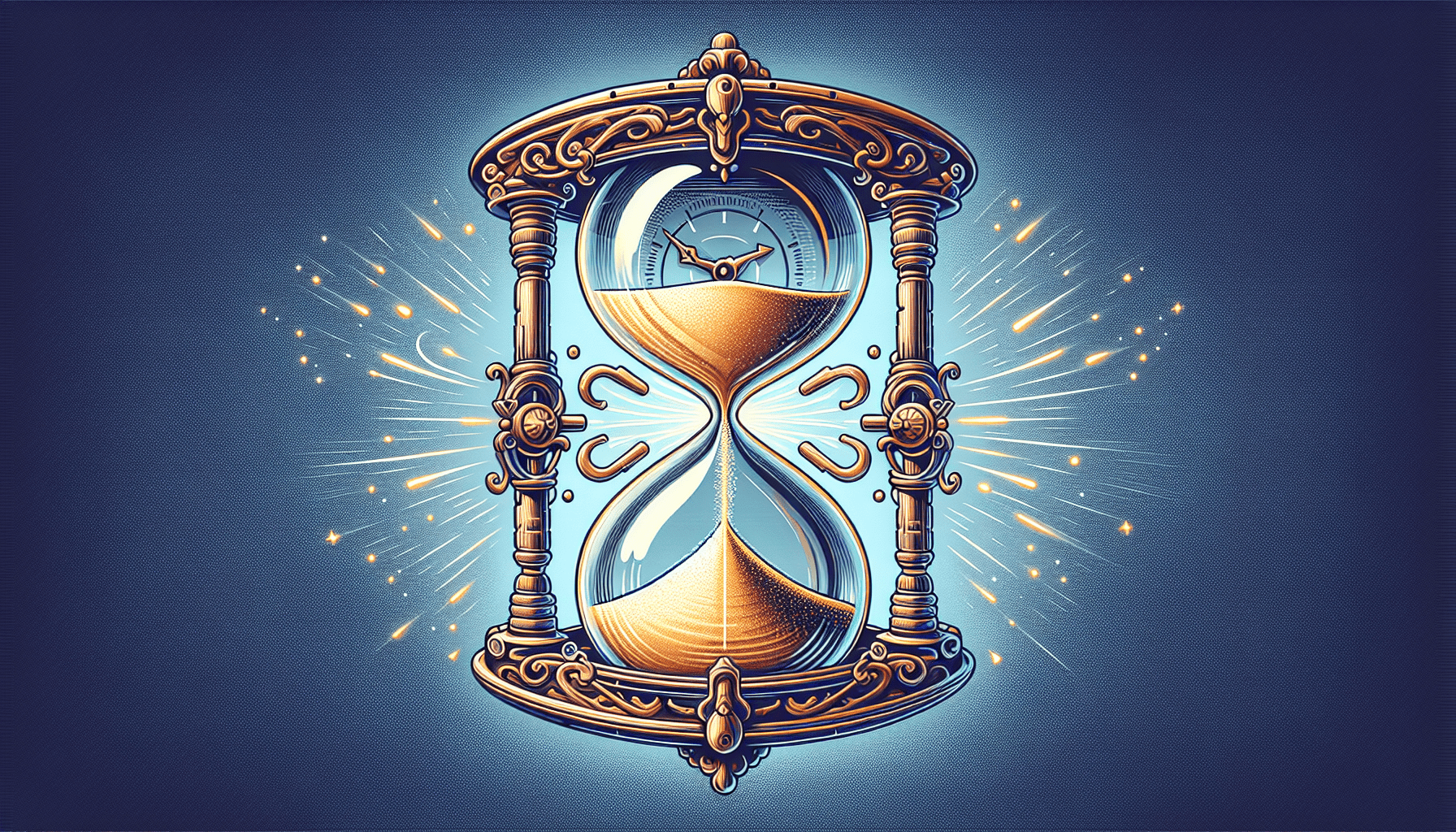How To Secure Your Website With Regular Backups On Your Web Hosting Server
Are you concerned about the security of your website? One of the best ways to protect your website from data loss and cyber threats is by regularly backing it up on your web hosting server. In this article, we will walk you through the steps on how to secure your website with regular backups, ensuring your valuable data is safe and sound.
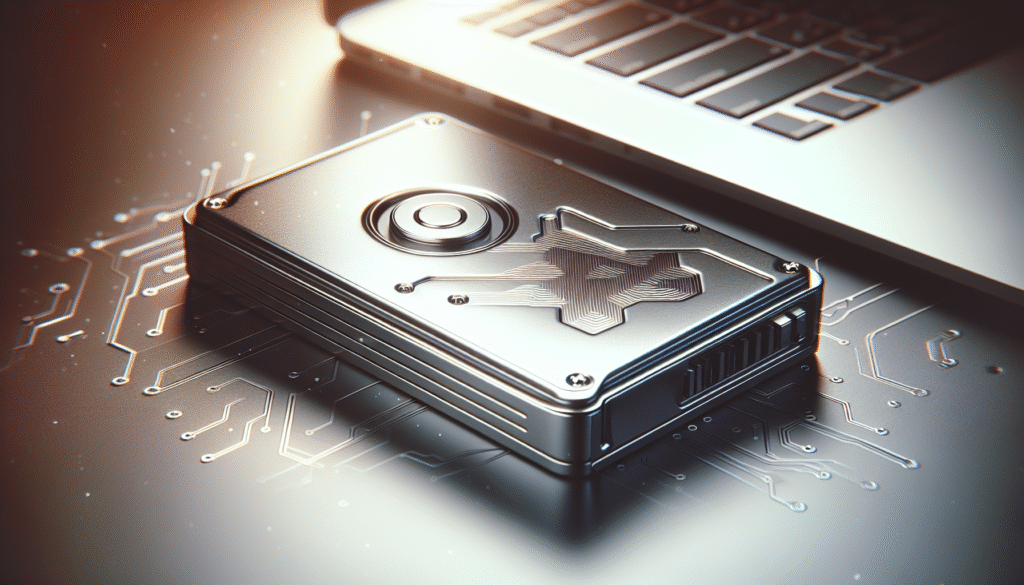
Why Regular Backups Are Important
Regular backups are crucial for protecting your website from various risks, including malware attacks, server crashes, accidental deletions, and more. By creating regular backups of your website, you can ensure that you always have a recent copy of your data that can be easily restored in case of emergencies.
Backing up your website is like having an insurance policy – you hope you’ll never need it, but you’ll be grateful to have it in place if disaster strikes.
Types of Backups
When it comes to backing up your website, there are different types of backups you can choose from. The most common types include:
Full Backups
A full backup includes a copy of all the files and data on your website. This type of backup may take up more storage space, but it provides a complete snapshot of your website that can be restored in its entirety.
Incremental Backups
Incremental backups only include the files that have changed since the last backup. This type of backup is faster and takes up less storage space, but it may be more complex to restore as it requires multiple backup files.
Differential Backups
Differential backups include all the changes made since the last full backup. This type of backup strikes a balance between full and incremental backups, making it easier to restore than incremental backups while still conserving storage space.
Choosing the right type of backup will depend on your website’s size, complexity, and how often the content is updated.
Frequency of Backups
The frequency of your backups will depend on how often your website’s content is updated. For websites that are updated frequently, such as e-commerce sites or news websites, daily backups are recommended to ensure that you capture all the latest changes.
For websites that are updated less frequently, such as personal blogs or portfolio websites, weekly or even monthly backups may be sufficient. It’s essential to strike a balance between having enough backups and not overwhelming your server with frequent backup processes.
Automated Backups
To simplify the backup process, consider setting up automated backups on your web hosting server. Most hosting providers offer built-in backup solutions that allow you to schedule regular backups without manual intervention. By automating backups, you can ensure that your website is always protected without having to remember to back it up manually.
How to Set Up Automated Backups
Here is an overview of how to set up automated backups on your web hosting server:
- Log in to your web hosting control panel.
- Look for the backup section or backup options.
- Choose the frequency and type of backup you want to create (full, incremental, or differential).
- Set the backup schedule (daily, weekly, or monthly).
- Save your settings and let the automated backup process run in the background.
With automated backups in place, you can rest assured that your website is being regularly backed up without any extra effort on your part.

Off-Site Backups
While backing up your website on your web hosting server is essential, it’s also a good idea to create off-site backups for an added layer of security. Off-site backups are stored on a separate server or cloud storage provider, reducing the risk of data loss in case of server failures or disasters.
Keeping your backups off-site ensures that your data is protected even if your primary hosting server is compromised. Many web hosting providers offer off-site backup options as part of their services, or you can choose to back up your website manually to a separate location.
How to Create Off-Site Backups
Creating off-site backups is relatively straightforward and can be done using various methods, including:
- Using a cloud storage service like Dropbox, Google Drive, or Amazon S3 to store your backup files.
- Using a dedicated backup service that offers off-site storage and automatic backups.
- Manually downloading your backup files and uploading them to a separate server or storage location.
By creating off-site backups, you can add an extra layer of security to your website backups and ensure that your data is safe even in the worst-case scenario.
Testing Backups
Creating backups is only one part of the equation – testing your backups is equally crucial to ensure that they can be restored successfully when needed. Regularly testing your backups can help you identify any issues with the backup process and make sure that your data is intact and accessible.
How to Test Your Backups
Here are some tips for testing your backups effectively:
- Select a recent backup file and restore it to a separate location to check if all the files and data are intact.
- Verify that your website functions correctly after restoring the backup, including checking for broken links or missing content.
- Test the backup restoration process periodically to ensure that everything is working correctly.
By testing your backups regularly, you can have peace of mind knowing that your website can be restored quickly and efficiently in case of emergencies.
Cloud Backups
For added security and convenience, consider using cloud backups to store your website’s data off-site. Cloud backups offer several benefits, including unlimited storage capacity, automated backups, and enhanced data protection.
Benefits of Cloud Backups
Some of the key benefits of using cloud backups include:
- Scalability: Cloud backups can grow with your website’s data, ensuring that you always have enough storage space.
- Automation: Cloud backups can be automated, reducing the need for manual intervention and ensuring that your data is always up to date.
- Redundancy: Cloud backups are stored on multiple servers, providing redundancy and protecting your data from hardware failures or disasters.
Many web hosting providers offer integrated cloud backup solutions or work with third-party cloud storage providers to offer seamless backup services. By leveraging cloud backups, you can enhance the security and reliability of your website backups.
Best Practices for Website Security
In addition to regular backups, there are several best practices you can follow to enhance the security of your website and protect it from cyber threats. Incorporating these practices into your website maintenance routine can help you mitigate risks and safeguard your data effectively.
Use SSL Certificates
SSL certificates encrypt the connection between your website and users, protecting sensitive information from being intercepted by hackers. Installing an SSL certificate on your website is essential, especially if you collect personal data or process online payments.
Keep Software Updated
Regularly updating your website’s software, including content management systems, plugins, and themes, is crucial for patching security vulnerabilities and preventing cyber attacks. Enable automatic updates whenever possible to ensure that your website is always running on the latest and most secure versions.
Implement Access Controls
Limiting access to your website’s backend and data is critical for preventing unauthorized access and data breaches. Use strong passwords, implement two-factor authentication, and regularly review user permissions to ensure that only authorized users can access sensitive information.
Monitor Website Activity
Monitoring your website’s activity for suspicious behavior can help you detect potential security threats early. Install security plugins or monitoring tools that can track login attempts, file changes, and other activities on your website to stay vigilant against cyber attacks.
Regular Security Audits
Conducting regular security audits of your website can help you identify vulnerabilities and weaknesses that may put your website at risk. Hire security professionals or use online security scanners to scan your website for potential threats and take appropriate measures to address any issues.
By following these best practices, you can enhance the security of your website and create a robust defense against cyber threats.
Conclusion
Securing your website with regular backups on your web hosting server is a crucial step in protecting your valuable data and ensuring the continuity of your online presence. By following the tips and best practices outlined in this article, you can safeguard your website from data loss, cyber threats, and other risks effectively.
Remember, investing in website security is an investment in the long-term success and sustainability of your online business or personal website. Take the time to set up regular backups, test your backups regularly, and follow best practices for website security to keep your website safe and secure for years to come.