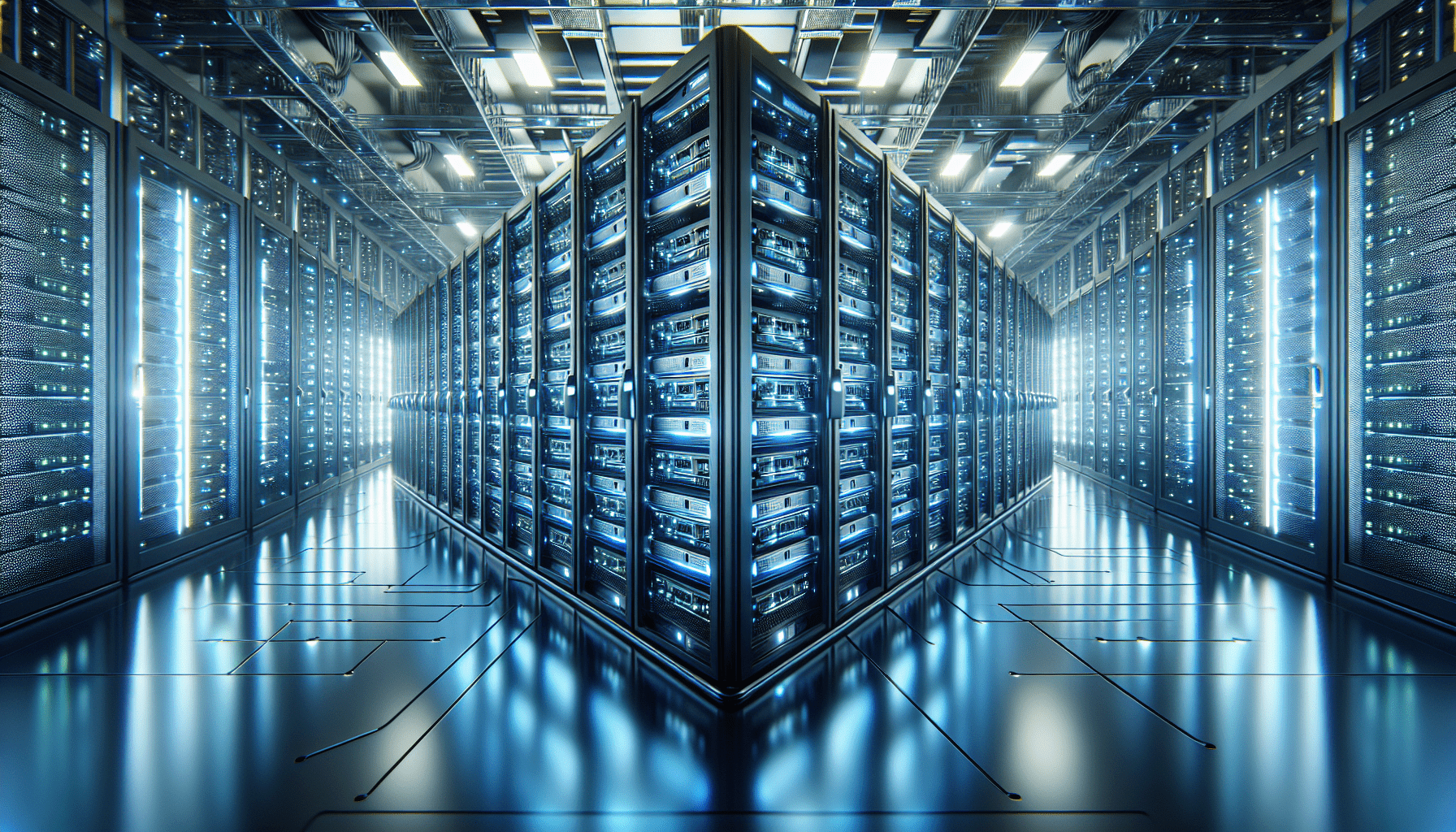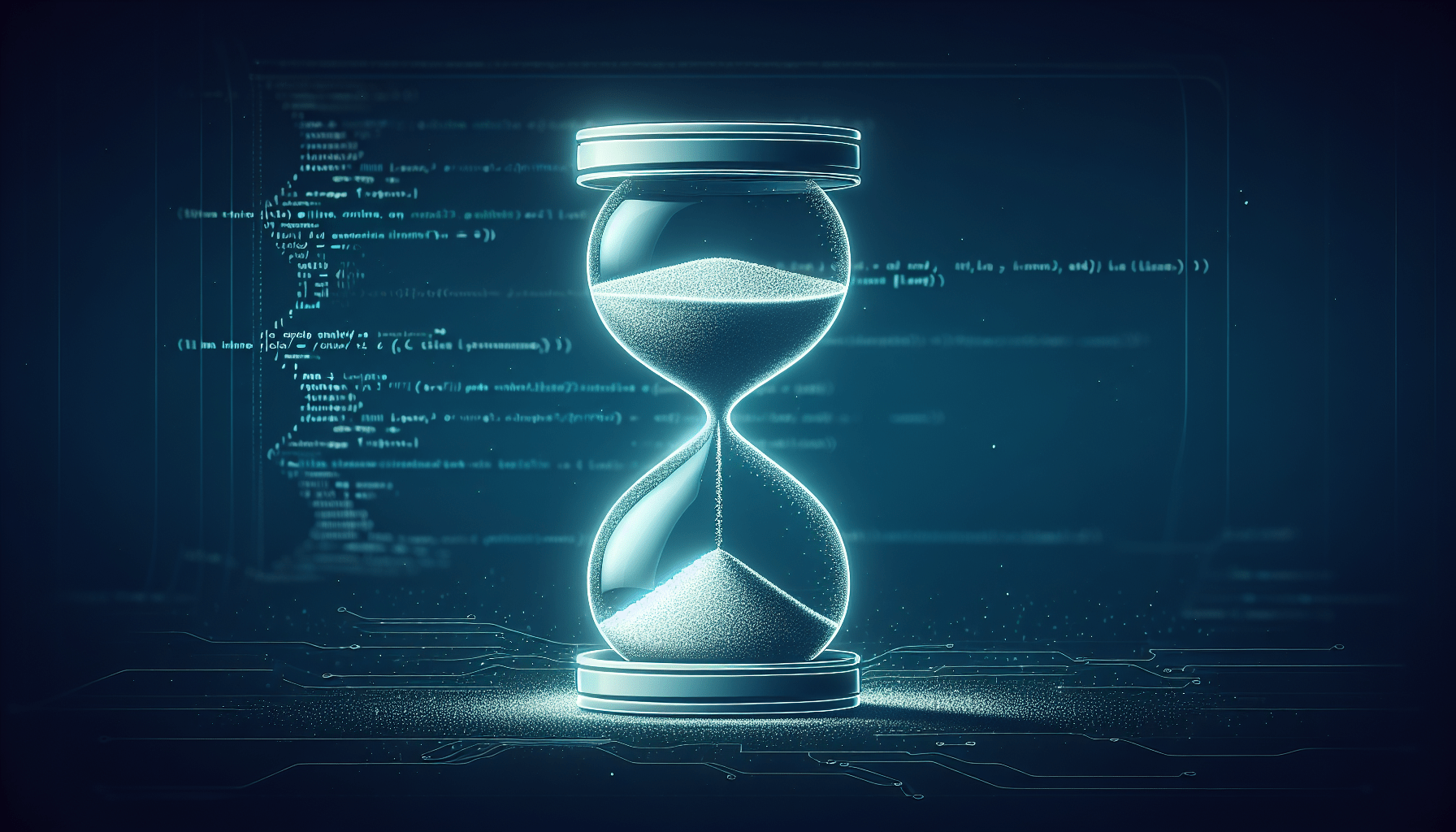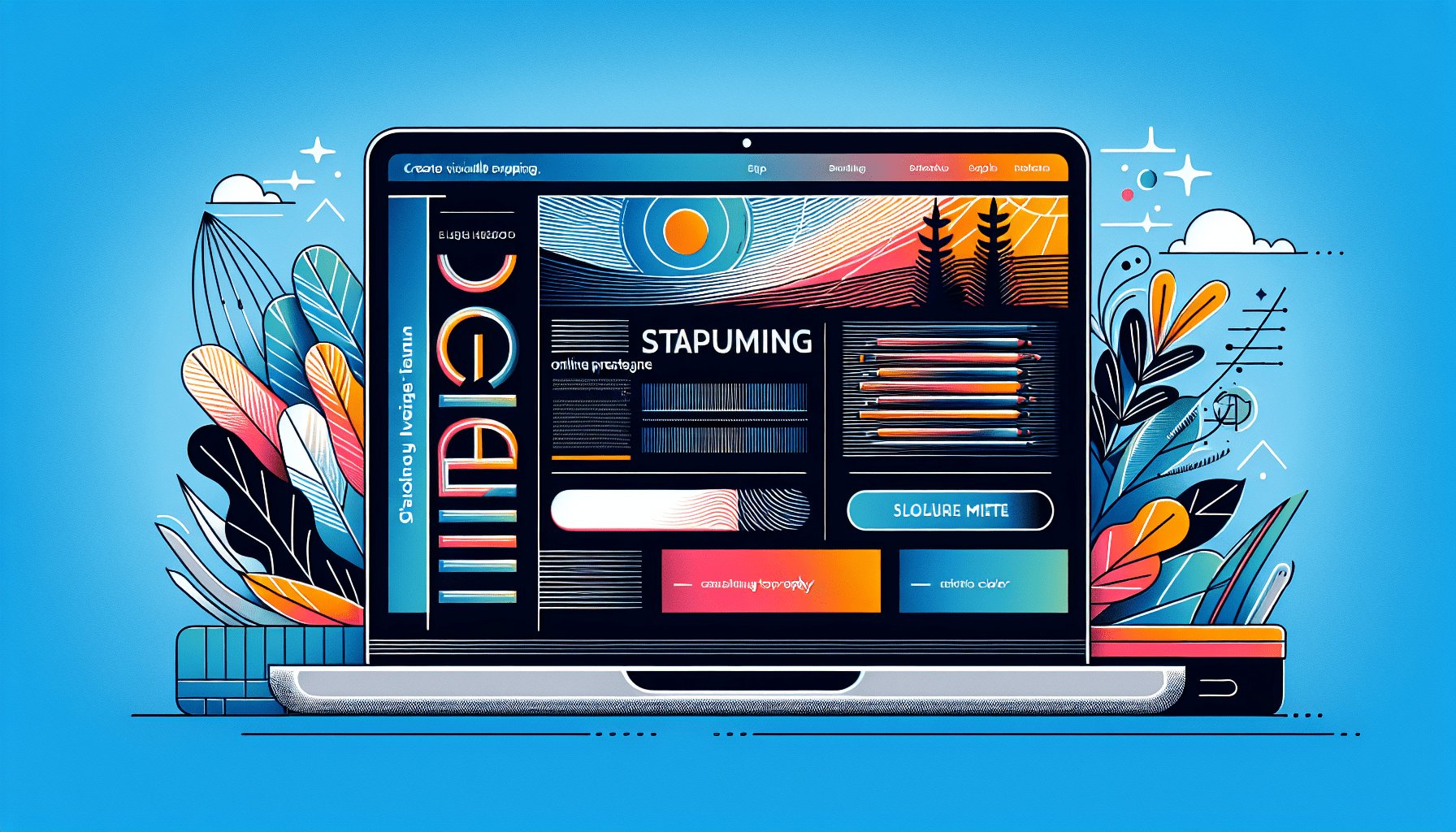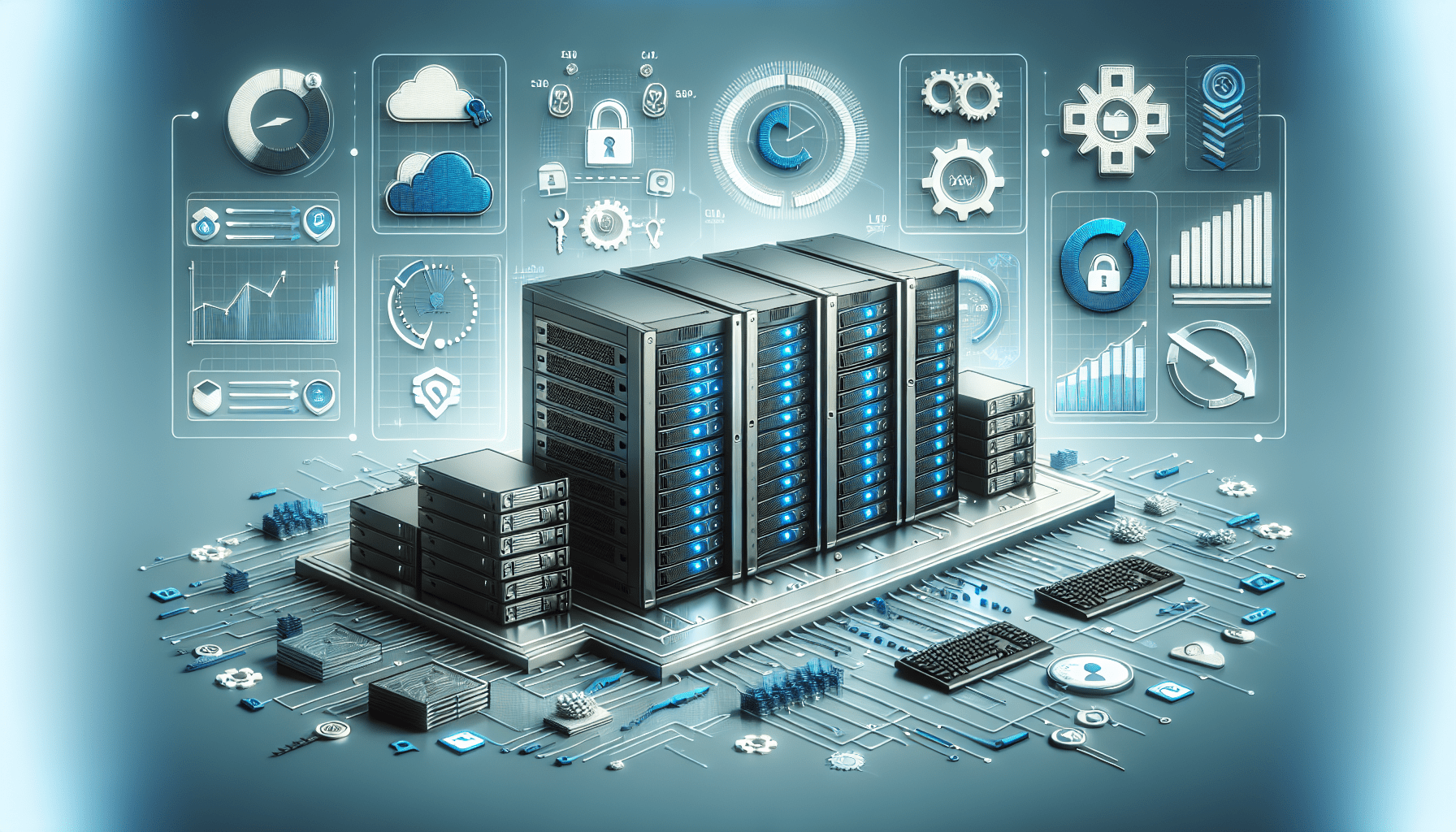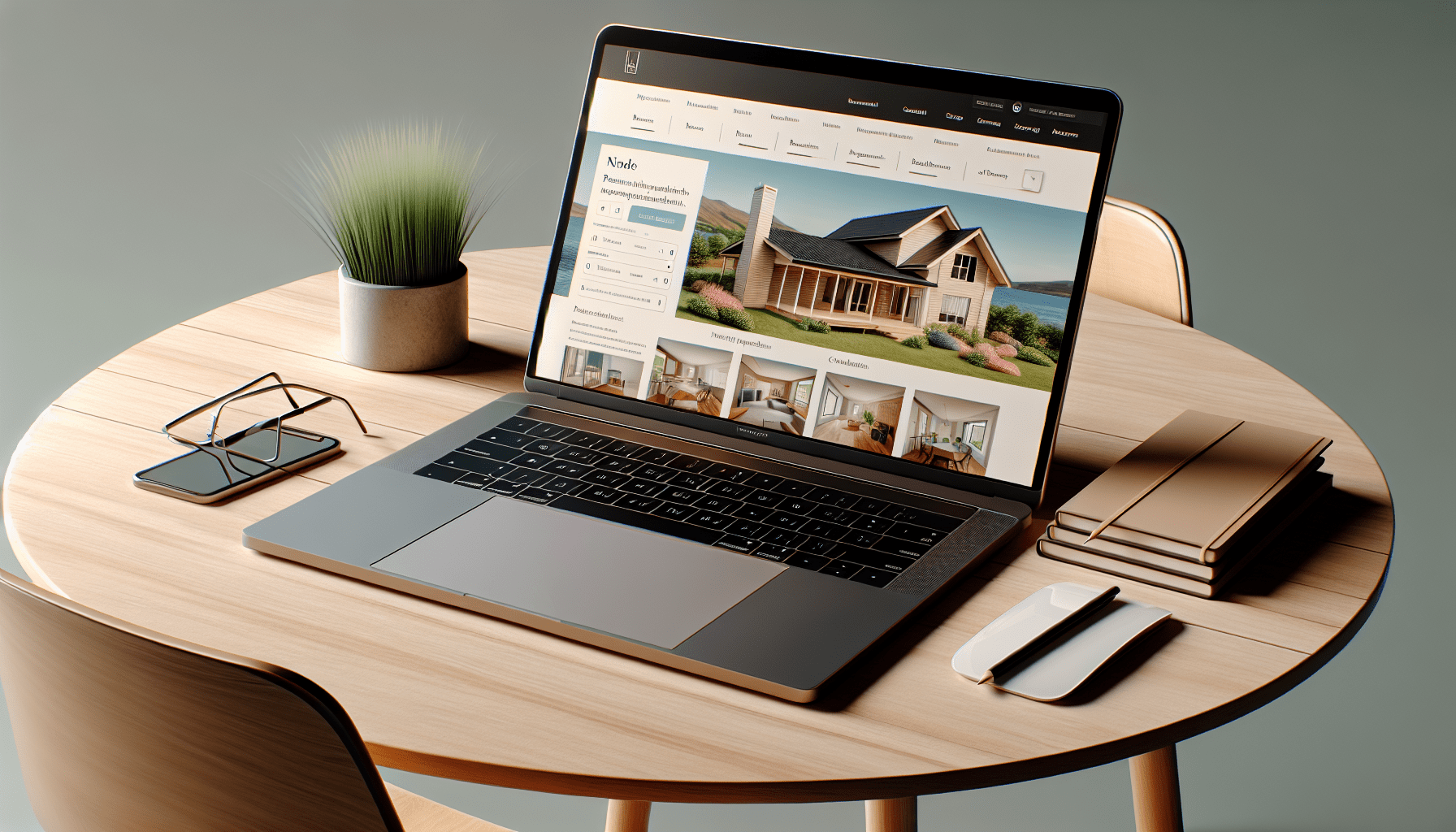Is Your Website Speed Costing You Customers?
Have you ever visited a website that took forever to load, causing you to become frustrated and leave before even seeing the content? If your website is slow to load, chances are you are losing valuable visitors and potential customers. In today’s fast-paced digital world, people expect websites to load quickly and efficiently.
The Importance of Website Speed
Website speed is not only crucial for user experience, but it also directly impacts your bottom line. Studies have shown that a one-second delay in page load time can lead to a 7% reduction in conversions. In addition, Google uses website speed as a ranking factor, meaning that a slow website can negatively impact your search engine optimization (SEO) efforts.
How Fast Should Your Website Load?
Ideally, your website should load in two seconds or less. Anything longer than that can result in high bounce rates and lower engagement. To determine your website’s current speed, you can use tools like Google’s PageSpeed Insights or GTmetrix to get valuable insights and recommendations for improvement.
Understanding Page Rendering
When you visit a website, your browser goes through a process called “page rendering”. This process involves several steps that determine how quickly and effectively a website is displayed to the user. By understanding the components of page rendering, you can identify areas for optimization and improve your website’s speed and performance.
The Process of Page Rendering
- DOM Construction: The browser parses the HTML markup and creates a Document Object Model (DOM) tree, which represents the structure of the webpage.
- CSSOM Construction: The browser parses the CSS stylesheets and generates a CSS Object Model (CSSOM) tree, which contains information about the styles applied to the DOM elements.
- Render Tree Construction: The browser combines the DOM and CSSOM trees to create a render tree, which includes only the elements that will be displayed on the webpage.
- Layout: The browser calculates the position and size of each element on the page, based on the render tree.
- Paint: The browser paints the pixels on the screen according to the layout and styles.
Optimizing Page Rendering
By optimizing each step of the page rendering process, you can significantly improve your website’s speed and performance. This can be achieved by reducing the number of server requests, minifying and optimizing resources, leveraging browser caching, and prioritizing above-the-fold content loading.
Strategies for Website Optimization
Now that you understand the importance of website speed and the page rendering process, let’s explore some strategies for optimizing your website for faster page rendering.
Minify CSS, JavaScript, and HTML
One of the most effective ways to improve website speed is by minifying CSS, JavaScript, and HTML files. Minification involves removing unnecessary spaces, comments, and characters from the code without altering its functionality. This reduces file size and enhances load times, resulting in a faster rendering process.
Combine and Minify Files
Another optimization technique is to combine multiple CSS and JavaScript files into a single file, reducing the number of server requests required to load a webpage. Additionally, you can minify these combined files to further reduce loading times. Tools like Gulp or Webpack can automate the process of combining and minifying files, making it easier for you to optimize your website.
Optimize Images
Large, unoptimized images can significantly slow down your website’s loading speed. To prevent this, ensure that images are compressed and resized to the appropriate dimensions before uploading them to your website. Additionally, consider using modern image formats like WebP, which offer better compression and faster loading times compared to traditional formats like JPEG or PNG.
| Image Format | Compression | Browser Support |
|---|---|---|
| WebP | High | Chrome, Firefox |
| JPEG | Medium | All Browsers |
| PNG | Low | All Browsers |
Limit Server Requests
Each time a user visits your website, their browser sends requests to the server to retrieve files like images, stylesheets, and scripts. The more server requests required to load a webpage, the longer the loading time. To minimize server requests, consider using a content delivery network (CDN), combining files, and optimizing third-party scripts and plugins.
Enable Browser Caching
Browser caching allows certain files to be stored locally on a user’s device after they visit your website, reducing the need to download these files again when they revisit. By configuring caching headers for your website, you can control how long files are stored in the browser cache, improving load times for returning visitors.
Prioritize Above-The-Fold Content
Above-the-fold content refers to the portion of a webpage that is visible without scrolling. To provide users with a faster loading experience, prioritize the loading of above-the-fold content, such as headlines, images, and call-to-action buttons. By loading critical content first, users can interact with your website while additional resources load in the background.
Testing and Monitoring
After implementing website optimization strategies, it’s essential to test and monitor the performance of your website regularly. By using tools like Google PageSpeed Insights, GTmetrix, or Pingdom, you can analyze key performance metrics, identify areas for improvement, and track your progress over time.
Key Performance Metrics to Monitor
- Page Load Time: The time it takes for a webpage to fully load in a user’s browser.
- Time to First Byte (TTFB): The time it takes for a server to respond to a user’s request.
- Page Size: The total size of all resources loaded to display a webpage.
- Number of Requests: The total number of server requests made to load a webpage.
- Mobile Responsiveness: How well your website performs on mobile devices in terms of speed and user experience.
A/B Testing for Optimization
A/B testing, also known as split testing, involves comparing two versions of a webpage to determine which one performs better in terms of user engagement and conversions. By testing different variations of your website, such as page layouts, colors, and calls-to-action, you can identify the most effective design elements and optimize your website for improved performance.
Continuous Improvement
Optimizing your website for faster page rendering is an ongoing process that requires constant monitoring and adjustment. By staying up-to-date with the latest optimization techniques and regularly testing your website’s performance, you can ensure that your website is always delivering an optimal user experience.
By implementing the strategies outlined in this article and prioritizing website speed and performance, you can enhance user satisfaction, increase conversions, and boost your website’s search engine rankings. Remember, a fast website is a successful website!