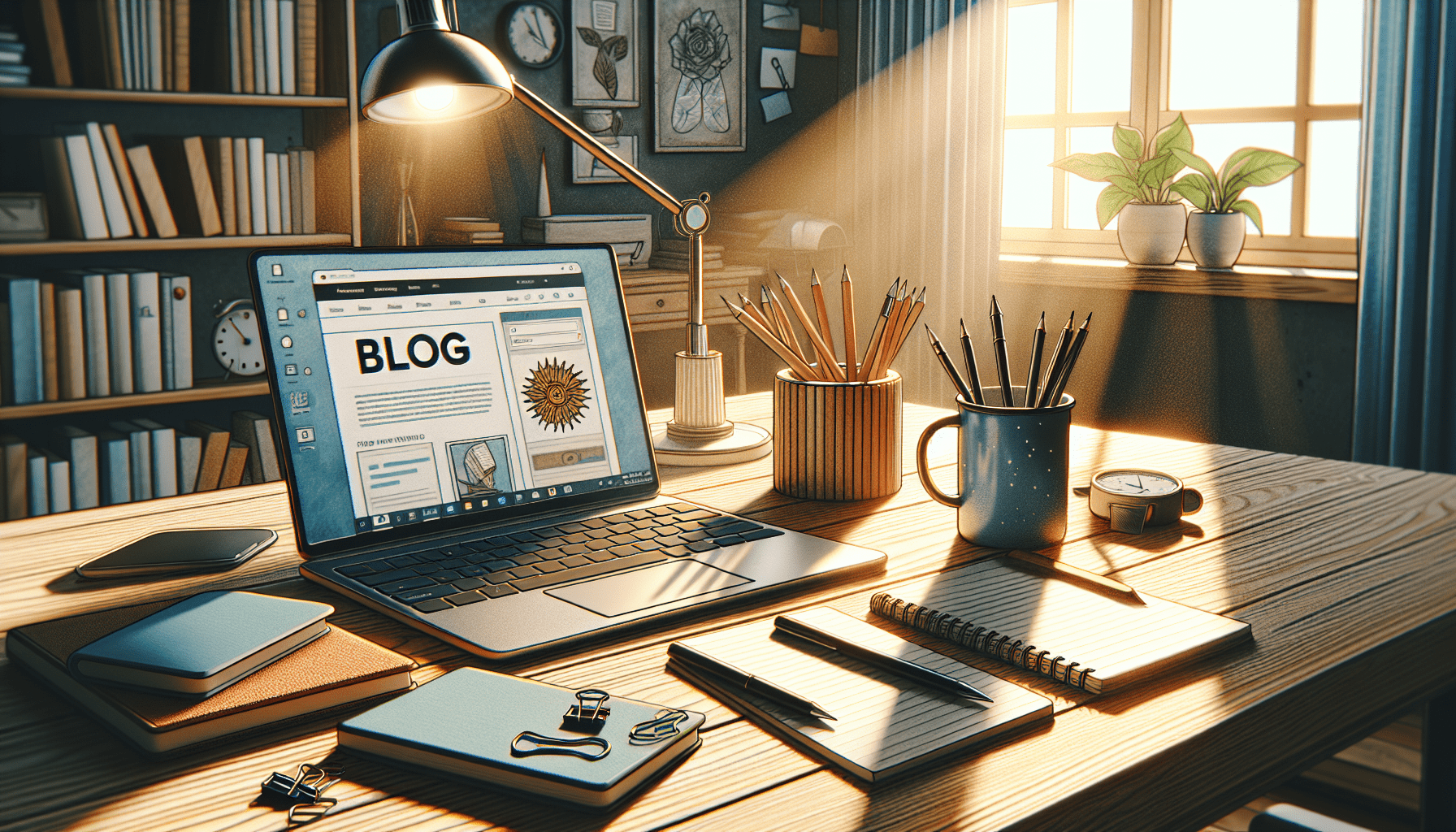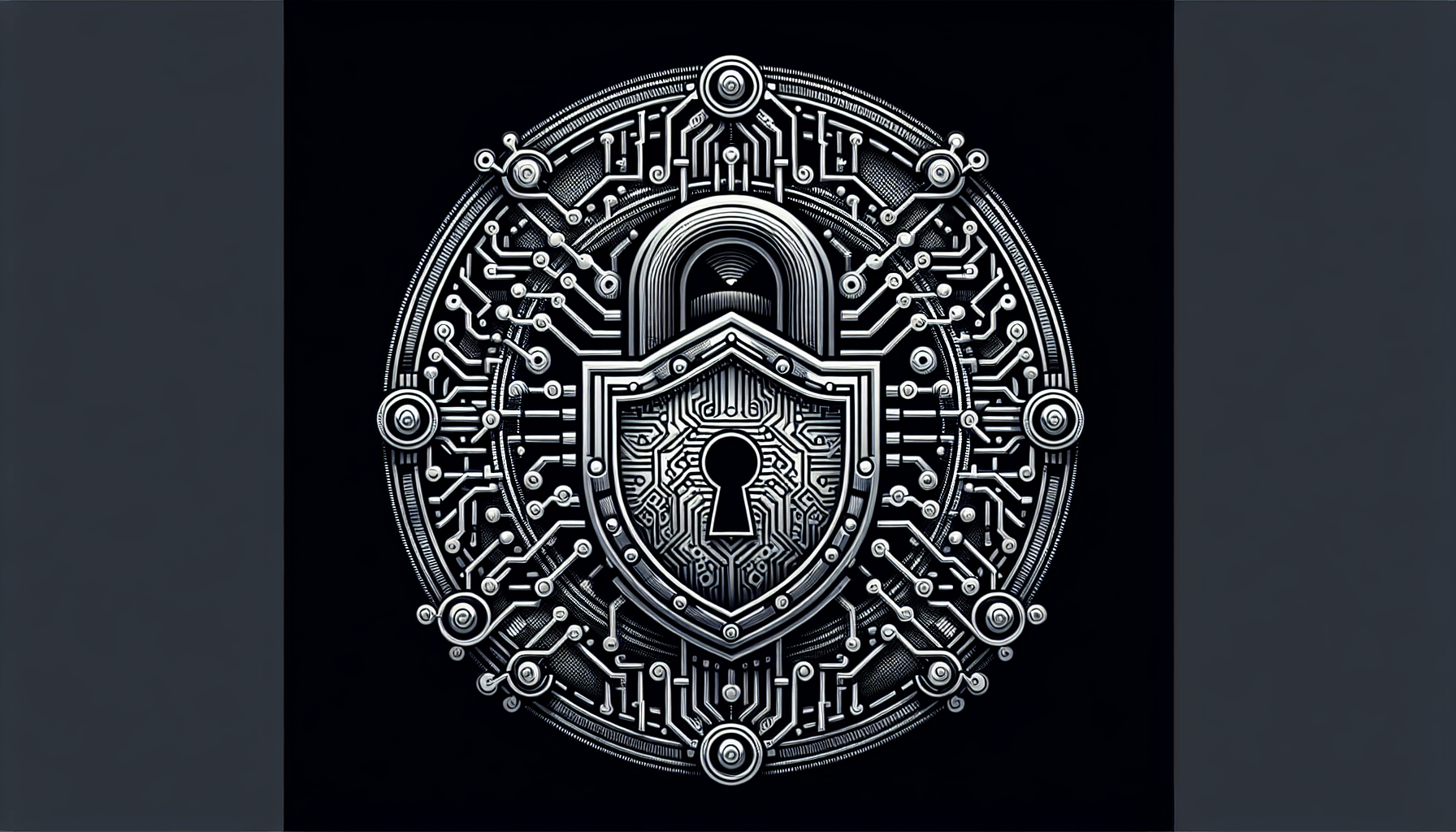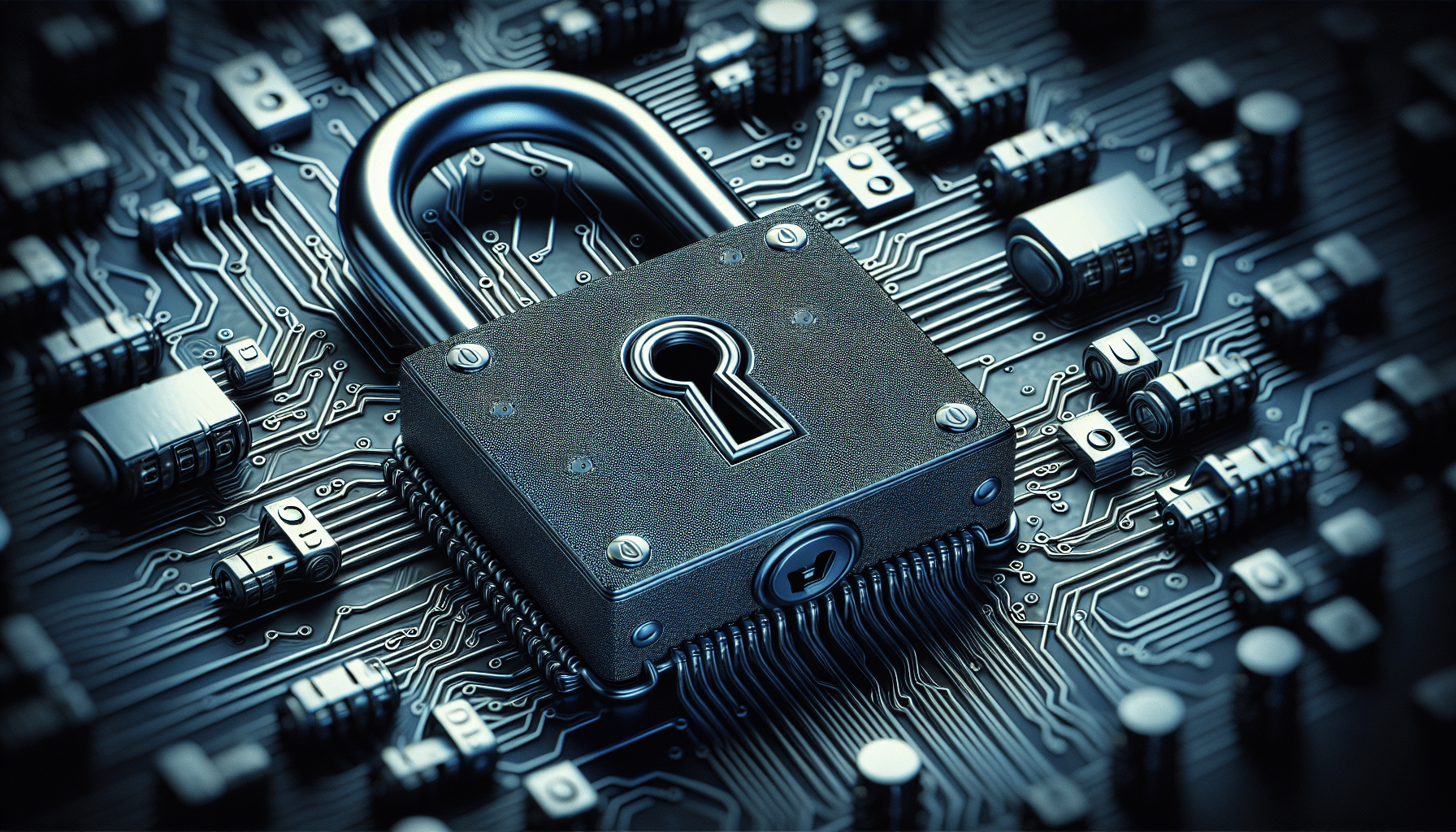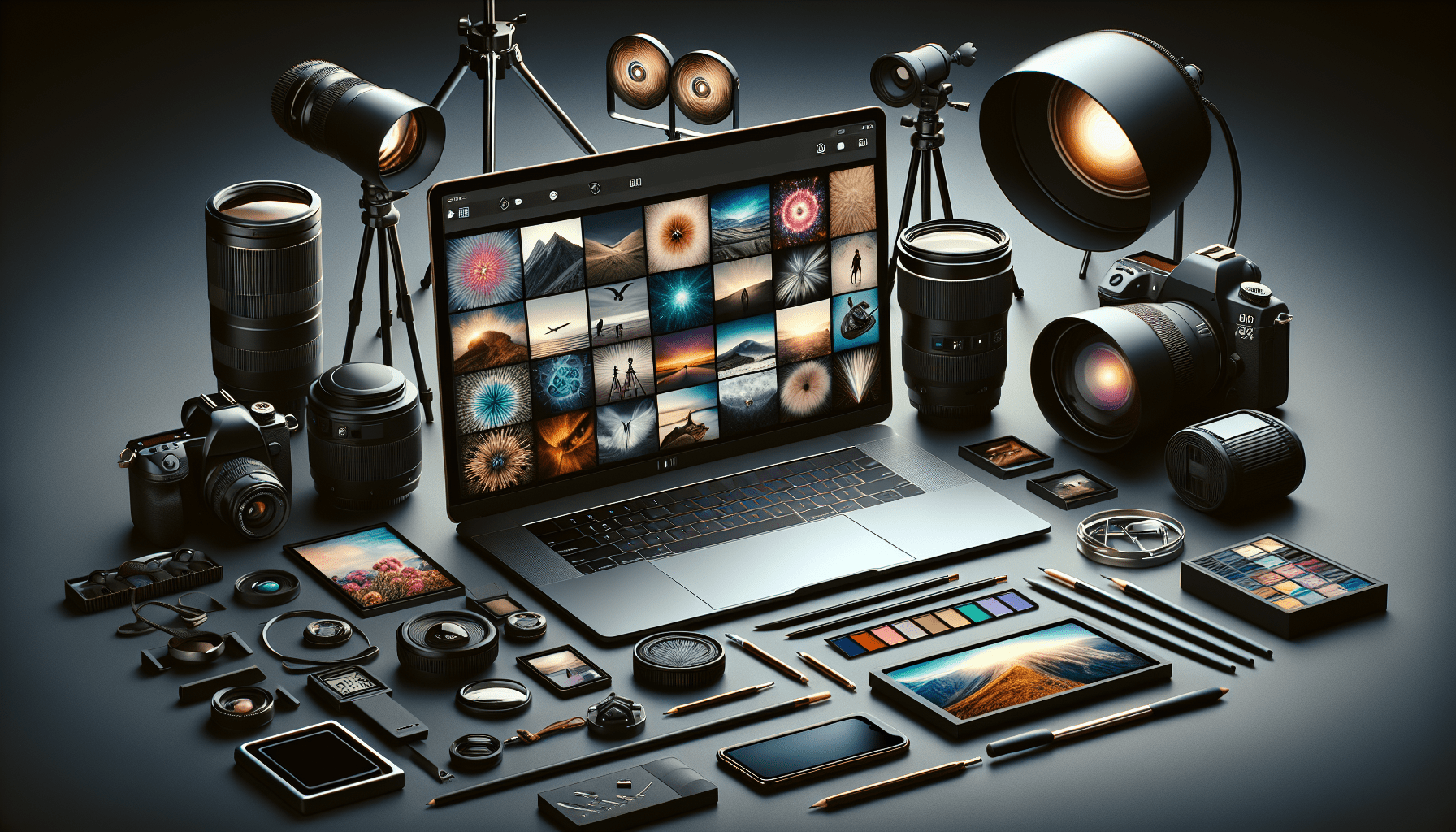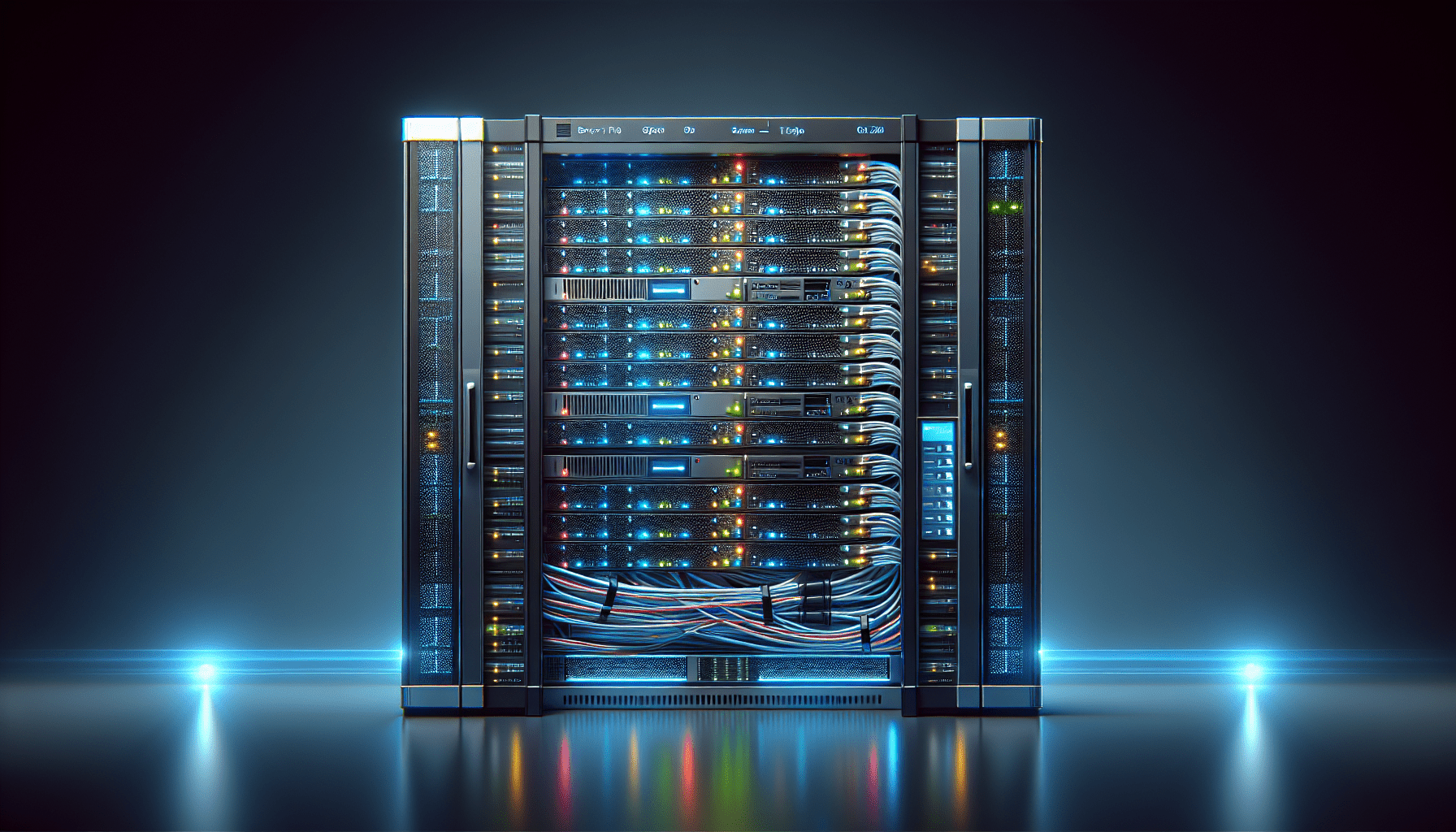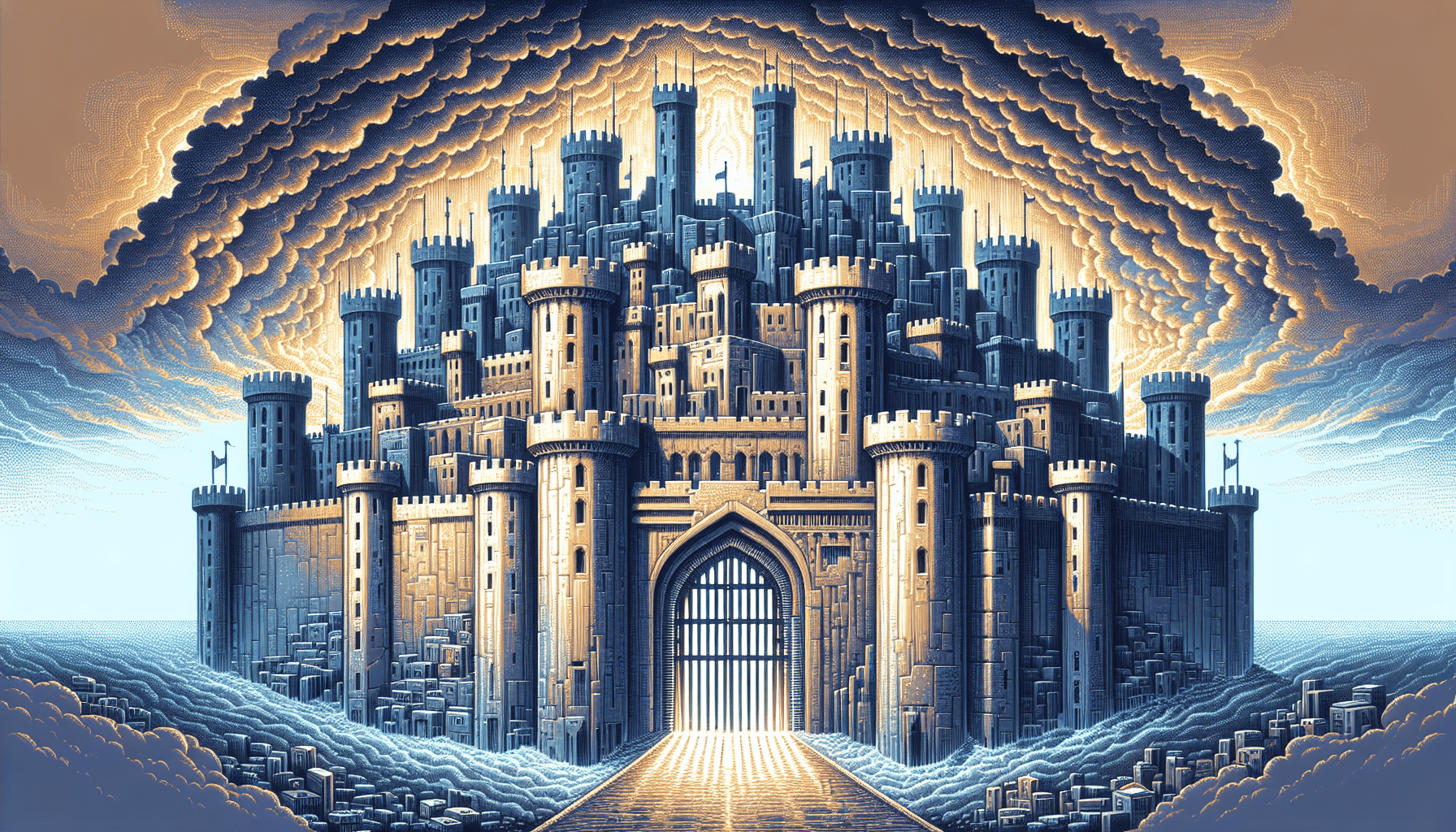What Are The Best Practices For Website Backup And Restore On Your Web Hosting Server
Have you ever wondered how to properly back up and restore your website on your web hosting server? In this article, we will discuss the best practices to ensure that your website data is safe and secure in case of any unforeseen issues. Let’s dive in!
Importance of Website Backup and Restore
Backing up your website regularly is crucial to protect your data and ensure that you can easily restore your website in case of any hacking attempts, server crashes, or accidental deletions. It is essential to have a reliable backup system in place to avoid losing valuable information and prevent any downtime for your website.
Why You Need to Backup Your Website Regularly
Regular backups of your website are necessary to safeguard your data and prevent any data loss. By backing up your website regularly, you can easily restore your site to a previous state if any issues arise. This practice ensures that your website remains operational and that your data is secure.
Types of Website Backups
There are different types of website backups that you can implement, depending on your hosting provider and preferences. Understanding the types of backups available can help you choose the best option for your website.
Full Backups
A full backup includes all the files and data on your website, including databases, plugins, themes, and media files. This type of backup is comprehensive and ensures that you can restore your website entirely if needed.
Incremental Backups
Incremental backups only include the changes made since the last backup. This type of backup is more efficient in terms of storage space and time required to complete the backup process. By using incremental backups, you can save resources and ensure that your website data is up to date.
Manual Backups
Manual backups involve downloading your website files and databases manually to an external storage device or the cloud. While this method can be time-consuming, it provides you with complete control over the backup process.
Automated Backups
Automated backups are scheduled backups that are performed automatically by your web hosting provider. This type of backup ensures that your website is backed up regularly without any manual intervention. Automated backups are convenient and reliable, as they eliminate the risk of forgetting to backup your website.
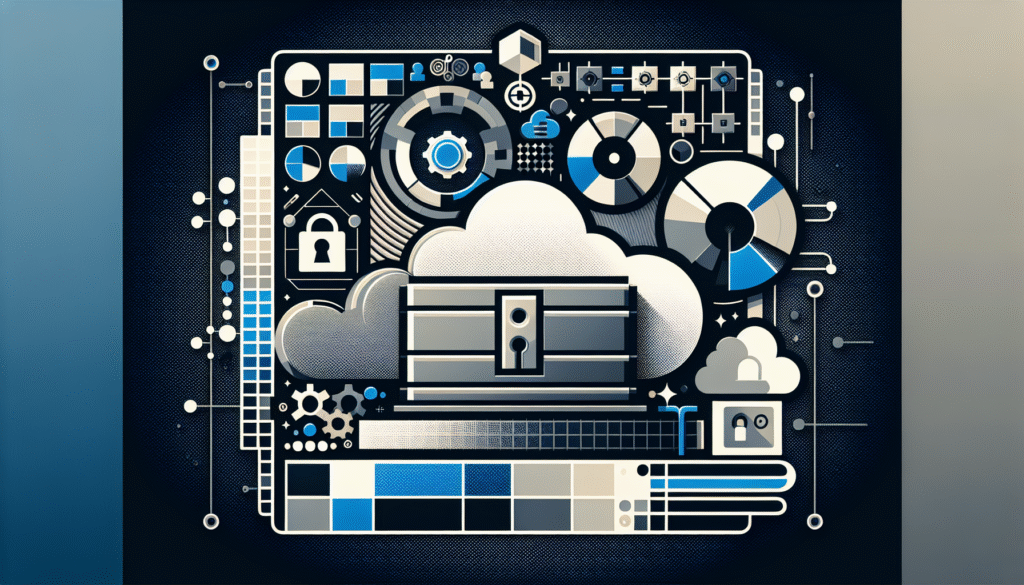
Best Practices for Website Backup and Restore
Now that you understand the importance of website backups and the types of backups available, let’s discuss the best practices for backing up and restoring your website on your web hosting server.
1. Choose a Reliable Web Hosting Provider
Selecting a reliable web hosting provider is the first step in ensuring that your website data is safe and secure. Look for a hosting provider that offers automated backups, redundant storage, and reliable support in case of any issues. A reliable hosting provider is essential for maintaining the integrity of your website backups.
2. Implement Regular Backup Schedules
Establish a backup schedule that suits your website’s needs and update frequencies. Regular backups ensure that your data is up to date and that you can restore your website to a recent state if necessary. By scheduling backups at specific intervals, you can minimize data loss and ensure that your website remains operational.
3. Store Backups in Multiple Locations
It is essential to store your website backups in multiple locations to prevent data loss in case of server failures or data breaches. Consider storing backups on external storage devices, the cloud, or a remote server to ensure redundancy. By keeping backups in multiple locations, you can protect your data and ensure that you can easily restore your website in case of emergencies.
4. Test Backup and Restore Processes
Regularly test your backup and restore processes to ensure that your website data can be recovered successfully. Testing backups allows you to identify any issues or gaps in your backup system and address them before they become critical. By routinely testing your backup and restore processes, you can have confidence in your ability to recover your website in case of any emergencies.
5. Monitor Backup Logs and Notifications
Monitor backup logs and notifications to stay informed about the status of your website backups. By reviewing backup logs regularly, you can ensure that backups are performed successfully and that your data is secure. Set up notifications for backup failures or issues to address any issues promptly and prevent data loss.
6. Secure Your Backup Files
Protect your backup files from unauthorized access by encrypting them and storing them securely. Ensure that only authorized personnel have access to backup files to prevent data breaches and unauthorized modifications. By securing your backup files, you can maintain the confidentiality and integrity of your website data.
Conclusion
Backups are a vital component of website maintenance, ensuring that your data is safe and secure in case of any unforeseen issues. By implementing best practices for website backup and restore, you can protect your website and ensure that you can easily recover your data if needed. Remember to choose a reliable hosting provider, schedule regular backups, store backups in multiple locations, test backup and restore processes, monitor backup logs, and secure your backup files for optimal protection. By following these best practices, you can safeguard your website data and maintain the integrity of your website backups.