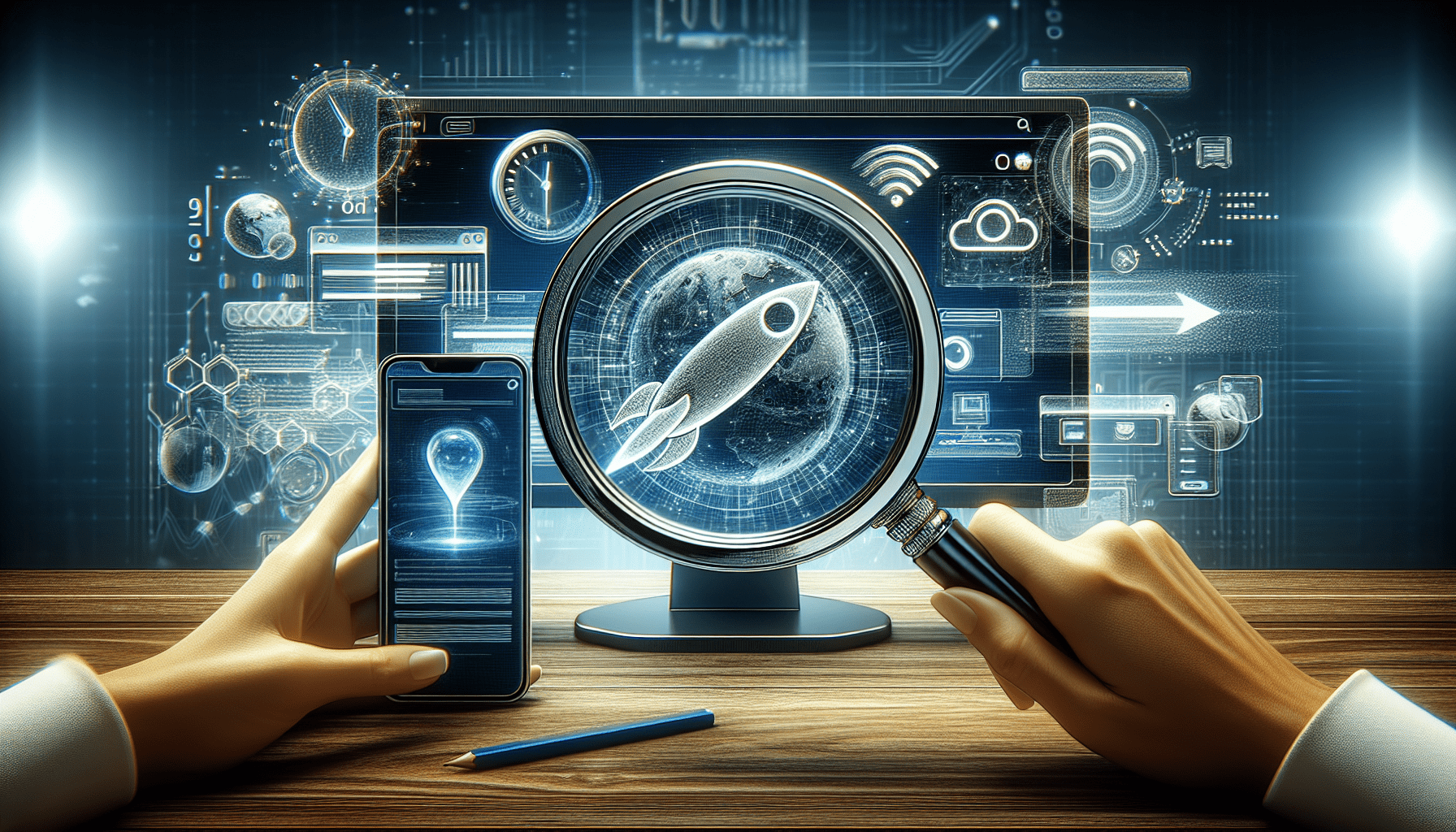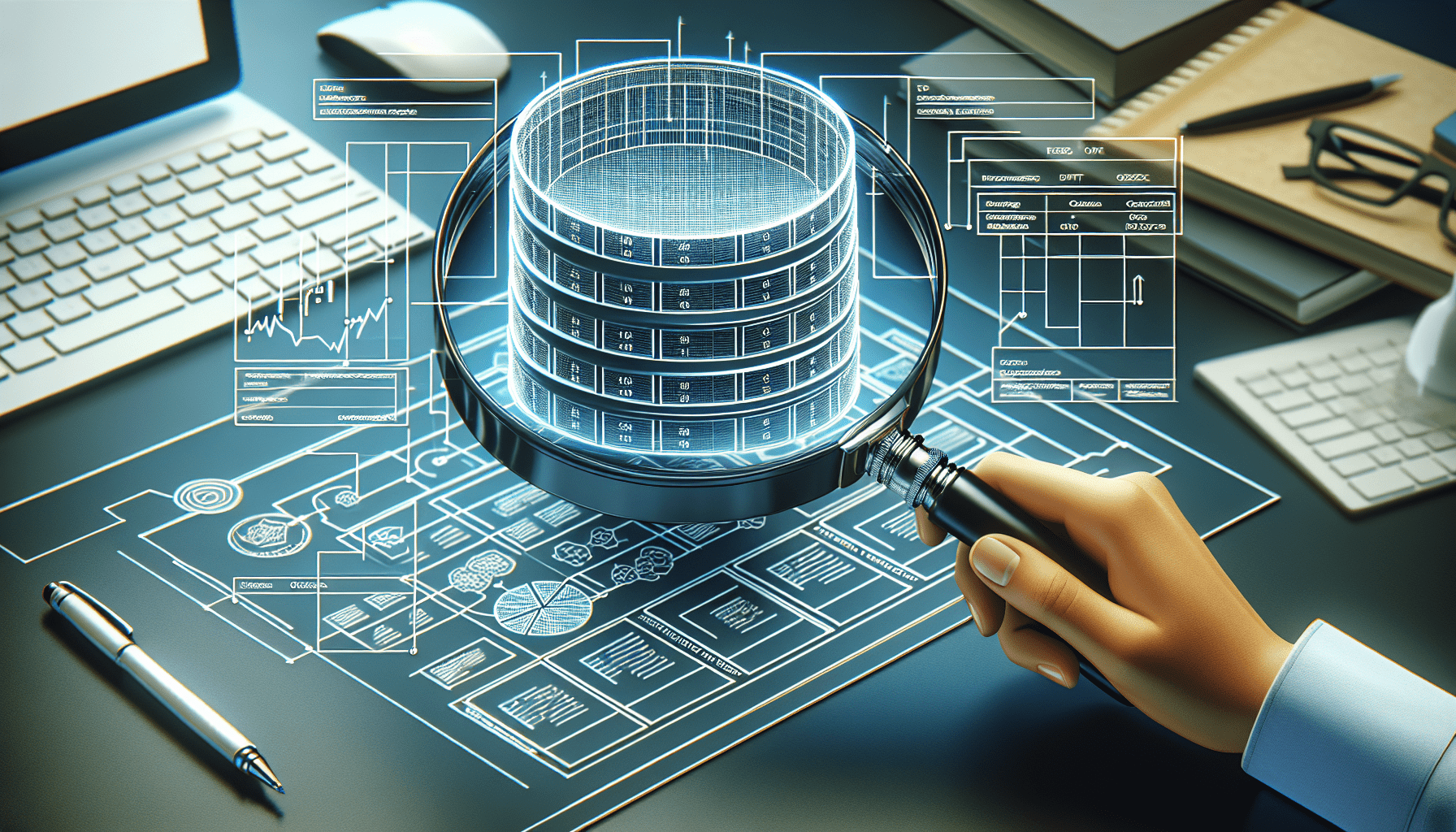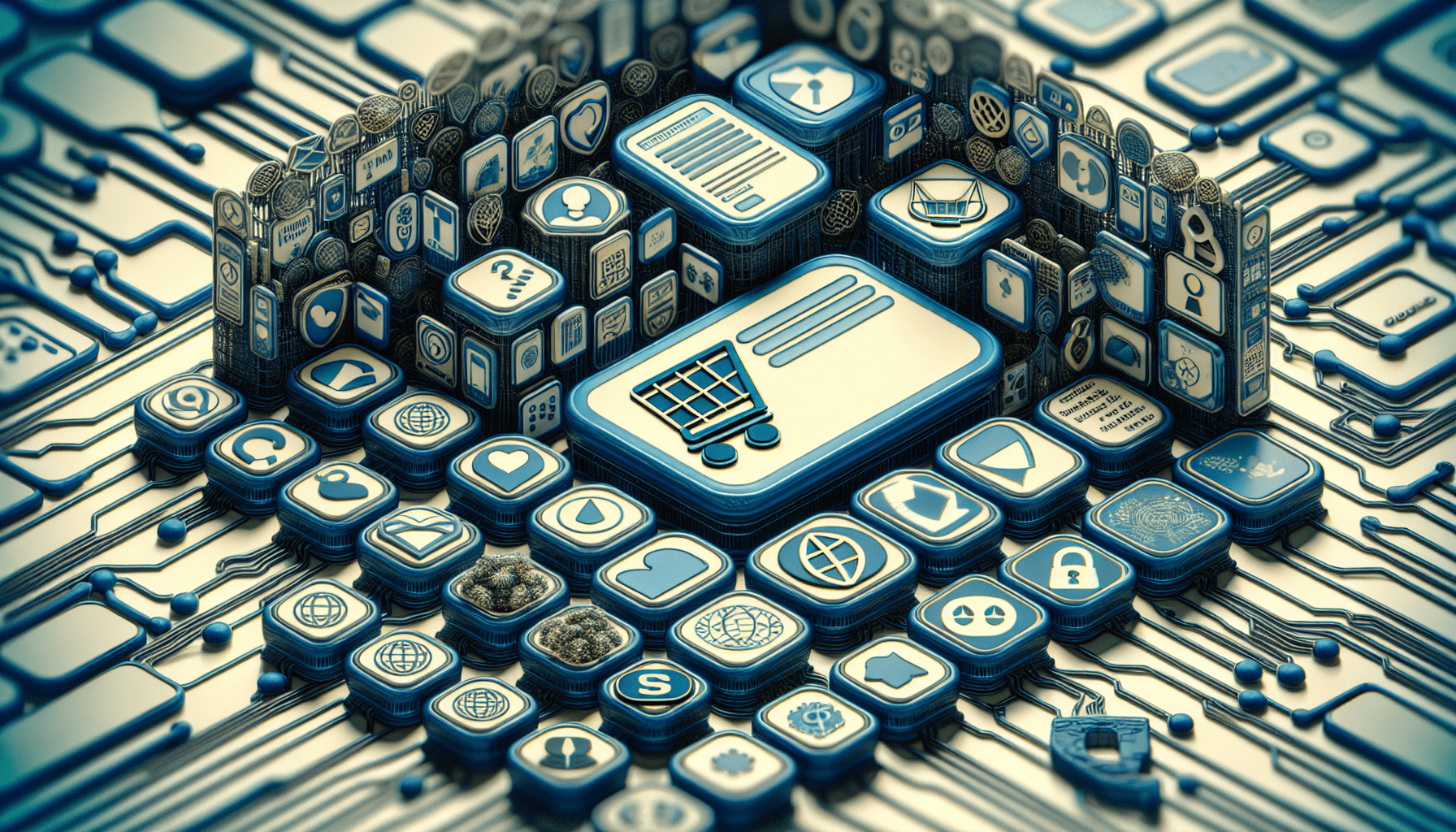Do you want to enhance your website’s performance and speed up loading times for your visitors? Learning how to utilize caching plugins on your web hosting server can greatly improve your website’s overall user experience. Here’s how you can easily implement caching plugins to optimize your website performance.

Understanding the Basics of Caching
Caching is a process that stores a copy of frequently accessed data to serve it quickly upon request. This reduces the workload on your server and speeds up the loading times of your website. By leveraging caching plugins, you can efficiently store and deliver static content, such as images, CSS files, and JavaScript, without needing to retrieve them from the server repeatedly.
Understanding how caching works is essential for optimizing your website’s performance by reducing the time it takes to load your web pages. By implementing caching, you can significantly decrease server load, improve user experience, and boost your website’s overall speed.
Types of Caches
There are several types of caches that you can utilize to optimize your website’s performance. These include browser cache, server cache, object cache, and content delivery network (CDN) cache. Each type of cache serves a specific purpose in speeding up your website and improving user experience.
By employing different caching mechanisms, you can effectively reduce the time it takes for your web pages to load, resulting in faster load times, improved SEO rankings, and higher conversion rates. Understanding the types of caches available and how they work is crucial for enhancing your website performance.
Browser Cache
Browser caching allows your visitors’ browsers to store copies of your website’s static resources, such as images, CSS files, and JavaScript, locally. This means that the next time a user visits your website, their browser can retrieve these assets from the local cache instead of downloading them from the server again.
Utilizing browser caching helps reduce the number of HTTP requests sent to your server and speeds up the loading times of your web pages. By configuring caching headers and expiration times for assets on your website, you can improve the overall performance of your site for returning visitors.
Server Cache
Server caching involves storing copies of dynamic content on your server to reduce the processing time required to generate web pages. By caching database queries, PHP scripts, and other server-side processes, you can improve the response time of your website and lower server load.
Implementing server caching plugins, such as opcode caches or object caches, can help optimize your website’s performance by storing pre-compiled PHP scripts and database query results. By caching server-side processes, you can deliver web pages more quickly to your visitors, resulting in a smoother user experience.
Object Cache
Object caching stores the results of expensive operations, such as database queries or API calls, to reduce the processing time required to generate web pages. By caching the results of these operations in memory, you can efficiently retrieve and serve content without repeating the process each time a user visits your website.
Utilizing object caching plugins, such as Redis or Memcached, can help improve the performance of your website by storing and retrieving cached objects quickly. By reducing the time it takes to process complex operations, object caching can significantly enhance your website’s speed and responsiveness.
Content Delivery Network (CDN) Cache
A content delivery network (CDN) caches static resources, such as images, videos, and other multimedia content, on servers located around the world. By storing copies of your website’s assets closer to your visitors, a CDN reduces the latency and speeds up the delivery of content to users across different geographic locations.
Integrating a CDN into your caching strategy can help improve the loading times of your web pages for visitors in various regions. By distributing cached content across multiple servers, a CDN accelerates the delivery of static resources and enhances the overall performance of your website.
Benefits of Using Caching Plugins
Implementing caching plugins on your web hosting server offers several benefits for improving your website’s performance and user experience. By utilizing caching mechanisms, you can reduce loading times, lower server load, increase page speed, and enhance SEO rankings.
Using caching plugins allows you to optimize your website for better performance by storing pre-built content, reducing processing time, and delivering assets more efficiently. By leveraging caching, you can enhance your website’s speed, responsiveness, and overall user satisfaction.
Faster Loading Times
Caching plugins help speed up the loading times of your web pages by storing static content and delivering it quickly upon request. By reducing the time it takes to retrieve assets from the server, caching mechanisms optimize your website’s performance and provide a seamless user experience.
Reduced Server Load
By caching static resources and server-side processes, caching plugins decrease the workload on your server and lower response times for visitors. This results in a more efficient use of server resources, improved scalability, and better overall performance for your website.
Improved Page Speed
Optimizing your website with caching plugins enhances page speed by reducing the processing time required to generate web pages. By storing and delivering cached content efficiently, caching mechanisms accelerate the loading times of your web pages and provide a faster user experience.
Enhanced SEO Rankings
Faster loading times, improved page speed, and reduced server load resulting from caching plugins can positively impact your SEO rankings. Search engines prioritize websites that offer fast, responsive user experiences, making caching an essential strategy for optimizing your website’s performance.
How to Configure Caching Plugins
Configuring caching plugins on your web hosting server is a straightforward process that involves installing and setting up the plugin to optimize your website performance. By following these steps, you can effectively configure caching plugins to enhance your website speed and user experience.
Choose the Right Caching Plugin
Selecting the appropriate caching plugin for your website is crucial for maximizing performance and compatibility. Consider factors such as caching mechanisms, features, ease of use, and scalability when choosing a caching plugin that suits your specific needs.
Install and Activate the Plugin
After selecting a caching plugin, install and activate it on your web hosting server to begin optimizing your website’s performance. Follow the plugin’s installation instructions and configure the settings to ensure that caching is enabled and functioning correctly.
Configure Cache Settings
Adjust the cache settings within the plugin to optimize the caching mechanisms for your website. Set expiration times for cached resources, configure browser caching headers, and select specific files or content to cache to improve loading times and reduce server load.
Test and Monitor Performance
After configuring caching plugins, test your website’s performance to ensure that caching is working correctly and improving load times. Monitor server response times, page speed, and user experience to assess the impact of caching on your website’s overall performance.
Troubleshoot and Optimize
If you encounter any issues or performance bottlenecks after configuring caching plugins, troubleshoot the settings and optimize the caching mechanisms for better results. Adjust cache settings, clear cached data, and fine-tune configurations to maximize the benefits of caching for your website.

Best Practices for Caching Optimization
To maximize the effectiveness of caching plugins and optimize your website’s performance, follow these best practices for caching optimization. By implementing these strategies, you can ensure that your caching mechanisms are delivering the best results for your website and users.
Regularly Update Caching Plugins
Keep your caching plugins up to date to access the latest features, security updates, and performance enhancements. Regularly updating caching plugins ensures compatibility with your web hosting server and maximizes the benefits of caching for your website.
Monitor Cache Usage
Monitor cache usage and performance metrics to track the impact of caching on your website’s speed and user experience. Use analytics tools to assess server response times, page load speed, and caching efficiency to optimize your caching mechanisms effectively.
Optimize Cache Settings
Fine-tune cache settings, expiration times, and configurations to improve caching performance and minimize server load. Experiment with different cache settings to find the optimal configuration that delivers the best results for your website.
Implement Browser Caching
Configure browser caching headers and expiration times to allow visitors’ browsers to store static resources locally. Implementing browser caching reduces HTTP requests and speeds up loading times for returning visitors, improving user experience and page speed.
Utilize CDN Integration
Integrate a content delivery network (CDN) into your caching strategy to distribute cached content globally and reduce latency for visitors in various regions. Leveraging a CDN speeds up the delivery of static resources and enhances the overall performance of your website.
Conclusion
By implementing caching plugins on your web hosting server, you can significantly improve your website’s performance, speed up loading times, and enhance user experience. Understanding the basics of caching, leveraging different types of caches, and following best practices for caching optimization are essential steps in optimizing your website for better performance.
Take the time to configure caching plugins, test performance, and monitor cache usage to ensure that your website is delivering a fast, responsive user experience. By utilizing caching mechanisms effectively, you can enhance your website’s speed, reduce server load, and improve SEO rankings, providing visitors with a seamless browsing experience.