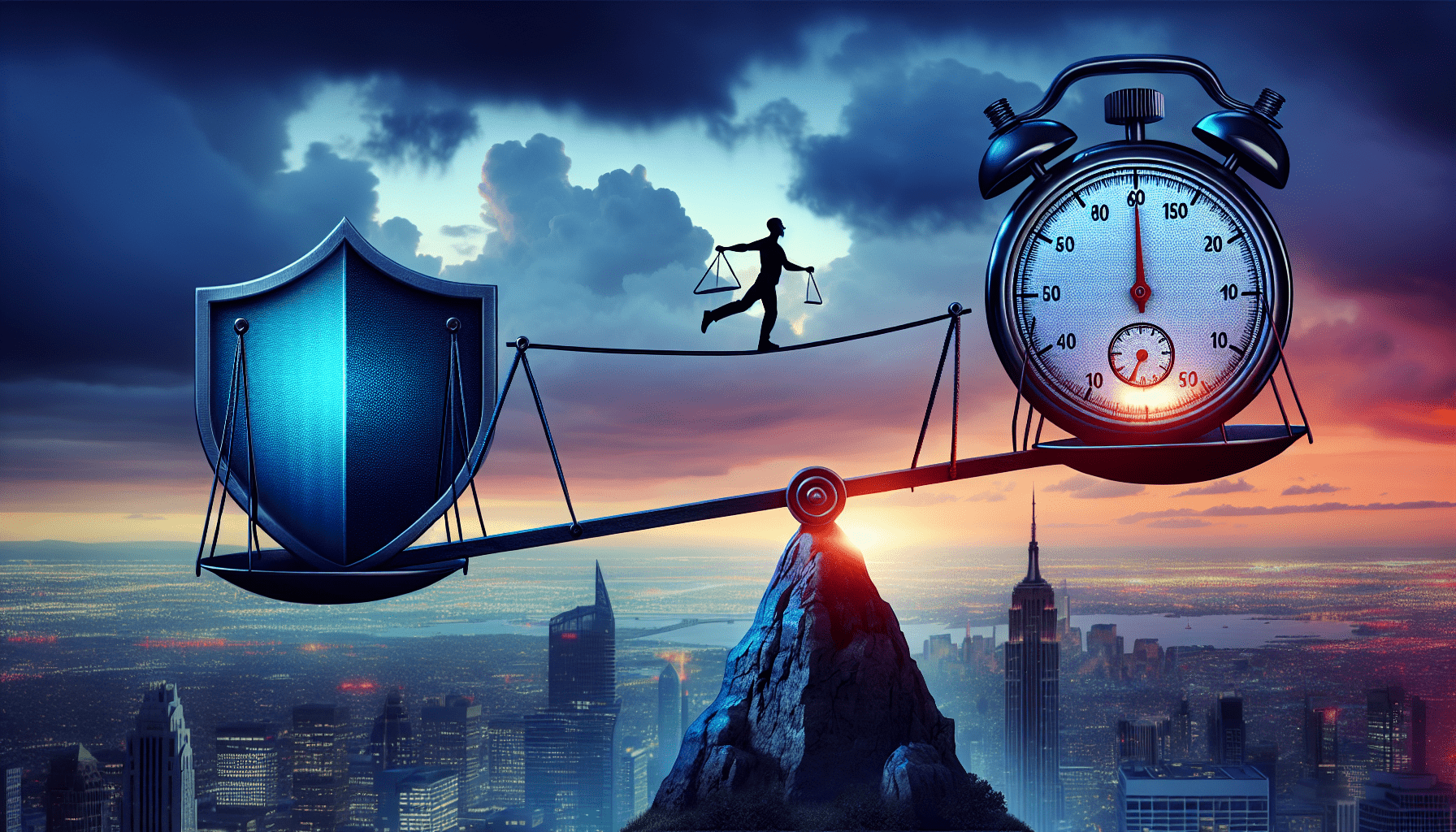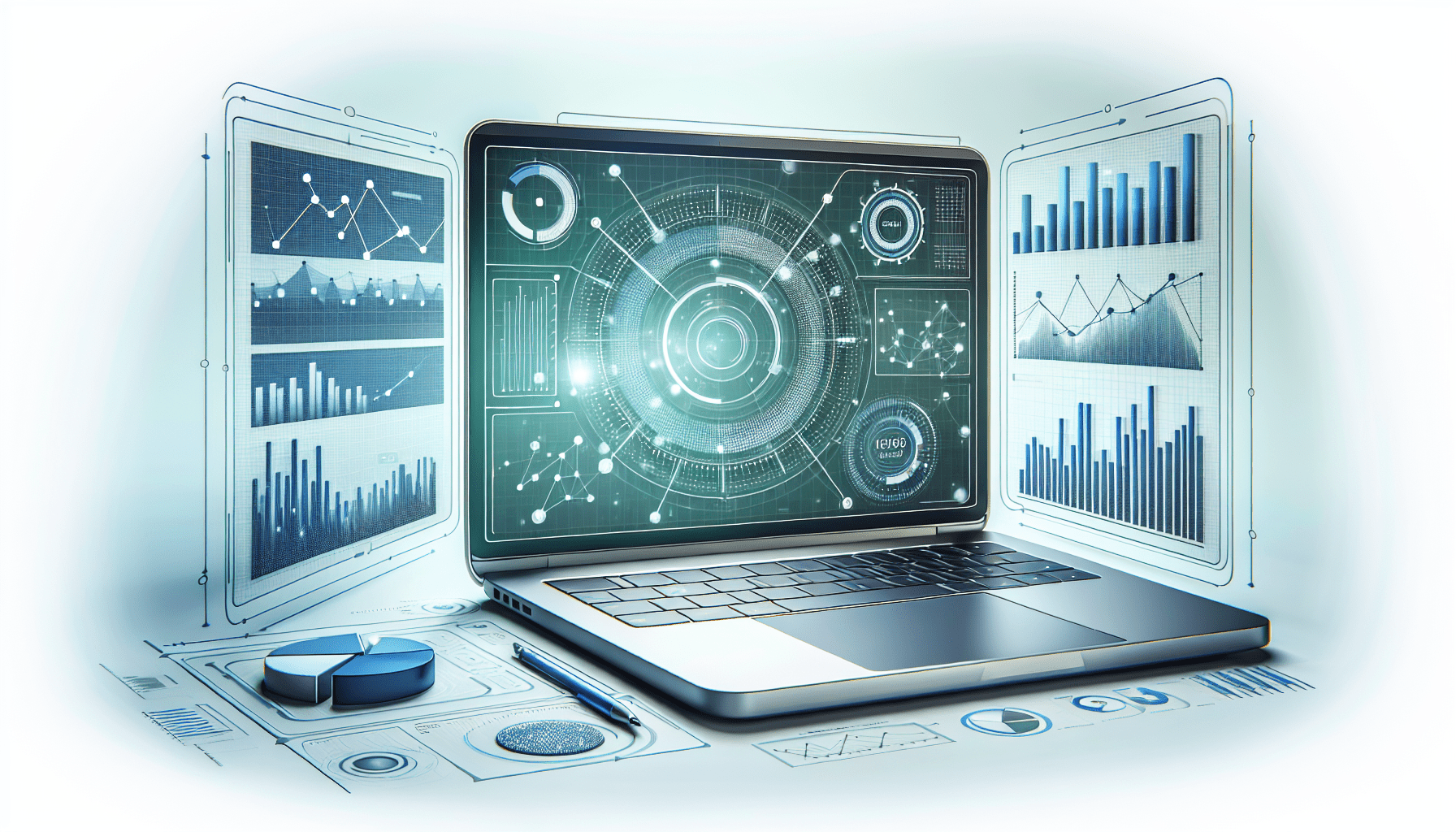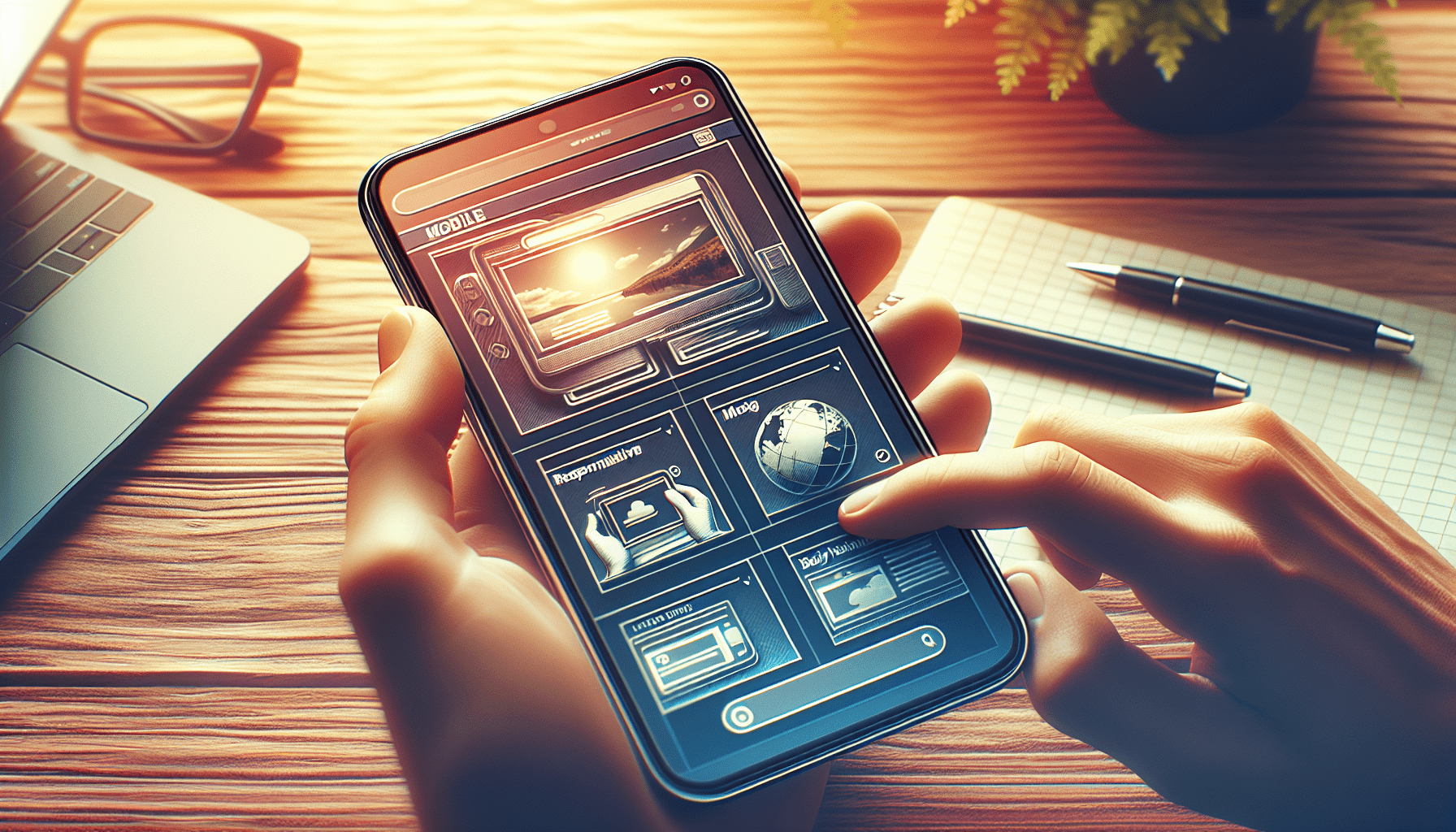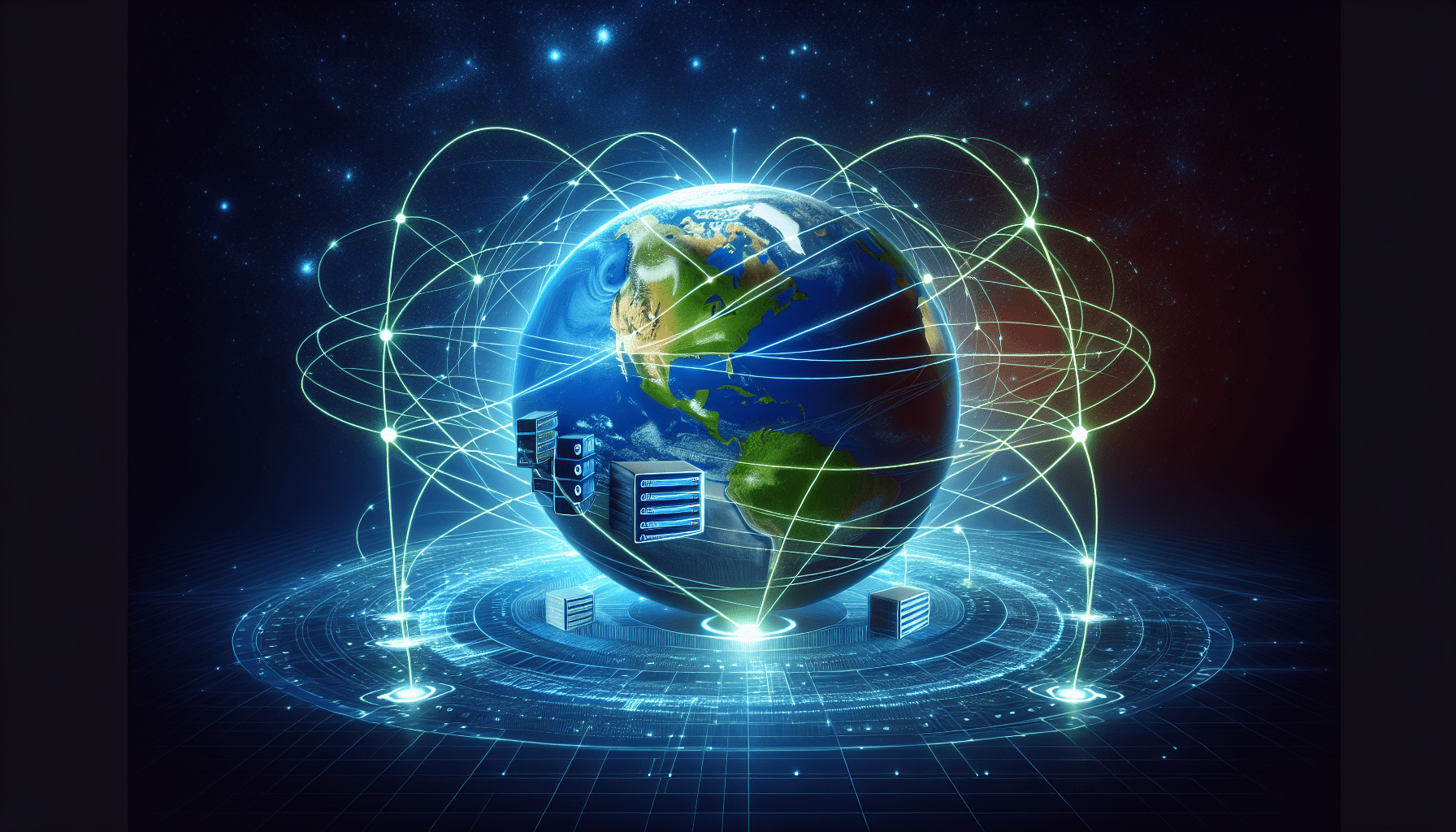How To Set Up A Website Security Plan For Your Business?
Introduction
Setting up a website security plan for your business is crucial in today’s digital age. With cyber threats becoming more and more sophisticated, it is essential to protect your website from potential attacks. In this article, we will discuss the steps you can take to set up a robust security plan for your business’s website.
Why is Website Security Important?
Website security is vital for protecting not only your business’s data but also your customers’ information. A breach in security could lead to sensitive data being compromised, damaging your reputation and potentially leading to financial loss. By implementing a strong security plan, you can safeguard your website from hackers and other malicious actors.
Assess Your Current Security Measures
Before setting up a website security plan, it is essential to assess your current security measures. Review your website’s existing security protocols and identify any potential vulnerabilities. This will give you a better understanding of where improvements need to be made.
Conduct a Security Audit
Performing a security audit will help you identify any weaknesses in your website’s security. Look for vulnerabilities such as outdated software, weak passwords, and insecure plugins. By conducting a thorough audit, you can address these issues and strengthen your website’s defenses.
Identify Critical Assets
Identify the critical assets on your website that need to be protected. This could include customer data, financial information, or proprietary business data. By prioritizing these assets, you can focus your security efforts on safeguarding the most valuable information.
Implement Strong Password Policies
One of the most basic yet effective security measures you can take is implementing strong password policies. Weak passwords are one of the leading causes of security breaches, so it is essential to require strong, complex passwords for all users.
Password Complexity Requirements
Set requirements for password complexity, such as a minimum length, a mix of uppercase and lowercase letters, numbers, and special characters. Encourage users to create unique passwords for each account to prevent unauthorized access.
Two-Factor Authentication
Implementing two-factor authentication adds an extra layer of security to your website. In addition to entering a password, users will need to verify their identity through a second factor, such as a one-time code sent to their phone. This helps prevent unauthorized access even if a password is compromised.
Regularly Update Software and Plugins
Keeping your website’s software and plugins up to date is crucial for maintaining security. Developers frequently release updates to patch vulnerabilities, so it is essential to install these updates promptly.
Automatic Updates
Enable automatic updates for your website’s content management system (CMS) and plugins whenever possible. This ensures that your website is always running the latest security patches without requiring manual intervention.
Manual Updates
For software that does not support automatic updates, set up a schedule to check for and install updates regularly. Create a process for monitoring new updates and testing them in a staging environment before deploying them to your live website.
Secure Your Website’s Connection
Encrypting your website’s connection is essential for protecting data transmitted between your website and its visitors. Secure sockets layer (SSL) certificates help create a secure connection by encrypting data and authenticating your website’s identity to visitors.
Install an SSL Certificate
Install an SSL certificate on your website to enable HTTPS encryption. This secures data transmitted between your website and visitors, preventing interception by malicious actors. Many web hosting providers offer SSL certificates as part of their hosting plans.
Monitor SSL Configuration
Regularly monitor your SSL configuration to ensure that it is correctly implemented and up to date. Use online tools to scan your website for vulnerabilities and misconfigurations that could jeopardize the security of your SSL connection.
Back Up Your Website Regularly
Regularly backing up your website is essential for protecting against data loss due to security breaches or other incidents. Backups provide a way to restore your website to a previous state in case of an attack, minimizing downtime and preventing loss of critical data.
Automated Backups
Set up automated backups for your website to ensure that critical data is continuously saved. Choose a backup solution that offers regular backups and stores data securely offsite to protect against potential server failures.
Test Backups Regularly
Regularly test your backups to ensure that they are functioning correctly and can be restored in case of an emergency. Verify that all critical data is included in the backup and that the restoration process is smooth and efficient.
Monitor Website Activity and Security Logs
Monitoring your website’s activity and security logs is crucial for detecting and responding to potential security threats. By reviewing logs regularly, you can identify suspicious behavior and take corrective action before a security breach occurs.
Use Security Monitoring Tools
Implement security monitoring tools that track website activity, logins, and changes to website files. These tools can help you identify abnormal behavior, such as multiple failed login attempts or unauthorized file modifications, indicating a potential security threat.
Review Security Logs
Regularly review your website’s security logs to look for patterns or anomalies that could indicate a security breach. Keep an eye out for unusual login activity, changes to critical files, or unauthorized access attempts, and investigate any suspicious activity promptly.
Develop an Incident Response Plan
Despite your best efforts to secure your website, security incidents can still occur. Having an incident response plan in place can help you respond quickly and effectively to mitigate the impact of a security breach.
Define Roles and Responsibilities
Assign specific roles and responsibilities to key stakeholders in your organization for responding to security incidents. Designate who will be responsible for leading the incident response, communicating with stakeholders, and implementing recovery measures.
Establish Communication Protocols
Establish clear communication protocols for reporting security incidents and coordinating response efforts. Define how and when incidents should be reported, who should be notified, and how information should be shared internally and externally.
Train Your Team on Security Best Practices
Educating your team on security best practices is essential for maintaining a strong security posture. By training your employees on how to identify and prevent security threats, you can create a culture of security awareness within your organization.
Security Awareness Training
Provide regular security awareness training to your team to help them recognize common security threats, such as phishing attacks and malware infections. Educate employees on how to create strong passwords, identify suspicious emails, and report security incidents.
Employee Accountability
Hold employees accountable for following security protocols and best practices. Encourage employees to report security incidents promptly, adhere to password policies, and update software promptly to help protect your website from potential threats.
Conclusion
Setting up a website security plan for your business is essential for protecting your website and safeguarding sensitive data. By following these steps and implementing strong security measures, you can help prevent security breaches and minimize the impact of potential incidents on your business. Remember to regularly assess your security measures, update software and plugins, secure your website’s connection, back up your website, monitor activity and security logs, develop an incident response plan, and train your team on security best practices. With a robust security plan in place, you can enhance your website’s defenses and protect your business from cyber threats.