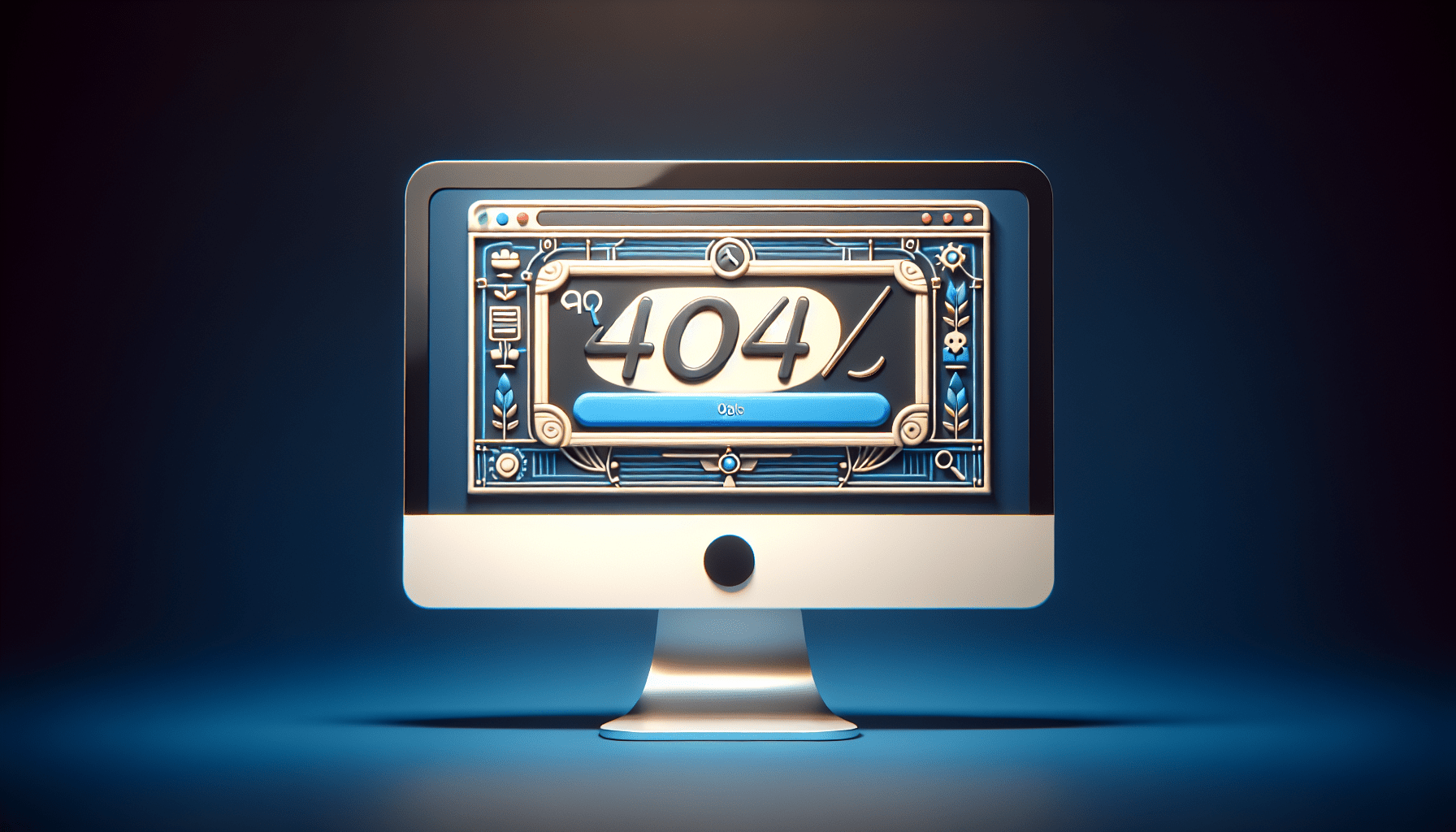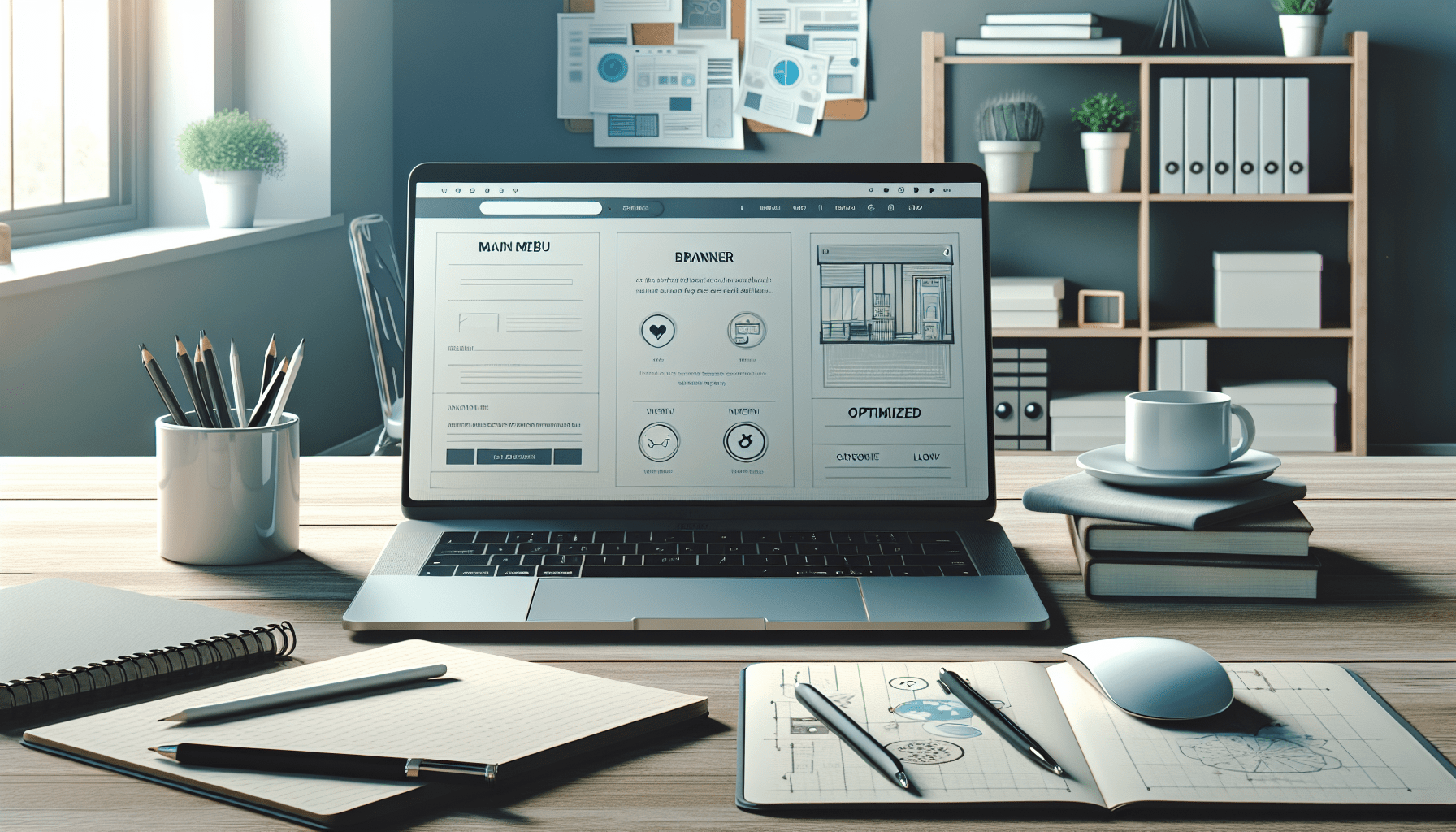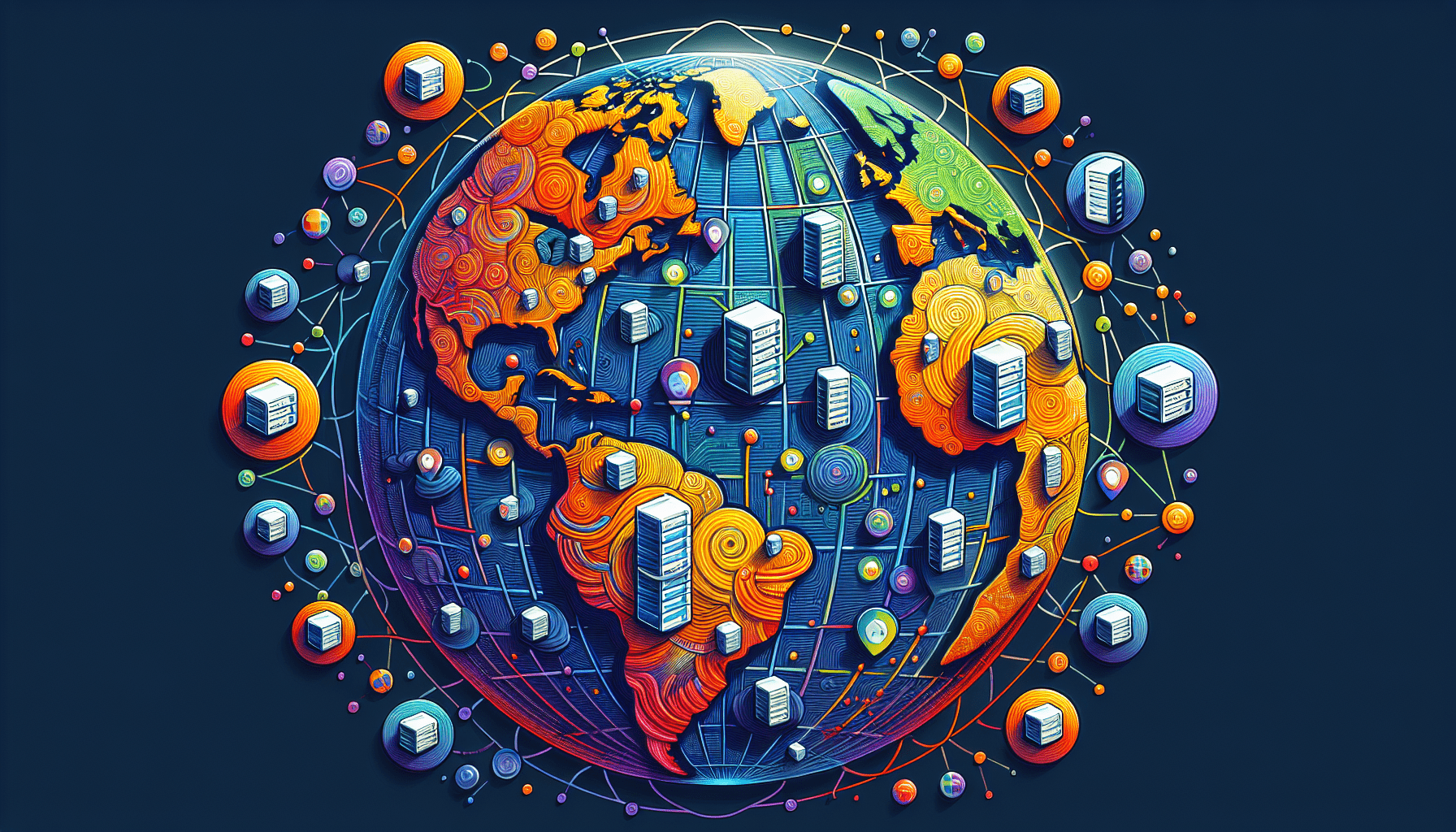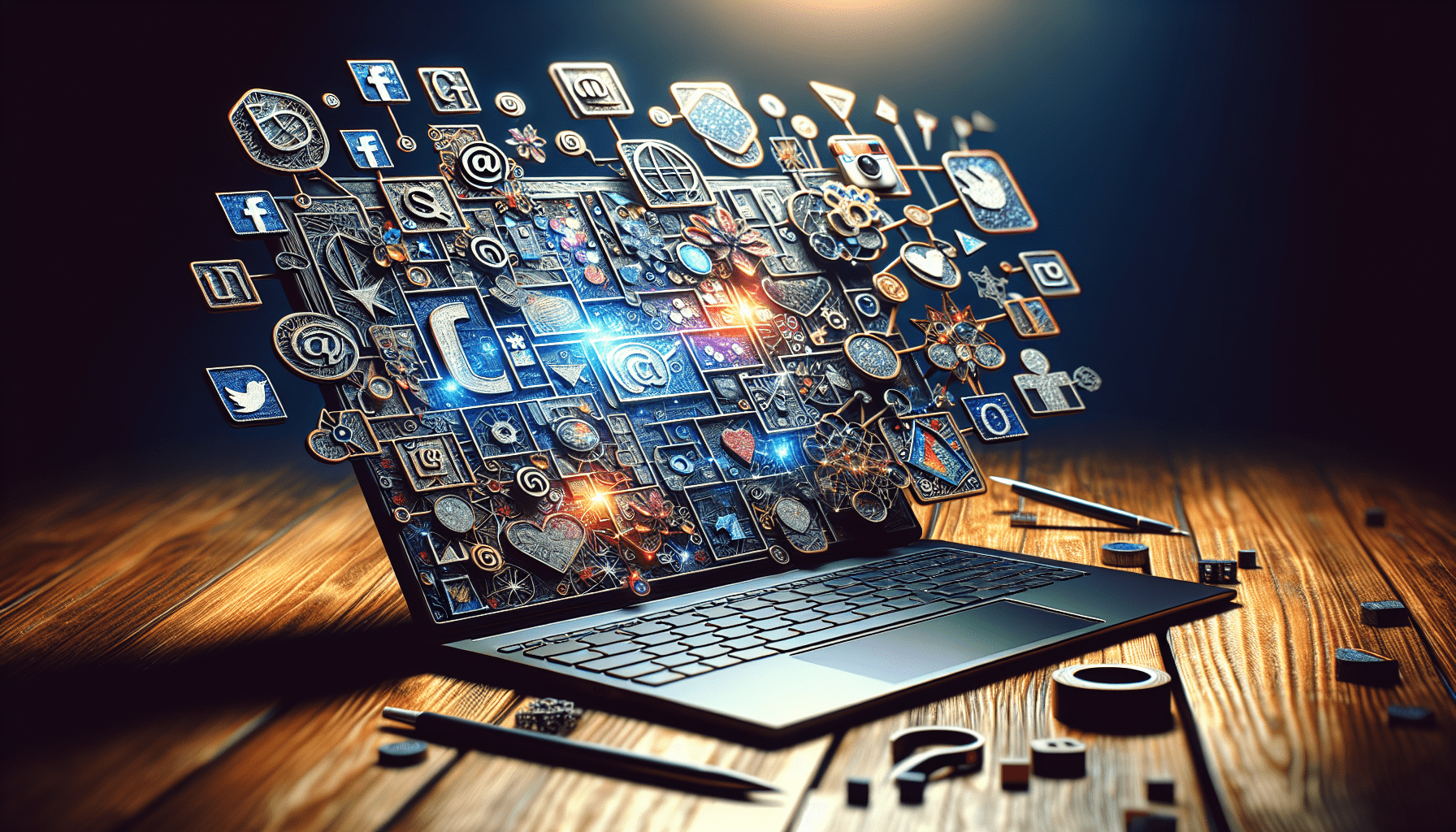What Are The Best Practices For Email Hosting With Your Web Hosting Provider?

Introduction
Hey there! Are you looking to improve your email hosting services with your web hosting provider? In this article, we will discuss the best practices for managing your email hosting effectively. Whether you are a small business owner or an individual looking to optimize your email hosting, we’ve got you covered.
Understand Your Email Hosting Needs
Before diving into the specifics of email hosting with your web hosting provider, it’s essential to understand your email hosting needs. Consider factors such as the number of email accounts you require, storage space, and any additional features like spam filters or encryption. By clearly defining your requirements, you can choose the right email hosting plan that aligns with your needs.
Choose the Right Email Hosting Plan
Selecting the appropriate email hosting plan is crucial for ensuring seamless communication and efficient email management. Your web hosting provider may offer various email hosting packages with different features and storage capacities. Evaluate your needs and choose a plan that provides adequate storage, scalability, security, and customer support. It’s important to find a balance between cost and features to get the best value for your money.
Compare Email Hosting Plans
Take the time to compare email hosting plans offered by different web hosting providers. Look at factors such as storage capacity, bandwidth, uptime guarantee, security measures, and customer support. Consider the scalability of the plans and whether they can accommodate your future needs as your business grows. By comparing multiple options, you can make an informed decision and choose the best email hosting plan for your requirements.
Set Up Email Accounts and Domains
Once you have selected an email hosting plan that meets your needs, it’s time to set up your email accounts and domains. Your web hosting provider will guide you through the process of creating email accounts associated with your domain name. Ensure that you choose professional email addresses that reflect your brand and are easy to remember. Additionally, configure your email accounts with secure passwords to prevent unauthorized access.
Configure Email Forwarding and Autoresponders
To streamline your email communication, consider setting up email forwarding and autoresponders. Email forwarding allows you to redirect emails from one account to another, ensuring that all messages are delivered to the right inbox. Autoresponders can send automated responses to incoming emails, notifying senders that you have received their message. By utilizing these features, you can improve efficiency and provide timely responses to your contacts.
Implement Security Measures
Security is a top priority when it comes to email hosting. Protecting sensitive information, preventing data breaches, and ensuring the privacy of your communication are essential considerations. Work with your web hosting provider to implement robust security measures such as SSL/TLS encryption, spam filters, malware protection, and regular backups. Educate your team on best practices for email security, including avoiding suspicious links and attachments.
Enable Two-Factor Authentication
Two-factor authentication adds an extra layer of security to your email accounts by requiring users to provide a second form of verification in addition to their password. This can help prevent unauthorized access to your emails, even if your password is compromised. Enable two-factor authentication for all email accounts associated with your domain to enhance security and protect sensitive information.

Regularly Monitor and Manage Email Accounts
Effective email hosting requires ongoing monitoring and management to ensure smooth operation and optimal performance. Regularly review your email accounts for unusual activity, unauthorized access attempts, or suspicious emails. Monitor email traffic, disk space usage, and server performance to identify any issues that may impact your email service. Proactively manage your email accounts to prevent downtime and ensure reliable communication.
Monitor Email Deliverability and Engagement
Track the deliverability of your emails and monitor recipient engagement to evaluate the effectiveness of your email campaigns. Use analytics tools to measure open rates, click-through rates, bounce rates, and conversion rates to better understand how recipients interact with your emails. By monitoring email deliverability and engagement, you can refine your email marketing strategies and improve the impact of your communication with customers and prospects.
Backup Email Data Regularly
Data loss can occur due to various factors such as hardware failure, human error, or cyber threats. To safeguard your email data and prevent loss of critical information, it’s crucial to backup your email data regularly. Work with your web hosting provider to set up automated backups of your email accounts, including messages, attachments, contacts, and calendar data. Ensure that backups are stored securely and can be easily restored in case of data loss.
Test Backup and Recovery Processes
Regularly test your backup and recovery processes to ensure that your email data can be recovered efficiently in the event of a disaster. Perform test restores of email data from backups to verify that all content is intact and accessible. Check the integrity of backups and the reliability of the recovery process to minimize downtime and ensure continuity of email communication. By testing backup and recovery processes regularly, you can maintain the integrity of your email data and protect against data loss.
Stay Informed About Email Hosting Trends
The landscape of email hosting is constantly evolving, with new technologies, features, and security threats emerging regularly. Stay informed about the latest trends in email hosting to stay ahead of the curve and optimize your email communication. Subscribe to newsletters, attend webinars, and follow industry blogs to learn about best practices, tips, and tools for enhancing your email hosting experience. By staying informed, you can make informed decisions and leverage new technologies to improve your email hosting services.
Explore Emerging Technologies and Tools
Keep an eye on emerging technologies and tools that can enhance your email hosting capabilities. Consider adopting features such as artificial intelligence for email filtering, cloud-based email hosting solutions, advanced encryption protocols, or email tracking and analytics tools. Evaluate how these technologies can benefit your business and improve the efficiency, security, and reliability of your email communication. By exploring new tools and technologies, you can stay competitive and deliver an exceptional email hosting experience to your users.
Conclusion
Congratulations! You now have a better understanding of the best practices for email hosting with your web hosting provider. By following the tips outlined in this article, you can optimize your email hosting services, improve security, and ensure efficient communication with your contacts. Remember to choose the right email hosting plan, set up email accounts and domains, implement security measures, regularly monitor and manage email accounts, backup email data regularly, and stay informed about email hosting trends. With these best practices in place, you can effectively manage your email communication and enhance the overall productivity of your business. If you have any questions or need further assistance, feel free to reach out to your web hosting provider for guidance and support. Happy emailing!