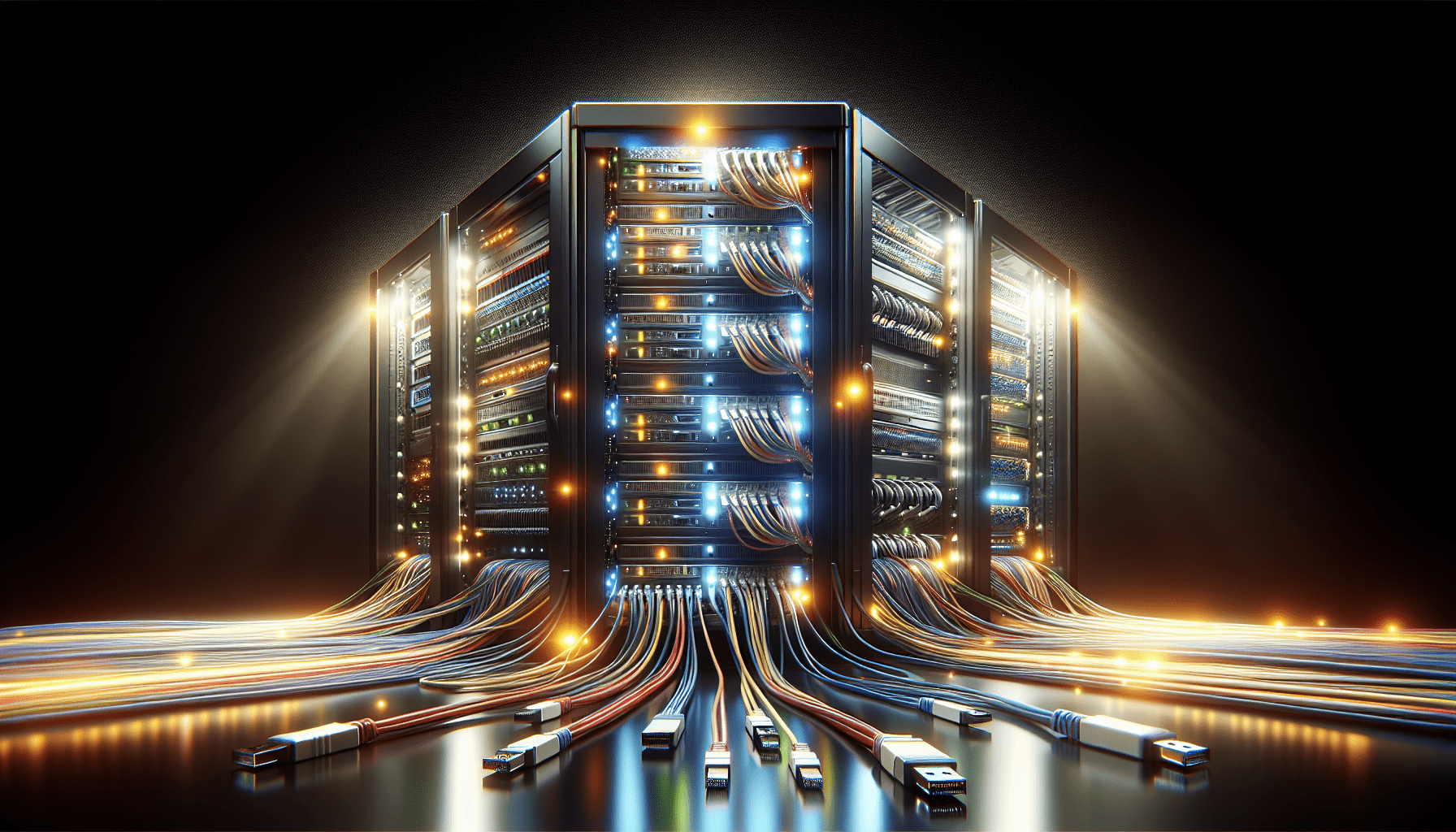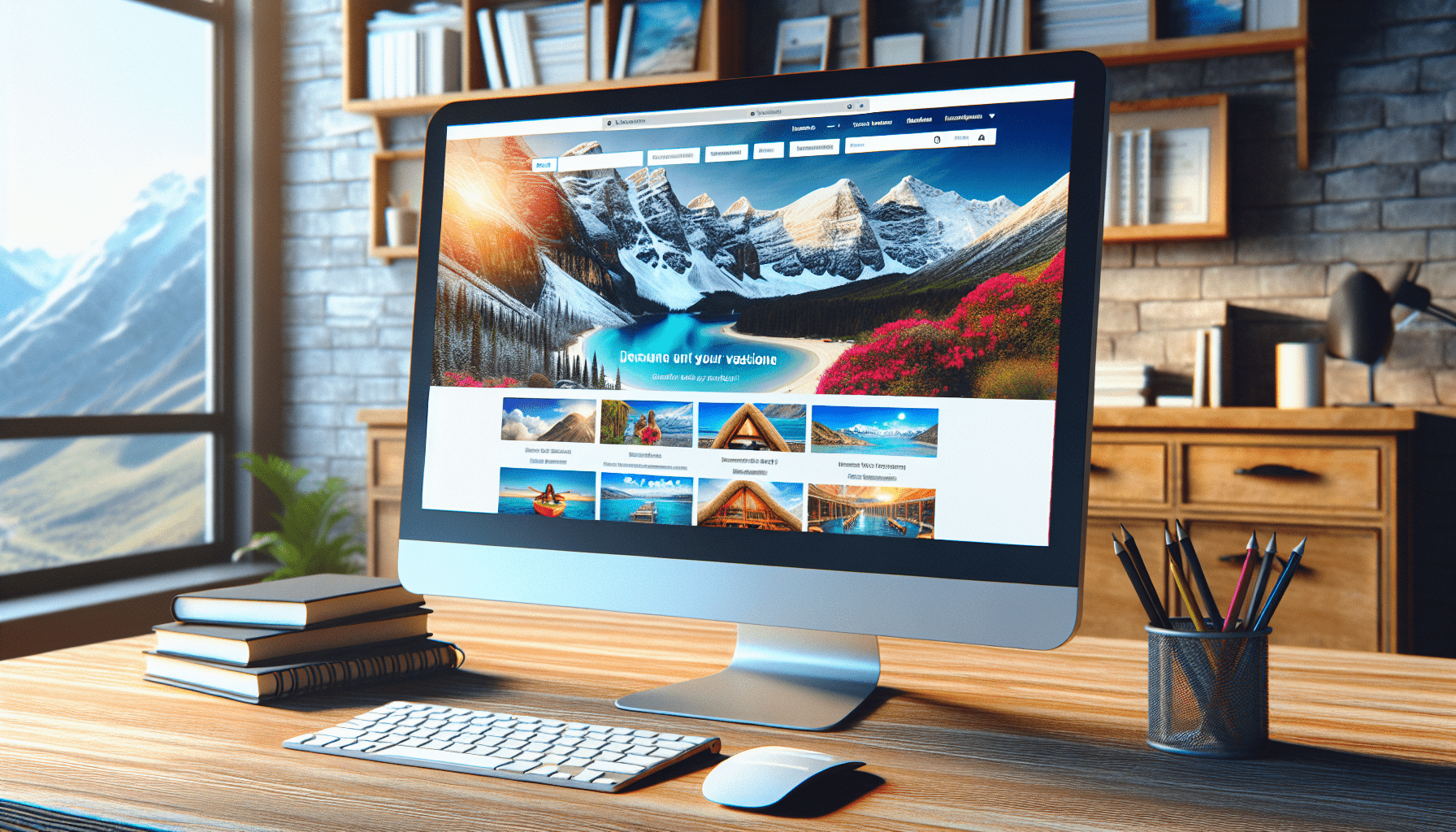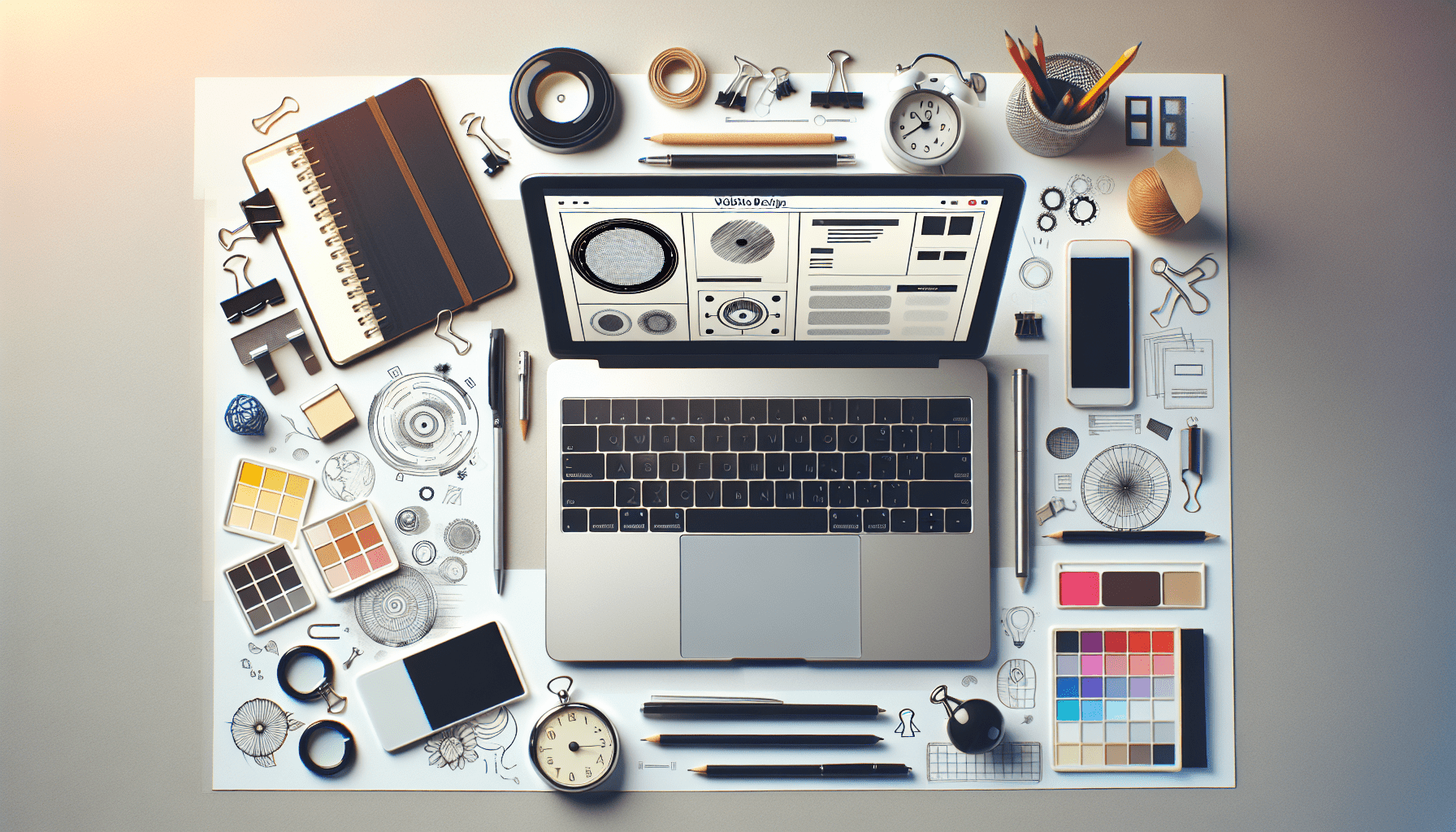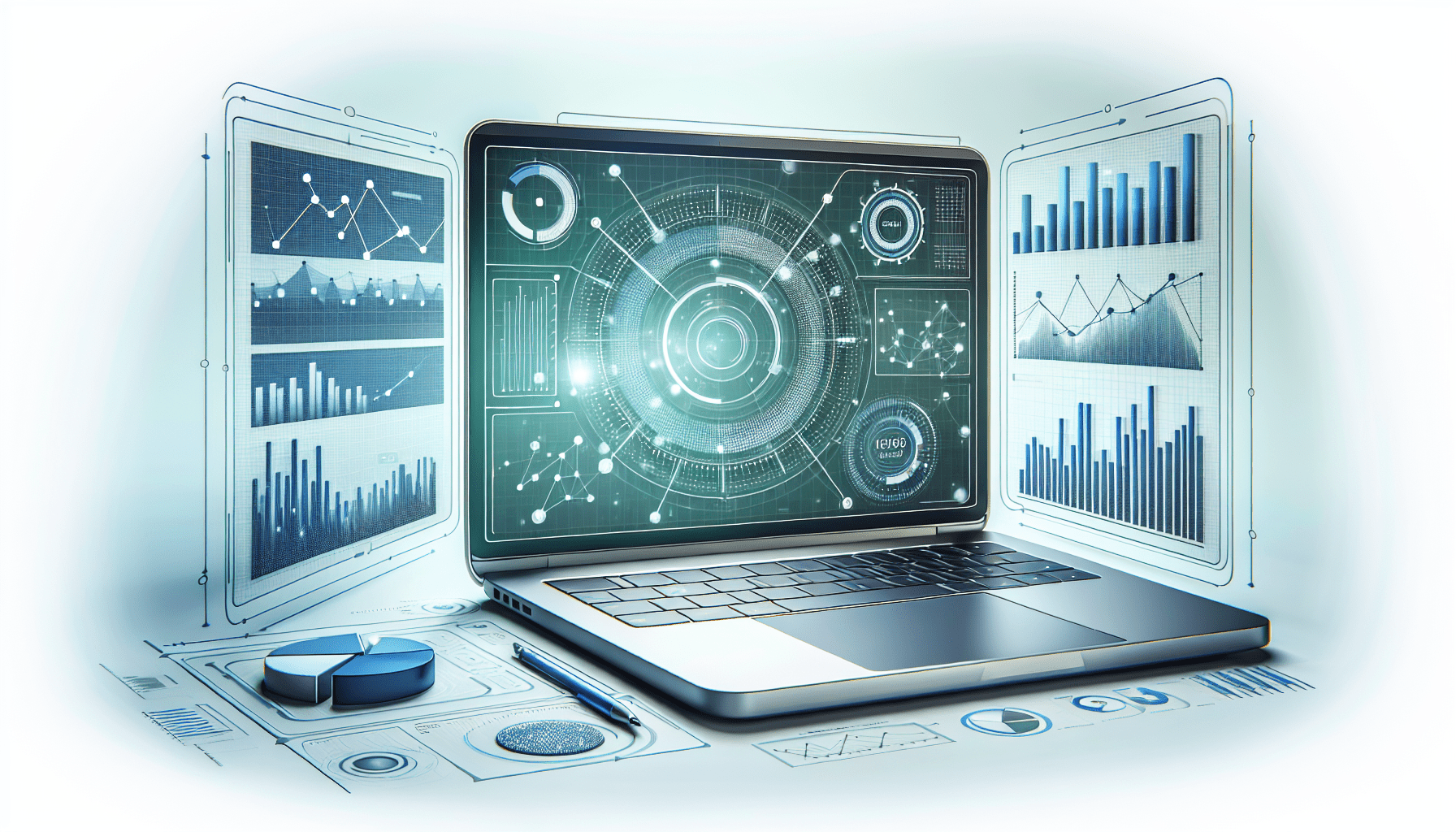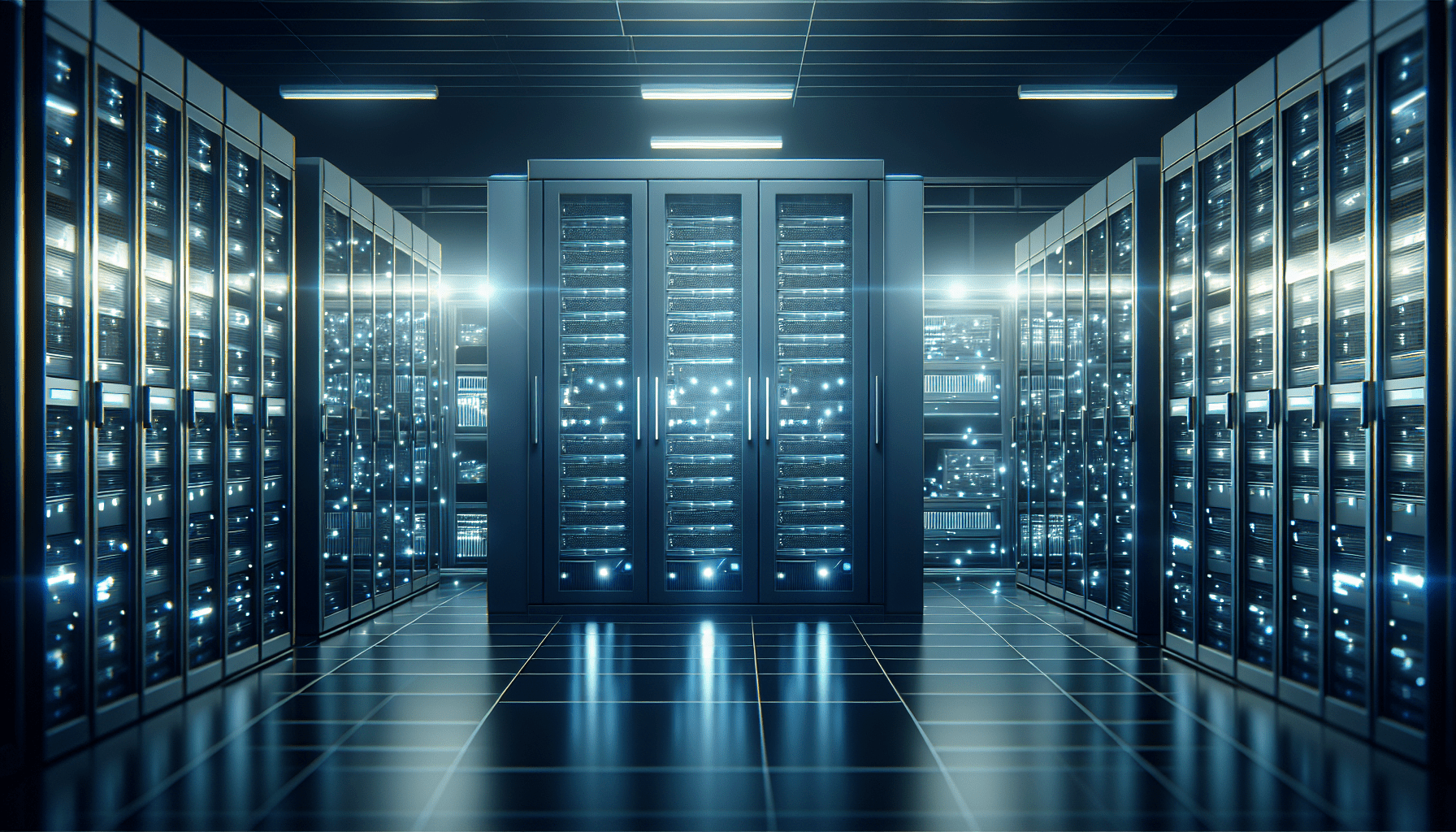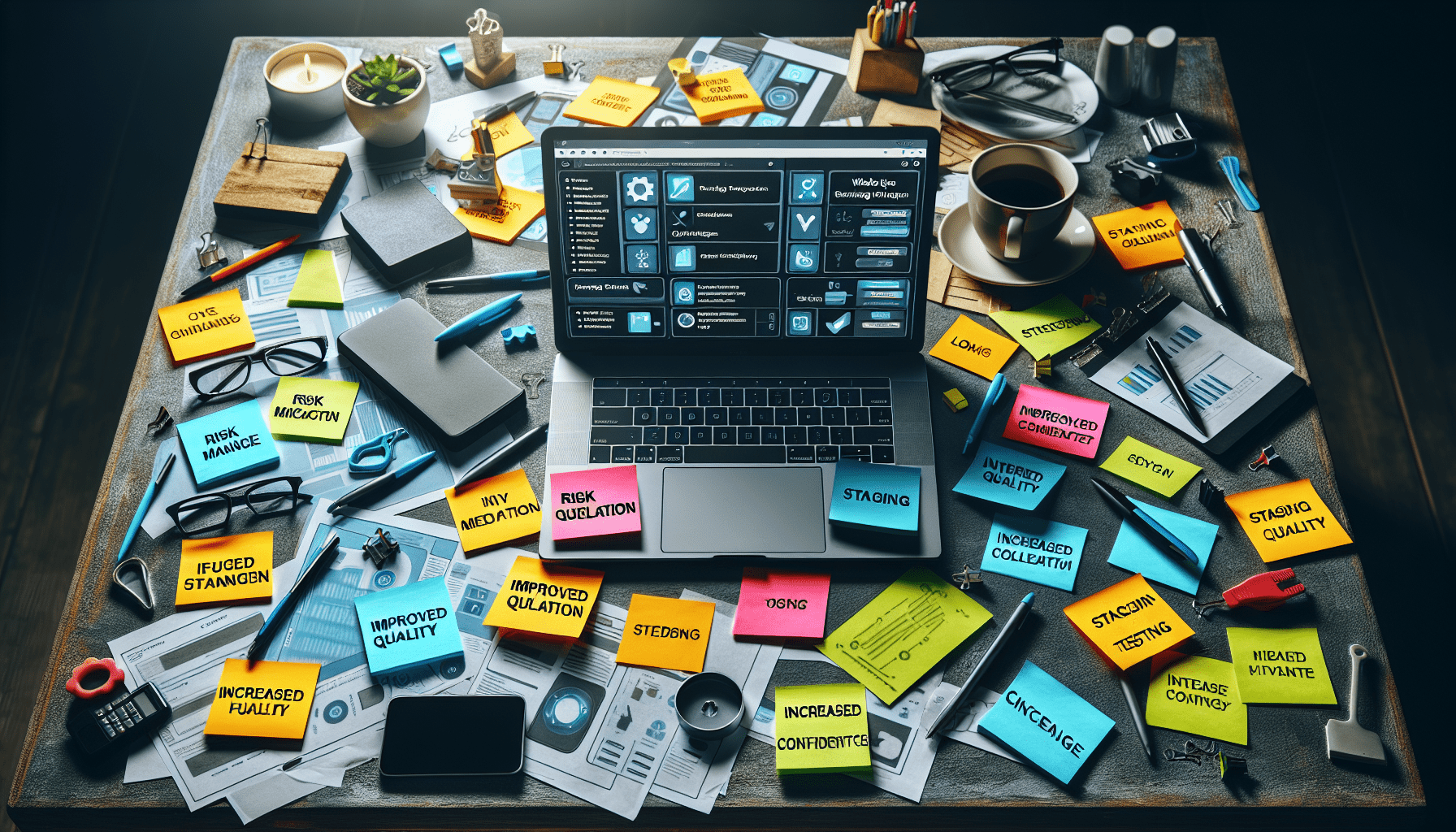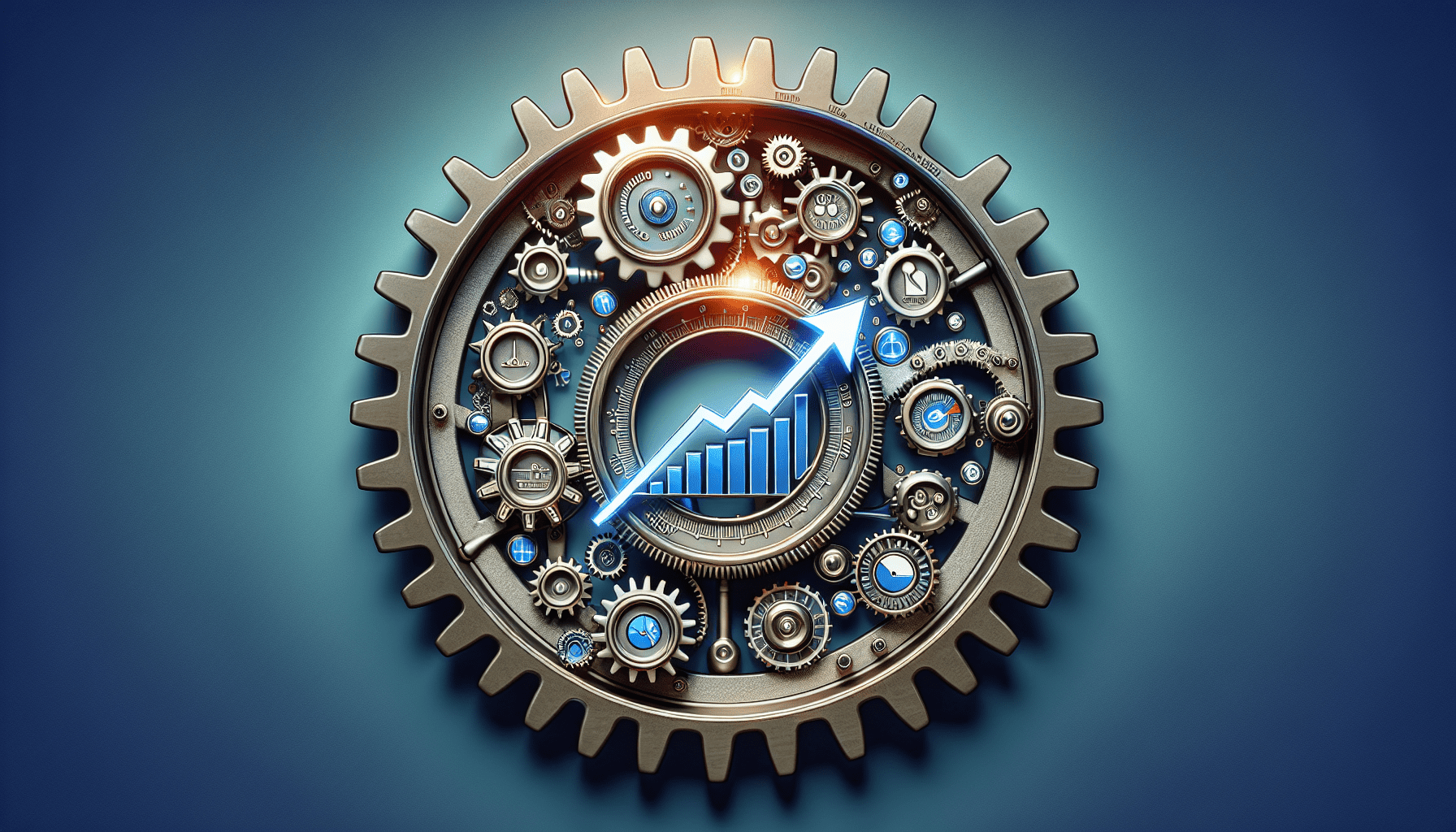Are you frustrated with slow website speed?
Have you ever experienced the frustration of clicking on a website only to be met with slow loading times? Slow website speed not only affects user experience but can also impact your search engine ranking. In today’s fast-paced digital world, a slow website can deter users from staying on your site and exploring your content. But fear not, there are ways to improve your website speed through effective server management.
Understanding the Impact of Website Speed
Website speed plays a crucial role in user experience and can significantly impact your website’s performance. A slow loading website can lead to increased bounce rates, lower conversion rates, and negatively affect your search engine ranking. When a user visits your website, they expect it to load quickly and smoothly. If your website takes too long to load, chances are they will abandon it and look for another site that provides a better user experience.
How Server Management Affects Website Speed
Your server is like the engine that powers your website. Effective server management is essential for ensuring that your website runs smoothly and efficiently. A poorly managed server can lead to slow loading times, downtime, and other performance issues. By optimizing your server and implementing best practices for server management, you can improve your website speed and provide a better user experience for your visitors.
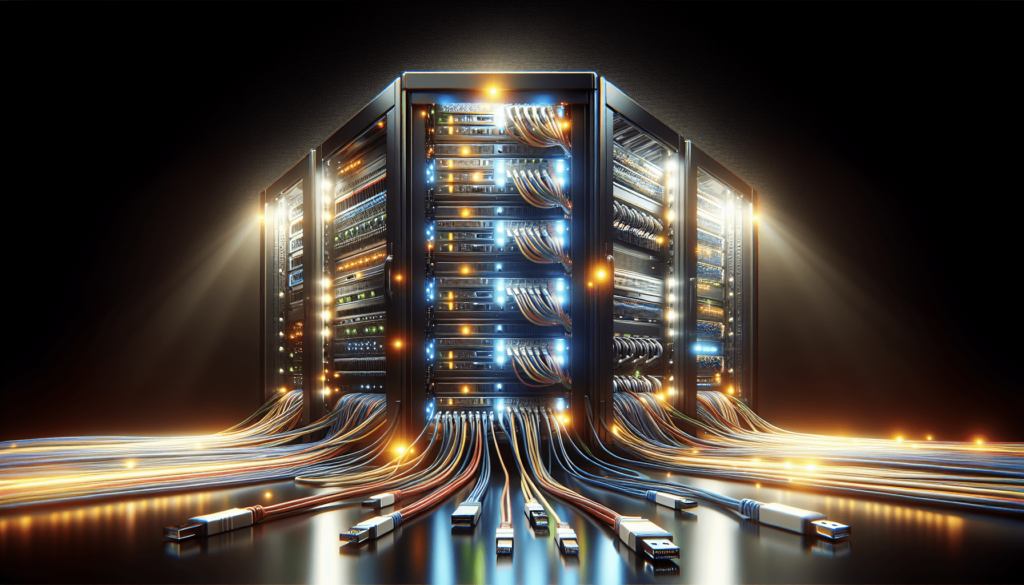
Choosing the Right Web Hosting Provider
One of the first steps to improving website speed is choosing the right web hosting provider. The type of hosting plan you choose can have a significant impact on your website’s performance. When selecting a web hosting provider, consider factors such as server reliability, uptime guarantees, scalability options, and customer support. A reliable web hosting provider will ensure that your website is always up and running smoothly, which can help improve your website speed.
Optimizing Server Resources
Optimizing server resources is crucial for improving website speed. By efficiently managing and allocating server resources, you can ensure that your website runs smoothly and loads quickly. One way to optimize server resources is by using a content delivery network (CDN) to distribute your website’s content across multiple servers worldwide. This helps reduce latency and improve loading times for users located in different regions.

Implementing Caching Mechanisms
Implementing caching mechanisms is another effective way to improve website speed. Caching stores static copies of your website’s content on the server or user’s device, reducing the need to fetch data from the server every time a user visits your site. By implementing browser caching, you can instruct a user’s browser to store static files locally, such as images, CSS, and JavaScript, which can help speed up loading times and improve performance.
Monitoring and Analyzing Website Performance
Regularly monitoring and analyzing your website’s performance is essential for identifying areas of improvement and optimizing server management. Utilize tools such as Google PageSpeed Insights, GTmetrix, or Pingdom to analyze your website’s speed, performance, and user experience. These tools can provide valuable insights into areas that need attention, such as image optimization, server response times, or code optimization, enabling you to make informed decisions and improve your website speed.
Ensuring Security and Stability
Ensuring the security and stability of your server is paramount for maintaining optimal website speed. A secure server protects your website from cyber threats, such as malware, hacking attempts, and DDoS attacks, which can compromise your website’s performance and user data. Implement security measures such as SSL certificates, firewalls, and regular software updates to safeguard your server and maintain consistent website speed.
Optimizing Image and File Sizes
Optimizing image and file sizes is crucial for improving website speed. Large, uncompressed images and files can slow down your website’s loading times and affect user experience. Compress images using tools like Adobe Photoshop, TinyPNG, or ImageOptim to reduce file sizes without compromising quality. Additionally, minify CSS and JavaScript files to reduce load times and improve performance.
Leveraging Browser Caching
Leveraging browser caching is an effective way to improve website speed and user experience. By instructing a user’s browser to store static files locally, such as images, CSS, and JavaScript, you can reduce the need to fetch data from the server every time a user visits your site. Set expiration dates for cached content to ensure that users have access to the most up-to-date version of your website while reducing loading times and optimizing performance.
Conclusion
Improving website speed through effective server management is essential for enhancing user experience, increasing conversion rates, and optimizing search engine ranking. By understanding the impact of website speed, optimizing server resources, implementing caching mechanisms, monitoring website performance, ensuring security and stability, optimizing image and file sizes, and leveraging browser caching, you can significantly improve your website speed and provide a seamless user experience. Remember, a fast-loading website is crucial for attracting and retaining visitors, so invest in effective server management to elevate your online presence.