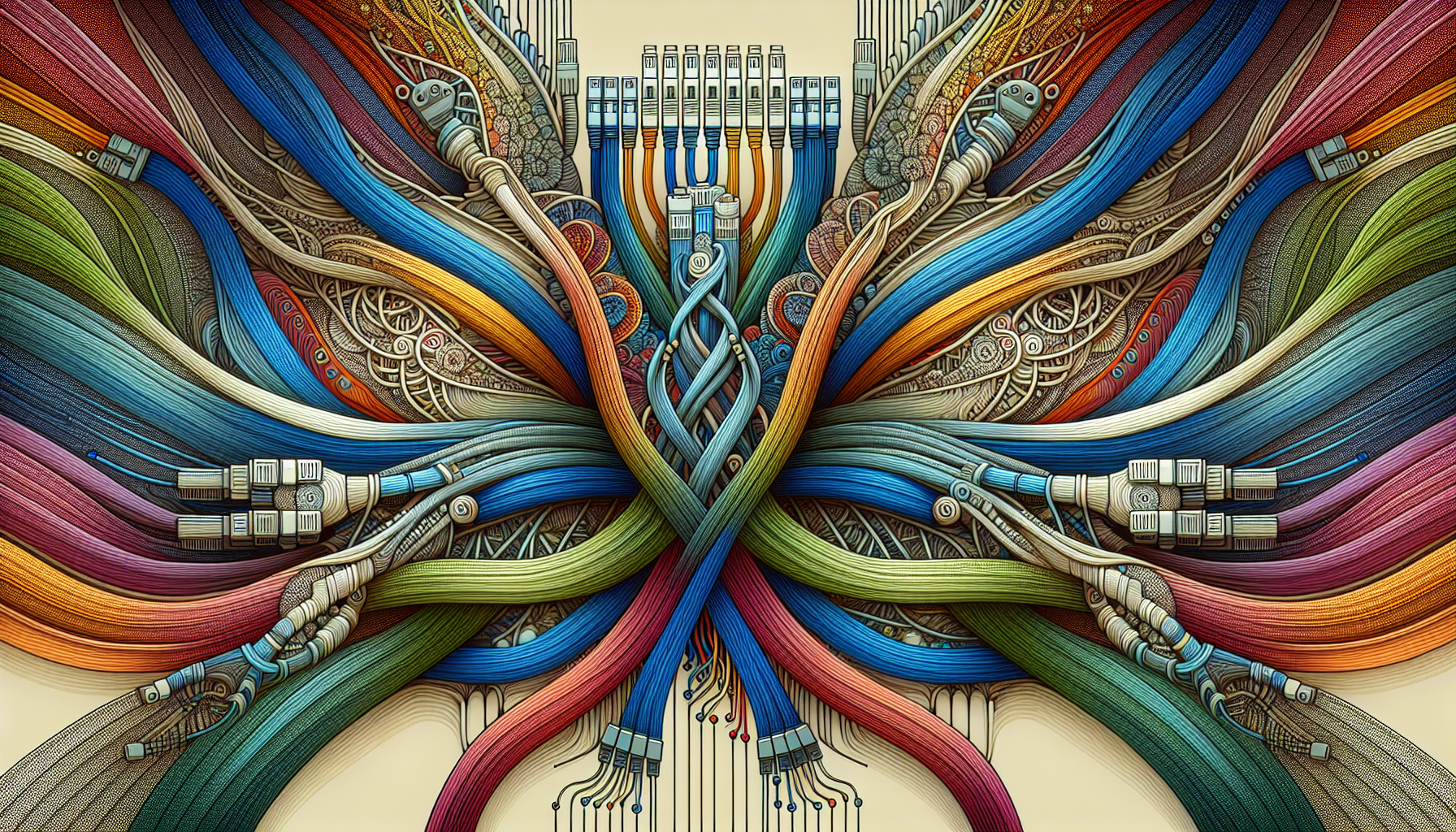Are you feeling a little lost when it comes to registering a domain name? Well, fear not! In this article, we’ll walk you through the simple steps of how to register a domain name. Whether you’re a tech enthusiast looking to create your own website or a business owner aiming to establish a strong online presence, we’ve got you covered. So grab a cup of coffee and let’s get started on this exciting journey of securing your very own domain name!
Choosing a Domain Registrar
Researching domain registrars
When choosing a domain registrar, it is essential to conduct thorough research. Look for reputable companies that have been in the industry for several years and have a good track record. Read online reviews and testimonials to gauge their reliability and customer satisfaction.
Comparing pricing and features
Consider the pricing and features offered by different domain registrars. Some may offer competitive pricing for the initial registration but charge higher renewal fees. Look for registrars that provide features like domain privacy protection, DNS management, and email forwarding at no additional cost.
Checking customer reviews and ratings
Customer reviews and ratings can provide valuable insights into a domain registrar’s reputation and customer service quality. Websites like Trustpilot or the Better Business Bureau can help you gauge customer satisfaction and identify any potential issues or complaints.
Selecting a reliable registrar
After conducting thorough research, comparing prices and features, and checking customer reviews, it’s time to select a reliable domain registrar. Choose one that aligns with your needs, offers competitive pricing, excellent customer support, and robust security measures.
Checking Domain Availability
Understanding domain availability
Domain availability refers to whether a specific domain name is already registered by someone else or if it is available for registration. It is important to check the availability of your desired domain name before moving forward with the registration process.
Using domain name search tools
Domain name search tools are online platforms that allow you to search for the availability of a particular domain name. Enter your desired domain name into the search tool, and it will show you if the domain is available or already taken. Popular domain name search tools include GoDaddy, Namecheap, and Domain.com.
Considering different domain extensions
Domain extensions are the suffixes that appear at the end of domain names. Popular extensions include “.com,” “.org,” and “.net.” When choosing a domain name, consider if it works well with different extensions and if any specific extension is more suitable for your website’s purpose.
Verifying trademark infringement
Before registering a domain name, it is crucial to verify if it infringes upon existing trademarks. Conduct a trademark search on databases such as the United States Patent and Trademark Office (USPTO) to ensure that your chosen domain name does not violate any existing trademarks.
Creating an Account
Choosing a domain registrar
To create a domain registration account, begin by choosing a domain registrar that suits your needs. Consider factors such as pricing, customer support, and ease of use. Once you have selected a registrar, visit their website to proceed with the account creation process.
Visiting registrar’s website
To create an account with a domain registrar, visit their official website by typing their URL into your web browser. You will typically find the account creation option prominently displayed on their homepage or in the site’s navigation menu.
Clicking the sign-up or create account button
Look for a “Sign Up” or “Create Account” button on the registrar’s website. Clicking on this button will direct you to the account creation page where you can begin the process of setting up your account.
Entering personal and contact information
Follow the prompts on the account creation page to enter your personal and contact information. This information may include your name, email address, phone number, and mailing address. Ensure that the information provided is accurate, as it will be associated with your domain registration.
Choosing a Domain Name
Defining the purpose of your website
Before selecting a domain name, it is important to define the purpose and target audience of your website. Consider the content and services you will offer and how you want your domain name to reflect your brand or organization.
Brainstorming relevant keywords
Brainstorm relevant keywords that are related to your website’s purpose. These keywords will help you generate ideas for your domain name. Consider using a combination of descriptive words that clearly convey what your website is about.
Keeping it short, simple, and memorable
Choose a domain name that is short, simple, and easy to remember. Avoid using excessively long and complex names that can be easily misspelled or forgotten by your audience. A concise domain name also contributes to your website’s professionalism and branding.
Avoiding trademarked or copyrighted names
It is crucial to avoid domain names that infringe upon existing trademarks or copyrighted names. Conduct a thorough trademark search to ensure that the domain name you choose is not already protected by someone else’s intellectual property rights.
Selecting Domain Extensions
Understanding different domain extensions
Domain extensions represent different categories of websites or organizations. Popular extensions like “.com,” “.org,” and “.net” are widely recognized and suitable for various purposes. Familiarize yourself with the different extensions and their implications to choose the most appropriate one for your website.
Choosing from commonly used extensions (e.g., .com, .org)
Consider selecting a domain with a commonly used extension like “.com” or “.org” if your website targets a broad audience. These extensions are well-established and instill a sense of trust and familiarity in internet users.
Exploring country-code top-level domains (ccTLDs)
Country-code top-level domains, such as “.us” or “.uk,” are specific to particular countries or regions. These extensions can be useful if your website primarily caters to a local audience or if you want to establish a strong regional presence.
Considering new generic top-level domains (gTLDs)
New generic top-level domains are extensions introduced in recent years, allowing more creativity and specificity in domain name selection. Examples of gTLDs include “.app,” “.design,” and “.blog.” Consider these newer extensions if you want a unique and industry-specific domain name.
Configuring Domain Settings
Accessing your domain management console
After registering a domain, you will gain access to a domain management console. This console allows you to manage various settings related to your domain, such as contact information, privacy options, and DNS settings. Visit your domain registrar’s website and look for the login or account access page to access your domain management console.
Updating contact information
Within the domain management console, you can update your contact information associated with the domain. It is important to ensure that your contact information is accurate and up to date, as it affects how others can reach you regarding your domain.
Setting privacy and protection options
Many domain registrars offer privacy and protection options that allow you to safeguard your personal information associated with the domain. Consider enabling domain privacy to protect yourself from spam or unwanted contact.
Configuring DNS and nameservers
Configure the domain’s DNS settings within the domain management console. This is where you can specify the nameservers for your website hosting provider, which ensures that your domain correctly directs visitors to your website.
Reviewing and Finalizing
Verifying domain name and contact details
Before finalizing the registration process, carefully review the domain name you have selected and the associated contact details. Ensure that there are no spelling errors or inaccuracies that may cause issues later on.
Double-checking spelling and accuracy
Double-check all spelling and accuracy throughout the registration process. Mistakes or typos at this stage may lead to difficulties in the future, such as contacting customer support for corrections or potentially losing the domain if the information is incorrect.
Reviewing selected domain extensions
Confirm that the selected domain extensions align with your website’s purpose and target audience. Consider the implications of each extension and evaluate if they accurately represent your brand or organization.
Confirming payment and checkout
Before finalizing the registration, confirm the total cost of registration and any additional services or features you have selected. Proceed to the secure payment and checkout page to complete the registration process.
Completing the Registration Process
Accepting terms and conditions
Read, understand, and accept the terms and conditions provided by the domain registrar. This step is necessary to proceed with the domain registration process and demonstrates your agreement to abide by the registrar’s policies.
Providing payment information
Enter your payment information, including credit card details or alternative payment methods, as required by the domain registrar. Ensure that you are using a secure and trusted payment gateway to protect your financial information.
Confirming registration details
Carefully review the registration details, including the selected domain name, contact information, and chosen domain extensions. Confirm that everything is accurate and as intended before proceeding.
Submitting the registration request
Once you have reviewed and confirmed all the necessary details, submit the registration request. The registrar will process your request, and upon successful registration, you will receive a confirmation email.
Domain Registration Confirmation
Receiving registration confirmation email
After the domain registration process is complete, you will receive a registration confirmation email from the domain registrar. This email will contain important information, including your domain name, registration period, and DNS settings.
Verifying successful domain registration
Review the registration confirmation email to verify that your domain has been successfully registered. Check that the domain name, registration period, and other details match what you intended during the registration process.
Checking spam or junk folder
In some cases, the registration confirmation email may end up in your spam or junk folder. Be sure to check these folders if you do not receive the confirmation email in your primary inbox.
Contacting customer support if issues arise
If you encounter any issues or have questions regarding your domain registration, contact the customer support team of your domain registrar. They will be able to assist you with any concerns or inquiries you may have.
Managing and Renewing Domain
Accessing domain management console
To manage your registered domain, access the domain management console provided by your domain registrar. Log in with your account credentials, and you will have access to various settings and options for managing your domain.
Renewing domain registration
Domain registrations have a specific duration, typically ranging from one to ten years. To ensure the continuity of your website, it is crucial to renew your domain registration before it expires. Within the domain management console, look for the option to renew your domain and follow the prompts to complete the renewal process.
Updating domain contact information
As your contact information changes over time, it is important to keep your domain registrar updated. Within the domain management console, find the option to update your domain’s contact information and make any necessary changes.
Transferring domain to another registrar
If you decide to switch domain registrars, it is possible to transfer your domain to another provider. However, this process requires careful consideration and adherence to specific guidelines set by both your current and new domain registrar. Consult the customer support of both registrars for guidance on how to initiate a domain transfer.