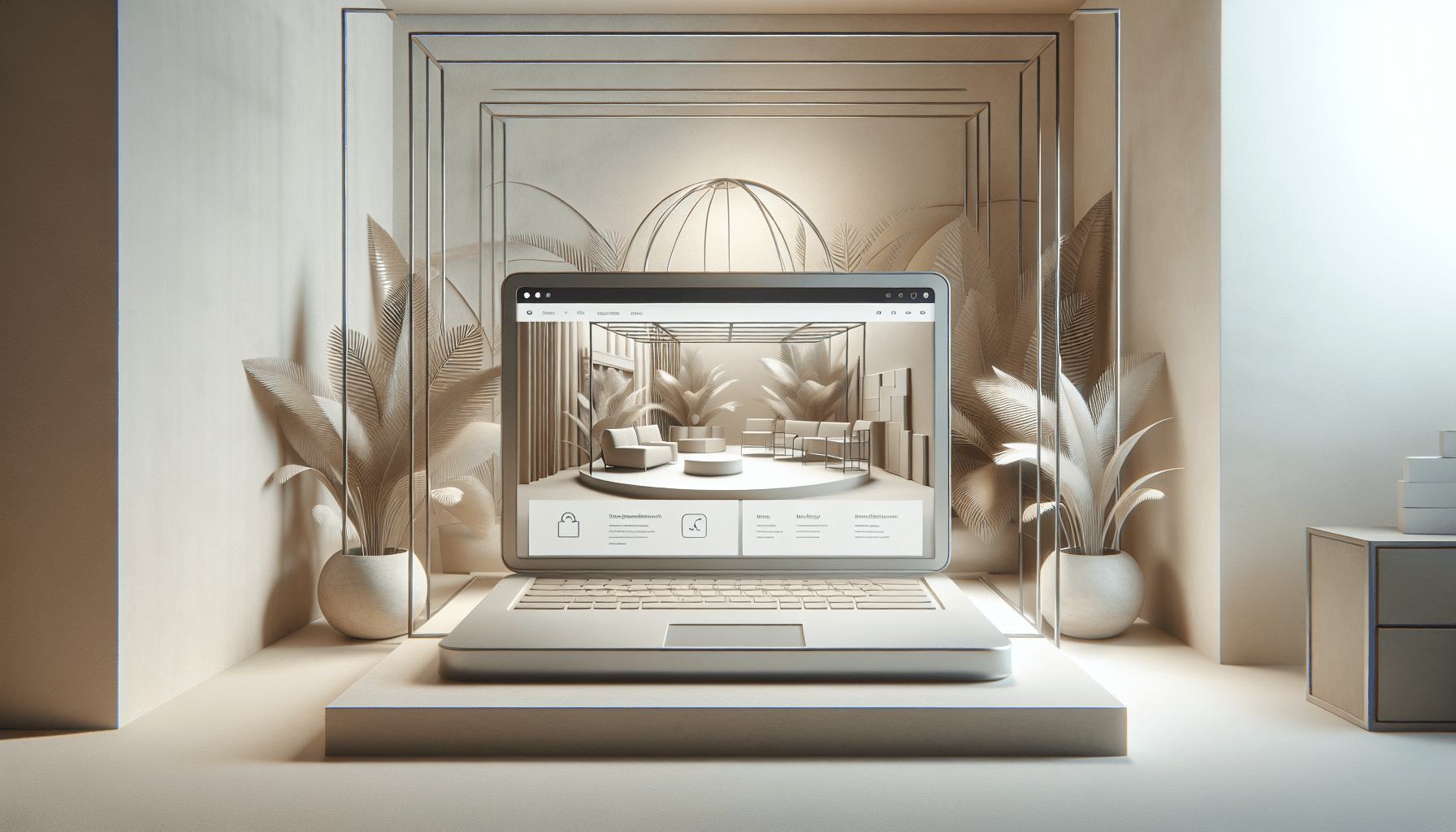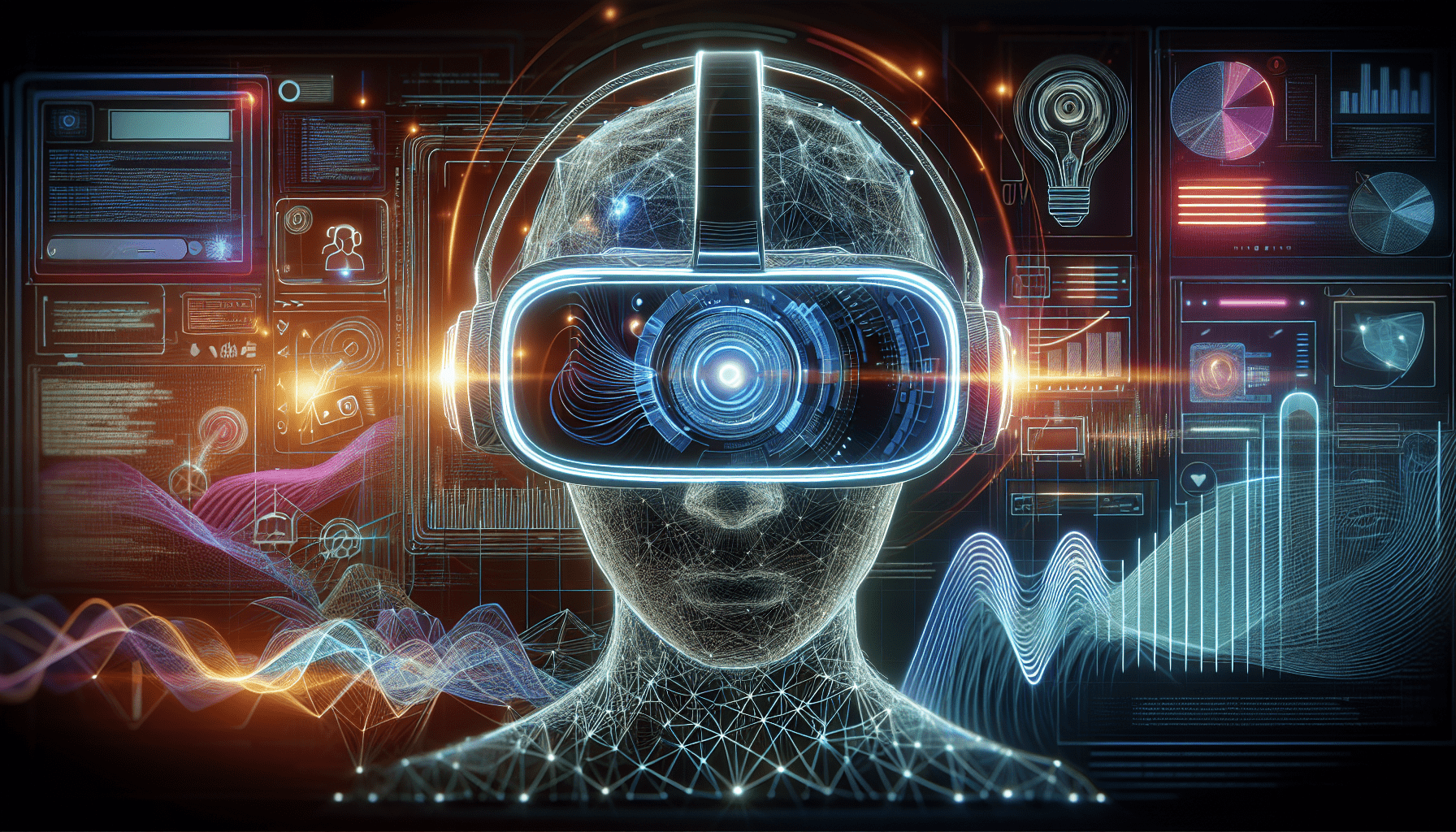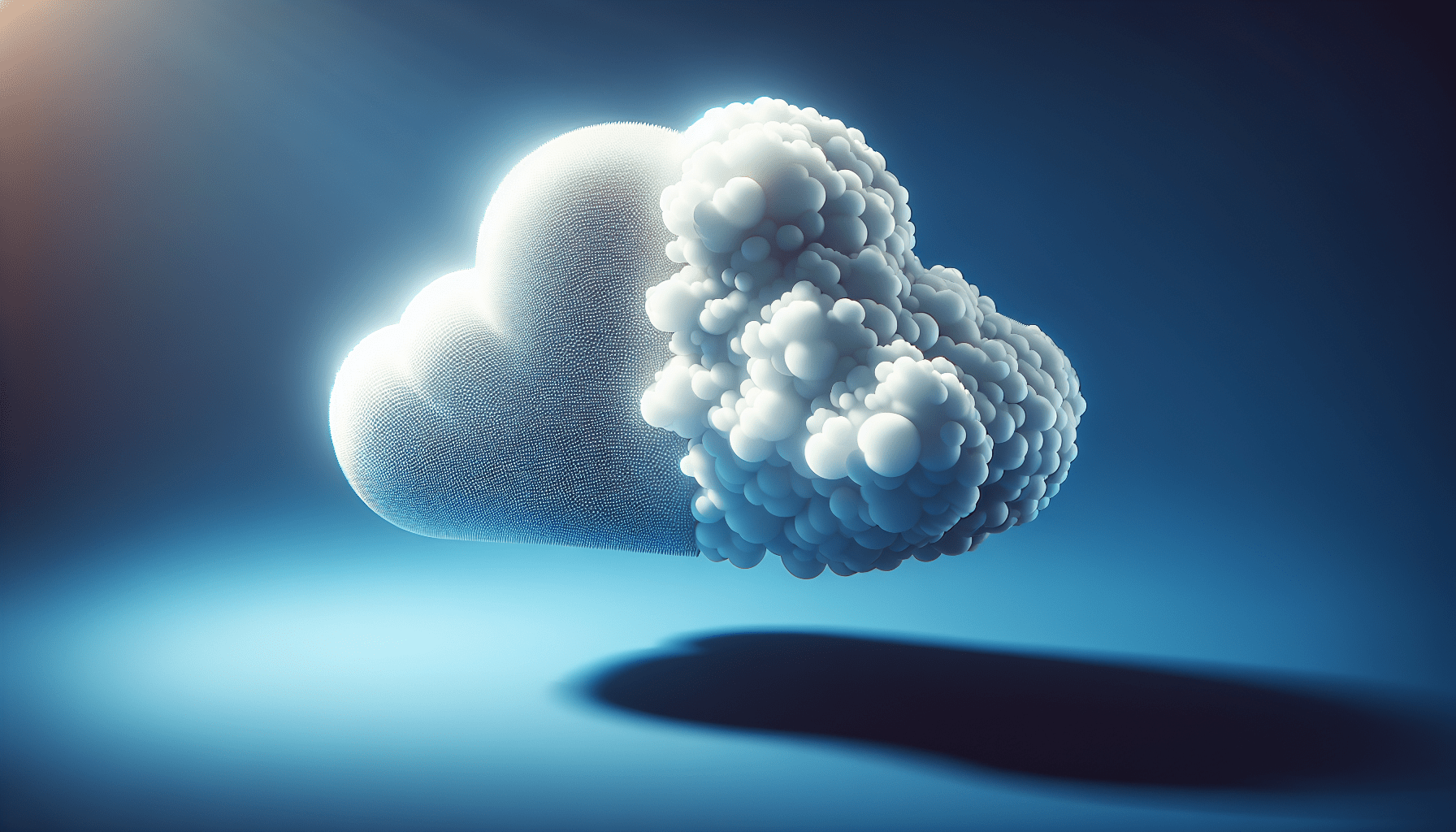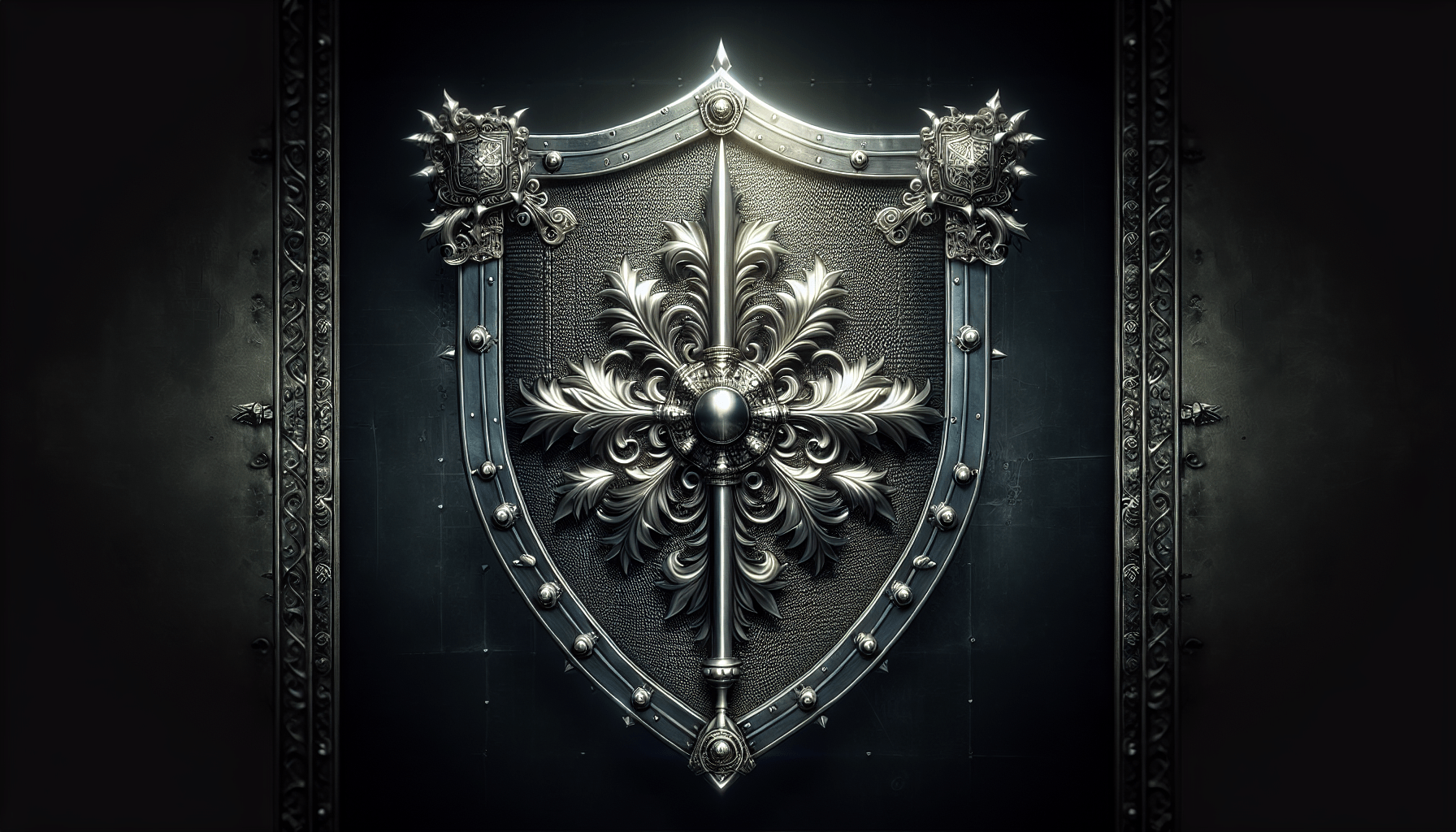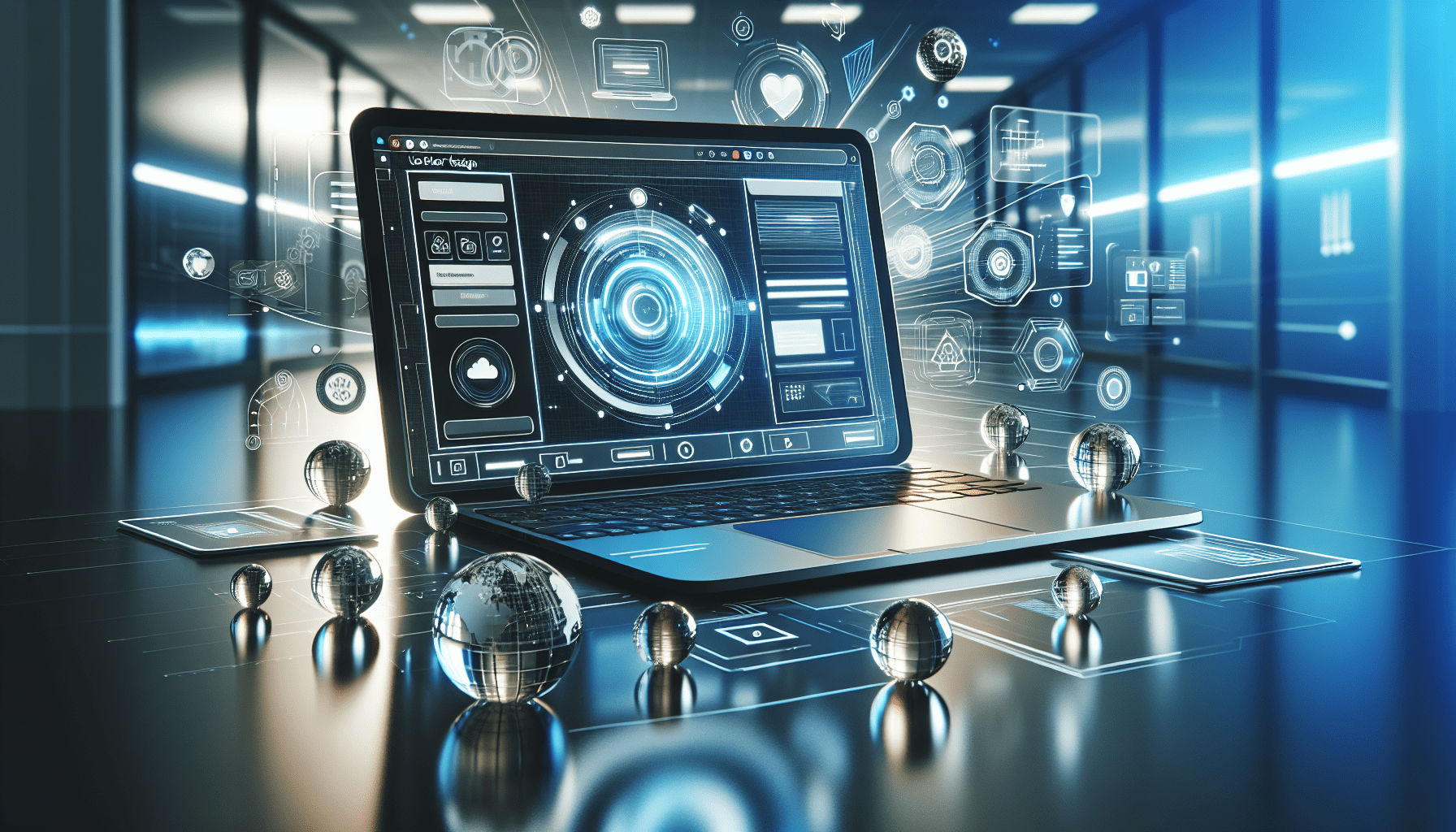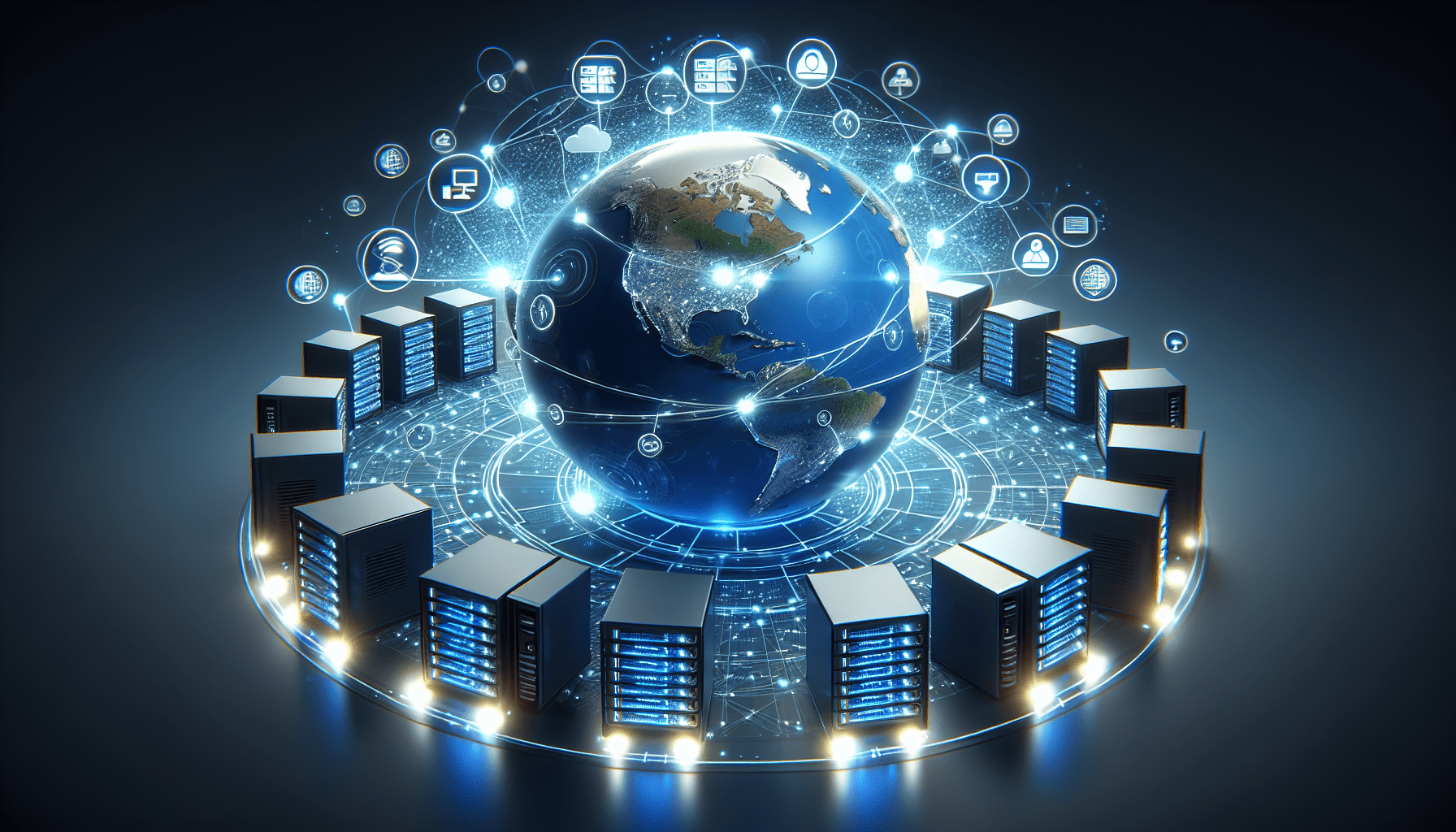How To Design A User-friendly Website Interface
Designing a user-friendly website interface can greatly enhance the overall user experience and increase engagement on your website. Whether you’re creating a website for a business, blog, or personal project, it’s essential to prioritize user-friendliness. In this article, you’ll learn valuable tips and strategies to design a user-friendly website interface that will impress visitors and keep them coming back for more.
Importance of User-Friendly Website Interface
A user-friendly website interface is crucial for retaining visitors and converting them into customers or loyal followers. When visitors have a positive experience on your website, they are more likely to stay longer, explore your content, and take desired actions such as making a purchase or signing up for a newsletter. By focusing on usability and intuitive design, you can create a website that meets the needs and expectations of your target audience.
Understanding User Behavior
Before diving into the design process, it’s important to understand the behavior and preferences of your target audience. Conducting user research, gathering feedback, and analyzing website analytics can provide valuable insights into how users interact with your website. By understanding what motivates, frustrates, and engages your visitors, you can tailor your website interface to meet their needs and expectations effectively.

Simplifying Navigation
One of the key elements of a user-friendly website interface is intuitive navigation. Visitors should be able to easily find the information they are looking for without getting lost or confused. To simplify navigation, consider organizing your content into clear categories, using descriptive labels for menu items, and including a search bar for quick access to specific content. By guiding visitors through your website with a logical and intuitive navigation system, you can improve their overall user experience.
Responsive Design
In today’s digital age, more and more people are accessing websites through mobile devices such as smartphones and tablets. Therefore, it’s essential to ensure that your website is responsive and mobile-friendly. Responsive design adapts the layout of your website to fit different screen sizes, ensuring that it looks and functions seamlessly on all devices. By adopting a responsive design approach, you can provide a consistent user experience across desktop, mobile, and tablet devices.
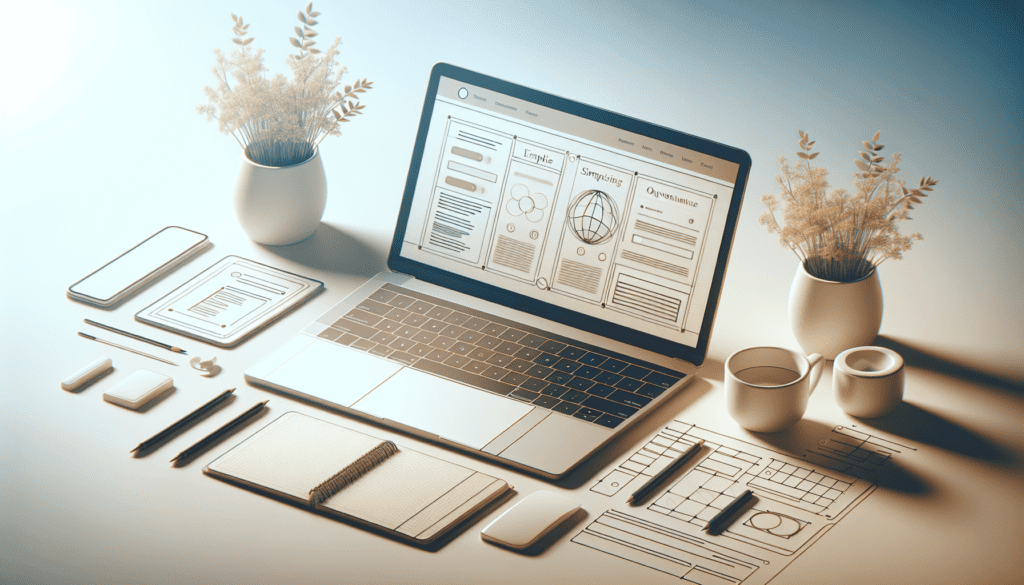
Visual Hierarchy
Visual hierarchy plays a crucial role in guiding visitors’ attention and emphasizing important content on your website. By using elements such as headings, subheadings, colors, and contrast, you can create a clear visual hierarchy that directs users to key areas of your website. Important information should be emphasized with larger fonts, bold colors, or strategic placement on the page, while less critical content can be presented in a subtler manner. By establishing a solid visual hierarchy, you can enhance readability and make your website more user-friendly.
Call-to-Action Buttons
Call-to-action (CTA) buttons are essential for directing visitors to take specific actions on your website, such as signing up for a newsletter, making a purchase, or downloading a resource. To design effective CTA buttons, use clear and concise language that tells visitors what to do, such as “Join Now,” “Buy Now,” or “Download Here.” Make sure that CTA buttons stand out visually with contrasting colors, larger sizes, or strategic placement on the page. By creating compelling and visually appealing CTA buttons, you can encourage visitors to engage with your website and ultimately achieve your desired goals.
White Space
White space, also known as negative space, refers to the empty space around elements on a web page. While it may seem counterintuitive, white space plays a crucial role in improving readability and visual appeal. By including ample white space between text, images, and other elements, you can prevent visual clutter and make your content easier to digest. White space also helps to create a sense of balance and harmony on your website, enhancing the overall user experience. When designing your website interface, be mindful of white space and use it strategically to enhance readability and aesthetics.
Accessibility
Accessibility is an important aspect of designing a user-friendly website interface that is often overlooked. Making your website accessible to people with disabilities, such as visual impairments or mobility limitations, is essential for ensuring that all users can navigate and interact with your website effectively. To improve accessibility, consider using alt text for images, ensuring proper color contrast for text and background, providing keyboard navigation options, and following web accessibility standards such as WCAG (Web Content Accessibility Guidelines). By prioritizing accessibility in your website design, you can create a more inclusive and user-friendly experience for all visitors.
Loading Speed
Website loading speed is a critical factor that can impact user experience and retention. Visitors expect websites to load quickly, and they are likely to abandon a site if it takes too long to load. To improve loading speed, optimize images and videos, minimize HTTP requests, enable browser caching, and utilize content delivery networks (CDNs). By reducing loading times and ensuring smooth performance, you can enhance user experience and keep visitors engaged on your website.
Testing and Iteration
Once you’ve designed your user-friendly website interface, it’s important to test and iterate on your design to ensure that it meets the needs and expectations of your audience. Conduct usability testing with real users, gather feedback through surveys and analytics, and make iterative improvements based on user behavior and preferences. By continuously testing and refining your website interface, you can identify areas for improvement, optimize user experience, and enhance overall usability.
Conclusion
Designing a user-friendly website interface is essential for creating a positive user experience and achieving your website goals. By prioritizing usability, intuitive design, and accessibility, you can design a website that resonates with your target audience and keeps them coming back for more. Implement the strategies and tips discussed in this article to design a user-friendly website interface that delights visitors, drives engagement, and ultimately leads to success online.