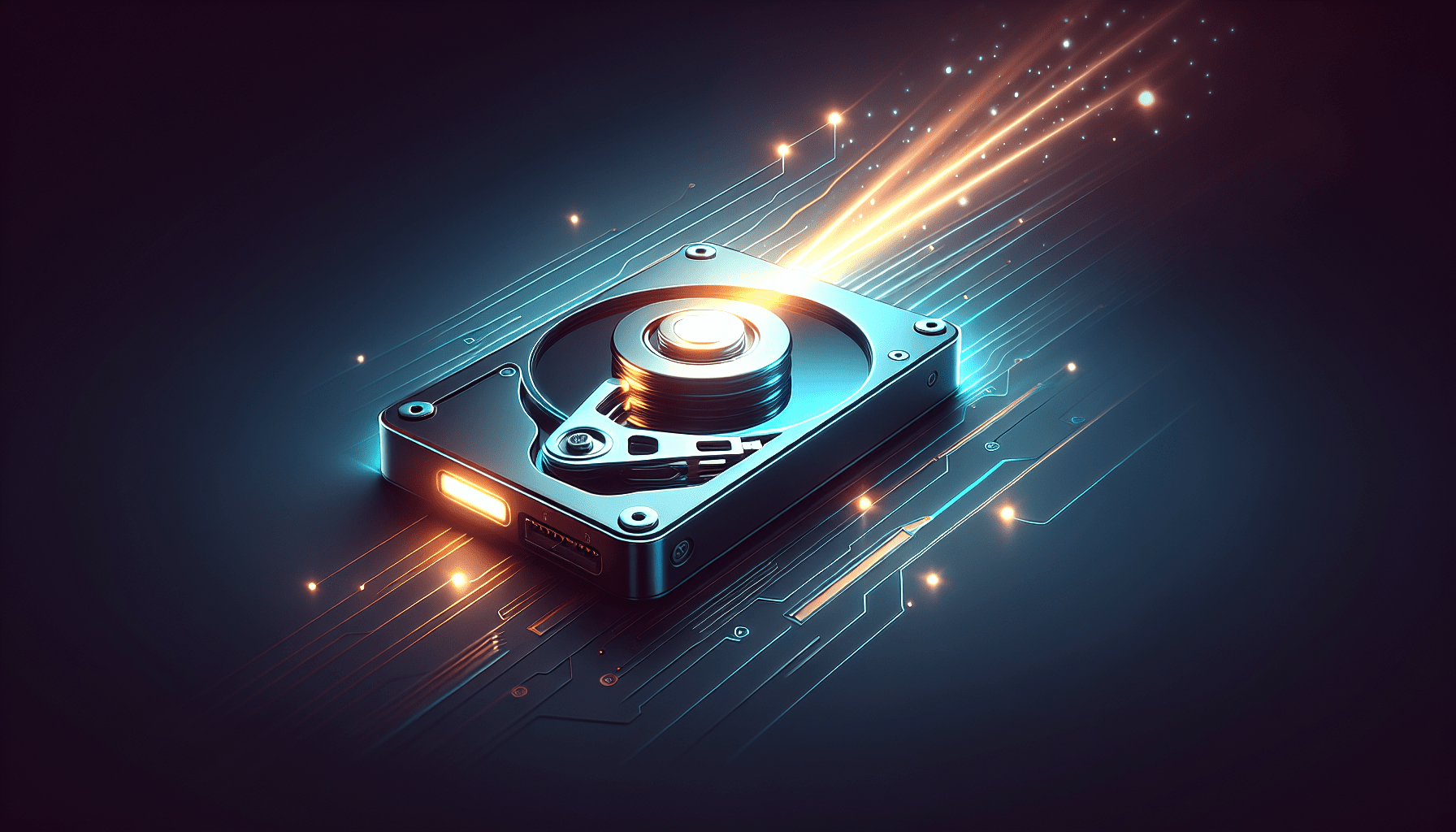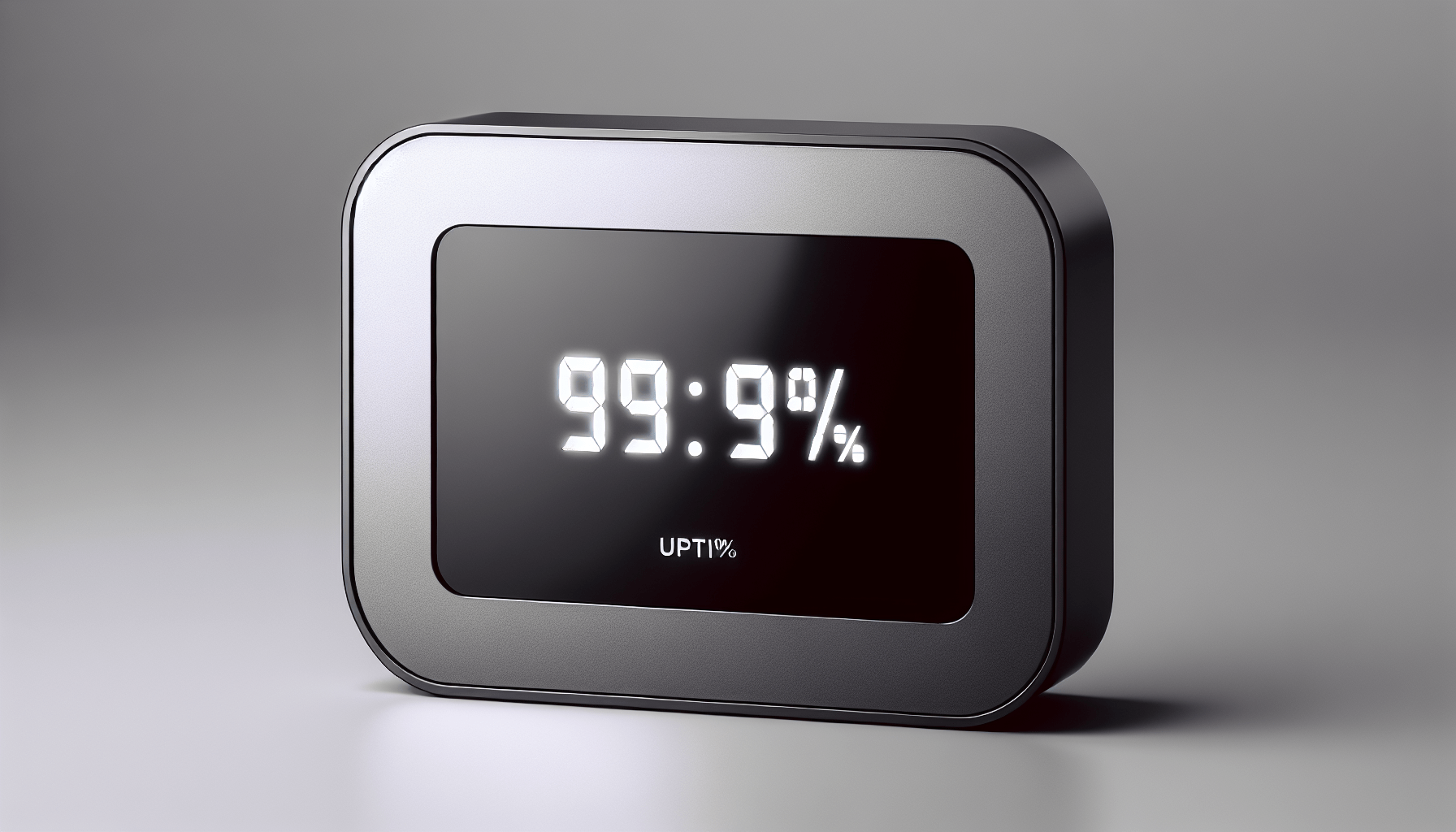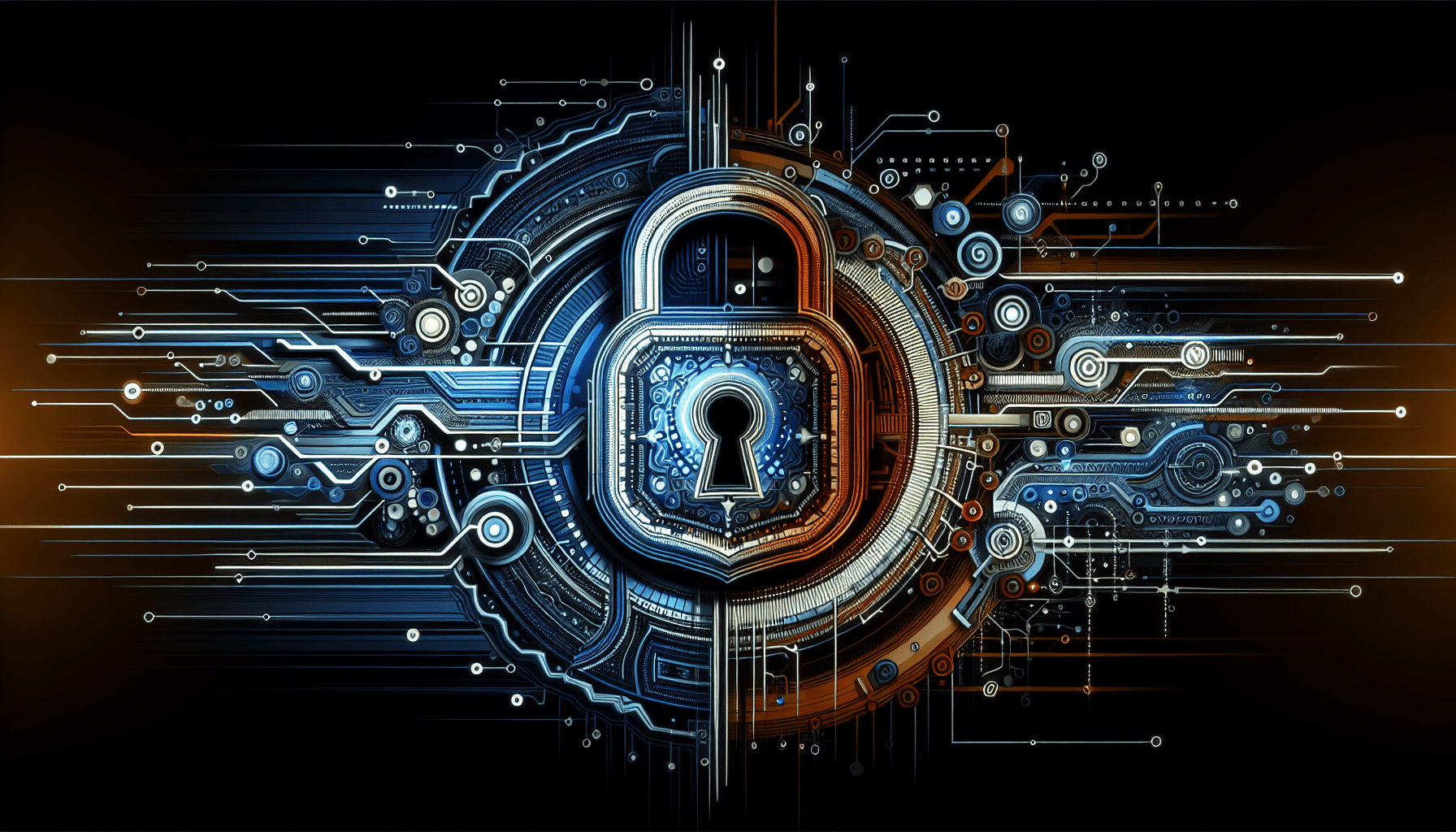Are you concerned about the security of your website data?
When it comes to running a website, ensuring the security of your data is crucial. From customer information to important business files, you want to make sure that all your data is protected from loss or theft. One of the best ways to safeguard your website data is by implementing advanced backup solutions. In this article, we will explore the various backup options available to help you protect your website data effectively.
Why Backup Solutions are Important for Website Data Protection
Having a reliable backup solution in place is essential for protecting your website data. In the event of a cyber-attack, hardware failure, or accidental deletion, having a backup means you can quickly recover your data without experiencing significant downtime. By regularly backing up your website data, you can minimize the risk of losing valuable information and ensure business continuity.
Types of Backup Solutions Available
There are several types of backup solutions available for website data protection. Each type offers unique features and benefits, so it’s essential to choose the one that best suits your needs. Here are some of the most common backup solutions:
1. Full Backup
A full backup involves copying all the files and data on your website to a backup storage location. This type of backup captures everything on your website, making it easy to restore your data in case of a complete system failure. While full backups provide comprehensive protection, they can be time-consuming and resource-intensive.
2. Incremental Backup
Incremental backups only capture the changes made since the last backup. This means that only new or modified files are copied to the backup storage, reducing the backup time and storage space required. Incremental backups are quicker to perform than full backups, making them an excellent choice for websites with frequent updates.
3. Cloud Backup
Cloud backup solutions store your website data on remote servers maintained by a third-party provider. This type of backup offers off-site protection for your data, ensuring that it remains safe even in the event of a physical disaster at your location. Cloud backups are convenient, scalable, and cost-effective, making them a popular choice for website data protection.
Factors to Consider When Choosing a Backup Solution
When selecting a backup solution for your website data, there are several factors to consider to ensure you choose the right option for your needs. Here are some essential factors to keep in mind:
1. Data Storage Capacity
Consider the amount of data you need to back up and ensure that the chosen backup solution provides enough storage capacity to accommodate all your files.
2. Backup Frequency
Determine how often you need to back up your website data based on the frequency of updates and changes. Choose a backup solution that allows you to set up automated backups at regular intervals.
3. Security
Ensure that the backup solution you choose offers robust security measures to protect your data from unauthorized access or cyber threats.
4. Recovery Time Objective (RTO)
Consider how quickly you need to recover your data in case of a system failure. Choose a backup solution that offers a short recovery time objective to minimize downtime.
5. Scalability
Look for a backup solution that is scalable and can grow with your business. This will ensure that your data protection needs are met as your website and data storage requirements expand.
Advanced Backup Solutions for Website Data Protection
Advanced backup solutions offer enhanced features and capabilities to provide comprehensive protection for your website data. Some of the advanced backup solutions available include:
1. Disaster Recovery as a Service (DRaaS)
DRaaS is a cloud-based backup solution that provides real-time replication of your website data to a remote server. In the event of a disaster, DRaaS allows you to quickly recover your data and resume normal operations without any data loss.
2. Continuous Data Protection (CDP)
CDP solutions capture every change made to your website data in real-time, ensuring that no data is lost between backups. This type of backup offers near-instant recovery capabilities, making it ideal for websites that cannot afford any downtime.
3. Automated Backup Verification
Automated backup verification solutions regularly check the integrity of your backup files to ensure that they are not corrupted or incomplete. This helps prevent data loss due to backup errors and ensures that your backups are reliable and up to date.
4. Backup Encryption
Backup encryption solutions encrypt your website data before storing it in the backup storage, ensuring that your data remains secure and protected from unauthorized access. This additional layer of security helps safeguard your sensitive information during transit and storage.
Best Practices for Website Data Backup
Implementing best practices for website data backup is essential to ensure the effectiveness of your backup solution and protect your data from loss. Here are some best practices to follow:
1. Regularly Test Your Backups
Regularly test your backups to ensure that they can be successfully restored in case of a data loss event. This will help you identify any issues with your backup solution and address them proactively.
2. Store Backups Off-Site
Store your backups in an off-site location to protect them from physical disasters such as fire, flood, or theft. Off-site backups provide an additional layer of security for your data and ensure that you can recover your information even if your primary location is compromised.
3. Implement Multi-Layered Backup
Implement a multi-layered backup approach that includes both on-site and off-site backups. This will provide redundancy for your data and ensure that you have multiple copies available for recovery in case one backup fails.
4. Monitor Backup Performance
Monitor the performance of your backup solution regularly to ensure that it is functioning correctly and backing up your data as intended. Address any issues or errors promptly to prevent data loss and ensure the integrity of your backups.
Conclusion
In conclusion, implementing advanced backup solutions is essential for ensuring the security and protection of your website data. By choosing the right backup solution and following best practices for data backup, you can minimize the risk of data loss and ensure business continuity in the event of a disaster. Consider the factors mentioned in this article and explore the various backup options available to find the best solution for your website data protection needs.