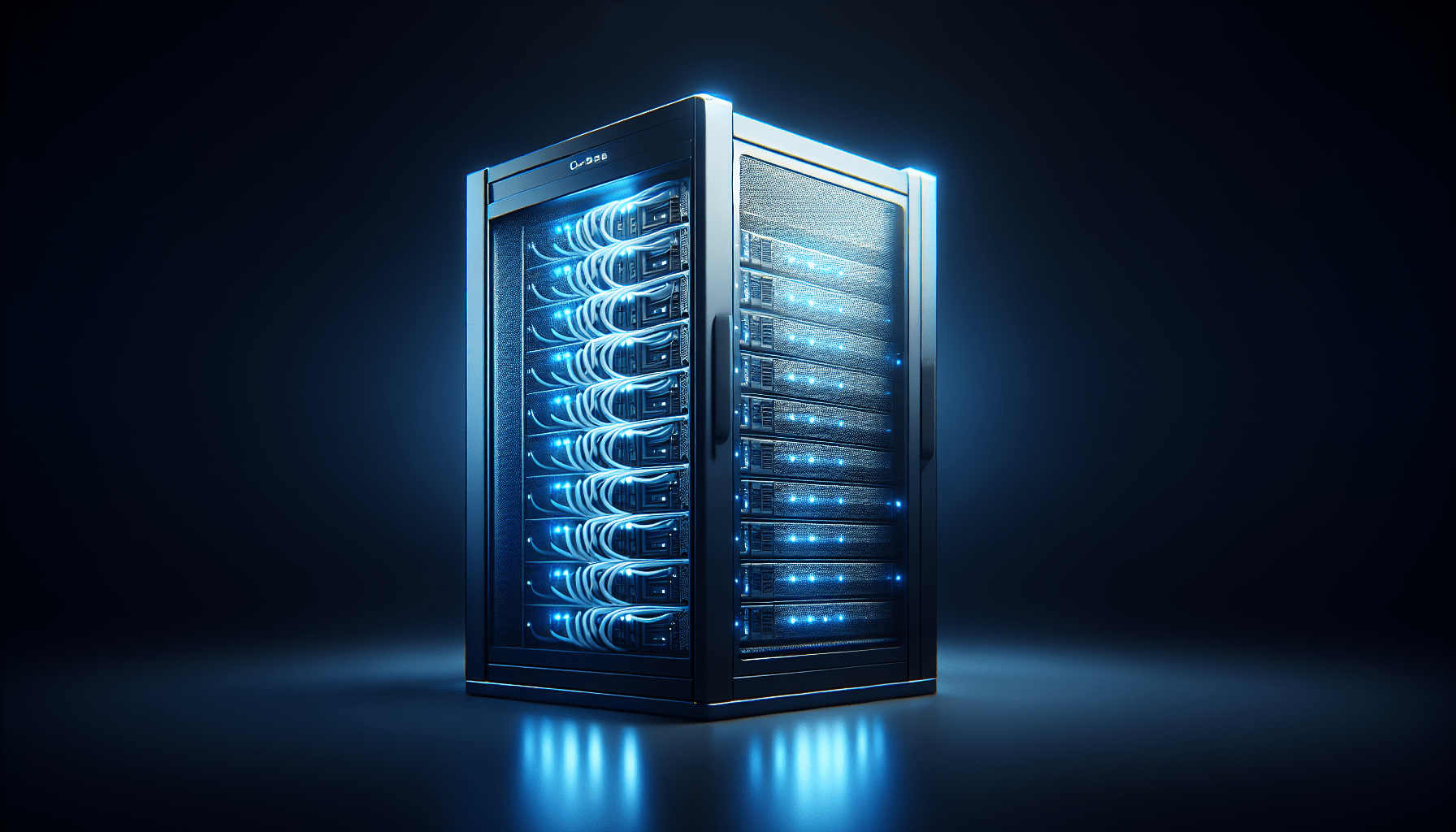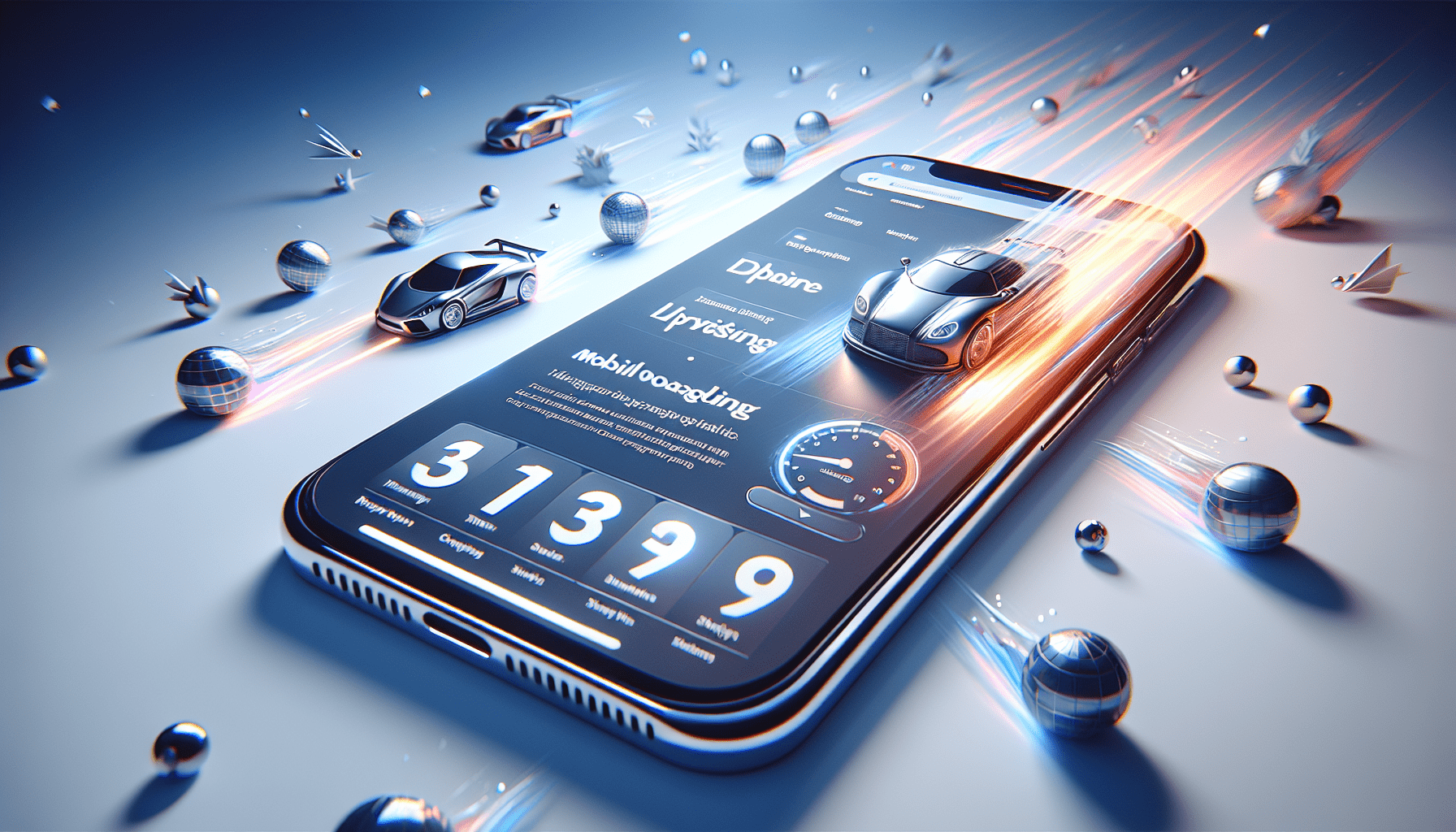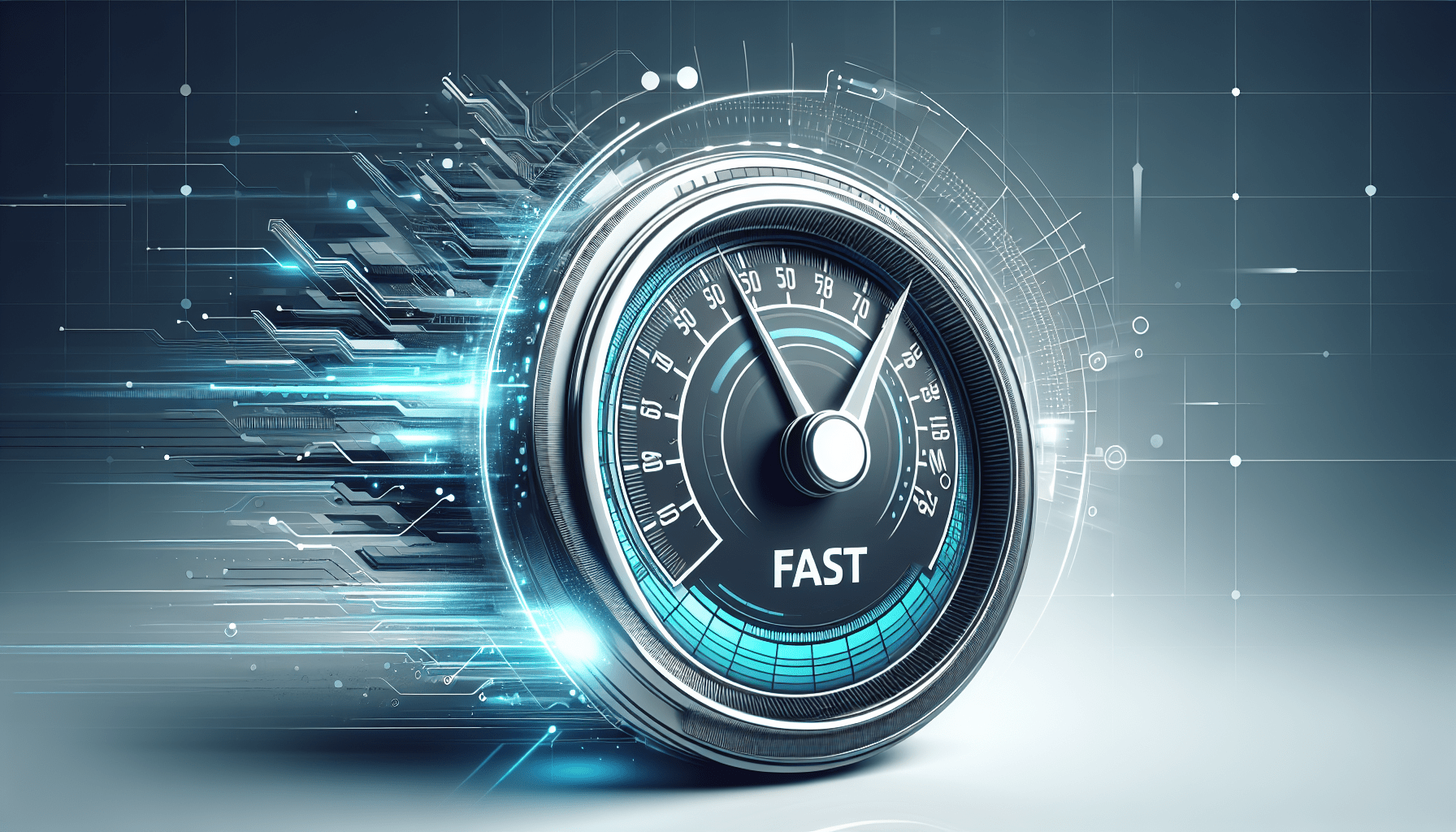Have you been considering adding an SSL certificate to your web hosting account but feel overwhelmed by the process? Don’t worry – it’s actually easier than you think! In this article, we will walk you through step-by-step on how to install an SSL certificate on your web hosting account.
What is an SSL Certificate?
An SSL (Secure Sockets Layer) certificate is a digital certificate that authenticates the identity of a website and encrypts information sent between the website and the user’s browser. This encryption ensures that data transmitted between the two parties remains private and secure.
Installing an SSL certificate on your website is crucial for building trust with your visitors and improving your website’s search engine ranking.
Why Do You Need an SSL Certificate?
Having an SSL certificate on your web hosting account is essential for several reasons. Firstly, it ensures the security of sensitive information exchanged between your website and its visitors, such as payment details, personal information, and login credentials.
Additionally, search engines like Google prioritize websites with SSL certificates, as they provide a safer browsing experience for users. This can help improve your website’s search engine ranking, ultimately driving more traffic to your site.
Types of SSL Certificates
There are several types of SSL certificates available, each offering different levels of security and validation. The most common types include:
-
Domain Validation (DV) Certificates: These certificates confirm ownership of the domain but do not validate the identity of the organization. They are quick to obtain and are suitable for personal websites or small blogs.
-
Organization Validation (OV) Certificates: These certificates verify the domain ownership and the organization’s legal existence. OV certificates are ideal for business websites that collect sensitive customer information.
-
Extended Validation (EV) Certificates: EV certificates offer the highest level of validation and security. They require a thorough validation process, including verifying the organization’s legal existence, and display the organization’s name in the address bar.

Steps to Install an SSL Certificate on Your Web Hosting Account
Now that you understand the importance of an SSL certificate and the different types available, let’s walk through the steps to install an SSL certificate on your web hosting account.
Step 1: Purchase an SSL Certificate
Before you can install an SSL certificate, you first need to purchase one from a reputable Certificate Authority (CA). There are many CAs to choose from, such as Comodo, Symantec, and GeoTrust. Make sure to select a certificate that suits your website’s needs and budget.
Step 2: Generate a Certificate Signing Request (CSR)
To install an SSL certificate, you will need to generate a CSR on your web hosting account. A CSR is a file containing your website’s information, including your domain name and organization details.
Most web hosting providers have a built-in CSR generator that simplifies this process. Once you generate the CSR, save it to your computer for later use.
Step 3: Submit the CSR to the Certificate Authority
After generating the CSR, you will need to submit it to the Certificate Authority you purchased the SSL certificate from. The CA will use the CSR to create your SSL certificate.
Depending on the type of certificate you purchased, the CA may require additional verification steps before issuing the certificate. Once the SSL certificate is ready, the CA will send it to you via email.
Step 4: Install the SSL Certificate on Your Web Hosting Account
The final step is to install the SSL certificate on your web hosting account. The process for installing an SSL certificate varies depending on your web hosting provider.
You can usually install the SSL certificate through your web hosting control panel. Simply upload the SSL certificate file and any intermediate certificates provided by the CA. Your web hosting provider may have specific instructions on where to upload these files.
Step 5: Update Your Website to Use HTTPS
Once the SSL certificate is installed on your web hosting account, you need to update your website to use the HTTPS protocol. This involves configuring your website to redirect all HTTP traffic to the secure HTTPS version.
You can typically update your website settings to force HTTPS in your content management system (CMS) or through code changes. Make sure to update all internal links, images, and scripts to use HTTPS to avoid mixed content warnings.
Benefits of Installing an SSL Certificate
Now that you have successfully installed an SSL certificate on your web hosting account, let’s explore the benefits that come with having a secure website.
Improved Security
With an SSL certificate in place, the data exchanged between your website and your visitors is encrypted and secure. This protects sensitive information from cyber threats like data breaches and identity theft.
Trust and Credibility
Websites with SSL certificates display a padlock icon in the browser’s address bar, indicating a secure connection. This visual indicator helps build trust with your visitors, assuring them that their information is safe on your website.
Search Engine Ranking
SSL certificates are a crucial factor in search engine ranking algorithms. Websites with SSL certificates are more likely to rank higher in search engine results, leading to increased visibility and website traffic.

Troubleshooting Installation Issues
If you encounter any issues during the SSL certificate installation process, don’t panic. Here are a few common problems and their solutions:
-
Mixed Content Warnings: Mixed content warnings occur when your website includes resources (such as images or scripts) served over HTTP instead of HTTPS. Update all resource links to use HTTPS to resolve this issue.
-
Certificate Chain Errors: If you receive certificate chain errors, it means there is an issue with the intermediate certificates provided by the CA. Ensure you have correctly uploaded all intermediate certificates to your web hosting account.
-
SSL/TLS Configuration Errors: Incorrect SSL/TLS configuration can cause connectivity issues with your website. Double-check your SSL settings and ensure they are configured correctly for the SSL certificate you installed.
Conclusion
Congratulations! You have successfully installed an SSL certificate on your web hosting account, enhancing your website’s security and credibility. By securing your website with an SSL certificate, you not only protect your visitors’ sensitive information but also improve your search engine ranking and build trust with your audience.
If you have any questions or need further assistance with installing an SSL certificate, don’t hesitate to reach out to your web hosting provider or the Certificate Authority you purchased the SSL certificate from. Your website is now safer, more trustworthy, and better positioned for success online.