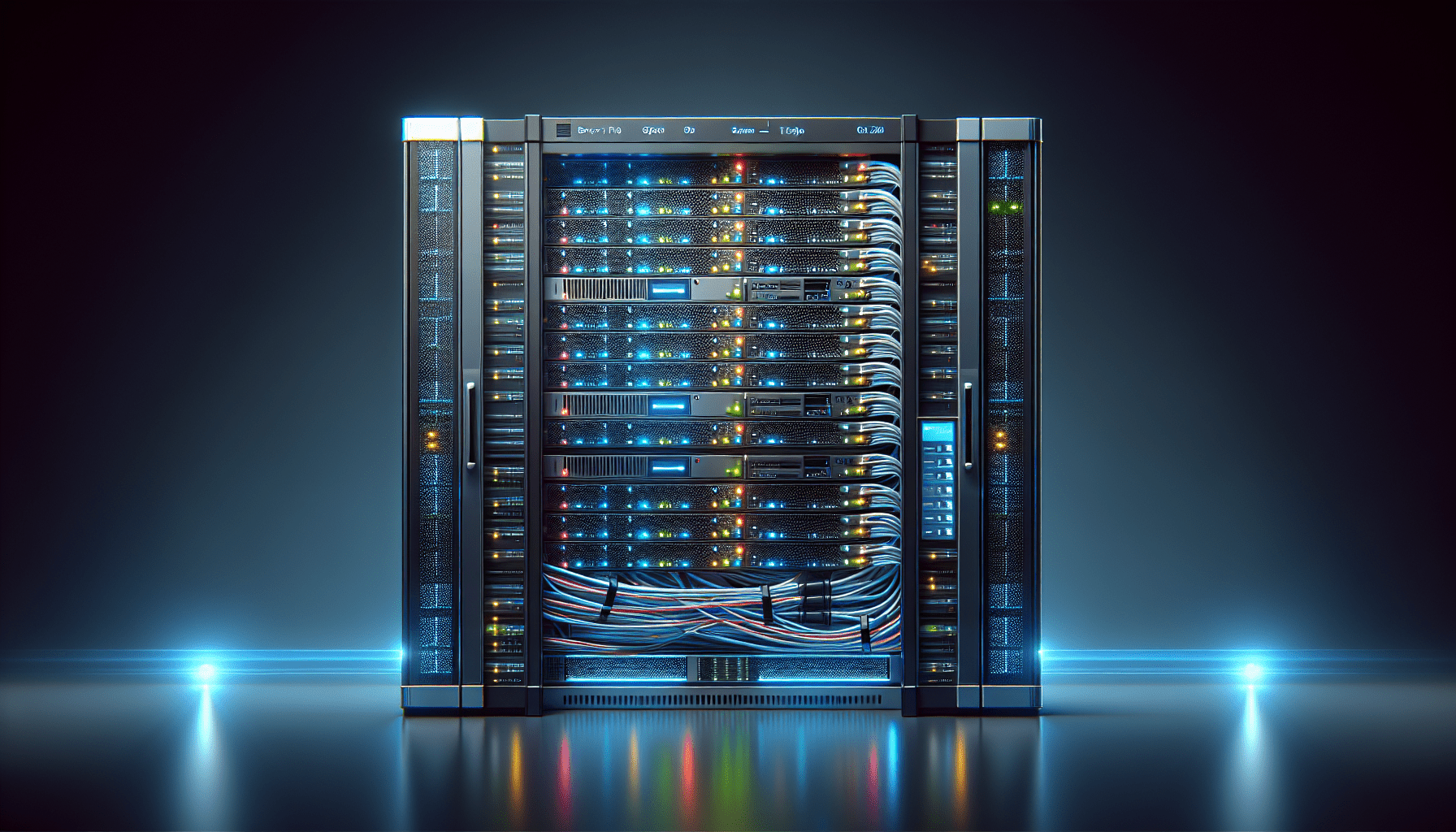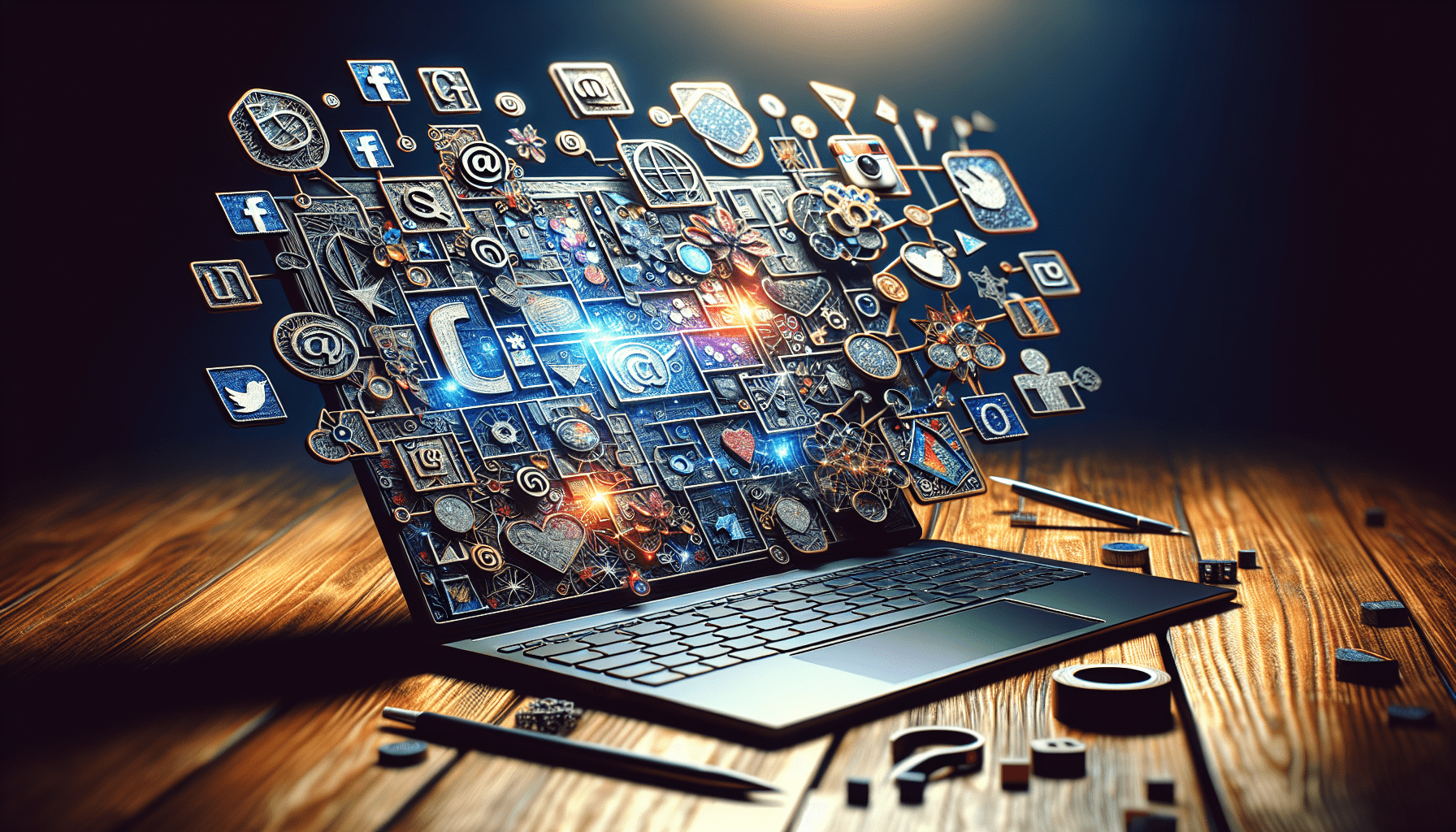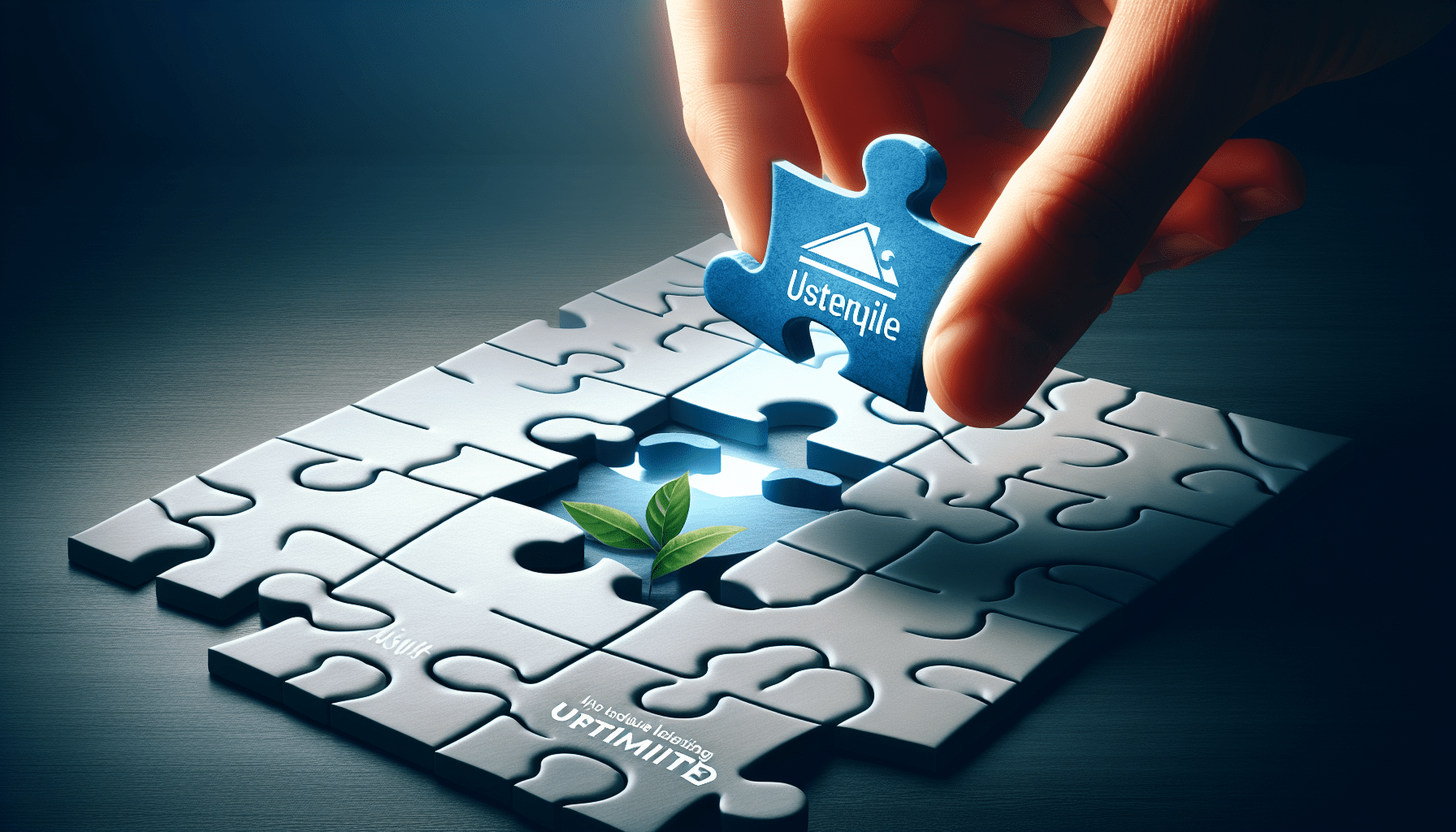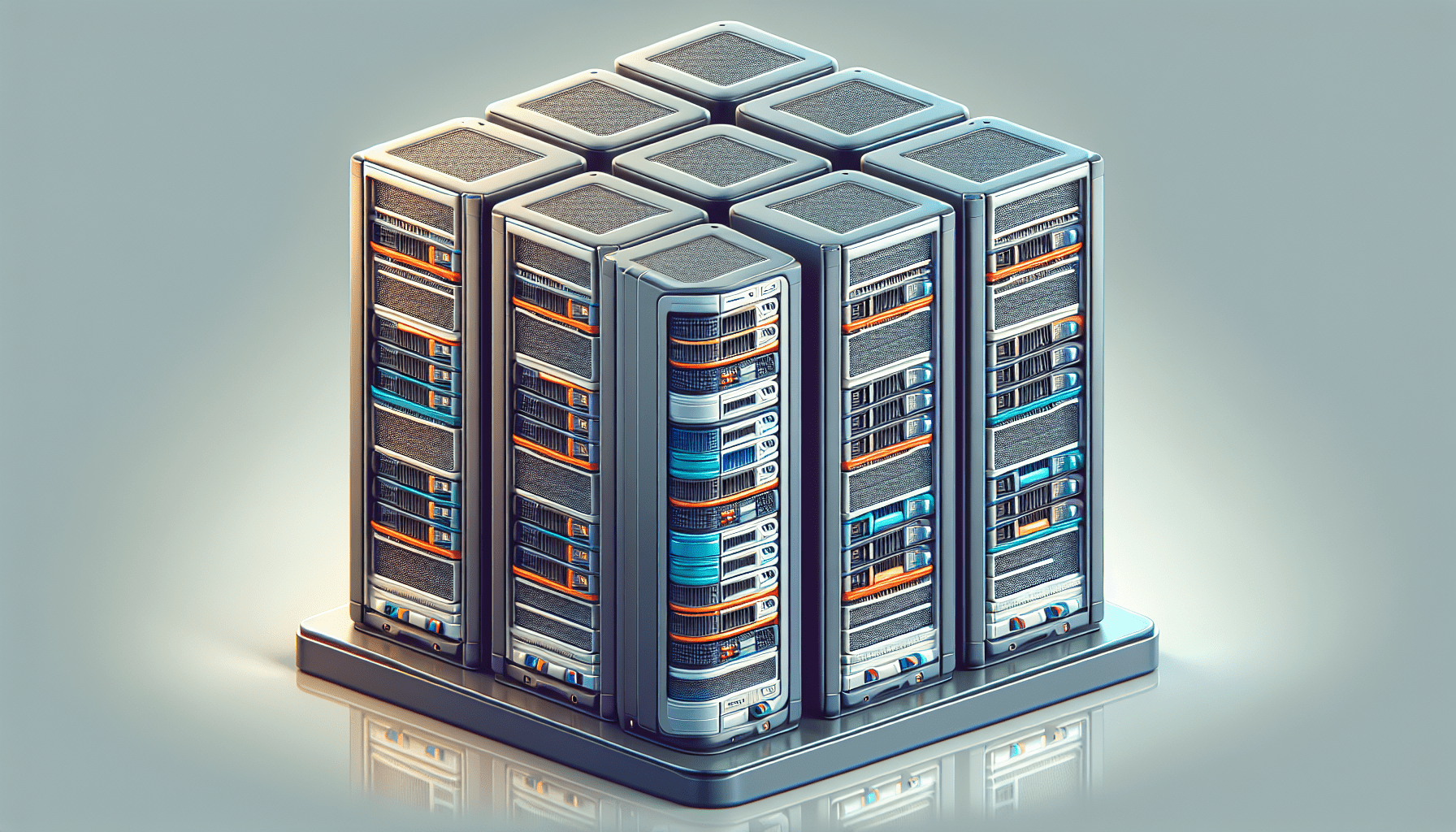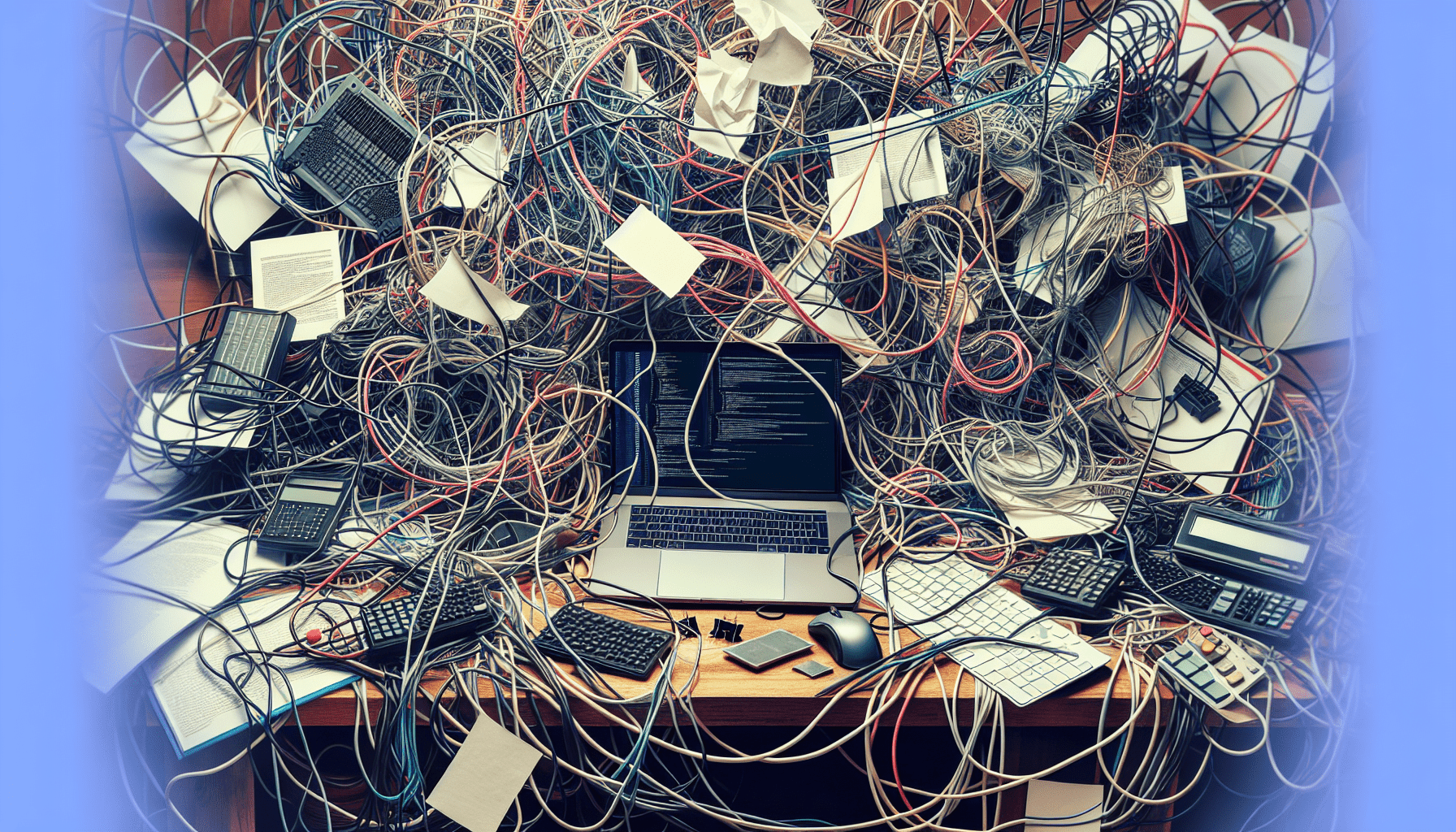Are you struggling to manage your servers effectively?
Managing servers can be a complex and overwhelming task. With the constant advancements in technology, it’s essential to stay up-to-date with the best practices for effective server management to ensure optimal performance and security.
Understanding Server Management
Server management involves overseeing the operations of servers within a network, ensuring they are running efficiently and securely. It includes tasks such as monitoring server health, installing and configuring software, managing user access, and ensuring data backups are performed regularly.
Understanding the importance of server management is crucial in ensuring the smooth operation of your network. By implementing best practices, you can optimize the performance of your servers and reduce the risk of downtime or security breaches.
Monitoring Server Health
Regularly monitoring the health of your servers is essential to identify any potential issues before they escalate. By utilizing monitoring tools, you can track server performance metrics such as CPU usage, memory usage, disk space, and network traffic.
Keeping an eye on these key indicators can help you proactively address any issues and make informed decisions to optimize server performance.
Installing and Configuring Software
Installing and configuring software on servers should be done carefully to ensure compatibility and security. It’s crucial to only install necessary software and keep them up-to-date with the latest patches and updates.
Regularly reviewing installed software and removing any unnecessary programs can help reduce the risk of security vulnerabilities and improve server performance.
Managing User Access
Controlling user access to servers is vital for maintaining security and data integrity. Implementing strict user access controls and regularly reviewing user permissions can help prevent unauthorized access and data breaches.
By limiting user privileges to only what is necessary for their roles, you can minimize the risk of internal threats and improve overall security.
Performing Regular Data Backups
Data backups are essential for disaster recovery and ensuring business continuity. Regularly backing up server data and verifying the integrity of backups is crucial to prevent data loss in the event of a hardware failure or cyberattack.
Implementing a backup schedule and storing backups in secure offsite locations can help you quickly restore data and minimize downtime in case of a server failure.
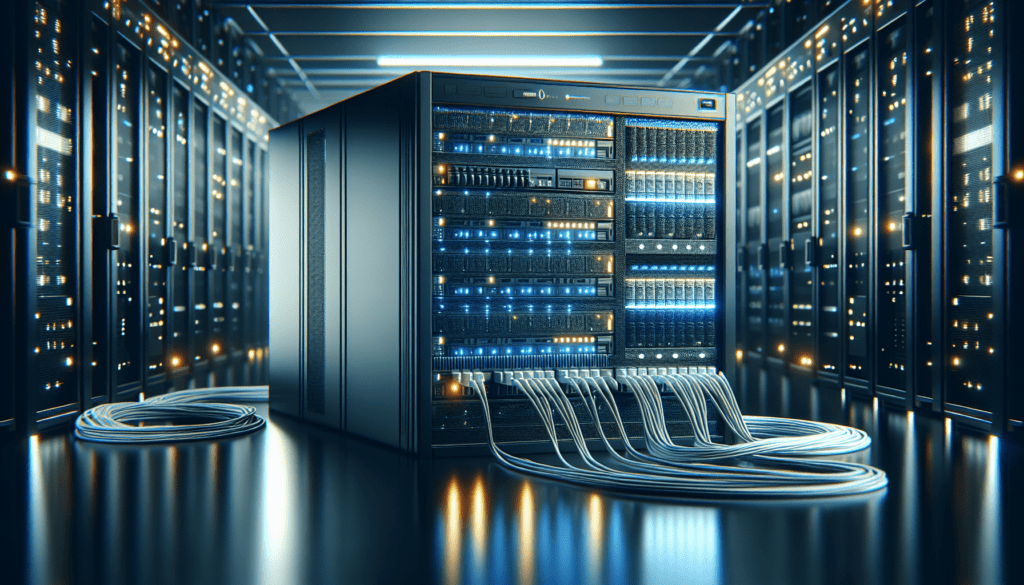
Best Practices for Effective Server Management
Implementing best practices for server management can help streamline operations, improve efficiency, and enhance security. By following these guidelines, you can ensure your servers are running optimally and reduce the risk of potential issues.
Documenting Server Configurations
Maintaining detailed documentation of server configurations is essential for effective server management. Documenting hardware specifications, software installations, network settings, and security configurations can help streamline troubleshooting and ensure consistency across servers.
Having up-to-date documentation can also aid in onboarding new team members and facilitate knowledge sharing within your organization.
Implementing Security Measures
Securing your servers should be a top priority to protect sensitive data and prevent unauthorized access. Implementing security measures such as firewalls, encryption, intrusion detection systems, and regular security audits can help safeguard your servers from cyber threats.
Regularly updating security patches and conducting vulnerability assessments can help identify and address potential security weaknesses before they are exploited.
Automating Routine Tasks
Automating routine server management tasks can help save time, reduce errors, and improve efficiency. By utilizing automation tools for tasks such as system updates, backups, and configuration management, you can free up resources to focus on more critical aspects of server management.
Automating repetitive tasks can also help standardize procedures and ensure consistency across servers, reducing the risk of human error.
Monitoring Performance Metrics
Monitoring key performance metrics is essential for optimizing server performance and identifying bottlenecks. By tracking metrics such as CPU utilization, memory usage, disk I/O, and network latency, you can proactively address performance issues and enhance server reliability.
Utilizing monitoring tools that provide real-time alerts can help you quickly respond to anomalies and prevent potential downtime.
Regular Maintenance and Updates
Regularly maintaining servers and applying software updates is crucial for ensuring stability and security. Performing routine maintenance tasks such as disk cleanup, defragmentation, and system optimization can help improve server performance and longevity.
Keeping servers up-to-date with the latest patches and updates is essential for addressing security vulnerabilities and ensuring compatibility with new software releases.
Disaster Recovery Planning
Developing a comprehensive disaster recovery plan is essential for mitigating the impact of unforeseen events on your servers. Identifying potential risks, establishing recovery procedures, and regularly testing backup and recovery processes can help minimize downtime and data loss.
Having a well-documented disaster recovery plan in place can help your organization quickly recover from disasters and maintain business continuity.
Capacity Planning and Scalability
Capacity planning involves forecasting future resource requirements to ensure your servers can accommodate growing workloads. By analyzing current utilization trends, predicting future demands, and scaling resources accordingly, you can avoid performance bottlenecks and ensure optimal server performance.
Implementing scalable solutions such as cloud services or virtualization can help you quickly adapt to changing business needs and efficiently allocate resources as needed.
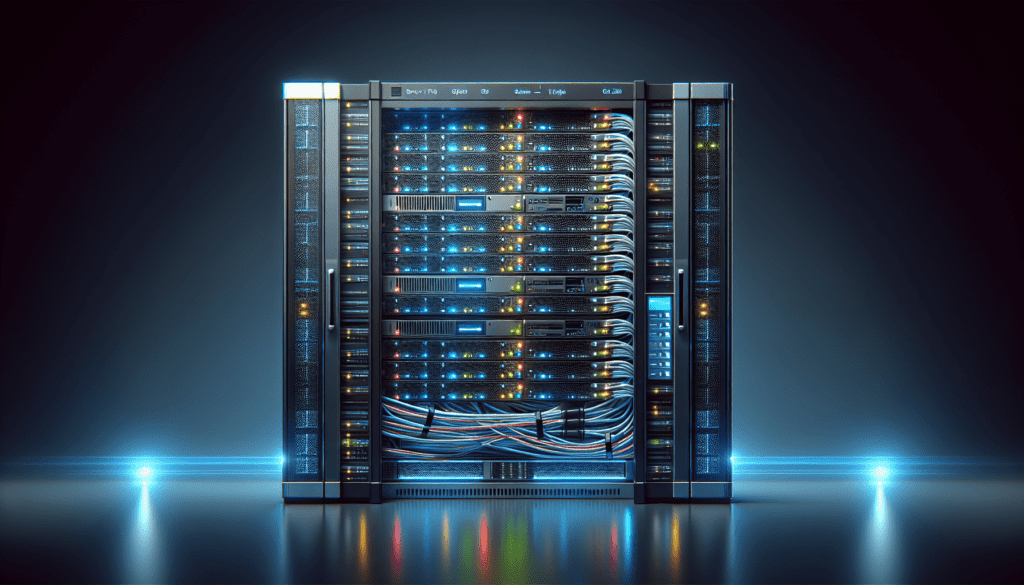
Conclusion
Effectively managing servers is essential for ensuring the reliability, security, and performance of your network. By following best practices for server management, you can streamline operations, minimize downtime, and enhance data protection.
Remember to regularly monitor server health, install and configure software carefully, manage user access securely, and perform regular data backups. By implementing these best practices and staying proactive in your server management approach, you can optimize server performance and protect your critical data.